cannot ping the new ip address
Hello, everyone
I'm working with switch SG300-10. I am trying to assign an ip address for a new VLAN ID. But I can not ping after finishing.
First, I added a new ID (100) of VLAN
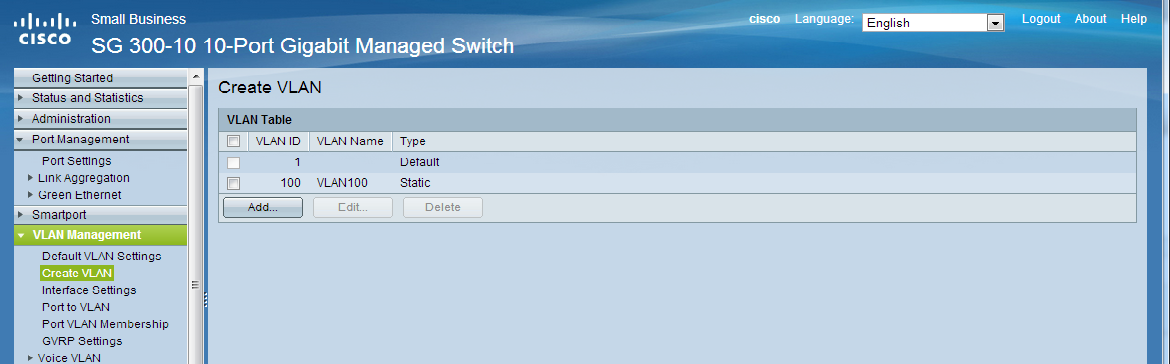
Then I assigned a port to this vlan

Finally, I added an ip address for this id vlan

After that, I tried to ping 192.168.10.24, but it did not work.
Is there something wrong, that I did?
Hi Jiahing, you give too many omissions. All about the VLAN, IP addresses, gateways, physical connection and firewalls of material.
It is the configuration of all for basic connectivity.
Host A connects to port 1 in VLAN 1.
Host A IP address is 192.168.1.10, mask 255.255.255.0 Gateway 192.168.1.254
Host B connects to port 2 VLAN 200
Address IP of B the host will be 192.168.2.10 with mask 255.255.255.0 Gateway 192.168.2.254
The configuration of the switch would be as follows
config t
database of VLAN
VLAN 200
int vlan 1
192.168.1.254/24 IP address
int vlan 200
192.168.2.254/24 IP address
int gi0/2
switchport trunk vlan 200 native
-Tom
Please mark replied messages useful
Tags: Cisco Support
Similar Questions
-
Cannot ping the Virtual Machine by host
Hi all,
Please help, I use VMWare Workstation 6.5 and I have a physical operating system which is Windows XP SP2, I have a network card, but not connected to a physical switch, the IP address is 192.168.0.1. I installed a Virtual Machine using Microsoft Windows 2003 server as the operating system, promote as domain controller, install the DHCP, DNS service and assign an IP 192.168.0.2, no default gateway.
My VMnet1 on physical operating system has an IP 192.168.204.1 and VMNet8 has an IP 192.168.126.1.
The host, I cannot ping the 192.168.0.2 which is the IP address of the Virtual Machine. Even in the Virtual Machine, I can not ping 192.168.0.1 is the IP address of the host. From what I read, the physical and the virtual machine were connected with a virtual switch. Am I wrong?
Any advice?
Thanks in advance.
They SEEM to be in different networks, you need search routing between them,... since they differnet networks...
on the other
they do host and the virtual machine on the same subnet / network for EXAMPLE: class C class network 192.168.200.0/24
granting of points if my answer was helpful... Thank you > > > > > > > >
concerning
Joe
-
I cannot pair the new Apple TV Remote app with my first generation Apple TV.
I cannot pair the new Apple TV Remote app with my first generation Apple TV. Someone knows what to do?
You can use the old, now called iTunes Remote? A new one seems really targeted to ATV 4.
-
Re: Windows 8.1 - Windows cannot find the new updates
Hello
I want to update some updates of Windows 8, but it says that Windows cannot find the new updates, problem code 80070003. IM desperate, I tried many sites and forums but nothing helps!
Thanks for the replies
Hello
Can you please tell us which laptop model you have and what operating system are you using?
If I understand you right, you have improved your Win8.1 machine and now you have problems to install the Windows updates.
Is this correct? -
Add a new contact, the new email address is not alphabetical order.
list of Windows mail contactsAdd a new contact, the new email address is not alphabetical order
Hello Marcococozza
Follow responses of Dave, David and Suzanne in the link below and let me know if it helps. -
I changed my internet provider and so I have the new email address. How can I delete my old e-mail address and put them in a new in Outlook express? AND another problem, if I want to send pictures by e-mail... default .it my no more used by email, not allowing to send because I do not agree with them. Thank you
original title: outlook express
XP was the last version of Windows to use Outlook Express and that you are in a forum of Vista. Assuming that Windows Mail:Tools | Accounts and add the new address/provider and remove the old.Windows Mail: Setting up an account of end-to-end
http://Windows.Microsoft.com/en-us/Windows-Vista/Windows-mail-setting-up-an-account-from-start-to-finishOnce the old account is removed, your second issue must be without object. -
Server version 308 cannot read the new 318 of the repository version
Hello
I installed OBIEE 11.1.1.5, the client gave me its SPR, but when I tried to open this message appears:
"Server version 308 cannot read the new version 318 of the repository.
What should I do to open the rdp Protocol?You must update the RPD to the latest version using ua.bat of \OFM\Oracle_BI1\bin\
Pls mark as correct
-
After that host on vSHere 4.0 strightly connected to iSCSI (initiator) host cannot ping the server iSCSI (target), but target can. And iSCSI works well. I mean I can create and use the iSCSI disk, why? It makes me confused.
Thank you!
Geoarge,
iSCSI traffic uses a VMkernel port, instead of using the command 'ping', use 'vmkping '.
André
-
I cannot load the new 5.3 LR with the 1642 error msg?
Exit Code: 7 Please see specific errors below for troubleshooting. For example, ERROR: -------------------------------------- Summary -------------------------------------- - 0 fatal error(s), 2 error(s) ----------- Payload: Adobe Photoshop Lightroom 5 5.3.0.0 Adobe_Lightroom_x64.msi_5.3 ----------- ERROR: Install MSI payload failed with error: 1624 - Error applying transforms. Verify that the specified transform paths are valid. MSI Error message: ERROR: Third party payload installer Adobe_Lightroom_x64.msi failed with exit code: 1624 -------------------------------------------------------------------------------------
Hi Blecho,
You get the same results if you download the update 5.3 directly from here? Lightroom 5.3 now available:http://blogs.adobe.com/lightroomjournal/2013/12/lightroom-5-3-now-avai lable.html
Let me know how it goes.
See you soon
LP
-
Lost my domain name and cannot use the old e-mail address to pass to the new email address,... help
my email address was on a domain that has been taken over by another person / company.
As a result, my email does not work and I can't receive emails about this address any longer. All emails do not reach the cross. How can I change my email address on my account in Mozilla?
Should I create a new account to Mozilla, and if so I lose all the data on my existing account?Specifically, "representing Mozilla?
As a general rule, your email address is used as your username for most, if not all of the subdomains of the Mozilla, so you'll need to create a new account for each subdomain that you are registered with who uses this old email address.
Now, if you are referring to an account of Firefox used for the synchronization service, untie all your devices that use Sync and create a new account in Firefox. Then "link" all of your devices to this new account, Firefox, using synchronization of the configuration on each device. You should not lose your data because when you reconnect to the synchronization using the new Firefox account, your data will be synchronized your different devices on the server synchronization across again.
-
VPN Site-to-Site - cannot ping the router's internal IP address
Hi guys,.
I configured a VPN site-to site between two routers, everything works well except ping the internal (LAN) IP of a router.
Everything works fine: ping the hosts through the tunnel in both feel.
Routers that I use:
-IOS 1841: M3 15.0 (1)
-2811 IOS: 15.0 (1) M5-> here is the problem. I can't ping the inside interface of the router.
I checked its ipsec counters and it seems that it does not send packets through the tunnel when I ping from the LAN interface.
#pkts program is not incrementing.
Anyone had this problem before?
Thank you very much.
Best regards
I think that happens because when the router responds to icmp request he gets is outside interface IP (not the IP Address of the inside interface, wich you are trying to ping) as the source of a package. If icmp-response does not go in the tunnel, because the IP address in the router's external interface is not included in the crypto-acl.
Solution to this, if it's correct guess, is to add the router's external IP to the crypto-acl.
-
PIX 515 no traffic on the new IP address don't block
We have received a new range of ips 213.x.x.x/28 from our ISP. They are routed through our existing entry door 92.x.x.146.
The problem:
We can not all traffic to the pix on the new 213.x.x.x/28 range.
-If we try to ping 213.x.x.61, we get the lifetime exceeded.
-ISP Gets the same thing of their router.
-ISP tries ssh and gets no route to host.The ISP has ticked then double the Routing and the MAC address of our external interface. They are correct.
The strange thing is that we cannot see THE log messages about the new range of incoming connection attempts. The Pix is running at the level of the journal 7.
Does anyone have an idea what could be the problem? or suggestions for debugging the issue?
Excerpt from config:
7.0 (7) independent running Pix 515
outside 92.x.x.146 255.255.255.240
inside 192.168.101.1 255.255.255.0
Global 1 interface (outside)
NAT (inside) 1 0.0.0.0 0.0.0.0
Route outside 0.0.0.0 0.0.0.0 92.x.x.145 1
Access-group acl_out in interface outside
acl_out list extended access permit tcp any host 213.x.x.x eq www
acl_out list extended access permit tcp any host 213.x.x.x eq ssh
static (inside, outside) 213.x.x.61 192.168.101.99 netmask 255.255.255.255
ICMP allow any inaccessible State192.168.101.99 is a test with http and ssh linux server
Any help much appreciated.
PM
dsc_tech_1 wrote:
I have spoken to the ISP and confirmed the MAC address of the outside interface Ethernet0
ISP says
...we are sending this correctly to your pix, you should see any traffic destined for a 213.x.x.0/28 address hit your interface at 92.x.x.146/32Yes 217.x.x.81 and 217.x.x.82 are routers owned by our ISP.
Is there anything else I can ask the ISP in terms of testing/debugging? I've run out of ideas.
If the routers are owned by your ISP, then the fault lies with them. They have a routing loop in their network and that's why packages are not your firewall. You have them shown the traceroute?
They must focus on the routeurs.81 et.82 to establish why the packets are looped between these 2 routers. Until they fix this packet will never get your firewall.
Jon
-
VPN - cannot ping the next hop
Then some advice... I have configured a server VPN - pptp on my router, create a vpn for the customer at the site. For the moment, the client computer can connect and a connection to the router. I can ping from client to the router (192.168.5.1) but cannot ping 192.168.5.2 (switch) or 192.168.10.X (workstations)
What I try to achieve is to access the internal network (192.168.10.X), which is the end of the layer 3 switch. Any help/extra eyes would be good.
Here is my design of the network and the config below:
Client computer---> Internet---> (1.1.1.1) Cisco router (192.168.5.1) 881---> switch Dell Powerconnect 6248 (192.168.5.2)--> Workstation (192.168.10.x)
Router Cisco 881
AAA new-model
!
AAA of authentication ppp default local
!
VPDN enable
!
!
VPDN-group VPDN PPTP
!
accept-dialin
Pptp Protocol
virtual-model 1
!
interface FastEthernet0
Description link to switch
switchport access vlan 5
!
interface FastEthernet1
no ip address
!
interface FastEthernet2
no ip address
!
interface FastEthernet3
switchport access vlan 70
no ip address
!
interface FastEthernet4
Description INTERNET WAN PORT
IP [IP EXTERNAL address]
NAT outside IP
IP virtual-reassembly in
full duplex
Speed 100
card crypto VPN1
!
interface Vlan1
no ip address
!
interface Vlan5
Description $ES_LAN$
IP 192.168.5.1 255.255.255.248
no ip redirection
no ip unreachable
IP nat inside
IP virtual-reassembly in
!
interface Vlan70
IP [IP EXTERNAL address]
IP virtual-reassembly in
IP tcp adjust-mss 1452
!
!
!
interface virtual-Template1
IP unnumbered FastEthernet4
encapsulation ppp
peer default ip address pool defaultpool
Ms-chap PPP chap authentication protocol
!
IP local pool defaultpool 192.168.10.200 192.168.10.210
IP forward-Protocol ND
IP http server
23 class IP http access
local IP http authentication
IP http secure server
IP http timeout policy inactive 600 life 86400 request 10000
!
overload of IP nat inside source list no. - NAT interface FastEthernet4
IP route 0.0.0.0 0.0.0.0 [address IP EXTERNAL]
Route IP 192.168.0.0 255.255.0.0 192.168.5.2
!
No. - NAT extended IP access list
deny ip 192.168.0.0 0.0.255.255 10.1.0.0 0.0.255.255
IP 192.168.0.0 allow 0.0.255.255 everything
VLAN70 extended IP access list
ip [IP EXTERNAL] 0.0.0.15 permit 192.168.10.0 0.0.1.255
permit tcp [IP EXTERNAL] 0.0.0.15 any eq smtp
permit tcp [IP EXTERNAL] 0.0.0.15 any eq www
permit any eq 443 tcp [IP EXTERNAL] 0.0.0.15
permit tcp [IP EXTERNAL] 0.0.0.15 any eq field
permits any udp [IP EXTERNAL] 0.0.0.15 eq field
list of IP - VPN access scope
IP 192.168.10.0 allow 0.0.1.255 10.1.0.0 0.0.1.255
Licensing ip [IP EXTERNAL] 0.0.0.15 10.1.0.0 0.0.1.255
WAN extended IP access list
!
Layer 3 switch - Dell Powerconnect 6224
!
IP routing
IP route 0.0.0.0 0.0.0.0 192.168.5.1
interface vlan 5
name "to connect to the Cisco router.
Routing
IP 192.168.5.2 255.255.255.248
output
!
interface vlan 10
"internal network" name
Routing
IP 192.168.10.1 255.255.255.0
output
!
interface ethernet 1/g12
switchport mode acesss vlan 5
output
!
interface ethernet 1/g29
switchport mode access vlan 10
output
!
Hi Samuel,.
I went through your configuration and picked up a few problematic lines...
First of all, you can't have your vpn-pool to be in the range of 192.168.10.x/24, because you already have this subnet used behind the switch (this would be possible if you had 192.168.10.x range connected directly to the router). In addition, you may not link your virtual model to the WAN ip address, it must be bound to an interface with a subnet that includes your IP vpn-pool range.
The cleaner for this is,
Create a new interface of back of loop with a new subnet
!
loopback interface 0
192.168.99.1 IP address 255.255.255.0
!
New vpn set up, pool
!
IP local pool defaultpool 192.168.99.200 192.168.99.210
!
Change your template to point the new loopback interface,
!
interface virtual-Template1
IP unnumbered loopback0
encapsulation ppp
peer default ip address pool defaultpool
Ms-chap PPP chap authentication protocol
!
All vpn clients will get an IP address of 192.168.99.200 192.168.99.210 range. And they will be able to get the router and up to the desired range 192.168.10.x/24 behind the router. Packages get the switch, then to the host. Host will respond through the gateway (switch)-> router-> Client.
PS: Sooner, even if your packages arrive at the host, the host will never try to send the response back through the gateway (switch) packets because STI (hosts) point of view, the package came from the same local network, so the host will simply try to "arp" for shippers MAC and eventually will expire)
I hope this helps.
Please don't forget to rate/brand of useful messages
Shamal
-
Cisco 5505, inside, I cannot ping the external IP of the router, but inside I can ping anything else
Hello
5505 Cisco's internal IP: 10.10.0.1 static, securty level 100
External IP of Cisco 5505: 36.X.X.23 Dhcp, 0 security level
of within peut all host external example ping by host 10.10.0.3 to google.com
inside peut ping all domestic example of the host, host 10.10.0.3 to 10.10.0.5 included the internal IP of Cisco 10.10.0.1
inside peut ping ip network address different on the same network from my router external example the host 36.x.x.25
cannot ping inside the IP 36.X.X.23?
from outside peuvent ping the IP 36.X.X.23
outside peuvent ping different extenal network 36.X.X.X network ip
How can I ping the 36.X.X.23 of the Interior, any suggestions?It's called background management which is not supported in the ASA
https://Tools.Cisco.com/bugsearch/bug/CSCtd86651
That's why is not and this will never work the ASA design does not
It will be useful.
-
VMs that newly set up cannot ping the host
A few days ago vSphere VMs worked well on nested host A that was vSphere, too. Then, install a vDS and place all hosts. He because of problem that guests could not ping each other. But, other virtual machines (I mean windows OS above) can always ping the host. So, moved the hosts of the vDS and removed the vDS, the problem is there. And implemented a few new virtual machines, what operating system are vSphere, too on the nested host a. They can only ping itself, but cannot ping on nested host A, too. Then, remove the data center and set up a new. the probel is still here.
The problem should be soon after vDS, how can I solve this problem?
the configuration of these new virtual machines are inpicture.
my thought here, you forgot to activate rear promicious (security) on vSwitch0 & 1 after the migration, both of vNDS
Maybe you are looking for
-
The restore bookmark function has failed. Bookmarks has not changed.
I lost a group of bookmarks under the heading called HANDY and I used the restore function, but it did not work. I tried several days of backups, but none of them have changed bookmarks showing.
-
I recently damaged my iPhone more 6s due to water damage and I just got my replacement phone - another iPhone 6 s more. However, I have to return my iPhone damaged by water, but it ends destroyed, it does not, etc. Instructions ask that I erase all
-
Media Center PC M8120N: m8120n + video card
I know that she is an old PC, but it's a beast and I love it. We have been through a lot! So my video card old (er) a Geforce 9800 GT 1 GB, PCIe 2.0 gave the soul (grated fan roll). Got a new Geforce 730 GT, 2 GB, PCIe 2.0. I get the video at startu
-
XP does not start from the hard drive
I have an old pc under win xp. It does not drive start hard when it starts. I always have a cd/dvd in master dvd for it to start windows players. Can anyone help? herikhi
-
HP pavilion dv7 - 1127cl power on widescreen
I was wondering if you can help I got a screen black for a while the computer is on and I keep turning it off and turn it back to see if it would work, but nothing. But there are two light flashes 4 times of the CAP and number liight lock keys and it