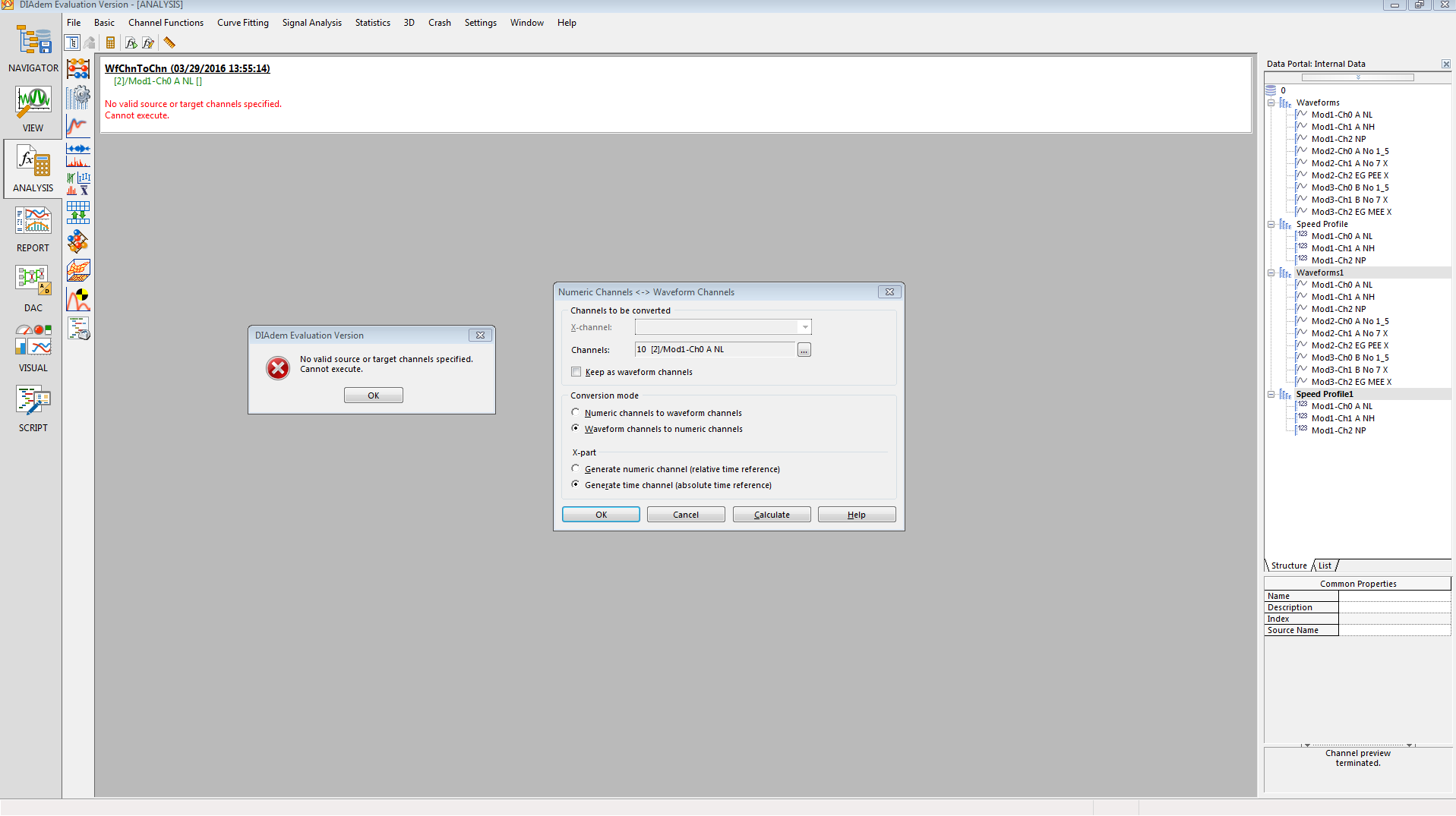Cannot run jspx
Hi allI am new to Oracle WebCenter 11g. I am trying to run the 'MytutorialApplication' Webcenter tutorial, and whenever I right-click on the jspx page and click 'Run' in the browser of the application, I get the following message:
Using the 7101 port *.
"C:\Documents and Settings\mgaura. PMP-ORA\Application Data\JDeveloper\system11.1.1.1.33.54.07\DefaultDomain\bin\startWebLogic.cmd»
http://waiting for the server to complete its initialization...
.
.
Arguments of memory in JAVA: - Xms256m-Xmx512m - XX: CompileThreshold = 8000 - XX: PermSize = 128 m - XX: MaxPermSize = 512 m
.
Start mode of WLS = development
.
CLASSPATH=C:\Oracle\Middleware\patch_wls1031\profiles\default\sys_manifest_classpath\weblogic_patch.jar; C:\Oracle\Middleware\patch_jdev1111\profiles\default\sys_manifest_classpath\weblogic_patch.jar; C:\Oracle\Middleware\jdk160_11\lib\tools.jar; C:\Oracle\Middleware\utils\config\10.3.1.0\Config-launch.jar; C:\Oracle\Middleware\wlserver_10.3\server\lib\weblogic_sp.jar; C:\Oracle\Middleware\wlserver_10.3\server\lib\weblogic.jar; C:\Oracle\Middleware\modules\features\weblogic. Server.modules_10.3.1.0.jar; C:\Oracle\Middleware\wlserver_10.3\server\lib\webservices.jar; C:\Oracle\Middleware\modules\org. Apache.ant_1.7.0/lib/Ant-all.jar; C:\Oracle\Middleware\modules\net. SF.antcontrib_1.0.0.0_1-0b2/lib/ant-contrib.jar; C:\Oracle\Middleware\jdeveloper\webcenter\modules\oracle.portlet.server_11.1.1\oracle-portlet-API.jar; C:\Oracle\Middleware\jdeveloper\modules\oracle.jrf_11.1.1\jrf.jar; C:\Oracle\Middleware\wlserver_10.3\common\eval\pointbase\lib\pbclient57.jar; C:\Oracle\Middleware\wlserver_10.3\server\lib\xqrl.jar;.
.
Path = C:\Oracle\Middleware\patch_wls1031\profiles\default\native; C:\Oracle\Middleware\patch_jdev1111\profiles\default\native; C:\Oracle\Middleware\wlserver_10.3\server\native\win\32; C:\Oracle\Middleware\wlserver_10.3\server\bin; C:\Oracle\Middleware\modules\org. Apache.ant_1.7.0\Bin; C:\Oracle\Middleware\jdk160_11\jre\bin; C:\Oracle\Middleware\jdk160_11\bin; C:\Winnt\System32; C:\WINNT; C:\WINNT\System32\Wbem; C:\Program Files\Windows Imaging\. C:\Oracle\Middleware\jdk160_11\jre\bin; C:\Oracle\Middleware\jdk160_11\bin; C:\Oracle\Middleware\wlserver_10.3\server\native\win\32\oci920_8
.
***************************************************
* To start WebLogic Server, use a username and *.
* password assigned to an administrator-level user. For *.
* server administration, using the WebLogic Server *.
* the http://hostname:port\console console *.
***************************************************
from weblogic with the Java version:
Java version "1.6.0_11.
Java (TM) SE Runtime Environment (build 1.6.0_11 - b03)
Java Client VM (build 11, 0 - b16, mixed mode)
WLS starting with line:
C:\Oracle\Middleware\jdk160_11\bin\java-client-Xms256m-Xmx512m - XX : CompileThreshold = 8000 - XX : PermSize = 128m - XX : MaxPermSize = 512m-Dweblogic.Name=DefaultServer-Djava.security.policy=C:\Oracle\Middleware\wlserver_10.3\server\lib\weblogic.policy-Doracle.adfm.usemds=true - Xverify : aucun-da-Dplatform.home=C:\Oracle\Middleware\wlserver_10.3-Dwls.home=C:\Oracle\Middleware\wlserver_10.3\server-Dweblogic.home=C:\Oracle\Middleware\wlserver_10.3\server-Djps.app.credential.overwrite.allowed=true-Ddomain.home=C:\DOCUME~1\mgaura. PMP-ORA\Application Data\JDeveloper\system11.1.1.1.33.54.07\DefaultDomain-Doracle.home=C:\Oracle\Middleware\jdeveloper-Djrf.version=11.1.1-Dorg.apache.commons.logging.Log=org.apache.commons.logging.impl.Jdk14Logger-Djrockit.optfile=C:\Oracle\Middleware\jdeveloper\modules\oracle.jrf_11.1.1\jrocket_optfile.txt-Doracle.security.jps.config=C:\DOCUME~1\mgaura. PMP-ORA\Application Data\JDeveloper\system11.1.1.1.33.54.07\DefaultDomain\config\fmwconfig\jps-config.xml-Djava.protocol.handler.pkgs=oracle.mds.net.protocol-Dweblogic.alternateTypesDirectory=C:\Oracle\Middleware\jdeveloper\modules\oracle.ossoiap_11.1.1,C:\Oracle\Middleware\jdeveloper\modules\oracle.oamprovider_11.1.1-Dsso.filter.enable=true-DUSE_JAAS = faux - Djps.policystore.hybrid.mode=false-Djps.combiner.optimize.lazyeval=true-Djps.combiner.optimize=true-Djps.auth=ACC - noverify-Doracle.core.ojdl.logging.usercontextprovider=oracle.core.ojdl.logging.impl.UserContextImpl - XX : + UseParallelGC - XX : + DisableExplicitGC-Dweblogic.management.discover=true-Dwlw.iterativeDev=-Dwlw.testConsole=-Dwlw.logErrorsToConsole=-Dweblogic.ext.dirs=C:\Oracle\Middleware\patch_wls1031\profiles\default\sysext_manifest_ classpath; C:\Oracle\Middleware\patch_jdev1111\profiles\default\sysext_manifest_classpath weblogic. Server
java.lang.NoClassDefFoundError: Data\JDeveloper\system11/1/1/1/33/54/07\DefaultDomain
Caused by: java.lang.ClassNotFoundException: Data\JDeveloper\system11.1.1.1.33.54.07\DefaultDomain
in java.net.URLClassLoader$ 1.run(URLClassLoader.java:200)
at java.security.AccessController.doPrivileged (Native Method)
at java.net.URLClassLoader.findClass(URLClassLoader.java:188)
at java.lang.ClassLoader.loadClass(ClassLoader.java:307)
to Sun.misc.Launcher$appclassloader$ AppClassLoader.loadClass (Launcher.java:301)
at java.lang.ClassLoader.loadClass(ClassLoader.java:252)
at java.lang.ClassLoader.loadClassInternal(ClassLoader.java:320)
The main class is not found: Data\JDeveloper\system11.1.1.1.33.54.07\DefaultDomain. Program ends.
Exception in thread "main" process is completed.
Where I'm going wrong?
And also, the connection to the server by default 'IntegratedWLSConnection' is not connect in my system. That's why I use the IP address of my colleague to use draconian value in the "CLASSPATH" environment variable is defined ".»
Pls help because this issue has been a sticking point.
Hello
Could be the problem with space in the directory of the default domain.
Can you try to set the JDEV_USER_DIR to another folder (without space - say c:\myjdevhome) and start the jdev?
http://download.Oracle.com/docs/CD/E12839_01/install.1111/e13666/ojdig.htm#BDCJCHDF
Arun-
Tags: Java
Similar Questions
-
Hi all. I am new to Jdeveloper 11g release version
11.1.1.55.36 ADF business components
Java (TM) Platform 1.6.0_14
Oracle IDE 11.1.1.2.36.55.36
11.1.1.2.36.55.36 versioning support,
and had a problem through adf tutorial
(http://www.oracle.com/technology/obe/obe11jdev/ps1/ria_application/developriaapplication_long.htm)
on the site. I did all the steps till it was time to run the jspx page. At this time, I got this error:
< 29 April 2010 08:27:03 CEST > < WARNING > < J2EE > < BEA-160195 > < application version of the lifecycle event listener oracle.security.jps.wls.listeners.JpsAppVersionLifecycleListener is ignored, because the application HRSystem is not versioned. >
< 29 April 2010 08:27:04 CEST > < WARNING > < JDBC > < BEA-001129 > < receipt exception creating connection to pool 'HRConn': unrecognized locale >
< 29 April 2010 08:27:05 CEST > < error > < hats > < BEA-149265 > < error has occurred in the execution of the request for deployment with the ID ' 1272522423215 'for task ' 0'. Error: ' weblogic.application.ModuleException: '
weblogic.application.ModuleException:
at weblogic.jdbc.module.JDBCModule.prepare(JDBCModule.java:290)
at weblogic.application.internal.flow.ModuleListenerInvoker.prepare(ModuleListenerInvoker.java:199)
to weblogic.application.internal.flow.DeploymentCallbackFlow$ 1.next(DeploymentCallbackFlow.java:391)
at weblogic.application.utils.StateMachineDriver.nextState(StateMachineDriver.java:83)
at weblogic.application.internal.flow.DeploymentCallbackFlow.prepare(DeploymentCallbackFlow.java:59)
Truncated. check the log file full stacktrace
Caused by: weblogic.common.ResourceException: weblogic.common.ResourceException: could not create a connection from the pool. With the exception of the DBMS driver: locale not recognized
at weblogic.jdbc.common.internal.ConnectionEnvFactory.createResource(ConnectionEnvFactory.java:256)
at weblogic.common.resourcepool.ResourcePoolImpl.makeResources(ResourcePoolImpl.java:1180)
at weblogic.common.resourcepool.ResourcePoolImpl.makeResources(ResourcePoolImpl.java:1104)
at weblogic.common.resourcepool.ResourcePoolImpl.start(ResourcePoolImpl.java:244)
at weblogic.jdbc.common.internal.ConnectionPool.doStart(ConnectionPool.java:1065)
Truncated. check the log file full stacktrace
>
< 29 April 2010 08:27:05 CEST > < WARNING > < hats > < BEA-149004 > < failures have been detected all introducing deploy application task "HRSystem" >.
< 29 April 2010 08:27:05 CEST > < WARNING > < hats > < BEA-149078 > < message 149004 track battery
weblogic.application.ModuleException:
at weblogic.jdbc.module.JDBCModule.prepare(JDBCModule.java:290)
at weblogic.application.internal.flow.ModuleListenerInvoker.prepare(ModuleListenerInvoker.java:199)
to weblogic.application.internal.flow.DeploymentCallbackFlow$ 1.next(DeploymentCallbackFlow.java:391)
at weblogic.application.utils.StateMachineDriver.nextState(StateMachineDriver.java:83)
at weblogic.application.internal.flow.DeploymentCallbackFlow.prepare(DeploymentCallbackFlow.java:59)
Truncated. check the log file full stacktrace
Caused by: weblogic.common.ResourceException: weblogic.common.ResourceException: could not create a connection from the pool. With the exception of the DBMS driver: locale not recognized
at weblogic.jdbc.common.internal.ConnectionEnvFactory.createResource(ConnectionEnvFactory.java:256)
at weblogic.common.resourcepool.ResourcePoolImpl.makeResources(ResourcePoolImpl.java:1180)
at weblogic.common.resourcepool.ResourcePoolImpl.makeResources(ResourcePoolImpl.java:1104)
at weblogic.common.resourcepool.ResourcePoolImpl.start(ResourcePoolImpl.java:244)
at weblogic.jdbc.common.internal.ConnectionPool.doStart(ConnectionPool.java:1065)
Truncated. check the log file full stacktrace
>
[08: 27:05] # incomplete deployment. ####
[08: 27:05] remote deployment failed (oracle.jdevimpl.deploy.common.Jsr88RemoteDeployer)
# Cannot run application HRSystem due to the deployment on IntegratedWebLogicServer error.
[Application HRSystem stopped and cancelled Server Instance IntegratedWebLogicServer]
This is the line that I focused on when looking for online solutions
Caused by: weblogic.common.ResourceException: weblogic.common.ResourceException: could not create a connection from the pool. With the exception of the DBMS driver: unrecognized locale.
Since then, I tried the undeployment of my project, tested the connection I was using with success and created a new page jspx but much more simple (just a few buttons). I also read that you should try to remove the file system, but I'm reluctant to do. Also, I checked the connection to the logical Web server and one is a success.
I'd appreciate any help you guys could give me.You're welcome, glad to help you.
You can and should mark this question as answered. To give points, you click the button 'Useful' for 5 points or "Fix" for 10 points in the response which has helped/solved your problem.
Timo
-
Not able to run jspx Pages of BPM Application by using built-in WLS JDev ADF
Hello
JDeveloper 11.1.1.6 BPM 11.1.1.6, WLS 10.3.6, model: BC4J
I created a BPM Application in JDeveloper, with a process and a ViewController ADF for user interface project and a model project
The application is deployed on the WLS and works when I test it in the workspace of BPM.
But the UI of the ADF is based on custom of the database data and is a bit heavy UI with lots of data and features.
I am trying to create entire user interface in taskflows separate and use as auto generated pages created by the plugin BPM in JDev position regions.
Can I deploy the entire application and test it in the workspace of BPM, but it takes a lot of time for the process of generation and deployment.
So I tried to create a stand-alone page in the ADF ViewController project and use the ADF taskflows in the page to test in JDev integrated WLS.
So in this way I can concentrate on test only the ADF UI related code and not worry the BPM process to test the user interface. (Assuming that the process works well).
Please note that I don't want to test the BPM process (at this point), but I want to test only the built-in ADF UI of WLS.
When I try to run the stand-alone page in WLS, it gives me the error below.
Has anyone tried to run ADF UI pages in a BPM Application using JDeveloper.
Is there another way to test only the pages of user interface instead of deploying the entire BPM to WLS?
Is there a setting etc, we can change and turn the page in JDeveloper?
Thanks for any help
Concerning
Sameer
Error in JDeveloper IWLS
-----------------------------------
[10: 13:59] Application deployment...
< 13 June 2012 13:13:15 EDT > < error > < hats > < BEA-149265 > < error has occurred in the execution of the request for deployment with the ID ' 1339596839457 'for task ' 0'. Error is: "weblogic.management.DeploymentException: [J2EE:160149] error in the processing of library reference." References application library, defined in weblogic pending - application.xml: [Extension name: oracle.soa.workflow.wc, exact match: false]. »
weblogic.management.DeploymentException: [J2EE:160149] error in the processing of library reference. References application library, defined in weblogic pending - application.xml: [Extension name: oracle.soa.workflow.wc, exact match: false].
at weblogic.application.internal.flow.CheckLibraryReferenceFlow.prepare(CheckLibraryReferenceFlow.java:26)
to weblogic.application.internal.BaseDeployment$ 1.next(BaseDeployment.java:613)
at weblogic.application.utils.StateMachineDriver.nextState(StateMachineDriver.java:52)
at weblogic.application.internal.BaseDeployment.prepare(BaseDeployment.java:184)
at weblogic.application.internal.EarDeployment.prepare(EarDeployment.java:58)
Truncated. check the log file full stacktrace
>
< 13 June 2012 16:14:00 CEST > < WARNING > < hats > < BEA-149004 > < failures have been detected all introducing deploy the task of application "XXXComboApplication" >.
< 13 June 2012 16:14:00 CEST > < WARNING > < hats > < BEA-149078 > < message 149004 track battery
weblogic.management.DeploymentException: [J2EE:160149] error in the processing of library reference. References application library, defined in weblogic pending - application.xml: [Extension name: oracle.soa.workflow.wc, exact match: false].
at weblogic.application.internal.flow.CheckLibraryReferenceFlow.prepare(CheckLibraryReferenceFlow.java:26)
to weblogic.application.internal.BaseDeployment$ 1.next(BaseDeployment.java:613)
at weblogic.application.utils.StateMachineDriver.nextState(StateMachineDriver.java:52)
at weblogic.application.internal.BaseDeployment.prepare(BaseDeployment.java:184)
at weblogic.application.internal.EarDeployment.prepare(EarDeployment.java:58)
Truncated. check the log file full stacktrace
>
# Cannot run application XXXComboApplication due to the deployment on IntegratedWebLogicServer error.
[10:14] # incomplete deployment. ####
[10:14] deployment remote has failed (oracle.jdevimpl.deploy.common.Jsr88RemoteDeployer)
[XXXComboApplication application stopped and cancelled Server Instance IntegratedWebLogicServer]
-----------------------------------Hi Sameer
1. I know exactly what your condition is and what you're trying to do. I'll go with a few assumptions about what you have and on the basis that I say, unfortunately NO, that you try will NOT work. But there are other ways to test your stuff.2. you have a bpm, i.e. with a single process bpm application and a Web of TaskForms project (which has taskDetails pages that use your JSFF of fragments using the af:region tag). Don't forget to build the TaskForms project by selecting a. File TASK etc. You have a lot of things db backend and I hope that you have created entities, EJBs and DataControls. Then, you create links in JSFF etc. Everything is deployed on a full SOA domain fleded and you're good. BUT Yes, it is very tedious and painful to test. I agree.
3. now you want to test only UI part without any process and tasks. To do this, you try to deploy on field of JDeveloper's integrated WLS and it does not work. Yes, it will fail, and it will not work. Because the domain default wls is a simple domain with just core j2ee and some modules of adf deployed. BUT your TaskForms also has some modules of bpm/soa. In JDeveloper, select your project TaskForms-> right click-> properties-> libraries project and Classpath-> right side, you see a lot of modules BPM for ex: Module of BPM. If you view it, you will see the modules (jars defined in this ex: bpm - services.jar). NOW your integrated domain name do NOT have these deployed modules, and so you get exactly the error that is entirely logical.
4. go in your area/config integration jdeveloper and open config.xml file folder. Open the file config.xml of your entire standalone soa domain also. Search for "oracle.soa.workflow.wc" in these two files. You will find this soa area but NOT in the area of default jdeveloper. It is the question.
5. now, you can not make your name domain integrated to work for SOA/BPM applications. This requires a lot of effort to add all modules and corrupt your domain also name. I would not recommend this.
Now, is there another way, you can test your pages of fragment that has stuff heavy backend. Yes. In your app JDev, create a new Web project with only the ADF modules. Remember when we create an application for the PIA, it creates 2 ViewController and model projects. So everything you want is create a new ViewController project that has all the web, jsff, javax, adl added modules. In what you create DataControls for your EJBs and create or copy Fragments that you already have. Then create pages of simple jsxp as hell01.jsxp, hello2.jspx etc and include your fragments using af: region etc. You can deploy your application to the exclusion of TaskForms on domain JDeveloper. As to the level of the EAR, creating a new deployment profile. Add all (EJB) projects, including the new project viewcontroller except for process and TaskForms. I am convinced that it will work. Then you test your JSPx files directly their performance:
http://localhost:7101/myViewWeb/faces/hello1.JSPX (assuming that the file jspx is under folder contenuWeb)
http://localhost:7101/myViewWeb/faces/hello2.JSPXIf none of the fragments needs input data set, you can still create a PageFlowController class and have life like prepareModel etc. methods to define the criterion of data entries. Assign to this pageflowcontroller the pagedef. So every time that you run jspx, he calls this controller pageflow. Or just have a few fields on your screen jsff that stores data and a link to a managed bean. In this way, test you and certify your screen jsff, connections, ejb code backend db stuff etc etc. Once it works, it will work if you put this jsff in file taskDetails.jspx also with maybe a few minor changes.
If you want to really test your UI and all the backend without too much stuff to focus on the tasks of process / and NOT using soa domain, then this is the only way to go. I wouldn't recommend updating JDev field with stuff of soa/bpm. This is just my 2 cents opinion.
Thank you
Ravi Jegga -
I downloaded Jdev 11 g and followed the instructions for [Oracle Fusion Store before Demo Application | http://www.oracle.com/technology/products/jdev/samples/fod/index.html].
Data schema and sample are installed successfully. I'm able to compile and generate the model and UI in StoreFrontModule.jws projects.
When I run the StoreFrontUI, I am getting error below. Can you please help.D:\Oracle\Middleware\jdeveloper\system\system11.1.1.0.31.51.88\DefaultDomain\bin\startWebLogic.cmd [waiting for the server to complete its initialization...] . . JAVA Memory arguments: -Xms256m -Xmx512m -XX:CompileThreshold=8000 -XX:PermSize=48m -XX:MaxPermSize=128m . WLS Start Mode=Development . CLASSPATH=;D:\Oracle\MIDDLE~1\patch_wls1030\profiles\default\sys_manifest_classpath\weblogic_patch.jar;D:\Oracle\MIDDLE~1\patch_jdev1111\profiles\default\sys_manifest_classpath\weblogic_patch.jar;D:\Oracle\MIDDLE~1\patch_cie660\profiles\default\sys_manifest_classpath\weblogic_patch.jar;D:\Oracle\MIDDLE~1\JDK160~1\lib\tools.jar;D:\Oracle\MIDDLE~1\WLSERV~1.3\server\lib\weblogic_sp.jar;D:\Oracle\MIDDLE~1\WLSERV~1.3\server\lib\weblogic.jar;D:\Oracle\MIDDLE~1\modules\features\weblogic.server.modules_10.3.0.0.jar;D:\Oracle\MIDDLE~1\WLSERV~1.3\server\lib\webservices.jar;D:\Oracle\MIDDLE~1\modules\ORGAPA~1.5/lib/ant-all.jar;D:\Oracle\MIDDLE~1\modules\NETSFA~1.0_1/lib/ant-contrib.jar;D:\Oracle\Middleware\jdeveloper\modules\features\adf.share_11.1.1.jar;;D:\Oracle\MIDDLE~1\WLSERV~1.3\common\eval\pointbase\lib\pbclient57.jar;D:\Oracle\MIDDLE~1\WLSERV~1.3\server\lib\xqrl.jar;; . PATH=D:\Oracle\MIDDLE~1\patch_wls1030\profiles\default\native;D:\Oracle\MIDDLE~1\patch_jdev1111\profiles\default\native;D:\Oracle\MIDDLE~1\patch_cie660\profiles\default\native;D:\Oracle\MIDDLE~1\WLSERV~1.3\server\native\win\32;D:\Oracle\MIDDLE~1\WLSERV~1.3\server\bin;D:\Oracle\MIDDLE~1\modules\ORGAPA~1.5\bin;D:\Oracle\MIDDLE~1\JDK160~1\jre\bin;D:\Oracle\MIDDLE~1\JDK160~1\bin;D:\product\10.1.3.1\OracleAS_3\jdk\bin;D:\product\10.1.3.1\OracleAS_3\ant\bin;C:\WINDOWS\system32;C:\WINDOWS;C:\WINDOWS\System32\Wbem;C:\apps\db\oracle102\bin;C:\Program Files\Symantec\pcAnywhere\;D:\product\10.1.3.1\OracleAS_3\MOBILE\sdk\bin;D:\Oracle\MIDDLE~1\WLSERV~1.3\server\native\win\32\oci920_8 . *************************************************** * To start WebLogic Server, use a username and * * password assigned to an admin-level user. For * * server administration, use the WebLogic Server * * console at http:\\hostname:port\console * *************************************************** starting weblogic with Java version: java version "1.6.0_05" Java(TM) SE Runtime Environment (build 1.6.0_05-b13) Java HotSpot(TM) Client VM (build 10.0-b19, mixed mode) Starting WLS with line: D:\Oracle\MIDDLE~1\JDK160~1\bin\java -client -Xms256m -Xmx512m -XX:CompileThreshold=8000 -XX:PermSize=48m -XX:MaxPermSize=128m -Djbo.34010=false -Xverify:none -da -Dplatform.home=D:\Oracle\MIDDLE~1\WLSERV~1.3 -Dwls.home=D:\Oracle\MIDDLE~1\WLSERV~1.3\server -Dweblogic.home=D:\Oracle\MIDDLE~1\WLSERV~1.3\server -Ddomain.home=D:\Oracle\MIDDLE~1\JDEVEL~1\system\SYSTEM~1.88\DEFAUL~1 -Doracle.home=D:\Oracle\Middleware\jdeveloper -Doracle.security.jps.config=D:\Oracle\MIDDLE~1\JDEVEL~1\system\SYSTEM~1.88\DEFAUL~1\config\oracle\jps-config.xml -Doracle.dms.context=OFF -Djava.protocol.handler.pkgs=oracle.mds.net.protocol -Dweblogic.management.discover=true -Dwlw.iterativeDev= -Dwlw.testConsole= -Dwlw.logErrorsToConsole= -Dweblogic.ext.dirs=D:\Oracle\MIDDLE~1\patch_wls1030\profiles\default\sysext_manifest_classpath;D:\Oracle\MIDDLE~1\patch_jdev1111\profiles\default\sysext_manifest_classpath;D:\Oracle\MIDDLE~1\patch_cie660\profiles\default\sysext_manifest_classpath -Dweblogic.Name=DefaultServer -Djava.security.policy=D:\Oracle\MIDDLE~1\WLSERV~1.3\server\lib\weblogic.policy weblogic.Server <Jan 11, 2009 12:42:13 PM IST> <Notice> <WebLogicServer> <BEA-000395> <Following extensions directory contents added to the end of the classpath: D:\Oracle\Middleware\patch_wls1030\profiles\default\sysext_manifest_classpath\weblogic_ext_patch.jar;D:\Oracle\Middleware\wlserver_10.3\L10N\beehive_ja.jar;D:\Oracle\Middleware\wlserver_10.3\L10N\beehive_ko.jar;D:\Oracle\Middleware\wlserver_10.3\L10N\beehive_zh_CN.jar;D:\Oracle\Middleware\wlserver_10.3\L10N\beehive_zh_TW.jar;D:\Oracle\Middleware\wlserver_10.3\L10N\p13n_wls_ja.jar;D:\Oracle\Middleware\wlserver_10.3\L10N\p13n_wls_ko.jar;D:\Oracle\Middleware\wlserver_10.3\L10N\p13n_wls_zh_CN.jar;D:\Oracle\Middleware\wlserver_10.3\L10N\p13n_wls_zh_TW.jar;D:\Oracle\Middleware\wlserver_10.3\L10N\testclient_ja.jar;D:\Oracle\Middleware\wlserver_10.3\L10N\testclient_ko.jar;D:\Oracle\Middleware\wlserver_10.3\L10N\testclient_zh_CN.jar;D:\Oracle\Middleware\wlserver_10.3\L10N\testclient_zh_TW.jar;D:\Oracle\Middleware\wlserver_10.3\L10N\tuxedocontrol_ja.jar;D:\Oracle\Middleware\wlserver_10.3\L10N\tuxedocontrol_ko.jar;D:\Oracle\Middleware\wlserver_10.3\L10N\tuxedocontrol_zh_CN.jar;D:\Oracle\Middleware\wlserver_10.3\L10N\tuxedocontrol_zh_TW.jar;D:\Oracle\Middleware\wlserver_10.3\L10N\workshop_ja.jar;D:\Oracle\Middleware\wlserver_10.3\L10N\workshop_ko.jar;D:\Oracle\Middleware\wlserver_10.3\L10N\workshop_zh_CN.jar;D:\Oracle\Middleware\wlserver_10.3\L10N\workshop_zh_TW.jar> <Jan 11, 2009 12:42:13 PM IST> <Info> <WebLogicServer> <BEA-000377> <Starting WebLogic Server with Java HotSpot(TM) Client VM Version 10.0-b19 from Sun Microsystems Inc.> <Jan 11, 2009 12:42:14 PM IST> <Info> <Management> <BEA-141107> <Version: WebLogic Server Temporary Patch for CR380042 Thu Sep 11 13:33:40 PDT 2008 WebLogic Server Temporary Patch for 7372756 Fri Sep 12 17:05:44 EDT 2008 WebLogic Server Temporary Patch for CR381265 Wed Oct 08 10:15:58 PDT 2008 WebLogic Server Temporary Patch for CR380913 Wed Oct 15 13:24:22 PDT 2008 WebLogic Server Temporary Patch for CR381739 Tue Oct 21 14:06:14 IST 2008 WebLogic Server 10.3 Mon Aug 18 22:39:18 EDT 2008 1142987 > <Jan 11, 2009 12:42:18 PM IST> <Notice> <WebLogicServer> <BEA-000365> <Server state changed to STARTING> <Jan 11, 2009 12:42:18 PM IST> <Info> <WorkManager> <BEA-002900> <Initializing self-tuning thread pool> <Jan 11, 2009 12:42:19 PM IST> <Notice> <Log Management> <BEA-170019> <The server log file D:\Oracle\Middleware\jdeveloper\system\system11.1.1.0.31.51.88\DefaultDomain\servers\DefaultServer\logs\DefaultServer.log is opened. All server side log events will be written to this file.> <Jan 11, 2009 12:43:12 PM IST> <Notice> <Security> <BEA-090082> <Security initializing using security realm myrealm.> <Jan 11, 2009 12:43:25 PM IST> <Warning> <Deployer> <BEA-149617> <Non-critical internal application uddi was not deployed. Error: [Deployer:149158]No application files exist at 'D:\Oracle\MIDDLE~1\WLSERV~1.3\server\lib\uddi.war'.> <Jan 11, 2009 12:43:25 PM IST> <Warning> <Deployer> <BEA-149617> <Non-critical internal application uddiexplorer was not deployed. Error: [Deployer:149158]No application files exist at 'D:\Oracle\MIDDLE~1\WLSERV~1.3\server\lib\uddiexplorer.war'.> <Jan 11, 2009 12:43:36 PM IST> <Notice> <WebLogicServer> <BEA-000365> <Server state changed to STANDBY> <Jan 11, 2009 12:43:36 PM IST> <Notice> <WebLogicServer> <BEA-000365> <Server state changed to STARTING> <Jan 11, 2009 12:43:46 PM IST> <Notice> <Log Management> <BEA-170027> <The Server has established connection with the Domain level Diagnostic Service successfully.> <Jan 11, 2009 12:43:49 PM IST> <Notice> <WebLogicServer> <BEA-000365> <Server state changed to ADMIN> <Jan 11, 2009 12:43:49 PM IST> <Notice> <WebLogicServer> <BEA-000365> <Server state changed to RESUMING> <Jan 11, 2009 12:43:50 PM IST> <Notice> <Server> <BEA-002613> <Channel "Default[1]" is now listening on 127.0.0.1:7101 for protocols iiop, t3, ldap, snmp, http.> <Jan 11, 2009 12:43:50 PM IST> <Notice> <Server> <BEA-002613> <Channel "Default" is now listening on 192.168.1.100:7101 for protocols iiop, t3, ldap, snmp, http.> <Jan 11, 2009 12:43:50 PM IST> <Notice> <WebLogicServer> <BEA-000331> <Started WebLogic Admin Server "DefaultServer" for domain "DefaultDomain" running in Development Mode> <Jan 11, 2009 12:43:50 PM IST> <Warning> <Server> <BEA-002611> <Hostname "192.168.1.100", maps to multiple IP addresses: 192.168.1.100, 127.0.0.1> <Jan 11, 2009 12:43:50 PM IST> <Warning> <Server> <BEA-002611> <Hostname "localhost", maps to multiple IP addresses: 192.168.1.100, 127.0.0.1> <Jan 11, 2009 12:43:51 PM IST> <Notice> <WebLogicServer> <BEA-000365> <Server state changed to RUNNING> <Jan 11, 2009 12:43:51 PM IST> <Notice> <WebLogicServer> <BEA-000360> <Server started in RUNNING mode> DefaultServer startup time: 153953 ms. DefaultServer started. [Running application StoreFrontModule on Server Instance DefaultServer...] Uploading jazn-data identities. Uploading jazn-data policies. Uploading credentials. ---- Deployment started. ---- Jan 11, 2009 12:45:09 PM Target platform is (Weblogic 10.3). Running dependency analysis... 2009-01-11 12:45:20.906: Writing WAR file to D:\Oracle\Middleware\jdeveloper\system\system11.1.1.0.31.51.88\o.j2ee\drs\StoreFrontModule\StoreFrontModule-StoreFrontUI-webapp 2009-01-11 12:46:22.093: Wrote WAR file to D:\Oracle\Middleware\jdeveloper\system\system11.1.1.0.31.51.88\o.j2ee\drs\StoreFrontModule\StoreFrontModule-StoreFrontUI-webapp 2009-01-11 12:46:31.515: Writing EAR file to D:\Oracle\Middleware\jdeveloper\system\system11.1.1.0.31.51.88\o.j2ee\drs\StoreFrontModule 2009-01-11 12:46:31.656: Wrote EAR file to D:\Oracle\Middleware\jdeveloper\system\system11.1.1.0.31.51.88\o.j2ee\drs\StoreFrontModule Deploying Application... <Jan 11, 2009 12:46:38 PM IST> <Warning> <J2EE> <BEA-160195> <The application version lifecycle event listener oracle.security.jps.wls.listeners.JpsAppVersionLifecycleListener is ignored because the application StoreFrontModule is not versioned.> Jan 11, 2009 12:46:38 PM oracle.adf.share.config.ADFConfigFactory cleanUpApplicationState INFO: Cleaning up application state Jan 11, 2009 12:46:43 PM oracle.as.jmx.framework.PortableMBeanFactory setJMXFrameworkProviderClass INFO: JMX Portable Framework initialized with platform SPI "class oracle.as.jmx.framework.wls.spi.JMXFrameworkProviderImpl" #### The deployment process timed out after 120000 milliseconds and has been interrupted. Failed to start Application. #### Deployment incomplete. #### Jan 11, 2009 12:47:07 PM oracle.jdeveloper.deploy.DeployException at oracle.jdevimpl.deploy.common.Jsr88RemoteDeployer.doDeploymentAction(Jsr88RemoteDeployer.java:247) at oracle.jdevimpl.deploy.common.Jsr88RemoteDeployer.deployImpl(Jsr88RemoteDeployer.java:157) at oracle.jdeveloper.deploy.common.AbstractDeployer.deploy(AbstractDeployer.java:94) at oracle.jdevimpl.deploy.fwk.WrappedDeployer.deployImpl(WrappedDeployer.java:39) at oracle.jdeveloper.deploy.common.AbstractDeployer.deploy(AbstractDeployer.java:94) at oracle.jdeveloper.deploy.common.BatchDeployer.deployImpl(BatchDeployer.java:82) at oracle.jdeveloper.deploy.common.AbstractDeployer.deploy(AbstractDeployer.java:94) at oracle.jdevimpl.deploy.fwk.WrappedDeployer.deployImpl(WrappedDeployer.java:39) at oracle.jdeveloper.deploy.common.AbstractDeployer.deploy(AbstractDeployer.java:94) at oracle.jdevimpl.deploy.fwk.DeploymentManagerImpl.deploy(DeploymentManagerImpl.java:436) at oracle.jdeveloper.deploy.DeploymentManager.deploy(DeploymentManager.java:209) at oracle.jdevimpl.runner.adrs.AdrsStarter$5$1.run(AdrsStarter.java:1365) Caused by: oracle.jdeveloper.deploy.DeployException at oracle.jdevimpl.deploy.common.Jsr88DeploymentHelper.deployApplication(Jsr88DeploymentHelper.java:413) at oracle.jdevimpl.deploy.common.Jsr88RemoteDeployer.doDeploymentAction(Jsr88RemoteDeployer.java:238) ... 11 more Caused by: java.lang.InterruptedException at java.lang.Object.wait(Native Method) at oracle.jdevimpl.deploy.common.Jsr88DeploymentHelper.deployApplication(Jsr88DeploymentHelper.java:390) ... 12 more #### Cannot run application StoreFrontModule due to error deploying to DefaultServer. [Application StoreFrontModule stopped and undeployed from Server Instance DefaultServer] ADF Library non-OC4J post-deployment (millis): 31 Jan 11, 2009 12:47:39 PM oracle.adfinternal.view.faces.partition.FeatureUtils _addFeatures WARNING: A duplicate definition for the feature "AdfDvtGraph" has been found at zip:D:/Oracle/Middleware/jdeveloper/system/system11.1.1.0.31.51.88/DefaultDomain/servers/DefaultServer/tmp/_WL_user/StoreFrontModule/kulojs/war/WEB-INF/lib/dvt-faces.jar!/META-INF/adf-js-features.xml, line 3. A feature with the same name was originally defined at zip:D:/Oracle/Middleware/jdeveloper/dvt/lib/dvt-faces.jar!/META-INF/adf-js-features.xml, line 3. This may indicate that multiple copies of the same jar file are present on the class path. Ignoring the new feature definition. Jan 11, 2009 12:47:39 PM oracle.adfinternal.view.faces.partition.FeatureUtils _addFeatures WARNING: A duplicate definition for the feature "AdfDvtGauge" has been found at zip:D:/Oracle/Middleware/jdeveloper/system/system11.1.1.0.31.51.88/DefaultDomain/servers/DefaultServer/tmp/_WL_user/StoreFrontModule/kulojs/war/WEB-INF/lib/dvt-faces.jar!/META-INF/adf-js-features.xml, line 7. A feature with the same name was originally defined at zip:D:/Oracle/Middleware/jdeveloper/dvt/lib/dvt-faces.jar!/META-INF/adf-js-features.xml, line 7. This may indicate that multiple copies of the same jar file are present on the class path. Ignoring the new feature definition. Jan 11, 2009 12:47:39 PM oracle.adfinternal.view.faces.partition.FeatureUtils _addFeatures WARNING: A duplicate definition for the feature "AdfRichPivotTable" has been found at zip:D:/Oracle/Middleware/jdeveloper/system/system11.1.1.0.31.51.88/DefaultDomain/servers/DefaultServer/tmp/_WL_user/StoreFrontModule/kulojs/war/WEB-INF/lib/dvt-faces.jar!/META-INF/adf-js-features.xml, line 11. A feature with the same name was originally defined at zip:D:/Oracle/Middleware/jdeveloper/dvt/lib/dvt-faces.jar!/META-INF/adf-js-features.xml, line 11. This may indicate that multiple copies of the same jar file are present on the class path. Ignoring the new feature definition.Stop the server; go for the cleaning and the deployment folder at all.
\jdeveloper\system\system11.1.1.0.31.51.56\o.j2ee\drs
Then, test your db connection, compile model and VC individually and run your jspx page.
-
Why my iMac (27 inch, mid 2011) cannot run Windows 10 in boot camp? And if he can't, he would work in something like parallels?
To be honest, Windows 10 is compatible with your Mac, but Apple does not release from Windows 10 drivers for it. There are various guides on the Internet to install the drivers for Boot Camp Windows 10 even if your Mac is not supported, but follow them at your own risk (don't forget that you won't receive help to make).
However, you are free to run Windows 10 on a virtual machine. To do this, you can use Parallels, VMware or VirtualBox, but remember that a virtual machine will give you less performance than Windows natively on your iMac. Read-> Windows in BootCamp or Virtual Machine?
-
Cannot run Windows 7 SP1 on big HDD (1 TB)
Hello
I just realized about this very recent which is apparently now closed:
http://forums.computers.Toshiba-Europe.com/forums/thread.jspa?MessageID=275105
I had same problem with a Toshiba 1 TB drive - I lost on that day and tried at least 10 Windows 7 installs with various behaviours/settings/partitions and still the same result. Cannot run Windows Update.
I also tried to install Windows 7 SP1 from a DVD and have failed with a catastrophic mistake. I also tried to reformat the disk, the WIndows repair tool (ha!) update and installation when you're standing on my head while reciting the works of Shakespear.
I gave up in the end and decided to NOT use it as a system disk at all. Instead, I installed Windows 7 on a smaller drive and uses the 1 TB and successfully as a secondary on the same PC drive with a single partition of 1 TB.
I'm likely to have problems - maybe when the player is more complete and if I might be wise to split into 2 or more partitions?
I just bought the drive so I can send it if it's going to be a waste of time.
Thank you very much.
And what model of Toshiba laptop do you have?
-
Re: Cannot run programms that requires OpenGL using the Satellite L
I have a Toshiba laptop with ATI Radeon 4650, but cannot run programms that requires OpenGL.
I can't install the new ATI driver on their homepage, because they are not compatible with the Toshibaproducts.I also can't update the driver from Toshiba, because their driver ATI latest is since March 2009.
I already have googeld problem, but can't find it.Please guys, someone knows a solution to this annoying problem?
> I can't install the new ATI driver on their homepage, because they are not compatible with the Toshibaproducts.
Because ati - driver must be changed to support, protection against overheating.
> I also can't update the driver from Toshiba, because their driver ATI latest is since March 2009.
Yes, it may take quite a long time when Toshiba released updated Gpu driver
-
I'm trying to convert a waveform channel in one digital channel and a channel of absolute time, but I get the "no valid source or target channels specified. Error cannot run. ».
I'm trying to concatenate several files TDMS InsightCM so I can display the data in a continuous flow over time. If the first file loaded (one of the channels in the group "Signals") convert the same channel, it works fine, but when I try to do the same thing with any of the channels from the second file (one of the channels in the group "Waveforms1"), I get the error.
Hi JEBalles,
I was able to reproduce this behavior when I chose a digital channel as my channels to convert. In this case, it looks like you run the operation on the speed profile > Mod1-Ch0 A NL, which is a digital channel.
Could you try to select a waveform another channel? It looks like [3] Mod1-Ch0 A NL is a waveform channel.
Kind regards
-
Generation of LabVIEW Code Fix cannot run
I'm using LabVIEW 2011. I try to use DAQmx support for generating a pulse of my USB-6259 signal. LabVIEW jumped out an error message 'Generation of LabVIEW Code cannot run.
I try to reinstall LabVIEW 2011, but the error is still there. Help, please
Problem went after DAQmx and LabViEW re - install.
Thank you
-
Cannot run Windows Update from the PC that was previously on a domain.
Original title: cannot run Windows Update
I got my PC of my former company with a local login. However, the PC has been joined to a domain. The company no longer exists, but because the PC has submitted to its group policies, I can't run Windows Update. Is there a way around this problem? Thank you.
Strongly suggest that you contact the administrator of the domain so that it can correct or remove strategies group that are applied to the system.
In addition, ask the installatiion Media for the edition of Windows installed if you don't have it now.
MowGreen Services update - consumer safety
-
After the upgrade to windows 7, Warcraft3, Battlefield Viet Nam cannot run in 4:3 screen but 16:9
After the upgrade to windows 7, Warcraft3, Battlefield Viet Nam cannot run in 4:3 screen but 16:9... my East of 1366 X 768, so the games are run with black screen on the left and right sides... What can I do? He has run well in Vista =]
1366 x 768 is the strangest resolution that I've ever heard of. Your video card drivers helped "keep the proportions" and decided to not to stretch imagine because I assume that you can't choose this exact resolution in the game. If your monitor has an overdrive video or image format option, you can enable or disable that or if you have a NVidia card, you can change the picture format option in the properties of the video card.
If you have an ATI card, then you're stuck with a proportional image: P

-
CANNOT RUN FILE__CODEPROCESS FAILED; CODE 14001
I try to install some programs, such as CamStudio, and this error pops up.
"Cannot run the file:
C:\Program Files\CamStudio2.6b\Recorder.exe
CreateProcess failed; code 14001.
This application has failed to start because the application configuration is incorrect. Reinstalling the application may fix this problem. »
I did, and it solves nothing. How can I stop this error and install the program correctly?
Let's turn off all those, reboot, try download and install again and see what happens. If it works you enavle all the elements mentioned above.
In addition, if you do not use Internet Explorer, then do it for these downloads.
--
Gina Whipp
Microsoft MVP (access)Please post all responses on the forum where everyone can enjoy.
-
Windows cannot run disk checking on this volume, because it is write protected.
I can't get the start menu appears in safe mode then I have botted on a cd with the command prompt and when I type chkdsk/r, so, it gives me "windows cannot run disk checkingo n this volume because it is write protected." Can someone tell me what I can do to fix this?
If you encounter a problem that you need help, follow these steps:
Please provide additional information on your system:
What is your system brand and model?
What is your Version of XP and the Service Pack?
Describe your current antivirus and software anti malware situation: McAfee, Symantec, Norton, Spybot, AVG, Avira!, MSE, Panda, Trend Micro, CA, Defender, ZoneAlarm, PC Tools, Comodo, etc..
The question was preceded by a loss of power, aborted reboot or abnormal termination? (this includes the plug pulling, buttons power, remove the battery, etc.)
You have a true bootable XP installation CD (it is not the same as any recovery CD provided with your system)?
What you see you don't think you need to see?
What do not you think that you should see?
Fill in the blank: my system worked well until: _.
If you just want to start by running chkdsk /r on your hard drive (a good idea), I would follow the instructions below:Use the XP Recovery Console to check the file system on your HARD drive and fix all the problems.
Boot into the Recovery Console Windows using an XP bootable installation CD.
If you have no XP bootable media (or aren't sure you have) create a bootable XP Recovery CD of Console and do not forget.
This is not the same as recovery disks that may have come to a store to purchase the system.
You can make a bootable Recovery Console CD by downloading an ISO file and burn it to a CD.
The ISO bootable image file you need to download is called:
xp_rec_con. ISO
Download the ISO from here:
http://www.mediafire.com/?ueyyzfymmig
Use a new CD and this simple and free program to burn your ISO file and create your bootable CD:
Here are some instructions for ImgBurn:
http://Forum.ImgBurn.com/index.php?showtopic=61
It would be a good idea to test your bootable CD on a computer running.
You may need to adjust the computer BIOS settings to use the CD-ROM drive as the first device to boot instead of the hard drive. These adjustments are made before Windows tries to load. If you miss it, you will need to restart the system again.
When you start on the CD, follow the instructions:
Press any key to boot from CD...
Installing Windows... going to pronounce.
Press 'R' to enter the Recovery Console.
Select the installation that you want to access (usually 1: C:\WINDOWS)
You may be asked to enter the password (usually empty).
You should be in the folder C:\WINDOWS. It's the same as the
C:\Windows folder that you see in Solution Explorer.
The Recovery Console allows base as file commands: copy, rename, replace, delete, chkdsk, fixboot, fixmbr, cd, etc.
For a list of the commands in the Recovery Console, type help at the command prompt.
Start by checking the integrity of your file system by using the chkdsk command.
In the command prompt window, run the chkdsk command on the drive where Windows is installed to try to fix any problems on the afflicted player.
Running chkdsk is fine, even if he finds no problem. It won't hurt anything to run it.
Assuming your boot drive is C, run the following command:
CHKDSK C: /r
Let chkdsk finish to correct the problems, he could find. It may take a long time for chkdsk complete or they seem to be "stuck". Be patient. If the HARD drive led blinks always, chkdsk is something. Keep an eye on the amount of the percentage to be sure that it is still making progress. It may even seem to go back sometime.
You must run chkdsk/r again until it finds no error to correct.
Remove the CD, and then type "exit" to exit the RC and restart the computer.
You have not to set the BIOS to boot the disk HARD since the CD won't be.
Do, or do not. There is no test.
I need YOUR voice and the points for helpful answers and propose responses. I'm saving for a pony!
-
Cannot run Microsoft Office on my computer because demand for product key.
Original title: product key.
Cannot run Microsoft Office on my computer because request product key... Where to find the product key on my computer?
MicrosoftOffice should have a key with it when you bought it. You need a special touch as the windows xp key
-
Cannot run my installation of Win Xp Pro Cd
Cannot run Setup from the cd that ORIGINALLY installed win xp pro on my machine because it says that the version on my computer is newer than the Conference on disarmament, well well the only reason I can think of, is that the updates have made the more recent than the original pc version can someone help,
QUESTION; How to run the Setup program when I get this message please.
In order to run the Setup program to reinstall windows, put the disc into your computer and start to it, which will give the classical configuration of BACK blue screen and after you format your drive, and windows installs the first part, you will need to return to the mode of windows.
Maybe you are looking for
-
I just updated Firefox and saw this option button to Forget, I went to look and hit the Yes by mistake. I don't need and I don't want that.But there is no instructions on how to get rid of it! So please give me the way to remove this button Forget.Th
-
Satellite Pro C50 - A - 1 K 9 - use of the HARD Drive Caddy
Hello When I got my new laptop the first think I did was to install an SSD. I don't usually use my optical Bay so I am planning to install a HARD drive enclosure.Someone has already done this, and if so have you had any problems? Also, what are data
-
Application of system basis during the Win7 update driver
In update Vista Win7 and suite Assistant update Toshiba all seem to go very well and then just before you start the installation of Win7 it ask the driver base system.I don't know where it is or how to get it, resulting in my being stuck between the
-
HP Beats 23 all-in-One: How do I access the hdmi port on an all-in-one pc of beats
I want to connect a Chromecast for my all-in-one PC. It has a HDMI port. How can I change what is displayed?
-
How to transfer contacts from another phone to my Droid?
I need help transferring my contact information for a phone to my Droid, out there, can someone help me?