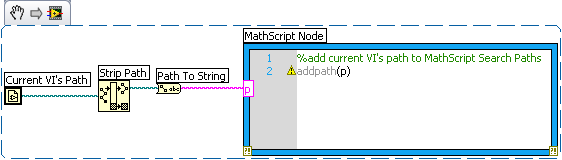Change the work area
HelloI'm new to JAVAFX, just going through the documents and the examples provided in the site.
Example "IssueTrackingLite" has a single file FXML, based on the selection in the list view (Project1, Project2) working area content changes.
But if I had a requirement as the selection of the various projects should show different layout, then how could it be achieved?
Is it possible to create different FXML and based on the selection of the projects can be integrated in the content area?
Thank you
Kishan
Hello
Yes it is possible. You would simply have to leave the 'Détails' box empty in the FXML master and fill it by loading different FXMLs when projects are selected from inside your controller code.
Something like - for example:
// Load the FXML for the selected project:
FXMLLoader loader = new FXMLLoader("some fxml file", ...); //See the JavaFX 2.2 FXMLLoader API documentation
Node projectDetails = loader.load();
// Replace the content of the 'details' AnchorPane with the loaded FXML
details.getChildren().clear();
details.getChildren().add(projectDetails);
AnchorPane.setRightAnchor(projectDetails, 0.0);
AnchorPane.setLeftAnchor(projectDetails, 0.0);
AnchorPane.setTopAnchor(projectDetails, 0.0);
AnchorPane.setBottomAnchor(projectDetails, 0.0);
Hope this helps,
-daniel
Tags: Java
Similar Questions
-
Keyboard equivalent to change the work area?
Imagine that the work area is in another part of the timeline, and it is not nearby. You need to scroll around to drag it to the new settings.
In After Effects, you type simply on the "N" key and the work area will jump to the wherever is the playhead. "."
Please tell me that there is something like that in the first. I export a bunch of small segments of a timeline, and I'm tired of hunting and dragging.
Thank you!
- Double-click the time scale.
- ALT + [or Opt + [to trigger the start of the space bar to work at the head of reading]
- [[Alt +] or Opt +] to follow the end of the space bar to work at the playhead.
Reference Help: Adobe Premiere Pro CS5 & CS5.5 * keyboard shortcuts
-Jeff
-
Impossible to change the working directory
I'm trying to change the working of a computer virtual directory so that snapshots are stored in a different data store.
I used the following two articles for instruction:
"Create snapshots in a different virtual directory default location"
"Record or adding a virtual machine to inventory".
I recorded my VM. I added the following line to my .vmx:
workingDir = "/ vmfs/volumes/4cb6d8b0-45f1b122-3a3a-d48564535eca/vm-snapshots.
This has been copied directly from management. The only thing I changed was the part of the path that identifies my data store.
Note: I also tried to use 'vmsnapshots' to ensure that the hyphen was not my problem, but I got the same error message.
I recorded my VM. I have no problem adding the .vmx inventory. When I right click on my VM and go change the settings > Options, the workplace of VM looks OK. 4cb6d8b0-45f1b122-3a3a-d48564535eca translated correctly to the identifier for the data store (it looks like this: [DL360G7DS1] vm-snapshots /). I turned on my virtual computer. I get the following error message:
"This virtual machine cannot be turned on because its working directory is invalid. Use the configuration editor to define a valid working directory and then try again. »
I didn't know if the "vm-pictures" directory would be created automatically or if I have to create it, so I tried both ways. There is no space in my path name or a folder. I had not changed anything else in my .vmx and when I remove the line workingDir, VM powers on without problem.
There is a good chance I'm missing something simple here. The path seems to be accepted and pointing in the right direction. I don't know what I have to do to "vm-shots" to make it valid. The instructions didn't about the requirements for this directory.
Any advice would be greatly appreciated. Please let me know if I does not provide enough information or if the rest of my .vmx file should be displayed.
I would just put the hard in the home folder of the new virtual machine after I have it create?
From what I understand so far, there is not enough free disk space on the data store "2MB" to host the virtual machine! If there is enough free space on the disk so you can just migrate the virtual machine in this data store using vCenter Server. If there is not enough disk space, you can create a new virtual machine on the data store "2MB" and leave the virtual disks on the data store '1 MB' for now. Just make sure that you document it (for example in the annotations of the virtual machine) If you don't accidentally delete the old folder with the the.vmdk file.
André
-
Sequencing to render the 'working area' as a process batch in the SOUL
I use the latest version of creative cloud (20141)
I need to restore large amounts of footage of the first both in the SOUL and I need to display the work only area. How can I change this setting on several sequences at the same time to avoid doing one by one.
Thanks, Moja.
I have to make the 750 videos this month and don't want to go through each sequence and configure it to display the work area. In the latest version of SOUL, make work was default zone. Let me know how can I set this up as a batch process so I don't have to spend all day clicking on through one by one.
Thanks, Moja.
-
How to limit the work area RAM Preview?
Sorry for the typos, I'm German!
My RAM Preview is not limited to the area of my work, and I couldn't find a way to change this behavior. Is there a preference to check or any other solution?
I use (I know not what information is needed, so I'll list what I have in mind):
Windows 7 64 bit,
After Effects CS5 10.0.1.19.
Intel Core 2 Duo 2.4 GHz,
GeForce 9300M GS
It would be great a response, so thank you in advance!
The time in the Preview Panel option replaces the work area. Is - this option checked?
-
Is there a way to force to render all clips in the work area?
Is there a way to force to render all clips in the work area? All clips: not only those with horizontal red line indicating that they need rendering! I ask this because videos made preview very well unrolled, but UN-rendered ones are not! My source of the layer film (project and) imply Full HD (1920 * 1080i 25 fps).
If a Clip has not made, it will not be rendered.
Basically, what the rendering is to convert the Clips, that don't require not rendered, DV - AVI (DD on a PC projects). This will produce AVI in the media Cache files, make files, and for reading, pre will rely on those. If you look in the folder of files of rendering, you'll see a bunch of files named in the abstract, but these files are now linked in the PREL (project file) and will be used by the program for reading.
If one were to remove those go files and open this project in the first instance, they would receive a message, 'where's the file 04u434ip0ow. AVI? "[Note: that is just one example of the rendered file name abstract and is not the real name, you'd see.]. Could not ignore those missing now render files, and where they were used, it would be red lines on the clamps.
As Steve mentions, rendering files are used only for smoother playback. As I use DV - AVI SD projects files on my PC, I have no need of rendering for a reading that is more gentle, until I have changes to the Clips, as superimposition of PiP, effects, titles, etc... I could never restore the timeline, even with these additions, but sometimes, I make a small segment several times, especially with animation effects, that I adjust the settings.
If it does not receive more smooth playback, then make all the files to be rendered usually reading will greatly improve.
Good luck and I hope it makes sense.
Hunt
-
Hello
I want to automatically change the working directory of the node Mathscript in a VI in the working directory of the VI, while I don't have to specify every time where is my file ".m", as most likely, it will be in the same folder as the VI.
Thank you
Walid F. van
Hi Wade,
The following picture illustrates how to add the directory to your VI to MathScript search paths.
-
The radial filter guide shows only not in the work area
I upgraded to Lightroom CC on the release and recently made the last update. Now my radial filter does not show in the work area. I can turn it on in the selective settings panel, but there are no guidelines indicating the size/shape of the mask. The mask shows when I check/uncheck the mask Show Overlay box or the 'o' key (keyboard shortcut), but still no guidelines. Radial filter appears in the history panel as well. The selective brush seems to operate normally. I'm on an IMac using OSX 10.10.2 2013. I quit and restarted Lightroom CC so that rebooted my machine. I don't have this problem on my MacBook Pro that has been updated at the same time.
Help, please!
Phil
Press H
-
How can I change the work plan
How can I change the work plan
Can you explain more? What is changing? You can use the move tool V to move the artboard, it is the tool of workplan under the move tool, which can change the size of the artboard. Move the tool will move back if you try to move a work plan or if you try to change its size.
-
When I open Photoshop CS6, I can't see the image. The thumbnail is visible on the right side and the work area shows file information, but not picture. I've updated PS, my driver. The same goes for the jpg or RAW.
Make sure that your drivers are up-to-date. Try to disable the GPU acceleration in preferences then restart Photoshop.
Benjamin
-
First Pro CC does not my images using the space bar or the button "play" on the work area.
First Pro CC is not my images using the space bar or the button "play" on the work area, I can rub but can't play.
Ok. Downloaded the update of Blackmagic and got Audio and reading! great, now the only thing missing is the fact that display power videos don't go to the SONY's Trimaster of 5 thousand dollars which is connected to the Blackmagic and where I should introduce all the movies to my boss. had this problem on CS6 - returned to FC7 because of that and if it cannot be solved will have to do it again. the preferences panels are no help.
In fact, im only using the first because my boss wants that the entire Adobe workflow, but the boy is mute first. (always love AF)
-
I do not see the 'working area of rendering.
Gentlemen!
I work with
Adobe CS4 AE completely up to date
6 GB RAM
Images 1920 x 1080 24 fps
Windows 7 Ultimate
Well, if I'm not confused, there was something called 'work of rendering space' as 'area of effect of rendering.
Evertime I want to synchronize a part of a song with the lip sync, the sound is a little, but I remember there was a way to make a part of the video before you restore the entire clip or there was a short cut like SPACEBAR or enter, but looks like that does not work either any help will be appreciated thanks a lot.
As Fuzzy says those are commands of Premiere Pro.
In After Effects, the work area defines how big is previewed during a RAM Preview:
http://helpx.Adobe.com/after-effects/using/previewing.html#work_area
-
CS6: export "range of time markers" without defining in - entry / exit point or set the work area?
Hello
in CS6, I've defined several "range of markers of time" to get a better overview of my project. Now I want to export each range in a single video.
The only way to do it is to create in - entry / exit points or the definition of the work area (which is the English translation of "Arbeitsbereichsleiste" (German),...?)?
Or is it possible to set this selection through the established range of time markers? That would be the easiest way...
Thank you, Carlos
I don't believe it. The markers are a few guides, really. They do not control a lot.
-
Pe10: open a project saved previously and made, the work area shows the sections not cooked
Pe10: when I open a previously saved and made project, the work area shows a majority of the sections not cooked.
When I opened a project previously recorded and released, the work area indicates the sections not cooked. My project is about 59 minutes and 27 seconds.
What to do to have a saved and rendered project, reopen when released?
PRE10, clips with the stabilizing effect that have been made and recorded to be returned again when you open the project again. I haven't met any other situations where this is happening. PRE8 and PRE9 it y to other situations.
What effects applied to clips to be rendered again? Is there media coming to overlap on the other tracks, and if yes, what type of media is, the image? text? video?
-
How the ITC response to the work area once again?
Hello
All of a sudden I have a unusual problem (4 me). I'm working on a project and I noticed today that the CTI dose not act according to my workspace when I RAM Preview. After pressing 0, it goes just after the end of the work area continues to make
And also it does not start to return at the beginning of the work area. It uses somehow the comp lenght...
Please notify.
Thank you!
I've attached a picture to see what he's talking about.
Clear the option of"current time" in the Preview Panel.
Mylenium
Maybe you are looking for
-
I left my phone somewhere and I want to find, use find it my iPhone app. But Apple has blocked my ID. I tried to unlock it. There were 2 options. The first is by email, but I don't really understand, if they locked my id, so how I suppose to receive
-
Pause button in the download window disappeared
Don't know if it was v19 or v20, but recently, I realized that the download window shows more the pause during the download button is a file. There was formerly a pause button like a button to restart/try again. Now, there are only a stop (X) button.
-
Types of complex data in CVI2015
Hello... The CVI2013 compiler (not the variable view) supported the use of complex data types, see, e.g., here. CVI2015 now gives an error: complex types are not supported - if the build fails. What should I do? (the compilation that compilation with
-
How fast and large internal hard drive using a HP Pavilion p6340f. Looking at: Seagate Barracuda 3 to drive HARD SATA 6 Gb/s NCQ 64 MB Cache bare drive internal 3.5-inch ST3000DM001 Thank you
-
What is this video to support HP laptop?
I have a laptop CQ62-215DX. It was purchased in 2010, I think. I want to download a video and want to be sure that this PC will support HD. I don't want to download something that I can't watch. The video is available in standard, but I would pre