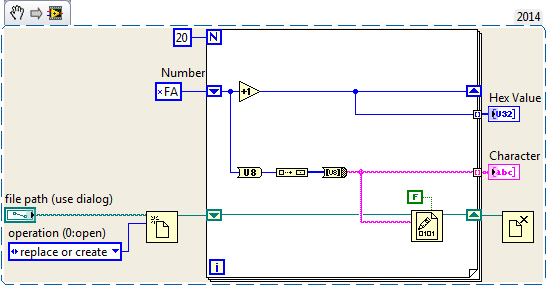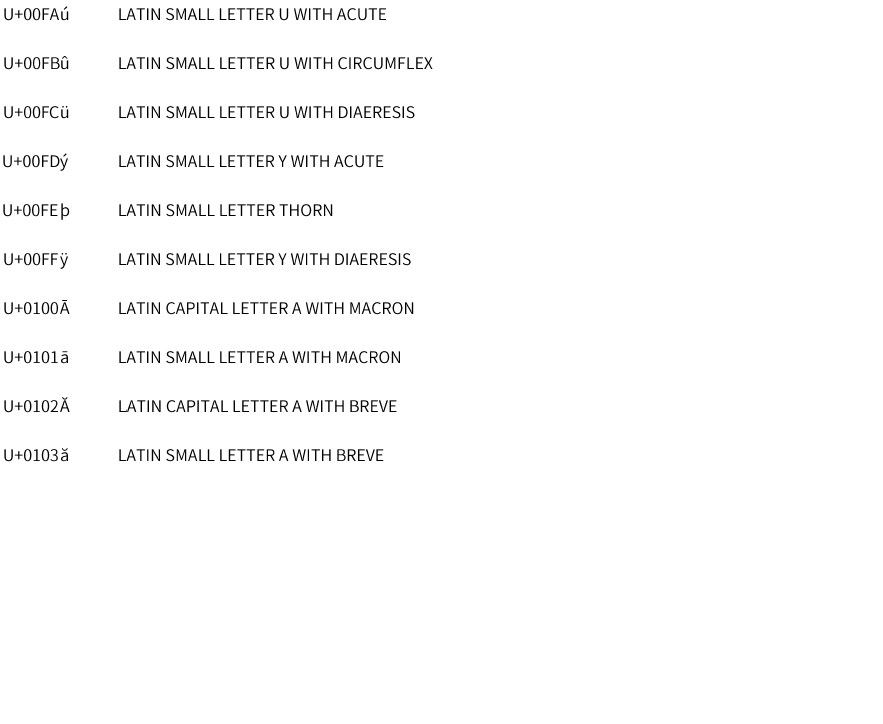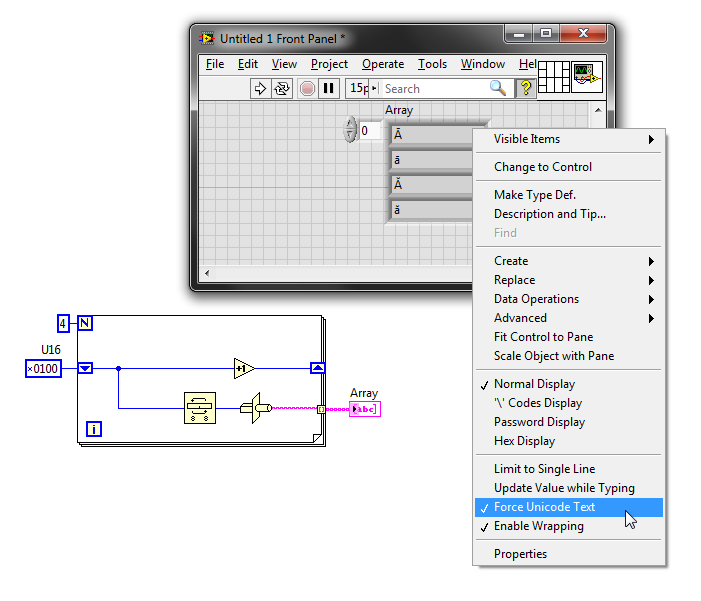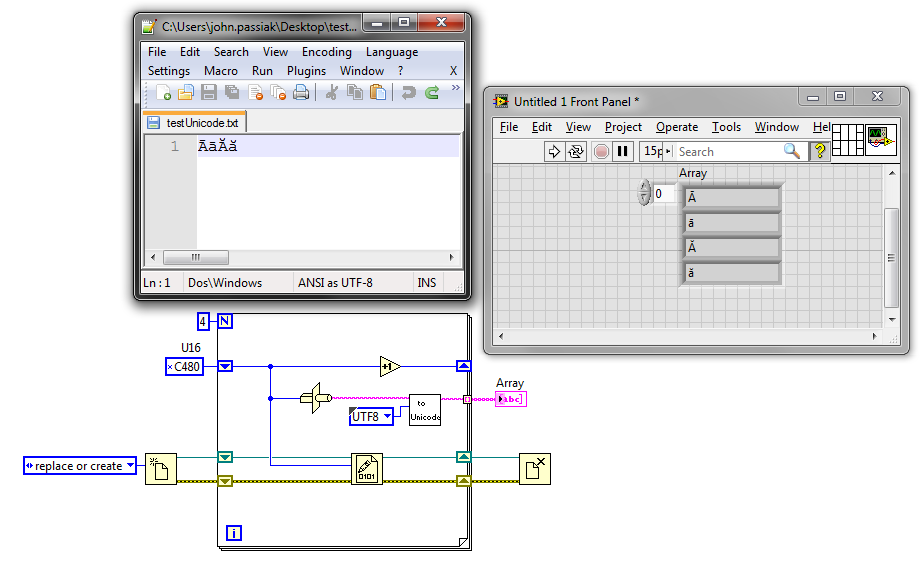Clipboard - Insert Utf8/Unicode characters to the Clipboard
I wonder how to add support for unicode to the Clipboard method? Because when am copy my app textarea text, he turns to? (Arabic letters).
Here are my codes which are related only to the Clipboard (added to these files):
. Pro
LIBS += -lbbsystem
all
Q_INVOKABLE
void CopyText(QByteArray text);
.cpp
#include#include using namespace bb::system; qml->setContextProperty("_app", this); void ApplicationUI::CopyText(QByteArray text) { bb::system::Clipboard clipboard; clipboard.clear(); clipboard.insert("text/plain", text); bb::system::SystemToast *toast = new SystemToast(this); toast->setBody("Copied!"); toast->show(); }
The function is called. QML
import bb.system 1.0
ActionItem {
title: qsTr("Copy Text")
onTriggered: {
_app.CopyText(txtf1.text)
}
imageSource: "asset:///images/ic_copy.png"
}
I read a lot of forum messages and all API Tunis and I lost! as the use of tr() or QString::toUtf8 etc... !
How can I solve this?
Hello
Please try changing the QString type parameter:
void ApplicationUI::CopyText(const QString &text)
In the function convert the text to UTF-8 byte array:
void Application::CopyText(const QString &text)
{
bb::system::Clipboard clipboard;
clipboard.clear();
clipboard.insert("text/plain", text.toUtf8());
bb::system::SystemToast *toast = new SystemToast(this);
toast->setBody("Copied!");
toast->show();
}
I think it was not working before because the function was already taking a QByteArray and implicit conversion (default) converted the ASCII instead of UTF8 encoding string.
BTW, in function of the names Qt applications usually start lowercase letters, but this should not affect anything.
Tags: BlackBerry Developers
Similar Questions
-
UTF8 National characters in the reports of the APEX
Hello
We have a table of type NVARCHAR2 column (200), which contains characters russion (utf8).
It is stored and displayed correctly in our development tools.
However, in the reports of the APEX (Classic and IR), the values are truncated. It's the same thing when you make a SELECTION in the SQL workshop.
Once the setting (SELECT * FROM NLS_DATABASE_PARAMETERS):
PARAMETER VALUE NLS_NCHAR_CHARACTERSET AL16UTF16 NLS_LANGUAGE AMERICAN NLS_TERRITORY AMERICA NLS_CURRENCY $ NLS_ISO_CURRENCY AMERICA NLS_NUMERIC_CHARACTERS ., NLS_CHARACTERSET WE8ISO8859P1 NLS_CALENDAR GREGORIAN NLS_DATE_FORMAT DD-MON-RR NLS_DATE_LANGUAGE AMERICAN
APEX Application is created by default, no globalization setting is changed.
Any ideas?
Best regards
Martin
-
Windows Help explains how to use the character map to copy or drag special characters in Unicode-aware applications. In Vista, it was possible (but heavy) to insert special characters using the keyboard with the method known as Alt-plus, which has only first need to add EnableHexNumpad to the registry *.
y at - it an easier way to insert Unicode characters using only the keyboard newly available in Windows 7? Adds EnableHexNumpad to the still of registry required to use the Alt-Plus mode? Other tips to quickly characters insert Unicode in taking applications support Unicode?
* Register instructions: Add a new string [REG_SZ] named EnableHexNumpad and a value of 1 in HKEY_Current_User/Control Panel/Input Method
Have you tried UnicodeInput? It is a small program that allows you to enter Windows Unicode characters via the keyboard. Works with practically all the applications that I tested. I use it on Vista, so I can't guarantee it will work also on 7...
You can find it at http://www.fileformat.info/tool/unicodeinput/unicodeinput.zip .
Kind regards
-
How can I insert French language characters in Premiere Elements
How can I insert French language characters in the text of the Premiere Elements?
Thank you very much. I thought about it when I locked the numbers on the keyboard and used the pad rather than the numbers on the keypad to enter the code.
Thanks again,
Marcel Martineau
-
How can I insert emoji or other special characters in a document using Adobe Acrobat Pro XI? I went to special characters from the Edit menu and may not understand how to insert the special character in the document.
He's not that kind of editor. You can use the characters in a font. If you can select a font with the emoji, which fits into the case, and then enter the characters, it can work.
This suggests that you try to do TOO MUCH with a PDF file. It is a common thing, but the message should be: everything simply because you can edit a PDF file, does not mean that it is the most effective way for you to do your job.
-
Given the file name or path contains Unicode or DBCS characters. Retry using ASCII characters for the file name and path
What does that mean? It happens when I try to publish an OAM for Dreamweaver.
Also: How can I specify the onboard browser animate? It's just going as far. Are there no preference to animate it dashboard?
BTW. Just call him edge. Seriously. You call Illustrator draw? Photoshop editing?
No, my file name is mainContent.oam
My project name is mainContent.an
This error occurs when I try to import into Dreamweaver. Sorry, I was unclear about that earlier.
I thought maybe it was because I had saved my image as a png image. So re-saved as an svg, still get the error.
Should I have a setting is CC of Dreamweaver that will not? I should try this in Dreamweaver CS6? I might try that next.
Why is this so difficult program? I know that Flash. I know that After Effects. I can work the chronology part simply awesome. He's still export I have problems.
On a MacPro, 10.7.
You are a person of Adobe or simply a beautiful assistance program?
-
Tour of Unicode characters to garbage according to the length of the previous text
Hey,.
I wrote a script that creates a bunch of text frames, fill text and styles it.
The problem is, sometimes, unicode characters out as parasites: for example "3 m Blenderm™™" turns into "3ma" ¢ Blenderma "¢."
I was playing around with four text frames to see what causes it, and if I add a line of text in the second frame, all of the following unicode characters turn garbage only if this text line is longer than 6 characters.
If I add a character™ to the first line of the first block of text, then the problem resolves itself.
If someone has encountered something like that?
Let me know if you need more information (my entire script is big enough...)
You shouldn't be gueesing encoding.
You must write the unicode marker or set the encoding of your file:
myFile.encoding = "UTF-8";
Substances
-
Chips and other special characters in the App World descriptions
How is one makes chips and other special characters in the description of the app in the supplier portal? I see various descriptions app with chips so I know it's possible. I tried Googling the answer, but to no avail. Can someone point me to the documentation for it?
Thank you
Lester
I think it's just the Unicode text, so if you include these characters when you submit the form, they will display.
Your question is perhaps more on how to insert these characters into the HTML form. To do this, because I need it rarely, I didn't copy and paste of a website where I can find the required text. For example, Google for 'unicode ball' and you can find one of them on one of the first findings of the research, such as the Wikipedia article.
Some people probably have their systems set up to type Unicode directly from their keyboard, but I never got to determine the modern way to do this (and the last time I checked, years, Unicode in operating systems support was still largely missing).
-
Cannot store Greek characters in the NVARCHAR2 columns
Can someone please.
I have a TEST table with a column of type NVARCHAR2 (20) and when I try to insert the Greek character Ω (Omega) - gets stored as O instead.
I am inserting using SQL Developer, using the prefix "n" and my environment is as follows:
Oracle Database 11 g Enterprise Edition Release 11.2.0.1.0 - 64 bit Production
NLS_CHARACTERSET = WE8MSWIN1252
NLS_NCHAR_CHARACTERSET = AL16UTF16
NLS_LANG setting client-side is ENGLISH_UNITED KINGDOM. WE8MSWIN1252.
Why can I not enter the Greek characters with the above configuration, and what do I need to do or change in order to include Greek characters in a database by using the national character set to store unicode data?In this case, found on the same chapter of the doc, you may need to set ORA_NCHAR_LITERAL_REPLACE and make sure your app OIC (no jdbc) picks up as a result.
-
Problem with insertion of Hebrew language in the database.
Hello
I have improved my application Access Layer of NHibernate 1.2 to NHibernate 3.0 data.
I have configured the database using ODP.net 11 g on upgradation.
On insertion, it is not to throw any exception, but the Hebrew data goes like '?
Can I get any pointer that why it's happening now.
Here is my setup of NHibernate.
< db:provider id = "AMACDbProvider".
Provider = "OracleODP - 2.0".
connectionString = "Data Source = EP;" User ID = AUSER; Password = AER1234; "/ >
<! - for creating factory objects - >
< object id = "NHibernateSessionFactory" type = "Spring.Data.NHibernate.LocalSessionFactoryObject, Spring.Data.NHibernate30" >
< property name = "Dbprovider" ref = "AMACDbProvider" / >
< property name = "MappingAssemblies" >
< list >
< value > CacheMappings < / value >
< / list >
< / property >
< property name = "HibernateProperties" >
< dictionary >
< key = "hibernate.connection.provider entry" value ="NHibernate.Connection.DriverConnectionProvider" > < / entry > "
< enter key = "dialect" value = "NHibernate.Dialect.Oracle10gDialect" > < / entry >
< key = "connection.driver_class entry" value ="NHibernate.Driver.OracleDataClientDriver" > < / entry > "
< key = "enter proxyfactory.factory_class"
value = "NHibernate.bytecode.Castle.ProxyFactoryFactory, NHibernate.ByteCode.Castle" / > "
< Enter key = "hbm2ddl.keywords" value = "none" / > "
< / dictionary >
< / property >
< / object >Windows 1255 codepage is supported by the Hebrew alphabet. (ISO 8859-8 it is.)
You will find the names of Oracle to support these character sets, if you search for "Latin/Hebrew" in table A-4 (recommended database character sets):
http://download.Oracle.com/docs/CD/E11882_01/server.112/e10729/applocaledata.htm#i635016If language letters provided by only Win - 1255 (IW8MSWIN1255) does not satisfy your app needs, you should consider migrating to the universal language support which is Unicode. Game for Unicode characters in Oracle database are named AL32UTF8.
http://download.Oracle.com/docs/CD/E11882_01/server.112/e10729/ch6unicode.htm
http://download.Oracle.com/docs/CD/E11882_01/server.112/e10729/ch11charsetmig.htmPublished by: orafad on August 1, 2011 20:24
-
How to compose utf-8 characters from the keyboard (osx 10.11.4)?
Hello
In any other non-named operating system, you can press ALT-E28099 enter a utf character.
I've seen instructions on how to do this in an earlier version of Mac OS x, but these instructions do not work.
They tell me in system preferences | Language and text-> then a way to select UTF, but this possibility is therefore more in the new language and region settings.
When I go to my little flag in the menu box above right, I am not shown UTF - 8 as a possibility.
Help!
Thank you!!!
OS X does not use utf - 8 for entry. Normally, you would use the character Viewer (Edit > Emoji and symbols) for the input characters that are not already included in the layout of the keyboard via the option and option more shift. It has an option to display all Unicode characters.
If you really want to enter special characters through numbers, you can go to the sources of the system/preferences/keyboard and activate the Unicode Hex keyboard configuration. You can integrate any character by holding down the option key and typing sound 4-digit (or 8 digits for those outside the BMP) hexadecimal Unicode number. e28099 is 2019 in hexadecimal. It's the curly apostrophe which can also be made directly from the US keyboard via the shift option]
-
Generate and write unicode characters to file
The characters of genearted seems OK (up to x00FF), but after writing to file these characters and their values are different. Also the characters after 0x00FF are not good.
Any idea?
You should probably give this page than to read a thorough if you relied on the use of Unicode in your application. Here is a relevant excerpt:
ASCII technically only sets a value of 7 bit and can therefore represent 128 different characters, including characters such as the newline (0x0A) and return (0x0D) transport. However ASCII characters in most applications including LabVIEW are stored as 8-bit values which can represent 256 different characters. The 128 additional characters in the ASCII range are defined by the code page of the operating system aka "language for programs non - Unicode. For example, on a Western system, Windows uses by default the character set defined by the Windows code page 1252 Windows-1252 is an extension of another commonly known used encoding ISO-8859-1.
Offers Windows-1252 characters up to 0xFF (ÿ) but not something higher to 8-bit (for example no 0x0100). By default, LabVIEW support these uses of 8-bit, multibyte strings characters - only interpretation is based on the current code page selected in the operating system. You can turn on Unicode, the instructions in my first link (this is not supported and can be a little buggy from time to time...) to get the support of multibyte unicode characters to multibyte codepage characters not in the operating system.
Unicode has several encodings, and the bit raw to a character depending on the encoding used. LabVIEW limited unicode support seems to use UTF-16 (little endian) encoding for whatever it will be displayed in the user interface. So to get the characters displayed on the interface user, you must enable unicode (instructions illustrated in my first link) and write the appropriate UTF-16 code:
UTF - 8 is more common and therefore easier to work with outside LabVIEW (e.g. my version of Notepad ++ obviously do not support UTF-16). I usually find myself using UTF-8 for files format strings and convert them to UTF-16 for display in LabVIEW.
Unicode in my first link library has the necessary subVIs to convert between UTF-8 and 'Unicode' (i.e. UTF-16).
Best regards
-
can keyboard usuage:How I insert a number 2 at the upper right part of 10 to represent 10 squared?
How can I insert a number 2 at the upper right part of 10 to represent 10 squared? Similarly, if I wanted to display oxygen gas, whose symbol is uppercase O with a number 2 at the bottom right of the letter O, can I do?
Start - type in the search box-> find the table of characters at the top of list - Double click on it.
on the line of police - click on the arrow down and select the font you want - then Double click on a character
and at the bottom right will be the main features this character to the product.How to use the character map in Vista
http://www.Vistax64.com/tutorials/93584-character-map.htmlUsing special characters (character map): frequently asked questions
http://Windows.Microsoft.com/en-us/Windows-Vista/using-special-characters-character-map-frequently-asked-questionsThese can help:
Special ALT characters
http://www.tedmontgomery.com/Tutorial/altchrc.htmlALT Codes / key Codes Alt
http://usefulshortcuts.com/ALT-codesI hope this helps.
Rob Brown - MS MVP - Windows Desktop Experience: Bike - Mark Twain said it right.
-
Number of characters of the Email content
Hi guys.
I'm looking at the number of content characters of electronic mail.
You know the number of characters in an email to max?
Can send BB device 80KO for the mail server?
Thanks in advance.
Look at this link:
http://www.BlackBerry.com/BTSC/search.do?cmd=displayKC&docType=kc&externalId=KB10543
I was told that this was in unicode characters, so in theory I gues you can send about 60K in ascii text butI have not tried.
-
It seems Im bumping up against the limit of 256 characters for path names / quite frequently these days. The increase of 8 + 3 characters for the file names, to the era of MS-DOS, to 256 characters/path of the file names is a wonderful thing when it was first implemented. But 256 limit character on the file + path names seems now quite inadequate. I'd even dare to suggest that increasing the limit above 256 would be more than just a nice update, but a required progress to catalogue the catalogue in full expansion of the knowledge we have today. Anyone know if Microsoft intends to increase this limit of 256 characters on the path + filename anytime in the near future?
My recommendation is to increase the limit to a maximum of 256 characters to 4096 characters for the path + filename. This should be sufficiently comfortable for a few years anyway.
System configuration: Winndows 7 RTM, Gigabyte GA-EP45-UD3L motherboard, Intel Pentium Dual - Core E6300 Wolfdale 2.8 GHz, 4 GB of memory PC-1066 DDR2 Patriot Viper, 500 GB Western Digital hard drive, GeForce 8800GT Videocard
This already done with versions Unicode Windows API functions. When tools using the Ansi Version (to make it compatible with Win9x) the path is limited to 256 characters. "A programmer is just a tool that converts the caffeine in code" Deputy CLIP - http://www.winvistaside.de/
Maybe you are looking for
-
Have you lost the combined stop/reload button?
In Firefox4, I started with a combined stop/reload button, but since I use the toolbars, I only reload separate and buttons available stop?
-
The satellite C670D-109 need recovery disk
HelloI need recovery disk for my laptop because my hard drive crashed and I had to replace it with a new one. How can I do? Drive recovery hard file I was able to save her...
-
Satellite A200 - 24 d: where can I find XP drivers
WHO CAN HELP me to TRY the DRIVERS FOR MY COMPUTER PORTABLE Toshiba Satellite A200 - 24 dFOR WIN XP?Thank you very much I'M DESPERATE :(
-
G6-1c74ca: re installed windows now in trouble with drivers for pci devices and network control
Hi I cannot locate the drivers I need to download for my laptop. I have recently reinstalled windows and it can not find the dirvers for my network control devices and pci. The model number is g6-1c74ca and the product number is A3J86UA #ABC.
-
MY XP Activation KEY IS < removed > I HAVE LOST THE MIDDLE NUMBERS HELP me GET THOSE
MY XP Activation KEY IS I LOST WAY NUMBERS using ME TO GET THESE