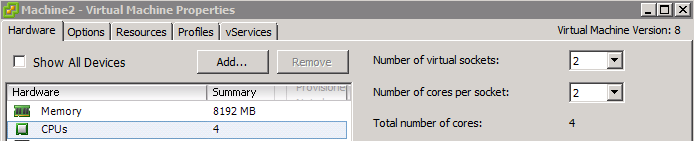ColdFusion Enterprise - is a licensing on a virtual server possible?
Hello, I need information on ColdFusion Enterprise. Is a license on a virtual server possible?
Yes, it is possible. Read here more http://wwwimages.adobe.com/content/dam/Adobe/en/legal/licenses-terms/pdf/Adobe_ColdFusion-Multi-20140214_1311.pdf
Kind regards
Anit Kumar
Tags: ColdFusion
Similar Questions
-
ColdFusion Enterprise for non-production server license
Currently we have 1 production server and 3 servers out of production (a disaster recovery server, an internal test server and an external test for penetration testing server).
With CF10 Enterprise license, allow us to use the same server license of production on other servers out of production.
Is - this change for 11 CF or CF 2016?
The EULA of 10 ColdFusion (Adobe ColdFusion 10 End User License Agreement - Adobe Labs ) indicates test is allowed under the terms of the developer license, so, technically, you are breaking the EULA currently (disaster recovery is specifically authorized use the same license of production).
The EULA of 11 Coldfusion (http://wwwimages.adobe.com/content/dam/Adobe/en/legal/licenses-terms/pdf/Adobe_ColdFusion-Multi-20140214_1311.pdf ) added using the same license for production for internal testing, although the external test server can be a problem (the EULA says tests servers must be on the internal network).
The EULA for 2016 ColdFusion (http://wwwimages.adobe.com/content/dam/acom/en/legal/licenses-terms/pdf/ColdFusion-2016.pd f ) seems to be the same as ColdFusion 11 regarding the servers out of production.
-
V.11 ColdFusion Standard can be installed and executed on a Windows virtual server, or must it be installed on a physical server?
It can be installed on physical servers and virtual machines. He political license would be different for the physical server and a virtual machine.
-
Is ESX 5.0 Enterprise Plus transferable license server? If I bought used?
I bought a server provided with 'VMware vsphere 5 plu enterprise number of virtual machines', already allowed for unlimeted installed on it, this was one of the old servers disused software top what I remember...
1. am I now own this software provided with the equipment on which it is?
2. If Yes, would this software attached to only this material, or could he be wiped hardware and software reloaded on new hardware?
3 or is dependent on your stay with the original owner? can it be transferred from owners?
Just curious, I currently run esxi 5.1 on a new system. This system, I want to talk about is a former server, I want to sell and so would like to know my legitimate legal options to exit the software out there and sell. Or maybe remove the license key and keep myself to use it on a newer server hardware, or simply delete if I don't own the software: (.) It's coming off a hungry sunserver, noisey old power which must be sold.
You can transfer a license that you own server to server.
You cannot use a license which has been on a server that was purchased from the previous owner of the server. The following is from the EULA for vSphere:
2. LICENSE GRANT.
2.1 scope of license. Subject to the terms and conditions of this EULA, VMware grants you, during the licence term, a license, non-exclusive and non-transferable use the software, in the form of executable code only, the territory, for your internal operations in accordance with (a) Documentation; (b) the Type of licence for which you have paid the applicable fees; (c) other applicable restrictions set out in the order. The software license is limited to the amounts specified in each order there is.
-
10 ColdFusion Enterprise Ontario
Hello
I would like to me license 2CPU ColdFusion Enterprise 10 migrate to a new server of VMware. It's what VMware does not support multi core processors, so the server is built with 8 processors.
Am I allowed to migrate this license of ColdFusion on the new server? Should I update my license of ColdFusion?
Thanks for your help
Concerning
MY
Thank you, Carl.
Seems interesting. I checked the forum and support your arguments (media cores per socket). I will check with the server team and back on the forum.
Concerning
MY
-
Licensing of Port on a MSE8000 can be converted to a virtual server of TP?
I have a client with a MSE8000 with 80 port licenses and 2 x 8420 blades.
They would like to go virtual; is there a provision for transforming these port licenses screen for a telepresence virtual server licenses?
Thank you
David
The only way that you can convert the MCU licenses Telepresence license server is if you have a 5300 MCU series or MCU MSE 8510 blade, and it is through the process of installing the server TP on the MCU software, because the hardware can support.
-
Can I upgrade directly from ColdFusion Enterprise 9 to 11 of ColdFusion Enterprise without first 10?
Can I upgrade directly from ColdFusion Enterprise 9 to 11 of ColdFusion Enterprise without first 10?
For those who have done this,
1. what weirdness you found that you had to overcome in your installation (I know of that everybody's environment is different and product differest results)?
2. what part of your broken code for which you find fixed?
Tips and suggestions for installation smoothly, not to mention the document to install the suite.
Thank you!
Create a car (file from archive) in the CF 9 enterprise that will capture all the CF 9 settings such as data sources, Web services, etc. Make sure that when you do this, pop up blocker is disabled.
NOTE : when the file was created to archive, give full name by the absolute path in the name of the package. For example C:\Test\mypackage.car
Then move the car file in the server where you want to install CF 11. Install CF 11, and then deploy this compressed file (car). All CF 9 settings will be migrated to CF company 11.
Otherwise, if you want to install 11 CF on the same server where CF 11 is installed, then remove the connector for all sites that are configured with CF 9, make sure that the CF 9 services running, and then run the program at the end of the installation of 11 CF and CF 11 installation, you will get a dialog box asking you to migrate settings cf CF 9 11.
Run the Code parser in CF 11 administrator to verify whether or not all of the CF 9 used in your application code breaks into CF 11
HTH
VJ
-
Virtual Server Center down and as its also the license server, it cannot start
I have the virtual center server which is also the license as a virtual machine server. We had problems with the SAN today and decided to move this server to local storage in the case of other issues during the weekend, until we can diagnose/solve the problems of SAN. However, it will not start back up to stop the virtual machine to move (no installation storage vmotion again) and complains that cannot see the license server, the license server's so how can we start it?
I tested stop this server before and to work around the problem, then we have just activated evaluation mode, the server restarted, and he returned to the license server mode when it was high, but he used to do that now and I can not start any vm at all and since most of them failed because of problems with SAN storage I need to get this resolved as soon as possible. The difference between when we tested before and now 4 months and update 3 has been applied recently.
How do I start the server in its current or is configuration - it is no longer possible to use the evaluation mode and we do the licensing of other words, IE non-virtual?
......
I managed to start the server using VM Player running in another physical server, but this is not an ideal long-term solution, but out me an affair until we solve this problem.
Many people run in this mode.
As a backup, just getting up an another license server using your existing key. Point the ESX host with virtual machine on it to the 'temp' license server by connecting to the host ESX directly with the VI Client.
Back up the virtual machine.
Change license server address that you modified on the back of ESX host.
Jase McCarty
Co-author of VMware ESX Essentials in the virtual data center
(ISBN:1420070274) Auerbach
Please consider awarding points if this post was helpful or appropriate
-
Installation of licenses on the virtual Center Server
I am very new to VMWare, so pardon my ignorance please. I had virtual center server setup and working correctly with my license, but I got to the virtual server installation to a new server Center, and now I have problems making my license server. I have the license file, but I don't know how to proceed, can someone help?
Thanks in advance,
Shannon
Have you bought your production licenses and their centralized in a file single licens?
With David link, you can also watch this one.
-
Is Microsoft Licensing has changed for server products?
Dear all,
We got the information that Microsoft has changed its licensing of what she felt earlier.
We opened the folder with VMware support, but they are not as that educated to understand what the customer asks.
So we thought that we will put Jules Destrooper before you all people.
Earlier:
Each VM required to get a license .
Now:
If we load Windows Server Enterprise Edition, and then three numbers of VM instances are FREE
Is this correct?
Comments welcome!
. : : [ [a s h X ]]: : .
If you have Windows Server Standard VMs then each VM should have its own license.
Windows Enterprise allows you to run 4 virtual machines on a particular host (more host if you want, but only to support VMs, or host more than 3 VMs).
Windows Datacenter allows you to run an unlimited number of virtual machines on the particular host.
---
MCSA, MCTS, VCP, VMware vExpert 2009
-
* Original title: Volume License
The company that I work uses several virtual machines of windows volume licenses. When we sell our software we want to remove our volume licensing, the buyer can apply to their own license. This procedure is possible?
Yes, just remove the virtual machines.
You can even uninstall the product key.
Click Start, type: CMD
Right-click on CMD
Click on run as administrator
At the command prompt, type: slmgr.vbs - upkPress enter, this will uninstall the product key of the computer and to the evaluation mode, you are now free to use it on another computer.
-
Is it permissible to install XE in a virtual server environment?
Hello.
I wonder if it is permitted to install XE in a virtual server environment (for example, the digital ocean droplets)
as the specification for the virtual host is 1 CPU with 1 GB of RAM?
Are there constraints based on licenses, because the 'drop' (= virtual server) probably works on a very
more host (whose card I don't know)?
Kind regards
Matthias
XE have been installed in many virtual environments such as Digital Ocean and Amazon Web Services. You can find many messages to blog about it. 11 g license Guide:
Oracle Database Express Edition Oracle Database Express Edition (Oracle Database XE) is an edition of entry-level of Oracle database which is quick to download, simple to install and manage, and is free to develop, deploy and distribute. Oracle Database XE makes it easy to upgrade to other editions of Oracle without costly migration and complex. Oracle Database XE can be installed on any size machine with any number of CPUS, stores up to 11 GB of user data, using up to 1 GB of memory and using a single CPU on the host machine. Support is provided by an online forum.
(The underlining is mine.) I think you'll install it wherever you want
-
Activation of Windows still necessary even if the virtual server on the same hardware to restore
Hello, I hope someone can answer this.
Our virtual machine running vmware server ESX 3i 3.5.0 has 2 hard drives, datastore1 and datastore2. All of our virtual servers are stored in datastore2. Our hard disk with the datastore2 crashed and he had to be replaced. We have backups of our virtual servers in datastore2 virtual appliance.
To solve the problem, we replaced the hard drive crashed and then restored by using the virtual appliance backups, once restored, we noticed that the Windows 2008 requires that the activation of the licenses.
My question is why does windows need activation when we restored the virtual server for the same hardware? The only thing that has changed is the hard drive.
Thanks for any help on this issue.
Export/import unfortunately OVFs does not have an option (at least I'm not aware) to maintain these settings. What you can do - when exporting the virtual machine as an OVF - also download the machine virtual . VMX and .vmxf files. After re - import the OVF, remove it the ESXi host inventory, download the two * .vmx files and add the virtual machine to inventory. -Once asked if you copied or moved the VM on the first power-select "I moved it.
André
-
How to develop a player for the virtual server when no more space is available on the data store?
Hello
I have a 'vSphere4.1 - Intel"cluster with lots of available data stores.
In this group, I have a virtual server "Windows Server 2003 Enterprise Edition SP2" with 7 discs, all with the ' base' type in the server disk management. ""
One of the drives needs to be expanded, but in my VMware environment, I noticed that the data with the reader store, cannot be stretched beyond, so I need to take the free space of hard drive to another store of data with free space desired.
Now to my question:
Can I make a new record in my VMware environment on another data store and fix it on my Windows 2003 Server? - And if so, how do I add the new free space on the server specific hard drive?
Kind regards
Carl-Marius
1. close the virtual machine in question
2 remove the HARD disk that you want to extend
3. in another data store make folder and move the VM HDD (vmdk) in this folder
4. now change the settings on the virtual machine, add need HDD now this time, select "use the hard disk" option and point to the VMDK file in the other data store
5 - turn on the virtual machine, check that every thing is okm if ok you can do the HARD disk as dynamic disk is easy to expand
6. now incerase the VMDK from vsphere client,.
7 now, with the help of utilities such as partition magic or acronis or utility, you can extend the player
-
Running MS Virtual Server 2005 on XP Guest OS ESXi 4.1
I'm trying to run some microsoft Server 2008 training VM lab files that were designed to run on Windows XP and Microsoft Virtual Server 2005 R2.
The specs of my computer Dell Precision 490 are as below:
-8 GB DDR2 RAM
-2 x 80 GB 10 000 RPM hard drives
-2 x E5160 Xeon 3 GHz processor
-VT turned on in the BIOS
I installed ESXi 4.1 U1 for Dell computers and the installation was successful. Then I downloaded the vSphere Client and proceeded to create a client Windows XP SP3 OS with 3 GB of RAM and 2 carrots. The prompt of Windows XP works perfectly well. So I installed .NET framework and MS Virtual Server 2005 R2 Enterprise on the computer.
Then I configure microsoft VM Labs. The MS VM charger starts very well. However, when I start up a virtual computer in Virtual Server, it takes a long time for her to POST and see after the POST to BIOS screen just blanks out eventually and I waited 1/2 hour and never completed startup.
My question is if ESXi 4.1 supports another product of the virtual machine running in a guest OS? Is there any configuration change, that I need to do to get this Setup working?
I also tried to do the same thing on XenServer 5.6 SP2 and it freezes completely the guest operating system XP when I start up a virtual computer in Virtual Server 2005. I also tried these files before on a portable Windows XP x 86 with Core2Duo T7100 and 3 GB of RAM DDR-667 with VT turned on in the BIOS, loaded fine laboratories and the performance was reasonable.
Thanks for any help.
To run nested virtual machines, you must configure the external VM to use hardware-assisted virtualization. The execution mode by default for 32-bit Windows XP on some platforms is binary translation. Please change the execution mode privileged for your guests 'VT - x or AMD - V' XP 'VT-x/EPT or AMD-V/IVR,"depending on your platform. See also VMs of nested running.
Maybe you are looking for
-
Is it possible to swap the regular Apple Watch bands on the new Apple Watch Nike +?
-
I've been editing on a project over a week and it disappeared. I'm under 10.9.5 with fcp 10.1.4. The media has not changed and there is another project based on the same files that is always there, but my main project is simply not there. I looked at
-
Installed all updates from MS, but the history update are not available in the MS Update screen.
When Windows Update is run on my PC, the entry 'Review your update history' in the display of Windows Update is inactive, i.e., it cannot be activated to display the updates installed. All updates via the last previously downloaded and installed, wit
-
Mother upgrade and cpu card. Had to clean install Vist Home Premium for the new configuration to recognize my old HD. Moved all my files and folders from the old folder to the new installation windows. Update down loaded and installed more than 10
-
Hello guys,. I copied a folder in a Briefcase for I can use it in another computer. Is it normal that all of the files did not copy? When I compare the properties of the original file with the one inside the case, the number of files do not match.