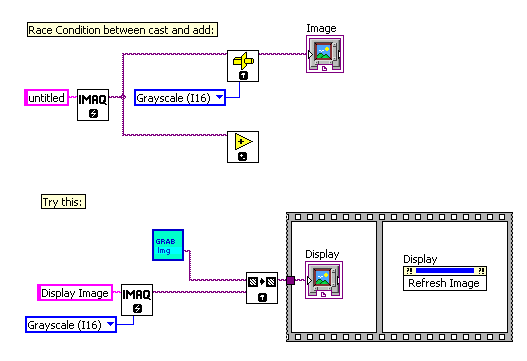Collection Image not updated...
I am able to download and update the images in the banner, and it seems that I can download my image Collection as well. However, the image will not update in the preflight application. I tried many images. I see the update of thumbnail in the dashboard, but the picture does not update in the preflight.
Any suggestions would be greatly appreciated.
Thank you
Tommy
Tommy, try to draw in the collection, and then tapping back.
I don't know if a bug the team leans on where images of maps of collection update immediately. Perhaps what you are experiencing.
Tags: Experience Manager Mobile
Similar Questions
-
My CS5 Master Collection does not update on Windows 7.
I tried to link programs to my creative cloud account, but they are listed as previously recorded.
How link apps/programs and update?
The Adobe update program download files and fails to install.
I checked the firewall and used to download updates manually, but everything I've seen try to direct me to CC.
Who would be perfect if CC recognized my product approved and authorized updates.
@
Help appreciated
CS5 is not supported by the CC. You need to manager updates separated from CC.
Direct updates
-----------------CC updates: https://www.adobe.com/downloads/updates/
-
Image not updated after you apply a filter in CS6
Image not updated after you apply the filter to the CS6. Preview is generated, but filter does not apply. Very sporadic so I guess this could be a problem of memory. Help on Win7, AMD Phenom II, with 8 GB of memory.
Post edited by: claytor1999
Yes - thank you! It seems to turn off graphics solves the problem. Appreciated.
-
I've updated my cover images on my behance project, but the new cover images do not appear on my portfolio site.
Thanks in advance
Hello! All textual changes on the Portfolio will change on Behance (and vice versa). Style changes (for example, change your project covers or change a font color) will not synchronize between Behance and portfolio. Style changes will need to be modified manually.
-
BlackBerry Smartphones BBM display image not updated
Finally after a long dispute repair my flashlight, I decided to buy the 9320 curve, which I eventually did. Essentially, the bb is installed with BBM version 6.2. When I change my Dp it not turned to day, nor that I can view my DP friends. I heard that BBM 6.2 was such a problem, so is anyway to fix this or need to download the old version?
Thanks for the help
problem solved. A reboot and my photos are starting to get the update. Some photo of my friends are not displayed. Maybe if they change the RFP then it will begin to update. In any case been solved

-
CS5 Master Collection does not update correctly
When the update downloads and installs updates various by installed applications, it will fail in the end with an unspecified error - says simply there was a mistake with this download, please correct this and try again
Try direct updates
-
Oracle apex 5.0: not update the values in the Collection.
Hello again,
I have a problem in IR where content comes from the collection query.
Now the question is when I update the value of the column in the report and click on the custom button, that it will update the value of collection and insert the updated values of the collection member in another table that works well according to my condition, but when I will apply to any word in the search bar (say books in order not to update the values of books) and tries to update the value as a result of research above requirement does not work I mean the collection is not updated. Apex. Oracle.com
testdump/developer/Office
All of the Suggestions!
Thank you
Pranav.
Pranav.Shah wrote:
I have a problem in IR where content comes from the collection query.
Now the question is when I update the value of the column in the report and click on the custom button, that it will update the value of collection and insert the updated values of the collection member in another table that works well according to my condition, but when I will apply to any word in the search bar (say books in order not to update the values of books) and tries to update the value as a result of research above requirement does not work I mean the collection is not updated. Apex. Oracle.com
testdump/developer/Office
The "coll update" process fails with a ORA-01403: no data found error. This happens in line 11 because of the access attempt to the
wwv_flow.g_f01using the variable array subscriptcwho has been incremented beyond the size of the table, which is now smaller because of the IR filter applied.begin declare c pls_integer := 0; begin for c1 in ( select seq_id,c001 from apex_collections where collection_name = 'MATRIX2' ) loop c:=c+1; apex_debug.message(c); apex_collection.update_member_attribute (p_collection_name=> 'MATRIX2', p_seq=> c1.seq_id,p_attr_number =>'2',p_attr_value=>wwv_flow.g_f01(c)); end loop; end; end;
I agree with fondant tabular forms on interactive reports, but you can meet your requirement as follows. In your application, see page 2.
1 Add a column of form element hidden IR containing the sequence number of collection:
select c001 col1 , apex_item.text(2, c002) col2 , apex_item.hidden(1, seq_id) seq from apex_collections where collection_name = 'MATRIX2'2 place the question of the hidden form in the report using the COL1 Expression HTML attribute:
#COL1##SEQ#
3. change submit to the process if it is driven by the subject table, not the existing collection:
begin for i in 1..apex_application.g_f01.count loop apex_collection.update_member_attribute( p_collection_name=> 'MATRIX2' , p_seq=> apex_application.g_f01(i) , p_attr_number => '2' , p_attr_value=> apex_application.g_f02(i)); end loop; end; -
Why my image stop updated in the preview iOS app?
I update my PSD in Photoshop, but I do not see the changes reflected in the iOS Preview app. In order to see the latest changes, I have to save the PSD, close the PSD and then reopen the PSD.
We have fixed some bugs related to "preview images not updated". To get the patch, install the latest updates of Photoshop CC 2015. If you have Photoshop 2015.1 and you still see the problem, please contact us at [email protected]. It would be awesome if we could get your PSD and if you could provide reproducible measures or a video of your actions in Photoshop screenshot when the problem occurs. If the Photoshop update does not resolve the problem, the only solution is to save the PSD > close the PSD > then re - open the PSD.
-
I've updated a Subvi in a programme of work.
The Subvi previos used to read an IMAQ image. The Subvi is paced inside a loop, the only possible to the Subvi exit is a picture in the main program, the image is desplayd, as well as a sum of the count in the image, two screens were supposed to be updated after every time that the Subvi has been used.
As mentioned this program works well when using a Subvi, which reads that the image, I've changed the Subvi to include an average as well as reading, since this change, the display of images does not update, however the display of the sum is updated correctly (the sum operation is in the main program).
When you are working in debug mode (the who program or only the Subvi) everything works correctly, adding wait in the Subvi is not helping.
With our thanks
ADI dinner
Typical race below condition (but it seems not to be your case).
What you can do following: try to copy your image to 'View Image' before posting:
Andrey.
-
Hello. I'm on Jdev 12.1.3
I have a table with a column of type Blob that stores an image.
I displays the image in the list using a servlet from this link http://oracle-itself.tumblr.com/post/47094048339/servlet-read-database-blob-images-oracle-adf
And it displays correctly.
I also have a file download component in the same records to view vist I use to update the image.
The problem - the image is updated in the DB but not refreshed on the display list
After I download the image I perform the following steps:
1 commit
2 ExecuteQuery on the VO used in the display list
3 run the following code
AdfFacesContext.getCurrentInstance () .addPartialTarget (_verificationList); - this is the lview list ResetUtils.reset (_servletImage); AdfFacesContext.getCurrentInstance () .addPartialTarget (_servletImage)-this is the image But the old still image displayed.
If I manually refresh my web page (F5) is the image appears in the correct state (I want to say that I see my new image uploded on the page)
Please advice
Answer to myself
Problem solved thanks to this post
Blog of David Mason ADF: manipulation of Images with ADF
Had to add random parameters to the servlet URL
-
Image of page template ADF JAR file not updated in existing applications
JDeveloper 11.1.2.4.0
We have a jar of page templates (2 models) and a company logo (png file) that is added to all of our ADF applications ViewController project. Models include an active image that references the logo. I've updated the JAR file to include a third model of the page and update the company logo image file.
Changes work properly when you add the POT to a new application:
Create a new application.
Add the JAR of update for ViewController project.
Create the view in the workflow (all three models are available: selected new model)
Run the built-in page Weblogic Server.
Page appears in the browser and the new logo is displayed.
When you try to add changes to an existing application, the new model is available, but the logo is not updated:
Open an existing application.
Updating of the library of the ADF in the ViewController project
Creates a new view in the workflow (all three models are available: selected new model)
Run the built-in page Weblogic Server.
Page appears in the browser and the old logo is displayed.
I need to know how to get the new logo appears on the pages of an existing application.
Have you tried to clear the cache of the browser?
Timo
-
Send-LinkedCloneRecompose is not updated to the Image on the pool name
Hi all
Using the command "Send LinkedCloneRecompose", everything seems to work properly:
- The PS command indicates that the workstations will recompose (watch, unchanged VMs: 0).
- The pool has a task to reconstruct for all desktop computers.
- Pool tasks window shows that the action recompose for the correct snapshot.
- A new replica is created in vSphere.
- Desktop computers are recomposed OK.
Get-pool-Pool_id "$poolID" | Get-DesktopVM | Send-LinkedCloneRecompose - ParentVMPath "$parentPath" - ParentSnapshotPath "newSnapPath" - annex ((Get-Date).) AddMinutes (1)) - forceLogoff $false - stopOnError $true
Problem:
- Check information pool in view administrator, the name of "The Image" shows again the old cliché– it is obviously incorrect. This would normally change to the new name of snapshot if the operation recompose is performed from within the Administrator display.
- Using Powershell to query pool information, the same details appear - the old name of the snapshot is written.
> Get-pool-Pool_id "$poolID".
>...
> parentVMSnapshotPath: * original old cliché way *.
>...
So, is this a bug? Can it be reproduced, or - is this a problem that I am experiencing?
Any ideas?
Thank you.
Using LinkedCloneRecompose-sending does not update the configuration of the pool - it reconstructs only the virtual machines to the specified image.
You must use the command Update-AutomaticLinkedClonePool, use it as below only would change the parent VM and snapshot leaving all other pool settings as they are.
Run presents first, and then use the send-LinkedCloneRecompose to rebuild the VMs system to the last image.
Update-AutomaticLinkedClonePool-pool_id «$poolID' - '$parentPath' parentVMPath - parentSnapshotpath «newSnapPath»
Get-pool-Pool_id "$poolID" | Get-DesktopVM | Send-LinkedCloneRecompose - ParentVMPath "$parentPath" - ParentSnapshotPath "newSnapPath" - annex ((Get-Date).) AddMinutes (1)) - forceLogoff $false - stopOnError $true
-
I upgraded lightroom 4 to lightroom 6 and find collections does not because it lacks collections in lightroom 6 present but in lightroom 4 which is where I created them. I also have a missing bit of the last folders created, but scattered pictures but when I select all records for all the photos. I have installed the latest updates for lightroom 6 where is my question: ' can I uninstall Lightroom 6 followed by reinstall lightroom 6 to retrieve collections and put the pictures in the correct folders as they are in Lightroom 4? Given that I have updated online on my desktop windows 7, how to find my license if necessary? Thanks for your reply.
See if this link helps:
https://helpx.Adobe.com/Lightroom/KB/catalog-FAQ-Lightroom.html
-
Image links are not updated in the model
If I create a template page, not all the image links are updated, more precisely, mouse over event links are not updated. Is there something I need to change to get these links to change the model? I use Dreamweaver CS6
You used behavior of image for DW swap on these mouseovers, links would be updated. Your manual approach is causing DW miss those links when it updates the pages.
-
CS4 - the images will not update until what I chose a tool
When I try to do something to a picture effect or change will not take place until I click on a tool. Then, it will instantly display the change I made. Any tool I choose and no matter what change... know... sharpen using a filter etc. Also, by example, if I choose blur mask (no matter what I want... it's just an example) will not display the image in the preview window unless I chose the more or less symbol next to 100% and will not display in the preview until I also choose one. I tried this on several different layers. I already had the latest 11.0.1 I think and have not updated or whatever installed lately. A complete by the anti-virus. My old drivers worked very well, but updated on the news to try and see if it would help...amd/ati radeon 3100. Use SHIFT + CTRL + ALT to clear my preferences... I tried with GL on and outside. In short, I tried everything I can think of. Basically, everything works perfectly except after making any kind of change, you must click on a tool or something else before you see the change. Even clicking the eye symbol bit next to each layer will not let you... .view or hide... who sleeps until you click on the eye symbol and then click a tool. Sometimes on startup of the application all the choices are grayed out... even out... until I click on a tool. Anyone got any ideas? Thanks for your help. I don't want to resinstall... I'm on vacation for the next 3 weeks and I would like to modify my photos.
av8rphoto wrote:
Also the 64-bit version works fine... but most of my plugins does not work in this version... the 32-bit version is one that I have problems with.
sounds to me like one of these plug-ins are causing the problem, remove the 32-bit version and see if it is still upward
Maybe you are looking for
-
CTRL + t and go to the new tab does not open a new tab
Since this last Sunday, March 13, I not was able to open a new tab. I used to use ctrl + t and it would open a new tab. I also tried going to lead upward in the toolbar, and go to the new tab and is not no longer works. The only way I can get a new t
-
Satellite L500: Revovery Vista needs more than 8 - Win 7 takes about 10 h
Hello in my Toshiba Satellite L500 with Vista 64 bit after bad start has not started.I try to choose recovery, but his departure +/-7 h and nothing. I try to install win 7, but it takes about 10 hours. Then W7 starting about 40 minutes.I have no idea
-
My another Windows Vista machine has been slain on "if it please do not turn off or unplug your machine. Installation of update 1 of 17 "for 4 hours. I need to close because it's my phone and I travel NOW. How can I stop the update and close?
-
Could someone tell me the difference between APS - C (22.3 x 14.9 mm) and Full frame (36 x 24 mm)
-
Aspire 7740 with driver Realtek R2.36 version 6.0.1.5969. Site Web de Realtek has now available R2.71. I can update by installing R2.71?