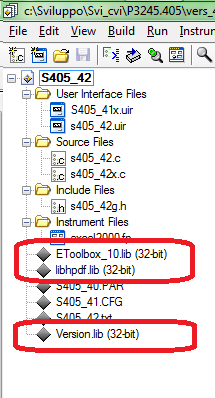Colors of file in the project tree
I thought to remember that in earlier versions of the CVI source files that need compilation have been marked with a different color (Pink?) while in CVI2013 this feature seems to have disappeared. I missed something? I did like the color coding...
Hello Wolfgang, Bill_Jacobs,
Because in 2013 CVI the compiler is therefore more part of the environment, this feature has been removed. CVI 2012 and older versions had a direct access to the data structures in the compiler, which enabled the recovery of data without loss of performance or additional operations.
Thanks for the positive comments!
Best regards
Nelu F. | National Instruments.
Tags: NI Software
Similar Questions
-
See include files in the project tree
Hello
I have 2 questions about header and source files:
- How can I display the header files used in my project tree? I have already included the path in environment-> Include Path, but they may not appear in the tree of my project.
- Is there a way to switch between source and header file?
Thank you!
Hello ZerMahlMeer,
Adding an include in environment-> Include Path path does not add the header files in the project tree. With this option of you just specify folders where to look for header files. Imagine what would happen if there is a lot of header files in the include path and that you only use some of them. If you want the header files in the tree view of the project, you must add them as Wolfgang said. It is not necessary to have the header files of the project in order to #include them in the source files. If you use a header file is not in an include path and is not in the project, you may need to use a relative path or absolute in the #include directive
Constantin
-
I recently noticed that some of my projects have libraries added in a separate the 'library' of the project tree branch, while in others they are simply registered at the level of the base tree; see these two examples:
There is a practical difference between these two provisions, in addition to aesthetics? Can I get in trouble in the second? I'm actually in many of my projects in the second scenario without apparent problems, so I tend to answer 'no', but who knows?
Hello Roberto,
The hierarchy of the project tree is only to logically organize your files. However, there is no impact on the operation of the program.
You can change the hierarchy to organize your files in the virtual folder that you want.
Starting with 2013 CVI, you can also add subfolders, which was not possible in 2012.
Constantine.
-
Entering a project LV file in VSS, all files in the project are omitted. Only the shell project and settings are vs. No idea why?
Chuck72352,
Hello! It's my understanding you need to add the files separately to Source Code control with the .lvproj file.
This is a lot of information on Source Code in LabVIEW control practices.
-
Dummy question: add several files to the project to JDE
Hello
I try to use JDE (standard single application, not the eclipse plugins).
I try to search through all the menu of this software and I can't find a way to add many source files in a project. I can only add a single file each time with "add a file to the project feature.
I create a project in Eclipse plugin with a large amout of source file, and I want to import in to the JDE environment (for testing with the component pack 4.2).
Is there a good way to do that than to add a single file to add the file to the project feature?
Thank you
You can copy the jdp (project) of your plug-in in eclipse. Open it in a text editor (notepad ++ for example) and change the paths for source files, if necessary.
-
AE CC Mac: After Effects collect Files do not collect files, including the project!
I need to send a customer projects collected, but the file > addictions > command collect the files does not collect some files (once the project has been reduced, so all files in the project are needed), including the project file!
I end up just with a record collected containing a 'Pictures' folder which includes some files and others not. This is a nightmare! There are hundreds of cases that will take days, I don't have to track down each file manually.
Any suggestions?
J
Hey everybody-
Running on Mac 10.9.5 CC 2014
I kept getting this error when you try to collect:
After effects WARNING: the file 'filename' could not be found.
So I know this is going crazy, but the problem was the mouse and a Wacom tablet. Whenever I gave him entry when he began to collect mistake like that. Then I tried to put in the wacom pen and clicking on save dialog enter and boom - worked perfectly. Really strange bug - I hope Adobe that address it soon. Accessories for chandra hope on creative cow to track down the problem:
https://forums.CreativeCOW.NET/thread/2/1052704
hope this helps, and hope, that the issue is dealt with quickly.
Wes
-
Import a wmv file to the project-first CS5.5. I got a black screen half!
Hi, I tried to import a wmv file to the project as I do every day with the Prime Minister CS5.5. I got a black screen half! Is anyone know the reason for this? Thank you!!!
Looks like the same problem as this thread: http://forums.adobe.com/thread/1251905?tstart=0
-
Is there a way for EA to automatically save the audio files in the project and publish directories & json? Thank you
Bob
good edge would not copy all the external files that you have added to your project in the publication of record, you should only do copy paste your files and folders created by your self after publication!
and I can not undrestand "Unlike you, I'm not that qualified and often make mistakes that make some of my totally useless code retries." You can save your project every time with the new name to have your previews works!
and on the withdrawal of your symbols that uses the name of the class, you're hurting, you should do it this way
SYM $(".) Preview"). Remove();
and that's why you can not make it work
If tehre is any question feel free to ask me questions
Zaxist
-
Using RH9 in TC 3/Windows XP
I've linked to a number of books in this project. A book has all the chapters files well displayed in project files folder in the project manager, but have no books in the table of related materials. Only topics. How to fix this problem. It seems that I deleted all the files in the table of contents before that I can delete the TOC file in the project manager, but is it anyway to regenerate the table of contents?
Thanks in advance for the help.
Mary
Hi parties,
You don't want to say that the table of contents are different in RoboHelp compared to FrameMaker TOC, please take a look at this blog http://blogs.adobe.com/techcomm/2010/03/demystifying_mapping_filesettingisf_and_toc_genera tion.html- it might be useful.
you don't Ned to remove the link from the book of RoboHelp can just make changes in FrameMaker or update and correct path of TOC in RoboHelp and Force the link to update.
It should make changes in ROboHelp TOC.
In addition to that you can change the table of contents to RoboHelp after generation according to your need (these changes are going to get is returned on the next update)
Hope this will help
Ashish
-
Color change after sharing the project
I use an iMac OS X 10.11.4, mid-2011 and FCP worm 10.2.2. I'm processing the photos that have been color corrected from Raw files in Photoshop and imported directly into FCP. I did no color correction in FCP (color balance) or color Board. When I export the project over to a mp4 file format for playing on a HD TV pictures made a significant change in color. What awaits a lot on the computer in FCP now has a bright orange tint, it is darker and more contrast has been applied. The color setting that is applied in PS is sRGBIEC61966. Someone has suggestions on how to fix this or is there a work-around. FCP applies to any color automatic processing when rendering a project for sharing?
Thank you
No to the last question.
This color setting in Preferences display system do you use? It must be the default.
-
I can't add a .txt file to the project if he recognized in the executable
I have a .vi which works very much like code gross when it's running that call and display a .txt file in a subfolder. I tried many ways to build the project, but every time a generation in an executable, the indicator text will not display the TXT file. I have added to the project as a file, a folder, etc. but no luck. Even tried both types of records as a snapshot and a record of automatic update.
What I am doing wrong?
Thank you...
-
When you look at a project file in the ITEMS or the FILES listing, I often wanted to get a pretty print ASCII completely formed file names. This information is available in the file .lvproj, in XML, sortof, but it tends to have shortened specific LV as used instead of C:\Program NIUninstaller Instruments\Labview 8.5\vi.llb and so on. I realize that not even explore Windows has a simple print-filenames-to-press-papers, so there is no particular reason for LV to implement this. However, if there was a way, within an app, to 'decode' things like it would help. The best that I can do now is cut and paste a screen grab with something like SnagIt and save it in PDF format. It is a bit exaggerated... I'd rather have the text directly, so I can import it into a database I'll put up for all my families of applications. I am not fully aware of the functioning of the projects, and perhaps a simple solution is escape. As I am chronically deprived of oxygen, it wouldn't be the first time in this area where I would be forced to: read a reply, hitting my head while squinting my eyes and pronounce the incantation approved... "D uh!" G
Modicon,
Here's a way very rudimentary and brute force to get this info. Not effective at all. Note that this example will go down only as many levels of the hierarchy that you assign to do.

-
Why then I right click on my files in the project area/bins in the new Premiere Pro CC 2015?
I recently updated my first to the latest version (Release 2015.1; Adobe Premiere Pro CC v9.1).
Since the update, I just couldn't do a right-click on my sequence files in my part of the project. I am able to do a right click on the clips and other files, but not the sequences.
I use a right click on the clips to quickly duplicate the sequence in order to save previous versions of my changes.
I can still duplicate by selecting the sequence, then go in Edition > duplicate... but right click is just so much more practical and useful while I'm editing.
Is there a particular reason why a right click is no longer available on the sequence files in creative projects?
R. Hernandez
I just discovered this problem as well where I could not right click on the clips in my calendar.
What worked for me was to change / reset my workspace.
Seems to work fine now.
-
As a prelude, you can move a subelement only made from a file in the project window to the timeline
In the clip that I swallowed, I created a subelement. Can I make only this subelement in the chronology and not the entire file?
HI -.
You have 2 options, I can think. You can simply drag the subitem of the timeline. This basically brings a version cut from the original item in the Timeline. The second option is to select the subclip in the project Panel and use the EXPORT MEDIA command in the FILE menu to create a single file for all content of this subelement. Then you can import that into your project and add to the timeline-, and no reference to the original source file will be present.
Hope this helps-
Michael
-
Currently, it seems any assets that you import from the library is saved in your user and not side by side with the project file. First will create a folder "CC libraries downloads" which makes much more sense...
Or am I wrong?
Thank you
Ryan
In a future update, we intend to make the location to which the library assets are recorded an option defined by the user.
Maybe you are looking for
-
Satellite L500 - 1 7 and Windows 8.1
HelloI can't install Windows 8.1 (Windows 8 will run successfully). Is - this 'by design' (maybe lack of support for things like EAP, NX or SSE2. see http://windows.microsoft.com/en-US/w...is-pae-nx-sse2). Thanks for help Frank
-
FCPX is not displayed correctly
I sent comments on this, but no response from Apple. Yes I know. So, I installed clean OSX and FCPX, and the timecode window still display correctly, according to the guidelines of the clamp. The ideas people? Uh, Apple? (You will see that MIN left
-
Driver for HP Color LaserJet MFP Pro M PCL 6
64-bit driver for HP Color LaserJet Pro MFP M477 PCL 6: I have one of these printers, which is able to print double-sided automatically. The new driver (64-bit) will not accept when I switched to a new laptop, manual duplex printing. Does anyone el
-
Problem with playback of music without a license?
Ok i got a music CD for my birthday recently and i put it on my friends desktop and synced my mp3 to his desktop and got it on my mp3 no biggie then put my new music on his laptop which doesn't have a cd tray i tried to play the music but it says i d
-
Oh I'm so angry. I just went through the whole process of formatting a hard drive and reinstall XP Pro. It worked just great, but she needed ALL the updates since something like 2002. So, I went through the whole process which took ALL DAY yesterd