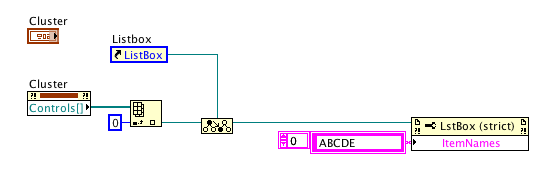ComboBox.name property
I want a drop-down list box to display a description of the information in the drop-down list box. The name property is a good way to do this in my opinion "comboBox.name = is what I named this box." I have a set ("textDescription") text field to display the name of the ComboBox on MOUSE_OVER, but only on the edges is the actual name of the comboBox control. When, in the Middle, the textDescription displays "instance ID" where # is a real number. See the photos please... Is there some kind of container placed on the drop-down list box or something?
Try changing the line of...
textDescription.text = e.target.name;
TO
textDescription.text = e.currentTarget.name;
Tags: Adobe Animate
Similar Questions
-
Hello
I need help with my code.
The user clicks on an element any onstage. The element has a name. The issue begins to animate (chronology of animation image based).
When the user clicks on an order of the day, we need to animate in sync with the first.
For example - when the first element at this moment there reached the plot of 24, then the second element begins to animate the 24 frame forward.
And the same to what the user clicked four elements.
I tried to use the name of the element as a parameter for the ID of the element that was clicked first. But Flash don't like my code.
On the "BOLD" line, it gives the error message:
TypeError: Error #1010: a term is undefined and has no properties.
private var TheLeaderTree: String;
private void setUp(): void
{
this.addEventListener (MouseEvent.CLICK, playAnim);
}
private void playAnim(event: MouseEvent): void
{
If (.numberForTreeAnimation of the object (this.parent.parent) == 0)
{
TheLeaderTree = myIdName;
gotoAndPlay ("playAnim01");
Object (this.parent.parent) .countForTreesAnimation ();
}
on the other
{
this.gotoAndPlay (Object (this.parent). TheLeaderTree.currentFrame);
Object (this.parent.parent) .countForTreesAnimation ();
}
}
Thank you very much in advance for the help!
I guess just, but if TheLeaderTree is a private variable and then you cannot reference from outside the class for any object that has the same private variable.
In addition, if you set the name property to this variable, the name property is a string, not an object. So when you try to target a string you are not likely to be successful... Probably, you'd better use something like... TheLeaderTree = this;
What you probably need to do, is to have a variable on the main timeline, you assign the identity of the main shaft and your trees target this variable when assigning or reading the value.
-
Can I get the the display name property through VIX ESX?
I can't figure out how to get the name property to display a VirtualMachine hosted on an ESX via VIX server. Is there a property, I can go to get property to get this?
Yes, it's part of the problem; its currently not supported this is why his is not visible.
-
Toolbox for CreateJS after that export instance names are not available in .name property of objects
Inside of a loop, I connect an eventlistener click to several objects. Inside the event listener, I need to know which button or MovieClip is clicked on.
In AS3, I used event.target.name and it seems that createjs is in favour because the .name property exists for all objects.
But the problem is that the name property is set to zero in all objects. I tried to add inside js .name exported and that works, but to edit this file is not really an option.
I use this code, for example:
for (i = 1; i < = 150; i ++) {}
myMC ["childMC" + i] .addEventListener ("click", onChildClick);
}
function onChildClick (event) {}
Alert ("clicked target" + event.target.name);
}Is this a bug or something, or better yet, is there a work around?
Is there a reason you can't use the iteration children?
for (i = 1; i<= container.getnumchildren();="">
container.getChildAt (i) .addEventListener ("click", onChildClick);
}
-
Error: Error #2078: cannot modify the name property of a Timeline-place object.
Error: Error #2078: cannot modify the name property of a Timeline-place object.
to flash. display::DisplayObject / set name()
at RonaldTest_fla::MainTimeline/frontWheelLoadComplete()The code that triggers this false error is the following:
------------------------------------------------------------------------------------------ --------------------------------------------------------
var frontWheelLoader:Loader = new Loader();
frontWheelLoader.contentLoaderInfo.addEventListener (Event.COMPLETE, frontWheelLoadComplete);
frontWheelLoader.load (new URLRequest ("FrontWheel.png"));function frontWheelLoadComplete(event:Event):void
{
var loadedImg:Bitmap = new bitmap;
loadedImg = event.target.content;
loadedImg.name = 'My Image loaded'; Online listening
var kontainer:MovieClip = new MovieClip();
kontainer.addChild (loadedImg);
addChild (kontainer);
}------------------------------------------------------------------------------------------ --------------------------------------------------------
Any ideas?
Kind regards
Ron
The problem is that this charger adds that the information of an image loaded as an instance.
If you want to change the name... Get the the bitmap data var BitmapData: BitmapData = Bitmap (event.target.content) .bitmapData
and then var image: Bitmap = new Bitmap image (data); Frame.Name = "Name"
-
Kind for groups under construction according to the Source file name property
Hello
I use a script to load the 4 files in th data portals and later graphic some selected channels. The problem is that when I choose the files via a dialog box, the order mixes in the data portal. I wish the files to be sorted according to the name of the source file. Here's the script of loading:
Dim i, intLoop, group b
Call Data.Root.Clear)
If FileDlgShow (DataReadPath, "TDMS files, *.tdms", "DataSelection", True) = "IDOk" then
For i = 0 to UBound (FileDlgNameList)
Call the DataFileLoad (FileDlgNameList (i), "TDMS", "Load") DataFilename, FileImportFilter, ImportAction
Next
End IfIs there a way I can do?
Thank you!
Hi Saloutios,
You can sort the table of FileDlgNameList using the BubbleSort algorithm, for example:
Void BubbleSort (arr)
Dim value, numEls
Dim index
Dim firstItem
Dim indexLimit, lastSwap
"take into account the optional arguments.
numEls = UBound (arr)
firstItem = LBound (arr)
lastSwap = numEls
Do
indexLimit = lastSwap - 1
lastSwap = 0
For index = firstItem to indexLimit
value = arr (index)
If (value > arr (index + 1)) then
"If the elements are not in order, redeem them
(Index) ARR = arr (index + 1)
ARR (index + 1) = value
lastSwap = index
End If
Next
LastSwap loop while that
End SubThe input array is sorted after that you called this procedure.
Hope this helps
Winfried
-
post an excerpt from your code so we can see what you have so far.
I think that what you are looking for is:
var doc = app.activeDocument; var fileName = doc.name.substr(0,doc.name.lastIndexOf('.')) + "_dispro.pdf"; //extract file name and add dispro var myFolder = Folder("/C/new"); //Folder to save to var myFile = new File(myFolder +"/"+ fileName); //Full File Path saveFileToPDF(myFile); function saveFileToPDF(myFile){ //Setup Save Options for PDF var saveOpts = new PDFSaveOptions(); saveOpts.compatability = PDFCompatibility.ACROBAT6; //upped this to ACROBAT6, was at ACROBAT5 saveOpts.generateThumbnails = true; saveOpts.preserveEditability = true; // var originalInteractionLevel = userInteractionLevel; //save the current user interaction level userInteractionLevel = UserInteractionLevel.DONTDISPLAYALERTS; //Set user interaction level to suppress alerts doc.saveAs(myFile,saveOpts); //Save File userInteractionLevel = originalInteractionLevel; //Set user interaction level back to original settings } -
How to access the property of ListBox inside the Cluster element names?
In LabVIEW 2010, I have a group of controls on the front panel. In this group, I have a ListBox. How can I access the Item property for the ListBox object names in my block diagram.
Of the bunch, I can get control ListBox, but which returns a value of I32, probably the index of the selected item.
In the block diagram, how can I get the name property of the item in the ListBox control since a reference to the Cluster?
Thank you.
using the table 'orders' in your cluster, you can access each item. Next, you will need to convert the reference to a 'class more specific' with a reference to an arbitrary list box (or a constant reference of the required type), then you can access all the properties of your listbox.
-
get the property of task flow display name of java
Version 12.1.3 jdeveloper
I use this method to get the task flow display name property
public String getTaskFlowDisplayName() { MetadataService metadataService = MetadataService.getInstance(); //Get the task flow binding defined in our pageDef file DCTaskFlowBinding taskFlowBinding = getTaskFlowBinding(); //Get Id of the currently running task flow if (taskFlowBinding != null) { TaskFlowId taskFlowId = taskFlowBinding.getViewPort().getTaskFlowContext().getTaskFlowId(); //Get the definition of the currently running task flow by its Id and return its display name if (taskFlowId != null) { logger.info("task FLow: display name:" + metadataService.getTaskFlowDefinition(taskFlowId).getDisplayName()); return metadataService.getTaskFlowDefinition(taskFlowId).getDisplayName(); } else { return "?? task flow name ??"; } } else return "?? task flow name ??"; }This method worked in 12.1.2 version
but now, the getViewPort() method is not available
Any other solution pls? ()
Thank you
Have you tried: taskFlowBinding.getTaskFlowId ()?
Note that DCTaskFlowBinding is an inner class so you should probably not use it.
If there is no better way, you can try using TaskFlow initializer is to remind current taskFlowId (you can retrieve the current workflow task id with: ControllerContext.getInstance () .getCurrentViewPort () .getTaskFlowContext () .getTaskFlowId ())
and TaskFlow finalizer to clean the memory value.
Dario
-
Retrieve the Name of the tag property
I'm definitely a novice PowerCLI. However, I have a script which is heavily borrowed from http://www.vstrong.info/2013/10/18/vmware-powercli-script-to-query-virtual-machine-events/
What I would like to make in addition to the values that are retrieved, also receive the Name property of the attribute of the tag.
The script I use now is:
$vcenterserver = "myvcenter".
# Check if VMware Snapin is loaded, otherwise, load
If ((Get - PSSnapin - name VMware.VimAutomation.Core - ErrorAction SilentlyContinue) - eq $null)
{
Add-PSSnapin VMware.VimAutomation.Core
}
SE connect-VIServer-Server $vcenterserver
$CDT = get-Date
Get-VM-name testvm | »
Get-VIEvent-Types of information - start $CDT. AddDays(-30)-finishing $CDT | »
Where {'}
$_. GetType(). Name - eq "VmBeingDeployedEvent" "
- or $_. GetType(). Name - eq "VmCreatedEvent" "
- or $_. GetType(). Name - eq "VmRegisteredEvent"} | »
Select the name of user, Createduserid, FullFormattedMessage, @{Name = "VM"; Expression = {$_.} Vm.Name}}, @{Name = "RC Code"; Expression = {$_.} Vm.Tag}}
He retrieves the correct values with the exception of the tag for the virtual machine. I also tried @{Name = "RC Code"; Expression = {$_.} Vm.Tag.Name}}
I can extract the value in a table using the following command, but can't seem to pull the Name property:
Get-VM-name testvm | Get-TagAssignment-category RCCode | Select-Object - ExpandProperty tag
Description of the categories of name
---- -------- -----------
10031 technical RCCode except...
Any help would be appreciated, thanks!
OK, then try this. I have not yet tested, but it should do it for you:
Select the name of user, Createduserid, FullFormattedMessage, @{Name = "VM"; Expression = {$_.} Vm.Name}}, @{Name = "RC Code"; Expression = {$vm = ($_.)} UMM name); Get-TagAssignment | where {$_.} Entity-like ("$VM")}}} | Export Csv c:\Temp\csv.csv - NoTypeInformation - UseCulture
The issue was that as the expression of Code RC worked essentially a new request, the $_. UMM name was irrelevant for the entity. Instead I just had the previous $_. UMM name in a variable that is referenced in the cmdlet that followed. Let me know if it works for you.
-
Name of obtaining property or the definition of troubleshooting
Well, it's great basic, yet I am somehow shutter on how to do it. I'm trying just to read and write the name property of a work plan. Simple, right? If I return the properties of the artboard, there is: name: {artboard '1'}. I can't get the syntax for how to get the contents of the name. I can easily the dimensions of the rectangle. Try the same technique the name property raises an error (see the three commented lines of code at the end). I tried assigning the name directly (set ABname name of testArtboard), mistakes too.
So, how is it done? (CS6)
Thanks, Alex
Tell application "Adobe Illustrator"
the myDoc document value
the value myArtboards of the work plans of myDoc
the value testArtboard to article 1 of the myArtboards
Returns the properties of testArtboard
# Returns {artboard rectangle: {- 0.31640625, 163,0, 611.68359375, - 1021.0}, sovereign BY: 1.0, show Center: false, see the cross hairs: false, show areas without danger: fake, the ruler origin: {0.0, 0.0}, name: best "Electronics", document container: 1 application "Adobe Illustrator", reference: default type: type reference, class: work plan, index: 1}
the value ABrectangle rectangle on the artboard of testArtboard
the value of x 1 in section 2 of ABrectangle
# return x 1
#set ABname testArtboard name
#set ABnameproperty testArtboard name
#set ABname to in article 1 of the ABnameproperty
#return ABname
tell the end
Well, couldn't understand how in Applescript right, but with a little help from Javascript, here's what I came to the top with who will analyse the names of the artboard for use in other AppleScript scripts:
Tell application "Adobe Illustrator"
the myDoc document value
the value myArtboards of the work plans of myDoc
Repeat with x from 0 to ((length of myArtboards) - 1).
Set getABname to do javascript "app.activeDocument.artboards []" & x & "] .name;" as string
display alert (getABname)
end repeat
tell the end
I would have preferred, I understood why I couldn't get the name property in Applescript... sounds like something I'll want to know how to do.
Now, I'll ask a question separate on how to get the name of the images inlaid... not quite the same thing.
Thank you
Alex
-
Name of query of checkboxes property
I have a series of check boxes on a dialog box. I want to loop through the controls and for each box, get the name of the checkbox. I can do the part of the loop, but if I can query the name property of a control? It seems that the name property returns the value undefined, even if I had put when the control is created. Thanks in advance.
Rick Quatro
FrameExpert wrote:
var myDialog = new Window ("dialog", "Form");
cbx var = myDialog.add ("Checkbox", undefined, "Select Me", {name: "cbx"});
myDialog.show ();Alert (MyDialog.FindElement ("CBX"));
Alert (CBX. (Name)
... I can't get his name (line 5); It returns "undefined". It seems strange that I can not the name of a control once I put it.
Rick
all ScriptUI objects have a property 'properties', there is no example of its use in the Guide... for the use of the name of the audit:
alert(cbx.properties.name);
-
How to get the property of the object by it's string name
Hi all!
There is a function that receiver of the string value = "propertyName", which is the name of the property.
and I have an element object with the name property is equal to "propertyName".
How can I get to the element ofvalue of this property?
I know that
ObjectUtil.getClassInfo (element) .properties
Returns an array of the properties of the element, but it's an easier way to do instead to search the table ditch?
Thank you, Alex.
the mounting of the parent of the object:
var yourObject:DisplayObject = getChildByName ("propertyName");
-
Contact form - < mx:ComboBox / > submit data and not on label
Hi all
First of all I am new to Flex and looked away from the last two hours now to answer this question. How would you send the data to an e-mail address and not on his label (but retaining the label displayed inside the form)? I found some tutorials on the creation of a general form for example Codes RIA and posted Trap17.com, both are perfect for a general form.
But, lets say if you go with the tutorial and want to add a combo box that allows you to select the person you want to send, without displaying the email address. Say that we release a combobox for the tutorial of RIA Codes , in order to select those enamel's. That's what I have below and it works, just keep putting in the tag in rather than the data (in bold below). "" Certainly, I could just change the labelField="@label" to labelField="@data" , but it will display the e-mail address, which I don't.
Basically, I'm trying to find a way to show the names of individuals and not the email in the contact form, but when you submit the form it would publish the data (containing the email) and not on its label (containing the name of the person), so that the php would show something like this $sendToEmail = $_POST ['recieverEmail']; and send the email. Thanks in advance for your help on this.
<? XML version = "1.0" encoding = "utf-8"? >
" < = xmlns:mx mx:Application ' http://www.Adobe.com/2006/MXML "layout ="vertical"> "
< mx:Style source = "style.css" / >
< mx:Script >
<! [CDATA]
Import mx.events.ValidationResultEvent;
Import mx.controls.Alert;
private function sendMail (): void {}
var _senderName:String = senderName.text;
var _senderEmail:String = senderEmail.text;
var _recieverEmail:String = recieverEmail.text;
var _emailMessage:String = emailMessage.text;
var _emailSubject:String = emailSubject.text;
var evValidMail:ValidationResultEvent = mailValidator.validate ();
var evValidContact:ValidationResultEvent = contactValidator.validate ();
var evValidName:ValidationResultEvent = nameValidator.validate ();
var evValidMessage: ValidationResultEvent = mailValidator.validate ();
If (evValidMail.type is ValidationResultEvent.VALID
& & evValidName.type == ValidationResultEvent.VALID
& & evValidContact.type is ValidationResultEvent.VALID
(& & evValidMessage.type == ValidationResultEvent.VALID) {}
emailService.send ({senderName:_senderName, senderEmail:_senderEmail, recieverEmail:_recieverEmail, emailSubject:_emailSubject, emailMessage: _emailMessage});
}
else {}
resultLabel.text = "There are errors of form";
resultLabel.setStyle ("styleName", "invalid");
}
}
private function emailResult (): void {}
Alert.Show ("please contact us");
clearForm();
}
private function clearForm (): void {}
resultLabel.text ="";
recieverEmail.selectedIndex = 0;
emailSubject.text ="";
emailMessage.text ="";
}
[]] >
< / mx:Script >
"< mx:HTTPService id ="emailService"url ="mail.php"method ="POST"resultFormat ="xml"result =" emailResult () "useProxy ="false"/ >
< mx:EmailValidator id = "mailValidator".
Source = "{senderEmail}" = "text" property
requiredFieldError = "Enter your email" required = "true" / >
< mx:StringValidator id = "contactValidator".
Source = "{recieverEmail}" = "text" property
requiredFieldError = "SΘlectionner contact" required = "true" / >
< mx:StringValidator id = "nameValidator.
Source = "{senderName}" = "text" property
requiredFieldError = "Enter your name" required = "true" / >
< mx:StringValidator id = 'emailValidator '.
Source = "{emailMessage}" = "text" property
requiredFieldError = "Enter your message" required = "true" / >
< mx:Panel height = "401" width = "400" layout = "absolute" title = 'contact us' >
< mx:Form x = "9" y = "10" width = "360" >
< mx:FormItem label = "name:" >
< mx:TextInput id = 'senderName"width ="200"/ >
< / mx:FormItem >
< mx:FormItem label = "Email:" >
< mx:TextInput id = "senderEmail" width = "200" / >
< / mx:FormItem >
< mx:FormItem label = "Contact:" >
"< mx:ComboBox id ="recieverEmail"width ="200"selectedIndex = dataProvider"0"="{contactXMLList}"labelField="@label "/ >
< / mx:FormItem >
< mx:FormItem label = "subject:" >
< mx:TextInput id = "emailSubject" width = "200" / >
< / mx:FormItem >
< mx:FormItem label = "Message:" >
< mx:TextArea id = "emailMessage" height = "130" width = "200" / >
< / mx:FormItem >
< / mx:Form >
< mx:Button label = "Submit" click = "sendMail ()" x = "138" y = "274" / > "
< mx:Label id = "resultLabel" x = "212" y = "276" / >
< / mx:Panel >< mx:XMLList id = "contactXMLList" >
"< labelrecieverEmail="1 person"data ="[email protected]"/ > ".
" < recieverEmail label ="Person 2"data =" [email protected] "/ > "
" < recieverEmail label ="Person 3"data =" [email protected] "/ > "
" < recieverEmail label ="Person 4"data =" [email protected] "/ > "
" < recieverEmail label ="Person 5"data =" [email protected] "/ > "
< / mx:XMLList >
< / mx:Application >Your labelField must be set to '@label' to display the
name of the person in the drop-down list, but in your form submission method
you will need to use the ComboBox selectedItem property to extract the
email address of the person who has been selected.
Thus, instead of the line:
* var _recieverEmail:String = recieverEmail.text;
* Have you tried:
var _recieverEmail:String = recieverEmail.selectedItem.@data;
-
Change the name of the axis Y in a chart
Hello
I am relatively new to view lab and want to know hoe I can change the name of the axis y with pragmatism
whenever I have place a waveform graph the x and the axis are called default 'time' and 'amplitude '.
but in my program I want to allow the user to pragmatically change the name of these axes especially the y-axis.
is it possible to do? Ive tried to create the reference and pass to a knot of property... but I am unable to find the right property that will run the task I want to...
Help, please...
Thank you very much in adavnce
Hi Avisnash,
You can use the node name property of the y-axis to that effect. Check the attached vi.
Kind regards
Amine31
(Give congratulations to good answers and Mark as a Solution If your problem is resolved
 )
)
Maybe you are looking for
-
On my Google Nexus 5, when I access the app ASTRO file manager, I am daily receiving a message advertising the "Mozilla reward Center", offering VIP customers the chance to win an iPad and calling my home for shipping I should win. It seems like a sc
-
DASYLab 11.0 SP-2 crashing to the point Windows 8.1
I meet two falls in DASYLab 11.0 SP-2 when running Windows 8.1 32-bit while trying to get the data of a cDAQ-9188XT. These are the two error messages that I receive. They are in Brazilian Portuguese, but I guess they are understandable: Crash #1: Pro
-
How to move the file to drive d to drive c?
I just reinstalled windows and I reformat my c drive but not my d drive, but my files on the c drive has been moved accidentally to my d drive. For each component of windows was moved to my d drive. How to transfer files in the c drive d drive?
-
HP Officejet Pro L7580: "Automatic duplex printing Module is missing" message.
Although the double-sided printing works fine, the "Automatic duplex printing Module is missing" message, as I updated to Windows 10. I installed the latest drivers. Maybe a firmware update can do the trick?
-
I just installed on my laptop encryption software; It asks me to log on to windows. I don't remember my windows username. Currently, I am in major trouble since it is the laptop I use for my business. Whenever I try a different username and passwo