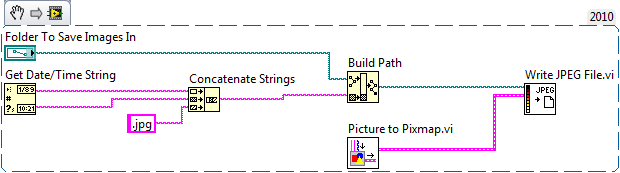Compatible Formats of files with Muse/jpeg, psd?
Hello, I made a website for a client, now she wants change and had a model of a friend a few pages in photoshop what she wants. He sent me to the psd and jpeg formats. My question is: are there at - it an easy way to put one of these formats in muse, or do I have to recreate the changes of muse? I read on the slices in photoshop, but I'm not very good at photoshop in the first place, so I'm not sure it would be an easy fix for me. I thought of simply placing the jpeg in muse, but that would be not very searchable and probably not a good practice. Before I tell him, there is no easy way and quick to implement his changes, I thought I would ask the experts if there is, in fact a quick and easy way to do it.
Thanks for all the ideas that you can give.
Annette
Of course, you will need to bring your changes in Muse.
You can use the "Get asset" function of Adobe Photoshop to separate images and other interface elements user in the client provided the PSD file and their output in PNG, GIF, JPEG, or SVG images to place of Muse.
Using Photoshop | Extract assets
What is a friend of the client in Photoshop, it is very likely that you will have minor differences with the final design. If it was not safe to use web fonts without danger or who have either a version of web fonts free or legally authorized type choices will be very different, except if the customer does not fear the type loading in the form of pictures objects instead.
Tags: Adobe Muse
Similar Questions
-
To edit Dreamweaver files, with Muse?
I just started to use the Muse and I must say it's great. However, I wonder if I can take Web sites created with Dreamweaver and edit them with Muse?
Thank you
Hello
It is not possible to edit html files in Muse right now. Muse can only read the .muse file.
Concerning
Vivek
-
When I try to view a file with a .jpeg extension, FF wonder download
This will not occur if the extension is '.jpg', only '.jpeg '. It is not also happen if the image is embedded in a web page - if I try to view the image alone.
This can happen if this image is not sent by the server as image/jpg because the server does not recognize the .jpeg file extension and send it with a generic file type.
You can check the response headers via an extension like Live HTTP Headers.
-
How to repair files with broken JPEG ICC profiles (and perhaps other questions)
I have a set of valuable digital images, they are actually fairly low resolution scans of the prints, but they are invaluable and cannot be re-analysis.
The images show the following questions and I don't know how to fix:
(1) in the dialog box import LR, they appear as "Preview not available for this file.
(2) when I try to import into LR, I get the error "the following files were not imported because they could not be read.
(3) if I open the file in Photoshop CS5, I get the warning "the embedded ICC profile cannot be used because the embedded ICC profile is not valid. Ignoring the profile' - if I ignore it, PS can open the file but of course, the color profile is missing and the images seem to universally terrible.
Curiously, however, the images provide an overview in Windows Explorer and if I open them with the infinitely lower Windows Live Photo Gallery, they correctly opens and the colors are properly.
Which leads me to believe that there is something wrong with these files that Windows is OK with but Adobe is not. Because I don't have the paper prints, cannot perform a new analysis and do not know the workflow of the process not applied, I have absolutely no idea if this happened in time scanning or subsequently.
HOWEVER, at this time, it surely must be a tool that allows me to package the information Windows can read and put it back in the file where it should be so that Adobe can read the same thing?
No idea how?
Thank you in advance,
Alastair
Alastair,
The application of windows Viewer ignores all profiles and treats all files as if they were sRGB.
Probably you have your Photoshop preferences defaults to a space of a different color than that, so the colors look bad. Try to make default PS in sRGB and open one of these images. If it looks good, you can embed a profile inside sRGB and save it under a new name. If this isn't the case, report and someone should be able to help.
HAL
-
Why is it we cannot import layered psd files in Muse?
Hi people...
I started just to enter the Muse and find it a great new option for designers like
me who are not coders. But there has been a little frustrating things I met so far.
What I ask here is... Why can not import a layered PSD file into Muse so that it opens with layers
and the place to watch as the composite images? Instead we must import a composite image 1.
Then go back to import and implement several layers at once which do not come in assembled but also outside
parts of the place. Then to start assembling the design of the site we spent time in PSD design
as there corresponds to the composite image puzzle.
Adobe has been showing how powerful it is to be able to import a psd file into Muse. But we are not really
fact that... Well well, with layers and composite image intact. Which adds tons of time that could have been
better spend on something else. In addition, to make things even more tortuous we create is no longer working
bearings in PSD and rather do somersaults through other apps for something so simple.
Maybe I'm missing how these things are done in a more fluid way?If not... I can add 'really' import PSD files in layers with the States of working capital to the wish list?
Thank you... Sorry if I frustrated look. I'm... I just spent 3 x the time needed to create a site with simple bearings header.
Zoot
Hello
I'm a geek of speed here, and I wonder why you would ever want this. I learned very early with Muse of PSD files take up a ton of space, and this slows down your site.
In fact, I learned to go in the complete opposite direction and save my PSD images to the exact size, when possible to 150ppi if it displays OK and with a JPG quality to 8-10.
If you make a site that you expect other people to use, and especially on mobile, you can think about the size of the file or forget quality SEO.
If you are looking for a picture of performance (speed/load time) site is max is to save MB each.
Otherwise I do not know the answer to the question of the layer.
I always say in situations like this do not devote the necessary time if you found nowhere BUT work on other priorities of the site.
Good luck!
-
When I try to 'save' the photo, I get a warning popup, saying only save as copy, as jpeg will not support the "layers". The site that I want to download my photos requires jpeg only, but it must have space color Adobe RGB or sRGB...
suezans89729982 wrote:
When I try to 'save' the photo, I get a warning popup, saying only save as copy, as jpeg will not support the "layers". The site that I want to download my photos requires jpeg only, but it must have space color Adobe RGB or sRGB...
Your thread earlier today deals with the question of the layers, the JPEG file format is not supported. If you want to save the file with layers, save as PSD. To load the referenced site, save the file in JPEG format as well. After you have downloaded, remove the JPEG file if you are short of space.
Go to Image > mode and make sure the RGB color is checked. When you go to file > save as, in JPEG, the ICC profile is sRGB IE C61966 - 2.1 (on my current test file).
-
Changing format of movies '.mov' to the compatible format for editing movies using windows movie maker
Changing format of movies '.mov' to the compatible format for editing movies using windows movie maker
==========================================
MOV is the format QuickTime from Apple and the
Software «QuickTime 7 Pro» allows to convert MOV files...
(this is the commercial version, not freeware)QuickTime 7 Pro
http://store.Apple.com/us/product/D3381Z/AInstructions for the conversion of the .mov files are on
page 42 of the .pdf document
"Exporting files with QuickTime Pro".QuickTime 7.6 user guide
http://images.Apple.com/QuickTime/PDF/QuickTime7_6_User_Guide.PDFOr... you can use the following to freeware
convert .mov files to .wmv format and
import into Windows Movie Maker.Format Factory
http://www.pcfreetime.com/
John Inzer - MS - MVP - digital media experience -
I am trying to create layers with a JPEG originally published in LR6. I converted the JPEG in a TIF format for my PES 11. PSE does not recognize the file for purposes of superposition; None of the routes command works. Just to see if PES was grateful the file at all, I tried to turn the file. Fortunately, he rotates the photo and turned it back. Why the program allow me to create layers?
You click on Expert in pse before trying to add layers?
Or it is possible that the image is 16-bit/channel.
In photoshop elements go to Image > Mode and click on 8-bit/channel and see if that makes a difference.
-
I also have a .csv file with the name of a jpeg file in a column and a text description of each jpeg format in a second column. Is it possible to automatically insert a jpeg (picture) and its corresponding text, each pair on one page, in an Indesign document?
Read about to merge data in the help files.
-
How can I change a file .ai to jpeg or PNG format to display on my WIX site?
I just downloaded an image but WIX does not support an .ai file. What can I do? Can I change a file .ai to jpeg or PNG format to display on my WIX site?
Can I get a credit if not?
You must open the file in Adobe Illustrator or other compatible application Illustrator and convert them.
-
I need to change my retouched a psd file in a jpeg file without losing the layers.
When I try to "save under" a jpeg file, a warning window tells me I have to save it as a copy I'll lose my layers? Please notify.
suezans89729982 wrote:
When I try to "save under" a jpeg file, a warning window tells me I have to save it as a copy I'll lose my layers? Please notify.
JPEG file format does not support maintaining the structure of the layer.
Suggest you save critical files such as JPEG and PSD.
-
Save the Muse file with older version
I'm working on a Web site with another person across the country. I upgraded to Muse CC, she didn't. Is it possible to save the changes I do in a way which she can then make future changes to the file?
Hi Luis,.
Please refer to the response of Zak in this related question, why I have to "save under" a Muse site, I've been working on?
Muse supports not 'save back' either export to an earlier version, so if you need to share the file with another person who uses an earlier version or for a reason, go back to the previous version of Muse, you must file in the older file format.
If you already use an automated backup system and/or store your .muse file in a cloud folder synchronized, keeping the extra copy is not necessary, since these mechanisms would provide another way to revert to a previous version of the file, if need is always.
- Abhishek Maurya
-
Is it possible to plug a USB to my new iPad Pro, to transfer PDF files and some Jpeg files from the USB key with an adapter of lightning? If there is NO adapter, how can I get these files on the USB key and my iPad pro? I need these PDF files transferred my I touch pro. Any suggestions? Please
Thank you
Mike Tingey
The iPad does not support USB keys. There are some wireless flash drives that can be used, but not the classical records. I suggest you transfer files to a computer and their synchronization then back to the iPad via iTunes.
-
How can I continuously auto-save and auto-nom of the JPEG files with a controlled time interval
Hello
I am newly involved in some Labview projects out of my knowledge. I try to save multiple images to JPEG from a task of direct imaging to a folder in the hard disk of the computer some every minutes. I would like to quote these files with the date and time (for example. Img_06012011_1635. (jpg). Then, after hours long image capture, I can have all the image files in a proper order.
My goal is to have auto JPGs saved and self-appointed with data and the time right now. I also need to control the time between each economy.
Could you please show me some advice about this? See the attached vi, I know I have to do something on the side "way of writing" at the top right. Thank you!
Start with this
-
HP Color Laserjet 277dw MFP: how to scan using the smaller files, such as JPEG and PDF formats
The scanner automatically saves files as TIF, which are too big for my needs. How can I change this setting to save the files scanned in JPEG or PDF format?
(I scan using only HP Easy Scan of my computer, because my home computer is not on a network, I can't use the scan features Control Panel (scan to e-mail, etc.).)
Thank you!
This document crosses using HP Easy Start to scan:
http://support.HP.com/us-en/document/c04788799
But basically when you save the file, you can select the format. In the drop down next to Format: select JPEG or any other file format you want.
To set this as a default use the Edit option in presets to create a new or edit and existing preset.
Maybe you are looking for
-
What can I do to get the Stand-By icon is displayed so I can select? I have a Dell E520, but recently he had an accident and I always try to do all of this work to the right. I tried to update my video drivers, but nothing works. I have an another de
-
Scheduled task does not start unless I am connected
When I schedule a task, it will run if I am connected, but if I am offline scheduler pointed out that I could not start the task. How can I solve the problem? Thank you!
-
8.1 Windows can't get Firefox appears on the taskbar. 09/11/16
Installed latest Firefox desktop (49.0.2) last week. Can't pin the firefox to the taskbar. The task bar will not display the running instances of Firefox. Windows 8.1 - all important, installed updates from today (09/11/16).
-
Suddenly, Illustrator has disappeared from my office. This adds to the huge amount of instability problems I have with this CC system. Adobe, could you please STOP charging money for something that obviously doesn't work! When a program suddenly disa
-
Anyone have any ideas? The only way I can get around this is to export the photo in iPhoto and try to edit about the mess.