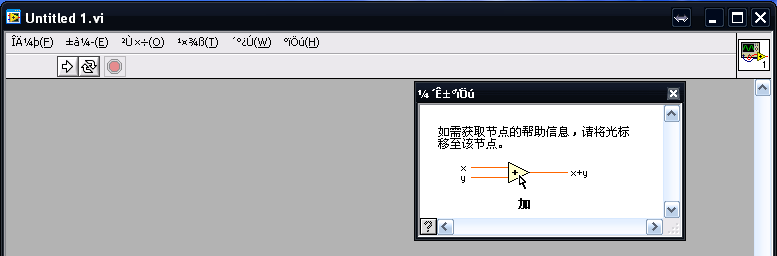Compile App with Windows 8.1 DPS
Hello:
R20 will support compilation app customized for Windows 8.1? We have several customers waiting for this feature soon.
Saludos,
Hi Leo,
Your customers have tested for their content with the Adobe Content Viewer in the Windows store? If they are satisfied with the feature and please contact me directly via a private message and I will provide information on how we can build viewers personalized for your customers to enter the store Windows. Unfortunately we do not have App Builder for this at the moment so this is sort of a manual process.
Neil
Tags: Digital Publishing Suite
Similar Questions
-
Language setting bad compile App with labview 2010 SP1
Hello
I got this when I create an application with LabVIEW 2010 SP1
My OS is a Windows XP English with a regional setting to English (Canada)
Y at - it a fix for this problem, that some were.
After a repair of my SP1 installing LabVIEW 2010 I had the correct behavior
I think something was wrong in the installation of runtime LabVIEW 2010
-
Try to download apps with Windows XP via AAM creative cloud
Hey,.
I was wondering if anyone knows if its possible to download Adobe Creative cloud with a Windows XP dinosaur? It can
only be done via the Adobe Application Manager and if so, how? Thank you very much
No Cloud program will be on WinXP... only Win7 or newer
-
DPS app for windows store was non-compliant
I built a DPS app for windows store. He was sent as not in line with the following errors:
The encoding of the file test: FAILED
Encoding UTF-8
Found error: the file UTF-8 coding test has detected the following errors:
- File res\library\main.js is not properly encoded as UTF - 8. Re-save the file as UTF-8 (including Byte Order Mark).
- File res\library\js\app.js is not properly encoded as UTF - 8. Re-save the file as UTF-8 (including Byte Order Mark).
- File res\library\js\Config.js is not properly encoded as UTF - 8. Re-save the file as UTF-8 (including Byte Order Mark).
- File res\library\js\controllers.js is not properly encoded as UTF - 8. Re-save the file as UTF-8 (including Byte Order Mark).
- File res\library\js\services.js is not properly encoded as UTF - 8. Re-save the file as UTF-8 (including Byte Order Mark).
- File res\library\js\directives\folioItemView.js is not properly encoded as UTF - 8. Re-save the file as UTF-8 (including Byte Order Mark).
- File res\library\js\directives\indeterminateProgressBar.js is not properly encoded as UTF - 8. Re-save the file as UTF-8 (including Byte Order Mark).
- File res\library\js\directives\mainFolioView.js is not properly encoded as UTF - 8. Re-save the file as UTF-8 (including Byte Order Mark).
- File res\library\js\directives\tabBar.js is not properly encoded as UTF - 8. Re-save the file as UTF-8 (including Byte Order Mark).
- File res\library\js\directives\tabContentContainer.js is not properly encoded as UTF - 8. Re-save the file as UTF-8 (including Byte Order Mark).
- File res\library\libs\AdobeLibraryAPI.min.js is not properly encoded as UTF - 8. Re-save the file as UTF-8 (including Byte Order Mark).
- File res\library\libs\angular.1.2.8.js is not properly encoded as UTF - 8. Re-save the file as UTF-8 (including Byte Order Mark).
- File res\library\index.html is not properly encoded as UTF - 8. Re-save the file as UTF-8 (including Byte Order Mark).
- File res\library\templates\faq.html is not properly encoded as UTF - 8. Re-save the file as UTF-8 (including Byte Order Mark).
- File res\library\styles.css is not properly encoded as UTF - 8. Re-save the file as UTF-8 (including Byte Order Mark).
An impact if not set: HTML, CSS, and JavaScript files must be encoded in UTF-8 form with a corresponding order of byte (BOM) mark in order to benefit from the bytecode caching and avoid other runtime error conditions.
How to fix: open the file and select "save under...". "option in the file menu of Visual Studio. Select the drop-down list next to the button control record and select the option "save with encoding...". ». The Advanced Save dialog options, select "Unicode (UTF-8 with signature)" option and click the OK button.
How can I go about fixing this? I don't know where these files reside indeed like all I submit is an APPXBUNDLE file.
Thank you!
Hi Rhome,
It looks like that you use a custom window in your Windows application and custom store files are not encoded properly. You must use a text editor to re - register all your showcase custom files so that they are UTF - 8 with the byte order mark. Then repackage the files customized storefront in a zip, re - download App Builder and submit your application.
One publisher who can do that is to notepad ++. When you change the file go to menu "encode in UTF - 8" encoding, and then select Save file. You will need to do this for each folder in your custom storefront.
Neil
-
I can't find Microsoft Paint app in HP-2000-2b19wm laptop computer with windows 8.1
I don't find Microsoft Paint app in HP-2000-2b19wm laptop computer with windows 8.1. I search in my C drive, and I offer files, which, when I opened the say I try to open a file of type "file system" (.dll) and then he offers me the store and word and other places to select to open the file, but when I select one of those, the file is still not there for me to open and use. Please help me find this file.
Thank you.
Hello
Please try:
- Hold down the Windows key and press Q
- Painting in the Find box to anywhere
You can locate paint from there, and you can "pin" in the taskbar.
Kind regards.
-
Windows 8 app Store could not update the app with error code 0 x 80070057
Hello
I have an application that I downloaded from the App Store of Windows 8 (RTM version), who has recently had an update, but Windows Store could not be updated and returned the error code 80070057 0 x. But after the update failed, Windows Store still lists old as installed APP and calls the updated application. I tried reapplying the update but it keeps fails with the error 0 x 80070057. I tried to look for ways to uninstall it, but the Live tile has been removed from the home screen (not listed under all the Apps either), so there is no way to uninstall it. Now I'm stuck with Windows Store perpetually asking the updated application.Does anyone know how to uninstall a Windows 8 application without the Live tile? Thank you.Open Explorer and in the navigation bar, type \AppDatausernamec:\users\
Replace username with your actual user name, for example c:\users\debbie\appdata
It is a hidden folder, you cannot display it by default unless you authorize the display of hidden folders.
-
The calendar on Windows 8 app is poorly synchronized with Windows live mail.
My Windows 8 Calander App does not work properly, it has synchronized with Windows Live Mail 2012 that filled my calendar, all data that is in Windows Live was on victory 8 app but inncorrect day... can anyone help?
Have tried to uninstall and re install and not had much luck!Original title: Windows 8 Calander AppHi Saul Gaylard,
Thanks for posting your question in the Microsoft Community Forums. If I understand you correctly, you have a problem with the calendar app sync with windows live mail on an incorrect date 2012. I understand that it must be frustrating, but don't worry, we are here to help solve your problem and guide you in the right direction.
We start with a few questions-
(1) if it works much earlier?
(2) what are the other troubleshooting steps performed by you?
(3) are logged in the Microsoft Account?
(4) have you made changes on the computer before the show?
I would like more information about the issue.
Now let us perform some troubleshooting. All steps are carried out systematically and in order.
Method 1-
I would like you to check the date and time on the computer. Sometimes, a time and date of the incorrect settings can cause such a problem.
Method 2-
I would have you look at the article-
What to do if you have problems with a soft
http://Windows.Microsoft.com/en-us/Windows-8/what-troubleshoot-problems-app
In addition, see the articles-
Calendar: Frequently asked questions
http://Windows.Microsoft.com/en-us/Windows-8/calendar-FAQ
How to manage notifications of Mail, calendar, people, and messaging
http://Windows.Microsoft.com/en-us/Windows-8/how-manage-notifications
Do get back to us and let us know the State of the question in the case where you need further help or your next post. We, at tender Microsoft to excellence.
Hope this helps!
-
Download Creative Cloud app to new PC with windows 7. English
need help to download Creative Cloud app to new PC with windows 7. English
Hi flyingbeetle,
Please use the following link for Download Adobe Creative Cloud apps | Adobe Creative Cloud free trial
Let us know if this help.
-
Download error in section Apps Menu of creative machine Cloud Desktop App from Dell with Windows 7?
Hello
I am facing the following question while
Use Adobe Enterprise version > installed my office to the company.
Download error in section Apps Menu of creative machine Cloud Desktop App from Dell with Windows 7?
RGS
Am J Singh
This can also be useful:
Using creative cloud | Download error in the applications tab of Creative Cloud Desktop Application
-
I try to download apps from creative cloud on my HP xw8200 workstation with windows XP PRO. A message appears saying that my OS is no longer supported. Where can I download the software compatible for XP?
Hello
Creating cloud is no longer compatible with Windows XP.
Refer to the system for creative cloud and different applications requirements:- system requirements | Cloud Creative
-
Transfer Mobile Xperia with windows phone (app crashes) issues
Hello
Just move a Windows phone (nokia 1020) at a Xperia Z5.
Try to use the software to transfer, but when it finally starts sending info through (after years trying to connect via usb and bluetooth)
on the windows phone application closes (or crashes) and the connection breaks and you must start over (he holds it).I was wondering if anyone else has had these problems and he knows what the problem is or what to do?
any info woud be amazing.
PC companion is not compatible with windows phone,
I propose ultimately export my contacts through live.com (with my Windows account) to my pc as a .csv files and then imported to my gmail for all account, it is resolved!Cheers for the help!
-
Is it possible to produce apps for tablets of windows with InDesign and Adobe DPS v30 at this time?
Yes, but you should contact your Adobe representative. You'll need a pro or
business for this account.
-
Microsoft will come out with Windows 10, as an upgrade of the free operating system next month, July 29, 2015. They came out with an app, 'Get Windows 10', which is intended to help the operating system upgrade process. In this app, it checks for compatibility issues that may exist between your computer and their new Windows 10. I get results for two of compatibility issues when I run this app. The one that concerns me, it is with the video card that came with my computer, AMD Radeon HD 7570.
The app tells me: "these devices are not completely compatible with Windows 10" and he adds "you will encounter problems with your screen."
Is there any driver updates that resolve this problem?
The driver, I installed on my pc is Advanced Micro Devices, Inc. version 8.960.11.2000
Windows says that the driver is up-to-date.
If no driver is available to correct this problem will be I need to replace the video card in my computer and if so with what?
I currently use two screens, a LG 22EA53 (analog) and an Acer S230HL without any problems with Windows 7, Home Premium, Service Pack 1.
Malygris1,
Well, son of a gun... looks that microsoft has made changes in their updates.
Now when you run the "'get 10 app Windows, check your PC ' it reads in devices..." "0 problems found."
Looks like Microsoft do with last-minute changes, as you indicated, and others have mentioned about being patient on this matter, that they may (?) have addressed this problem. Probably won't suddenly course up until the update is done.
Guess for now, I have to score this as accept as a Solution.
-
HP Deskjet 3051 a J611: help with Windows 10 drivers? Incompatibility problem?
Hello, I had to get help with a problem with my printer HP Deskjet 3051 a J611.
I was always able to properly scan using my printer until I installed the update for Windows 10.
I use a Sony VAIO computer Fit portable (may 2013 model) originally shipped with Windows installed Pro 8.1.
After I installed Windows 10 and I tried to use my scanner two weeks later (it prints very well), I can't seem to use the same program I was using before 10 Windows to use my scanner. I tried to use printing HP and doctor Scan to fix my problem, and he told me that my printer had an unknown driver error that it could not solve. I also tried to reset my laptop (and power cycling the printer) and to uninstall and reinstall the driver for my printer.
One thing to note: I use my printer using the wireless and wired (via USB), Wi - Fi for the scanner and the printer.
I usually use the printer function when I want things quickly, using an app on my Android phone, or otherwise, using my laptop (wireless, of course). But when it comes to use the scanner, I find it works much more quickly to use it via USB on my laptop via the Wi - Fi.
Thank you for your help (for that).
Sincerely,
~ Miguel G
Hello
Thank you for using the HP Forums.Can you try this program to uninstall Microsoft and then reinstall the software features FULL again?
https://support.microsoft.com/en-us/help/17588/fix-problems-that-block-programs-from-being-installed...
Please download and install the software FULL of printing to HP for your operating system (Win 10) features:Once you have downloaded and installed the software, FULL of features, you will be able to print and scan.
Hope that helps. -
Tecra 9000 - error message with Windows XP SP3 home edition
Hello
I have a Tecra 9000 in very good condition, until yesterday, I have no problem!
After updating my Windows XP service pack 2 on the "service pack 3", everything works fine but when I press the button 'TOSHIBA controls' and 'mouse' for setting, Windows error message occure: "run a dll as an app"!Even if I go to "Start" and "Control Panel" and press the mouse, after setting close icon, or just simply do nothing (cancel), the same message! I did not notice any other problem with the TOSHIBA utility!
My driver for mouse is "Logitech mouse ware, 9.40! Can you help me?This oldie works well with Windows XP SP2 home edition and in my opinion you should use without SP3. Try to remove the SP3, and I hope that everything will work properly again. Problem is that the old tools and utilities designed for Toshiba probably aren't tested and updated to SP3.
I have more Satellite M70 and use sill with SP3. I don't want to risk anything and have problems.
Maybe you are looking for
-
Audio popping up on imported Clips
Hello I am very new to Final Cut Pro and 2 major problems: First of all, I hear audio pop regular, strong throughout my clips. Second, my exported files are far too great, to more than 9 GB for a 9 minute clip. My company is video teaching of music o
-
How to enable desktop side right back to the top
original title: Please help me! My office has turned completely upside down, I had to turn my monitor to so everything is the right way round, how can I fix this please? I'm a complete newbie with computers ha. PLEASE HELP ME!
-
My O.P. system is Vista
-
I can't download or add the update of Silverlight that the upgrade to MSE requires, because I get the error code: B888FFFF.
-
When I try to open a file using windows Explorer zip, the screen flashes several times and I have to stop.