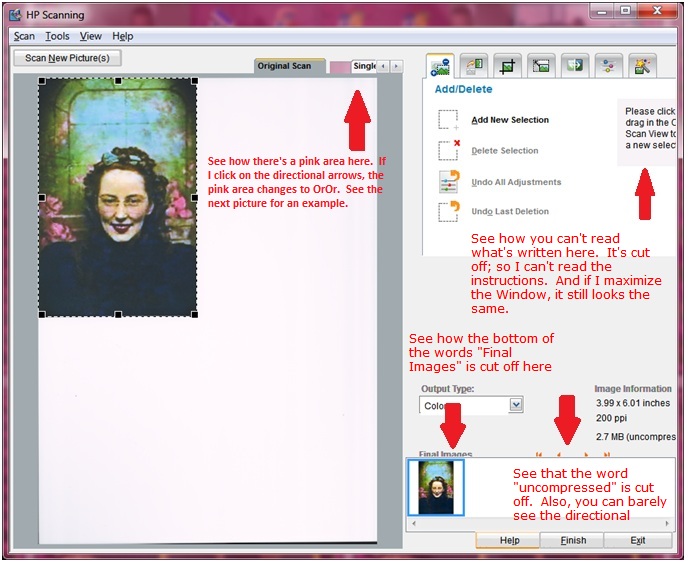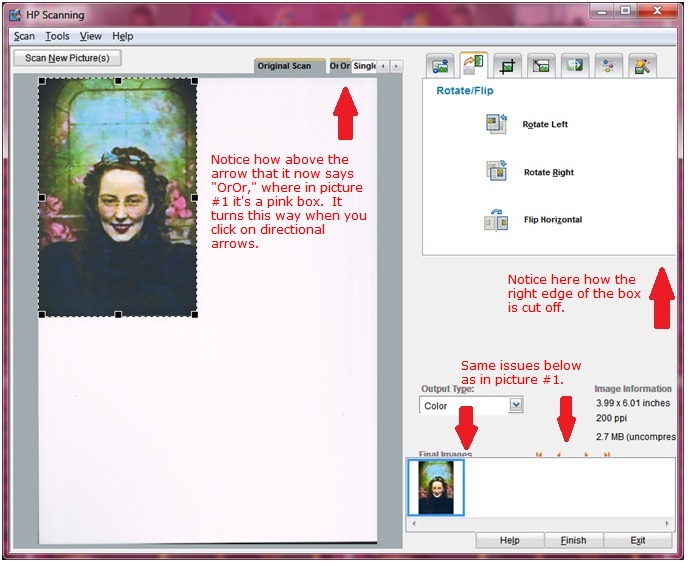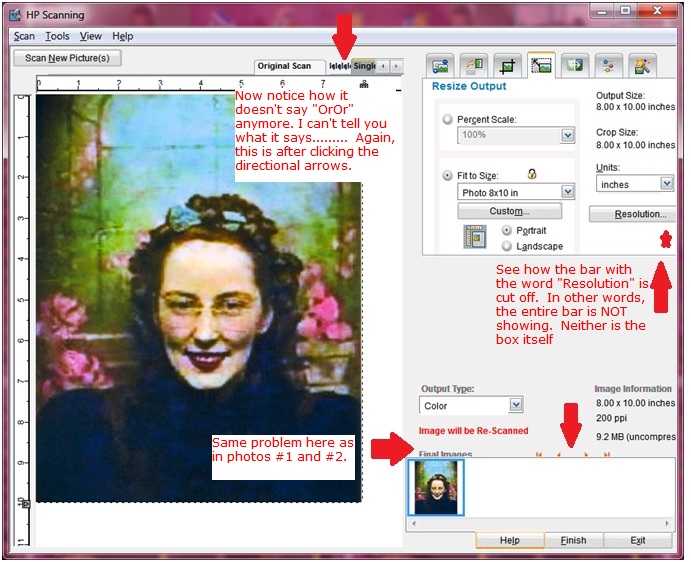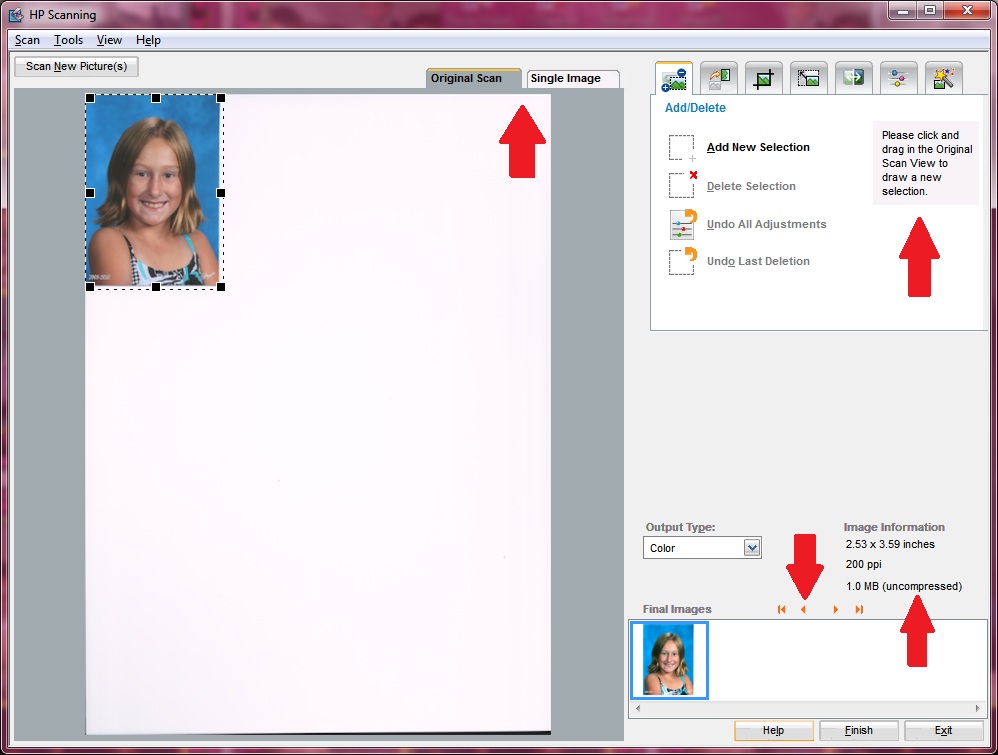'Computer' window displays unique addresses instead of names assigned bluetooth bluetooth
Hello
When Bluetooth is activated on my laptop, I see unique addresses bluetooth (for example "11:A1:11:A1:11:A1") instead of bluetooth names affected particular bluetooth devices in the 'Computer' window, but I can't see the bluetooth assigned names for all bluetooth devices in the window "devices and printers". It's very awkward transfer files between my laptop and bluetooth devices.
Note that all the drivers and applications are up to date. I don't use third-party tools for bluetooth. Is the problem to an existing bug in Windows 7? If not, then what to do?
Thanks in advance.
Hi Imran M.
Thank you for your response.
I deleted all of the computer and then them again paired bluetooth devices. But the same issue remained.
However, I solved the problem by myself.
Solution:
1. I removed all devices from the computer.
2. type "Regedit" in the Search box of the Start menu and opened it.
3. delete all entries to:
- [HKEY_CURRENT_USER\Software\Intel\Bluetooth\btmshell\DeviceType]
- [HKEY_LOCAL_MACHINE\SOFTWARE\Intel\Bluetooth\FGMAP]
4 then I matched all the devices again.
Now I see bluetooth for all devices assigned names, both in the window of the computer and peripherals and printers .
Thank you.
Tags: Windows
Similar Questions
-
Redirect the problem - computer laptop display tablet version instead of the version of office
Hello
I'm having a problem with the wrong version of my site displaying on some devices. Specifically, the version of the Tablet displays on some laptops instead of the desktop version. Here's what I observed:
- Sony Vaio 14 "laptop incorrectly displays the version of the tablet in IE and Edge (Windows 10). It should display the desktop version. Screen resolution is 1600 x 900.
- Computer 14 "Dell laptop displays the desktop version properly in Chrome, IE, and Edge (Windows 10). Screen resolution is 1600 x 900
- MacBook 13 " correctly displays the desktop Chrome and Safari version.
- iPhone correctly displays the version of the phone.
- iPad & iPad Mini display correctly version of the tablet.
Why Sony Vaio did not display the correct version?
I use the latest version of Muse 2015.0 and downloaded all files when publishing.
My site is www.johnblaustein.com
Thanks for any help here.
John
The Sony Vaio is a hybrid between ultabook and what they call the other rank.
+ It has a good processor and cheep
-goes flat batty after 2 hours, the keyboard is too small to be useful, and the touchscreen is the lowest bidder... I guess that is why WX called a Tablet
-
Why my computer is displayed in pounds instead of dollars?
Why my computer does not pounds instead of dollars?
Hi Wilmakingston,
Where exactly you are trying to change that? What program do you use?
You can check in the settings of the program where you will be able to change the pound sign in dollar sign.
-
Allocation of IP address for HP Designjet 1050c more with windows 7 + IP address + dhcp.
Original title: HP designjet 1050c more with windows 7 + IP address + dhcp
HP designjet 1050c more with windows 7 + IP address + dhcp. need to assign the IP address to mint condition plan printer. ?
Hello
1 are you facing problems to assign the IP address?
2. How is the printer connected?
2. is the computer on a home network?
If you try to assign an IP address manually, you can refer to the article and check if it helps.
See also the article:
Install a printer on a home network
For more information, refer to the HP support article:
Configure TCP/IP on the HP Designjet 1050c printer more
Hope the helps of information. Let us know if you need help with Windows related issues. We will be happy to help you.
-
Original title: group Windows Explorer by name
Using Vista Home Premium 64 x. In Windows Explorer how to group by name to display with the simple letters like A, B, C, D, etc. instead of A - H, P, Q - Z? In XP, it could be sorted by simple letter, which makes it easier in a folder with many files. Thanks in advance.
Hi kmcmi,
Welcome to Microsoft Answers Forums.
Well this feature is not available in Windows Vista.
It only works on Windows XP.
I've added a useful link
Behavior and change folder views
http://windowshelp.Microsoft.com/Windows/en-us/help/3a3bfe59-5268-4FB3-81c5-7972c28939cd1033.mspx
Hope this information is useful.
Let me know if it worked.
All the best!
Thanks and greetings
Halima S - Microsoft technical support.
Visit our Microsoft answers feedback Forum and let us know what you think.
-
When I click on an address, instead of the name of domain appearing in the url field, only the IP address appears. How can I get the real domain to pop?
Start Firefox in Firefox to solve the issues in Safe Mode to check if one of the extensions or if hardware acceleration is the cause of the problem (switch to the DEFAULT theme: Firefox/tools > Modules > appearance/themes).
- Makes no changes on the start safe mode window.
- https://support.Mozilla.org/KB/safe+mode
You can attach a screenshot?
Use a type of compressed as PNG or JPG image to save the screenshot and make sure that you do not exceed the maximum file size (1 MB).
-
WINDOWS 7, THE REGISTRATION OF THE NAME, ADDRESS AND ADDRESS MAC COMPUTERS.
WINDOWS 7, THE REGISTRATION OF THE NAME, ADDRESS AND ADDRESS MAC COMPUTERS.
I would ask that if registration name and address Professional operating system of windows 7 is possible, so that when my computer sends ' ADVANCED MEMBERSHIP CARDS REPORT INFORMATION ' to Microsoft about any strange goings on or conclusions, technicians can be activated to offer Microsoft enterprise with service offerings more personalized friendly customer (as the service intel offer)
Registration is optional and doesn't give any written
Activation is a requirement.
MS receives no personally identifiable information in any Activation
-
My computer will display the BIOS boot screen then do nothing yet, I insert the Windows installation disc and I press F11, 12 > no response, F10 > BIOS Setup. What should I do with it?
Brand: HP
Type: laptopModel No.: Pavilion zt3000512 MB DDR1 RAMThank you very much!Hi Dominic,
Are you able to get into BIOS to make changes?
If so, you can try to reset the default settings of the BIOS and check.
NOTE: Change (CMOS) BIOS/complementary metal oxide semiconductor settings can cause serious problems that may prevent your computer from starting properly. Microsoft cannot guarantee that problems resulting from the configuration of the BIOS/CMOS settings can be solved. Changes to settings are at your own risk.
You can also try to remove all external usb devices that can be connected to the system and start-up and see if the system boots.
-
Photosmart Premium C309g scan window display on computer...
Anyone else having problems with the display SCAN window displayed incorrectly on the computer? Here's an example of what I'm talking about:
(And if I ENLARGE the window, it still looks the way it does here in the example).
Photo #2:
Photo #3:
(Notice how the box 'pink' on the #1 photo and the "OrOr" in photo #2 has now something I can't read yet.)
I guess that's NOT how this HP scan window is supposed to look like. Does anyone else have this problem? And someone has an idea on how to fix the problem?
I submitted this problem to the HP HELP by email, but they were NO help at all. In fact, here's the answer:
"Hi Paulette;
Thank you for your response. I'm happy to help you.
I appreciate your efforts you have made to resolve the problem. I regret to note that the issue remains unresolved, even after the recommended steps are performed. I apologize for the inconvenience caused. »
And that's all! It was like ' we're sorry about your problem, but there is nothing we can do. " I hope that some smart person in the 'Community' may include a solution for me.
Thank you... 4t9rs (Paulette)
Hey, PrintDoc.
I had to let you know that I figured it partly thanks to your suggestion. When you spoke of "resolution", it made me think. The resolution is fine, but because of the resolution of 1600 x 900, I changed the DPI of 96 (100%) to 110 (115%) many years ago to make the fonts and icons a little bigger for my 'old' eyes... ha! Once I changed the DPI to 96, the preview scan software was very good. See below:
I am able to see everything now. So when I want to scan something, I just for the CIO back to 96. It's kind of a pain, and you would think that a company like HP would do their adjustable software for his computer settings... I can't believe that I spent 5 days with HP support, and they don't have any idea.
In addition, with respect to the HP iPrint: I think what is confusing is that they have a list of printers 'compatible' for the use of the APP. My printer is listed here; so I just assumed it would be all the functions, that is, scanning. They probably should reword this so that it is not so confused. But thanks for the smoothing which for me as well...
I assume that this issue is resolved, but I don't know how to do it. I would like to give you a few well CONGRATULATIONS. I hope that I will be able to understand this. Thanks again and good impression... Paulette
-
I just got an error message at startup, which reads: execution of data path: to protect your computer, Windows has closed this program: name: request for logon Userinit, Publisher: Microsoft. My pc is under Windows XP SP2. I think that different multiple verisons of software "virus protection" began to appear in the Explorer. I know that they do not belong on my computer. I tried to close them, but they just kept moving forward. I'm trying to find some help to solve the problem. Moreover, when I close the window of Data Execution Prevention error message, I have my bottom, no other other icons for one of my programs are on the screen. Help... This can be corrected?
Thanks in advance.
Carter2009,
If you started having 'Magical' Antivirus programs to appear on your system that you do not install, then you are infected. Some people may be painful to remove, to others not so much. I recommend http://www.malwarebytes.org/ for malware protection and http://www.microsoft.com/Security_Essentials/ for antivirus.But now you're in a bit of a place. I download Malware Bytes and put it on a USB key. Then see if you can boot in safe mode and run MalwareBytes. If you're not in safe mode, take a look at this: http://support.microsoft.com/kb/318027
Hope these helps. QQ learn manage!
-
Emails with attachment downloading with a symbol of firefox. How can I change to display a PDF instead? I use windows mail on a Vista system.
Shrinivas Kulkarni
Right click on the downloaded file, choose "Open with" and choose the program proper. She'll use the icon of the program you select.
-
HDMI audio still works but only my TV displays the desktop instead of what's on my computer moniter.
Hello
Hope someone can help with this mystery. I've been watching Netflix fine until yesterday, when all of a sudden the HDMI signal has stopped working. I can put a movie and hear through television, but the TV shows a picture of my office, even if the Office does not appear on the computer, the film shows. How is that even possible? Tried turning off and unplugging everything. With the help of windows 8 (and is it to be terribly frustrating)
Hello Randy,
Thank you for giving us the opportunity to help you.
I would be grateful if you can provide us with the following information to help us better understand the issue.
- What is the brand and model of the computer?
- Did you try to connect to a different HDMI port and check if it works?
According to the description of the signal problem HDMI has stopped working. You also mentioned that you can put a movie and hear through television, but the TV shows a picture of your desktop, even if the Office does not appear on the computer.
HDMI cables are supported, but not all, audio signals compatible HDMI video audio support cards. If your TV has an audio input, you might be able to connect an audio cable separated from the sound card of your computer directly to the TV. Otherwise, you need to connect the different audio signal to an output device, such as external speakers or your stereo. Follow these methods and check if that helps:
Method 1:
I suggest to disconnect the HDMI cable and try to connect it buy, follow these steps.
a. turn off your computer and place it near your TV. Unplug the monitor, but leave the mouse and keyboard connected.
b. connect the video cable from your computer's output to your TV.
c. turn on your TV and set it to the input that matches the output on your computer. You may need to refer to the supplied with your television user's guide for instructions on how to do it.
d. turn on your computer.
e. you should see windows displayed on your TV. If the screen looks stretched, or part of the screen seems cut off, you will probably have to adjust the screen resolution in Windows.
f. If Windows will appear on your TV, you will need to reconnect the computer to your monitor and adjust the screen resolution before connect you to your TV.
To set screen resolution follow this procedure:
a. right click on the screen, and then select the Screen Resolution.
b. check if the resolution is set to 1024 x 768.
c. If this isn't the case, then set it to 1024 x 768.
If the problem persists, go to method 2.
Method 2
According to your description, it seems the question could be linked to the display drivers and try again the steps to uninstall graphics card in Device Manager, uninstall the drivers of device from the list of programs, and then download the latest drivers from the manufacturer's website.
Step 1:
Uninstall the device from Device Manager
- Open the Device Manager
- Expand the section of the graphics card .
- Find the Display card Driver.
- Graphics Driver right click and choose Uninstall.
- Select the check box delete the driver for this device.
- Restart the computer after the uninstall is complete.
Step 2:
Uninstall the drivers of device from the list of programs in the control panel
- Click Start, select Control Panel
- Now, click on programs and select programs and features.
- Find the Display card Driver.
- Display driver card click right and select Uninstall.
- Restart the computer once the uninstallation is completed
Step 3:
Download and install the latest drivers for the graphics card on the manufacturer's Web site
For more details you can see the wire supplied below which deals with the very issue that you are facing.
Hope it would help. If problem persists always post back with the current state of your computer and the result of the proposed suggestion, we will be happy to help you.
Kind regards
-
It would be nice if I could put together the fields in the "new contact" window in the address book, or at least highlight those that I need with bold or a different color. Is there a way? Thank you.
Thank you for your reply, I tried already with this addon. Unfortunately this would not help me.
-
When I opened a web page link in "a new window" opens the link, but the information of the web page does not appear in the address bar. It is empty. If I open the link in a new tab, ho problem exists.
In addition, if one open a link in the tab without a location in a new tab in the same window and then go to the original tab, the address bar fills up with the web address.
Made it from several places, so it not dependent on location.
That behavior is likely to be the top caused by an add-on, and in your case the probable guilty is IE Tab 2, the different versions of IE Tab caused problems with Firefox 4 beta, including issues with the location bar not updated.
You can test to see if IE Tab 2 is causing your problem by disabling the it and then see if the address in a new window bar displays the address. If it isn't this add-on causing the problem, see Troubleshooting extensions and themes and problems of hardware acceleration to resolve common Firefox problems.
FYI, the IE Tab Plus add-on has been updated recently to improve compatibility with Firefox 4 beta, you can try this one instead. The latest version is available from http://coralietab.mozdev.org/installation.html
-
I use Windows XP (with Service Pack 3) and IE8. My goal is to be able to handle individual windows 'History' folder addresses as if each were a data file.
Windows effectively extract individual addresses of the 'Historical' invisible system folder and place them in files 'short cut', an address by file.
I need to be able to reinstall these addresses in the 'History' folder (C:\Documents and Settings\ "profile name" \Local Settings\History) batch. I want to be able to specify what subfolder 'date' in 'Historic' must be installed for, but I want the "Web site" subfolder in the subfolder 'date' to be determined by the software. Batch processing is crucial; the process must be able to extract the Web addresses of thousands of "short cuts" and install these addresses to 'History', effectively, preferably in a single operation.
This would "roll" addresses to more recent dates in "history before they"expire"by management of the history of IE settings (Tools > Internet Options > Browsing History settings specifying 'Days for which these Pages are kept') or even between different facilities to explore."
Proper maintenance by the user could allow for recognige to explore a page that has been visited as long as a given computer was in use (e.g., after five years, 1825 days, rather than maxing out to 999 days). Or, as in my case, if we personalise a user profile for a particular task, we spend a lot of time with and Explorer history is an important part of this customization, one could also move the story of a machine one is being scrapped at the profile on the replacement machine. We could keep history for the life of the profile regardless of how many machines it was used on sequentially. We could even keep the profile on several machines at the same time (cabin office, Headquarters Office, laptop,...) and the history of synchronize between iterations of the profile.
Knowing that a Web page has been previously seen by only a quick look on the link to access the page can be a huge time saver!
Any suggestion that would allow to extract addresses from Windows 'short cuts' Web pages and reinstall these addresses in the 'History' folder, on a batch basis, would be highly appreciated.
Hi Sije1,
As you advised in your previous post, your question of Windows 7 is more complex than what is generally answered in the Microsoft Answers forums. It is better suited for the IT Pro TechNet public. Please post your question in the TechNet Forums. You can follow the link to your question:
Maybe you are looking for
-
The random crazy cursor behavior
I have an iMac (27 "3.5 ghz i7 QuadCore - 3 TB FD - 4 GB NVidia GTX - Yosemite 10.10.5). This is the mouse cursor has recently started to jump and clicking randomly. I searched the internet and this Council extensively, and then I find a lot of those
-
boots, 12-bit image displayed in only 16 levels of grey
I am an image with a camera CCD of Basler Aviator avA2300 30km, that camera for 8-bit and 12-bit files. I play with 12 bits for the first time. When I display the image with the histogram (see attachment), the depth of the gray level is correct (0-40
-
How can I send several pictures by e-mail in bulk at the time?
I try to send a file of 100 + photos and not having to add to email one at a time, which has been taking me about 30 seconds per photo. tried to drag the folder in the email and that did not work. Please if I can do it could you please send me an em
-
V5-572pg Image retention, contrast flashing and limitation of
Hello, people I bought this super ultrabook on February of this year and just started using it. There are a few problems that I am aware of I checked some of them and even asked the Acer support,. and so now im asking you. And if there is any chance
-
BlackBerry Passport import of Contacts of the HP Pre 3
My HP Pre 3 will EXPORT all THE CONTACTS in a single .vcf file that contains all the... .is this is useful for the Passport, I have not yet? either I'll be able to get this file on the Passport & use to IMPORT all contacts to it? Insofar as I have t