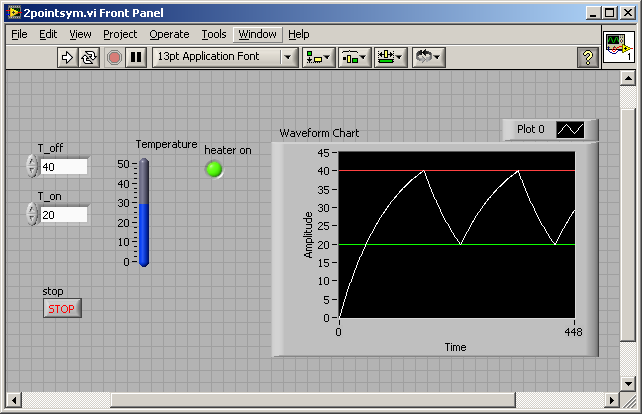Control light applescript
Hello
I am user of Yosemite, 10.10.5 OS and the newcomer in the Apple script,
I would like to control the brightness of my screen and create actionable easy gradation (from 0% to 100%).
Y at - it a script existing for the keyboard / touch of brightness?
Thank you much for the help!
Salomé
Hi Salome Bazin,.
Try this out, it should work.
tell application "System Preferences" activate reveal anchor "displaysDisplayTab" of pane id "com.apple.preference.displays" tell application "System Events" delay 1 set value of slider 1 of group 1 of tab group 1 of window 1 of process "System Preferences" to 0.5 end tell quit end tell
Note: this does not work on all versions of OS X, I use OS X 10.10.5.
Have a good!
< published by host >
Tags: Mac OS & System Software
Similar Questions
-
Controls light Stopped Working - dm4
Control keys for brightness (f2 and f3) on my Pavilion dm4 stopped working all of a sudden. I am windows 7 64 bit OS. I tried to go back to previous system restore points. I also installed the BIOS, Intel chipset and graphics drivers. All the other function keys work correctly, just cannot change the brightness. At the moment he is stuck on the intensity setting.
I hope someone can point me in the right direction to solve this problem, I'm terrible eye strain of the screen.
Thank you
@Rico, I found out how to fix it... trial and error... go to Device Manager and click your graphic driver... and uninstall IT... computer restarting... If you have win 7 it should install the grappics driver automatically updated... Otherwise, return to the Manager of devices... and go to the new device that is not installed... update... and restart the computer... then brightness controls won't work... Sorry if I rushed through guidelines... reply back if you need more specific onees
-
Omen of HP: HP Omen control lighting does not
Today I started having a problem where when I try and change the color of my keyboard via the software HP Omen, it has no effect on the keyboard. Initially, my keyboard was glued to a magenta color, until I bios updated and turned my back to the Red keyboard, but now when I try to change the color through the control of HP Omen, no changes are made. I tried to make multiple profiles and assign different keys for them, but I have had no success in being able to change the color.
Is that what I can do to fix this?
Try to install the Event Utility system
-
My computer: HP Omni100PC
The computer works normally, but the led no longer works. It should be disabled when closed, beige when he sleeps and blue while it works. It is no longer lights under any corcumstance and so I can't tell at a glance if the computer is stopped down or just asleep. The power switch works.
Any suggestion would be appreciated.
BobZee
While your party, here's the good and the worst of news.
Your computeris an AIO. The diode your asking about is part of the 'cable - button + LED, Niagara. The part is called HP Power Switch/led Assy, omni 100, HP part # 620577-001. It's a price over $ 80.00.
I'm including the upgrade and Service manual as shown here. You may be able to inspect the cable and power switch module. Hope it meets your expectations.
PS <>I have a question - how long would you wait an answer? Just a quick survey of the mine.
-
How to control light intensity with brightness of a composition target?
Hey there, I am very new to expressions in after effects CC and fight with it.
I have a feeling it's really simple.
I use ambient light in a 3D room to simulate a glow of TV on the walls of the room.
I have already created a mock-up of the target, "TvContent", which represents the video plays on tv. To do this, I used the effect of mosaic on a 1 x 1 .mov file. Thus, every frame of "TvContent" is a solid color different, created from this image of the .mov file. I've matched the color of the ambient light with the color of the 'TvContent' model, but it takes an expression that target the BRIGHTNESS value of 'TvContent' to determine the intensity of ambient light.
Furthermore, I would like to than the intensity value to HALF the brightness value. It's... when "TvContent" brightness is 40%, I would like to the intensity of the light at 20%
I hope I explained that well.
Any help would be much appreciated.
Thanks in advance!
-BryanAnswer to my own question here, but in the case where someone else needed a helping hand, that's what I was able to find/adapt (.. .five hours later):
target = thisComp.layer ("TvContent"); TvContent is the layer of film
SamplePoint = [20,20]; an arbitrary point since my model of the target is the same color
SampleSize = [1,1]; all pixels are of the same color so I need only a sample of a pixel
Lum = rgbToHsl (. 5 * target.sampleImage (samplepoint, samplesize)) [2];
linear (lum, 0, 1, 20, 80)
Thanks to Kevin and this forum 8 years on CreativeCOW
-Bryan
-
Control LIGHT Ramp Up in eLoad
I want to start a load test with the addition of 1 user every 5 seconds, and then, after 15 minutes I want to change the ramp upward while we reach 1000 users at the level of the 30 minutes mark. ELoad will allow you to change the user ramp place in the middle of a test?Yes. All you need to do is break the autopilot, then change users in the Ramp Up LIGHT as needed, and then restart the driver automatic.
-
Satellite Pro R50 - brightness control F3 does not work
Hello
I have a R50 Pro Satellite - bought just 1 month ago.
Suddenly the order of function F3 to control light intensity has stopped working.
The brightness can down with F2 function but F3 does not work
F3 in the software and the operating system back to research, but do not work by pulling the brightness setting.
So I'm stuck with my brightness down as low as it goes.
I downloaded the latest driver for the feature key and installed, so it isn't that.
Anyone got any help they can give?
See you soon
CraigAs a temporary solution, you can change the brightness in the power settings.
I really don't understand what the problem may be, but try to reinstall the utility system then Toshiba and Toshiba driver to feature key. -
control of hysteresis (bang bang) for thermostat in cDAQ
I would like to implement a closed-loop ON / OFF control with bang-bang control (hysteresis), as the ambient temperature. The loop could use NI9219 (cDAQ) unit to measure the temperature of the room feedback signal and use NI9401 (cDAQ) device such as a digital camera out of control (c). The output of control lights heater if the room is too cold (17 degrees) or OFF If the room is too hot (23 degrees). Hysteresis determines when the heating element turns on or STOP. For example, if the hysteresis is set to 5 and the temperature of 21 degrees, the unit starts at 17 degrees and OFF at 23 degrees.
An example can be found as follows
http://zone.NI.com/DevZone/CDA/EPD/p/ID/505
What I must have LabVIEW PID and Fuzzy Logic Control Toolkit and it comes free with the Labview2009 license? Can I do this without this kit?
Any help is appreciated.
Concerning
Bing
This is the façade of the 'new type' of 2 control points. The code is even simpler (select and less?) However no more assistance duties until you post your code

-
Pavilion dv7t 6000 CTO
XW899AV or XW393AV (see my BIOS upgrade error)
Windows 7 64-bit SP1
I am very surprised of the HP solution on the issue of Light Scribe readers.
Recently I had to return my HP product for repair as the DVD drive had stopped reading discs of any type. Of course, HP replaced the drive and returned my PC. As part of my request, they did a clean system installation without saving my software.
When I reinstalled the Panel control light scribe new DVD was not recognized as a light scribe drive although initially, I had a light scribe drive because he was one of the 3 specific request at the time ordered the PC, I did. HP sent me a replacement unit that has proved to be the exact same drive as the technician was replaced while the aircraft was at HP for repair. As part of the solution, I was assigned a case manager with a HP technician to contact me. Fortunately, I had an external drive light scribe, I was able to connect to the system, the technology could check I got all the software and drivers installed and the problem was indeed with replacement discs.
I was told at the time they would contact the seller, I guess it's Toshiba or Samsung and find a solution to the problem. Well after 3 weeks of waiting, I was contacted and informed that light scribe technology would be is no longer supported in players coming in HP laptops and that he received a gift of $125 in compensation for the inconvience.
It really surprises me. I used light scribe for years. All my blank media is light scribe. Not to mention that light scribe is a technology developed and promoted by HP. Find it me hard to believe that HP can not or that he chose to not continue to provide readers with technology light scribe. Over the years, I found this technology be fantastic to design labels, including images and text, and providing the need for printed labels or using markers to record lable.
I guess there is no one who can do something about this decision but I wanted to get my opion said here the forum for others to read and I hope the state their disappointment are this new.
If you agree please shut you up.
John
Obviously this is not something that HP publicized so I don't think it's well known. I've used Lightscribe just a bit to do what you say; make custom DVDs. My complaint with it is that the media are very expensive and the process is very slow, especially if you want a dark print. I think that all readers of DV7 are compatible, so you will probably find even a former of the a DV7 series earlier:
For $22 you can not go wrong. I searched on eBay as "DVD - RW lightscribe DV7" and came up with many of them. I'm sure you can find your color and everything. Replacement is to remove a screw, slide the old out and insert a new.
-
Homekit with the iPad as hub problem
Hello
I just installed iOS 10 on my iPhone 6 and iPad 2 Air and try to play with HomeKit to remotely control lights of the hue.
I can control accessories from my iPhone and my iPad, when both are connected to my Wifi network.
I install my iPad as a Hub HomeKit via settings/Home.
My iPad is well detected as HomeKit hub on my iPhone by the host application.
The problem is when I switch off my iPhone from my Wifi network and connect through 4 G: I can no longer control accessories: my iPad is still considered homeKit Hub from my iPhone, but I get failures when trying to turn on the lights/out.
I disconnected my iPad iCloud account and reconnected (same account iCloud on my iPhone).
I've disabled iCloud/HomeKit and reactivated it on my iPad.
I've disabled host/Hub and reactivated it on my iPad.
I restarted my iPhone and my iPad.
Checking with 2 factors is enabled on my account.
I deactivated and reactivated the iCloud keychain.
I plugged my iPad to a charger.
Without success, any idea?
Could it be associated with my case ADSL settings (UPnP is enabled)?
Thank you.
Good news: I removed my house in Homekit and created a new one from scratch: it works fine now.
Thank you.
-
Omen of HP: Hp omen illumination of the keyboard
Recently I had trouble with my keyboard backlight. It comes on and goes off with fn + f5, but I can't change brightness or color using control of omen. Even if it changes in the control of omen, it has no effect on the actual keyboard. I downloaded the update of the utility today and restarted my computer and I still have to see a change. any ideas?
You have the latest version of the HP System Event Utility installed software?
In HP OMEN control - lighting control, have you tried changing the 'brightness' or 'saturation '?
-
WLAN and Ethernet controller driver for Win XP for Satellite Pro 6100
I installed a new operating system complete (W - XP) on my SP6100 of formatting.
After downloaded and installed all the drivers, there is no WLAN (it is turned on and the control light is 'on') and he asks the ethernet controller.But I installed all the current drivers from here and also checked the bios.
So 2 questions:1. how to install the WIFI network
2. where to find the ethernet controller driverTHX!
Hello
I don't know much about your model, but you can find a wlan driver:
http://APS2.toshiba-tro.de/WLAN/?page=downloads
Please, check
-
Tecra A8 does not power up - no POST
Hi guys
I have a toshiba Tecra A8, which begins the fans and has kyboard controls lights and other things but don't post.
Any ideas?
Hello
Tecra A8 can not pass the MESSAGE correctly?
This means that a hardware problem on the motherboard has been detected.Try this:
-Remove the battery, disconnect the adapter
-Wait 1 hour
-Connect the two parties to laptop and try power upward.If this doesn't help, then you should check the RAM modules.
If the laptop won't start not even with new modules, then a motherboard problem would be possible.Welcome them
-
Satellite P20-102 - receiver remote not working do not after running recovery CD
Hello
I am running Windows Media Center Edition and on my laptop Satellite P20-102.
I recently needed to run the recovery CD, the process went well except that my box of external remote control receiver provided with my laptop no longer works.
The box works with XP Media Center Edition and the remote control before I ran the recovery CD. The receiver is detected and installed on the computer when it is connected and recognized in device like a USB Serial Converter Manager. The inner light flashes about 4 seconds. When you press a button on the remote control light both in the housing of the remote control receiver if it receives the signal.
I guess it's a software problem, I can't find any information on the installation of the receiver or all the drivers for it.
Any help would be greatly appreciated.
Kind regards
Paul
Hi Paul
I also P20 but unfortunately without MCE. I can't give you any help, but in my opinion, you should try to contact Toshiba hotline in your country. Maybe it's possible that one phone call can help you manage this matter in the right direction.
-
Don't load not satellite L550 - cannot use the AC adapter
Hey guys I'm stuck.
My L550-113 collapsed somehow load.
He was supported very well now and then, sometimes stopped to load.
When pluged AC the yellow control light lights up for a few seconds then Amber transforms into a yellow flashing.
Tried to unplug and plug the AC adapter it did charge twice but now even that doesn't help.
My main problem is that I can even use the device when it is pluged in...
What should I do?
Hello
Remove the battery and unplug the AC adapter.
Wait several hours and then connect the two parts and check if the laptop to charge again.
If this isn't the case, then the adapter should be verified.
If it s question no AC adapter (I guess that he isn t ac adapter related issue) then the motherboard of the laptop must be verified.
I think that security is still available so get in touch with the local ASP in your country!
Guys should help you.Welcome them
Maybe you are looking for
-
Cannot customize dialog on a TPC-2012
Hello I implement a UI using a PTC 2012 and LabVIEW 8.6. I have a message to the user using a two buttons dialog box. I want to customize the buttons because the default values are 'OK' and 'x', but it seems that this option is not supported? (I encl
-
My laptop installs four updates every time I stop. Is this normal?
For these last days, my laptop has been installing updates EVERY TIME I stop. And it always installs four. Is this normal, or is there a problem? I also recently discovered that my laptop battery "reached the end of its useful life. What is this help
-
Deleted items folder... I can't empty it... Help
I have NO problem with deletion of mail in any box... Except that I can NOT EMPTY MY FOLDER of ELEMENTS SUPPRIMES... tried right click by habit, no result... cannot empty this folder.
-
"Windows PowerShell has stopped working" error message popping up constantly
I get the error "Windows PowerShell has stopped working" message popping up constantly (several times per minute). This started after I restarted my laptop with nothing else running but the standard startup programs. How do I get this resolved? The
-
I don't have the product key, the operating system has been pre-installed, ASUS X54C series