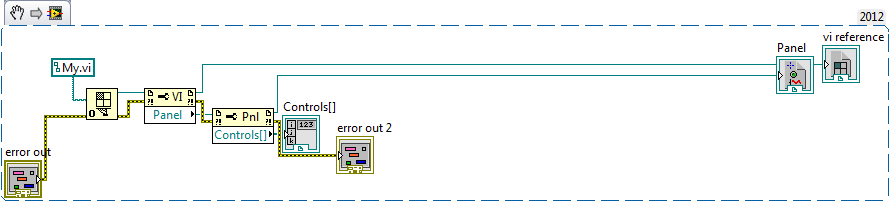Control program via internet
Hello
I wrote a program that controls a stepper motor which is attached to a camera. The program works perfectly, but now I want to upgrade. I want to do is for people to be able to access a personal Web site and be able to control the direction of the camera. Is there a way that labview can read an order from an html page to make it work as soon as the user writes the command?
Thank you for your help,
Guillermo Naranjo
Hi Guillermo,.
a solution would be to use the "web publishing tool. Another would be to run your own Web server, read the request and to respond to this topic.
Mike
Tags: NI Software
Similar Questions
-
my friend told me while updatng windows via internet, virus attacks. is this true? __
my friend told me while updatng windows via internet, virus attacks. is this true?
Hello
He's probably referring to the malware that can attack a system if no firewall is running the
the installation is complete. Happened a bit with Windows XP. Vista comes with a completely
Firewall active and should not have this problem. In fact, the problem was fairly well controlled
with the active firewall included with Windows XP SP2. Firewalls are active and enabled by
by default, before the network starts.I hope this helps.
Rob - bicycle - Mark Twain said it is good. -
Lost my Volume control program
It worked fine for years then it quit.
Lost my Volume control program - error below:
Windows cannot execute SndVol32.exe, use Add/Remove Programs Control Panel to installSeems to lack of sndvol32.exe and I don't know how to reinstall it or where. Some sounds still work, I checked all the settings, search the drivers updated, all ran diag tests.
In Control Panel under the icon 'sounds' Audio I select Add the "speaker" of the task bar icon and the error. When I click on any button volume (s) there, I have the same error. I use the default sounds. I noticed the chest upward and stop sounds are gone as well. Main issues seem to be under the tabs ' volume and audio. Ideas how to fix?
Put your XP CD in your drive, do not let it start. If so, cancel it. Then:
Start > run > type msconfig and press enter or click OK > click on extract file > in the upper area type in second sndvol32.exe point box to your CD/DVD drive where the disc XP is > third box type in c:\windows\system32 (assuming that is where your operating system is installed) > extract, overwrite if necessary > re-boot for good measure.
You should now have your controls of Volume/mixer back.
If you only restore discs while you will need to perform an Internet search for sndvol32.exe and go on the forums various one - sometimes people post copies of this file that you can download at the above address.
See you soon,.
Jerry
-
I have the old version of photoshop cs a perpetual license. But I can not activate the license via internet and phone. Can you help me? @
CS2, Acrobat 7 + Audition 3 (AND PREVIOUS) activation server has disappeared, then read below
l http://helpx.adobe.com/x-productkb/Policy-Pricing/Creative-Suite-2-activation-end-Life.htm
.
You MUST use the special version and the serial number on the page, not your original drive or serial number
.
NOTE that CS2 will not install on a "modern" with an Intel Mac
When you install the special version of CS2 on a Win7 or Win8 or Win10 computer, you may need to right click on the program icon and select compatibility Windows XP in the popup of option
-
Hello world! (ME again!)
Any of you know what TOSHIBA Fan Control program it is?
Thank you!
Suddste223Hello
As far as I know the utility of Toshiba Power management controls the speed of the CPU and the cooling system.
This utility, you should find on the CD of tools & utility Toshiba delivered.Good bye
-
Get FrontPanel control references via ActiveX
Hello
I tried to get the references to controls frontpanel via LabVIEW ActiveX Server, equivalent to the LabVIEW code:
but I can't find the ActiveX methods / propertis to use. Is there a way to do this?
/ LeifS
The ActiveX Automation Server interface to the LabVIEW VI server exposes only a very small subset to the real VI LabVIEW server. Basically, it's enough to load and run special and pass the values to the controls on the front panel by name, but that's all.
The reason is twofold. When VI Server was introduced in around LabVIEW LabVIEW 5.0, it was especially exposed total VI server functionality. He was not at all script and controls only limited access to the hierarchy of the objects of the façade. Even in this case the ActiveX interface not only exposes all methds and VI server properties, in part because exposure of LabVIEW internas would have required a vast typelibrary ActiveX, in part because it was not a major concern to be able to do more than launch screw through it. It was better than the DDE interface already by a long stretch.
VI server was then extended in later versions, but the ActiveX interface was really changed much, also because Microsoft had .net and declared the exaggeration of the ActiveX from a few years earlier to be discouraged anyway.
-
Hello
I have these screws and I need to make a connection between them via internet. the data is sent in the LAN. but I do not know how to connect these internet screws.
any help please and thank you very much.
I have a static ip:80.81.xx.xxx
khaled377 wrote:
Hello
Thanks for your reply. for the remote panel connection manager, it seems like a good solution, but not in my case.
and for the static ip address: Yes, it is the ip of the server. and the client must connect to send data (signal dmm---> dynamic signals). someone tell me try the command ping sataic ip of the client computer? and the result is request expire. I think that's the problem and I'll solve it so wish me good luck gd

It was good adice you received. Non-routage IP are available only on the local network. Your IT Department will have to help with the IP settings and router.
Ben
-
NOTICE OF THE ERROR SAYS - RUNTIME ERROR, C:/PROGRAM FILES/INTERNET EXPLORER. EXE - WHAT TO DO TO CORRECT THIS, I AM FORCED TO SHUT DOWN WHAT I DO
Hi louglat,
(1) when exactly you get the error message?
(2) what is the version of the operating system that you are using?
If you use Windows Vista or Windows 7, I suggest go you to the link below and run the fix and that might take care of the issue.
http://support.Microsoft.com/kb/822521
Let us know if the problem is not resolved or for any other help.
Varun j: MICROSOFT SUPPORT
Visit our Microsoft answers feedback Forum
http://social.answers.Microsoft.com/forums/en-us/answersfeedback/threads/ and tell us what you thinkIf this post can help solve your problem, please click the 'Mark as answer' or 'Useful' at the top of this message. Marking a post as answer, or relatively useful, you help others find the answer more quickly.
-
missing volume control
volume control was gone. I tried to go into my control panel to use it, but I get an error that says:
"Windows cannot display the control volume on the taskbar because the Volume control program has not been installed. To install it use Add/Remove programs in Control Panel. »
I have lost my Windows XP disc in a move and can't reinstall the file to a disk, how to fix this?
When you use certain features sounds and Audio devices, you see a message like this:
Windows cannot display the control of volume on the taskbar because the Volume control program has not been installed. To install it use Add/Remove programs in Control Panel.
It seems that the c:\windows\system32\sndvol32.exe file is missing.
This may occur if your antivirus/antimalware application thinks the file is suspicious and quarantines (effectively delete) the file. You can replace the missing file with a backup copy of the file that is in another folder on your system.
Describe your current antivirus and software anti malware situation: McAfee, Symantec, Norton, Spybot, AVG, Avira!, MSE, Panda, Trend Micro, CA, Defender, ZoneAlarm, PC Tools, Comodo, etc..
Assuming that Windows is installed on your C drive...
We know that XP keeps copies of critical system files in the following folder:
c:\Windows\System32\dllcache
Using the Explorer, search for or navigate to the following folder:
c:\Windows\System32\dllcache
Locate the sndvol32.exe file, right-click, choose copy (it copies the file to the Windows Clipboard).
If your Solution Explorer settings are not set to display file extensions, you will see only a file called 'sndvol32' which has an icon that looks like to the volume control slider (this is the file you need).
If the file is missing in the dllcache folder, look for a copy of the file in this folder:
c:\windows\ServicePackFiles\i386
Browsing from a level in the following folder:
c:\Windows\System32
Right-click on an empty area in the window of c:\windows\system32 and choose Paste to paste in the missing file where it belongs.
Answered in the affirmative if invited to replace the existing file.
Now try your features sounds and Audio devices.
Note that run sfc/scannow will not replace the missing file because it is not this that sfc/scannow does.
-
Hello
I recently built a new computer with a new motherboard, processor and RAM. The computer works well, but I can't go through the activation of Windows XP. I tried connecting via internet, and he said that I didn't have a connection, which I know that I do because I can connect to the internet on my motherboard cloud browser. I tried to call the number that was given, but the computer says that it is not a valid product. I know that my copy of Windows XP is valid - in my old system, it worked fine.
Please help me to activate my version of Windows XP.
If the old version of Windows XP is installed on the computer when you bought it, you invalidated the license by moving the hard drive to a new system. This license lives and dies on the parent computer/card origin. If it was a copy of the (bought in a store) retail of Windows, I'd recommend replace because move one disk hard from one computer to the other, sometimes translated as difficult solve incompatibilities due to driver problems.
-
Windows XP volume icon is missing "volume control program has not been system."
I can't activate the Volume icon by doing this it says in part: "volume control program has not been installed. There is no way to install programs to add and I don't have a XP installation CD. Apparently the following file is missing: Sndvol32.exe
How can I "fix" this problem without a Windows XP installation CD?
Thank you!
Herb Hoke
E-mail address is removed from the privacy *.
Hello
-Did you change on your computer before the show?
Execute the method 1 of this article and check if it helps.
http://support.Microsoft.com/kb/319095
If you do not have access to from the Windows XP CD that contains the installation files, ask the network administrator for help if the computer is at your workplace, or contact Support. To contact Microsoft Support, visit the Microsoft Web site at the following address:
-
Problem WinXP SP1a installation via internet
This is similar to post Russ Maxon
"When installing Win XP SP1a via internet, the microsoft web server isn't reachable. Instructions error msg telling me to go to the website of MS XP Service Pack and click on "Problems downloading the Service Pack" for a version of the SP1 update that does not require any interaction with the web server. "I can't find this place to get these instructions, so I can complete my reinstall the upgrade of Windows XP.
I use a Dell Inspiron 4100 laptop with a whole new hardisk Samsung160Gb and running Windows XP.
I do a full reinstall as previous hard drive was no longer functional.
I installed the XP Home and Office XP Professional operating system from the original disks.
I have a wireless internet connection via VirginMedia using IE7.
Automatic updates says it won't work because the system is not up-to-date - not very useful.
I try to make updates in the order and have read various bits of advice on the Microsoft Web site on the upgrade: for example all upgrades are cumulative, this SP2 requires no SP1; but SP3 requires first of SP1a or SP2. That's why I tried to use SP1a Express download, after which I got the above error message.
In your response to Russ Maxon, it has been suggested that he go directly to SP2, but it doesn't seem to be an independent download for SP2 for home use, only for network deployment.
Thus, the crucial questions are, exactly where full versions of SP1a and SP2 are drawn.
Hello MalTom,
Visit this link on my site: http://xphelpandsupport.mvps.org/how_can_i_download_a_full_copy_o.htm
The information on this link to download the Service Pack 2 on the download site. Yes it say the deployment of the network, but ignore that, simply download the full service pack and install it.
This forum post is my own opinion and does not necessarily reflect the opinion or the opinion of Microsoft, its employees or other MVPS.
John Barnett MVP: Windows XP Expert associated with: Windows Expert - consumer: www.winuser.co.uk | vistasupport.mvps.org | xphelpandsupport.mvps.org | www.silversurfer-Guide.com
-
How to install volume control program and retrieve the sound icon in the start bar
How to install volume control program and retrieve the sound icon in the start bar
He runs this Microsoft Fixit usually solves http://support.microsoft.com/kb/319095
-
I have a dell inspiron n5010 laptop and when I try to open my software programs, including Internet Explorer / Outlook Express they partially open but not completely open and just hang out there. When I go to the Task Manager, I get a message 'not answer' for the program. I then started the pc using F12 and got the error OFOO C. 133 talked to Dell and they tell me that it is a Windows 7 problem. Can someone help me with this issue please!
Separated from the:
Hello
1. did you of recent changes on the computer?
Method 1:
It is possible that some third-party programs installed on the computer is causing the problem.
I suggest that you put the computer in a clean boot state and check if it helps.
To help resolve the error and other messages, you can start Windows XP by using a minimal set of drivers and startup programs. This type of boot is known as a "clean boot". A clean boot helps eliminate software conflicts.
See the link below to learn more about how to clean boot.
How to configure Windows XP to start in a "clean boot" State
http://support.Microsoft.com/kb/310353
Reset the computer to start as usual
When you are finished troubleshooting, follow these steps to reset the computer to start as usual:
(a) click Start, type msconfig in the search box and press ENTER.
(b) If you are prompted for an administrator password or for confirmation, type your password or click on continue.
(c) under the general tab, click the Normal startup option, and then click OK.
(d) when you are prompted to restart the computer, click on restart.
Method 2:
You can also try the steps of troubleshooting provided in the link below to fix the problem.
Computer stops responding with a black screen when you start Windows XP
-
original title: NO SOUND on MY WINDOWS XP
I'm unable to install my Volume icon. I went to the control panel and it tells me to go to add/remove programs. I did all this AND still cannot get any sound on my Windowns XP. I've exhausted ALL my options. I need help please...
Trying to fix my sound. Gettinng "Windows cannot display the volume on the taskbar control because the keys control program has not been installed. "To install it use Add/Remove programs in the control panel" that IS NOT WORKING
Hello
I'm assuming that you're missing sndvol32.exeHere is a download link:It may be usefulMike
Maybe you are looking for
-
I am the owner of a small number of apple products, but unfortunately there is no apple store in my country. Is it possible for me to get my ipad haywire checked by apple and not an authorized reseller of apple with trash services available here? (Ro
-
Why should I use the trash twice to delete e-mail messages
-
In 30 Firefox, JavaScript is disabled.
When I try to go on a website in Firefox 30, the site is not organized properly, most of the time the site will ask for allow me JavaScript. I looked at other Threads and discovered nothing of JavaScript in the Options menu. I would add troubleshooti
-
Satellite Pro P100 can not get the screen to work again
If someone could point me in the right direction, I would be very grateful! I bought a monitor to use when I am in the office (it's a LG Flatron L225WT), installed the software that came with it and plugged. Nothing seemed to happen, then in Toshiba
-
Hey I visited store from apple a week ago because of some question my Macbook air had, since l have different pop ups on each Web site l visit, which is really annoying. I downloaded AdBlock Plus, which is not really useful. I don't have any other ex