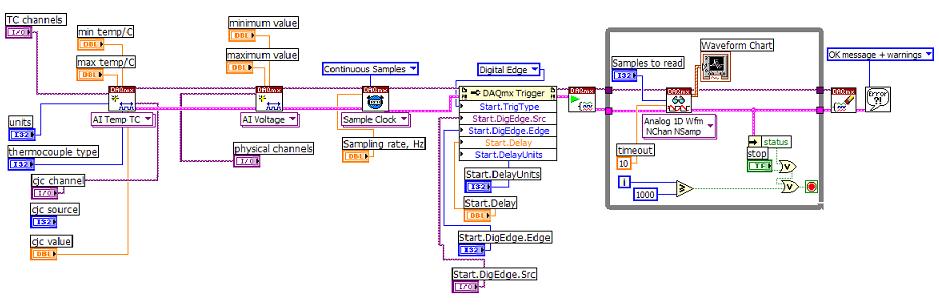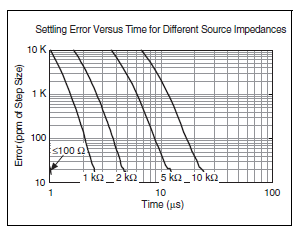Conversion period of coma
Hello
My problem is as follows:
I want to open an existing .txt file, which is actually three columns of numbers. I need to take the 3rd column (index 2) and change it to square, so I can see it as a 3D surface. Everything went well until I received another file where the decimal separators are periods instead of comas. LabVIEW has refused to pull my 3D surface and it seems that it cannot receive even numbers from the file. I tried to change the index of the column (column 0 and 1 are only integers), but whenever the output array was filled with 0.
How can I quickly change these periods of comas and maybe give the user the possibility to choose, as there are periods or commas in the file?
Thank you!
PS.
I tried Tool--> Options--> localized use comma... and nothing happened.
In text files, which is the delimiter? Tab? Comma? (these are the two most frequent)
If the files are delimited by tabs, then read the entire file as a single string and search and replace the string to replace the periods with commas.
Tags: NI Software
Similar Questions
-
problems syncing multifunction with PCI-6229
Hi, I use PCI-6229 and LabVIEW 8.0 for synchronized of the thermocouples and voltage measurements. The diagram is attached here. Here are my questions:
(1) with the analog inputs of TC is ranked very first and followed with inputs analog voltage, as shown in the diagram, it works fine. But once the tension AIs are placed first and followed with AIs for thermocouples, thermocouple reading makes no sense, for example telling 25 deg C, the program shows strong fluctuating temperature 10-80 deg C.
(2) the delay time using DAQmx Trigger, here I put the Start.Delay = 2, Start.DelayUnits = ticks. And sampling rate = 1000 Hz for sample clock VI. Then, is equal to 2 X (1/1000 second) delay time = 2ms? If no deadline is set, which is the time between the trigger signal and actural reading? Will it be the time device resolution 50 ns?
All entries would be very appreciated.
Hi Matt11,
(1) the order that you specify strings in your task will affect the order of scanning. In other words, when you add the channels voltage before channels of temperature, the material can enjoy the tension or s channels followed by the string (s) temperature. Since the 6229 is multiplexed, it comes to each channel sequentially switching in a single ADC. In your case, it seems that the tension on the ADC to measure voltage not had time to resolve completely prior to taking the measure of temperature. We refer to this sometimes as ghosts in extreme cases where the value measured on channel b mimics the tension on the channel.
I think that you have found that you can get this by adding the TC task first. You could probably also get the same result by allowing more break-in between channels on your scan list. You can set the time between the channels with a Timing DAQmx property node (you can set the property is the clock frequency convert, which is the opposite of a waiting time). For slow sampling rates, sets DAQmx convert a default clock rate up to a minimum of 1/14 US (on the x 622). If your overall sample rate is less than 1/14 us (about 71 kHz) then you should have room to lower the clock rate to convert more of this if you wish to allow more time to settle between the channels.
I'm a little surprised that you see errors because of it (generally, the problem comes from a signal source of high imepdance measure or when sampling at higher rates), but then again, the temperature measurement would be very sensitive to small voltage fluctuations since you deal with thermocouple voltages at room temperature. Given the order of scanning affects your measure the problem is almost certainly introduced leaving not enough time for the ADC to settle after reading your string tension.
(2) ticks means actually timebase tick rather than the graduations to sample. The minimum is always 2, but this match 2 graduations of 20 MHz (100 ns) time base from which the sample clock (unless you choose otherwise or specify a sampling rate less than 20 MHz / 2 ^ 32), instead of 2 graduations of the 1 kHz sample clock (2 ms). In fact the trigger is probably performed asynchronously at the base of your time, if you are anywhere between the graduations of 1-2 the basis of delay time (50-100 ns) according to the relative phase of the trigger to the time base. If no time limit is set, the default value according to me is still 2 ticks which is the minimum that allows hardware (you can check on your own by reading the property node if you wish).
These points should be compatible between different driver versions, with the exception that DAQmx chose by default convert rate differently in earlier versions of 7.4. Select the conversion rate is a compromise between the settling of deadlines and the channels are sampled how "simultaneously" on the MULTIPLEXED Board. The final result in point 7.4 of DAQmx was a compromise apparently arbitrary add 10 US for the minimum conversion period and use this as the maximum by default between the channels. The user can of course always set the clock to convert to all what best fits their application (in your case, you might want to allow a settlement more between each channel).
Best regards
-
adding column to the flow table
Hi all
I want to add a column to a table that is replicated to another database of flow.
We are using Oracle 10 G database R4.
There will be a gap of min 30 minutes to add the column to the time the database.
ADR generated on both databases during the 30 min period will come out error when applying to another DB.
How can I handle this case?
Thank you
DRI don't think I understand your explanation but your replication is not a multimaster while there should be no problem to add the DML.
Leave the current rule for such DML what and just add a new temporary rule on the two specific DDL site:
to do this, extract the name of capture and apply their queue_name respective and with dbms_streams_adm.add_table_rules on both capture and apply a site, set:
-include_dml = false
-include_ddl = trueYou have now 2 rules of the game of rules associated with each name of water course: for the DDL and DML. Make the change to the table on the source and check that it is done on the target. Then, remove this specific DDL of each rule set. Make sure the setting apply i 'COMMIT_SERIALIZATION' is set to Full.
As it's done in a pipe of the SNA you shouldn't have any problems of data found ORA-1403 due the columns found on the target and worthless in the CSF or conversely, your column will be added and fill in the same order as on the source.
-
Chat with StraightTalk and would not screen reload
Can enter the conversation with StraightTalk.com, then they say something. I answer back then foxfire MSG comes up and says can not reload the page. At end of foxfire MSG, it has a button "Allow", but when I pushed him I lost my chat screen. Before that, I waited and got no response again from StraightTalk.com.
Please disable the following function to avoid the redirect/reload with the button bar to allow:
"3-bar" menu button (or tools) > Options > advanced
In the mini ' General' tab, in the section "Accessibility", uncheck "warn me when websites try to redirect or reload the page.
-
Hello
I'm not able to open my mail at iCloud.com. It works very well in the Mac Mail program in Mac OS, but logging on the site iCloud.com the mail does not open. It says I have the no network to connect or is slow. This is not true since everything else works.
I am running MAC OS El Capitan version: 10.11.6.
I use the latest version of Safari.
All updates are installed.
I deleted all cookies and history in Safari.
It works very well in the Mac Mail program and also fine on iPhone may in the mail of iOS.
Apple cloud status pages said no problem with mail.
After a long period iCloud.com suggest to report the problem to apple. I did this several times.
My internet provider is Bredbandsbolaget.se.
I tried for several days.
What can be the problem?
I have the same problem, but when I put the language of my Czech default to another (in English), Mail opens ok.
-
Why Divx won't play video with sound on Firefox, but will play with sound on Chrome?
DivX will play movies based on the web in both sound and audio on Chrome.
DivX will play only video on Firefox.
I've deleted and reinstalled Divx on my computer.
I have a desktop running Vista.
I just became aware of this problem yesterday. In the past, I got no problem to launch these videos on Firefox with the sound and video.
I had this problem with videos at home yesterday as well.
I've also seen this conversation http://veehd.com/forum/viewtopic?f=523714 and it may be a codec problem? No one has confirmed yet.
- But to make sure that it is not Firefox, temporarily disable and try another player. Difficulty common audio and video questions
- Troubleshoot extensions, themes, and issues of hardware acceleration to resolve common problems of Firefox
Please post back with your results, it might help other users!
-
Read "Preparing library 24%" for the last 4 hours. Is this normal?
I just upgraded to El Capitan and had to convert photos to "photo library". After 4 hours, it reads at 24 percent complete. The app has frozen or is this normal conversion period?
Normal - what size is probably your iPhoto library?
What operating system version and iPhoto/Photos you upgrade?
LN
-
Satellite L500-164 - how to cut the speaker internal audio output mode?
Hello Forum,
If I want to hear the sound on a stereo external audio internal is always on! I have therefore two audio lines in my environment. Not really good.
I have a Satellite L500-164. Is this normal for Toshiba laptops? How can I finally disconnect the internal speakers? In headphone mode everything is ok. Internal speaker is disabled.
Hope for the quick responses, so I can return the laptop in the conversion period.
Thank you very much for the help!
PS: Sorry for my bad English.
Hello
Check the settings in the control panel-> Realtek HD audio Manager
There is no tab called speakers.
On the right, you will find different parameters.
An option is called Advanced Settings feature.Here, you should try a different as option:
-Tie the same type input jacks
-Separate all the independent input devices input jacks.Take a look here a game around a bit but
-
PXI-4071 sampling too slow when using a hardware trigger
We use 3 PXI - 4071 s in parallel to measure with accuracy of high voltages. The program is written using LabVIEW 8.5.1.
An additional test condition has been added which requires the use of a quadrature decoder and the synchronous DMM.
We thought it would be simple, using backplane trigger 0.
However, something odd happens.
With a low-cut VI that uses a single DMM, we get 100 microseconds time to sample running with internal triggers. However, if the overall relaxation or trigger of the sample is set to TTL0, the sample time becomes so 5.1 milliseconds. It seems very strange that even just definition of overall relaxation, expected to affect only the time of the first sample, not the time between samples, has that effect. The plug for the DMM also said, that the maximum trigger rate is of 6 kHz.
We have confirmed this reported sample time is independent of the speed of the clock actually connected to TTL0. If the clock is faster, it gets the reported sample time. If it's slower, the samples occur on the edges of the clock.
Does anyone know if there is a parameter that has a default that changes based on the source of command and can be changed to work around this problem, you?
I found the solution to this.
Over time the value-1, the DMM uses a short value (less than 100 US) to set hour when, in modes triggered internally. However, he used much longer (about 5 ms) when the value - 1 and with the help of a hardware trigger.
If the running-in is set to 1e-5, i.e. 10 microseconds, "the estimate" returned for conversion period goes from 5.1 ms 100, we and conversions actually occur at a rate set when clocked with trig 0-5 kHz
-
Why a task of analog input shows shape of different signal than DAQmx Test Panel?
I have a DAQ SMU-6363multifunction material. I need to view CHA and CHB with an encoder. I had connected CHA ai4 + and CHB ai5 + thanks to a SCC-68 in differential mode box. I provide + 5V from the power supply of the PXI-4110 of the encoder. I have connected ai4 - and ai5 - to the MASS of the power of the encoder on SCC-68 screw terminals.
PROBLEM: When I create a TASK acquires of ai4 and ai5 at the same time, the shape of the signal is distorted. See picture attached.
If I look at signals with an outer scope touch screw terminals, the signals have the form correct and without distortion.
Also, if I look at one of the signals with Test DAQmx Panel I n MAX, I know the form correct and without distortion.
I have also included a snippet of my code.
Is something wrong with my SMU-6363?
Only one channel at a time on the 6363 acquisition would give you the sampling frequency of 2 MHz. However, the rate of the overall sample is only specced to 1 MHz, due to the time constraints of the used multiplexer compaction.
What you see, it's probably due to ghosting, and it should happen in the test panels as well if you measure two channels at once. This happens if you don't leave enough time for the channels to settle after multiplexing. Here is a table of specifications of 6363 which indicates the time of settling for various source impedances:
In your first picture as an attachment, the error is about 500 mV on a stage of 5V. It would be 10 per cent, or 100 000 ppm.
The same image, I see that you set a frequency 200 kHz 2 channels sample clock. Thus, the sum of 400 kHz to 2.5 would allow us to decide between channels.
Looking at the chart above, (2.5 US, 100 ppm k) is off the chart, but if extrapolate you the curves we could wait for your source impedance is somewhere around 5-10 kohm. Is this correct? If you have a link to the datasheet for your encoder, I'd be happy to take a look.
You do not see the error at 40 kHz 2 channels because it allows up to 12.5 US (1/80 kHz) for the settlement - in fact, DAQmx as default 11 us maximum convert the 6363 period when you buy slow enough to allow the time of settling in this case would be so 11 US. If you had to, you can reduce the clock rate to convert manually via a property node DAQmx Timing if 11 that we by default does not allow enough time for your application. The maximum conversion period which by default is DAQmx is the inverse of the maximum speed of the overall sample (in your case, 1 / 1 MHz = 1 US) + 10 to the United States.
Article ghost link above has some suggestions to eliminate ghosting, the most likely solution for you would be to implement a voltage follower if you need to acquire higher rates than allows the regulation of the multiplexer in view of your signal source. The voltage follower allows to considerably reduce the impedance as seen at the entrance of the DAQ card.
Best regards
-
HP 15 laptop keyboard stopped working (half anyway)
Z X C V Space bar M period and coma all stopped working randomly on my HP notebook15 while I was typing? I had to go on my phone to ask this question, because the space bar will not work. I had not yet 3 months and I don't spill anything on it. I restarted and took battery still does not work HELP!
Hello
This could be a hardware problem, but it is always worth trying the following.
Open windows control panel, open Device Manager, expand keyboards, right-click on the "Standard PS/2 Keyboard" entry and select uninstall.
Shut down the laptop - if you're running Windows 8/8.1, do it by holding down the button SHIFT left click Shutdown to temporarily prevent a hybrid boot.
Then disconnect the AC adapter and then remove the battery. Press and hold the Power button for 30 seconds. Reinsert the battery and plug in the AC adapter.
Robinet tap away at the key esc that you start the computer to launch the Start Menu, and then select f10 to open the bios menu. Press f9 to load the default values (sometimes it is f5, but the menu below indicates the correct key), use the arrow keys to select 'Yes' and press ENTER. Press f10 to save the setting and still use the arrow keys to select 'Yes' and press on enter.
Kind regards
DP - K
-
I can't update the applications in what's new
I can't update any application of "what's new". When I press on update the camera, for example, it appears: "the update installation" but it never installs. When I try to update the what is the new app, it goes to another screen that says: "your device is already updated", but it also appears on this message, another, one that says "updated", but it will never update... What should I do?
After this long period, I come here to say that my phone has received an upgrade to Android 6.0, and after this, these bugs have been resolved. I think it was something related to the network operator, but I'm glad they're finally upgrade. Thank you for your attention.
-
using the App: variable scrollbar help and problems
It is a large amount of code, but please bare with me please. I would really appreciate the help!
If I write a financial application where the user enters the initial investment, the compound interest rate period and duration of investment and it calculates the value. Here is my code: each "screen" that appears on the emulator is its own class:
package com.rim.samples.Finance; import net.rim.device.api.ui.UiApplication; public class FinanceApplication extends UiApplication { //VARIABLES FOR THE INVESTMENT GROWTH public double initialInvestment; public double interest; public int compoundPeriod; public int investmentLength; public static void main(String[] args) { FinanceApplication firstApplication = new FinanceApplication(); firstApplication.enterEventDispatcher(); } public FinanceApplication() { //OPENING SCREEN FOR INVESTMENT GROWTH pushScreen(new Screen1()); } }//SCREEN 1 INPUTS *INITIAL INVESTMENT* package com.rim.samples.Finance; import net.rim.device.api.ui.Color; import net.rim.device.api.ui.DrawStyle; import net.rim.device.api.ui.Field; import net.rim.device.api.ui.FieldChangeListener; import net.rim.device.api.ui.Font; import net.rim.device.api.ui.Manager; import net.rim.device.api.ui.MenuItem; import net.rim.device.api.ui.UiApplication; import net.rim.device.api.ui.XYEdges; import net.rim.device.api.ui.component.BasicEditField; import net.rim.device.api.ui.component.ButtonField; import net.rim.device.api.ui.component.Dialog; import net.rim.device.api.ui.component.LabelField; import net.rim.device.api.ui.component.Menu; import net.rim.device.api.ui.component.SeparatorField; import net.rim.device.api.ui.container.HorizontalFieldManager; import net.rim.device.api.ui.container.MainScreen; import net.rim.device.api.ui.container.VerticalFieldManager; import net.rim.device.api.ui.decor.Border; import net.rim.device.api.ui.decor.BorderFactory; public class Screen1 extends MainScreen implements FieldChangeListener { //DECLARE MENU BUTTONS protected void makeMenu(Menu menu, int instance) { menu.add(_close); } private MenuItem _close = new MenuItem("Close", 110, 10) { public void run() { onClose(); } }; public boolean onClose() { Dialog.alert("Goodbye!"); System.exit(0); return true; } //SCREEN 1 METHOD Screen1() { HorizontalFieldManager _fieldManagerTop = new HorizontalFieldManager(Manager.VERTICAL_SCROLL | Manager.VERTICAL_SCROLLBAR); VerticalFieldManager _fieldManagerMiddle = new VerticalFieldManager(Manager.VERTICAL_SCROLL | Manager.VERTICAL_SCROLLBAR); HorizontalFieldManager _fieldManagerBottom = new HorizontalFieldManager(Manager.VERTICAL_SCROLL | Manager.VERTICAL_SCROLLBAR); HorizontalFieldManager _fieldManagerButton = new HorizontalFieldManager(Manager.VERTICAL_SCROLL | Manager.VERTICAL_SCROLLBAR); //SET TITLE: FINANCIAL APPLICATION LabelField title = new LabelField ("Financial Application", LabelField.USE_ALL_WIDTH | DrawStyle.HCENTER); Font titleFont = this.getFont().derive(Font.BOLD | Font.ITALIC); title.setFont(titleFont); setTitle(title); //SET PAGE & INFO TEXT LabelField _page = new LabelField("Homepage ~ Initial Investment", LabelField.USE_ALL_WIDTH | DrawStyle.HCENTER); LabelField _info = new LabelField("\nThis application acts as a an investment or growth calculator. The user inputs the amount of money he or she would like to invest originally, input the interest, the compound period, the regular monthly deposit into the investment, and the time her or she will have the investment and this application will calculate how much the investment will be worth.\n\n Please enter initial amount of money you are depositing into the investment.\n$XX.xx", LabelField.USE_ALL_WIDTH); //INPUT FIELDS TESTING!!!! //INPUT FIELD W/ BORDER BasicEditField _input = new BasicEditField(); XYEdges padding = new XYEdges(10, 10, 10, 10); int color = Color.DARKGREEN; int lineStyle = Border.STYLE_SOLID; Border inputBorder = BorderFactory.createRoundedBorder(padding, color, lineStyle); _input.setBorder(inputBorder); //ADD FIELDS AND SEPARATORS add(_fieldManagerTop); add(new SeparatorField()); add(_fieldManagerMiddle); add(new SeparatorField()); add(_fieldManagerBottom); add(new SeparatorField()); add(_fieldManagerButton); //ADD PAGE, INFO, INPUT _fieldManagerTop.add(_page); _fieldManagerMiddle.add(_info); _fieldManagerBottom.add(_input); //CREATE BUTTON TO NEXT PAGE ButtonField pressButton = new ButtonField("NEXT"); pressButton.setChangeListener(this); _fieldManagerButton.add(pressButton); } //BUTTON FIELD CHANGE: ACTIONS public void fieldChanged(Field field, int context) { // PROBLEM IS HERE, I WANT WHATEVER IS TYPED INTO _input TO BE SET AS THE VARIABLE initialInvestmentFinanceApplication.initialInvestment=_input; UiApplication.getUiApplication().popScreen(this); UiApplication.getUiApplication().pushScreen(new Screen2()); } }//SCREEN 2 INPUTS *INTEREST* package com.rim.samples.Finance; import net.rim.device.api.ui.Color; import net.rim.device.api.ui.DrawStyle; import net.rim.device.api.ui.Field; import net.rim.device.api.ui.FieldChangeListener; import net.rim.device.api.ui.Font; import net.rim.device.api.ui.MenuItem; import net.rim.device.api.ui.UiApplication; import net.rim.device.api.ui.XYEdges; import net.rim.device.api.ui.component.BasicEditField; import net.rim.device.api.ui.component.ButtonField; import net.rim.device.api.ui.component.Dialog; import net.rim.device.api.ui.component.LabelField; import net.rim.device.api.ui.component.Menu; import net.rim.device.api.ui.component.SeparatorField; import net.rim.device.api.ui.container.HorizontalFieldManager; import net.rim.device.api.ui.container.MainScreen; import net.rim.device.api.ui.container.VerticalFieldManager; import net.rim.device.api.ui.decor.Border; import net.rim.device.api.ui.decor.BorderFactory; public class Screen2 extends MainScreen implements FieldChangeListener { //DECLARE MENU BUTTONS protected void makeMenu(Menu menu, int instance) { menu.add(_home); menu.add(_close); } private MenuItem _home = new MenuItem("Home Page", 110, 10) { public void run() { onHome(); } }; public boolean onHome() { Dialog.alert("Homepage Selected"); UiApplication.getUiApplication().popScreen(this); UiApplication.getUiApplication().pushScreen(new Screen1()); return true; } private MenuItem _close = new MenuItem("Close", 110, 10) { public void run() { onClose(); } }; public boolean onClose() { Dialog.alert("Goodbye!"); System.exit(0); return true; } //SCREEN 2 METHOD Screen2() { HorizontalFieldManager _fieldManagerTop = new HorizontalFieldManager(); VerticalFieldManager _fieldManagerMiddle = new VerticalFieldManager(); HorizontalFieldManager _fieldManagerBottom = new HorizontalFieldManager(); HorizontalFieldManager _fieldManagerButton = new HorizontalFieldManager(); //SET TITLE: FINANCIAL APPLICATION LabelField title = new LabelField ("Financial Application", LabelField.USE_ALL_WIDTH | DrawStyle.HCENTER); Font titleFont = this.getFont().derive(Font.BOLD | Font.ITALIC); title.setFont(titleFont); setTitle(title); //SET PAGE & INFO TEXT LabelField _page = new LabelField("Page Two ~ Interest", LabelField.USE_ALL_WIDTH | DrawStyle.HCENTER); LabelField _info = new LabelField("\nNow please enter the interest that will be put on this investment", LabelField.USE_ALL_WIDTH); //INPUT FIELD W/ BORDER BasicEditField _input = new BasicEditField(); XYEdges padding = new XYEdges(10, 10, 10, 10); int color = Color.DARKGREEN; int lineStyle = Border.STYLE_SOLID; Border inputBorder = BorderFactory.createRoundedBorder(padding, color, lineStyle); _input.setBorder(inputBorder); //ADD FIELDS AND SEPARATORS add(_fieldManagerTop); add(new SeparatorField()); add(_fieldManagerMiddle); add(new SeparatorField()); add(_fieldManagerBottom); add(new SeparatorField()); add(_fieldManagerButton); //ADD PAGE, INFO, INPUT _fieldManagerTop.add(_page); _fieldManagerMiddle.add(_info); _fieldManagerBottom.add(_input); //CREATE BUTTON TO NEXT PAGE ButtonField pressButton = new ButtonField("NEXT"); pressButton.setChangeListener(this); _fieldManagerButton.add(pressButton); } //BUTTON FIELD CHANGE: ACTIONS public void fieldChanged(Field field, int context) { UiApplication.getUiApplication().popScreen(this); UiApplication.getUiApplication().pushScreen(new Screen3()); } }//SCREEN 3 INPUTS *COMPOUND PERIOD* package com.rim.samples.Finance; import net.rim.device.api.ui.Color; import net.rim.device.api.ui.DrawStyle; import net.rim.device.api.ui.Field; import net.rim.device.api.ui.FieldChangeListener; import net.rim.device.api.ui.Font; import net.rim.device.api.ui.MenuItem; import net.rim.device.api.ui.UiApplication; import net.rim.device.api.ui.XYEdges; import net.rim.device.api.ui.component.BasicEditField; import net.rim.device.api.ui.component.ButtonField; import net.rim.device.api.ui.component.Dialog; import net.rim.device.api.ui.component.LabelField; import net.rim.device.api.ui.component.Menu; import net.rim.device.api.ui.component.ObjectChoiceField; import net.rim.device.api.ui.component.SeparatorField; import net.rim.device.api.ui.container.HorizontalFieldManager; import net.rim.device.api.ui.container.MainScreen; import net.rim.device.api.ui.container.VerticalFieldManager; import net.rim.device.api.ui.decor.Border; import net.rim.device.api.ui.decor.BorderFactory; public class Screen3 extends MainScreen implements FieldChangeListener { //DECLARE MENU BUTTONS protected void makeMenu(Menu menu, int instance) { menu.add(_home); menu.add(_close); } private MenuItem _home = new MenuItem("Home Page", 110, 10) { public void run() { onHome(); } }; public boolean onHome() { Dialog.alert("Homepage Selected"); UiApplication.getUiApplication().popScreen(this); UiApplication.getUiApplication().pushScreen(new Screen1()); return true; } private MenuItem _close = new MenuItem("Close", 110, 10) { public void run() { onClose(); } }; public boolean onClose() { Dialog.alert("Goodbye!"); System.exit(0); return true; } //SCREEN 3 METHOD Screen3() { HorizontalFieldManager _fieldManagerTop = new HorizontalFieldManager(); VerticalFieldManager _fieldManagerMiddle = new VerticalFieldManager(); HorizontalFieldManager _fieldManagerBottom = new HorizontalFieldManager(); HorizontalFieldManager _fieldManagerButton = new HorizontalFieldManager(); //SET TITLE: FINANCIAL APPLICATION LabelField title = new LabelField ("Financial Application", LabelField.USE_ALL_WIDTH | DrawStyle.HCENTER); Font titleFont = this.getFont().derive(Font.BOLD | Font.ITALIC); title.setFont(titleFont); setTitle(title); //SET PAGE & INFO TEXT LabelField _page = new LabelField("Page Three ~ Compound Period", LabelField.USE_ALL_WIDTH | DrawStyle.HCENTER);; LabelField _info = new LabelField("\nNow please enter the compound period.\npress spacebar to go through the choices:", LabelField.USE_ALL_WIDTH);; //ADD FIELDS AND SEPARATORS add(_fieldManagerTop); add(new SeparatorField()); add(_fieldManagerMiddle); add(new SeparatorField()); add(_fieldManagerBottom); add(new SeparatorField()); add(_fieldManagerButton); //OBJECT CHOICE FIELD String choicestrs[] = {"Weekly", "Bi-Weekly", "Monthly", "Quarterly", "Annually"}; ObjectChoiceField choice = new ObjectChoiceField("Compound Period: ", choicestrs, 0); //ADD PAGE, INFO, OBJECT CHOIE TO FIELD _fieldManagerTop.add(_page); _fieldManagerMiddle.add(_info); _fieldManagerBottom.add(choice); //CREATE BUTTON TO NEXT PAGE ButtonField press2Button = new ButtonField("NEXT"); press2Button.setChangeListener(this); _fieldManagerButton.add(press2Button); } //BUTTON FIELD CHANGE: ACTIONS public void fieldChanged(Field field, int context) { UiApplication.getUiApplication().popScreen(this); UiApplication.getUiApplication().pushScreen(new Screen4()); } }//SCREEN 4 INPUTS *LENGTH OF INVESTMENT* package com.rim.samples.Finance; import net.rim.device.api.ui.Color; import net.rim.device.api.ui.DrawStyle; import net.rim.device.api.ui.Field; import net.rim.device.api.ui.FieldChangeListener; import net.rim.device.api.ui.Font; import net.rim.device.api.ui.MenuItem; import net.rim.device.api.ui.UiApplication; import net.rim.device.api.ui.XYEdges; import net.rim.device.api.ui.component.BasicEditField; import net.rim.device.api.ui.component.ButtonField; import net.rim.device.api.ui.component.Dialog; import net.rim.device.api.ui.component.LabelField; import net.rim.device.api.ui.component.Menu; import net.rim.device.api.ui.component.SeparatorField; import net.rim.device.api.ui.container.HorizontalFieldManager; import net.rim.device.api.ui.container.MainScreen; import net.rim.device.api.ui.container.VerticalFieldManager; import net.rim.device.api.ui.decor.Border; import net.rim.device.api.ui.decor.BorderFactory; public class Screen4 extends MainScreen implements FieldChangeListener { //DECLARE MENU BUTTONS protected void makeMenu(Menu menu, int instance) { menu.add(_home); menu.add(_close); } private MenuItem _home = new MenuItem("Home Page", 110, 10) { public void run() { onHome(); } }; public boolean onHome() { Dialog.alert("Homepage Selected"); UiApplication.getUiApplication().popScreen(this); UiApplication.getUiApplication().pushScreen(new Screen1()); return true; } private MenuItem _close = new MenuItem("Close", 110, 10) { public void run() { onClose(); } }; public boolean onClose() { Dialog.alert("Goodbye!"); System.exit(0); return true; } //SCREEN 4 METHOD Screen4() { HorizontalFieldManager _fieldManagerTop = new HorizontalFieldManager(); VerticalFieldManager _fieldManagerMiddle = new VerticalFieldManager(); HorizontalFieldManager _fieldManagerBottom = new HorizontalFieldManager(); HorizontalFieldManager _fieldManagerButton = new HorizontalFieldManager(); //SET TITLE: FINANCIAL APPLICATION LabelField title = new LabelField ("Financial Application", LabelField.USE_ALL_WIDTH | DrawStyle.HCENTER); Font titleFont = this.getFont().derive(Font.BOLD | Font.ITALIC); title.setFont(titleFont); setTitle(title); //SET PAGE & INFO TEXT LabelField _page = new LabelField("Page Four ~ Investment Length", LabelField.USE_ALL_WIDTH | DrawStyle.HCENTER); LabelField _info = new LabelField("\nNow please enter how long you will have this investment for?\nPlease enter the amount in months:", LabelField.USE_ALL_WIDTH); //INPUT FIELD W/ BORDER BasicEditField _input = new BasicEditField(); XYEdges padding = new XYEdges(10, 10, 10, 10); int color = Color.DARKGREEN; int lineStyle = Border.STYLE_SOLID; Border inputBorder = BorderFactory.createRoundedBorder(padding, color, lineStyle); _input.setBorder(inputBorder); //ADD FIELDS AND SEPARATORS add(_fieldManagerTop); add(new SeparatorField()); add(_fieldManagerMiddle); add(new SeparatorField()); add(_fieldManagerBottom); add(new SeparatorField()); add(_fieldManagerButton); //ADD PAGE, INFO, INPUT _fieldManagerTop.add(_page); _fieldManagerMiddle.add(_info); _fieldManagerBottom.add(_input); //CREATE BUTTON TO NEXT PAGE ButtonField pressButton = new ButtonField("NEXT"); pressButton.setChangeListener(this); _fieldManagerButton.add(pressButton); } //BUTTON FIELD CHANGE: ACTIONS public void fieldChanged(Field field, int context) { UiApplication.getUiApplication().popScreen(this); UiApplication.getUiApplication().pushScreen(new InvestmentWorth()); } }//INVESTMENT WORTH package com.rim.samples.Finance; import net.rim.device.api.ui.Color; import net.rim.device.api.ui.DrawStyle; import net.rim.device.api.ui.Field; import net.rim.device.api.ui.FieldChangeListener; import net.rim.device.api.ui.Font; import net.rim.device.api.ui.Manager; import net.rim.device.api.ui.MenuItem; import net.rim.device.api.ui.UiApplication; import net.rim.device.api.ui.XYEdges; import net.rim.device.api.ui.component.ButtonField; import net.rim.device.api.ui.component.Dialog; import net.rim.device.api.ui.component.LabelField; import net.rim.device.api.ui.component.Menu; import net.rim.device.api.ui.component.SeparatorField; import net.rim.device.api.ui.container.HorizontalFieldManager; import net.rim.device.api.ui.container.MainScreen; import net.rim.device.api.ui.container.VerticalFieldManager; import net.rim.device.api.ui.decor.Border; import net.rim.device.api.ui.decor.BorderFactory; public class InvestmentWorth extends MainScreen { //DECLARE MENU BUTTONS protected void makeMenu(Menu menu, int instance) { menu.add(_close); } private MenuItem _close = new MenuItem("Close", 110, 10) { public void run() { onClose(); } }; public boolean onClose() { Dialog.alert("Goodbye!"); System.exit(0); return true; } //SCREEN 1 METHOD InvestmentWorth() { HorizontalFieldManager _fieldManagerTop = new HorizontalFieldManager(Manager.VERTICAL_SCROLL | Manager.VERTICAL_SCROLLBAR); VerticalFieldManager _fieldManagerMiddle = new VerticalFieldManager(Manager.VERTICAL_SCROLL | Manager.VERTICAL_SCROLLBAR); HorizontalFieldManager _fieldManagerBottom = new HorizontalFieldManager(Manager.VERTICAL_SCROLL | Manager.VERTICAL_SCROLLBAR); //SET TITLE: FINANCIAL APPLICATION LabelField title = new LabelField ("Financial Application", LabelField.USE_ALL_WIDTH | DrawStyle.HCENTER); Font titleFont = this.getFont().derive(Font.BOLD | Font.ITALIC); title.setFont(titleFont); setTitle(title); //SET PAGE & INFO TEXT LabelField _page = new LabelField("Homepage ~ Initial Investment", LabelField.USE_ALL_WIDTH | DrawStyle.HCENTER); LabelField _info = new LabelField("\nHere is the worth of your investment:\n", LabelField.USE_ALL_WIDTH); //INPUT FIELD W/ BORDER LabelField _worth = new LabelField(); XYEdges padding = new XYEdges(10, 10, 10, 10); int color = Color.BLACK; int lineStyle = Border.STYLE_SOLID; Border inputBorder = BorderFactory.createRoundedBorder(padding, color, lineStyle); _worth.setBorder(inputBorder); //ADD FIELDS AND SEPARATORS add(_fieldManagerTop); add(new SeparatorField()); add(_fieldManagerMiddle); add(new SeparatorField()); add(_fieldManagerBottom); //ADD PAGE, INFO, INPUT _fieldManagerTop.add(_page); _fieldManagerMiddle.add(_info); _fieldManagerBottom.add(_worth); } }So when I run on the emulator, on Blackbery 8520 SDK emulator, it doesn't let me scroll upwards on the first screen to see the rest of the text, it's like the cursor on the button sticks or editing field base so it wont allow to exceed upwards the button or basic edit field , but I can scroll between them.
Second problem is trying to address (as defined in the first class) variables to different edit fields so when something is typed in (double), it is placed in the variable to use in the rest of the program. I want to make sure the basic edit fields only allow "double" number entered, otherwise it displays a message 'incorrect type '. Please help me with this, or give me some advice.
I would REALLY appreciate it.
LabelFields will display several lines later the OS, so maybe this isn't a problem. However, LabelFields are by default not active, so you can't scroll on them. RichTextFields are active by default. So either change your LabelFields for et focusable (style LabelField.FOCUSABLE) pr change to RichTextField, as the previous poster suggested.
I do not understand your second question, what are the numbers 'double '?
However, I was watching the styles FILTER_ that you can use to BasicEditField or watch extending TextFilter to check the characters that they are entered. I suspect TextFilter is the right way to go, but I've never done anything like this. But having a good overview in this field and classes that extends.
-
The upgrade of Cisco 1600 access points
A customer has Cisco 1600 12 access point and they want to add 3 access points. These access points are autonomous access points and the customer is tired to make individual changes by access points. I suggested that the new access point be base controller, so my question; These existing access points can be upgraded to LWAPP? Or do need to be replaced? Or this controller one web-based access to existing contact points and be controlled.
so my question; can these existing access point be upgraded to LWAPP? Or do they need to be replaced?
Yes, existing AP can be converted into TOUR mode with a recovery image. Here's how you can do it (note that there are several ways) http://mrncciew.com/2012/10/20/lightweight-to-autonomous-conversion/ http://mrncciew.com/2013/12/13/ap-conversion-using-mode-button/ is the good idea to get a WLC (like 2504) to manage in a simple way, rather managing them individually. See below the product bundles available. If this is the case, you will get with license 25AP 2504 for almost for free when you buy 2 x 1702. Make sure that you choose the product of appropriate regulatory AIR-AP1702I-A-WLC HTH Rasika * Pls note all useful responses *. -
BlackBerry Smartphones video Format Question
I have a BlackBerry 8310 Curve with a 4 GB Micro SD card. The unit recognizes and plays that have been purchased on Amazon.com MP3 music, but he has a problem with the MP4 videos. I bought DVD, conversion of CuCusoft.com software and converted several DVD in a film MP4 format. The device recognizes the title of the film, but I got an "Error" message when I try to play the movie, which makes me think that maybe that's a problem of formatting of MP4.
I tried to Lexar, SanDisk and transcend Micro SD 4 GB cards and received the same message.
I did not have this problem with the original software included with the phone.
The problem seems to have happened when I downloaded the latest version of the software from the BlackBerry site which would allow this phone to recognize a 8 GB Micro SD memory card. However, I wasn't able to get the unit to properly recognize a card 8 GB even with the new software installed.
Any information about what format the BlackBerry needs to recognize and play DVD converted to MP4 would be appreciated.
The "MP4" format is very broad as it has about 15 different types of MP4 formats are available in the converter software, I bought so I am interested in a specific type of MP4 format I need to do in order to enjoy your movies on my BlackBerry.
Thank you
BigKahuna
Here's the link with all supported formats
Maybe you are looking for
-
Complete the pop-up message button
Hello I would ask... How to end execution of a pop up message button. There is a select statement, and on this, there are 2 buttons. Press Ok to continue Press Finish to end. but I can't use RunState.Execution.Terminate in the expression of the Finis
-
Does anyone have the link for it = XVID MPEG - 4 Windows Vista?
I tried to play a video that I downloaded, but I received an error explaining that I needed this to read. Any help would be greatly appreciated. Thank you!
-
Problem with the menu "open with."
Hello I'm using windows vista and have a strange problem with the "Open with" menu When I click on a file and select 'Open with', the program I want is not shown on the list of programs. so I click on "Browse" and find the program I want on the progr
-
I need help, check the status of a return
Hello! If I could help, it would be great. I ordered a computer in March. Due to some problems with it, I flipped with the help of a Customer Service return label. According to UPS tracking, Dell received on 29 March. However, I have received no conf
-
Lost icon "Show Desktop" in QuickLaunch-can it be restored?
Open my old standby XP with a new wireless keyboard with touchpad and tapped icon "Show Desktop" in the area of quick launch to the right of the start - menu and it disappeared! It is a VERY useful icon, as it prevents me from having to reduce the wi