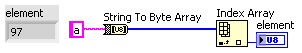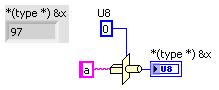Convert ASCII characters in hexadecimal equivalent code
Hello
I'm trying to convert special ascii characters that are read from a serial port, a type of data that I can handle. To create this scenario, create an empty string constant, then make a right click on it and change the type of "Hex". Now, enter a value in this document, said 287F. If you right-click again and change the "Normal" view, you should see this value "(", which are special ascii characters."
What I'm trying to do is to convert the incoming data in a format where I can manipulate the data to read the binary equivalent of these data. For example, for incoming data of '287F', I want to be able to convert "0010 1000 0111 1111".
I was not able to find any function that would transform this data type. I forget something that is very obvious? Or is it not possible to do in Labview. Please notify.
Thanks in advance.
ShOAB
If it is always exactly 2 bytes, catalogued at U16 and a format string as a binary file or set the display of the U16 in binary format.
Tags: NI Software
Similar Questions
-
Satellite NB10-A-10V - how to enter ASCII characters
Hello!
How can I enter ASCII characters, using the digital codes, with this little computer keyboard, please?
I tried several combinations, using the "FN", overlay and the keys 'ALT', without success.
What is the solution? The user guide is no help.In particular, I would like to enter the character "ß" (Alt + 0223 or Alt + 225).
I don't want to use the table of Windows 8 characters.Can someone please help?
Thank you very much
Inserting characters ACII always depends on the software you use.
_For example_ in Microsoft Word to insert ASCII characters, you need to press on and hold the ALT key while typing the character code.
* NOTE: * you must use the numeric keypad to type the numbers and not the keyboard.
Make sure that the Numlock key is on if your keyboard requires to type numbers on the numeric keypad. -
How to convert entire decimal ascii characters
Sends a string of characters by USART Protocol and I wanted to convert the characters ascii decimal intger... the decimal string to numeric keypad does not work... Also I have not use the block cast type in this conversion... If anyone can help I need an answer as soon as possible!
There must be a way simpler than that...
Try this, constant clk rt to represent U8...
-
Hello
My operating system is window XP and my D-link wifi I am connect the wifi type password
I get the error message...
(The network password needs to be 40bits or 104bits depending on your network configuration. This can be entered as 5 or 13 ascii characters or 10 or 26 hexadecimal characters)
Another wifi connect operating system works very well for example... Vista or window 7 only problem window XP
Shafique.Cheena
Hello
Glad to know that the question that you were before face is now resolved. For the question you're faing while changing the name of the computer to the domain, I would say that you check out the link and follow the steps.
How to change a computer name, join a domain, and add a computer description in Windows XP or Windows Server 2003
http://support.Microsoft.com/kb/295017
If the problem persists, post the question in the Technet forum that would be better suited. Check out the link.
http://social.technet.Microsoft.com/forums/en-us/w7itpronetworking/threads
-
Hello
My send UUT to my computer via serial port of printable and non-printable ascii characters. The question is:
(1) how to display all characters in a text box.
(2) how can I display all these characters in hexadecimal format and display it in a text box?
Thank you.
Robert
Text boxes can actually receive channels with printable and non-printable characters: nonprinting characters will be represented with a small square. For example, consider this code:
tank has [512], msg [512];
Create a string with embedded unprintable characters
sprintf (one, "Hello: %c %c %c %c % c: World!", 1, 2, 3, 4, 5);
Pass the string to the text box "such what."
ResetTextBox (bH [1], b1_n, a);
Format a hexadecimal representation of the string and add it to the text box
FMT (msg, '\n%*d[zb1r16w2p0j1]', strlen (a), a);
SetCtrlVal (Bosnia and Herzegovina [1], b1_n, msg);The result is as follows: the first line is the string passed "such what", what follows is the hexadecimal representation.
-
I bought a new computer. When I try to send an e-mail to multiple recipients, now, I get this message: "there are non-ASCII characters in the local part of the address of the recipient. It is not yet supported. If please change this address and try again. "I don't know what are the non-ASCII characters, so I don't know what to do. I never had this problem on my old computer. Please explain in simple language.
The 'local' part in the context of email addresses, the part to the left of the symbol @. The warning is a bit of a surprise, because in general the owner of a mail server is relatively free to specify the address format. There is a movement to allow the games to other characters to be used in the fields, so I'm a little disappointed to see that, apparently, e-mail does not support the latter in the local part yet or it can be your SMTP server that generates this message.
ASCII characters ("American Standard Code for Information Interchange") are, on the whole, the English alphabet, uppercase and lowercase, as well as figures, common punctuation and case of things like the asterisks, obliques and media bars, but not of accented characters. But even apparently simple things like spaces and dashes have cousins who, at first glance, appear to be identical, but are not represented in the ASCII system. I am thinking especially nonbreaking spaces, dash and half-quadratin.
But I don't know why your new computer must have caused these warnings.
-
How do I enter ASCII characters?
How do I enter ASCII characters on my dell inspiron 1420
To insert an ASCII character, press and hold the ALT key while typing the character code. For example, to insert the degree (°) symbol, press on and hold ALT while typing 0176 on the numeric keypad.
Note: You must use the numeric keypad to type numbers and not the keyboard. Make sure that the Numlock key is on if your keyboard requires to type numbers on the numeric keypad. If you use a laptop you have to press the "fn" + "Numlock" (light Verr Num will be lightup), and then you use the keys that double as numbers (numeric keys) M (0), J (1), K (2), (3), U (4) i.5, O (6), P (.), 7 (7), 8 (8) and 9 (9). Don't forget to disable the 'NumLock' (press fn + NumLock) or the keys will always type the numbers.
See other symbols and their keys:
Insert the ASCII characters or Unicode Latin symbols
http://Office.Microsoft.com/en-us/access-help/insert-ASCII-or-Unicode-Latin-based-symbols-and-characters-HA010167539.aspx -
Several versions of ASCII characters?
I had an interesting problem report come in a client with entry of Chinese language. For a function of my application, I look to see if there is a symbol (' @') and the end of a string. The client found it difficult to get the application to recognize strings with these characters, and then he discovered a solution. If he hit just just everthing in Input Mode of the Chinese, including the @, it doesn't work. If it passes in English input Mode when it happens to the character @, it works. But the characters are similar according to him.
This is all very foreign (no pun intended) for me. I don't know how even properly test for this condition with entry of Chinese language. Is at the heart of the question of if there is a different character encoding the @, or other standard ASCII characters in a non-English mode.
Anyone know? Unfortunately the guy cannot send the email from his BlackBerry in China or well I would send me the strings.
Kind regards
Jim
In fact, I found 2 other "Commercial AT" characters on this page:
http://Unicode.org/charts/normalization/chart_OtherPunctuation.html
Maybe one of those is used. Without a few trials of running code that will tell me actually that character Unicode the guy it is hard to say.
I'll close the message now. Thank you.
-
Enter the keyboard ASCII characters
I have a new Inspiron 15R. His keyboard lacks a number pad. I was used to enter an ASCII character directly from the keyboard by pressing ALT + Fn + 0151, for example, to get a dashboard m on the screen. This laptop lacks a number pad. Then, on how to enter ASCII characters directly?
AutoHotkey is promising. I'll give it a try. Also, after some poking around in Outlook, I found the key to the symbols. He has a couple of symbols in double for the dash and the dash m and is located next to the symbols in the character array. For example, pressing Alt + X on 2012, you get a character exactly as a dash. The code for the dashboard m is 2015, Alt + X. thanks, everyone.
-
After effects error: could not convert Unicode characters. (23:46)
Hey guys,.
I'm trying to change the output path for a render queue item.
But I still have this error "after effects error: could not convert Unicode characters.» (23:46) ".
Here is my code
A_char outPath [256] = "D:/test.mp4;
ERR (suites. OutputModuleSuite4()-> AEGP_SetOutputFilePath (0, 0, outPath));
What I am doing wrong? Help me please! Thank you very much!!!
You must use A_UTF16Char instead of A_char.
-
SQL Loader isn't downloading correctly the non-ASCII characters
I use SQL Loader to load data from the text file to DB. the non-ASCII character in the text file is not properly uploaded to DB.
Examples of data
Data in DBtest data üindextest data ?index>
... 47,239,191,189,109,108,97,116...
>translates
"... / MLAT...". »
http://ASCII.CL/htmlcodes.htm
How is the data file generated? How do you verify that the data file is correct?
I'm not sure what you mean by "is it possible to have these non-ASCII characters converted in UTF-8 encoding before loading to DB?
HTH
Srini -
Update the Library converts the characters to character entities
I have a library item that includes special characters in some inline javascript. Whenever I update the files in the Dreamweaver library file converts the characters to character entities.
Example:
onmouseover = "return overlib (an element < br > point two)" is converted to
onmouseover = "return overlib (an element & lt;. BR & gt; point two)"
This is a problem because as the selfs of Javascript in search of the ')»
I changed the Code rewriting preferences do not encode special characters, but he always does when updating library items. Any suggestions?Oops... Too bad. It wasn't the character entities at all.
I missed a quote simple stupid.
-
is there any equivalent code for this?
Hi, I am doing a project on steganography, but I'm stuck on the bitmap byte array conversion.
There is no problem for the code to run in the desktop. Is there an equivalent code for the following code in BlackBerry JDE (for OS 5)?
Private byte [] imageToByte (BufferedImage img)
{
WritableRaster raster = img.getRaster ();
DataBufferByte buffer = (DataBufferByte) raster.getDataBuffer ();
Return buffer.getData ();
}Review Bitmap getARGB (...) method.
Here are some examples of documentation of Bitmap code form:
Original image bitmap =...
int [] argb = new int [original.getWidth () * () original.getHeight];
original.getARGB (argb, original.getWidth (), 0, 0, 0, original.getWidth (), original.getHeight ()); -
Dealing with the lower ASCII characters
In my database, somehow there are strange lower ASCII characters in some areas. It doesn't happen often, but I have some problems. For example, I found a field with an ASCII 12 x (18 decimal) character, which is something called "Device Control 2. When I run a query like
SET SERVEROUTPUT ON SIZE unlimited
SELECT
p.TX as "TX".
Of
point p
WHERE
para_id = 22623526 / / contains a bad character
Get different results depending on whether I have run into a TOAD with F5 or F9. F9 returns the line after line, but it puts a box where the bad character is
http://Pelorus.org/pictures/ToadAsciiError.PNG
But, if I run it with F5, I get nothing.
1 selected line. < < the single output possible.
If I change the para_id to something else, I get perfectly good output with F5
TX
--------------------------------------------------------------------------------
Milestones begin and end listed in Appendix-a. dates will be used for guidan
for all the work performed by this request for maintenance.
1 selected line.
And even weirder, if I have the coil in a file, I get the data, but has the wrong character.
TX
--------------------------------------------------------------------------------
Tighten each anode zinc new foot nut # 30lb of restraint. [CFR-465]
1 selected line.
(Mark hash added by me, but I can see the ASCII (x 12) in a hex editor.)
Here is a link to the text file with the wrong character
http://Pelorus.org/pictures/Err.txt
My questions are
1. What's happening here?
2. How can I strip this character on? I export it as an xml file, and this character causes me problems.
3. I see other bad characters in a few other places. Namely ASCII 13 x (19 dec) and ASCII 1Dx (29 dec). I hope that the solution to remove easily extrapolate other unwanted characters.
4. ideas how something like that you here in the first place? Cosmic rays?
I tried to use ASCIISTR() to delete, but it did not work.
ASCIISTR (p.TX) AS "TX".
The bad characters are still there.
Server Info:
Oracle Database 11 g Enterprise Edition Release 11.2.0.2.0 - 64 bit Production
PL/SQL Release 11.2.0.2.0 - Production
CORE Production 11.2.0.2.0
AMT for Linux: Version 11.2.0.2.0 - Production
NLSRTL Version 11.2.0.2.0 - Production
You can use the function to translate to remove unwanted characters from your data:
with t as)
Select 'ab '. Chr (18) | 'cd' union tx double all the
Select 'ab '. Chr (19) | 'cd' double tx
)
Select translate (tx, 'a' | chr (18): chr (19), 'a') t
-
Given the file name or path contains Unicode or DBCS characters. Retry using ASCII characters for the file name and path
What does that mean? It happens when I try to publish an OAM for Dreamweaver.
Also: How can I specify the onboard browser animate? It's just going as far. Are there no preference to animate it dashboard?
BTW. Just call him edge. Seriously. You call Illustrator draw? Photoshop editing?
No, my file name is mainContent.oam
My project name is mainContent.an
This error occurs when I try to import into Dreamweaver. Sorry, I was unclear about that earlier.
I thought maybe it was because I had saved my image as a png image. So re-saved as an svg, still get the error.
Should I have a setting is CC of Dreamweaver that will not? I should try this in Dreamweaver CS6? I might try that next.
Why is this so difficult program? I know that Flash. I know that After Effects. I can work the chronology part simply awesome. He's still export I have problems.
On a MacPro, 10.7.
You are a person of Adobe or simply a beautiful assistance program?
Maybe you are looking for
-
This is a recent development, but I can not print anything in Firefox. Printing open normally, it's going to the right printer that works... I can print other browsers and applications. It acts like it is in queue and then a printing error occurs and
-
I used this function successfully elsewhere in my scripts, but for some reason that I'm having a problem here. Please take a look and tell me if you see the question... "Determine which HCM1 evolved during the triggering event and the delay signals S
-
Hello can someone show me how to make a max and min of a 2d array I am oonly watching colum 0,1,2 the max of 0,1,2 the min of 0,1,2 in my example, it would be 13.612 is max and min 10.059 I think I must make two loop for, but I have not figured out h
-
Impossible to validate Windows 7 Pro
It is a second hand computer that my partner bought in a shop who had taken back to his score. I had a few problems with identity theft and so he prompted me, assuring that the operating system was valid. I can't download the "components" on the Micr
-
BlackBerry Torch 9800 Smartphones - separate unread count for unread messages text messages
On my previous Blackberry (Tour), I could see the number of unread text messages separately from unread messages (e-mail) on the homescreen thd. It is important for me, because I can see all the following text messages (I'm in it and use them as a me