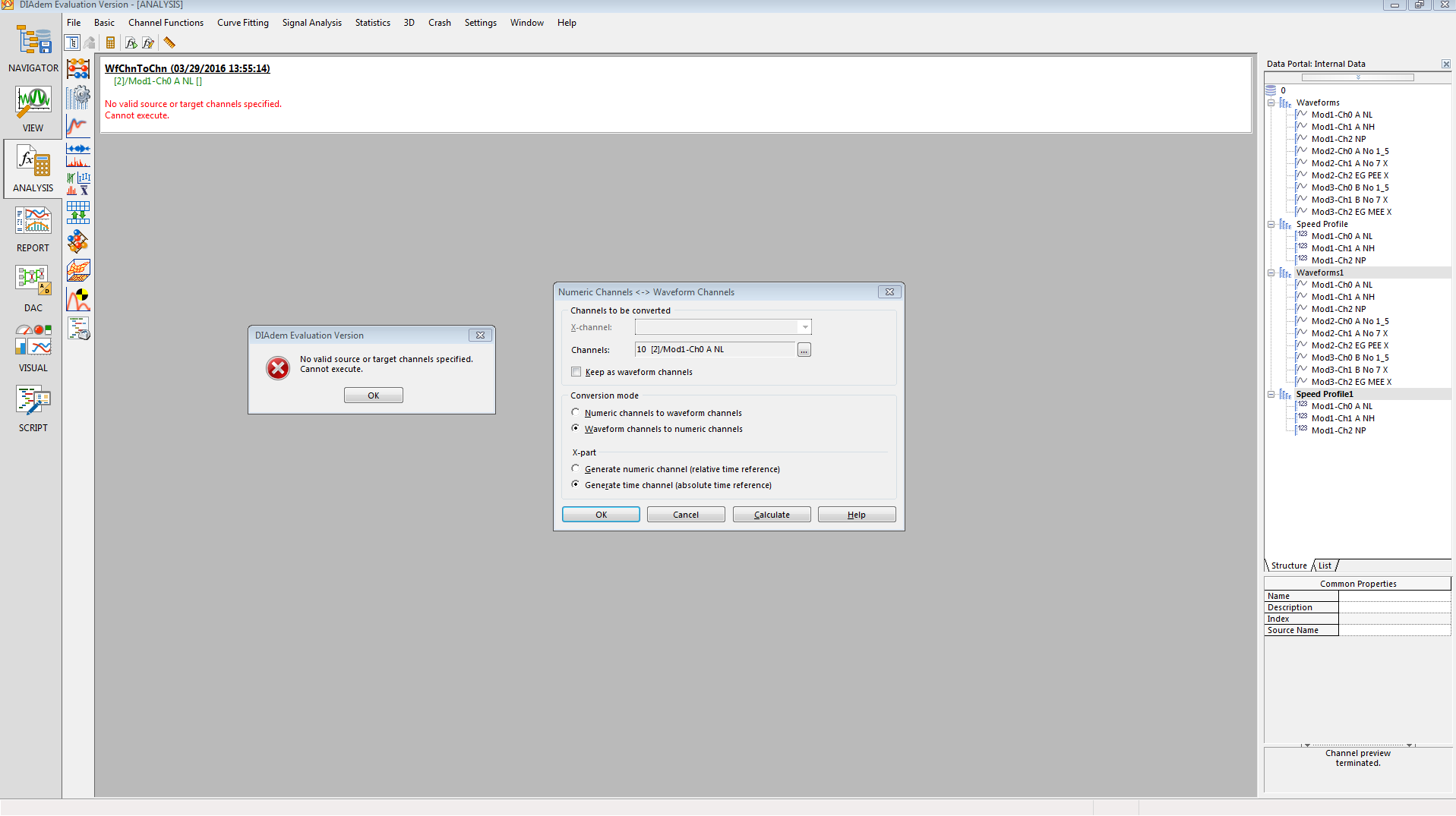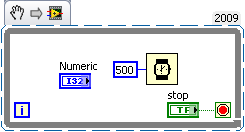Convert time in digital channel display format in a script
I am trying to convert the display format of a string that contains the time values (mm/dd/yyyy hh:nn:ss.ffff) of time digital. I know I can do this in the Properties section of the data portal, but I want to do in a script. I want to be able to convert it automatically without having to do it manually every time I have import new data. Which syntax is necessary for this?
I already tried the commands ChnPropSet (and ChnPropValSet), but it does not change the display format after that I executed the script. Thanks for your help.
Data.Root.ChannelGroups (1). Channels ("time"). Properties ("DisplayType"). Value = "time".
Data.Root.ChannelGroups (1). Channels ("time"). Properties ("DisplayType"). Value = "digital."
For me the two lines run to the type. Be aware that the property is the name of "displaytype" not localized user interface.
You can determine the name of a property of drag and drop in the DIAdem script editor.
Tags: NI Software
Similar Questions
-
Convert time UNIX DateTime in the creation of view script
So, I'm trying to create a view that captures data in different tables 4 like this:
create or replace view as
Select distinct a.id, a.time, a.location, a.val
a. a, B, b, C, c, D d
where (a.id = b.id) and (b.id = c.id) and (c.id, d.id =)
This is a c# code I have:
public static DateTime DateTimeFromUnixTime (long timeT)
{
Return epochDate + new TimeSpan(timeT * TimeSpan.TicksPerSecond);
}
I guess that it is a function to convert I found: ('1970-01-01', "YYYY-MM-DD") + numtodsinterval(1244108886,'SECOND');
I would like to format YYYY-MM-DD hh: mm:
the a.time in time is unix, which is a decimal number for a long time. How I somehow convert it to Datetime format in the above sql Design view?
that would require a subselect and join back based on id I guess.
for example
CREATE OR REPLACE VIEW display AS SELECT DISTINCT a.id, to_char(to_date('1970-01-01', 'YYYY-MM-DD') + numtodsinterval(a.time, 'SECOND'), 'YYYY-MM-DD HH:MM:SS') AS time, a.location, a.val, d.stacount FROM a a, b b, c c, d d, (SELECT ID, COUNT(DISTINCT(a.STA)) stacount FROM a GROUP BY ID) d WHERE (a.id = b.id) AND (b.id = c.id) AND (c.id = d.id) AND (a.id = b.id); -
I'm trying to convert a waveform channel in one digital channel and a channel of absolute time, but I get the "no valid source or target channels specified. Error cannot run. ».
I'm trying to concatenate several files TDMS InsightCM so I can display the data in a continuous flow over time. If the first file loaded (one of the channels in the group "Signals") convert the same channel, it works fine, but when I try to do the same thing with any of the channels from the second file (one of the channels in the group "Waveforms1"), I get the error.
Hi JEBalles,
I was able to reproduce this behavior when I chose a digital channel as my channels to convert. In this case, it looks like you run the operation on the speed profile > Mod1-Ch0 A NL, which is a digital channel.
Could you try to select a waveform another channel? It looks like [3] Mod1-Ch0 A NL is a waveform channel.
Kind regards
-
Hello everyone,
I have a time stamp indicator in a Subvi and I he pass out as part of a cluster. the display format of the timestamp is "time format system", digits 0. When I probe the Subvi output in the main vi I get a value of time with 3 digits stamp. It makes no sense at all.
Unfortunately, I could not reproduce this behavior in a simple to fix vi.
Maybe you've met this kind of behaviour before.
all ideas are welcome!
using labview 2011
Screen format information are not in the data; It is a property of the indicator, which is not necessarily going to be the same format of you in a probe.
-
BUG? Digital command resets all other entries with non-standard display format
I found what I think it's a bug with a digital command on a non-standard display format. I have the display format '% dW' value (an integer followed by the letter W). When I enter a number, it works, but if I then pull together the same number, the digital command resets to 0. This continues to alternate as long as I have to enter the same value - a single entry will be right, the other resets to 0. LabVIEW 2009 SP1. The VI didn't even need to run to see this behavior. If I use a value change event I also see this - the 'New' value will be alternately 0 even if not what I entered.
I had someone contact me about this today. Just as a follow-up, this CAR has been set in 2011.
-
How to convert 'time' readable value?
When I print just a playlist of iTunes directly on my printer, the time taken by each song fate of easily readable as way for example: 03:27 or 03:08 (minutes and seconds). Choice of the paper version iTunes does not unfortunately for our situation (a dance group need more songs on one page for the program of dances to play each week that would take on one of the pages in the iTunes of a print to the list). I learned how to export the play list in a text file and load to Microsoft Excel (which allows to print more lines per page), but the time taken by each song comes out as just a number (for example, 207 and 188 for the examples only). These values are to be a constant percentage of minutes + seconds digits. It should be possible to convert. But how? It is not among the options provided by Excel when loading a text file.
I'd hate to convert each hand!
Thank you.
P.S. I have a Mac Mini, as indicated below, but the problems that I have described are spend on my Windows 7 PC.
Rather than address the export, it would be easier to simply copy (from view songs in your iTunes library) and Paste into Excel.
So if you have this in your library:
.. .you will get this in Excel:
Note that the time of stay in the format mm: SS .
-
Get a time indicator Relative to display ZERO
Greetings,
I'm having a hard time finding solid answers on indicators how digital with a relative time display mode work. I was looking for help online, I searched the forums and I googled like crazy. No simple answer to what seems not like a simple problem.
I have a digital indicator of DBL an hour Relative value of display mode. If I put zero value on my pattern, I find myself with 19:00 on my front. If the indicator is time RELATIVE, a value of ZERO seconds shouldn't be at 00:00:00? If I set the value on the front panel to zero, then create a constant, it indicates that the value is-68400. What is the problem?
Thanks in advance!
TST wrote:
Are you sure you are using a legitimate version? There was a bug in one of the recent versions beta (he could have 8.5 or 8.5.1) where absolute time and relative time in this dialog box values were reversed, but I don't think it should be in one of the published versions. Try selecting the absolute time instead and see if you get the relative time.It is a fully legitimate version, activated and registered. This was installed through the 8.5 DVD that we got with our Developer Suite subscription.
But I think you might be onto something here. I've linked the constants on my diagram of blocks, is gone to the display Format, time chosen "Relative" and got what looked like a COMPLETE TIMESTAMP with AM/PM and a year. I went to 'Absolute time' and I arrived at 00:00.
I have attached a small 'table', I did various settings. If it's a bug, it certainly seems like he does in a release build.
-
Fract/Exp Numbe display Format string
I have a digital channel that has a decimal value with accuracy up to 16-digit figures. I want to convert this string to a numeric value, and I used a "Fract/Exp number necklace. In my VI I hae set:
Data type: EXT (because it allows number of decimal digits of 15 to 20)
Data format: covered Point
Numbers: 16
Precision Type: Digits of precisionHere's my question: If the input string is composed of digits of precision = 15 Eg: 5.369607712106161
Then I output = 5.3696077121061609, which is the same, but not the same number I sent.
or 1.145152879691825 String gives me the number = 1.1451528796918251
String 5.818356760119754 gives me the number = 5.8183567601197543Please suggest how I can make more specific output.
Thank you.
Kind regards
H.
Wire a constant to the default value with the entry of your string to the function of numbers and define the type of POSITION, it is default DBL (note the red dot on your meter).
-
Windows Media Center Vista don't tune in digital channels of PCI digital tuner tv.
I recently installed a new Hauppauge WinTV HVR-1600 NTSC? ATSC/QAM tuner in my computer. Its a dual core 2.66 mhz 4GB Ram running Windows Vista Home premium with Windows Media Center. The tuner is made to work with Windows Media Center according to its box. He also had his own software cleaner, IE. WinTV, which I also loaded. I have an antenna hanging good input on the tuner card. That same exact antenna wire hooked to a digital TV Gets the following strings... 6.1 and 6.2 - 6.3 - 8.1 - 8.2-8.3-17.1-17.2 - 17.3 - 22.1
WinTV those gets exactly the same channel list and can display them all. Windows Media Center, after the execution of the installation routine, list the same channels, but do not think that all. Problem channels are 8.2 - 8.3 - 17.1 - 17, 3. These channels show in the guide as "No Data Available" and when you select them, there is no signal detected. Yet, channel 8.1 and 17.1 gave Guide and discover very well. It is interesting when you go through special antenna Signal: settings: TV: Digital TV the 8.2 problem channels - 8.3 - 17.1 - 17, 3 list all the and are verified with check marks and show full signal strength. I spent time trying to play with the Guides Add announcement & edit channels and add missing channels. Also, I spent time with "Set Up TV signal" several times.
Any suggestions? Why is the windows media center grateful but not display secondary digital channels, still recognizing and displaying the primary digital channel very well. It can be the signal or the pilots, because MyTV of Hauppage shows them all very well.
Help?Try windows update. I use this card with media center 7 and had no problem getting all the digital channels.
-
Camileo S10 - want to convert mov HD in a different format
It would really help if someone had information about the video format of this camera.
For any format conversion I use * Im TOO HD video converter * which is really good.* But now I want to perform the inverse conversion in other HD formats in the camera.* .mov format
Are there restrictions in the reproduction of large HD video files like a movie in the camera?
I tried to convert other HD video files in the following formats:
Video (mov) mov HD
HD H.264/mpeg-4 AVC video (*.mp4)
but none appears as a playable video file in the drive of the built-in camera.Thanks in advance
After many hours, I discovered these details on THE FORMAT OF THE CAMILEO RECORDS:
* IF someone can better understand I would be grateful to suggest a way to convert a file in the following format hd video / codec *.* Format: MPEG-4
Profile format: QuickTime
Codec ID: qt
File size: 2.02 MiB
Duration: 1 s 901ms
Overall bitrate: 8 895 Kbps
Encoding date: UTC 2008-01-05 00:25:13
Marking date: UTC 2008-01-05 00:25:13
AMBA :Video
ID : 1
Format: AVC
Format/Info: Advanced Video Codec
Format profile: [email protected]
Parameters of the format, CABAC: Yes
Parameters of the format, Reframes: 4 frames
Codec ID: avc1
Identifier of the codec/Info: Advanced Video Coding
Duration: 1 s 901ms
Bit rate mode: Variable
Width: 1 440 pixels
Height: 1 080 pixels
View picture format: 16:9
Original display proportions: 16:9
Frame rate mode: Constant
Frame rate: 29.970 fps
Resolution: 24 bit
Colorimetry: 4:2:0
Scan type: Progressive
Stream size: 1.93 MiB (96%)
Title: Prunedecythere STROKE / STROKE prunedecythere *. -
display format for change of control table
I have a table in my VI that display information. However, the number of columes is too many (about 20) and line number is only 5. So I want to change the display format:
original painting
Name age sex...
Tian 30 female
Song 23 male
After changed:
Tina Name song
30 years 23
Women men sex
Another question. The information in columns, this is too. some of them have 10 characters, is the table control have any property to change the width of colume on hosting them automatically?
Convert your 2D table.
Width column, there is a function called Get text Rectangle. Use it on each element of your 2D array in the column of interest. Use the maximum value, and then set the width of your column to that.
-
How to convert times from second to hh with CVI
How to convert times from second to hh with CVI?
Can anyone advice?
It's here. As I told you, it's very simple:
//---------------------------------------------------------------------- // Function secToHMSstring () //---------------------------------------------------------------------- /// HIFN secToHMSstring () /// HIFN The function takes an amount of seconds and returns a string with /// HIFN the corresponding value in H:M:S format /// HIPAR sec/Value in seconds to convert /// HIPAR verbose/If True use "hms" separators; if not, use ":" separator /// HIPAR string/The output string. It is responsibility of the programmer /// HIPAR string/that the string is large enough to keep the resulting text /// OUT string void secToHMSstring (int sec, int verbose, char *string) { int hh = 0, mm = 0, ss = 0; if (sec >= 3600) { hh = sec / 3600; sec -= hh * 3600; } if (sec >= 60) mm = sec / 60; ss = sec - mm * 60; strcpy (string, ""); if (verbose) { if (hh > 0) sprintf (string, "%s%dh", string, hh); if (mm > 0) { if (strlen (string)) strcat (string, " "); sprintf (string, "%s%dm", string, mm); } if (ss > 0) { if (strlen (string)) strcat (string, " "); sprintf (string, "%s%ds", string, ss); } } else { if (hh > 0) sprintf (string, "%s%d:", string, hh); if (mm > 0) { if (strlen (string)) sprintf (string, "%s%02d:", string, mm); else sprintf (string, "%d:", mm); } else if (strlen (string)) strcat (string, "00:"); if (strlen (string)) sprintf (string, "%s%02d", string, ss); else sprintf (string, "%d", ss); } return; } -
DAQmx Read is limited to 9 digital channels?
I'm reading several digital channels with DAQmx Read (Digital 1-d Wfm NChan NSamp). The output of the DAQmx Read vi is a table 1 d of digital waveforms. If I put this output through Cluster in the cluster that results seems to be limited to 9 elements, data [0] through data [8]. DAQmx Read output is limited to 9 digital waveforms? I'm using Labview 2009.
No, this is not done, is choosing the Cluster size. Nine is the default value. Right-click on it to change.
Because you have to change it every time you change the number of channels, are you sure want to use clusters instead of just working with a table?
-
convert files to email in pdf format to transfer the thumb in training
convert files to email in pdf format to transfer the thumb in training
convert files to email in pdf format to transfer the thumb in training
- What email program are you using?
- They have in PDF format, or just readable?
If you use Outlook Express, you can create a folder on the desktop (or elsewhere) and drag messages from OE to it. B it will be readable EML files. If it is necessary to convert them to PDF format, there are many EML to PDF converters available.
There are also some DBX to Converters PDF, but if you want to waste time in the message store, make sure you convert a copy of the dbx file and not the original. Otherwise, it will not open in OE.
Bruce Hagen
MS - MVP October 1, 2004 ~ September 30, 2010
Imperial Beach, CA -
Windows Media Center will not scan digital channels using a dual tuner (analog/digital)
I have an AverMedia Volar Max tuner which is analog and digital double Windows 7 Professional
Media Library 'sees' the tuner as an analog tuner and properly identifies all the analog channels, that I see on TV.
However, none of the digital channels are detected. I have not found a way to "force" a search using QAM256 or any other research of digital formats. Using the tuner, cable and connections the same BUT with a linux sotware (mythtv) all digital channels have been identified.
Is the problem because its analog and digital modes? How can I force Media Center to see the digital capacity of the tuner?Might have been a better place to look for information on the AverMedia Max Volar tuner AverMedia USA site.
If you had looked here to find the latest drivers or to read support information, you would have found:
The support of the AVerTV Hybrid Volar MAX QAM signals on Microsoft Windows Media Center? Currently, Microsoft Windows Media Center does not signal QAM. You will need to use our AVer Media Center in order to receive the QAM signal. Please download the application on our website programs:
Maybe you are looking for
-
Mini iPad 2 is safe to upgrade to iOS 9 yet?
I have a mini iPad running iOS 8.4 2. I bought an Apple lightning for SD card reader, but apparently it works with ios 9. However, I fear that updating to iOS will cause performance problems. I've not updated until that now because of these concerns,
-
Skype does not not after change avatar
Hello. I tried to change my avatar today and suddenly a window pops up that says that Skype does not work. I wiped Skype on your computer using Revo Uninstaller and then I installed. And again the same problem. Sorry for my English.
-
I have set up my ReadyCloud with a new MyNetgear account, at the time wherever I forgot an existing slot and old email account which products approved for use in it.Is it possible to merge the accounts, or transfer the products approved for the new a
-
I need driver audio for hp pavilion dv6000 xp operating system
I need driver audio for hp pavilion dv6000 xp operating system
-
Hello can I put an msata module in my HP ENVY 15 j104el?