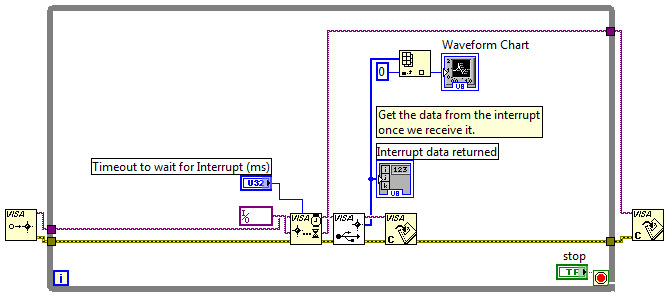Correlation between receiving a SOAP and http binding receive
Hi all
I have a requirement to receive the initial application, that is the soap request. After processing a few activities, I need to wait for the pursuit of a binding http request. The two are different operations, I am not able to bind together using the same correlation set. If I try to use the same set of correlations for two operations I get a compilation error in the JDeveloper indicating "Error (337): correlation set can be used in the < correlation > because the property to the value of this correlation is not associated with this message.
If a different correlation place it builds, but I get an error during the execution of the service, when I hit the second receive port, that 'Correlation set is not initialized. It cannot be used in the receive activity.
Can you please let me know how I can correlate the two receive inquiries. The soap and http (xml) applications have what will be the correlation value. If this can be achieved only by using the correlation set, can you please let us know if there is another way to achieve this.
Thanks in advance.
Kind regards
Naveen
There was a problem with the correlation set that I created. I had not associated with the binding of the HTTP request in the same property that was causing the problem. Once the first and the second partners receive the same set of correlations and property.
Kind regards
Naveen Nathalie
Tags: Fusion Middleware
Similar Questions
-
Plug-in for SOAP and HTTP 301 Moved Permanently
Howdy all,
I'm working on a workflow that will interact with another web service (BMC Remedy/AR) and I ran a problem.
The URL in the WSDL file that is provided is http, but that URL redirects to https (the rest of the URL is the same). If I try and hit the service with a browser (firefox), the browser does the right thing and redirects to the new https URL. However, when the workflow that I built with the SOAP plug-in Gets the 301 error it just fails. Is there something I can do to get the workflow automatically follow the redirection? Or do I need to code something myself.
Colin J.
Cool! Thanks for sharing this!
Sergio
-
Correlation between the cpu load and the queue
We are seeing cases where our CPU usage is less than 50%, but we babysit run queues of more than 10 minutes. I expect a large queue if we were see a greater use of the CPU, but I'm unable to correlate a large queue with low CPU usage. Has anyone else seen a condition like this or have any ideas. Database is 11g RAC Exadata X 2 full rack. We use the ORM to manage the resources of the processor as well.It is an informative read: http://shallahamer-orapub.blogspot.com/2010/07/os-cpu-run-queue-not-what-it-appears.html
-
I was wondering what the difference was between the powerbeats 2 and the powerbeats 3. What is this new "chip" in the powerbeats 3?
Hello
Main differences are:
- Up to 12 hours of battery life with Powerbeats3, which use chips to W1 Apple energy-efficient (vs. up to 6 hours of battery life with Powerbeats2).
- A quick charge of 5 minutes for a typical use of an hour (vs 15 minutes to load).
- Improved ergonomic design.
More information:
http://www.Apple.com/shop/product/MNN02LL/A/powerbeats3-wireless-earphones-shock-Jaune
http://www.beatsbydre.com/earphones/browse-earphones/wireless-earphones/ML8V2.ht ml
-
When I press the button edit bookmark or download the toolbar for navigation that a line of space appears between the navigation bar and the bookmarks toolbar. This problem is corrected when I start Firefox in safe mode, but not when I boot normally and disable all addons. Please tell us how to solve this problem. Reseting Firefox and install all add ons still causes too many problems, so I hope to be able to solve this problem without reset.
[url =http://postimg.org/image/uwr2x6x21/] [img] http://S28.postimg.org/uwr2x6x21/space.jpg line / URL
You can also try to delete the file localstore.rdf (resets the toolbar configuration) in the case of its corrupt.
-
In the latest version of MF, there is a missing button, who was in the previous version: between backward/forward buttons and the bar hits there was little flash, who showed a few recent pages I just went through. How can I restore it?
If you mean the drop marker so you can always get history buttons front and rear, if necessary by left clicking and for a second, or by right-clicking on them.
If you want to continue the brand drop there too there is that Extension to https://addons.mozilla.org/en-US/firefox/addon/backforward-dropmarker/
Also the abbreviation for Firefox is Fx
-
Difference between the cDAQ-9174 and cDAQ-9178
I have several cRIO-9081. Each cRIO-9081 running NOR-DAQmx 15.5. On four of the cRIO-9018 we show you cDAQ - 9178 with 8 modules. Everything just worked. On the fifth cRIO-9018, we tried to connect a cDAQ-9174. The aircraft appeared in the Windows Device Manager and MAX, but MAX has indicated that the aircraft was missing (error-88705) and that Windows can't find a driver for the instrument.
We then plugged a cDAQ-9178 in the fifth cRIO and everything just worked.
What is the difference between a cDAQ-9174 and cDAQ-9178 other than the number of the module support?
Paul
Hi Paul,.
It seems it could be a driver problem! What DAQmx version you have installed on two computers? Reinstall the latest version may be worth it because it looks like there may be corruption. You can find the latest version here: http://www.ni.com/download/ni-daqmx-15.5/5901/en/
You can manually associate the device driver, here: http://digital.ni.com/public.nsf/allkb/5B80CAAA64413B4C86256C5E0000C1A7
There are modules connected to the cDAQ chassis?
Also, sometimes, this can happen if you do not restart your computer after the installation of the NOR-DAQmx driver. Restart your computer after the driver installation will allow you to reserve the device successfully. Here are a few others not to try:
- Check the charger to device OR to see if it is running
- Reset the service OR charger
- Reset the MAX Configuration database
- The system power cycle
-
Interruption USB Raw: flow of data between USB Raw Device and Labview!
I do the USB communication between device (Microcontroller) Labview and USB RAW. I did all the things like the raw driver OR USB and I am able to get the 8 bytes using getusbinterrupt.vi, but my application requires continuous data transfer between pc and microcontroller, inorder to achieve that I put continuous loop in the microcontroller, so it transfers the data of continuos on pc, (in this case e.g.0 to 255 and again from 0 to 255 and so on.) , but I'm not able to get increment of 1 as written in my program, instead of that I'm getting increment of 5 to 10... is it because Microcintroller is very fast as my pc? If so how can I get continuous data without breaks...
I enclose... graphic instant with output vi this jump of the variable data... I run my vi continuously on mode...
Like, I would also like to write to the device with labview, can you also suggest for this also? I read messages like:
http://forums.ni.com/ni/Board/Message?Board.ID=170&message.ID=382144&Query.ID=445342#M382144, but I am facing the same problem as this user...
Thanks in advance.
MRS.
26314362 wrote:
I enclose... graphic instant with output vi this jump of the variable data... I run my vi continuously on mode...
MRS.
Run a quick code continuous mode is completely unnecessary.
In your code you continiousely who and unregster events, it takes a while, maybe the following will help to improve the code:
I don't know, but you might be able to reuse the event.
Tone
-
I want to create a simulation of 3D on the front panel, and I see that we can use a 3D image control or a display of Simulator control. It seems that each of them can be used at the same position. What is the most important difference between 3D Picture control and display of Simulator?
Hi sfh1,
You are right, I found examples of Robotics that use 3D photo control and display Simulator control to display a scene 3D on the front panel. After further research, it seems that control the display of Simulator adds additional features compared to the 3D picture control. The control displays Simulator allows the user to right-click control during execution and change the background color, draw fashion, draw contact, view the ID of robot, display sensor data, suspension of service Simulator and reset service Simulator.
More in depth on these options and the display of control Simulator can be found here:
http://zone.NI.com/reference/en-XX/help/372983D-01/lvrobogsm/robo_controls_concepts/
If you would like more information on the picture here 3D control is another resource:
http://www.NI.com/white-paper/3170/en/#toc2
Kind regards
-
diffrence between VDI Premium Suite and VDI Suite w/MDOP
Dear Sir
I need Diffrence between VDI Premium Suite and VDI Suite w/MDOP
Basically, VDI Premium Suite has been removed from the price list,
only VDI Suite w/MDOP is now available,
You posted on a forum for users of Microsoft Security Essentials.
. How the hell your question seems to fit into 'the virus and spyware definitions update' for MSE?
Try here:
http://social.technet.Microsoft.com/forums/en-us/category/WindowsServer
http://www.Microsoft.com/en-us/server-cloud/desktop/virtualization-buy.aspx
-steve
-
Original title: files
What is the difference between files? examples; PDF, http, wps. Why is there a manyand then why do you need different programs to open?
On Tuesday, February 7, 2012 16:28:19 + 0000, RonaldMatte wrote:
What is the difference between files? examples; PDF, http, wps. Why is there a manyand then why do you need different programs to open?
Each file type is in a different format. The formats are different
essentially for two reasons:1. the files contain any other type of information. For
example, an mp3 file contains a music and a xls file contains a
worksheet. The music and spreadsheets are very different things and one
a unique type of guy would not work for both.2. There is also the example of the types of files that are very different, even
Although basically they both contain the same type of data. For example,.
a doc file is a file created by Microsoft Word processor (or
some compatible programs) and a wpd file is a text file
created by WordPerfect. This is because Word and WordPerfect are two
very different programs, with very different characteristics. Designers
and authors of each of the programs designed for a type of file that would be
works very well with their program.Ken Blake, Microsoft MVP (Windows desktop experience) since 2003
Please reply to the newsgroup -
HOW smart card smart card slots look like? What are the differences between smart card slots and cards express?
Hi Smitty,
Yes, so ExpressCard is an interface that has a USB port to this topic where I can plug in external devices to be attached to my computer right? I did a search on google but could not find photo Card Slot smart. I need a picture to get an idea of how look like a smart card Slot.
Next time try BING...
http://tinyurl.com/95rgwxw
http://tinyurl.com/9plc7ztScroll to the left view (image 5)
http://support.Dell.com/support/eDOCS/systems/latd610/en/ug_en/about.htm
-
Original title: cannot establish a network connection
Very well, a computer can connect to the internet. Another computer using the same modem cable and fixed connection of the router (for example using the port adapter, not wireless) Wireless does not connect. I suspect that there are has some settings somewhere that are not correct. Can you tell me how to understand where is the problem?
Messages on the icon alternate between "Acquiring network address" and "unplugged network cable. When I run troubleshooting this is what I get:Diagnosis of IP Configuration
Invalid IP address
Info
Zero (0.0.0.0) detected IP address
action
Auto repair: renew the IP address
action
Release the current IP address...
action
Successfully published the current IP address
action
Renew the IP address...
error
Error to renew the IP address: the semaphore timeout period has expired.
Info
AutoNet address detected: 169.254.225.103
action
Auto repair: reset the network connection
action
Disabling the network card
action
Activation of the card network
Info
Successfully activated network adapter
Info
Zero (0.0.0.0) detected IP address
action
Repair Manual: Reboot modem
Info
AutoNet address detected: 169.254.225.103
action
Auto repair: renew the IP address
action
Release the current IP address...
action
Successfully published the current IP address
action
Renew the IP address...
error
Error to renew the IP address: the semaphore timeout period has expired.
Info
AutoNet address detected: 169.254.225.103
Info
Redirect the user to support call
WinSock status
Info
All base service provider entries are present in the Winsock Catalog.
Info
Winsock Service providers strings are valid.
Info
Entry provider MSAFD Tcpip [TCP/IP] passed the loopback communication test.
Info
Entry provider MSAFD Tcpip [UDP/IP] passed the loopback communication test.
Info
Entry provider RSVP UDP Service Provider managed the loopback communication test.
Info
Entry provider RSVP TCP Service Provider passed the loopback communication test.
Info
Connectivity is valid for all Winsock service providers.
Diagnosis of network adapter
Network location detection
Info
Using the Internet connection at home
Identification of network adapter
Info
Network connection: name = Local 2, Device network connection = Intel(r) 82562V-2 10/100 Network Connection, MediaType = LAN, type = LAN
Info
Ethernet connection selected
State of the network adapter
Info
The network connection status: connected
HTTP, HTTPS, FTP Diagnostic
HTTP, HTTPS, FTP connectivity
warn
FTP (passive): error 12007 connecting to FTP.Microsoft.com: the server name or address cannot be resolved
warn
HTTP: Error 12007 connecting to www.microsoft.com: the server name or address cannot be resolved
warn
HTTPS: Error 12007 connecting to www.microsoft.com: the server name or address cannot be resolved
warn
HTTPS: Error 12007 connecting to www.passport.net: the server name or address cannot be resolved
warn
FTP (active): error 12007 connecting to FTP.Microsoft.com: the server name or address cannot be resolved
warn
HTTP: Error 12007 connecting to www.hotmail.com: the server name or address cannot be resolved
error
Could not make an HTTP connection.
error
Could not make an HTTPS connection.
error
Could not make an FTP connection.
I found the problem (s), even if I am always left with a few questions.
During this process, I have disabled the firewall, but that did not help. However, I noticed 'tweaks' accessed via the tab 'Advanced' in 'Microsoft Firewall' which looked like, they must be checked in order to access the internet. I checked these and reintroduced the firewall. After I got things working, I unchecked them and things still worked so I obviously don't understand what these parameters.
The solution:
(1) I have to go straight from the modem cable to the computer. I can't have a cable modem, router wireless, computer, even if using hard wire, and even if this same configuration works with another computer. Also, I can't use a cable length to go from modem to the computer. So, it seems to have had a problem of cable length. Power problem? Only connected to this computer devices are the mouse, the keyboard and the Ethernet. Would not this be fixed with an upgrade of the power supply? Or is it due to the quality of the Ethernet hardware on the motherboard? It's a Dell Vostro 200.
(2) in back and forth between configurations while following the problem, you must think to unplug the modem to reset between each configuration. You may have stumbled upon the solution, otherwise he's not shot. Also, I unplugged the cable from the modem when you reset data cable - do not know if it was necessary. I wanted to limit the degrees of freedom that I had a lot, as it was.
-
What is the difference between windows 2000, XP and Windows 7
Hi please God let me know the difference between windows 2000, xp and win 7. I want t o knopw technical specification.
Thank you
JAI
You can find many differences between older and newer Windows versions. Windows is always improving with better technology. Visit this link for the versions to compare Microsoft Windows:
You can also see this article on the Microsoft Windows Web site: -
Differences between "View Update History" and "installed updates".
I have discrepancies between "view update history" and "installed updates". Updates do not match and there are a lot of differences. I'll try and link to an extracted image so you can see the differences.I have a Gateway GM4574 with an AMD Live 64-bit processor, but am running Windows Vista Home Premium (32-bit) SP2,I found this problem when certain Office updates (KB2760411, KB2760583, & KB2760588) kept wanting to be installed over and over. This problem is now resolved.Here's the problem I'm having now...When I compare what follows, I come with a LOT of contradictions:(a) Control Panel, system and Maintenance, update Windows, view update history(b) Control Panel, programs and features, installed updates
Please see if your system has the same problem. I don't know if it will work, but I'll try and link a picture of the views of two control panel so you can see the differences. Just look at the dates of arrival and you will immediately see there are problems.
Here is the link to an image I've snipped: https://skydrive.live.com/redir?resid=95DC3CEDE6DDD9BD! 814 & authkey =! AEwfCYrNsbmnUk0 & v = 3 +When you click on the link and the page opens, look down the page and you'll see a thumbnail of the image. Right-click on it and click View Original. It looks better this way. It is easier to read.Again, I didn't know you can see updates two of 2 different ways, but there are a lot of updates do not appear on the installed updates that appear on view update history.
I'm worried about this because I don't know whether or not updates are really installed.Any help would be appreciated.
Sincerely,DennisHistory is not important, it's the installed updates that are important.
At a certain stage, you can reset Windows Update, thus losing your history, or may have installed updates manually.
Don't worry about this. As long as the computer is updated and the updates are listed under "installed updates", it is essentially.
Maybe you are looking for
-
Satellite A500: display driver & CD burning problem
I have problems with the Nvidia Windows Kernel Mode Driver Version 187.98. I went back to Harvey Norman where I bought it and they said to update the driver. I got the update and it still happens. Sometimes more than 6 times within a few hours. Now I
-
How can I change my private computer to keep other form jump out of my internet
-
My slider controls when using Excel and Publisher became too sensitive
My slider controls when using Excel and Publisher have become too sensitive and more often, don't do what it is that I'm willing to do. For example: while in Publisher if I click on a photo, that I've inserted, and try to move it, it will automatica
-
Could not find the list of updates
How can I find a list of the updates? I need to uninstall the last of them. After you install the latest update, I started having error 1512 on the attempt to connect to my Bank. I got and ran RegCure multiple times, no help. At the end of the mind,
-
Just had to format c: and re - install everything on tour of XP Pro SP3 to my wife. It is used to be able to Hibernate. Now, there is no tab hibernate on power options properties and there is no option of hibernation in on the patterns of power tab.