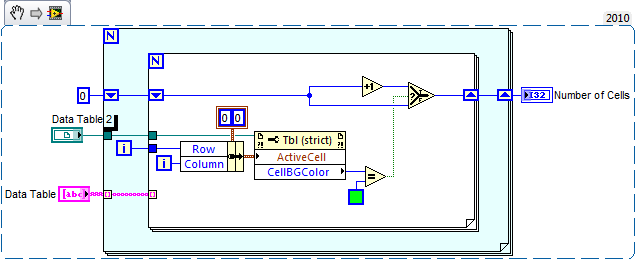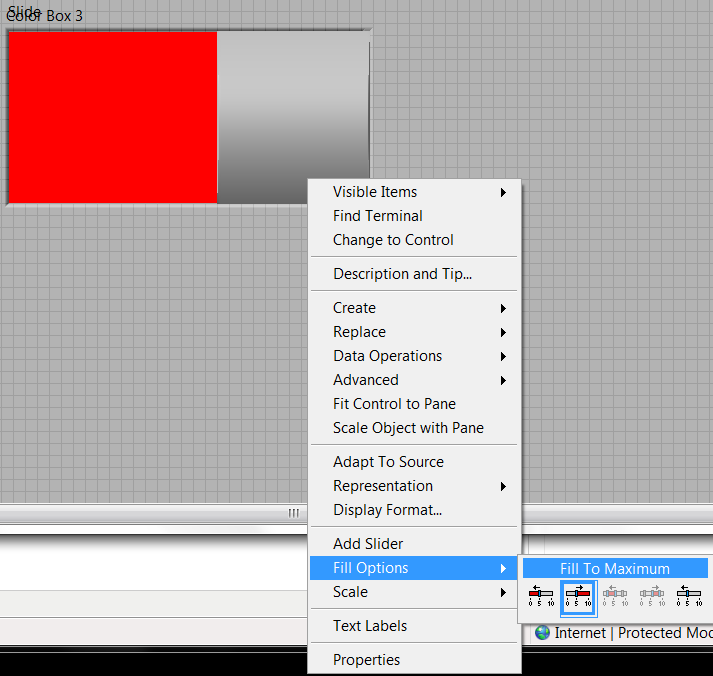Count the colorful fields of a 2D array
HI, is there a way to know hoy many fields of a 2D array are colorful?
I want to count your painted the fields in this table
concerning
You will need to check each cell and see which ones have the color you're looking for. A bit like this:
Interesting that it has replaced the reference to a reference control. Data table 2 should be a reference to the data Table.
Rob
Tags: NI Software
Similar Questions
-
Count the colors in photoshop?
Hello
I am have created a grid in photoshop consisting of about 60 colors and I need an accurate value for the number of squares that are assigned to each color. The reason for this? I do a carpet and need to calculate how much wool I need to complete it! However, the histogram-> route number of pixels does not work for me (Oh how I tried!) that I've used a mosaic filter on the image. Therefore, the places I'm highlighted with the magic wand tool do not count for a pixel of each... does make sense? and if it isn't... is there a way around this without going me nutty and having to count the entire image of the eye!
Please save my sanity!
Thank you
Well, the number of pixels histogram should work. Assuming you regular shaped areas. I took a photo and a mosaic of 45 pixels, put on it. Then when I select a square 45 x 45 = 2025 pixel and when there were two squares of the same color of the histogram shown 4050 pixel.
If you need to just their total of and divide by anything that has a unique place.
Just a bit of mathematics...
-
Count the boxes, color Format according to value
Searched for how to count the boxes in a PDF form. Found this link and have renamed my boxes so that they share the same initial letters. Added the script below in the section of a body of numbers custom calculation script. Nothing happens not even. What should I know to set up correctly? Also, I need to add a table more so it adds another section to the meter. These boxes begin with cbxSAP. Once the number of box is working, is there a way to tell if the sum is = or greater than 14 to the green color of the border/field and the default value would be red? Hope that makes sense, thank you.
// Custom calculate script (function () { // Get an array of the PO checkbox fields var fa = getField("cbxPO").getArray(); // Initialize counter var sum = 0; // Loop through the fields and update counter for (var i = 0; i < fa.length; i += 1) { sum += fa[i].value !== "Off" ? 1 : 0; } // Set this field's value to the sum event.value = sum; })();You have get an error and it's why the JavaScript console opens and displays the lines of information.
The first line indicates there is an eorror.
The code is a custom calculation script.
The code cannot locate the Group of fields named "cbxPO". Verify that the field whose name "cbxPO. ' # ' exist. The ' # ' is the name or number of subfield.
The code actually works if there are no errors.
For hierarchical fields, there must be "." separates levels. You field names must be:
cbxPO.Dest
cbxPO.Tax
cbxPO.Pay
cbxPO.Status
cbxPO.Freight
And it is not important what was once the value of exports.
-
Table of clusters and the cluster is a bar counter, how can I change the color individually?
Table of clusters and the cluster is a bar counter, how do I change the color of the bar individual meter for each element of the array? I just realized that you cannot change the properties of an element of the array without changing everything. For scale, I had to make digital for each graduation of the scale indicators so that each measure meter in the table in the cluster has individual scales. I also had to do some calculations for each barmeter to display the correct proportions of 0 to 100% on the scale. Now, I'm stumped on the color of the bar counter. Basically, if the value exceeds a set value, the meter bar should turn red. It must be in a table to be infinitely scalable.
Thank you
Matt
And yet anothr approach...
Right click on the bar of > Options to fill > maximum fill.
The fill color of the same color as the background color, then make the background color transparent.
Drop a box of color BEHIND the bar and the size correctly.
He has this strange background 3D with flat bar, but what the Hey, his relatives. If its important a custom color box.
Ben
-
Apparently a bug in Thunderbird is changing the "To" address to the Red even if the recipient is in my address book. The address is displayed when I start typing the first few letters of the recipient, but the text turns red which is difficult for me to see. I want to continue to enter addresses that I always (first letter type or two) would be the simplest solution to change the color from red to something easier for me to read. I looked in the configuration editor but can't seem to find a key that is appropriate for the address field. Can anyone provide assistance?
Update to Thunderbird 38.0.1.
-
How to change the background color of the horizontal field Manager
How can we tell the background color of the horizontal field Manager (hfm) hanger
If we should extend and override in ppaint, I tried
I got color of hfm in tag I added to this
all give me idea
Try this:
HorizontalFieldManager manager = new HorizontalFieldManager() { public void paint(Graphics graphics) { graphics.setBackgroundColor(0x000000FF);//blue graphics.clear(); super.paint(graphics); } };Concerning
Bika
-
customize the color of the field date for balckberry
Hey, I tried this and it started working.but surprised m has earlier that it did not work

SimpleDateFormat obj1 = new SimpleDateFormat("hh:mm aa"); obj1.formatLocal(System.currentTimeMillis()); startTime = new DateField("Start Time",FOCUSABLE | DateField.FIELD_LEFT ,obj1) { protected void paint(Graphics graphics) { graphics.setColor(Color.RED); graphics.setBackgroundColor(Color.WHITE); super.paint(graphics); } };I provided the 'Start Time' string value within the date field and it started working like I wanted and not all repaint
-
I want to create a field that contains a rectangle I want to change the color of the rectangle it flashes. The implementation of flashing
With some delay in treatment, I think that the approach proposed by stef will tie up your Blackberry looped continuously update the field. Invalidate in the paint method will stop the treatment immediately in order to redraw this field.
Instead, use a Thread or a TimerTask to invalidate the ground at regular intervals.
As example where it's done, take a look on:
How - to view an animated GIF
Article number: DB-00652
http://www.BlackBerry.com/knowledgecenterpublic/livelink.exe/fetch/2000/348583/800332/800505/800345/...This article uses a Thread to schedule updates on a field that displays an animated gif image.
-
How to change the color of form fields
I don't know how to change the color of form fields. They default to gray, but I don't know how to make a different color.
Gray does not match the color scheme of my landing page!
Thank you!
I think you have two options when you are working on a landing page with an embedded format:
- You can change the background color of the entire form field set by selecting the shape, and then clicking on the Toolbox. In the window that opens go to the second (on a paint brush icon) and select the background color you want.
- You can change the background color of the actual fields in the form by adding CSS styles. Select the Toolbox, go to the last tab (Tools Extract page) and in the middle of this window, you will see "head | CSS | JS"- select this average CSS tab and enter the style code to get the color you want. Here is an example of code you can put in it. Note that #000000 is the color code for black. Here is more information about the code: css - background in the input fields and text color? - stack overflow
-
Text field: Add the fill and border color to the text field
Why I can not get my fields to be filled with a color or a colored border?
This is my first form and it is quite complex, with formulas math etc, (which is great!) but I am wrestlingin this last two text fields little I want to stand out from the rest of the form, because they
are the boxes, Submit and Reset.
If you get a color picker when you try to set the background and border colors, make sure that the check-box Transparent is not checked. If it isn't her, can you describe exactly how you are trying to change the colors?
-
Change of automatic color fields for the range of different values?
Hi, I am a new user of Acrobat Pro and I am trying to understand if it is possible to have the color of the field changed when the calculated value is within a specific range. I have a box of calculated field, and I want it turns to yellow when it reaches a specific numeric range and red when it gets to the other. A change in font color would work too...
The correct code might be:
(function() {}
var v = + event.value;
If (v< 16)="">
event.target.fillColor = color.green;
return;
}
If (v< 27)="">
event.target.fillColor = color.yellow;
return;
}
Value is greater than 27
event.target.fillColor = color.red;
})();
In particular this line of code is invalid:
If (27 16
) {} Something like this would be:
If (v > = 16 & v)< 27)="">
that translated to English is: If the value of the variable v is greater than or equal to 16 and less than 27...
So another functionally equivalent script could be:
var v = + event.value;
If (v< 16)="">
event.target.fillColor = color.green;
} else if (v > = 16 & v)< 27)="">
event.target.fillColor = color.yellow;
} else {/ / value is greater than or equal to 27}
event.target.fillColor = color.red;
}
I don't know if it's exactly what you want, but you should be able to revise it accordingly.
-
Use a color field square instead of the sliders
Hello
[First of all, I posted this question on a different community but I was told that it is better to ask somewhere else, given that this community is more or less sleep.Use a field of color square instead of the sliders ]
I would like to change the color on the right side sliders
instead of color field
Everything I found on the web was the shortcut alt + shift + rightclick and entering the small icon of current color color picker, which is nice, but I still want the place to be permanent.
If there is a way, how can I do then?
Thank you
* I use the version 14.0 for 64-bit (CC)?
If you're updating until 2015, do. What about the triple post, Jive - the company that created this forum - is problems with several post right now. I deleted the double post.
-
Where to hide the color in form fields in Acrobat DC?
Where to hide the blue color in form fields in Acrobat DC?
Hello Jeady,
JavaScript of George's suggestion is a good answer.
You can also turn on form field highlighting by a menu item as you can via the button in the blue bar in Acrobat XI.
In Acrobat DC, follow these steps:
1. open your form.
2. Select the tool form prepare .
3. in the shape tools to prepare the right pane, click the drop down menu to more.
4. on the menu " more ", select 'Highlight the existing fields' to toggle the setting.
The sticks of setting up this that changed for all forms open in Acrobat.
Kind regards
Charlene
-
Color of the text in the HTML text for the hyperlink field
In a pure AS3 project, I have a field of dynamic text with 2 hyperlinks (onelink call a URL via href, in the Middle, one at the end to call a visible closing function = false, the field).
I use the tags < u > < / u > with < a >, but when I try to turn on the Blue hypertext links (#0x0000FF) using the < font color = "#0x0000FF" >, nothing happens. The Adobe livedocs still show the tags do, including the color for Flash and AIR.
For example, if I use the tag are, the following displays, point stressed and don't link works OK, but no color change.
textfield1.htmlText = "Lorem ipsum dolor sit amet, consectetur adipisicing elit, sed do eiusmod tempor <a href='event:xyz.com'><u><font color:'#0x0000FF'>xyz.com</font></u></a>incididunt ut labore et dolore magna aliqua. Ut enim ad minim veniam, quis nostrud exercitation ullamco laboris nisi ut aliquip ex ea commodo consequat. Duis aute irure dolor in reprehenderit in voluptate velit esse cillum dolore eu fugiat nulla pariatur. Excepteur sint occaecat cupidatat non proident, sunt in culpa qui officia deserunt mollit anim id est laborum."
The color tag are still working or it was amortized?
Any help appreciated.
Which doesn't seem to be a properly written html tag (nor the color code) for the police. Try:
-
Count the number of fields in a record of CSV file
Hello
Here's my problem. I need to open a CSV file on a directory and to count the number of fields in a record. I can easily read the first record using the package UTL_FILE, something like:
UTL_FILE.fopen (s_remote_dir, s_csv_file, 'R', 32767);
UTL_FILE.get_line (input_file, buffer_entree);
then I count the number of commas in the buffer in order to get none. fields:
IF buffer_entree IS NOT NULL THEN
n: = < function that counts the number of commas in a string, buffer_entree >
END IF;
However, this method will not work If a comma is present within a field, that is to say:
127763, account "TRA", 1001, 34, _ "1007 main St., apt. 798 "_"
(last field contains a comma)
Please notify.
Kind regards
M.R.Here is an example of regexp Etbins solution:
SQL> declare 2 line varchar2(1000) := '127763, "TRA account", 1001, 34, "1007 main St., apt. 798", 42, "This, and that, and more"'; 3 fields number; 4 begin 5 fields := regexp_count(regexp_replace(line,'".*?"'),',') + 1; 6 dbms_output.put_line('Number of fields: '||to_char(fields,'TM9')); 7 end; 8 / Number of fields: 7Edit:
Added the '+ 1', because the number of commas is a less number of fields ;-)Published by: Kim Berg Hansen on November 2, 2011 08:53
Maybe you are looking for
-
Implementation OS10.9 to open the windows in the finder on reboot?
Hi all. MacPro mid-2010 model, OS 10.9.5, 16 gig RAM... You know, it seems that whenever Apple highlights its new version, it boasts all the features of "new and improved" she brings with her. What they don't tell you is what they forgot to put back!
-
Is uprgrading to a new identical version to uninstall the old?
"Uninstalling and reinstalling Firefox would not solve this problem because your settings are not deleted after uninstall." I can no longer start FF an option I've read to correct this problem is to open a new profile and transfer my setting and book
-
I need to create a program that takes an array of six elements and the use of shift registers if he pulled out a table that maintains the first element of the same thing, and then adds the second and third elements together, and then adds the second
-
Customer installation of LabVIEW RTE when opening 3rd party OPC dialog
Hi all I have versions of labview 2010-2012 on my PC. When I start another 3rd party OPC Client on my PC, I installed LabVIEW RTE 7.1.1 Any help will be appreciated Thank you RENN
-
trying to find my button code Original title: key code