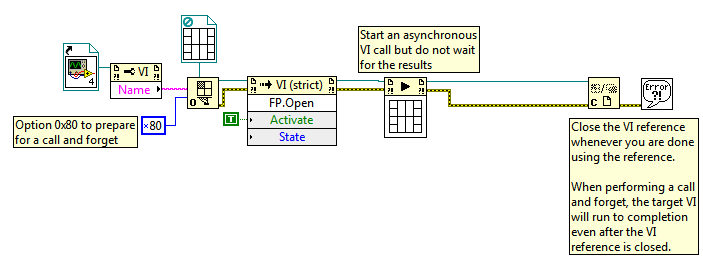Countdown is not running
Hello
I am incorporated the countdown on the Web site for 30 days only, how can I optimize the code. Script is given below
< script >
{$(document) .ready (function ()}
Reminder works only with the direction = "low".
$('.flipTimer').flipTimer ({direction: "down", the date: "November 25, 2015 08:30:30 ', callback: function() {alert ('times up!') ;}});}"})
});
< /script >
When you use the 'down' direction, the date must be in the future. In addition, the date must be in a format that JavaScript can understand. Using jj/mm/AAAA will not work. It must be in the format mm/DD/YYYY. For example, this will create a countdown for Christmas:
Tags: Dreamweaver
Similar Questions
-
Purchase Apple Store app will not run. It keeps freezing at the top. Help please what I do
I bought an app and the application will not run. It keeps freezing at the top. He asks me on a plus to enter info Apple then he said I bought it but will not open the app
Delete the app first, only then it re-download again.
If not, try these standard troubleshooting steps.
Reset: hold the Home and Power buttons until you see the Apple logo (10 to 20 seconds).
If this does not help, you may need to restore your iPhone.
https://support.Apple.com/en-us/HT204184
If your backup in iTunes, make sure that it is an encrypted backup.
-
Updated to the latest version. Now that firefox is not running.
dated firefox now firefox will not run.
Have to use the dreaded IE for that matter.The point on the issue. Need to do a restart and FIrefox now works. GO figure. Problem solved.
-
Applications are not running correctly
I installed the iOS Update 9 and therefore count my applications do not run the way they were accustomed to, something fishy is going on in the back end, I guess. If anyone has an idea about this then please let me know. I need your help
Hi Shayadri!
I understand that your applications do not work properly after installing iOS 9. I understand how important it is to have your apps working correctly, and I am pleased to offer you some advice. Please try all the tips in this article to support, and if you're still having problems with third-party applications, you will see instructions to contact the developer of the application of aid.
If an application you have installed unexpectedly closes, unresponsive, or does not open
Thank you for using communities of Apple Support.
See you soon!
-
I have updated java 7 up to 45 (by mistake, this version of java does not work with vpn and according to apple, I can't revert to the previous version). The applet plugin does not appear in my Add ons. I'm not running 32-bit. I have read and tried every article I can find. I uninstalled and reinstalled still no luck. I have an iMac, just put update to maverick.
See if anything here is useful:
-
Installation has been apparently successfully, I got a prompt to reboot and says OK. Firefox 17 closed, but there is no restart. Attempts to launch Firefox to icons or start menu get no reaction.
The Firefox.exe in Program Files is the 17.0.1.4715 version. It will not run.
Avast antivirus (but I did a lot of Firefox updates before this installation and no conflict).
on this site, you can choose a download to the location you want: https://www.mozilla.org/en-US/firefox/all/ (again, it just to install on top of your current version and it will replace it)
-
Re: Driver for Toshiba system do not run after instalation
Toshiba system driver not running after instalation in 64-bit windows 8
Please post more information. Model of laptop, OS, what you're doing and which driver exactly make trouble.
-
Print Spooler service is not running
I'm trying to re - install my printer, but I get a message that says "operation could not be performed. Print Spooler service is not running.
Hi pyq718,
Follow the steps below to check the print spooler.
1. type services.msc in run (XP) or search programs and files (Win 7 and Vista)
2. click on the (local) Service
3. scroll down until you get to the print spooler, and then click on it once to select it.
4. in the top left corner, you can stop and then start the spooler to make sure it is running.
-
Satellite M70-360: CEekey.eke can not run because its the missing dll
I accidently deleted the ekecioctl.dll and now whenever I start my laptop (Satellite M70-360) I get an error message saying that CEekey.eke can not run because its the missing dll. Anyone know where I can download the dll?
Thank you
Hello
The CEekey.exe seems to be part of the Toshiba E - key utility.
Therefore, you should try to reinstall this utility to obtain the keys working again.Another clue; have you tried to restore the operating system to the early time point?
XP supports the System Restore tool. You can easily put the BONE at an early stage and the E key should work again I hope ;) -
Is it true that I can not run more than 60 Hz on screen?
Is it true that I can not run more than 60 Hz in 640 x 480 on my laptop with nvidia go 7600? or is there a driver for my lcd screen...?
Why do you want to change the screen on the TFT screen refresh rate?
LCD monitors do not suffer the same problems as their predecessors of the TRM and the refresh rate does not simply mean the same thing. LCD or TFT monitors will provide excellent quality and resolution at 60 Hz.
Its response time, brightness of the Image and the Image contrast ratio the most important question for a TFT or LCD monitor.Operating systems set the different default refresh rate. Windows 95 and Windows 98 (se) together the highest refresh rate possible. Running Windows NT operating systems such as Windows 2000 and Windows XP descendants, however, by default the value of the for the 60 Hz refresh rate.
-
HP Pavilion Notebook PC g7 - The Audio Service is not running
I don't have sound on my PC for a few weeks, but when I use a headset it is solid. Today, I saw a message saying that the Audio Service is not running. What is going on?
HP Pavilion Notebook PC g7
#ABA product number A6Z29UA
Hello
Try the following.
Download IDT Audio Installer on the link below and save it in your downloads folder.
http://ftp.HP.com/pub/SoftPaq/sp55001-55500/sp55026.exe
One time finished, open windows control panel, open Device Manager and open sound, video and game controllers. Right click on the IDT device and select uninstall - also, you should get a command prompt to delete the current driver, check the box allow this and then proceed to uninstall.
When you are finished, download and reinstall the Chipset driver at the following link.
Once this done, shut down the laptop, unplug the AC adapter and then remove the battery. Press and hold the Power button for 30 seconds. Reinsert the battery and plug in the AC adapter.
Robinet tap away at the key esc that you start the computer to launch the Start Menu, and then select f10 to open the bios menu. Press f5 to load the default values (sometimes it's f9, but the menu below indicates the correct key), use the arrow keys to select 'Yes' and press ENTER. Press f10 to save the setting and still use the arrow keys to select 'Yes' and press on enter.
Allow Windows to fully - charge it will automatically load an audio driver, but let just this complete. Then open your download folder, right-click on the IDT Installer and select "Run as Administrator" to launch the installation. Once this done, do a right-click the speaker icon in the taskbar and select playback devices. 'Speakers and headphones' left click once to highlight, and then click the Set Default button - check if you now audio.
Kind regards
DP - K
-
Deployment of casting RT VI for SBRIO-9631 does not run
I use the following with a SBRIO-9631:
LabVIEW 2010
RIO 3.5.1
VISA 5.0
I stripped down to my program to the point... so I now have a simple communication TCP/IP RT VI which comes from the STM. I have install a real-time application generation and built the VI (RT_com_ .vi [top level]). After that I have a right-click to deploy in the 9631, in a popup, it says once he needs to restart so I click ok. So when I run the Windows host VI it should connect and get the STM meta data, but is not, and it seems that the RT VI is not running or?
I joined the project if someone wants to beat the head with her that I am running out of ideas.
E-mail Simple (STM) reference library I used can also be downloaded from OR to:
http://zone.NI.com/DevZone/CDA/EPD/p/ID/2739I used the stm_202_installer.zip
I thought it would be easy. Good grief! I need help.
Pete
I found my problem with the code.
It turns out that the ownership of the attributes of the objects in the front should be avoided. I was using a property node to read my meta of an enum of the type defined... strict data channels beautiful methodology Windows not RT when I replaced this with an array of string constants, meta-data, I was able to control my RT application. I found the following KB document that I was led to this solution.
http://digital.NI.com/public.nsf/allkb/E03EE22D2E50C2FD86256FD400019116
I hope this helps someone in the future!
-
void VI does not run with the main VI.
My main and sub VI is attatched.
danil33 wrote:
Re: void / VI does not run with the main VI.
When you start your main program, the Subvi is called and the main VI must wait the Subvi before it can continue. However, the Subvi is not set to open the Panel before, so very probably that it runs in the background for 100 seconds (1000 iteration to 100ms), because no one can press the stop button at the beginning to put an end to the Subvi. Once the Subvi is completed, the last value is returned to the main VI via the output connector and the main VI can process and display this last value. At this point, the main VI stops, because it's done (hopefully you do not "continuous operation").
Obviously you have some misconceptions of beginners on the stream. Please we tell exactly what you expect the program to do, and we might be able to point in the right direction.
-
How do I programmatically load and show the façade of a vi but NOT run it?
Is it possible to load and display the front panel of a vi but NOT run? I start with the AsynchronousCallAndForget.vi from the example finder and inserted a node invoke with the Open FP method call before the starting node the asynchronous call. The vi that I'm loading has the "Run when opened" unchecked and the menu bar IS visible so I can manually click the run arrow. Thank you!
Why do you use the asynchronous call? If you simply open the VI reference, then call the FP. Open method, it works very well. You can then call the VI run method which wait until is set to false if you want to execute asynchronously, it is how we did in ye olde days before we have this fangled tricks "Start Asynchronous Call.

-
Startup EXE does not run in the controller for cRIO-9002
Hi all
I have a compactRIO with controller NI 9002. The controller has the software suite.
1 2011 Labview real-time
2 NOR-RIO 4.0
I made simple user LED flashing application target RT using Labview 2011 and build EXE. But EXE will not run after a successful deployment. I tried the cRIO controller using the rest of the basis of knowledge OR troubleshooting.
http://digital.NI.com/public.nsf/allkb/52E943F7D6E7C0578625720A001DDF6E
Kindly help me to solve this problem.
You must disable the optimization to SSE2 option in your build properties that you run on a cRIO 9002, which is an older model that does not support this feature:
http://zone.NI.com/reference/en-XX/help/371361H-01/lvconcepts/sse2_caution/
Maybe you are looking for
-
Music student discount Apple does not
So I did all the steps and checked my email from the school and he says: I bought successfully there. But after I click on the link, it tries to redirect me to itunes but does not work. He said only: "this feature requires the Apple music." "To use t
-
I have windows 7 mozilla firefox browser why can I get a picture of the game im playing skinning and slow when I log on a bingo site
-
length of history graphics & graphic
I was wondering why 'chart' has a 'graphic history length' property for the length of the displayed data. but "graph" does not have such a property 'length of history. Why!
-
Windows Firewall turns is not on.
I just was struck with a virus attack that turns off Microsoft Security Essentials and Windows Firewall, which makes it difficult to get rid of as neither would then switch on - delicate little * a virus. So I did a scan with Malwarebytes, which seem
-
Save failing - a snapshot cannot be created, disk space, error 0 x 80070070
My automatic back keeps having failed, a snapshot cannot be created, not enough disk space, this is the message that appears error 0 x 80070070, I cleaned my computer as much as possible, but I still get this message, please help?