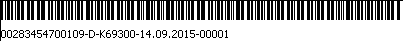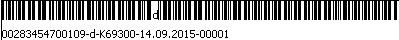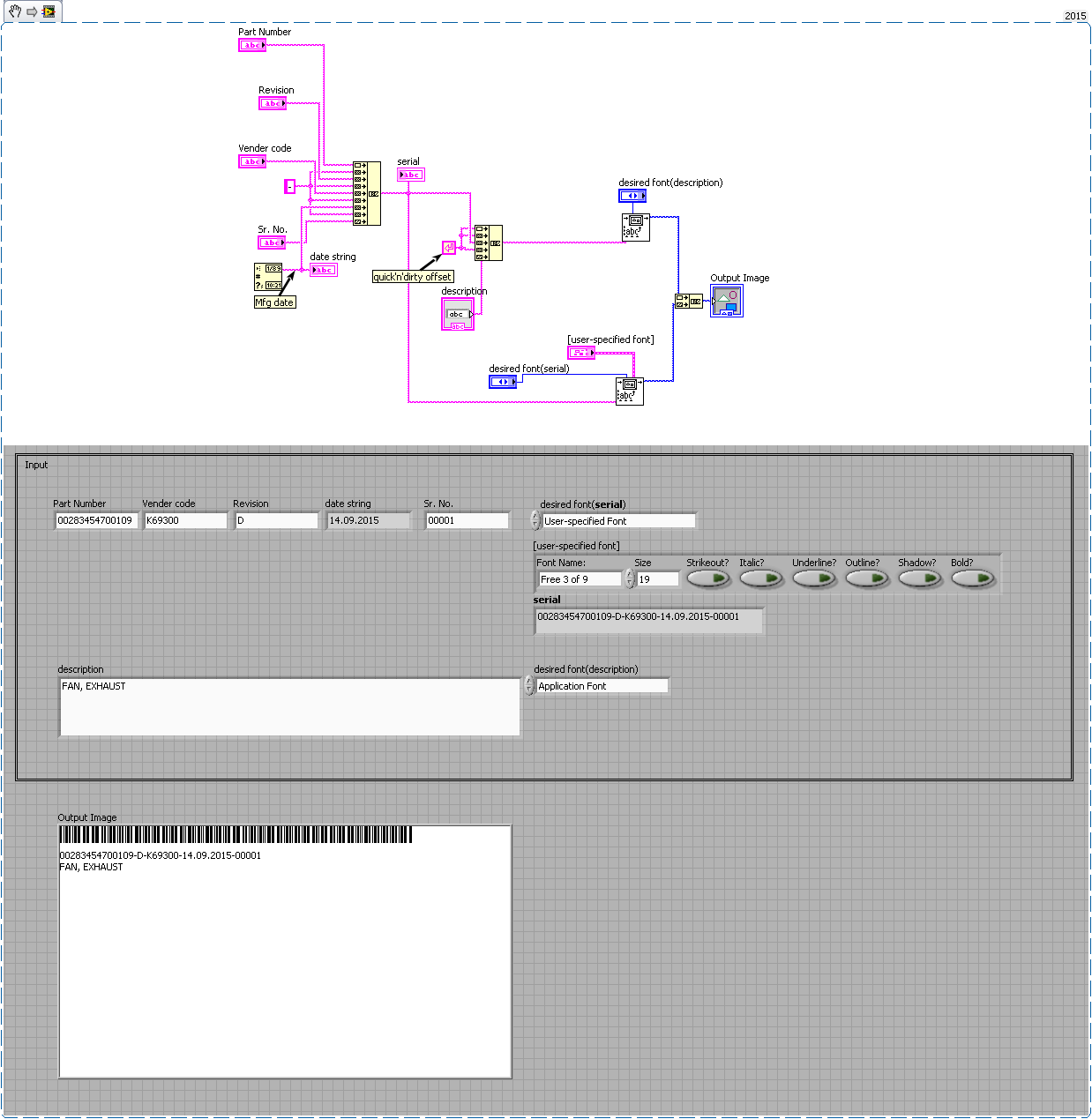Creating a Bar Code Android instead of APK file
Is it possible that you can create a file "Code Android" bar and not the APK?
When I renamed the zip file bar and open archive, I see that the conversion is essentially just a MANIFEST file next to the original apk file. But I'm looking for a file bar that looks like a normal bar without a trace of the apk. Is it possible to do such a conversion?
The main cause of this limitation is the fact that there are no Android runtime in the scope of work of a BlackBerry Smartphone. So even if you can install the application, it would not be able to run. That's why BES prevents the installation of Android applications.
To install in the scope of work, the application must be a native application of Cascades of BlackBerry or application of Cordova. If your APK was built using Cordoba you could recompile it in a BAR not Android file. If the application is pure Java Android, should be re-written or installed in the personal area.
Tags: BlackBerry Developers
Similar Questions
-
create some form data matrix bar codes
I use Adobe Acrobat Pro DC and I created a bar code data matrix to help create form tools.
How can I create a
 a barcode data matrix having a certain form and size of a PDF file?
a barcode data matrix having a certain form and size of a PDF file?Hi bogdanb55773770,
Right click on the bar code & select Properties, you get the dialog box to adjust the position. KB doc. using Acrobat help. PDF barcode form fields
Kind regards
Nicos -
How to create bar codes in the model of BEEP
Hello
I have an obligation to create a bar code in the PIF based on an input field. Please let me know how to create a bar code.
Thank you
NitaHello
-Simply download IDAutomation barcode fonts fonts. install this barcode font in your local fonts (C:\WINDOWS\Fonts)
-Copy the same font (.) TFT) and beep path installed as xmlp\font (windows box)
-After adding the police in your local area, you can find the same thing on MS works fonts (so that font is available for use in ms word)
-Use the entry filed in the placeholder and replace the police in rtf model barcode fonts
-You can now view this bar code font in ms word and reports too.Kind regards
collange
-
Game bar to slide instead of the whole project
Can you explain how to create game bar by blade instead of the whole project? or to show the time of execution by slide?
I don't understand why you want a reading by slide bar? Maybe the slides are too long?
Time: you have time to the Publisher, which can be calculated from the length of the slide and the framerate, but the actual time a user spends on a slide can be totally different if you interactivity. Take a look at this blog:
-
How can I create an APK file for distribution on android?
Hi, I learned about how to publish my folio as an android application for the market. I have read that I need to create an APK file. I do in the DPS Viewer generator or do I do this using other software such as the developers Google game site?
Thank you
Hey Ross,
the certificate used for the APK files is a self-signed if at this point, no need to use Google Console yet.
See http://helpx.adobe.com/digital-publishing-suite/kb/publishing-process-android-amazon-mobil.html (create a certificate using the Keytool)
Test is only a question to install the APK file on the device where you should be able to test.
The Android developer account will be useful for testing if you have in-app purchases correspondent folios 'detail '.
-
Difficulty with the position of the bar code
I have a web page that is designed to display a variable data bar code. The barcode is created successfully, however, I am unable to get to its correct position (inside a box of coupon) on the page. The javascript code used to render the barcode image a position axis x and Y, but they do not work. The URL with query string is http://ereply.us/c39/l.asp?id=mm008. After hitting the "Submit" button, you can see the output place the bar code. Here's the code. Any help would be greatly appreciated.
<%@LANGUAGE="VBSCRIPT" CODEPAGE="1252"%>
<!DOCTYPE html PUBLIC "-//W3C//DTD XHTML 1.0 Transitional//EN" "http://www.w3.org/TR/xhtml1/DTD/xhtml1-transitional.dtd">
<html xmlns="http://www.w3.org/1999/xhtml">
<!-- #include file="database_connection.asp" -->
<head>
<title>Untitled Document</title>
<meta http-equiv="Content-Type" content="text/html; charset=iso-8859-1">
<link href="CSS/Level1_Arial.css" rel="stylesheet" type="text/css">
<script language="JavaScript" type="text/JavaScript">
<!--
function MM_reloadPage(init) { //reloads the window if Nav4 resized
if (init==true) with (navigator) {if ((appName=="Netscape")&&(parseInt(appVersion)==4)) {
document.MM_pgW=innerWidth; document.MM_pgH=innerHeight; onresize=MM_reloadPage; }}
else if (innerWidth!=document.MM_pgW || innerHeight!=document.MM_pgH) location.reload();
}
MM_reloadPage(true);
//-->
</script>
<meta http-equiv="Content-Type" content="text/html; charset=iso-8859-1" />
<title>Untitled Document</title>
<style type="text/css">
<!--
body {
font: 100% Verdana, Arial, Helvetica, sans-serif;
background: #666666;
margin: 0; /* it's good practice to zero the margin and padding of the body element to account for differing browser defaults */
padding: 0;
text-align: center; /* this centers the container in IE 5* browsers. The text is then set to the left aligned default in the #container selector */
color: #000000;
background-color: #FFFFFF;
margin-left: 0px;
margin-right: 0px;
margin-top: 0px;
background-image: url(http://ereply.us/c39/bg2.gif);
background-repeat: no-repeat;
}/* Tips for Elastic layouts
1. Since the elastic layouts overall sizing is based on the user's default fonts size, they are more unpredictable. Used correctly, they are also more accessible for those that need larger fonts size since the line length remains proportionate.
2. Sizing of divs in this layout are based on the 100% font size in the body element. If you decrease the text size overall by using a font-size: 80% on the body element or the #container, remember that the entire layout will downsize proportionately. You may want to increase the widths of the various divs to compensate for this.
3. If font sizing is changed in differing amounts on each div instead of on the overall design (ie: #sidebar1 is given a 70% font size and #mainContent is given an 85% font size), this will proportionately change each of the divs overall size. You may want to adjust based on your final font sizing.
*/
.oneColElsCtrHdr #container {
width: 46em; /* this width will create a container that will fit in an 800px browser window if text is left at browser default font sizes */
background: #FFFFFF;
margin: 0 auto; /* the auto margins (in conjunction with a width) center the page */
border: 1px solid #000000;
text-align: center; /* this overrides the text-align: center on the body element. */
}
.oneColElsCtrHdr #header {
background: #DDDDDD;
padding: 0 10px 0 20px; /* this padding matches the left alignment of the elements in the divs that appear beneath it. If an image is used in the #header instead of text, you may want to remove the padding. */
}
.oneColElsCtrHdr #header h1 {
margin: 0; /* zeroing the margin of the last element in the #header div will avoid margin collapse - an unexplainable space between divs. If the div has a border around it, this is not necessary as that also avoids the margin collapse */
padding: 10px 0; /* using padding instead of margin will allow you to keep the element away from the edges of the div */
}
.oneColElsCtrHdr #mainContent {
padding: 0px; /* remember that padding is the space inside the div box and margin is the space outside the div box */
background: #FFFFFF;
}
.oneColElsCtrHdr #footer {
padding: 0 10px; /* this padding matches the left alignment of the elements in the divs that appear above it. */
background:#DDDDDD;
}
.oneColElsCtrHdr #footer p {
margin: 0; /* zeroing the margins of the first element in the footer will avoid the possibility of margin collapse - a space between divs */
padding: 10px 0; /* padding on this element will create space, just as the the margin would have, without the margin collapse issue */
}
.style1 {
font-size: xx-large;
font-weight: bold;
}
body,td,th {
color: #000000;
background-position: top;
text-align: left;
}
.style2 {
font-size: medium;
background-position: center center;
}
a:link {
color: #FFFF00;
}
-->
</style></head><body>
<div>
<form>
<p>
<%response.write(session("fname"))%>
</p>
</form>
</div>
<form action="aspform.asp" method="post">
<input name="fname" type="hidden" value='<%=session("fname")%>' />
<input name="lname" type="hidden" value='<%=session("lname")%>' />
<input name="address" type="hidden" value='<%=session("email")%>' />
<input name="id" type="hidden" value='<%=session("id")%>' />
<input name="barcode" type="hidden" value='<%=session("barcode")%>' />
<input name="coupon" type="hidden" value='<%=session("coupon")%>' />
<input name="password" type="hidden" value='<%=session("password")%>' />
<input name="url" type="hidden" value='<%=session("url")%>' />
</p><p class="style2"> </p>
<p> </p>
<p> </p>
<p>
<input name="Submit" type="submit" class="oneColElsCtrHdr" id="Submit" value="Submit" />
</p>
</form></p>
<div align="center">
<p class="oneColElsCtrHdr"> </p>
<p class="oneColElsCtrHdr"> </p>
<p class="oneColElsCtrHdr"> </p>
<p class="oneColElsCtrHdr"> </p>
<p class="oneColElsCtrHdr"> </p>
<p class="oneColElsCtrHdr"> </p>
<p class="oneColElsCtrHdr">
<script language="JavaScript" src="code39.js"></script>
<script language="JavaScript">
document.open();
document.write
Code39("200","340",80,12,"<% response.write(session("barcode"))%>",2);
document.close();
</script>
</p>
</div>
</body>
</html>On line 23 of code39.js (the JavaScript file), change this:
If ((theX!="") &&(theY!="")) pp = "position: absolute;" left: "+ definition x +"; "top:" + they + ";" " ;
To do this:
If ((theX!="") &&(theY!="")) pp = "position: relative;" left: "+ definition x +"; "top:" + they + ";" " ;
In addition, validate your code and fix reported errors:
http://validator.w3.org/check?verbose=1&URI=http%3A%2f%2Fereply.us%2Fc39%2Findex.asp
Nancy O.
ALT-Web Design & Publishing
Web | Graphics | Print | Media specialists
-
Hi all
In my application, I want to generate a bar code and printing as well as write normal text underneath.
I tried to do, but my vi all converted code bar. I want that the "part number, revision, vender code, string to date and serial number" to print plain text under my bar codes.
My vi also gives me an unknown error at the end does not actually print it.
I enclose my vi, a sample barcode fonts.
I'm using LABVIEW 2009.
Help, please!
Hi rk_t,
The "3 of 9" fonts encode numbers and capital LETTERS but does not encode lower case letters:
However, I use rather different fonts in order to create an image before printing:
You might be also interested in the libraray which is written in the plain LabView: https://decibel.ni.com/content/docs/DOC-14718
-
Problems with the bar code reader sample
I want to integrate barcode scanner in my application, but it seems to be a lot more complicated than I thought.
I use the example of BarcodeReader, and when I integrate his code 1:1 it works correctly.
As soon as I try to change, however, is not.
I want to:
-use without a cover and an animation
-have everything in a sheet with a close instead of a page button
When I place "camera.open ()" in onCreationCompleted, for example, the camera is displayed as you wish, but the bar code scanner does nothing.
I also tried to launch the camera delayed (of 200 or 400 MS) using QTimer::singleShot in c ++, the camera opens but still no scanning codes bar.
A comment in the code example shows "Temporarily work around a bug", no idea if this could be related?
This class is very buggy. You need to do initialization twice, the other after a delay of ~ 200 ms after the first. This makes the sample.
I was able to make it work with the one-time initialization by defining the camera right after the creation of barcode detector:
camera_ = new Camera(); barcodeDetector_ = new BarcodeDetector(this); barcodeDetector_->setCamera(camera_);
But if I change all the properties of the camera (such as the size of the viewfinder) during initialization or in viewfinderStarted() Manager of signal, it stops working and initialization of the double notch should be used to do work.
-
HelloWorld app - could not create the .bar file
I went through the helloworld application, but it does not create the .bar file.
The code is ok as its condition, the settings are correct and I've activated bbwp to run as admin and java.exe with the back of the RIM.
In Wellington, when I click on the package or package & sign or package and launch using the emulator, the same thing is happening: (I use Windows 7) it promts launch me bbwp.exe as admin and I click Yes, then the command line performs generation, seems complete construction okay, said the generation succeeded, but only generates a zip file and does not create a .bar file , or if I try to run on the emaulator - does not launch. I also tried the same thing from the command line and the same, it does not create the. bar.
can anyone help?
Problem solved in java unistallin and reinstall Java SE 6 Update 38 and changing UAC settings
-
Can I create an .apk file in Muse?
Hi guys!
In the past, I made an application in flash and I exported my Tablet (android), but now I want to create the same application using the tools of Muse and I Don t kwon how.
I listened to an extension of the muse who can create an .apk file, but I Don t be sure. Can you help?
Have a nice day
In this case, you can create a site of presentation of the phone. (When you create a new site, you get an option to select the initial page layout)
Design and export it to HTML format of file > export to HTML
With the help of this command, muse will give you HTML and all the files in a folder. later, you can edit the files and use them with services like intel XDK and Phonegap, etc..
Kind regards
Vivek
-
I'm trying to set up a project for our users so that they can analyze documents from our warehouse for storage or future files (printed materials and customers or office workers) in our imaging system (DI) documents, using cover sheets. We currently do with our DI read text fields, however, sometimes our workflows do not read the text, paper may be digitized in offbeat, may have stains on it and maybe be scanned in the wrong, and we end up needing interference of the user to correct/change issues until documents go to their place of final storage.
We experimented with barcode and found that if we added codes bar to the front page we could allow the system to DI search an entire page for a bar code and it read with an accuracy of 100%.
So we created bar codes on our coversheets which would be calculated based on how a user fills in a field of particular text such as an ID of employee or a registration as a prison ID number, date of the event and the name of the shape type. This would dictate where the shape would be stored in the DI system. Our DI system important documents, reads the pages, if it finds a code bar he will assume this is page 1 of a document, the following process to read bar codes and determine how to complete the meta-data in our system of DI and store it accordingly or by email to a user to tell them that a user must add all missing items.
This works perfectly if you use Adobe Livecycle Designer to create the form and insert the paper bar codes and put in code to let the code bar to the value of another field, however there is a catch. The user filling the front cover and then print MUST have Adobe Pro. If all users within our Organization must have Adobe Pro and not use any of its features, it could be very expensive. And... How about if the public must fill out a form and send it to us, they would also need Adobe Pro. At the moment we are talking about 20 different barcodes May 30 and forms, however, if all departments within our Organization began to use it to save time, we could talk about hundreds.
If we could delegate a person by Department as being the person to create the forms and have the 'Reader Extension' Livecycle Designer form for each of these people, we might be able to save cost, since that's what this whole procedure is supposed to do in the first place. However, I don't know if I can buy a plug-in for LiveCycle Designer (I ss4) and how much it would be for forms "how" I would be even allowed to use it, or is it unlimited.
Anyone have any ideas?
Would it be if my users buy a license and install Adobe Reader Standard that I would not need this license (for internal only I guess because someone in the audience would not have this version)?
-
Can Adobe Acrobat XI Pro create the 3 of 9 barcode?
Sure. You can use a regular text field with a bar code font 3-of-9 in the to do.
-
The question DPS android apk file
The android apk file, that I generated in Adobe DPS stares into space when I test it on a samsung galaxy.
I have setup my folio in DPS, created the p12 certificate. created the apk via the constructor of the app.
When I test the file, it is empty. Can't understand why. I installed the Adobe on the Galaxy note content viewer. Everything seems to work very well.
The folio is 225 mg of size. in comparison, my apk is only 17 mg. missing something, are not attached.
I followed the instructions of Adobes in the creation of the android app. The app is horizontal only, please tell me that I don't need a portrait as well.
I'm a designer, not a programmer, so I can't understand what is the fix. It seems to be connected with the creation of the apk.
Help in St. Catharines
Hi Rob,
You haven't published any of your folios? If you have not done this, try to publish a folio (on Folio producer) as 'Public' and check again.
Let me know if it helps.
Kind regards.
-
How to add a task in the form of pdf bar cod?
I am able to create a barcode using adobe acrobat. It works perfectly in the acrobat Viewer. But when I opened the same form with adobe reader, disappears after a corresponding filling of fields, the bar code and a gray appears. Here, I have attached an image of the pdf form. One is before completing the form and it is after filling in the form.


What should I do? Please help me it is urgent. Please help me.
http://www.Adobe.com/sea/products/server/readerextensions/
I recommend you:
1. check the hardware requirements. (WIndows server, probably). The cost of the server is probably negligible, although you have to buy a new one.
2. estimate the total use (forms, form users) over a year and the lifetime of the project.
3. contact a sales representative and obtain a preliminary price quote based on your use,.
-
to create native messages as android in 4.5.1 and 4.5 fb flex: is it possible?
Hello
IM new to flex and flash builder. I want to create toast as are native android. But when I do it with popups in flex, my parent screen is inaccessible while the popup is open. While this isn't dealing with toasts androids.
Is it possible to create these toasts where I can access my screen while toast is displayed on the screen.
Thanks for reading!
Hello reader,.
Finally, I could create a toast as android in my flex application. I want to share the code with you.
'S the way it
1 create a package
2. replace BorderContainer component in it. As
package skins
{
import flash.events.TimerEvent;
import flash.utils.Timer;
Import skins.toastSkin;
Import spark.components.BorderContainer;
Import spark.components.Label;
Import spark.components.View;
Import spark.layouts.VerticalLayout;
Import spark.effects.Animate;
Import spark.effects.animation.MotionPath;
Import spark.effects.animation.SimpleMotionPath;
Import mx.events.EffectEvent;
public class nativetoast extends BorderContainer
{
/**
* CONSTRUCTOR
*/
public void nativetoast(context:View,_textToDisplay:String,_timeOut:Number_=_3000,_width:Number_=_200,_height:Number_=_30,_color:String_=_'#000000',_x:Number_=_NaN,_y:Number_=_NaN):void
{
Super();
TOAST TIMER 'DELETE' AFTER THE SPECIFIED "TIMEOUT"
var: timer = new Timer (timeout, 1);
timer.addEventListener (TimerEvent.TIMER_COMPLETE, {function(event:TimerEvent):void}
context.removeElementAt (context.numElements - 1);
});
Timer.Start ();
createUI (Texttodisplayoptional, color, width, height);
POSITION OF TOAST
positionToast (context);
}
/**
CREATE USER INTERFACE OF TOAST COMPONENTS
*/
private void createUI(textToDisplay:String,_color:String,_width:Number,_height:Number):void
{
selfProperties (color, width, height);
addText (Texttodisplayoptional);
}
/**
* ASSIGNMENT OF ATTRIBUTES TO THE BASIC CONTAINER
*/
private void selfProperties(color:String,_width:Number,_height:Number):void
{
This.Width = Width;
This.Height = Height;
this.setStyle ('backgroundAlpha', '0.75');
this.setStyle ('backgroundColor', color);
this.setStyle('borderColor','#565252');
this.setStyle('borderWeight','2');
this.setStyle('cornerRadius','7');
var vl:VerticalLayout = new VerticalLayout();
vl.horizontalAlign = 'center ';
vl.verticalAlign = "middle";
This.Layout = vl;
}
/**
CREATE LABELS
*/
private void addText(textToDisplay:String):void
{
var lbl:Label = new Sun;
lbl.setStyle('color','#EDEDED');
lbl.setStyle('fontSize','10');
lbl.setStyle ('fontWeight', 'bold');
LBL. Text = Texttodisplayoptional;
lbl.setStyle ("textAlign", "Center");
LBL. This.width = width;
this.addElement (lbl);
}
/**
* POSITIONING THE TOAST
*/
private void positionToast(context:View):void
{
This.x = (context.width / 2)-(this.width / 2);
This.y = (context.height * 3 / 4)-(this.height / 2);
IF PREVIOUSLY ADDED COMPONENT IS A TOAST, RE-ORDER TO HANDLE THE TIMER
If (context.getElementAt (context.numElements - 1) is nativetoast)
context.addElementAt (this, context.numElements - 1);
on the other
context.addElement (this);
}
}
}
3. now as much as you want such things to display, simply call
new nativetoast (this, "your Message here", 2000);
Thanks for reading! Take advantage of coding! @@ !
Maybe you are looking for
-
I bought a computer application don't work well one I unsubscribed from my application one then it refunded, but how long does take to get to my accounan for me to get my money, I have looking for Bowen but I Don t have the refund back on my account
-
Inbox appears twice on the IMAP subscription list
Hi, I'm looking to install a Fastmail IMAP with Thunderbird account and all records are recognized with the exception of the Inbox, which is grayed out. I noticed that on the subscription list, it appears as "INBOX" and even "Inbox", and here again,
-
Hello everyone... !! So I intend to buy the iphone 6s but came to know that soon iphone 7 will be launched...! So what is your suggestions? Should I buy or not buy? And also the apple education discount is applicable for iphones or not?
-
How can I get it my computer? trayApp off
I get this popup TrayApp whenever I turn on my laptop. I want to get rid of him.
-
the ad service is available for BB10? I have a post in the forum of service ad, but no response.