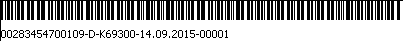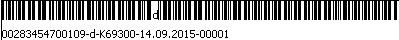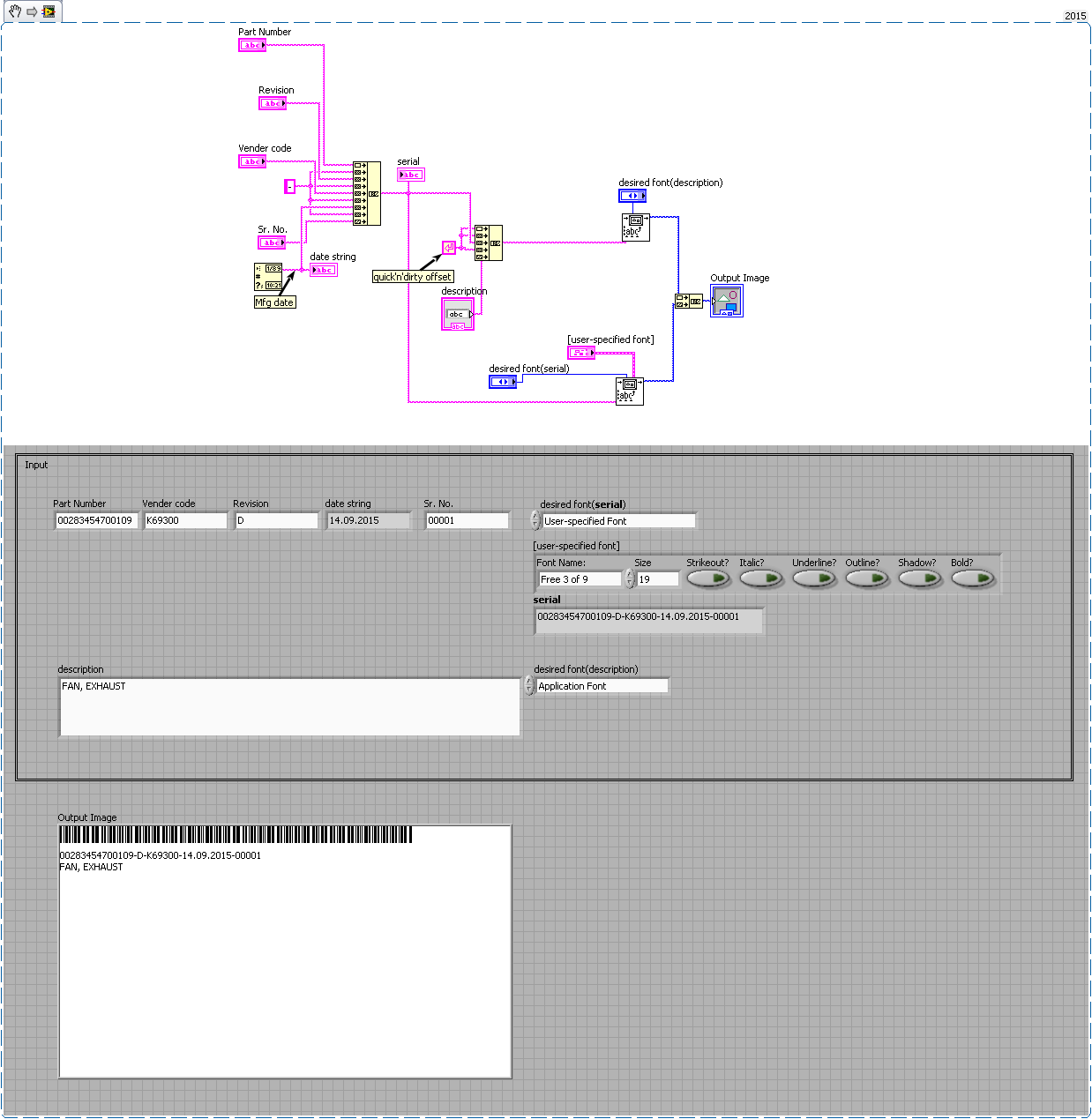bar code with normal text
Hi all
In my application, I want to generate a bar code and printing as well as write normal text underneath.
I tried to do, but my vi all converted code bar. I want that the "part number, revision, vender code, string to date and serial number" to print plain text under my bar codes.
My vi also gives me an unknown error at the end does not actually print it.
I enclose my vi, a sample barcode fonts.
I'm using LABVIEW 2009.
Help, please!
Hi rk_t,
The "3 of 9" fonts encode numbers and capital LETTERS but does not encode lower case letters:
However, I use rather different fonts in order to create an image before printing:
You might be also interested in the libraray which is written in the plain LabView: https://decibel.ni.com/content/docs/DOC-14718
Tags: NI Software
Similar Questions
-
Hello
It is possible to print bar codes using normal oracle reports
But how using XML reports? What different steps must be taken to do the same thing?Hello
Please refer to these documents.
Note: 551630.1 - how to Setup, map and print reports customized with a bar code / MICR Fonts
Note: 466531.1 - how to implement an AFM / AFP Barcode or within an Instance of EBS UTF8 MICR FontsKind regards
Hussein -
Difficulty with the position of the bar code
I have a web page that is designed to display a variable data bar code. The barcode is created successfully, however, I am unable to get to its correct position (inside a box of coupon) on the page. The javascript code used to render the barcode image a position axis x and Y, but they do not work. The URL with query string is http://ereply.us/c39/l.asp?id=mm008. After hitting the "Submit" button, you can see the output place the bar code. Here's the code. Any help would be greatly appreciated.
<%@LANGUAGE="VBSCRIPT" CODEPAGE="1252"%>
<!DOCTYPE html PUBLIC "-//W3C//DTD XHTML 1.0 Transitional//EN" "http://www.w3.org/TR/xhtml1/DTD/xhtml1-transitional.dtd">
<html xmlns="http://www.w3.org/1999/xhtml">
<!-- #include file="database_connection.asp" -->
<head>
<title>Untitled Document</title>
<meta http-equiv="Content-Type" content="text/html; charset=iso-8859-1">
<link href="CSS/Level1_Arial.css" rel="stylesheet" type="text/css">
<script language="JavaScript" type="text/JavaScript">
<!--
function MM_reloadPage(init) { //reloads the window if Nav4 resized
if (init==true) with (navigator) {if ((appName=="Netscape")&&(parseInt(appVersion)==4)) {
document.MM_pgW=innerWidth; document.MM_pgH=innerHeight; onresize=MM_reloadPage; }}
else if (innerWidth!=document.MM_pgW || innerHeight!=document.MM_pgH) location.reload();
}
MM_reloadPage(true);
//-->
</script>
<meta http-equiv="Content-Type" content="text/html; charset=iso-8859-1" />
<title>Untitled Document</title>
<style type="text/css">
<!--
body {
font: 100% Verdana, Arial, Helvetica, sans-serif;
background: #666666;
margin: 0; /* it's good practice to zero the margin and padding of the body element to account for differing browser defaults */
padding: 0;
text-align: center; /* this centers the container in IE 5* browsers. The text is then set to the left aligned default in the #container selector */
color: #000000;
background-color: #FFFFFF;
margin-left: 0px;
margin-right: 0px;
margin-top: 0px;
background-image: url(http://ereply.us/c39/bg2.gif);
background-repeat: no-repeat;
}/* Tips for Elastic layouts
1. Since the elastic layouts overall sizing is based on the user's default fonts size, they are more unpredictable. Used correctly, they are also more accessible for those that need larger fonts size since the line length remains proportionate.
2. Sizing of divs in this layout are based on the 100% font size in the body element. If you decrease the text size overall by using a font-size: 80% on the body element or the #container, remember that the entire layout will downsize proportionately. You may want to increase the widths of the various divs to compensate for this.
3. If font sizing is changed in differing amounts on each div instead of on the overall design (ie: #sidebar1 is given a 70% font size and #mainContent is given an 85% font size), this will proportionately change each of the divs overall size. You may want to adjust based on your final font sizing.
*/
.oneColElsCtrHdr #container {
width: 46em; /* this width will create a container that will fit in an 800px browser window if text is left at browser default font sizes */
background: #FFFFFF;
margin: 0 auto; /* the auto margins (in conjunction with a width) center the page */
border: 1px solid #000000;
text-align: center; /* this overrides the text-align: center on the body element. */
}
.oneColElsCtrHdr #header {
background: #DDDDDD;
padding: 0 10px 0 20px; /* this padding matches the left alignment of the elements in the divs that appear beneath it. If an image is used in the #header instead of text, you may want to remove the padding. */
}
.oneColElsCtrHdr #header h1 {
margin: 0; /* zeroing the margin of the last element in the #header div will avoid margin collapse - an unexplainable space between divs. If the div has a border around it, this is not necessary as that also avoids the margin collapse */
padding: 10px 0; /* using padding instead of margin will allow you to keep the element away from the edges of the div */
}
.oneColElsCtrHdr #mainContent {
padding: 0px; /* remember that padding is the space inside the div box and margin is the space outside the div box */
background: #FFFFFF;
}
.oneColElsCtrHdr #footer {
padding: 0 10px; /* this padding matches the left alignment of the elements in the divs that appear above it. */
background:#DDDDDD;
}
.oneColElsCtrHdr #footer p {
margin: 0; /* zeroing the margins of the first element in the footer will avoid the possibility of margin collapse - a space between divs */
padding: 10px 0; /* padding on this element will create space, just as the the margin would have, without the margin collapse issue */
}
.style1 {
font-size: xx-large;
font-weight: bold;
}
body,td,th {
color: #000000;
background-position: top;
text-align: left;
}
.style2 {
font-size: medium;
background-position: center center;
}
a:link {
color: #FFFF00;
}
-->
</style></head><body>
<div>
<form>
<p>
<%response.write(session("fname"))%>
</p>
</form>
</div>
<form action="aspform.asp" method="post">
<input name="fname" type="hidden" value='<%=session("fname")%>' />
<input name="lname" type="hidden" value='<%=session("lname")%>' />
<input name="address" type="hidden" value='<%=session("email")%>' />
<input name="id" type="hidden" value='<%=session("id")%>' />
<input name="barcode" type="hidden" value='<%=session("barcode")%>' />
<input name="coupon" type="hidden" value='<%=session("coupon")%>' />
<input name="password" type="hidden" value='<%=session("password")%>' />
<input name="url" type="hidden" value='<%=session("url")%>' />
</p><p class="style2"> </p>
<p> </p>
<p> </p>
<p>
<input name="Submit" type="submit" class="oneColElsCtrHdr" id="Submit" value="Submit" />
</p>
</form></p>
<div align="center">
<p class="oneColElsCtrHdr"> </p>
<p class="oneColElsCtrHdr"> </p>
<p class="oneColElsCtrHdr"> </p>
<p class="oneColElsCtrHdr"> </p>
<p class="oneColElsCtrHdr"> </p>
<p class="oneColElsCtrHdr"> </p>
<p class="oneColElsCtrHdr">
<script language="JavaScript" src="code39.js"></script>
<script language="JavaScript">
document.open();
document.write
Code39("200","340",80,12,"<% response.write(session("barcode"))%>",2);
document.close();
</script>
</p>
</div>
</body>
</html>On line 23 of code39.js (the JavaScript file), change this:
If ((theX!="") &&(theY!="")) pp = "position: absolute;" left: "+ definition x +"; "top:" + they + ";" " ;
To do this:
If ((theX!="") &&(theY!="")) pp = "position: relative;" left: "+ definition x +"; "top:" + they + ";" " ;
In addition, validate your code and fix reported errors:
http://validator.w3.org/check?verbose=1&URI=http%3A%2f%2Fereply.us%2Fc39%2Findex.asp
Nancy O.
ALT-Web Design & Publishing
Web | Graphics | Print | Media specialists
-
Problems with the bar code reader sample
I want to integrate barcode scanner in my application, but it seems to be a lot more complicated than I thought.
I use the example of BarcodeReader, and when I integrate his code 1:1 it works correctly.
As soon as I try to change, however, is not.
I want to:
-use without a cover and an animation
-have everything in a sheet with a close instead of a page button
When I place "camera.open ()" in onCreationCompleted, for example, the camera is displayed as you wish, but the bar code scanner does nothing.
I also tried to launch the camera delayed (of 200 or 400 MS) using QTimer::singleShot in c ++, the camera opens but still no scanning codes bar.
A comment in the code example shows "Temporarily work around a bug", no idea if this could be related?
This class is very buggy. You need to do initialization twice, the other after a delay of ~ 200 ms after the first. This makes the sample.
I was able to make it work with the one-time initialization by defining the camera right after the creation of barcode detector:
camera_ = new Camera(); barcodeDetector_ = new BarcodeDetector(this); barcodeDetector_->setCamera(camera_);
But if I change all the properties of the camera (such as the size of the viewfinder) during initialization or in viewfinderStarted() Manager of signal, it stops working and initialization of the double notch should be used to do work.
-
Bar code printed with Adobe Reader XI can be recognized by bar code reader
Dear support,
We generate barcodes and convert it into pdf file using Crystal Report for .NET Framework 2.0
The pdf file opens with Adobe reader XI / FoxitReader 4.3.1. It is printed with Avery Dennison AP 5.4 300 dpi.
When the pdf file is printed with Adobe reader XI, the barcode can be read with the code reader barcode, but when it is printed with FoxitReader 4.3.1 barcode can be read with the barcode reader.
I compared the two codes barcode printed and found Adobe printed the thicker lines and larger characters. Thus, two lines pasted together and become a 1 line. As a result, it can be recognized by bar code reader.
Could you explain why this happen and how to solve this problem in Adobe? Are there settings I can change to fix?
Thank you very much.
Operating system: Windows Xp or Windows 7
Application: Adobe reader XI or FoxitReader 4.3.1I printed the label using Adobe Reader 11.0.06 and the bar code looks like absolutely perfect:
I have also no problem scanning that bar code printed; It reads 00000000110001900631.
So, in the end, I don't know what the cause of your side. Can you try to print as Image (Advanced on printing Panel button)?
-
How to display the phone number with code in the text element
Hello friends,
I have table "customer_management. In this table, I have a phone number of field in the varchar2 data type.
the storage format of the telephone number is: (code-phone number) for example 0902334-324345
Ok. I created a form of this table in the data block. This form I want to view the phone number and code in two text elements... So, should I create a query to do this... Pls help me with a query... What trigger is suitable for it?
Please give me example query...
Thank youHello
If you are using:TAA_CUSTOMER_MANAGEMENT.CONTACT_PHONE_NO :TAA_CUSTOMER_MANAGEMENT.NUMBERSare these above said are elements not db?
If yes then its get accessor for fill in post-interrogez trigger.
Just check substring and instring functions that return the value.Published by: user13329002 on March 3, 2011 01:47
-
I have created a form and wondering if we could have
2 areas of link each other so that when the user fills fields such as the name of the second field auto fills with the same ifomation but creates a barcode for a scanning application later.
I look forward to any help with this if possible.
Thank you
Rob
I tried with the 3 fields with overall liaison and with a few other fileds. Here, I chose a barcode of paper forms section of bar code, pre print that I placed the bar code alert. I printed code barcode value his poster only once for all global fields.
so nothing more todo for this need. Great! feature.
Hope this will help.
RAMBEAU.
-
the Awesome bar opens with all: home. Is this normal
The Awesome bar opens with the words
topic: home.
This concerned me because it reminds me of the hijacker
Subject: white that infects a computer sooner that I owned.
Withdrawn ok but concerned me at the timeThis is the default home page in Firefox 4.0.
-
Display of a piece of text as a bar code (6 digits)
Hello. I am interested if there is an a shows a 6 digit number in my form as a simple bar code in Forms6i? I want this number to 6 figures in the canvas of the request form and display it to the user as a bar code. Or perhaps it would be possible to move the number to 6 figures to the Oracle reports and have it display the barcode for the user? Or perhaps I could 'host' on the form and use some third-party utilities based on Windows to show the code bar on the screen of the user to see? Does anyone have a possible solution to offer?
I know, in Word format, you can add fonts to its selections. One of these fonts can be a simple barcode font, which then displays the number as a bar code, which can then be scanned.
Your opinion would be greatly appreciated!While he is using a special barcode font? When I remember correctly, it was possible in c/s to use any font of windows?
-
Hello
I'm quite confused regarding what is necessary for a 2D bar code to work on an AcroForm, can anyone help?
Let me explain my confusion.
First of all, I am familiar with Aodbe Livecycle and functioning of a 2D barcode in an XFA form. I designed forms using Aodbe LC Designer, uses 2D bar codes and then allows the workshop or web tool to apply a Reader extensions to the form.
I want to know is IF barcoes 2D can work in AcroForms and what is needed to make it work. I opened an AcroForm in Adobe Acrobat Pro. When I try to add a code bar, I get a message telling me that I need Solution to paper from Adobe with barcode forms. As far as I understand, this would be LiveCycle.
> So how would this work? Can I use the same tool that I use to apply reader extensions to the AcroForm as I would an XFA form designed with LiveCycle Designer?
> Is the barcode added still a part of AcroFrom? Is always form AcroForm if I put a code on it's 2D barcode? (as much as I know Acroforms and XFA are not compatible or interchangeable)
> Is there another way to apply a code 2D on the AcroForm bar? I think the following scenario - the 2D bar code does not need to be dynamic, he just needs to have a certain value generated only once.
I've been reading on the subject, but none of these aspects seem to be very clear. As I said, I've only worked with XFAs so far and my knowledge on AcroForms is limited at best.
Thank you very much
-Cristina
You can use Acrobat to add a field of 2D barcode to PDF and it will remain an Acroform. There are a number of ways to set the value of the field to a static value. Post again if you get stuck.
You can activate Reader an Acroform just as you would a form XFA with LiveCycle Reader Extensions, but if you don't have the form to be activated for the reader and the bar code doesn't have to be dynamic, I wouldn't say using a barcode field and simply add the code symbol bar as normal page content. There are several ways that you can do.
-
I'm trying to set up a project for our users so that they can analyze documents from our warehouse for storage or future files (printed materials and customers or office workers) in our imaging system (DI) documents, using cover sheets. We currently do with our DI read text fields, however, sometimes our workflows do not read the text, paper may be digitized in offbeat, may have stains on it and maybe be scanned in the wrong, and we end up needing interference of the user to correct/change issues until documents go to their place of final storage.
We experimented with barcode and found that if we added codes bar to the front page we could allow the system to DI search an entire page for a bar code and it read with an accuracy of 100%.
So we created bar codes on our coversheets which would be calculated based on how a user fills in a field of particular text such as an ID of employee or a registration as a prison ID number, date of the event and the name of the shape type. This would dictate where the shape would be stored in the DI system. Our DI system important documents, reads the pages, if it finds a code bar he will assume this is page 1 of a document, the following process to read bar codes and determine how to complete the meta-data in our system of DI and store it accordingly or by email to a user to tell them that a user must add all missing items.
This works perfectly if you use Adobe Livecycle Designer to create the form and insert the paper bar codes and put in code to let the code bar to the value of another field, however there is a catch. The user filling the front cover and then print MUST have Adobe Pro. If all users within our Organization must have Adobe Pro and not use any of its features, it could be very expensive. And... How about if the public must fill out a form and send it to us, they would also need Adobe Pro. At the moment we are talking about 20 different barcodes May 30 and forms, however, if all departments within our Organization began to use it to save time, we could talk about hundreds.
If we could delegate a person by Department as being the person to create the forms and have the 'Reader Extension' Livecycle Designer form for each of these people, we might be able to save cost, since that's what this whole procedure is supposed to do in the first place. However, I don't know if I can buy a plug-in for LiveCycle Designer (I ss4) and how much it would be for forms "how" I would be even allowed to use it, or is it unlimited.
Anyone have any ideas?
Would it be if my users buy a license and install Adobe Reader Standard that I would not need this license (for internal only I guess because someone in the audience would not have this version)?
-
Can Adobe Acrobat XI Pro create the 3 of 9 barcode?
Sure. You can use a regular text field with a bar code font 3-of-9 in the to do.
-
Hello! recently, I tried to print a PDF with text and a barcode but the text has printed and no bar code... What's the problem pls help! Thank you!
before printing
After printing
Vista OS
Adobe Reader 9.5.5
Printer HP deskjet 1515
Try to print as Image (Advanced on printing Panel button).
-
After the transition to Windows 7, there was a problem with Firefox. To work with the text to the award by the cursor of the large fragment of page it is necessary to change all the time down, 'against the judgment", but the page automatically does not ascend to the top as it was earlier, and like that occurs in other browsers. It is necessary to press the other key "down" which is him very troublesome. Resettlement on an earlier version (8.0) earlier irreproachably working, gave nothing. I ask you to help
You must activate the module bar (Firefox > Options or view > toolbars;) CTRL + /) or find bar to make Firefox scroll the page while selecting the text (Ctrl + F).
-
I lost my iPhone 6 about 2 weeks ago, I went to my old Samsung galaxy tab friends 2 until I found my iPhone yesterday and passed my number back to it... I can use all applications very well but I can only send normal text messages, I can't send photos or iMessages, even for people with iPhones. Can Apple help me with If Yes please do or do I have to contact my service provider who is Verizon thanks!
kaelakindig wrote:
Can Apple help me with If Yes please do or do I have to contact my service provider who is Verizon thanks!
You do not discuss Apple here, this is a user to user support forum.
Did you go back to settings > Messages and activate iMessage again?
Maybe you are looking for
-
I'm locked out of my iphone it say IT was clear how this can be corrected
I've been to my I phone lock it now shows turn off help
-
Banner appears on the bottom of the screen. In my case of a game. How can I remove this?
If I Double push button House a small banner is displayed at the bottom of the screen. In my case of a game. How can I remove this?
-
Satellite A200 PSAF3A - upgrade the hard drive - data retention?
Hello I am working on a Toshiba Satellite A200 PSAF3A with a dying 160 GB Fujitsu 5400 RPM SATA drive installed.I would like to replace the hard drive 400 GB 5400 RPM SATA drive in a car with a Fujitsu and transfer any existing information on it. I n
-
How the interface telnet or PuTTY or plink software Windows with LabVIEW
Please find the screenshot attached screen of the problem that face here. He is, can't open the telnet session by using the IP address of the DEVICE. But after that am not able to send commands or argument to the PuTTY or plink. Exec System does not
-
A PXI Module will work in a chassis/slots SMU
Simple question and the title says it all really. I'm 99% sure that it used because I do not know the connector backplane is different but thought I would ask for clarification. Congratulations in advance. Mitch