Creation of style para by script name
Hello
I need to create the name of "Paragraph Styles" empty according to our indigence. For example I will declare my style para news in New Array ("BX", "BK", "HL", "LD"). Now we have the paragraph style empty to create within the declared name. Is it possible by script?
by
hasvi
Hi Hasvi,
Try this.
var doc = app.activeDocument,
pstyle = ["BX", "BK", "HL", "LD" ];
for(var i =0;i
Kind regards
Cognet
Tags: InDesign
Similar Questions
-
How to associate style para by script
Hello
My indesign file already has some style of band, when I try to take the XML in Indesign now same paragraph style are not automatically mapped with. FYI
Here the style 'TXT' is already defined in "Chapters" style group (see part A). After flowing again "TXT" (see part B) happens without mapping.
Now I want to map the 'Part B' with 'Part A' style is possible by script?
Hi Hasvi,
Can the code below is useful, please test at your end.
Vandy thanks...
_mappingStyle("TXT", "Chapters", "TXT")
_mappingStyle("TXT1", "Chapters", "TXT1")
function _mappingStyle(findStyle, changeGroup, changeStyle)
{
app.findGrepPreferences = app.changeGrepPreferences = null;
app.findGrepPreferences.appliedParagraphStyle = findStyle;
app.changeGrepPreferences.appliedParagraphStyle = app.activeDocument.paragraphStyleGroups.item(changeGroup).paragraphStyles.item(changeStyle);
app.activeDocument.changeGrep();
app.findGrepPreferences = app.changeGrepPreferences = null;
}
Concerning
Siraj
-
How rename (search/replace) par UN script styles sheets
How rename (search/replace) the sheets of styles, par UN script?
In order to remove all the "exotic" characters
I think you chose the wrong forum. This forum, EST pour Acrobat JavaScript only.
-
How to get some of the styles applied using script?
Hi all
I need to know how to get some styles applied using scripts ID. I don't have a lot of experience in InDesign so need help.
Here is a screenshot with sample text with styles of such applied and highlighted.
I need to know what the texts in my document have these styles applied as all caps, Baker pointed out, Subscript and Superscript, etc..
Help, please.
Thank you!
Get in shape and make the selection, then run the script
Examine the file for the properties you want.
Pretty easy
-
How to select a block of text to the Script name?
Hello
I have listed the text block in the code below,
UIDRef uidreference = stories->GetNthTextModelUID(0);
InterfacePtr<ITextModel> TheTextModel (uidreference, UseDefaultIID());
if (TheTextModel is NOTHING)
Break;
IFrameList * Frames = TheTextModel->QueryFrameList();
if (Frameworks is NOTHING)
Break;
AFrameUID UID = images->GetNthFrameUID(0);
I need to select the block of text by Script name (Windows-> Utitities-> Script title).
Please suggest the solution above the problem.
Try,
InterfacePtr script (content, UseDefaultIID());
If {(script)
ScriptLabelValue = script PMString-> GetTag();
CAlert::WarningAlert (scriptLabelValue);
}
-
How can I configure the element with the script names?
Could Hello someone give me a hand?
I created symbols on the stage of this script below.
------------------------------------------------------
for (k = 0; k < 5; k ++) {}
sym.createChildSymbol ("mySymB", "Stage");
}
------------------------------------------------------
How can I configure the element with the script names?
Because, when I try to control a symbol by using the getSymbol("---") command.
I need to know the name of the item given to each symbol.
Concerning
Yes, you're right.
Using 'Code-Example' If you write sym.getSymbol ("mySymB") that edge returns the undefined value.
With "Drag-and-drop-Example", you can use sym.getChildSymbols ().
-
The value of PDF file printed via the script name
Hi people!
I have a little problem with the generation of a PDF file. First my Workflow:
I have an InDesign document with 6 pages. This document is merged with a databasefile containing 100 records. After it is merged, we need to generate a PDF file. This PDF file is opened in acrobat. In the document, I am looking for one ID for each record so I can split the document to 100 files (each with 6 pages) and name by the ID that I found.
The Acrobat script is finished and functional. I thought: the InDesign script is over, too. But I was wrong-. -.
I merged the databasefile with the document and it has exported to PDF. But after export, we noticed that the Acrobat script isn't finding the adressheader where ID is in. The script only noticed the text after this header. The result is, as get-Acrobat always 'null' as ID
If print us the PDF with our PDFprinter, the header could be read by our script of Acrobat. I don't know why this is... But now, I changed the script to print the files through our PDF printer. Unfortunately I can not set a name for my exported file - do you know if it is possible to print PDF files without asking for confirmation after each other as well as with a via script name?
Here you can see the old writing for InDesign and after her, the sript Acrobat. Maybe I made a mistake by generating my PDFexport and have no need to use the printer?
INDESIGN SCRIPT:
/**
* invite filebrowser and stores the name and path of the file in variable
*/
var sourceDocument = File.openDialog ("Bitte Indesign-Dokument Park", "*.indd", false);
/**
* stores the only prefix of file name to use as the new file name
*/
newName var = sourceDocument.name.substr (0, sourceDocument.name.length - 5);
/**
stores in folder where the file is stored
*/
var dbSourceFolder = sourceDocument.parent + "/"; "
/**
* guests for databasefile, where production is expected to begin
*/
var dbstartfile = File.openDialog ("Start-Datenbankdatei of Bitte Park", "*.txt", false);
/**
* Gets databasefile basename
*/
var dbstartfilename = dbstartfile.name.slice (0, dbstartfile.name.search(/_Teil+/));
/**
* Gets number of first databasefile
*/
var i = dbstartfile.name.slice (dbstartfile.name.search(/_Teil+/) + 5) .slice (0, -4);
/**
* generates the path and name of the first databasefile to use
*/
var dbSource = dbstartfile;
/**
* set PDF preset to generate PDFS
*/
var PDFPreset = app.pdfExportPresets.item ("GAG - PDF");
/**
* stop throwing alerts
*/
app.scriptPreferences.userInteractionLevel = UserInteractionLevels.NEVER_INTERACT;
message will be thrown if databasefile is not existing
If (dbSource.exists == false) {}
reboot to launch alerts
app.scriptPreferences.userInteractionLevel = UserInteractionLevels.INTERACT_WITH_ALL;
Alert ("File" + dbSourceFolder + dbprefix + "_Teil" + i + ".txt konnte nicht werden found! \n\rBitte starten Sie den procedure Rubis und Sie die right Datenbankdatei one enter.");
}
another process begins
else {}
even if (dbSource.exists == true) {}
Opens the document indesign source without displaying
mergeDocument = app.open (File (sourceDocument), false);
defines what databasefile should be used for data merging
mergeDocument.dataMergeProperties.selectDataSource (File (dbSource));
starts the file database and the indesign document merging
mergeDocument.dataMergeProperties.mergeRecords ();
document generated in PDF export
app.activeDocument.exportFile (ExportFormat.pdfType, File(sourceDocument.parent+"/"+newName+"_Teil"+i+".pdf"), false, PDFPreset);
farm open indesign document
mergeDocument.close (SaveOptions.no);
i ++ ;
change the name of the database file to get the next file
dbSource = File(dbSource.parent+"/"+dbstartfilename+"_Teil"+i+".txt");
}
}
reboot to launch alerts
app.scriptPreferences.userInteractionLevel = UserInteractionLevels.INTERACT_WITH_ALL;
Alert ("PDF-Generierung sky!");
SCRIPT ACROBAT:
/**
* Path where files should be saved
* Special characters like spaces must be preceded of--------.
* If you want to change the folder, use the following form:
* ' / DriveLetter/foldername /... /LastFolderName/.
* Be careful not to forget the / before and after the location
*/
filepath var = "/ c/pdf_split_test / ';
/**
* Number of display pages - do not hesitate to change
*/
pageType = app.prompt var ("Please die Seitenzahl der presentations one gewunschte.", "");
Alert (PAGETYPE);
/**
to search for regular expression
*/
var idNumber = / 08\d\d\d\d\-\d\d\d\-\d\d\d\d\d-\d\d\d-\d\d/g;
/**
* If possible this function gets the number sought as string
*
@param string of revenge that is to be found in the document
* @return null if rematch is not found or a string if the rematch is
*/
function ExtractFromDocument (reMatch) {}
try {}
var Out = new Object();
for (var i = 0; i < 1; i ++)
{
numWords = this.getPageNumWords (i);
var PageText = ' ';
for (var j = 0; j < 30; j ++) {}
var Word = this.getPageNthWord (i, j, false);
PageText += Word;
}
var strMatches = PageText.match (reMatch);
If (strMatches == null) continue;
}
Return strMatches;
} catch (e)
{
App.Alert ("processing error:" + e)
}
}
/**
* tries to load given filename (excerpt number)
*
@param string file name of the file that should be checked
@param n number of iterate when checking files
* @return true if the file exists or false otherwise
*/
function checkIfFileExists (filename, n) {}
var existingDoc = false;
try {}
If (n == 0) {}
var checkDoc = app.openDoc(filepath+filename+"-000.pdf");
} else {}
var checkDoc = app.openDoc(filepath+filename+"-000_"+n+".pdf");
}
checkDoc.closeDoc ();
existingDoc = true;
} catch (e) {}
}
If (existingDoc == true) {}
n = n + 1;
n = checkIfFileExists (filename, n);
}
return n;
}
var pageAmount = this.numPages;
for (i = 0; I < pageAmount; i + pageType) {}
var filename = ExtractFromDocument (idNumber);
fileExistence = checkIfFileExists (filename, 0);
If (fileExistence! = 0) {}
this.extractPages ({nEnd:(pageType-1), cPath: filepath + filename + "-000_" + fileExistence + ".pdf"});
} else {}
this.extractPages ({nEnd:(pageType-1), cPath: filepath + filename + ""-000.pdf ""});
}
this.deletePages ({nStart:0, nEnd: pageType-1});
}
Hello
I have a little problem with the generation of a PDF file. First my Workflow:
I have an InDesign document with 6 pages. This document is merged with a databasefile containing 100 records. After it is merged, we need to generate a PDF file. This PDF file is opened in acrobat. In the document, I am looking for one ID for each record so I can split the document to 100 files (each with 6 pages) and name by the ID that I found.
Why you are not exporting 6 pages PDF directly from InDesign?
Robin
www.adobescripts.co.UK
-
How to add the style of java script?
I would add some kind of alert style to this java script so that if 'required' fields are not informed or selected when the form is submitted, this part of the form is alerted with a red star like that, *
I put one of the fields below with the relevant java script. Can someone please help me achieve this?
< select name = "figure" class = "productButton" id = "figure" >
< option value = "0" > - Select model - < / option >
< option value = '7031' > Tropical Green Granite with bronze figurine sacred heart as on the photo (& pound; 7031) < / option >
< option value = '5216' > Tropical Green Granite with bronze effect figure Sacred Heart (& pound; 5216) < / option >
< option value = '5216' > Tropical Green Granite with figurine restored MF122 (& pound; 5216) < / option >
< / select >
<!-VALIDATE-> ORDER FORM
< script type = "text/javascript" >
<!--
function RequiredFormFields() {}
inform the customer to provide choices of figurine
var model = document.forms.product.figurine.value;
If (document.forms.product.figurine.selectedIndex == 0)
{
Alert ("Please indicate choice of miniature");
Returns false;
}
} / / end of function
->
< /script >
OK, it's a bit more complicated but here go us:
Test
Characters remaining:
You cannot type anything beyond the characters. Note If you select the first entry in the drop-down list, nothing happens? Because the number of characters of registration exceeds the character max relies on its own
--
Kenneth Kawamoto
-
Ungroup by clusters of Clusters of script name
So I hope I'm missing something, rather than what is a limitation of LabVIEW. I want to drop a Unbundle by name using scripts, then connect up to a cluster and set the unbundle by name, either an element within a cluster, of the latter. I can do all of this with the exception of the cluster of a part of the cluster.
Attached is a VI recorded in 2015 with a wired unbundle already to a cluster with cluster in it. I have a second VI that attempted to change this VI by setting the unbundle for internal cluster name. When I do this, I use the property of element names giving Core.Event error where rests on a cluster, and the error event is another. The VI also returns the available names and the internal cluster is not listed as an option. Is not possible to create a name unbundle that separate a cluster in the cluster? Thank you.
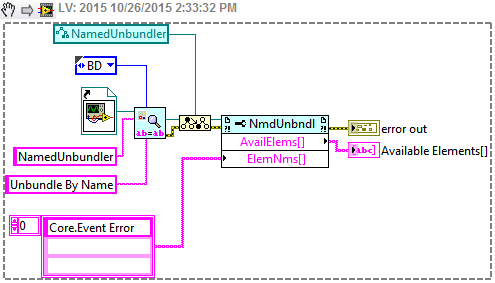
Try to write to the property ' element names [] complete. "
-
IPCC Express Dial by script name
Hello
I'm looking for a sample script of how configure dialing by name on IPCC Express 5.
Note that we do not use any product unit, everything must be done using the IPCC scripts.
Thanks,
Chuck
Chuck,
Its enough big and intervined if I were you I will not remove all the variables or change things.
Use and just use labels go to this place desired direct. I got it as I wanted after several tests.
Thank you
Barnes.
-
Change the output settings > compatibility of SaveForWeb file via the script name?
I'm having a problem with one of my scripts adding hyphens instead of spaces to the files saved by export > SaveForWeb-feature. I realize it's because of the "unit of compatibility file name >"-box under output settings, but I can't find any info on how to disable this thing. The ExportOptionsSaveForWeb object does not seem to cover this particular setting.
The temporary file name must not have spaces, for example "tempSWF.jpg".
EDIT: just saw that it was PNG so use something like "tempSFW.png".
If the tempname had spaces or other strange characters when recording file name could be different!
-
Safeguarding of documents through scripting: name of the active file Get and set save path/file type
I am writing a script that will:
-Do all the invisible layers
-Make the layer visible ' background'
-Remove all the invisible layers
-Save the document as EPS file (leaving the original intact)
I am new to scripting and I based my script by copying the code of other scripts.
Here is my code:
var doc = app.activeDocument;
var name = doc.name;
hide var = function () {/ / hide all layers (based on http://forums.adobe.com/thread/644267( )}
var L = doc.layers.length;
for (j = 0; j < L; j ++) {doc.layers [j] .visible = false ;}
}
masquer();
loop through all layers
for (var i = 0; i < doc.layers.length; i ++) {}
Create the illusrtratorSaveOptions object to set options to HAVE
var saveOpts = new IllustratorSaveOptions();
Definition of the IllustratorSaveOptions properties.
saveOpts.embedLinkedFiles = true;
saveOpts.fontSubsetThreshold = 0.0
saveOpts.pdfCompatible = true
Implemented Variable for the name of the access layer
var currentLayer = app.activeDocument.layers [i];
Loop through the layers and make the background layer visible
If (currentLayer.name == 'Background') {}
docName = name + currentLayer.name + ".eps";
currentLayer.visible = true;
}
}
/ / Remove the invisible layers (based on http://www.cartotalk.com/index.php?showtopic=7491( )
var myDoc = app.activeDocument;
var layerCount = myDoc.layers.length;
for (var ii = layerCount - 1; ii > = 0; ii-) {}
var currentLayer = myDoc.layers [ii];
currentLayer.locked = false;
var subCount = currentLayer.layers.length;
for (var subCount - 1; ss = ss > = 0; ss-) {}
Underlayment var = currentLayer.layers [ss];
subLayer.locked = false;
If (subLayer.visible == false) {}
subLayer.visible = true;
subLayer.remove ();
}
}
If (currentLayer.visible == false) {}
currentLayer.visible = true;
currentLayer.remove ();
}
}
Save the document with a new name
var saveName = new queue (doc.path + "/" + Nomdoc);
doc.saveAs (saveName, saveOpts);
Everything works well except:
(1) it saves the document under the name of AdobeIllustratorBackground rather than the name of the document
In addition, I don't know how to tell the script to save in EPS and specify the save location.
Could someone give me some advice? Thank you!
There is an example script in Adobe Illustrator Scripting/CSx/Sample Scripts/JavaScript/miscellaneous/Save as PDF that has all the parts except the EPS Options.
Go here for the script Guides and references.
-
Assist in the creation of style sheet please
Hello, I imported my whole site integrated with GoLive 5 DW CS5. I built a spry menu bar and a header and a footer and put everything on a single page. I tried to save this page in style.css but. I get an error message that page's html when I try to link to a new blank page to it. . I can't understand how to make the page I created in a style sheet so that the code is not on all the pages of my site. The way I now with all this code on every page is not good for search engines.
What I need to know is the best way to go back and create a style sheet using the header, the footer and the spry menubar I have already created. My head took hours and hours to create, and so made my drop-so really, I don't want to start from scratch. I'm a business person, not a web developer for any guidance in the right direction would be much appreciated.
My site is here
www.bountifulspinweave.com/index.htm
Thank you in advance,
Sincerely, laws
If I do the SSI page, can my web pages always end with htm? (My clients took them bookmarked as htm files, so if I change them, then I guess that their bookmarks wouldn't work, right?
If your server supports SSIs and .htaccess (do most of Linux servers), you can tell the server to analyze the .htm files as if they were .shtm. The .htaccess file is in the folder root (even under the name index.htm) and contains the following code.
AddHandler server .htm
Also, if I do the SSI page, I'd still do a model or would instead be a model?
You can use SSIs in place and place models of DW. Or you can use SSIs inside the DW models. Depends on the project. See the link below (thanks, Murray).
http://forums.Adobe.com/message/2032104#2032104
Nancy O.
ALT-Web Design & Publishing
Web | Graphics | Print | Media specialists
http://ALT-Web.com/
http://Twitter.com/ALTWEB
-
several paths to the script name change
I placed a script issue in the forum "running scripts Illustrator." If you are a scripter, I would appreciate your help. It has the same name as this thread.
Thank you
Ray
function() {return A.apply (null, [this] .concat ($A (arguments)))}
This convinced me of my need to learn scripting. Now, if I can find just the motivation after this fire drill.
Scribble autour with scripts (Javascript in particular) is strong enough to bet that the efforts will pay off. Learning is really no more difficult than to read a book (and there are tons of them). In addition to sometimes dinking round automate things in Illustrator, it applies to other applications (especially InDesign and Acrobat) and work of web and it will open a world of possibilities for you in Flash. (Scripting, this is where lies the real power of the Flash.)
"Learning Javascript" well enough to make productive use of it is just learn a quite simple and logical syntax wisely and understand a small set of logical process: steps in the procedure (what, then, then do this), loops (as long as this, do this) and conditions (if then this, otherwise do).
Subsequently, you jump in. The only "difficult" part of it is noodling on the specifics of the model script (objects, properties, and methods) for the specific application, for you are the script. In practice, it's more of a process of "confusing it" than a "learning curve". It's a bit like in chess. It's fun, when you're in the mood for it.
JET
-
I want to rename my CSS style for the text names...
Here is my code:
< style type = "text/css" >
<!--
{body
background-color: #000000;
left margin: 0px;
margin-top: 0px;
background-image: url();
background-repeat: repeat-x ;}
a: link {color: #FFFF00 ;}}
a: visited {color: #FF9900 ;}}
a: hover {color: #FF0000 ;}}
.style11 {do-size: 10px; color: #FFFFFF ;}}
.style12 {do-size: 10px; color: #0099FF ;}}
. STYLE13 {color: #FFFFFF; do-size: 12px ;}}
.style14 {color: #FFFFFF; do-size: 18px ;}}
.style16 {color: #FF0000; do-size: 24 PX ;}}
->
< / style >
I want to change my style, 11, 12, 13, 14 and 16 new names (e.g.: redtyp, tinywhtyp, BodyType, bldwhtyp)
Whenever I do this it strikes the integer type in my page... He is moving things.
How can I change the names of these styles (my master wants me to)?
What I am doing wrong? Any suggestions for new names?
Also, I have an external CSS file command this:
{P}
do-family: Arial, Helvetica, without serif.
}
H1 {}
do-family: Arial, Helvetica, without serif.
}
Can I combine all of the above and place everything in the external CSS file and delete the index.html file?
What he would look like? Friday, February 23, 2007 15:35:55 + 0800, Steve Fleischer
wrote:
>
> You can use find and replace to do this easily.
better search and replace - in the properties box - in style
tab look down - look for 'Rename' - it uses find it and
Replace the code DW - but sets up the F & R for you.
--
~ Malcolm N...
~
Maybe you are looking for
-
I have an almost brand new Mac 10.7.5. Downloaded Firefox very well. But a lot of pages (not all) gives me a popup saying that additional plugins are required to display all of the content. When I click on the "Install missing plugins" button, I get
-
RALink RT5390 802.11b/g/n WiFi Adapter will remain not connected
I use a laptop of Hp 2000, and the adapter installed on the computer provided wireless is a Ralink RT5390 802.11b/g/n WiFi Adapter. I ran the driver update tool, and it says I have install the driver update. I have also run the tool to "Diagnose th
-
Strange lines on Satellite C660 screen
Hello I dropped my laptop Toshiba Satellite C660 and now half of the screen shows lines everywhere in different colors. My question is, if I replace the screen with a new one it will solve the problem. I found a screen that I think will fit. I'm real
-
I have E2738 "could not access VBscript run time for custom action" how to fix it?
-
An envelope that I printed came out dirty on the leading edge and stuck to it, it was what I can best describe as a small yellow brush. It is long about 1 inch and 1/8 inch wide and the nap is about 3/16 inch long. It has a sticky back and was obvi



