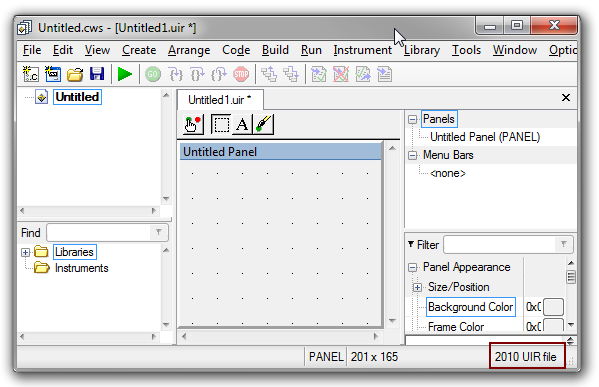Cursor disappears when entering, the window is not active.
I have Vista home SP2.
When I type the cursor disappears and the typing stops. The window is not active until I'm clicking on it again. It's as if it times out.
I thought it was just Firefox, but that's all. I watched q. similar, but nothing. It has been since the last update, or just before, then, either, about 3 days.
Hi Hobittual,
Follow the instructions below that may help you resolve the issue.
Method 1:
Follow the instructions to start the computer in safe mode.
1 turn on the computer or restart the computer
2 start typing the F8 key. The Windows Advanced Boot Menu of Options will appear.
If you start typing the F8 key too soon, some computers display a "keyboard error". To resolve this issue, restart the computer and try again.
3. ensure that the safe mode option is selected.
4. press ENTER. The computer then begins to start in safe mode.
Check if you have the same problem in safe mode as well.
Startup options (including safe mode)
http://Windows.Microsoft.com/en-us/Windows-Vista/advanced-startup-options-including-safe-mode
Method 2:
Let us perform virus scan online that may help you resolve the issue.
Windows Live OneCare safety scanner is a free service designed to help ensure the health of your PC.
- Check and remove viruses
- Get rid of junk on your hard disk
- Improve the performance of your PC
Click on the link below for Online Virus scanner.
Check whether the problem is resolved.
You can go to Microsoft Security Essentials protect your computer from malware.
Click on the link below for more information on Microsoft Security Essentials.
http://www.Microsoft.com/security_essentials/
You can also check out the link below.
How to get rid of malware
Please post back and let us know if it helped to solve your problem.
Kind regards
KarthiK TP
Tags: Windows
Similar Questions
-
Hello, in photoshop cc 2014 my brush cursor disappears when I increase the size of my brush, I tried to disable the gpu in the preferences or remove preferences file, but still have the problem.
When I zoom I can increase the size but when im in 100% zom after size 50 my brush will disappear
It's a video card driver bug introduced in Mac OS 10.10 (who looks a lot like an old bug they fixed to 10.9).
Apple is aware of this and the other video driver issues in 10.10 and work on solutions.
-
Control arrays disappear when closing the window .uir
Using LabWindows/CVI 2010, I created a program of simple test with a panel containing a couple of buttons push, three tumbleurs and three control LED. I can create arrays of controls containing the toggle switches and/or LEDs in the .uir editor and access in the program, but when I close the .uir editing window and reopen the .uir file, control arrays are gone from the .uir file and of course when I rebuild the program I can't access it. This happens if I leave LW/CVI entirely or if I just close the editor of .uir. If I explicitly the file .uir after creating tables, everything seems fine, but then when I close the .uir window I see an asterisk briefly appear in the tab of the file name, as if it is modify the file, and then re-register on the goal.
I can duplicate this just creating one or two control panels and by closing the window. Sets disappear, even though I explicitly save the .uir file after I created them. Is there something I can do to prevent this?
Thank you
Brian
Brian.
It seems that your UIR may have have been saved for an earlier at some point. If you open the UIR and look in the lower right corner, you say 'file UIR 2010'? "Otherwise, you need to click on File ' Save *.uir as and save the UIR under a 2010 UIR.
If you choose to save the IUR for an earlier version, CVI remembers this decision and always saves the IUR for than the previous version. You will have to explicitly choose to save them for the current version.
Let me know if this does not fix things for you-
NickB
National Instruments
-
Sound stops when the window is not active
I have an above (VO) voice that reads the text on a screen. As the VO happens at certain points (cuepoints) more text appears. I have a glossary of popup (dialogMIAW) that appears when the user clicks on a word in the text. So far so good. If the user clicks on a Word and the glossary opens the text continues and cuepoints are points are achieved more text appears. In other words, the program continues - which is what I want. BUT when you click on a button in the glossary of close, sounds and text stop - this is not what I want. I don't know why this happens because in this glossary MIAW are word hyperlink that the user can also click on that open upward more Windows Glossary - just like I want. It's the close button which seems to stop the sound and inturn the text (as a cuepoint is no longer reachable). This could be the cause and how can I make the noise from the stadium to continue even if the user clicks the close button?This is a known issue: <> http://www.adobe.com/go/tn_14717 >
-
The mouse cursor disappears when iTunes movie go full screen
This isn't a question... actually I found a hack solution to this bug and I wanted to share it with other people having the same problem.
Since the upgrade of the OS X El Capitan, I'm having a problem with my cursor disappears randomly. It is very repetitive if I start a video in iTunes with the enlarged screen and the cursor disappears. Indeed, after entering mode full-screen, iTunes mask the cursor of the mouse that is predictable. The problem is that iTunes may not reappear there again once, for example, when I go to another office for a temporary job.
Move the mouse does nothing, escaping mode full screen does not come back. It is very annoying. Like I had never had such a frustrating experience prior to a new installation of El Capitan 10.11.3 and update iTunes to 12.3.3, I thought that this is due to the update to iTunes. So, I made another new facility of El Capitan, this time without updating iTunes. But the problem still exists. It is interesting that I had this problem on my MacBook Pro 17 "end 2011 and not with my iMac 21.5" mid-2009!
After a little research, I found that this bug is not because of El Capitan, and happened randomly in the other years dating back to Tiger and maybe before.
Only new change I had made in my MBP Preferences system , was in the part of accessibility, and it was related to Zoom. I had always used this feature, but I put the Zoom Style 'full-screen'. This time (after the new installation of El Capitan), I had changed to 'Picture-in-Picture'.
I changed the Style of zoom "full screen" even once, and the problem resolved.
If this does not work for you, can be debilitating, other options, such as 'Use keyboard shortcuts to zoom' or 'Use of scrolling with keys of change to zoom movements,' can solve the problem.
We all know that it is a bug, and he has been there for a long time. I found that many people had reported it to Apple, but the problem persists.
For those of you who want to use the zoom "Picture-in-Picture" style, or set the zoom style full screen does not solve the problem of their mouse disappears, I will mention a few ways to recover the mouse cursor. The following solutions are applied to a mouse cursor disappeared after entering the movie to iTunes (or any other application) full screen.
- Move the mouse until the switching Office brings back the cursor. Now, you can switch the desktop computer and do whatever you want. (It's easier work, at least for me).
- Use Alt - Tab to switch to another program; This will bring the mouse cursor.
- Press Ctrl + F2 to activate the Apple menu. (You can also move your cursor away to top left and click to activate the menu.)
- Press Ctrl + up arrow (or swipe up with 4 fingers on the touchpad) to activate the control of the Mission.
You can also find other ways to retrieve the cursor of your mouse.
Hope this can help you with the mouse pointer disappears.
In MBP El Capitan the pointer of the mouse is where you assign to ' picture in picture ' or 'full screen '.
If you miss your mouse pointer, accessibility-> display "Shake mouse to locate" check to find your mouse pointer. It should be there.
Note: you have posted in the discussion of the Mavericks, should have used the ElCapitan discussion...
-
When I click on the 'Get' button in the app store for El Capitan, the beachball cursor rises and crashes the app store (not responding) in the force quit window...
How can I fix it?
Nevermind, I restarted the computer and it was fixed
-
I have a problem with the cursor jumps when entering text.
Original title: cursor jumping when entering text
I use Microsoft 7 and the cursor keeps jumping when I type. This causes the text to be misplaced. Some answers I've seen only direct you to the hardware options but never directly any specific solution. Grateful for ideas?
Hey Joe,
Thanks to join Microsoft Community where you will find all the required information on the Windows operating systems!
The problem may occur due to the speed of the pointer mouse inappropriate or if the sensitivity of the touchpad is too high.
To help you better, we need more information.
What is brand and model computer?
To work with the issue, I suggest you follow these steps:
Method 1: Hardware store
Open the hardware and devices Troubleshooter
http://Windows.Microsoft.com/en-us/Windows7/open-the-hardware-and-devices-Troubleshooter
Method 2: Update mouse drivers
Updated a hardware driver that is not working properly
http://Windows.Microsoft.com/en-us/Windows7/update-a-driver-for-hardware-that-isn ' t-work correctly
Method 3:
Change the settings of the mouse pointer.
Refer to section to change the mouse pointer works on the site:
Change the settings of the mouse
http://Windows.Microsoft.com/en-in/Windows7/change-mouse-settings
Method 4:
If you use a laptop, change the sensitivity of the touchpad.
See solving problems with your touchpad in more options in the site:
Mouse, touchpad and keyboard with Windows problems
http://Windows.Microsoft.com/en-in/Windows/help/Mouse-touchpad-and-keyboard-problems-in-Windows
I hope this helps. If the problem persists, or if you have problems of Windows in the future, let us know and we would be happy to help you.
-
How can I click apply when lower resolution when the window does not display the button apply because the resolution is too low
Hello
Try pressing the ENTER key on the keyboard instead.
See you soon.
-
My mouse cursor disappears randomly everything using Windows 7 64 bit
Original title: the mouse cursor disappears
My mouse cursor disappears randomly everything using Windows 7 64 bit. This can occur when you use IE8, but also other programs. I have to reboot to get it back. This seems to be a common problem. Is there a solution?
Thank you
Have you installed Windows 7 device drivers for your make and model. If this is not the case, then go to the support web site factory and download Windows 7 drivers to a folder on your PC and then first install the drivers for the card mother/chipset, followed by USB, SATA, LAN, Audio and all other pilots.
Also check the download site of the manufacture of the graphics card for the latest Windows 7 drivers for your card.
ATI: http://support.amd.com/us/gpudownload/Pages/index.aspx
NVIDIA: http://www.nvidia.com/Download/index5.aspx?lang=en-usNever be afraid to ask. This forum has some of the best people in the world to help.
-
my new Firefox worm 29 always starts maximized how do I set the size of the window and not expanded?
I reinstall my Windows 7 (win 7 pro 64-bit)
so I had to reinstall firefox as well, installed worm 27 and upgraded to version 29
now when I run firefox it will start maximized and I want to adjust the size of the window when it starts.
Why the size of the window will not change and it will start maximized all the time?- In Firefox, type Subject: support in the address bar and press ENTER.
- Click the display folder. A Windows Explorer window opens.
- Right-click on the Firefox task bar icon and select close all windows or close this window.
- In the window of Windows Explorer which opened earlier, delete the file localstore.rdf .
- If you have Firefox pinned to the taskbar, right click on the taskbar icon, then right-click on the Firefox icon in the menu that appears and choose Properties.
- If you have a shortcut on the desktop, simply, right-click and choose Properties.
- Click the shortcut in the Properties window.
- Be sure to only run is set to "normal window".
-
OT: Windows is not activated
PC Specs: -.
Windows 7 ultimate 64 bit
Intel 3rd gen i3 - 240 GHZ x 4
Intel HD graphics card.
Hello
I have a very serious problem with my laptop. First of all, my laptop's HARD drive crashed, I bought a new one, then I installed ubuntu 14, as I have the installation disc, & then I downloaded Windows 7 one day before yesterday & then I installed on yesterday afternoon. Everything was fine, that the installation was successful
USB drive but most shocking is error: invalid product key, when I entered and tried to activate it again once I've upgraded to windows 7 & part empty left product key & then I connected to internet & entered the product by typing key just today to activate in the search from the start menu & got the following error :
--------------------------
Error details
---------------------------
The following information was found for this error:Code:
0xC004E003
Description:
The Software Licensing Service reported that license evaluation failed.
---------------------------
Ok
---------------------------When I received this laptop as a gift from my family, it has Windows 7 Home premium preinstalled, so I updated windows on my laptop to ultimate edition using Windows Anytime upgrade using the same product key that I use today to activate my Windows. Any body here has any fix on how to activate Windows?
Thanks in advance.
The key you are using is a key Acer OEM SLIC (installed at the factory of Acer) and you have an HP computer.
SYSTEM >
Hewlett-Packard laptop HP G72 Your key will not work to install Windows 7 Ultimate or use the Express Upgrade option.
J W Stuart: http://www.pagestart.com
-
My labtop sound works, but when connect the headphones does not work
My labtop sound works, but when connect the headphones does not work. Note that the headset before 1 HR was working.
Hello
· Are these USB headset or headphone jack analog standard?
· What version of the operating system is installed on the system?
If you continue Windows 7 or Windows Vista refer to the procedure in method provided below and check if they help to resolve the issue.
Method 1:
Step 1:
You can check if the headphones are activated as a playback device. To do this, see the following steps:
(a) the Pearl-click Start and type Sound in the start search box.
(b) in the Start Menu Options, select change adapter settings .
(c) then, on the Read tab, right-click and select Show hidden devices and Show disconnected devices if they are available.
(d) select headphones and select
Step 2:
Also try to put headphones of default device and check, follow the steps below.
(a) go to Start and click on Panel.
(b) click Sound, and then a new window will open.
(c) in the new window click on the "Playback" tab and right-click in the window and click on Show disabled devices.
(d) now check if headphone is listed there and right-click on it and choose activate.
(e) highlight this helmet and click on "as default'.»»
-
I was doing a winpeshl.exe.error when starting "the application was not properly initialze (0xc0000006). "Click to complete the application" when I click ok it reboots. I can even recover the system, tried F8 startup, alt/F10, F2, launch repair system, Safe Mode and all the rest and still get the same error. System specs are Acer Aspire 5920, Intel T5450 processor, 2 GB ram, 160 GB of HDD, windows vista edition Home premium. I am currently under the memory diagnostic tool windows, but it is said that the test results will be displayed again once you log in, but I can't log in to view them. The test seems to be hanging around 21% so I don't know how well it will do
Hi A1W1LL,
A clean boot helps eliminate software conflicts. Let us check if software is causing the problem by following the clean boot procedure that may help you resolve the issue.
To perform the clean boot procedure, follow the instructions in the link below.
Step 1: Perform a clean boot
Step 2: Enable half the services
Step 3: Determine whether the problem returns
Step 4: Enable half of the startup items
Step 5: Determine whether the problem returns
Step 6: Resolve the problem
Step 7: Reset the computer to start as usualHow to troubleshoot a problem by performing a clean boot in Windows Vista
http://support.Microsoft.com/kb/929135After reviewing the issue, put the computer into Normal mode.
Uninstall or update the program that is causing the problem.If you are not able to boot to the desktop, you can try to restore your computer from WinRE.
1. Insert the Windows Vista installation disc in the disc drive, and then start the computer.
2. Press any key when the message "Press any key to boot from CD or DVD".
3. Select a language, a time and currency, and a keyboard or input method, and then click Next.
4. click on repair your computer.
5. in the System Recovery Options dialog box, select the drive of your Windows installation and click Next
6. in the System Recovery Options dialog box, click System Restore.
7. follow the instructions in the wizard to restore system as usual and choose the appropriate restore point.
8. click Finish to restore the system.Please post back and let us know if it helped to solve your problem.
Kind regards
KarthiK TP -
When I tried to upgrade windows 10, it showed that my windows are not activated.
* Original title: upgrade windows 10
When I tried to upgrade windows 10. It showed that my windows are not activated.
Please help me with this.
I want to upgrade to Windows 10.
I suggest that you run the Microsoft Genuine Advantage diagnostic tool in normal mode (not safe mode) and copy and paste the results into a response for further analysis:
http://go.Microsoft.com/fwlink/?LinkId=52012
Run the tool and when it ends, click the copy button, open a text such as Word or Notepad file and select Edit, paste. You can paste directly into an answer here. Open a response, right click and select Paste.
-
Why am I the message 'this copy of windows is not activated' on former (and previously active) PC?
PC turned on for say windows is not activated. He is a 6 year machine! I try to activate windows, but I then told me that my installation code is not fair. Any ideas?
Stay on the phone * do not select/press any option * and wait for a person to help you.
Clearly state your problem to the support person.J W Stuart: http://www.pagestart.com
Maybe you are looking for
-
Bookmarks and empty playlist after upgrade
I just found out that bookmarks and the playlist on my phone are empty since the upgrade to iOS 10. They are on my iPad, which has also been improved. Under settings > Safari iCloud is turned on. Help appreciated. Thank you
-
Hello I would like to buy TOSHIBA KIRA-107, but see that the specification has only 8 GB of RAM. Could you tell me if the RAM can be upgraded to 16 GB or more. Any advice welcome on this. Thanks in advance.EamonOD
-
The Mac cannot connect to printer on Windows desktop.
Stops at dialogue message "problem connecting to the server. The Mac has been recently wiped @ Apple Store and the reinstalled system. so, it worked at the same time. The WiFi seems to work fine.
-
How can I remove the battery? Can not find the "door"!
I'm looking at the t-shirt and I can't get the battery door to open. My phone is non-repsonsive. ICAN can't turn it on and covered troubleshooting said remove the battery and put it back in. I can't figure out how to open this device and take out the
-
Add text dynamically to the SplashScreen...
Hello I use the splash screen that opens during my xml application that loads all of the HTTP connection. This start screen is controlled by a timer thread which, after some specific time, transfer to the landing screen. I would like to add different