Customize the envelope parameters and SAVE on HP all-in-one printer, 7515. Capacity exist?
Using Windows XP. Have downloaded additional drivers and software. When I bring up Microsoft Word and go to the printer for envelopes of installation page, it seems that there is a custom setting (to set the width and the length of the special envelope size), but you can't 'save' this setting under a particular name and find him listed anywhere for other applications to use. The name of the variable 'custom' seems never appears in the default list of options.
Willie, the answer here is not - or at least this isn't something I've heard of. Your question is not so much dealing with our software with MS Word. There is not a way to save these settings for future use. You might be able to set them as default in the printer preferences, but then you have to change every time you printed on media other than this custom size. The reason for this is because "custom" is a classification variable, which can change and so there is no concrete value of the program to give him.
I hope this information is useful for you!
Tags: HP Printers
Similar Questions
-
Windows RT and HP PSC 1510 all-in-One printer connection
Hi, I have a Windows 8.1 RT (Microsoft Surface 2) Tablet and HP PSC 1510 all-in-One printer cable. Now when I plug the printer via the USB port, there is no driver who finds himself to make this printer work with my camera. Does anyone have this problem or solutions? I tried to look at HP support and nothing there has been useful.
Hello
I'm afraid that the printer is not supported on Windows RT, as you can find listed in the following support document:
http://support.HP.com/us-en/document/c03168175
Kind regards
Shlomi
-
How can I find the latest driver for my Canon MX310 all-in-one printer after "redevelopment" of the new Mac OS (El Capitan)?
Have you looked at the site of Canon?
-
How do you set the time and date for the fax on HP Office Jet 4622 all-in-one printer?
I installed the all-in-one printer HP Office Jet 4622 and everything works like. However on the test page for the date and fax are showing Jan-00-00 00:00 AM. I don't know how to change the date and time. Help, please. Thank you.
Use the Setup (wrench) button on the front of the printer to look through the settings menu to set the date and time of the printer.
-
Problems with my laptop and my HP C7280 All in One Printer
I have a network problem which gives me fits. I have a HP Wireless HP C7280 All in One Printer in one of my rooms where my desktop computer. My son and I have all two laptops that we have been able to use wireless network mode to print on the 7280. One day that my laptop (HP dv5-1002nr) even though it shows I am connected to the IP address of the printer, no longer cause the 7280 printing. All parameters show that I am connected, but when I print and go to device settings it shows the document is waiting and then print, but nothing prints from the printer itself.
I checked all the network settings, reset everything again, downloaded the latest drivers and all without success. Today, my son has had 2 other laptops and was able to print wireless to the 7280 and it was also able to print wireless from the desktop in the same room as the printer, so we know that the issue is not with the printer. Some of these laptops are also HPs.
At first I thought that maybe there was a problem with my LAN driver but check that and everything appears to be functional and up-to-date. What is strange, is that I can email this cell phone to my modem wireless of course work in this regard. However, no matter what we did to make sure that all our drivers and settings are correct, we are still unable to make the printer print.
Anyone have any ideas because we are totally frustrated.
If it looks like your question:
After you install the product on a network, you turn off the computer, and then, and the product loses functionality. The product is no longer prints and disappears from the icon of the product in the menu devices and printers in Windows 7 (64-bit).
Try this fix:
-
I don't remember the name of softerware for my HP All in one Printer
I have a HP J4580 printer. I had my recently re-created PC. I don't remember the name of the software that I had which had all my functions in it. Scan, copy, e-mail, fax, percentage of printer cartridge. Nobody know, don't forget the name of this software?
Hello
Could be the HP Solution Center or HP printer Assistant. Please select the operating system for your software features full doanload computer and the driver from the following link and install it on your computer:
Kind regards.
-
Scanning continues to not work for Mac OS 10.6 and 10.7 for all-in-one printer, HP Officejet 6110
Scanning is broken in Mac OS 10.6 or 10.7 for all-in-one printer, HP Officejet 6110. It seems that only old versions of Mac OS will scan. I realize than products account "age" but it's really - poor behavior that HP and Apple cannot support such a function based on a very popular printer.
Information on scanning support is circular at best and misleading at worst. A Bulletin Board suggests the purchase of a third party program to do the scanning 'work' for the Mac. Terrible.
There should be a patch for it. It is really unacceptable and tarnishes the reputation of Hewlett-Packard and Apple.
(Forgive me if this sounds like a sales pitch, it is not intended to be, and I'm not in the sale by any means - it's just the logical thinking process, I would in your situation).
Option 1: Get Vuescan
Pro - you can scan... as long as the printer is working.
Con - given that electronic devices are usually only expected to last 5 years or more, your 6110 could go at any time, hence the need to upgrade. Improved printer support the most recent OS and the need of Vuescan would go, resulting in a loss of $40.Option 2 - upgrade
Pro - new product will be compatible current OS with a complete solution, have more physical features than your current product and a warranty.
Con - it's pocket money-, but looking at the Con in Option 1, you could potentially spend AND pay $40 for additional software, so in the grand scheme of things, it would be the least expensive option and best bang for the buck.These are my thoughts on this subject, take them for what they are worth. Whatever you decide, I hope everything is working well for you and happy that you have found an alternative solution (always nice to have more options)

-
Where can I download the driver for a HP Photosmart C5550 all-in-one printer?
Send me the link that will allow me to install all-in-one printer, HP Photosmart C5550
Here is the link to the download site to Support HP Photosmart C5550. Select Windows 7 32 or 64 bit, and then select the ' full software functionality and "download the drivers:
http://h10025.www1.HP.com/ewfrf/wc/softwareCategory?product=3577718&LC=en&cc=us&DLC=en&lang=en&cc=us
How do you know if you have 32 or 64-bit: http://windows.microsoft.com/en-US/windows7/find-out-32-or-64-bit
-
OfficeJet 5740: Problem of margin envelope C6 with HP OfficeJet 5740 all-in-one printer
Envelopes (and Yes, I know how to load) print perfectly well, except that the left part of the return address is cut off. In order to get the full print return address, it is necessary to define a very wide margin that moves the return address too close to the center of the envelope.
In 2014, a user of Windows 7 has had exactly the same problem, and solved by offering it use another personal HP printer driver (what they delivered) for his printer. You can read how the issue has been resolved here. You have any fix available for people using Mac OS? I really don't understand why it is possible to print close to the border of the page with the largest paper (A4), covder the entire area a photo 4 x 6, but require a huge margin between the left side of the envelope and the return address.
Thanks in advance for your help. I really like this printer, but if she is not able to perform a routine task such as printing an envelope normal search, it reallty is a showstopper for me. It must just be a bug in the driver, and it needs to be fixed!
Welcome to the HP Forums @dkiechle!
I'd love to help you print on envelopes without having to change the margins to a point as it is too close to the center of the envelope return address. Since you mentioned the pilot, let's start there.
Please follow the instructions below to check which driver you are using and change:
- Click on the Apple and then click on System Preferences.
- In the hardware section, click Print & Fax/Scan. The Print & Fax/scanning dialog box opens.
- Click on your printer if it is selected and find beside 'type' to see which driver is used.

- If you see AirPrint, remove the printer, then click on the small symbol to add the printer back again.
- Choose your printer and click on the drop down next to the 'use '. You will see the option to choose your printer in this "use" drop down. The image below is a screenshot of an Officejet printer, but help to display my description.

If you see the HP printer that is already in use and not AirPrint, deleting the printer and add it again using the AirPrint driver. This will help isolate the driver as the first cause one way or other part.
If this resolves the issue, please click Accept as Solution below; If not, let me know and I will do everything I can to help.
Thanks, I look forward to hearing back on your part.
-
I lost the CD start to my officejet 5510 all-in-one printer
I fell off my PC under Windows XP and my old printer hp officejet 5510 all in one laptop no longer works. I can't find my CD to reinstall boot. Is that why I get an another boot CD or a way to get this printer working again? Thank you for your help, Sue
You can download the full software for printer you in the section to download the software and drivers of the Portal of support for your printer.
-
error messages
Hello
Access the link below and try to fix the steps that may help you.
http://en.community.Dell.com/forums/t/19263705.aspx
It will be useful,
The Geek
-
Cannot print from the site Microsoft Learning with my Kodak all-in-One printer
Yes, I use an all in one Kodak printer that seems to work correctly. However, while I am online on the Microsoft Learning site and try printing the glossary of words in the definitions, it seems that the learning site does not allow me to print the glossary. The notes I take can be printed as well as other parts of training modules. In addition, there is another issue that may or may not be related to the printing problem. When the printer is turned on and I get ready to print a small icon in the lower right corner of the screen tells to disconnect me the USB device safely. Also, I followed the instructions and disconnect the printer, but warnings continue to appear every time I have to restart the printer. Thanks for any input into my problem. Stephen
* original title - problem with printing, maybe not printer friendly Version *.
Hello
· What happens when you try to print?
· It affects all print jobs, or is the concern from Internet Explorer?
· Were there any changes made on the computer before the show?
If this is a recent problem, you can try to perform the system restore and restore the computer to the date it was working fine. For steps see: how to restore Windows XP to a previous state: http://support.microsoft.com/kb/306084
-
Airport Extreme and HP Photosmart more all-in-One Printer - B209a
It should connect just fine with your airport. There are two ways to do this.
Here's an easy way:
Start the WPS process from the front panel of your printer (configuration > network > WPS button). Then:
Open Apple Airport utility
Select your wireless router
Select Manual Configuration
choose Add Wireless Clients... in the menu of the Base Station
Select the first attempt, and then press to continue.
You must begin the process of Apple Add Wireless customer within 2 minutes of starting the printer WPS push button method. In fact, the order doesn't matter... you can start the process of adding on the Apple start router Wireless Clients then method push-button WPS printer.Your printer will now be connected to your router. Now, all you have to do is install the printer on your computer.
-
Desktop all-in-one HP 19-2113w: can I update the card graphics and ram for my all in one computer
Y at - it an upgrade, I can do for this computer and if so where can I get the upgrade
Maximum memory is 8 GB and there is no way to upgrade the video. Here is the Service Manual:
http://h10032.www1.HP.com/CTG/manual/c04716104
It's images, but quite easy to follow. Let us know if you need help.
Photo of the motherboard:
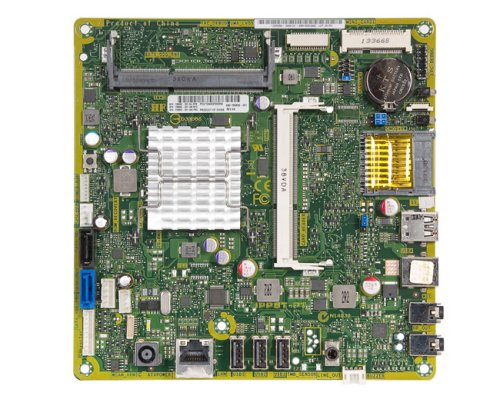
You can see it's pretty basic. No room to add a video card, I'm afraid. It uses memory DDR3-1333 phone like this:
If it's 'the Answer' please click on 'Accept as Solution' to help others find it.
-
Morning
Does anyone know if the HP Officejet Pro 8600 Plus e-All-in-One Printer series - N911g is compatible with the instant the ink program?
Thank you
Stuart
Welcome to the HP Community Forum - we are a community of fans of HP !
It seems that your printer is not eligible.
Connected - HP Instant ink > FAQ > my printer is eligible for the moment ink HP?
I also checked the datasheet for your printer and did not find any indication of instant support of ink.
Time for a new printer HP brilliant?
When you see a post that will help you,
Who inspires you, gives a cool idea,
Or you learn something new.
Click the 'Thumbs Up' on this post.
Fixed / responded? Click this post accept as Solution to help others find answers.
Maybe you are looking for
-
Home sharing a fall of Apple TV 3 rd gen.
I have two devices. A MacBook Air 13 inch (2013) and a new iMac 27 K 5 in. end 2015 (OS 10.11.6). The iTunes is the last 12.1.5.21 and once on the version previous home sharing would be cut at random on my Apple 3rd GEN MacBook Air TV is never a prob
-
Help! My email is empty today! Everything is gone, all emails and all records!
I was remove the trash of e-mail and the screen blinked. Now, there is no e-mail, no folder, nothing. He thinks I don't have e-mail. He wants me to resign for all my email accounts... My email is always OK on my iPhone and my iPad. However, I need to
-
Photos does not open on the shared Volume
Hello I have a mini Mac running Mac OS X Server 10.9.5 as our server family with a shared folder "Photos", which contains a folder with our library of Photos (200 + GB). This allows me to mount the shared folder and open pictures to access the librar
-
How to turn off the LCD on my T420i screen/monitor without spin mode sleep?
I have been using an Ideapad Y450 before this T420i. I love the Fn + F2 shortcut that I turn off the screen without turning to the mode "sleep" or sth like that. It still works as awaken, only the monitor is off, it is still continue to play the musi
-
Problem: Windows startup but stuck on the black screen with cursor System: E7440 Dell with Windows 7 Pro Description: E7440 has a ssd msata 250g installed with an msata to sata adapter. Hard drive's MBR mode. The system works well on Windows 7 pro. E