'Dead' link for Softpaq SP68391
Hello
I have a problem with my HP Dock Ultraslim 2013.
I found the solution in the Support Center, but unfortunately, I can't download SP68391 because the browser tell me 'Page unavailable '.
Tell me please, where I can download the softpaq?
Thank you
Hello:
This file no longer exists.
I recommend you use the latest graphic driver Intel W7 for the model specifications that you have.
See the note at the bottom of the opinion...
"NOTE: a more recent version of this software may be available." Check for newer versions at http://www.HP.com/cposupport/Loc/ . "
Tags: Notebooks
Similar Questions
-
The download link for the update of the bios dv2745se (sp52272.exe) died
Where can I find an alternative link so I can update my bios?
I searched for the last 3 hours. Any link that I find towards me the dead link.
Help, please!
Hello
See if this link works.
http://ftp.HP.com/pub/SoftPaq/sp52001-52500/sp52272.exe
Kind regards
DP - K
-
Access to the download link for PhotoShop CS5 and InDesign CS5
Can you tell me how to access the download link for PhotoShop CS5 and InDesign? My computer is dead. I bought a new laptop and I would like that my old software on my new laptop.
Thank you.
Hi daniell25288293,
Here is the download link for Photoshop and Indesign CS5:
Kind regards
Claes
-
Cannot reset Apple ID same security issues with the link for valid reset. Help?
So, I'm trying to reset my security questions, because I forgot the answers. I followed all the procedures to do, but it won't work.
I clicked on the link for reset enter my Apple ID account page, then get the message: 'Reset Instructions sent. An email with the instructions was sent to @emailaddress. Follow the instructions in the email to reset your security questions. » - OK
I opened the email: "Dear ME, recently made you a request to reset your Apple ID security questions and answers. To complete the process, click on the link below. Reset now >"I click on the link, it opens a new window with a login screen. - OK
On the login screen, I entered my account information, email, and password in the fields and click the button to continue. Instead of connect, I get the message pop-under from the password field as follows:
 - FAIL
- FAILI try again and again, but it never works. Whenever I get my password and trying to proceed, the loading spinner runs for a bit, then I get this message "to reset your security questions, sign in to your account and start again." I have never spent this page and in a region where I am able to actually reset my security questions. I tried with all browsers, Firefox, Chrome, Safari... nothing works. Now, I have tried 3 times reset by e-mail. It will not work. What is going on? Is the site broken?
To make things worse, I don't have an option to call for framing according to the Apple website. The only option I get is to contact my operator. What the * is my carrier will repair my Apple ID? It's very frustrating say the least. Someone please help!
You cannot reset the Security Questions If you forgot the. You can only reset them if you know them (which means that you also know your password).
You can contact the Apple Support here to have a reset link you sent once they verify your identity:
Good luck
GB
-
I'm looking for something, or even click on a link "for you", that he - and nothing else than the spinning wheel.
It is easier to go to YouTube, which I prefer not to do.
< published by host >
It's real comments to your message:
You talk to other users here, not to Apple directly.
Click below and select the product (s) on which you have any concerns or suggestions:
http://www.Apple.com/feedback/
Then select your product
When you contact Apple to give them feedback, note the statement at the top of this page:
'Use the form below to send us your comments. We read all comments
carefully, but please note that we cannot respond to comments you
submit. »
-
Change security questions is impossible - shows no link for reset.
IF you have forgotten the answers to your security questions, Apple Support explains that by clicking on the link "reset my security questions" is where you can begin to solve this problem, but... This reset link does not show, which makes available completely useless advice and reset the impossible security questions.
What should do? I need urgently correct my personal information.
Thank you
F.J.
You must ask security team account Apple to reset your security questions. To contact them, click here and choose a method; If this page does not list one for your country or if you are unable to call, complete and submit this form.
The link for reset that for people who have an alternate email address.
(141781) -
Please give me the download link for md313 training camp.
Please give me the download link for md313 training camp
Unfortunately, I can not find this file.
Please help me.
Hello alireza2003,
Thank you for using communities of Apple Support.
I don't know what exactly you are trying to accomplish, but if you download Bootcamp for Windows 8.1 support software, and then follow the steps below.
Download the software supported for Windows 8.1 or later
- Make sure that your Mac is connected to the Internet.
- Open Boot Camp Assistant, located in the Utilities folder of the Applications folder.
- Uncheck all options in the Boot Camp Assistant window, except the ability to download the latest version of Windows software Apple support. Then click on continue.
If you don't see this option, choose Action > download the Windows Support software in the menu bar.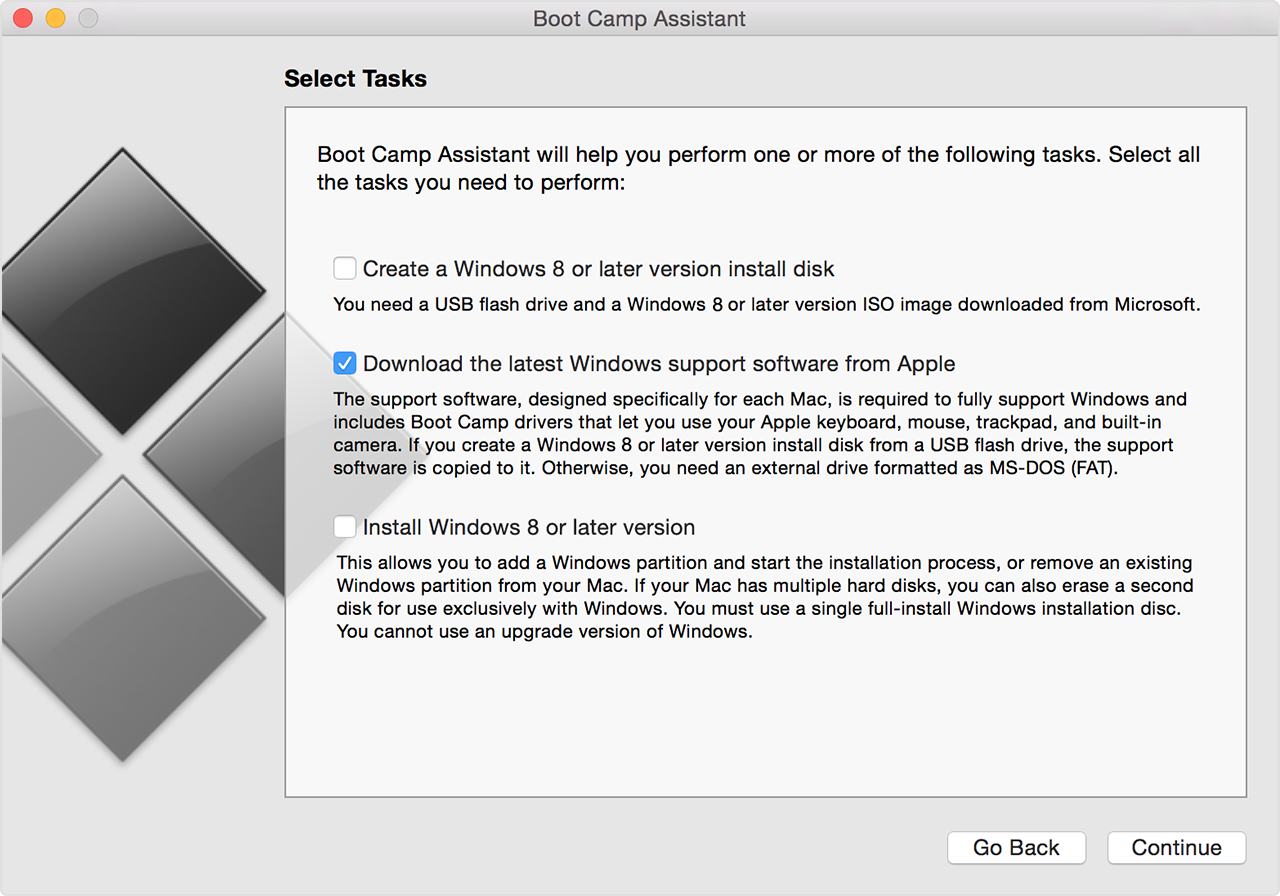
- Make sure that your USB flash drive is displayed as the destination drive. Click on continue, and then enter an administrator name and password, if prompted. Boot Camp Assistant then downloads Windows supported software for this drive:
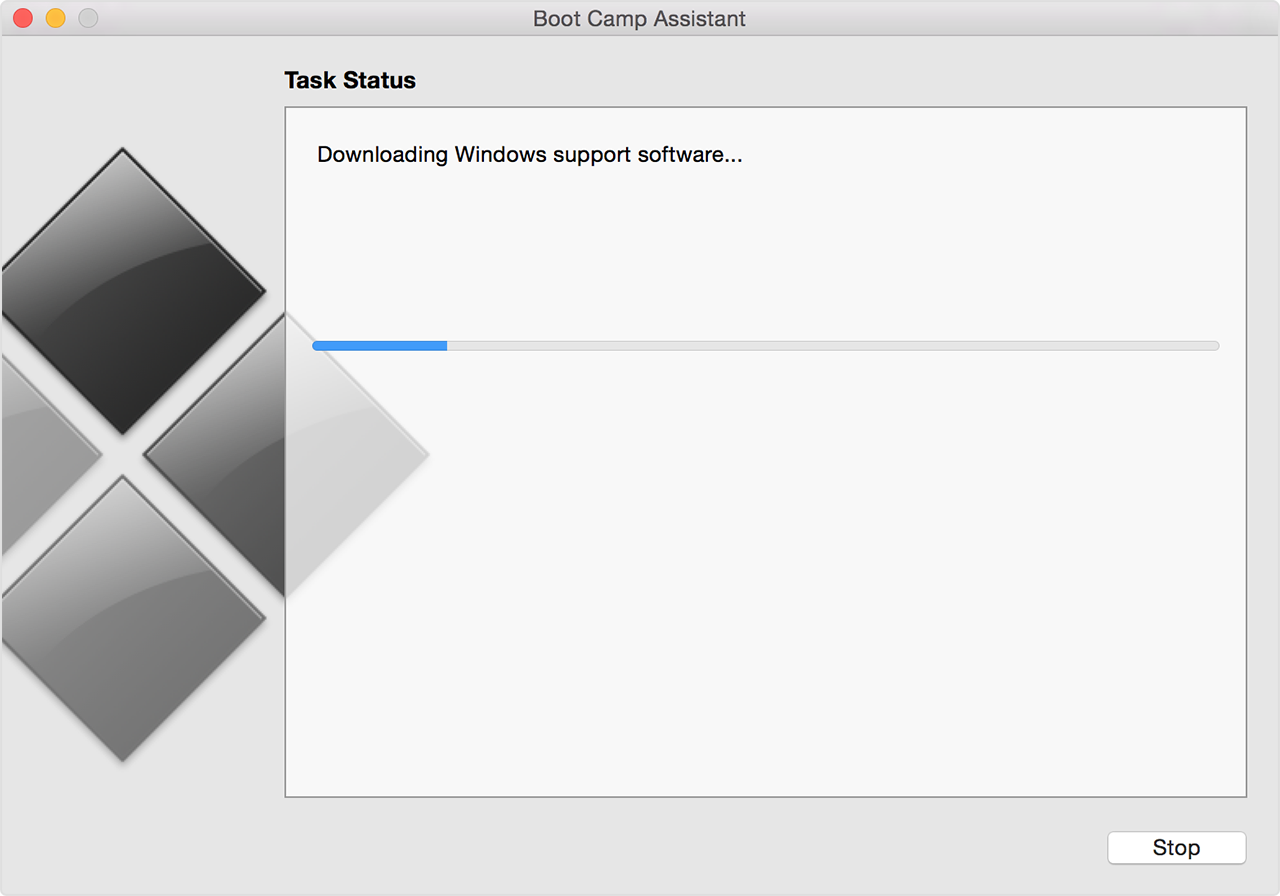
Problems?
- If the wizard does not see your USB flash drive, click Go Back and make sure that the drive is connected directly to the USB port on your Mac, not to a screen, keyboard or hub. Disconnect and reconnect the drive, then click on continue.
- If the wizard says that your USB key cannot be used, ensure that it is properly formatted.
- If the wizard says that it cannot download the software due to a network problem, make sure that your Mac is connected to the Internet.
- If the wizard says that the Windows support software could not be saved on the selected disk, make sure that your USB has a capacity of storage to the last 8 GB.
If you do not see some Mac functionality if you are using Windows on your Mac
Take care.
-
There is no link for reset issues
IT says that I need to say my question answers to move forward even if I don't know them in the first place
If you do not have the link for the reset, contact Apple support. Contact Apple for assistance with the security of the Apple ID - Apple Support accounts
-AJ
-
I need a link for windows 7 starter 32 bit X 16-96078
I need a link for windows 7 starter 32 bit X 16-96078. If possible!

Hello
HP do not offer a download for the recovery media option, but there are two options available.
1. you can order a set of replacement of the recovery media using the link below - it will reinstall the operating system, all the drivers, and almost all of the original software (the exception being often tests of MS Office). They will also recreate all of the original scores, including the recovery Partition.
2 you can use the following method to create your own Windows 7 Starter 32-bit installation media.
Before you try the following, make sure that you can still read all the key character product activation 25 on your label Windows COA (5 blocks of 5 alphanumeric games).
An example of a COA label can be seen here.
You can create Windows 7 installation yourself using another PC. However, it not there no download directly available for Windows 7 Starter, so you'll need to download another version (one will do, but the link below is for Windows 7 Home Premium 32 bit - the source of the image is Digital River).
Windows 7 Home Premium 32 bit SP1.
For the key on your label of COA to work, you must now use the method described in the following link to convert this ISO to an all-version Installer - the section that require you to edit the ISO is Step 1 DVD universal (although you will create an installer from usb, the method to change the ISO is the same).
http://www.SevenForums.com/tutorials/85813-Windows-7-universal-installation-disc-create.html
Once done, use an application like Rufus to create a bootable Windows 7 usb flash drive.
Use the Flash drive to perform the installation, enter the activation key of Windows on the label of the COA in the request and one time Setup is complete, use the 'method of phone", described in detail in the link below to activate the operating system - this method supported by Microsoft and is popular with people who want to just have a new installation of Windows 7 without additional software load normally comes with OEM installations.
http://www.kodyaz.com/articles/how-to-activate-Windows-7-by-phone.aspx
You may need for your laptop, software and additional pilots are in entering either the complete model number or Nr here.
Kind regards
DP - K
-
Download link for Power2Go on windows 7 64 bit
Hello
I recently updated my 2TQ Lenovo G550 of Window Vista to Window 7 64-bit OS. I try to look for the Lenovo site for Power2Go software link, can I download it from the official website of Cyberlink. Now it is said that it is only a version 30 day track.
Can someone give me the download link for Power2Go... ?
Thanks in advance.
Patricia
http://consumersupport.Lenovo.com/ca/en/DriversDownloads/drivers_show_2096.html
-
WiFi link for printer EPSON-750 does not work
WiFi link for printer EPSON-750 does not work. In spite of reset the WiFi on the printer and reset the EPSON 750 as default printer on the IMac, the connection between the iMac and the printer does not work
Have you also tried to restart the router?
-
Pavilion g6: no update of the download links for Windows 7 Home premium 64-bit?
I have a pavilion g6 and my hard drive has been corrupted. I had windows 7 Home premium 64-bit preinstalled, but could not find a new download links for the ISO, as they have all been removed. Anyone know where I can download the ISO?
I have not personally used these links, but the answers he is other people are positive:
-
No longer have a link for Optimum WiFi
original title: I got the optimum WiFi and now that I've updated to aol9.7, I do not see the link more. I see, however, cisco. AOL has done something to my wifi? How can I get it back?
I just upgraded to 9.7 AOL and I do not see the link for the Optimum WiFi more. However, I see a link for cisco. What is c? AOL has done something to change? Finally, how can I return it? Thank you
Hello
1. What is the exact error message you get when you try to connect to the internet?
2. the question occurred just after the installation of AOL?
3. who is the operating system installed on the computer?
4. What is the brand and model of the computer?You can check this link to learn more,
Wi - Fi and in Windows network connection issues: -
need a download link for KB982671 for widows server 2003 x 86
I was in the forums, the search the site using google and microsoft. I can't seem to find a download link for this. My WSUS server has this approved for installation, but my server won't give me the windows update icon let me know that new updates are ready to be installed. I just want to try to install it manually... windowsupdate.log indicates they are updates 0 found, but my server WSUS tells me that there is this that must be installed.
Help, please!
Blake
Of course, you check the catalog?
http://catalog.update.Microsoft.com/v7/site/search.aspx?q=kb982671
Harold Horne / TaurArian [MVP] 2005-2011. The information has been provided * being * with no guarantee or warranty.
-
When I try to use the Windows Update link for my XP computer and after using Windows Mr. Fix - It, I get a message indicating that the location where the Windows Update stores data has changed and must be repaired. How can I solve this problem?
I'm not that computer literate and do not understand what needs to be fixed.
This problem just started a few weeks when I noticed that I had any recent download automatic update that I regularly get. So I tried to do it manually through access via my control panel.
I use ESET Antivirus Node32 software.
Hello
1. What is the error message or an exact error code?
2 have you made changes on the computer before this problem?
3. you try to check the updates?
I would suggest trying the following methods and check if it helps.
Method 1:
Reset Windows Update components and then try to download the updates.
How to reset the Windows Update components?
http://support.Microsoft.com/kb/971058
Warning: Important This section, method, or task contains steps that tell you how to modify the registry. However, serious problems can occur if you modify the registry incorrectly. Therefore, make sure that you proceed with caution. For added protection, back up the registry before you edit it. Then you can restore the registry if a problem occurs. For more information about how to back up and restore the registry, click on the number below to view the article in the Microsoft Knowledge Base: http://support.microsoft.com/kb/322756
Method 2:
File system scan tool checker and then try to press Ctrl + Alt + Delete and check.
Description of Windows XP and Windows Server 2003 System File Checker (Sfc.exe):
http://support.Microsoft.com/kb/310747
Please respond with more information so that we could help you more.
Maybe you are looking for
-
y at - it application market/exercise for iphone 4
y at - it application market/exercise for iphone 4
-
I forgot the name of user and password and my email has been deleted! Help!
Hello! I have a Skype account with an email, I used to have (it's been deleted) and I can not find the user name and password. Skype account is still active by the way, I just can't log in cause I don't have the name of user and password. Is there an
-
How to get the 1 Gbit Ethernet card to work on Tecra A6
I think that the Tecra A6 supports GigE. However, the material appears on plug-and-play as an Intel PRO/100. I downloaded the Intel Pro/1000 driver on the Toshiba site but cannot make it work. Is it possible to tell the system that the material is an
-
Setting the size of the font of an array of strings programmatically
I can't find the correct property to programmatically adjust the size of the font of an array of strings. For a chain, it is quite easy with a property node and the text. FontSize property. There must be a similar property to an array of strings, b
-
How to give permissions to domain users to install fonts
I small Org when users in domain Want To install font they Asq for administrators How can I give permissions throw GPM.msc