Delete never used iCloud account / AppleID
Hello
I have a problem with an unused iCloud account. The account that I use on all my devices is a @me.com and it also shows the @icloud.com. The secondary emailaddress I added seems to be my work address, I will lose that I quit my job recently. Now, I deleted the work address and I tried to add my gmail as a secondary email address, but I get the message that this gmail address is associated with a different appleID and I can't use it in this one. I didn't even got another apple somewhere ID. I guess that I created in the past and never used.
So I tried to log on iCloud with the apple ID gmail, but it is not possible that this account has not been created on any of my devices. Is it possible to get rid of this apple ID and add the primary gmail on my apple ID address? Recovery email will be sent to this address, so I would like an address there that I have access to.
Thank you!
Welcome to the Apple community.
You cannot delete Apple ID. If you cannot use your gmail address use a different address or an alias of that address.
Tags: iCloud
Similar Questions
-
Why do I need to have an account to use Ffx for Android mobile? I've never used an account for any browser Firefox.
Seems I can't even ask the question without having to open an account!
Catch 22 defined.You do not need an account of Firefox to use Firefox, simply there if you want to use the synchronization service to synchronize bookmarks and other data between your desktop Firefox installation and your mobile installation. (I don't personally use Sync, not since the installation of office has a lot of old baggage that bogged down my mobile.)
-
delete a single icloud account unit
Hi all
I have an iPhone with ios 9 and and iPod with ios 6 and I'm icloud on two of them. I want to delete my account on my iPod icloud. I saw that I could delete only on my iPod icloud account, since he had an old ios, but I fear that I will remove account on my iphone too and I don't want that to happen. Anyone know if I will delete my account icloud on both devices, if I delete it on my iPod?
Thank you!
(Sorry for my bad English)
To remove the account on the iPod just log out.
Do not start to delete all data in the account.
If you disconnect simply will not affect your data on iPhone in any case whatsoever.
-
I want to delete 1 2 iCloud account
My daughter just got a replacement for his old macbook, on which we had put in place its btinternet for the e-mail application account. With the new machine, it wishes to make use of address free email to iCloud as desire now BT charge a btinternet account.
Initially, we were able to set up Mail to receive mail from the new iCloud since the login email account was different.
She wants to remove or disable his e-mail address to btinternet from iCloud login screen and keep the new iCloud email in his session-opening speech.
Someone, please let me know how to do in this regard, because she always wants to receive messages from the BT account, until it is deactivated by BT?
If she does not want to import on behalf of BT in his email account, why not follow the mail of BT to the iCloud email?
-
Is there a way to recover deleted photos using iCloud?
I got pictures on my Macbook Air and they were deleted and were also removed from the section "recently deleted. I want to know if there is any means possible to recover these photos? I open the "System Preferences" icon and clicked on "iCloud. After having clicked on "iCloud" it takes me to everything that is on my iCloud, of course, but when I click on 'Manage' on the bottom I need to manage my storage of all my photos, etc. When I click on the "Photo library" of this section, the number of photos and videos that I had initially before they all have been deleted. I was wondering if it is possible to get all of these photos and videos on my Macbook in my library? The only options it gives me when I'm on the "Library" section are 'Disable and remove' and 'Done' at the bottom right. It is said that I got all the pictures stored in iCloud and I just want that they all if possible. It also shows how much available storage using my photos and videos.
If destruction were not synchronized, take a look at iCloud.com > photos, if they are still there, you can download them.
-
Using iCloud account Mail on Outlook Mac
With critical bugs (that I've filed) with Apple Mail, I am forced to switch back to Outlook.
But when I try and add my e-mail account @me.com iCloud, he always comes back with wrong password, when for sure the password is correct (and the web/phone logs). Tear my hair out. Anyone encountered this?
Try the search and post here.
-
How to recover photos from deleted icloud account
I deleted my iPad Icloud account as I have a new connection to because there's no logout option and photos have been removed from my internal memory. How can I get back them?
-
I used to share his Icloud account. Can he find out about my deleted photos?
Hello
I used to share my friend Icloud account. Recently, I deleted some pictures from my iPhone I do not want him to see, I turned off immediately my Icloud photo library and my photo stream, then I logged on a fact my own new account. My question still has access to my photos because he always uses this account because it's hers? And if he still wanted to retrieve deleted pictures he will eventually recover mine too?
Thank you
If photos have been uploaded to photo streams and/or iCloud photo library before modified your accounts, it is quite possible that the account holder was able to see or have access to photos.
-
How can we use iCloud password for the Sierra login account?
Hello world
How can we, iCloud password used for login user account Sierra?
Kind regards
Abdelaal
Mine got to the last step of the download and request for administrator password I knew, I had. I went through all of the passwords, I've never used (had to hack attempts) and one of them worked after pressing 'Unlock' Have no idea why this worked, but it is now installing.
-
I can't delete an old backup of my iCloud account
I have an old backup in my iCloud account. I guess from a previous phone or iPad that I already disabled and formatted, I don't have access to the material more. And the backup does not appear in my iPhone or iPad... I can only see in my Mac, but it does not say who turned of and I can delete. I already deleted all the backups of my current devices but still I have 1 GB of backup in my iCloud I can't remove.
Contact Apple iCloud support.
If your country does not appear, use this link
-
How can I delete my iphone to my wife 5s iCloud account and give it its own apple ID
How can I delete my iPhone to my wife 5s iCloud account and put his account. I am worried about ruin.
Go to settings-> Icloud, scroll down and you will see account delete, it will ask you to enter the password and removed icloud, to open a new apple id or icloud account, simply go to icloud.com, or you can do with itunes if you now how to use. All the best from Kosovo.
-
can I delete email on mac accounts and retain their remaining icloud?
can I delete email on mac accounts and retain their remaining icloud?
I'm looking forward clean my OSX and I wondered if I delete accounts on mac, along withh records, etc., do I still have access to them in Icloud. (I don't know which way the sync works)
Unless the e-mail accounts are based icloud. That is to say, they end in @icloud.com, then without removing the Mac not keep them in iCloud because they are not in first place.
You should always be able to access through their respective clients to Web Mail however.
If they are based iCloud.com, then Yes you can remove form Mac and they are accessible via http://icloud.com by logging into each account there.
-
I bought a new iPhone SE. My iCloud account still shows my old iPhone data use. How can I erase it from my ICloud account?
Do you mean that you see your old data use on the new iPhone?
Go to settings > cellular > [scroll down to] Reset Statistics
Otherwise, where exactly do you see this use?
-
Supprimer delete photos on iPhone, keep on mac using ICloud?
Hello! How do I remove photos from my iPhone and always keep them on my mac? I use iCloud and have about 50 GB of Photos on my phone. My plan is bigger than that, but again, I don't want to have that many photos on my iPhone (but keep them on my mac). Is this possible? I tried to import on my Mac, but it doesn't show me all the pictures are on my phone. It shows me about 3000 instead of 11000... TIA
Julievite g ' Day,.
Thank you for using communities of Apple Support.
I see that you want to remove photos from your iPhone, but still keep the photos on your Mac. Use the article import pictures and videos from your iPhone, iPad or iPod touch to import all the photos from your iPhone to your Mac, more specifically, this section:
Import into your Mac.
You can use Photos for OS X to import photos from your iOS device to your Mac without using iCloud photo library. This procedure also works for the import of images from digital cameras and SD cards.
- Connect your iPhone, iPad, iPod touch, or digital camera to your Mac with a USB cable. If you use an SD card, insert it into the SD slot on your Mac, or connect using a card reader.
- You need to unlock your iOS device using your access code. You can also see a prompt on the device iOS asking you to Trust This Computer. Tap the confidence to continue.
- On your Mac, the Photos app automatically opens. If not, open the Photos app.
- The Photos app shows a screen of import with all photos and videos that can be found on the connected device. If the import screen does not automatically appear, click the Import tab at the top of the Photos app, or click on the name of the device in the sidebar of Photos.
- To import a selection of photos, click the ones you want, and then click Import selection. To import all new pictures, click Import all Photos again.
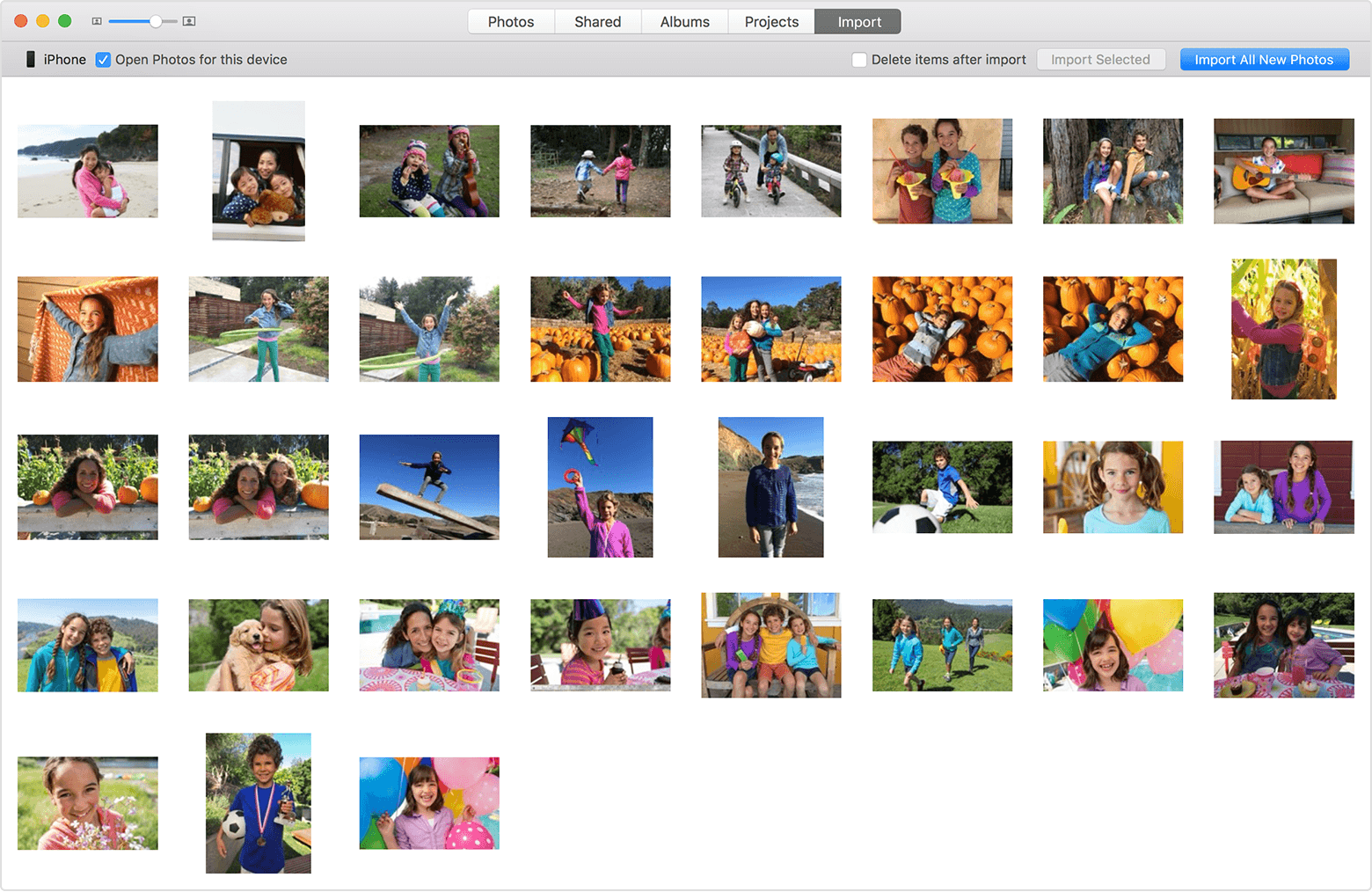
- Once the import is complete, a message asks if you want to delete or keep the photos on your device. Click on remove items to remove photos or click on keep items to keep them on the device.
If you select keep items, you will need to remove them directly from your device when you want to remove. - You can now disconnect your device from your Mac. If you imported photos from an SD card or USB, safely eject the device first device.
Imported photos appear in the album last import of the Photos app.
Photos and videos that sync you from your computer on your device iOS through iTunes can be imported to your computer.
Know what to do If you can not import pictures from your iPhone, iPad, or iPod touch to your computer.
Once you have made sure all the photos have been imported to your Mac, you can then safely remove them from your iPhone. The iPhone user guide has the steps to remove photos from your iPhone, in particular, this section:
Delete a picture or video from pictures. Click on the Photos tab, tap the photo or video, press on
 , then press to remove the Photo or video delete. Deleted photos and videos are stored in the album recently deleted on iPhone, with a badge showing the remaining days until the item is permanently deleted from the iPhone. To permanently delete the photo or video before the days expire, tap the item, tap on delete, then remove the Photo or video delete. If you use iCloud photo library, deleted photos and videos are permanently removed from all your devices using iCloud photo library with the same Apple ID.
, then press to remove the Photo or video delete. Deleted photos and videos are stored in the album recently deleted on iPhone, with a badge showing the remaining days until the item is permanently deleted from the iPhone. To permanently delete the photo or video before the days expire, tap the item, tap on delete, then remove the Photo or video delete. If you use iCloud photo library, deleted photos and videos are permanently removed from all your devices using iCloud photo library with the same Apple ID.See you soon!
-
When I opened my account of electronic mail through Firefox, there is a message flashing in my task bar "lorainemihiril" sent me a message. I DON'T know this person, I can't make it go away and I NEVER use Instant Messaging. How can I get rid of this? Sometimes there is more than one of these flashing messages all with the same name.
Disable Yahoo Messenger in your Yahoo Mail account.
Use the arrow to the right of your account name to switch to offline or disconnected.
Maybe you are looking for
-
Choice of frequency C3700 Modem/Router
Printer wireless, TV and the Thermostat works on 2.4 Ghz only in my house. MacBook Pro, iPhone and iPad can connect to 2.4 or 5 Ghz. How to determine the best frequency for these mobile devices? Someone said I should keep all devices on the same freq
-
Try to troubleshoot Vista 32 - bit OEM Windows Update
In particular, my updates 100% and hang indefinitely, with taskmgr reports only 0% cpu is then used by TrustedInstaller.exe or wuauclt.exe. In addition when sfc/scannow runing in a command prompt, it claims to 27% that "Windows Resource Protection" c
-
For some reason I'm not able to turn on my firewall in Control Panel. I get a message there is a missing file so that settings cannot be read, but Microsoft Fix It does not see the issue. Any ideas?
-
Someone please help! I am an intermediate user and I can't get windows update to work since December 4. I was on youtube and what you clicked on a link under a video, a Malware Removal window skipped upward and before I could do anything he disappear
-
Startup Repair cannot repair this computor automatically
My computor will not start past the green bar, it freezes just straight up. When I try to start in safe mode it freezes at crcdisk.sys and when I try to restore to an earlier point using the command line of my vista disk rstrui.exe/OFFLINE:C:\Window
