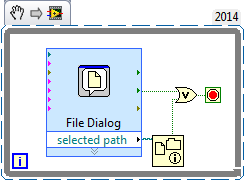Dialog box display problems
Thank you for taking the time to help me with this.
I had problems for a few weeks, first with Acrobat X Pro and now with Acrobat Pro XI. I can open a PDF very well, but when I try to print, display properties or display the tools on the right side of the screen. There is no text. The print window shows a window with a few key lines, but no text. Same thing with the other windows and tools. The command 'open' window as it should appear.
Sometimes, the print window all fucked out of proportion. I see two or three words across the entire screen and shuts the window itself the right for various widths of the screen.
It's just happing with Acrobat, but the labels on the buttons in other programs look a bit funny.
I tried to re - install Acrobat. the Acrobat upgrade; Analysis and correction of the errors of registry; scanning of viruses and malware. None of this has made all the difference. Also, I got an error message that said 'impossible to send a DDE Acrobat command' have not been able to find a solution for this see if it helps.
I use a Dell computer, running Windows 7 Pro; Creative cloud apps; and Acrobat Pro XI
Here is an image of the screen to better show what I look at.
Thanks so much to anyone who can shed some light on the question.
This kind of thing can happen when a font is missing from your system. For example, see this previous thread: http://forums.adobe.com/message/4063094
Tags: Acrobat
Similar Questions
-
Script UI dialog boxes display does not correctly on any version of Photoshop longer than CC 2015...
Hello
I wrote a script to display a dialog box with a list of option buttons. After testing on my computer at home and work (who both have the latest version of Photoshop CC 2015 installed), the dialog box displays all the options very well. As follows:
For some reason, when I try to run this script on any Photoshop version older than the one I have, the second option just does not appear:
This is the code that I use for this particular dialog box:
var dlg = new Window('dialog', 'Test',[1200,540,1450,640]); dlg.btnPnl = dlg.add('group', [20,20,315,190],); dlg.btnPnl.TieOutfit = dlg.btnPnl.add('button', [6,0,201,20], 'Tie Oufit', {name:'ok'}); // Tie Outfit dlg.btnPnl.Glasses = dlg.btnPnl.add('button', [6,35,201,20], 'Sunglasses/Glasses', {name:'ok'}); // Sunglasses/Glasses Outfit dlg.btnPnl.TieOutfit.onClick = function() { loadTemp('file:///Volumes/Creative/images/TEMPLATES/Mr%20P%20SHIRT%20FOR%20TIE%20OU%20SHOT/TIE%20OU%20SHIRT.tif', 'TIE OU SHIRT.tif'); }; //Loads Tie Outfit Template dlg.btnPnl.Glasses.onClick = function() { doAction('[Sunglasses]', 'Template Loader') }; //Loads Sunglasses/Glasses action dlg.show(); // Shows the DialogAfter reading the forums, I became aware of a problem with the groups blocking each other, as detailed here: help Photoshop | Toolbox for plug-ins and scripts Photoshop UI. But surely - if I understand it, it should be in my version of Photoshop rather than older?
I tried to change the size of the dialog etc, but nothing seems to work. I'm new to Javascript (and programming in general) and so would be grateful for all the help I can get!
It should be this: -.
dlg.btnPnl.Glasses = dlg.btnPnl.add ('button', [6,35,201,55], "Sun/glasses sunglasses, {name: 'ok'}"); Sun/glasses Outfit sunglasses
Left, top, right, bottom
Your code is two buttons to 20 pixels.
-
Problem with the dialog box displayed when the RadioButton is selected.
It is an application with 3 buttons button1, radio 2 and output key that uses System.exit (0)
The problem is with the dialogs first two buttons1. I open the application
2 Select a radiobutton, I get a dialog box, I click 'ok', dialog will, that's fine.
3. I choose an another radiobutton button1 or button2, I get the corresponding dialog, BUT know I have to click 'ok' twice to keep it alive.
I don't know what could be the problem, here is the code:
package com.thinkingblackberry; import net.rim.device.api.system.Display; import net.rim.device.api.ui.Color; import net.rim.device.api.ui.DrawStyle; import net.rim.device.api.ui.Field; import net.rim.device.api.ui.FieldChangeListener; import net.rim.device.api.ui.Graphics; import net.rim.device.api.ui.component.ButtonField; import net.rim.device.api.ui.component.Dialog; import net.rim.device.api.ui.component.LabelField; import net.rim.device.api.ui.component.PasswordEditField; import net.rim.device.api.ui.component.RadioButtonField; import net.rim.device.api.ui.component.RadioButtonGroup; import net.rim.device.api.ui.component.RichTextField; import net.rim.device.api.ui.component.Status; import net.rim.device.api.ui.container.MainScreen; import net.rim.device.api.ui.container.VerticalFieldManager; import net.rim.device.api.ui.component.PasswordEditField; public class HelloWorldScreen1 extends MainScreen implements FieldChangeListener, DrawStyle { protected static final int RED = 0; MButtons fullscreen; //protected RadioButtonGroup rbGroup= new RadioButtonGroup(); public HelloWorldScreen1() { final RadioButtonGroup rbGroup=new RadioButtonGroup(); setTitle("Application"); RadioButtonField rbField= new RadioButtonField("RadioB1"){ protected void paint(Graphics g){ g.setColor(Color.ROSYBROWN); super.paint(g); } }; RadioButtonField rbField2= new RadioButtonField("RadioB2"){ protected void paint(Graphics g){ g.setColor(Color.SIENNA); super.paint(g); } }; RadioButtonField rbExit=new RadioButtonField("Exit"){ protected void paint(Graphics g){ g.setColor(Color.DARKSLATEBLUE); super.paint(g); } };; rbGroup.add(rbField); rbGroup.add(rbField2); rbGroup.add(rbExit); add(rbField); add(rbField2); add(rbExit); rbGroup.setChangeListener(new FieldChangeListener() { public void fieldChanged(Field field, int context) { if (rbGroup.getSelectedIndex() == 0) { Dialog.inform( ""+rbGroup.getSelectedIndex()); } else if (rbGroup.getSelectedIndex() == 1) { Dialog.inform( ""+rbGroup.getSelectedIndex()); } else if(rbGroup.getSelectedIndex()==2){ System.exit(0); } } }); } public HelloWorldScreen1(long arg0) { super(arg0); } public void fieldChanged(Field field, int context) { } }I guess the event changed field is called twice, once deselection button1 and once to select button2. you pay your processing logic to account for this.
-
No file PDF/record dialog box display
I'm under InDesign CS6 and I noticed that my dialog box that displays usually progress PDF recently not appearing. It kind of all just disappeared. It wouldn't be a problem except that I tried to close the program sometimes and it gives me an error message because it always work on something and I didn't because there is no projected progress. Thoughts?
PDF export is a background task in CS6 and to see a real progress bar, open the window background tasks Panel > utilities.
For an indcation that performs the task, look for the icon in the menu bar.
-
Install ReachIt 2.0.5.2, navigate to the video folder, select a video file and click Open with-> local application, then the display of the dialog 'Copy files', don't know the reason.
It's like the design, we will copy the file to the folder local reachit before you can share with shareit. Thank you
-
I'm using CF7 developer on a single computer to create pages. I just bought the Standard edition and installed on the server, I'll use. In general, Cold Fusion seems to work, including database connections. However, when I move to a page with a form, the text boxes are missing. The form is built into a table, and the table as well as the other text is missing.
Looking at the source of the page in the browser, it's like CF just jumped the table completely. The same exact page works on the development computer, but not on the server computer. Any ideas?
Thank you.
Never mind. :) The page in question involves a query that uses a cookie. I got access to the new installation of the computer of the developer, who already had an established cookie. When I transferred the table with the cookie ID of the new facility, I emptied. It has become a problem where a machine had a cookie that does not match anything in the database on the Server table.
I have a way to catch this problem on other pages and remove the bad cookie, but the request to this page slipped by me. Thanks for the help.
-
stop 2 dialog boxes displayed at a time
Hi all
I have a projected SystemPrompt and then a progress_toast on a press of button on the SystemPrompt, my problem is that the SystemPrompt does not disappear when I call deleteLater and then show my progress_toast.
I tried the app:
 rocessEvents() update of things, but it does not help.
rocessEvents() update of things, but it does not help.Can anyone suggest somehow making sure that the SystemPrompt hides before showing progress_dialog please?
Thank you.
solved by calling prompt deletion. Instead!
-
I have a combo box component that is no scripted, labels and data are already defined in the settings. It's in a SWF loaded from a parent swf file.
I tried the _lockroot = true, but does not work.put a combobox in the library of the main swf file. It doesn't have to be on stage.
-
Delay in the display of the modeless dialog box
I use a modeless dialog box to display "Please wait...". "users in an operation that lasts from 3 to 8 seconds.
The dialog box is called by the Menuitem run() method. Once the dialog box appears, the task begins
running in the background. A loop then periodically checks whether the task is complete. When the task
MenuItem _taskItem = new MenuItem("Task", 20, 30) { public void run(){ try { Dialog progressDialog = new Dialog( "Please wait...", null,null,0,Bitmap.getPredefinedBitmap(Bitmap.HOURGLASS), Dialog.GLOBAL_STATUS); progressDialog.show(); Task task = new Task(); task.doTask(); for(int i=0; i<10; i++) { if(task.isComplete()) { break; } Thread.sleep(1000); } progressDialog.close(); } catch(IOException e){ ... } } } addMenuItem(_taskItem);is completed, the dialog box is closed. I have attached a code snippet that illustrates the basic approach.
The main problem with this approach is that the modeless dialog box is not displayed immediately after
progressDialog.show () is called. It seems to be queued for later. It is generally not displayed until after
the task is complete, which is far too late an effective busy indicator.
The only way I was able to display the dialog box immediately is by invoking it as a modal dialog box
(that is, progressDialog.doModal ()). But it will not work because a modal dialog box will prevent the application of
execution of the task. In my view, that it must be modeless.
The 3.4.0 API spec refers to a dialogue show() method that accepts an arg, Show (int priority) priority. The spec
said little about what values can be, and the way in which priority is actually used. Does anyone have experience with the
setting priorities? This will help display a modeless dialog immediately?
Someone aware of other methods to force the display of a dialog box - is there a way to force the processing of
all events pending? (I tried UiApplication.updateDisplay (), without success).
Thank you!
So that your dialog box display, your task must be in a separate thread.
What you do in the code snippet you provided actually holds the wire of the event and thus prevent this thread to display the dialog box.
-
No printer in the print, only icon in the "Add printer" Wizard dialog box
Windows XP Professional - Version 2002 - Service Pack 3
What would cause the print dialog box does not show printer, only the icon of the Add Printer Wizard?
This occurs in only one (Eclipse) application on the PC.
There are 20 printers in printers and faxes.
I can not completely through the Add Printer Wizard and it will be case add a printer and/or set as default, if specified printer.
However, the print dialog box displays always no printer.
7 developers here, 2 have Windows XP, with the rest on Windows 7.
Only two XP machines have this problem with this particular application.
Windows 7 machines have the same version of the same application, but the print dialog box normally works for them.
If I understand you correctly, everything works fine except the print in a particular application dialog box. If this is the case, then maybe you should ask the promoters of this request for help/comment.
Otherwise, given that the problem seems to be in the interaction between a particular application and a few Windows print API (probably the Print spooler API), you will be much more likely to find competent people to MSDN or TechNet. Unfortunately, given that XP is on its way, it has only a single forum TechNet for XP but there is a Vista printing forum who may be of assistance.
The Windows printing team blog seems to have been inactive for a while.
-
JTable fails to close a color chooser Editor dialog box
The JTable oracle tutorial shows an example of an editor to pick a color:
http://download.Oracle.com/javase/tutorial/uiswing/components/table.HTML#editor
In this example, clicking on a "Favorite color" cell displays a modal dialog box displays a color picker. To close this dialog box without selecting a color, we can for example click on the Cancel dialog button or press the ESC key.
But I would like to be able to close the dialog box by simply clicking on another table cell. Y at - it a trick to implement this? (Actually I want this feature for a date picker dialog, but the problem should be the same as for the color picker.)
See you soon,.
AndréOr use a shortcut menu. Adapted from the example (probably has a lot to improve):
import java.awt.*; import java.awt.event.*; import javax.swing.*; import javax.swing.event.*; import javax.swing.plaf.basic.BasicButtonUI; import javax.swing.table.*; public class ColorTable { public static void main(String[] args) { SwingUtilities.invokeLater(new Runnable() { @Override public void run() { new ColorTable().makeUI(); } }); } public void makeUI() { Color[][] data = { {Color.RED, Color.ORANGE}, {Color.GREEN, Color.YELLOW}, {Color.BLUE, Color.MAGENTA} }; String[] headings = {"First", "Second"}; JTable table = new JTable(data, headings); table.setDefaultRenderer(Object.class, new ColorTableCellRenderer()); table.setDefaultEditor(Object.class, new ColorTableCellEditor()); JFrame frame = new JFrame("Color JTable"); frame.add(new JScrollPane(table)); frame.setDefaultCloseOperation(JFrame.EXIT_ON_CLOSE); frame.setSize(600, 600); frame.setLocationRelativeTo(null); frame.setVisible(true); } } class ColorTableCellRenderer extends DefaultTableCellRenderer { @Override public Component getTableCellRendererComponent(JTable table, Object value, boolean isSelected, boolean hasFocus, int row, int column) { super.getTableCellRendererComponent(table, value, isSelected, hasFocus, row, column); setText(null); setBackground((Color) value); return this; } } class ColorTableCellEditor extends AbstractCellEditor implements TableCellEditor, ActionListener, ChangeListener { private Color value; private JButton button = new JButton(); private JColorChooser colorChooser = new JColorChooser(); private JPopupMenu popupMenu = new JPopupMenu(); private JTable table; private int row; private int column; public ColorTableCellEditor() { button.setUI(new BasicButtonUI()); button.addActionListener(this); colorChooser.getSelectionModel().addChangeListener(this); popupMenu.setLayout(new BorderLayout()); popupMenu.setPreferredSize(colorChooser.getPreferredSize()); popupMenu.add(colorChooser); } @Override public void actionPerformed(ActionEvent e) { colorChooser.setColor(value); Rectangle cellRect = table.getCellRect(row, column, false); popupMenu.show(table, cellRect.x, cellRect.y); } @Override public void stateChanged(ChangeEvent e) { value = colorChooser.getColor(); table.setValueAt(value, row, column); popupMenu.setVisible(false); stopCellEditing(); } @Override public Object getCellEditorValue() { return value; } @Override public Component getTableCellEditorComponent(JTable table, Object value, boolean isSelected, int row, int column) { this.table = table; this.row = row; this.column = column; this.value = (Color) value; button.setBackground(this.value); return button; } }DB
-
Points of beginning and end of a song seems to change at random in the Bounce dialog box
Even if I put the departure and arrival within the project, when am I going to bounce the project the bounce dialog box displays the numbers of different from what I've specified. Everyone sees what is happening? Using X 10.2.1 Pro logic.
The start and endpoints of a rebound are determined by:
1 cycle. If a cycle is active when you give the command Bounce , then the start and endpoints of the cycle to determine the length of rebound.
2 selection. If no cycle is active, but there are one or more area (s) selected, the early rebound and the end will be the selections start and endpoints.
3. If no region is selected and the cycle is not active, then the beginning and end of the project are defined as the bouncing range.
-
FileSelectPopupEx dialog box does not appear for the type of file
When I make a selection of files using FileSelectPopup of dialogue and request files with a specific extension, the dialog box displays the extension correctly in the "files of type:" control ring. When I use FileSelectPopupEx, the control of the ring is here, but it is empty.
The attached screenshot shows the difference.
I'm under LabWindows 2015 f1 on Windows 7 Professional.
I took a quick look inside and it seems that this is a known issue and there is a request for corrective Action action, currently ranked for her. You can follow the number 414667 in the updates to see if it has been processed. Thank you for bringing this to my attention!
-
Folder path with all of the listed files dialog box
Hello
Someone here is an ActiveX control, or a workaround to have a folder of dialogue path which also shows the files in the folders? File LV dialog box displays only records if limit you the selection of records.
Ideally, the browser would look like the browser folder with the "Select a file" button, but would also show the files in the folders. One solution would be to activate the files and folders and simply get rid of the file name of the path if they choose 'Open' instead of 'Current folder', but it's not ideal.
This isn't the ideal solution because it allows the user to select files and folders, but he re - opens the dialog box if they do.
-
Using Adobe Acrobat Reader DC to print the PDF to your computer. Print dialog box displays all the options paper size whatever the configuration by default or the selection of the paper size in the printer configuration. 11 x 17 paper in the printer and configured by default. Only four options are available: letter, legal, A4, and Executive. Nothing is wider than 8.5 "is available, and this so-called parameters up to 13 X 19 printer.
Hello
Thank you for using the HP forum.
You can download and install the software COMPLETE features of HP printing for your operating system:
Please select the appropriate operating system.
Once you have downloaded and installed the software, FULL of features, you will be able to print and scan.
The desired print sizes should be there.
Hope that helps.
Maybe you are looking for
-
Firefox has started to crash at startup, after that I seconded a bookmark bar button
Firefox has started crashign at startup after I seconded a button in the bookmarks bar. It does not start in SafeMode either.
-
Satellite M30X: DVD - RAM not visible driver for Windows XP Home edition
Hello Satellite M30X-113, I suffered a big problem after uninstalling INCD software. I lost connection with my DVD - RAM burner, the widow could not see. I installed the driver from the site web of Toshiba and installed, but no way. I also tried to u
-
Answering calls using headphones and Apple Watch
I just bought and Apple Watch and Power Beats headphones wireless because I want to be able to respond to calls with a tap on my watch and then have the call come through the headset. The beautiful girl in the Apple Store said that it could be done.
-
I have windows 7 pro 32 bit I want to know if I can use it for the 64-bit version of w7pro I get this window through microsoft student acadmy programe
-
Adobe flash player for LH615UA
Flash Player starts and then stops when you watch videos