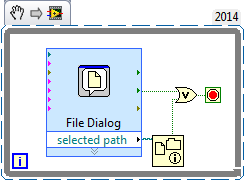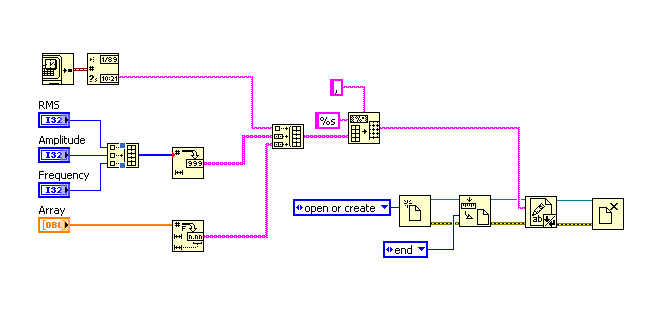Folder path with all of the listed files dialog box
Hello
Someone here is an ActiveX control, or a workaround to have a folder of dialogue path which also shows the files in the folders? File LV dialog box displays only records if limit you the selection of records.
Ideally, the browser would look like the browser folder with the "Select a file" button, but would also show the files in the folders. One solution would be to activate the files and folders and simply get rid of the file name of the path if they choose 'Open' instead of 'Current folder', but it's not ideal.
This isn't the ideal solution because it allows the user to select files and folders, but he re - opens the dialog box if they do.
Tags: NI Software
Similar Questions
-
The open file dialog box does not show up on Windows 7
My first installation of Win 7 32 bit on my systemeverything was end of work, but after some time all of a sudden all the program that I opened in Windows 7 which has an and save as dialog box or try to download an attachment in mail. the open file dialog box will appear, so I can't be able to open, save, and download any file, it seems that the open a file dialog box is disabled somehow, but I can't be able to find the exact cause of this problem so I need help very badly as soon as possible. So please help and answer...
Hello Bharat Bhushan Wadhwa,
Below, I've added a link where other users have had this problem. There are a few steps to try troubleshooting. Please let us know status.
Microsoft Answers:
Thank you
-
CS5 Win7 64 bit: cannot display Canon RAW (CR2) thumbnails in the open file dialog box.
I know that there must be a VERY easy answer to this, but I have when I go to open a file in CS5, of my RAW CR2 appear only as a generic icon and not a thumbnail in the file dialog box to open, even though I see a CR2 thumbnail in minijonction.
I hope you can help!
Thank you
Paul
Try the microsoft camera codec pack:
-
Why the input file dialog box prompt when I have to attach to a device?
For my project I need to move a robot 3 axis from a list of coordinates set to be cut / draw a picture. The only way I can thnk to do this is to read the coordinates of a spreadsheet and calendar to read the details and send information to straight line move function (Softmotion).
The problem occurs when I try to launch the program when it is connected to devices (motors). The line of file dialog is no longer present and 43 error pops up immediately. I traced the problem to the spread of vi map reading, but I don't know what to do because it is a standard feature in labview.
If you could take a look and give me feedback it would be greatly appreciated, I learned labview on my own for about a month so if you can please use simple explinations.
The cRIO running the operating system time LabVIEW Real-time. The RT operating system doesn't have a user interface and therefore no dialog box. You must specify the file in a different way, like sending an order by file path inside via TCP or published network of shared Variables.
-
Install ReachIt 2.0.5.2, navigate to the video folder, select a video file and click Open with-> local application, then the display of the dialog 'Copy files', don't know the reason.
It's like the design, we will copy the file to the folder local reachit before you can share with shareit. Thank you
-
Provide a path to start (record) in a file dialog box
Is it possible to have a dialog file into a specific folder, without using the dialog file express VI? (I would also like to use an exec system).
Thank you.
If you open the front door for the express VI and follow VI calls you finally get to the Dialog.vi file. Apparently what you're looking for.
-
Showing the full path of the file in the Save as dialog box
I'm a relatively new for MAC OS and I took the habit of intelligent services on Microsoft file manipulation, in particular to the Save as dialog box. Who has a little smart "arrows" and "buttons" allowing you to ask around the system of files easily, but I faced something else in the MAC operating system.
Finally, I was able to pass on the path of file bar in the Finder (basically, that nice, small bar with the name of folders/sub-sub-sub-folders you can switch to and it shows "where you are both in the file system"), but I don't miss the Save as dialog box. I tried to find it in the settings to turn it on, scoured the internet, talked with experts at Apple, also called the central phone number, but I couldn't learn all solutions to get the bar path of file under tension to the Save as dialog box.
And believe me, it's very annoying, when you create a file structure when you register under ' week/Tuesday/XY client Documents/work/approvals/journal/2016/August/2nd /' a file and for the recording of the version changed the same file under the same path, but not to not only return to the file a subfolder creation there AB of the customer, I have to click again through the whole lot.
The arrows 'story' don't help because when I click on the it puts me directly to record under the folder where I have the last recorded the previous file, or help click on the drop-down above, where records are listed because I could never find the subfolder where I want to go back to there.
Are there solutions to get the path of file under tension to the Save dialog box under?
Or is there a plan to get it in the new version of the operating system?
It is the same on the open file dialog box...
..., and I don't want to keep a Finder opens just to copy..., on the way to the record, which was the same effort and has been even more professional!
I would like to just turn this simple file path bar,..., even that which is available in the Finder!
Any ideas would be appreciated, thanks for sharing your thoughts in advance, Ian
Imre of Glen Waverley wrote:
Are there solutions to get the path of file under tension to the Save dialog box under?
Or is there a plan to get it in the new version of the operating system?
It is the same on the open file dialog box...
1 NO.
2. we are all just users here and have no info about Apple's plans.
If you do not want to let Apple know your feelings, you can send your comments here.
-
Problem with the file dialog box
Hello erveryone,.
My problem is quite easy... I try to use the file of dialogue vi of NOR and its work properly, but when I select a file using the double click, the second click is detected as a click on my Panel of...
Example, if the file I select in the local file dialog box is justa button on my Panel (under the pop - up), the action for this button is run...
I tried to disable my front panel when you use the dialog box, but it doesn't change anything.
Someone there had the same problem? Anyone find a solution to this problem?
Thanks for the help,
Fabrice
Hmm... What's not here? When the file in the dialog selected with double-click, and then disappeared with the mouse down, so dialogue, your dialogue control receives the mouse upward:
Double click: mouse-> mouse-> mouse downwards upwards downwards (here missing dialogue)-> the mouse upwards (you got it). Nothing wrong. Can be inconvenient in some cases.
Andrey.
-
Missing icons on the open file dialogue box
I am running Windows 7 Professional (64 bit). All updates applied.
Problem: When you use the dialog box open file - some file/folder icons are missing. Not that big of a deal, but introduce that dialog open file in an application they may crash. I think this may be the cause.
Details: When I use Windows Explorer, everything seems as it should be in the Navigation pane. For example, I see Favorites and Desktop under Favorites. The desktop icon is correct. Everything is as it should be. If I open Wordpad, and then select file open, the dialog box is, once again, as it should. All the icons displayed. However, if I open Word 2007 and select the open file, there is a strange icon for the office and most of the other items under Favorites, some of my libraries display one appropriate icon, others do not. In the right pane (where the files are listed), there are no icons for files at all, they are simply empty. I can select the files, then open them, everything works, just no icons. It is not only the Microsoft Office applications that illustrate this. If I open the VLC media player, select media, open a file. I have the same thing (missing icons).
I could live with that, but it seems to cause some applications (applications specifically Flash) to hang when I try to open the files. For example, if I try to upload a photo to Snapfish.com using the Flash application, it crashes every time than IE when the open file dialog box opens. Exactly the same happens using the Chrome browser. Everything works fine as long as I do not open the open file dialog box.
Any suggestions?
Thank you
Jonathan
Hello Jonathan Moeller.
There are a few additional troubleshooting steps that we could proceed to isolate or fix this problem. Just to inform you beforehand, if in fact it is malicious viral content on your system or base operating system files are potentially corrupt. I might suggest a repair installation. This would be the last option or suggestion.
-Open the prompt (run as administrator) and type SFC/scannow
-Create an another user account (Admin) and check if in fact you are still having this problem
-Turn your computer into a cleanboot scenerio to isolate if a 3rd party service is potentially the first cause of this issue. Here are the steps...
Step 1: Open the System Configuration utility
ClickStart
type msconfig in theSearch box and press ENTER.
If you are prompted for an administrator password or a confirmation, type the password, or provide confirmation.
Step 2: Configure selective startup options
1. in theSystem Configuration utility dialog box, click Selective startup on thegeneral tab.
2 clear theLoad Startup items check box.
Note The check boxuse the Boot file is not available.
3. click on theServices tab.
4. Click to select thehide all Microsoft Services check box.
5. click ondisable alland then click OK.
6. When you are prompted, clickrestart.
-In addition, please try to rebuild the indexing function. Here are the steps...
1. go into the Control Panel.
2 display All the items from Control Panel by changing the parameter display by in the upper right corner of thelarge icons or small iconscategory.
3. Select Indexing Options.
4. click on the Advanced button.
5. when the UAC prompt appears, click continue.
6. in the Troubleshooting section, click on the button to rebuild
-In addition, each local user account have their Iconcache.db file or database is located at c:\users\Username\appdata\local\iconcache.db. Please remove this file. However, it is preferable that you simply follow the steps below. Everything must be simple to follow.
Re-create the file icon-Cache by deleting
- Each user has its own file named Iconcache.db: USERPROFILE%\AppData\Local\Iconcache.db
- Close all the explorer.exe process using the Task Manager (or else it will create a bad file during the closing session/restart)... Go to the processes tab and locate explorer.exe and right-click on it and select end process tree tree/end of tasks
- Use the Task Manager (CTRL + SHIFT + ESC) to launch the explorer.exe again... Once you open the Task Manager, click file, new task. type 'explorer.exe '... All of your icons should reappear with the taskbar. You may need to shut down or restart your computer. Please check if you are able to see your icons with success.
If you please follow on this thread at the earliest, I would be very happy. I look forward to hear from you. Have a great day.
Thank you
Aaron
Aaron
Microsoft Answers Support Engineer
Visit our Microsoft answers feedback Forum and let us know what you think -
How to use the view 'cover flow' in an open file dialog box?
I often post pictures, such as screenshots, Web - like the one I included here!
I always use "cover flow" as an aid to make sure that I'm the one that I want to load the download.
In El Capitan, I see "cover flow" in the Finder, but not in a file open dialog box. How do I access view 'cover flow' in the open file dialog boxes? I have to use a preference somewhere to add it to the toolbar, or what?
In the Finder, go to view, and then customize the toolbar and made drag the point of view of the toolbar window you Finder.
-
Why overview begins with a file dialog box when it opens now?
The last preview version now wants allows you to select a file when it is opened. I use the preview to create quick screenshots to the Clipboard and this behavior is a concern. It forces me to close this dialog box so that I can select new to show my screenshot. Is there a way to disable this option, if it goes back to the old way simply open the program without the Select file dialog box? plist change or something?
Dtmps wrote:
The last preview version now wants allows you to select a file when it is opened. I use the preview to create quick screenshots to the Clipboard and this behavior is a concern. It forces me to close this dialog box so that I can select new to show my screenshot. Is there a way to disable this option, if it goes back to the old way simply open the program without the Select file dialog box? plist change or something?
It is seems more confused. You can take a screenshot of the dialog box that opens.
Preview allows you to create a screen capture? How about pass order 4 and save to the desktop.
How to take a screenshot on your Mac - Apple Support
http://osxdaily.com/2011/01/26/change-the-screenshot-save-file-location-in-Mac-o s-x.
-
Import layered file dialog box not to come
Hey I am currently using Adobe Premiere Pro v7.0 and when I go to import a layered photoshop file to the layered file dialog box is not coming! Is there another way that I can choose which layer I want to import? or a way to make the upcoming dialog box?
Thank you very much!
Once you've done a Save_As > PSD in PS, you will get then two choices:
1.) sequence, where the layers will be flattened (not what you want)
Sequence 2.), where the layers are kept on their own video track, which is what you want - if I read correctly.
Use the PSD for this, says Ann.
Good luck
Hunt
-
Hi guys.
I developed a VI that connects to the database reads the names of tables, columns of the selected table, etc. It works well as I want to.
However, I have problem with identifying the UDL file with function of dialog 'file' use in a structure of the event that is triggered when the button 'Open' value is changed. It also works well, when I choose the UDL file, but the problem is when I cancel it and I get the error 43.
I tried to deal with this problem with a "error handler" function to clear the error 43 but the next errors that are associated with the database conncetion appeared. The reason is, when file dialog is cancelled, an empty path passes by reference of connection and I can't start the while loop where are the key codes. I also used a box Structure connected to "Cancelled" with 'DB connection tool' in case of real and connection the reference connection for the while loop, but I get the same result.
I want to apply for work as: start to push the button "Open" and select the file UDL, the loop run to establish the connections database, if not with the cancellation of the file dialog box, the application waits by pushing the button open and select the UDL file again.
Thanks a lot for your help in advance.
Hi lman,.
start to push the button "Open" and select the file UDL, the loop run to establish the connections database, if not with the cancellation of the file dialog box, the application waits by pushing the button open and select the UDL file again.
Some pseudocode, easy to implement:
WHILE onevent(OPEN button) FileDialog IF file selected THEN open database do calculations ELSE do nothing ENDIF WENDWhat is your problem with the help of loops and structures of the case?
-
Write a string and an integer and a table all in the same file?
Hello
I am currently it several different types of values with LabView.
I have a shot, a few numbers and several paintings.
Thus, for example, I have a timestamp of the chain, several values of "integer" amplitude of the signal for example, RMS value, frequency and I have several paintings - table of signal, the FFT (PIC and location) values.
Basically, I'm trying to find a way to write all the values in a single file. I can write all the individual types to separate files (so I can write the RMS, amplitude and frequency to a single file, some of the tables in the other)
but is it possible to write a string and an integer and a table all in the same file?Pointers would be much appreciated,
Thank you
Paula
Your file will be all text... any format in a table of text, to build as a single table, "table chain worksheet", to write to the file.
(I'm sure this has been on the forums before... a search it would have thrown upward)
-
Folder on CD moved to the section "files ready to be written to disk.
I have several folders on a CD. When I opened one of them to look at the contents, the folder was moved in the section "Files currently on the drive" to the section that says "ready to be written on the disc of the files. It should not be written to disk, it is already on the CD. How for it to be shown in the first section?
I have Windows 7 Home edition 64-bit, with a combination CD/DVD drive.
I suggest you copy the folder that is located in the section "Files ready to be written to the disk" in your desktop environment.
Turn on "Show hidden files folders and drives" of Tools > Folder Options > view
Also try C:\Users\
\AppData\Local\Microsoft\Windows\Burn\Temporary Burn folder and delete the folder.
Maybe you are looking for
-
New version of iTunes required on 6s
Just bought 6 s - value u p ok but the problem with my Mac in sync with the iPhone by saying that the iPhone requires the latest version of iTunes. I checked Ian iOS is up-to-date as my computer is - have reinstalled later on the computer again to no
-
EOS Solution Disk v28.1 on Mac installation problem.
Yesterday, I received the EOS camera 700 d and when I tried to install the EOS Solution Disk nothing happened. Nothing seems to happen when I click on the install icon. This happened to someone?
-
new driver Windows 7 HP Color Laserjet 2605dn
I have a new computer and tried to get the printer to work. I tried to download the drivers from HP & recommendations on another post on the forum. The printer appears, but when you try to print a proof I always get an error message. Any ideas wou
-
Can HP can help me restore or locate my stolen HP laptop! ??
Hello my laptop was stolen yasterday broke in my car, I brought the police service on the accident and informed with its series and other information, but here in Egypt its so difficult to restore my laptop. so, I wonder if HP can help me files or fi
-
Impossible to enable restoring the system on Windows 8 fees
I replaced the original hard drive to my Dell laptop n5110 with Samsun 840 SSD and have a fresh install of Windows 8 Pro x 64 (first start time in the system at the time of writing). I can't seemt to be able to turn on system restore, ' Turn it proet