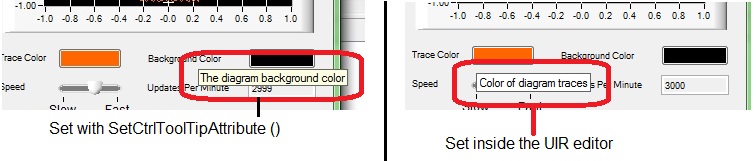Difficulties of the ToolTip
I'm having some trouble of tootip. The scenario is that I'm back from the data of an EJB (that works). You're supposed to be stationary on a mark on a scatter chart, and it gives you some information about this brand. I can't make it work. Maybe I'm too simple on the way I coded it? In any case, here's my code:("array" comes from the EJB, and each entry in that array is another array)
XYChart.Series<Number, Number> normalSeries = new XYChart.Series<>();
XYChart.Series<Number, Number> negativeOutlierSeries = new XYChart.Series<>();
XYChart.Series<Number, Number> positiveOutlierSeries = new XYChart.Series<>();
for (int i = 0; i < array.size(); i++) {
ArrayList arr = (ArrayList) array.get(i);
// intercept, slope
XYChart.Data data = new XYChart.Data(arr.get(0), arr.get(1));
System.out.println("tooltip: " + arr.get(3));
// tooltip
Tooltip.install(data.getNode(), new Tooltip(arr.get(3).toString()));
// check outlier
if (Integer.parseInt(arr.get(2).toString()) == 0) {
normalSeries.getData().add(data);
// if the outlier isn't zero, check slope
} else if (Float.parseFloat(arr.get(1).toString()) < 0) {
negativeOutlierSeries.getData().add(data);
} else {
positiveOutlierSeries.getData().add(data);
}
}
sc.getData().addAll(normalSeries, negativeOutlierSeries, positiveOutlierSeries);
sc.setLegendVisible(false);Thank you!
The other mechanism in this thread seems to work ok:
import java.util.Random;
import javafx.application.Application;
import javafx.beans.value.ChangeListener;
import javafx.beans.value.ObservableValue;
import javafx.scene.Node;
import javafx.scene.Scene;
import javafx.scene.chart.NumberAxis;
import javafx.scene.chart.ScatterChart;
import javafx.scene.control.Tooltip;
import javafx.scene.layout.BorderPane;
import javafx.stage.Stage;
import static javafx.scene.chart.XYChart.*;
public class ScatterChartTest extends Application {
@Override
public void start(Stage primaryStage) throws Exception {
BorderPane root = new BorderPane();
NumberAxis xaxis = new NumberAxis();
NumberAxis yaxis = new NumberAxis();
ScatterChart scatterPlot = new ScatterChart<>(xaxis, yaxis);
Series series = new Series<>();
series.setName("Random Data");
Random rng = new Random();
for (int i=0; i<10; i++) {
final double x = rng.nextDouble();
final double y = rng.nextDouble();
final Data datum = new Data(x, y, String.format("x=%.3f%ny=%.3f",x,y));
series.getData().add(datum);
// When node is installed on datum, register a Tooltip on it:
datum.nodeProperty().addListener(new ChangeListener() {
@Override
public void changed(ObservableValue observable,
Node oldValue, Node newValue) {
if (newValue != null) {
Tooltip.install(newValue, new Tooltip(datum.getExtraValue().toString()));
datum.nodeProperty().removeListener(this);
}
}
});
}
scatterPlot.getData().add(series);
root.setCenter(scatterPlot);
primaryStage.setScene(new Scene(root, 600, 600));
primaryStage.show();
}
public static void main(String[] args) {launch(args);}
}
Tags: Java
Similar Questions
-
There is NO selection update software on my phone! How are Iphone 3 # IOS updated?
It may not be this difficult OR the answer is "It cannot be upgraded" - which is?
The model number you have listed is an iPhone 4, which can be upgraded to iOS 7.1.2. To have the option to update software on the phone, you need at least iOS 5, otherwise you will need to use iTunes on your computer sync to perform the upgrade.
-
How can I get rid of the tooltip improve boring Images?
The ToolTip of the images improve is so boring!
How can I get rid of him?The fixed.
Had to get an add-on that is blocking my ISP header injection. -
So the title says pretty much everything that, but I would stay again.
There is a small balloon that floats to the top in the lower left corner of the browser window when you hover over a link on a page with a mouse. The address of the link leads, indicates in the ToolTip.
However, if the link in question is in the lower left corner of the Web page, the ToolTip floats high above right. Then he disappears to reappear a few milliseconds later. This blinking persists; You can neither do address or click on the link. By pressing several times shows RMB RMB menu for the link, which finally allows you to copy the link location and paste it into the address bar.Try disabling the Redirect Remover extension if you have. Disabling this extension worked for me which allows the address bar that appears at the bottom left when you move to a link to the right in certain situations.
-
Select curve chart WPF and nickname of curve in the ToolTip
Hello
How can I do, view the name of curve in the ToolTip, if I moved the mouse over the curve?
Or view the name of curve staring above the curve?
And, how can I select a curve with the click of a mouse?
Possible?Kind regards
TamasP.S.: Community VS2013 & MS2015 Standard
Using the logic of tool tip of the point value of graphic display WPF overviewand the
GetPlotAtfunction, here's an example that uses mouse clicks to select tracks in a chart:partial class MainWindow: Window {}_selectedPlot of private land;
public MainWindow () {}
InitializeComponent ();Tour (option) on the hit test for lines, in addition to the actual data.
Graph HitTestMode in the Group PlotHitTestMode.RenderedInterpolation;Updated tooltips to display quickly and for a long time.
ToolTipService.SetInitialShowDelay (graph, 0);
ToolTipService.SetShowDuration (graph, int. MaxValue);Fill in the chart with the data and the locations of the example.
Graph BeginInit ().
var plotBrushes = new [] {Brushes.Red, Brushes.Orange, Brushes.Green, Brushes.Blue ;}
< plotbrushes.length;="" ++i="" )="">
label As String = "Plot" + (i + 1);
rendering engine of var = new LinePlotRenderer {Stroke = plotBrushes [i]};
var field = new plot (label) {Renderer = renderer};
Graph Plots.Add (field);Graph data [i] = new [] {i, i + 1};
}
Graph EndInit ().Monitor the plot area of the chart for mouse clicks.
Graph. PlotAreaMouseLeftButtonDown += OnPlotAreaMouseLeftButtonDown;
}private void OnPlotAreaMouseLeftButtonDown (object sender, MouseButtonEventArgs e) {}
Check if a new route has been shown at the current position.
Point ScreenPosition = e.GetPosition (graph);
field var graphics = (Plot). GetPlotAt (screenPosition);
If (plot == null | plot == _selectedPlot)
return;Deselect the previous plot, if it exists.
If (_selectedPlot! = null) {}
((LinePlotRenderer) _selectedPlot.Renderer). StrokeThickness = 1.0;
(Graph (ToolTip). Tool - tip). IsOpen = false;
}Select the new path and display a ToolTip.
_selectedPlot = conspiracy;
((LinePlotRenderer) plot. Rendering engine). StrokeThickness = 2.0;
Graph ToolTip = new ToolTip {Content = string. Format ('"{0}' selected', plot. Label), IsOpen = true};
}
}
"Display the name of curve staring above the curve", with respect to the simplest approach would be to use a
PointAnnotationto display a label to a particular position (probably hiding the target and arrow). -
Just be relieved that the ToolTips in the editor of the UIR and those that are applied with SetCtrlToolTipAttribute vary

The ToolTip programmatic background yellow and height 17 pixels, while the editor, one has a white background and is 19 pixels in height.
See this image:
In addition, is installed by program displays more quickly than that defined in the editor.
Tested up to CVI2013SP1.
.. .to make it a little more explicit...
I suspect you are using ToolTips old programmers (SetCtrlToolTipAttribute) then you probably intend to use the new SetCtrlAttribute (, ATTR_TOOLTIP_TEXT,)

-
\t does not 'change the ToolTip strings '.
I don't know if I should call it a bug or missing feature

If I use SetCtrlAttribute (panel_handle, control_id, ATTR_TOOLTIP_TEXT, "blah blah blah blah \t\t"); then the \t is extended to a tab. It's what I expected because \n is extended to a carriage return/line break, too.
However, if I use Editor UI to change the ToolTip string and enter the same "blah blah blah blah \t\t" text, then \t appears as \t.
You know what I'll tell you, it's not very coherent
 and I would like to see \t work in the user interface editor, too.
and I would like to see \t work in the user interface editor, too.Thank you!
Hi, Wolfgang
I tested it and really... only the / n escape sequence works.
You want to post on the Forum for the exchange of idea?
http://forums.NI.com/T5/LabWindows-CVI-idea-exchange/IDB-p/cviideas
Best regards
-
programmatically change the ToolTips
I want to display a bunch of data in a small area, so I built a group with 2 x 7 vertical sliders. There is no visible labels and they are packed as tight as possible to save the estate. To read what represents one of the sliders I gave each of the sliders, a ToolTip. So the + 12V slider has a ToolTip of "+ 12 V". Worked well when the cluster elements have been set. Now I need them can be assigned. Can I change the ToolTip at run time?
Norm
Wow, it turns out be a lot easier than I thought.
-
When I print a document, I would like to see the ToolTip that appears, as to what the printer, he went to and how many pages have been printed. How do I put on the taskbar?
Hello
Why are you trying to pin the window print on the taskbar?
It is not possible to pin window print of the taskbar.
The following article might be useful.
Print notification messages do not appear when you print to a network printer
http://support.Microsoft.com/kb/873147 -
How to disable the ToolTips while you item Hover mouse over a taskbar...
OK this question is clearly asking how to disable or delete ToolTips and not the ones int the browser but other places like the taskbar, for example. you hover over low start and it says start or a brooch exe scrap cuts and it displays the names for the date and time of it... over and it shows time and date which is really annoying... Why piont on evidence... ToolTips... anyone gets you t use any OS would be irritated by ToolTips... Imagine that you will turn on your TV and it displays a ToolTip saying tv you watch news with it... then you go sitting on a couch, an another ToolTip pops up saying sofa sit it people... common ot... Please MAKE DISAPPEAR... not the tooltips of the Explorer, but any other ToolTips for example the ToolTips of the taskbar...
Here an article with a procedure to disable ToolTips in Windows (not just the taskbar). http://www.windowsreference.com/windows-xp/how-to-enabledisable-tooltips-in-windows/. It is a modification of the registry, so you must first create a point in http://www.howtogeek.com/howto/windows-vista/create-a-restore-point-for-windows-vistas-system-restore/ restoration system AND back up the registry http://www.adamsdvds.co.uk/tutorials/vista/regedit/backup.php. I could find no way to hell for all the different programs and features individually using ToolTips - they do not seem to be controlled in this way, even in the registry.
I don't know if this will also affect Internet Explorer (it might). If so, I know no way to activate it just for IE. If you prefer to have them everywhere (including taskbars) than losing them in IE (and), then repeat the procedure but use a value of 1 instead of 0 to restore tooltips - or just don't do it in the first place. The decision is yours.
I hope this helps.
Good luck!
Lorien - MCSA/MCSE/network + / has + - if this post solves your problem, please click the 'Mark as answer' or 'Useful' button at the top of this message. Marking a post as answer, or relatively useful, you help others find the answer more quickly.
-
Is it possible to change the ToolTips delay?
Hello
I often find the easiest way to distinguish it from the similar windows on the taskbar is by the complete path provided in the ToolTip. However, with the display of thumbnails enabled, you must first hovering over the taskbar button, there is a slight delay before the thumbnail appears, there is a longer delay before the ToolTip text appears. Once the thumbnail appears I can move the cursor on the other buttons bar tasks and their thumbnails appear instantly, but there are still delays for the ToolTip text. It becomes quite boring.
Is it possible to change the deadlines so that a) the thumbnail appears a little faster, and b) the ToolTip appears much more quickly (preferably at the same time as the thumbnail)?
There are other places in the UI I want tooltips to climb faster. For example in Explorer or on the desktop, in some views, the full name is too long to see if I need the ToolTip to read. Is it possible to change the tooltip thus delays?
Personally, I prefer to have ToolTips set up instantly and maybe a way to make them disappear if they get in the way. In fact, what Windows needs is a status bar as at the bottom of most browser windows. Then, there would be a permanent area to display additional information without cluttering the user interface. Too bad Windows 7 doesn't have it.
Thank you.
OK, are you up to now?
[HKEY_CURRENT_USER\Software\Microsoft\Windows\CurrentVersion\Explorer\TrayNotify]
"BalloonTip' = dword:0000000 hasMessages rating helps other usersMark L. Ferguson MS - MVP
-
Hi, I created bitmapfields of ToolTips and these bimapfields are arranged in HorizontalFieldManager (similar to FaceBook). IAM using PopupScreen to display ToolTips. But the problem is after I push the popupscreen then it will show tooltip after that I have the popupscreen pop so the ToolTip closes. And the problem is after pushing the popupscreen, I pop the screen 2 seconds while 2 seconds of time iam impossible to pass to bitmapfilelds in horizontalfieldmanager. So please help me to scroll the bitmapfields even the popupscreen is also involved.
IAM using the code below.
// This is class for my own tooltip which extends popupscreen class ZBBToolTip extends PopupScreen { int _x; int _y; public ZBBToolTip(Manager manager, int x, int y) { super(manager); _x = x; _y = y; } public void sublayout(int width, int height) { super.sublayout(width,height); setPosition(_x,_y); } protected void applyTheme() { System.out.println("Inside applyTheme"); } } //This method will come in main application public void addToolTip(String toolTipValue, int toolTipHPosition) { HorizontalFieldManager manager = new HorizontalFieldManager(Manager.FIELD_VCENTER|Manager.NON_FOCUSABLE) { public void paint(Graphics graphics) { graphics.setColor(Color.WHEAT); graphics.fillRect(0,0,getWidth(),getHeight()); graphics.setColor(Color.BLACK); graphics.drawRect(0,0,getWidth(),getHeight()); super.paint(graphics); } }; toolTip = new ZBBToolTip(manager,toolTipHPosition,50); LabelField label = new LabelField(" "+toolTipValue+" "); Font zbbFont = Font.getDefault().derive(Font.PLAIN, 16); label.setFont(zbbFont); manager.add(label); invokeLater(new Runnable() { public void run() { pushScreen(toolTip); } }); } public void removeToolTip() { synchronized(this.getAppEventLock()) { invokeLater(new Runnable() { public void run() { try{ Thread.sleep(2000); } catch (Exception e){} popScreen(toolTip); } }); } }My apologies, yes the way to cancel a pushGlobalScreen is the dismissStatus. Which means in your code, replace
popScreen (toolTip);
with
dismissStatus (toolTip);
Let me know how you go with it.
In addition, can I recommend that you change the priority in your ToolTip from 0 to something greater, otherwise your ToolTip can block a true global screens WARNING. I would use a very large number, such as 9999. You only need to be in front of your screen, you don't want to block any other Global screen. Sorry, I have no rational for the number to choose, but I certainly wouldn't use a very small number.
-
How can I disable the ToolTip on the icons in the taskbar?
The question is quite simple, but the resolution is not.
I wonder if really power disable or delete, perhaps even delay so-called tooltip on the icons in the taskbar.
Note that I don't know of the ToolTip in general, but only those that appear in the task bar when the mouse on them.
Note also that I speak not of the miniature, which I also already have successfully disabled.
Now, I'll give you a picture to describe my problem more in detail.http://I39.Tinypic.com/4vjl82.PNG
According to the photo, I speak of the ToolTip that is displayed at the top, or at the beginning of the image.
The second problem is "solved".Thank you in advance for any help people.
Hello
There has been several conversations here on this topic in recent years. Unfortunately, there is no way to disable tooltips or change their timeout value - they are hard coded in the operating system. Ironically, this was done as an effort to try to reduce the visible distraction (such as bubbles of Notifications being allowed to stay) for a time/frequency max.That said, I encourage you to submit feedback page so Microsoft Gets the slot a form they are followed and can incorporate in future versions: -
Why the ToolTip appears on the icons in the taskbar while I'm hovering my cursor over them?
The icons on my taskbar are always "hovering on" even when my mouse is no where near them. This led to the convening of the ToolTips and previews sometimes aero that may interfere with the current view of program delivery. What I noticed on this subject, is that it is always the last icon makes my cursor contact with before moving outside of the taskbar that makes the ToolTip or aero preview appear. Is it just a registry problem? How can I fix? This has happened for a while. Reboots don't work. I checked for malware and spyware without any results.
The blog of the developers who worked on it, said that it is a corruption of the video buffer that it animates to the effect of 'fade away' of the menu item. This could explain why it happens more so a program that already if interface with the video driver broke down.
If the latest drivers for your video card don't solve it, you can mitigate it by disabling the animation (so the menu just hard disappears instead of disappear, so nothing gets stuck in the buffer of acceleration). You could also disable hardware acceleration graphics, but which would be a big performance hit. -
Is it possible to display the dynamic value in the ToolTip?
I tried:
this.assist.toolTip.value = this.rawValue; for a text field on 'ownership' MouseEnter
but it does not display the current raw value. It displays a previous raw value of the field...
I wrote 'YYYY', but is not displaying on the first mouseEnter event
When I show event mouseEnter for the 2nd time it gives good value.
Now, I changed the "BBBB" value but the first mouseEnter event it displays the value previous i.e. "YYYY."
I found the solution. I wrote the script ("this.assist.toolTip.value = this.rawValue ;") on 'property MouseEnter' but the need to write the script to the "Output" of the field event. ")
Thank you.
Maybe you are looking for
-
That's why when I try to save a website on my desktop, I get 2 files?
How is it that when I try to save a website on my desktop, it comes in 2 sections, a folder and something else... I just want to download, say, Amazon on my desktop, these are my choices, I can either bookmark, I don't want to do, save the page as or
-
Officejet 4635:4635 keyboard characters
Y at - it a? brand available on 4635 symbol keyboard? I need it for my wireless network
-
I am configuring a modem/router X 300 type, intended to replace my old wag200gi concluded that 'simple' Setup was impossible to use and used the option of browser to configure manually. This has been simplified since it is virtually the same as my ol
-
SRA 4200 for import of 4600 SRA parameters?
Have a HA of SRA4200s set behind a HA of NSA3500s together as a single arm on DMZ mode. Looking to replace the with the new SRA4600s securities regulators. Is the settings of export / import supported 4200 to 4600? Could not find a relevant article o
-
While researching a slow start upward, I ran this test pre start of ePSA series. There are only 98% before, I left. I did see a very brief flash of a message which says "'waiting for completion DST". After 2 hours, I stopped the test. Is there a