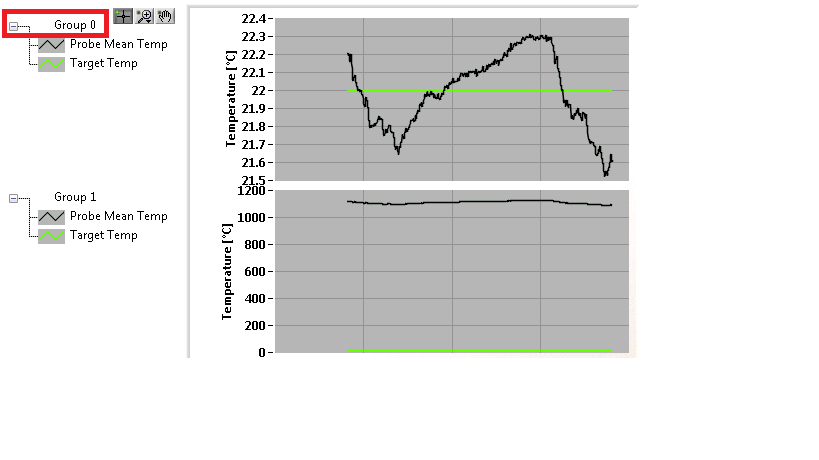programmatically change the ToolTips
I want to display a bunch of data in a small area, so I built a group with 2 x 7 vertical sliders. There is no visible labels and they are packed as tight as possible to save the estate. To read what represents one of the sliders I gave each of the sliders, a ToolTip. So the + 12V slider has a ToolTip of "+ 12 V". Worked well when the cluster elements have been set. Now I need them can be assigned. Can I change the ToolTip at run time?
Norm
Wow, it turns out be a lot easier than I thought.
Tags: NI Software
Similar Questions
-
Can I programmatically change the default property to create for all elements of the front panel?
Can I programmatically change the default property to create for all elements of the front panel?
I need to make the logout button, when click on, takes care of all the default values of my fron Panel.
There is no way to programmatically call the functionality of an editor 'Use default' or 'Load Default'. To do it yourself, you will need to write your default values for each control explicitly in the diagram, when the user press the logout button.
-
programmatically change the date of modification to a folder
Is it possible to programmatically change the date of last modification of a file? The OpenG info VI file doesn't seem to work for a folder.
I think you should be able to use .NET, as shown in the attached VI (although in my case, each file fails this and says that the file is being used by another process. If the same thing happens to you I suggest looking more far away).
-
How to programmatically change the width of a graph?
How can I programmatically change the width of a form of wave or waveform graph? When I create an implicit property of a chart or a graph node, it is read-only. Change the boundaries of the parcel has worked in earlier versions of LabVIEW, but not anymore.
It works for me in LV2013 but I use the plot area: Dimensions: width property.
-
\t does not 'change the ToolTip strings '.
I don't know if I should call it a bug or missing feature

If I use SetCtrlAttribute (panel_handle, control_id, ATTR_TOOLTIP_TEXT, "blah blah blah blah \t\t"); then the \t is extended to a tab. It's what I expected because \n is extended to a carriage return/line break, too.
However, if I use Editor UI to change the ToolTip string and enter the same "blah blah blah blah \t\t" text, then \t appears as \t.
You know what I'll tell you, it's not very coherent
 and I would like to see \t work in the user interface editor, too.
and I would like to see \t work in the user interface editor, too.Thank you!
Hi, Wolfgang
I tested it and really... only the / n escape sequence works.
You want to post on the Forum for the exchange of idea?
http://forums.NI.com/T5/LabWindows-CVI-idea-exchange/IDB-p/cviideas
Best regards
-
Programmatically change the selected cell/line of control multi-column listbox
I want to programmatically change the selected cell of a multicolumn list box whose selection Mode is set to highlight the whole line. I would use this to highlight the line whatever the list box, I chose to. It would work the same way if the user has clicked on a line to select and highlight that particular line. Set Active cell does not fulfill this.
Steve
Try to use the property value; p
-
programmatically change the def type
I inherited program that I'm editing with the least amount of change. One of the controls is used in all of the auxiliary of the screw, and it's a def type. It's a cluster containing three groups. I want to programmatically change the limits of data entry on one of the digital controls in one of the clusters of void. I can't get to the point where I can create a node property to do this.
The type of data you get from the [] Controls property is a generic control. You must cast to a cluster.
-
programmatically change the range structure case
I think I already know the answer to that, but I'll ask anyway. In the attached picture, is it possible to programmatically change the range of numbers used by the case?
Tay
I probably would solve the problem by program, for example as follows.
Start by Ravens idea above and use a picture of the limits of the range, for example as described here.
-
Is it possible to change the ToolTips delay?
Hello
I often find the easiest way to distinguish it from the similar windows on the taskbar is by the complete path provided in the ToolTip. However, with the display of thumbnails enabled, you must first hovering over the taskbar button, there is a slight delay before the thumbnail appears, there is a longer delay before the ToolTip text appears. Once the thumbnail appears I can move the cursor on the other buttons bar tasks and their thumbnails appear instantly, but there are still delays for the ToolTip text. It becomes quite boring.
Is it possible to change the deadlines so that a) the thumbnail appears a little faster, and b) the ToolTip appears much more quickly (preferably at the same time as the thumbnail)?
There are other places in the UI I want tooltips to climb faster. For example in Explorer or on the desktop, in some views, the full name is too long to see if I need the ToolTip to read. Is it possible to change the tooltip thus delays?
Personally, I prefer to have ToolTips set up instantly and maybe a way to make them disappear if they get in the way. In fact, what Windows needs is a status bar as at the bottom of most browser windows. Then, there would be a permanent area to display additional information without cluttering the user interface. Too bad Windows 7 doesn't have it.
Thank you.
OK, are you up to now?
[HKEY_CURRENT_USER\Software\Microsoft\Windows\CurrentVersion\Explorer\TrayNotify]
"BalloonTip' = dword:0000000 hasMessages rating helps other usersMark L. Ferguson MS - MVP
-
How to change the tooltip background color in Adobe Acrobat Reader? - ...
How to change the tooltip background color in Adobe Acrobat Reader? - ...
Hi xiaolaq75134938,
I'm sorry, it is not possible to change the background color of the ToolTip, it is a design behavior.
Kind regards
Nicos -
Programmatically change the taskflow transaction behavior
Hi all
Is it possible to programmatically change the transaction behavior taskflow "Always start a new transaction" to "reuse the existing Transaction? I have a taskflow which must be consumed by different teams and some teams want post me the transaction independent of their own, while others would like to indulge my changes with them once I returned from my taskflow control appellant taskflow.
Any suggestions on this?
Thank you
SriniI think that my answer was based on the semantics of your question. You have asked to change transaction option behavior programmatically separate to change the flow of task transaction behavior. Indeed the messages of Jobinesh provide such a mechanism and of course be too aware of the scope of data control.
Make one step back however, why don't the existing Transaction to use option if Possible do not work for you? If the appellant wants to that you have a remote, they just wrap your call in one always start new Transaction BTF. This way, you don't have to worry about the behavior of the transaction, it is the appellant as it should.
DMI
-
Is it possible to change the ToolTip text when you hover over the back and transmit buttons in the main PlayBar to something other than back and forth?
Thank you
Hello
What is the link below help?
See you soon... Rick
Useful and practical links
Captivate wish form/Bug report form
-
programmatically change the tab in TabbedMobileApplication?
I have a TabbedMobileApplication that has X number of tabs. In a view to 1 of the tabs, I want to programmatically change the tab selected to another tab, as if the user clicked the button on the tab at the top of the screen. Is this possible? I searched through the TabbedMobileApplication API and can't seem to find anything.
Much appreciated!
Hey,.
Currently, the best way to change the tab selected by program would be to set the selectedIndex on browser of the application property. You would do so this type:
FlexGlobals.topLevelApplication.navigator.selectedIndex = x;
Note that the navigator in the TabbedMobileApplication class property is not the same browser referenced in a view. Doing so navigator.selectedIndex an inside view would not work. I hope that makes sense.
Let me know if you have any other questions.
Chiedo
-
Graph of Mixed Signal: how programmatically change the name of the group in the legend?
Hello LabVIEW community,
Can someone tell me the property node that would allow me to change the name of 'Group 0' programmatically in the legend below? I have searched through all mixed methods graphic Signal and nodes of property with no luck and should just be overlooking it.
Thanks for your time.
Steve
Hello Electromecha,
Unfortunately, there is not a property node associated with the name "Group" in the legend. Several others have made that suggestion over the years. I recommend kudoing the idea in the IdeaExchange.
-
How to programmatically change the limit values
Hi all!
I would like to create a special tool to automatically update the test sertain limits in a file of sequence of the external file.
I learned TS API and I got Posibility to build trees for levels of sequence and to get a type of step.
And I found only the possibility to change the limits of the stage in the dialogue window, interactively.
But I want to change boundaries programmatically without using interactive mode.
Is there this possibility in the architecture of the API, TestStand?
Thank you for the information.
Now I understand how to access the properties of the step of the TS API.
I use the "AsPropertyObject" method to pass the search string in step and have asked the value of the property.
I hope it will be enough to solve my task.
Thank you very much for the support.
Maybe you are looking for
-
Since the upgrade to FF6 some card sites is not displayed
This site allows to work with all previous versions of FF. I suspect that maybe Java associated, because they are automatically disabled in FF6
-
Can someone convert these LLB 8.5 to version 8.2 or older. I can't access it with LabView 8.2
-
My PC product key sticker damaged, cannot read
My PC product key sticker damaged, cannot read How to legally collect the product key
-
How can I configure my computer to start automatically on the hard drive?
When I connect to my desktop does not start as it tries to boot from the floppy drive. I have to press F9, then when I see "Select first boot device" scroll down to the hard drive. How can I re set my computer to start automatically on the hard drive
-
JQuery is in conflict with Sharepoint templates locked...
I have problems with Muse and Jquery 1.8.3. I am currently integration with a sharepoint with 250,000 users business site, and it uses a later version of Jquery (2.1.0). I prefer using the latest version, but with the two in the head that it causes h