Disable the password feature
emember - this is a public forum if you ever post any private information such as e-mail or phonenumbers
As I am the only person using my computer and no one else has access to it, I want to disconnect or disable the password feature. It's annoying to have to enter every time and having to change frequently because my computer says I need to!
- You have problems with programs
- Error messages
- Recent changes to your computer
- What you have already tried to solve the problem
As I am the only person using my computer and no one else has access to it, I want to disconnect or disable the password feature. It's annoying to have to enter every time and having to change frequently because my computer says I need to!
Click on 'start '.
type 'run '.
Press enter
Type "control userpasswords2".
Click OK
Uncheck "users must enter a user name and password to use this computer"
now, you will not need to enter a password to open a session.
Tags: Windows
Similar Questions
-
Can I temporarily disable the password saving and then reactivate without losing my passwords?
Currently, I am producing a video screenshot to ask my users on how to complete the automated process of 'forgot password'.
I want to just disable the password save dialogues while I save the screenshot.However, I don't want to lose all my passwords/connections in the process!
Many thanks and best wishes,
Lachy
Another idea is to create a separate profile to Firefox for demos. It's a separate Firefox settings folder that is saved along with your main profile.
A new profile will be your plugins installed by system (for example, Flash) and extensions (e.g., security suite toolbars), but no themes, other extensions or other customizations. It should also have databases of completely fresh settings and cool a cache folder.
If you want to try it:
Out of Firefox and start in the profile using Start Manager > Search box (or run):
firefox.exe -P
Do not delete anything here!
Any time want to switch profiles, exit Firefox and return to this dialog box.
Click on the button to create a profile, assign a name like Clean2015 and ignore the ability to move the profile folder. After you create the profile, select it and start Firefox in this profile.
One of the advantages is that none of your history shows in this profile.
When you return to the Profile Manager, you might be tempted to use the button to delete the profile. It's a little too easy to accidentally delete your 'real' profile, so I recommend you to resist the temptation. If you don't want to clean up later, I suggest to make a backup of all your profiles first in case something go wrong.
-
Is it possible to disable the new feature that displays thumbnails of the previous page when you open a new tab?
Hello, please see the following article for help in order to disable the new feature: customize the page new tab
-
Is there a way to disable the password manager in FF8, so he will not ask a master password
I like to keep the available (for some Web sites registered) password manager, but he don't want active all the time. When I opened a Web site, FF asks "master password for security". Most of the time, I simply cancel the request, but I'd rather not have to go through this step. The default value can be set to not ask?
You can enable or disable the passwords to remember for sites by triggering during the time you want to use password manager and allow it only if you need to connect to a Web site.
I do it with a toolbar button in the toolbar of the PrefBar I use (signon.rememberSignons). -
Hello
I need assistance disables the autorun feature in Home Premium Wndows Vsta. I followed the steps described in the Article ID: 967715 on the microsoft Support site only to find that nothing about the registry keys exist on my system. Niether does the utility Gpedit.msc, which refers to article. I need to be able to use this computer to check the features of hard drives for background reading. Unclear content currently on the hard drives and I don't want to autorun to release all inadvertently malware.Help, please
Thank you in advance!Try Control Panel > AutoPlay > uncheck "Use Autoplay for all media and devices" Microsoft Security MVP, 2004-2010
-
How can I disable the password at startup and sleep awake HP pavilion Windows 8
When I first started all I installed the password. There is no one else in my house that I care and that you want to disable the password. I went to the control panel and don't check the password none on sleep. I always get the password on the two start up application and awakining of his sleep. How can I disable password?
I think it's how you do it:
- Go to charms (top-right with the mouse)
-
My netbook IBM X200s running Windows 7 is configured for you automatically connect to my internet TalkTalk router with the password defined. However, when I view the window wireless connections available in the taskbar and right click on the connection-> properties-security password is sitting in the area password - with the option to "display characters. How to turn off the box to show the password in the first place while retaining the automatic connection to the opening?
Hello
Welcome to the Microsoft community.
Unfortunately, it is not possible to disable the password to appear.
See this link for more information:
http://Windows.Microsoft.com/en-in/Windows7/how-do-I-know-if-a-wireless-network-is-secure
Please let us know if you need help with Windows.
We will be happy to help you.
-
Disable the password to start up - use scanner
When I start my cmputer currently there is an option to scan your fingerprint, or use a password. I know how to disable the password, but that's all just ridiculous because you can click the icon and get!
How to completely remove the password option and only offer the option of printing scan?
I don't think that the option is available, but if you know someone who is a genius in computer software so he might be able to do it, after all its all code.
-
How to disable the search feature in inputComboboxListOfValues
Hello
I'm working on Jdeveloper version 11.1.1.6.0. I use the component 'inputComboboxListOfValues '.
How to disable the search feature in inputComboboxListOfValues?
I saw a topic archived for even where you replied on
AF | {inputComboboxListOfValues::search}
visibility: hidden
}
But when I use it, I'm getting some unknown pseudo class look in the css source file while pasting your code.
Pls help.
Thank you
Hey, Timo,.
Found the solution,
LOV > UI advice > list Searh > include the search box > select No research
Search link will be disabled in the drop-down list box drop-down list
Thank you
-
disable the password requirement
Hi experts
I'm trying to disable the password stupidly complicated on my host esx 5.5 requirement. It's that I need a password of 16 characters, some lowercase, uppercase, numbers and special characters to meet the requirement of ridiculus.
I tried several and none of this seems to work:
I tried to change the pam.d/passwd for the requist field contains-1 for each of ' Nxs definissez_ them on disabled and tried to add the apply = none.
ex:
# Vi /etc/pam.d/passwd ESX
required password /lib/security/$ISA/pam_passwdqc.so Retry = 3 min = 8, 8, 8, 7, 6 apply = none
or
required password /lib/security/$ISA/pam_passwdqc.so Retry = 3 min=-1,-1,-1,-1,-1
or
required password /lib/security/$ISA/pam_passwdqc.so Retry = 3 min = disabled, disabled, disabled, disabled, disabled
But so far no luck. Creating a user of simple test with a test password still does not work because of the password.
I even tried restarting the host and still nothing.
Anyone know what I'm missing?
The 1,1,1,1,1 will set the requirement at 1 letter, so its not disable per say, but its just reducing it.
-
Disable the password in the iPhone device.
Hello world.
Today my device (iPhone 6s + iOS 9.3.2) asks password for configuration when I was trying to receive mail from Microsoft exchange.
I have device configuration password and now I can't use "Pass off the coast of password" option (located in the settings/Touch ID and password). This option is disabled now.
Is there is no way to disable using password?
Thank you in advance.
Is your email exchange with your employers? If so, you will need to delete this email account to remove the safety profile which is the application of these configuration changes. An employer who offers a generally exchange e-mail account leads to a policy of safety and certification when you configure the account that will change some security settings in your phone to enforce the policy of the company with the use of their e-mail account on a mobile device.
-
How to disable the password for BIOS on Satellite Pro A120?
Is it possible to disable the BIOS password on the Pro A120 laptop?
I know the password, but I can't delete it. I tried both with the password on Windows and through the BIOS utility and in both I can change the password, but not turn it off (I get message REFUSED of DELETION).
Thanks in advance.
> Is it possible to disable the BIOS password on the A120 laptop?
Of course its possible
But must know the old password.> I know the password, but I can't delete it.
First of all you must type the old password.
In two other windows, you will need to confirm with the button ENTER.
So safe the changes and exit the BIOS. -
How to disable the growing feature of iphone ringtone?
Is there any features in ios to disable the effect of 'fadeIn' whenever we put our ringtone?
It has no effect "fadein" unless it is integrated into the special ringtone that you use.
-
Is this common practice to disable the password during repair?
My iphone screen 6 of s is cracked and I booked the genius bar yesterday to arrange the repair.
The genie asked me to disable "Find my iphone" for repair. I understand this point of view and do.
Then, he asked me to turn off the password too. Is this normal? I don't want to reinstall all applications after repair so I do not clear my iPhone, so I feel extremely dangerous for this practice.
Does anyone have a similar experience?
Thank you
Here is what Apple has said about it:
Until you get the service for your iPhone
Your content is important, and you will need the backup to restore your iPhone after the service. Apple could remove the content on your iPhone during the service process, that you bring to your carrier, take it to an Apple Store or post.
Before putting in your iPhone, save it
Before you send in your iPhone, follow these stepsIf your iPhone has a SIM, remove and keep your accessories and adapters - do not send them with your iPhone.
Once you receive your replacement or repair iPhone, transfer your SIM to the iPhone and turn it on. You can configure it as you would for a new iPhone or restore your content from your backup.
copied from answer Service Center - iPhone
Before putting in your device
Follow these steps before entrusting your device to an Apple Store, carrier or Apple authorized service provider. If your device turns on or answer, complete the steps as much as possible:
- Back up your device.
- Have your Apple ID password . For repairs, you will need password your Apple ID to erase your device and turn off Find My iPhone.
- Bring your invoice if possible, in the event that your service requires a proof of purchase.
- Bring your camera and accessories that you need help.
- If you haven't already done so, call to check if you need an appointment before go you to a service outlet. For example, planning a Genius Bar reservation before going to the Apple Store.
Before sending your device
Do the following before sending your device in repair or replacement. If it not turn on or respond, complete the steps as much as possible:
- Backup of your device.
- Tap Settings > Messages. Turn off iMessage.
- Erase your device: tap Settings > General > reset > erase all content and settings. If requested, enter your access code and password Apple ID.
- Make sure that the locking Activation is disabled.
- Remove the SIM card, case, or your device screen protector and keep your cable and charger.
Now, your device is ready to send. If you have arranged a service request, you should have received instructions on how to mail in your device. If you do not have instructions or if you have not set up a repair request, contact The Apple support.
-
You want to disable the password...
Hello! Somehow, I did something wrong: O and now my name will appear asking the password in oder to reach my office. I tried it for a while, but I decided I didn't want to go through the process. Would you be so kind and help me out here. THANK YOU IN ADVANCE. Candee...
Are you sure you want to disable windows password. Passwords help ensure that people not have access your computer, unless they have been allowed to do
Remove the boot passwords.
1. click on the Start button.
2. in the search bar, type control userpasswords2
3. load the user accounts window
4 uncheck the user must enter the password for the user name...
5. click on apply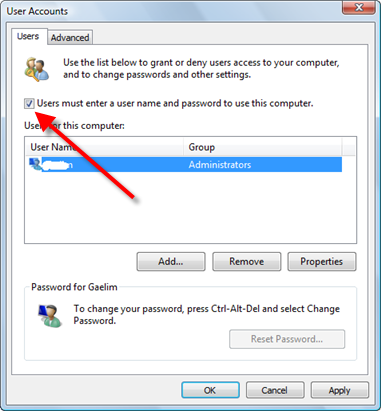 If this post can help solve your problem, please click the 'Mark as answer"If you find it useful, mark it as useful by clicking the 'Useful' button at the top of this message. Marking a post as answer, or relatively useful, you help others find the answer more quickly.
If this post can help solve your problem, please click the 'Mark as answer"If you find it useful, mark it as useful by clicking the 'Useful' button at the top of this message. Marking a post as answer, or relatively useful, you help others find the answer more quickly.
Maybe you are looking for
-
Can satellite L655-14F - I change the display driver?
all I want to know if I can 'Upgrade graphics card in my laptop. Satellite L655-14F...... Hotel details "Graphics card". type: ATI Mobility Radeon HD 5650 related HyperMemory technologyamount of memory: 1 024 MB dedicated VRAM (total available graphi
-
Hey I get about 6 times a day this "Format 2 error" in my iPhone 6 Anyone know what it is and how I can get rid of this? Thank you ptahndur
-
Is it possible to upgrade the internal modem of my IPAD 2 3 g modem 4g via software or an application? and, if possible, how can I do something like that?
-
How can I stop the view on my screen when I start my pc that says that the memory could not be read?
-
TurboCAD Pro 14.2 fails to install because Windows Installer problem.
Problem installing Windows I TurboCAD Pro 14.2 and I was forced to get a new key of Activation of IMSI, as I have lost the original. After with the new key of Activation Windows Installer contains TurboCAD for about half an hour before I give myself
