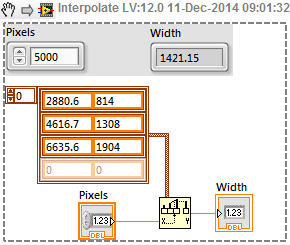Discoloration between the fill and the outline of an object
I created an object and normally have very smooth lines. However, I noticed that this object has a slight discoloration between the border of the Fill and Stroke. The discoloration is a slight yellowish tint despite the stroke and fill being red + black.
Is it possible to fix this? Included is a picture of the question with the sign of the appearance of the form (which was originally an ellipse before applying the Ark)
Is this just anti-aliasing? If so, is there a reason why it is yellowish? If I can't solve this problem, it displays when printing?
Guy,
I think that it is the object of yellow background showing through. It should disappear if you uncheck the Anti-Aliasing, and it should not display.
Tags: Illustrator
Similar Questions
-
Captivate 9 - trying to switch between the States of an object when a user clicks on this object?
Try to switch between the States of an object when a user clicks on this object? I have successfully used the function of the State of the object to change the object to a different State, but I need it back to its Normal state when it is selected again in the State has changed and then continue to turn every State when you click on it. It is an interaction of flashcard. I can do this using several objects and hide/show, but I would do it with States and unique objects.
You're talking about custom or InBuilt States. What kind of action do you use: a simple or advanced/shared action? If you simply switch between two States, use the approach I described in this blog post:
1 share = 5 buttons toggle - Captivate blog
You will probably need a user variable to track the status, but you can use the shared conditional action described in this blog.
-
Cannot move from a fill and stroke.
Here's the problem: I'm on an iMac, new, using illustrator CS5. After a few years of use CS3. In CS5, if I draw a shape, flat, in the illustration, and then try to give him an overview, or change the outline or no matter what with the outline, I can't. If I click on the shape tools in the Toolbox and the draw on an oval, for example, I can pass between the outline and filling without any problem. Select form, go to the Toolbox, select the curved arrow to switch from one to the other. That's all. But if I draw a freehand shape, then try it, I can't do it. IT IS A BIG CHANGE FROM PREVIOUS VERSIONS OF THE APP TO GET IT? What is the problem? If it's something I did, fine, tell me and I'll fix. I tried to call Adobe support in Bangalore, and it took 30 minutes just to get the problem well appreciated by technicians. They could not just get the idea for half an hour! I had to go on it 4 or 5 times. And they could not find an answer. they were no help. I hope that the forum will give better results. It's pathetic, guys. Your 90 days tech support is a piece of crap, worthless guys. The only support we have is this wrestling forum. I've been using Illustrator since 1987, (illustrator 88), believe it or not, it's true. And I've always been able to get technical support for cure. No more. Is it how Adobe plans to offer technical support? If there was a way to contact Support technique by going around Bangalore from Adobe, Adobe I would use it. But, alas, I'm stuck with it.
Did you use the pull down menu (small triangle in the upper-right) in the color Panel and check the color space that is checked. It says probably grayscale and you want to change it to CMYK.
-
Keeps changing between the stroke color and fill color? Help!
Hello world! While working, I have will have to draw the outline of something and then changes to color in, and as I do, I'm changing the fill color using the eyedropper tool, or the Swatches palette. Still my color doesn't seem to change.
I expect the colors chosen, and it's because for some reason, the program has my color trait selected automatically, even if I use the paint bucket tool, which means that me changing colors is only to change the line color and so, having no effect on the fill color - so I'm frantically clicking to color something with my newly selected color , with does not, because that I do not change the fill color as I thought I did.
What it seems to boil down to is, SOMETIMES when I draw or change a line, he commutes to line color, and change back when I use the eyedropper and paint bucket tools, as it did in Flash, nice and convenient. Is there a way to prevent it from doing this? Is there a way to make it how it used to be? It really starts to get exasperating.
Other than I really like the new step up to Animate - the new tools and little more pleasant little General updates do and I want to thank Adobe for him--and make it clear that I am not at all ungrateful for her.
Thanks in advance.
Colin thanks for the tip, I could now clearly see the video!
As Colin described - to 0.34 video, you select the part of the circle (stroke) that modifies the active fill color to the color of the outline (you can identify the active color looking at the State of the fill/stroke button in the tools Panel or color)
 The choice of the color swatch in the swatches Panel is the color of the outline (i.e. to the active color). You can just click Fill on the stage with the selection tool to change the active color to fill and begin your selection Swatch reflects in the painting of your filling.
The choice of the color swatch in the swatches Panel is the color of the outline (i.e. to the active color). You can just click Fill on the stage with the selection tool to change the active color to fill and begin your selection Swatch reflects in the painting of your filling.The main thing is, if you select only STROKE on stage the active color is set to the race and if you select only fill then the active color is the Fill value. Swatches Panel and color Panel will work to the active color.
I hope this helps.
Thank you!
Mohan
-
Various measures between the stroke and fill
An object has different measures in the transformation Panel, when I toggle between the stroke and fill. I have my race center-aligned. I am currently using 18 CC. I serve HAVE CS4 and have not had this problem before.
Use Preview Bounds is checked in the preferences?
-
I'm getting white gaps between the black contour lines and color fill on laser printer
I'm getting white gaps between the black contour lines and color fill on laser printer
You're welcome, Calotypist.
Illy prefer PostScript because it gives you a reliable/complete (more) reproduction (depending on the version, you can also see (more) complete print failure).
With a PDF basically tell you the printer where to put the points/tasks. Without it, the printer (pilot) has to figure (some) outside.
If you can get one for the printer in question, a printer PostScript (emulation) driver will leave you direct printing.
-
keyboard shortcut to switch between the background and outline in flash?
It becomes tedious to have to scroll over the swap icon to switch between the background and outline. I'm on a macbook pro and had no chance of finding a shortcut or hotkey for it. This would make my work flow a lot faster if there was a. If anyone knows a shortcut, please hit me with it. It would be greatly helpful!
-Steven
To do this use jsfl:
setStrokeColor.jsfl:
fl.getDocumentDOM () .setFillColor (document.getCustomFill("toolbar").color);
setFillColor.jsfl:
fl.getDocumentDOM () .setFillColor (document.getCustomFill("toolbar").color);
Link these jsfl files in your commands menu and assign shortcuts to them.
To locate the folder where these commands on your machine/OS google: "Flash orders location JSFL.
-
How can I remove the outline while retaining the new filling?
Basically, I have a new form of filling after tinkering with the outline of a shape. Now I would like to delete the line and while maintaining the shape of filling without her simple replacing the lost time.
I looked for ways to do this by selecting the object and then go to object > path > OutlineStroke. And then deleting the afterwords of contour while in outline view. Unfortunately it causes filling filling to the top of the form, as if I had clicked on the stroke and the hit ' / ' to do nothing. Is there anyway to clear a line while maintaining the new form of filling, without the kind of filling rebounds to fill the missing time?
I am trying to do this without resorting to drawing on the filling of new objects with the pen tool. As that becomes tedious quickly and keep the same shape can be a bit tricky to say the least.
Any suggestions? Or is this kind of action, not supported in illustrator?
I know this may make sorta on Flash, but I am trying to do this without having to go back and forth between programs if possible.
You can try describing the stroke, ungroup the shape, ensuring the indicated line is at the front and then selecting both the filling and the underlined stroke and hit the Front less on the pathfinder tool.
Like this:
-
Hi, I have a macbook pro 15 "retina.
I got the cover of the keyboard (not cheap but decent), and I use it everytime I open my macbook.
However, I heard that it would be dangerous to leave the keypad cover when you close the macbook. Because it could hurt the sensitive retina screen.
Is this true?
Is it safe to leave the cover on my keyboard when I close the macbook? It's a little annoying move coverage of my keyboard everytime I have my macbook to opening / closing.
If it's dangerous, is there a cover keyboard without danger to the retina on the market?
Thanks for the help!
I have used Moshi Clearguard kb current covers on two MacBook Pro, including retina mid-2014, I usually use closed with my Apple display 27 ". I put KB covers on as soon as I bought computers and have never deleted without fingers never touched my keys. I did it because I saw how dirty the kbs in the Apple Store, and the seller told me that once the black keys are oily, it is impossible to clean completely. I started with a silicone rubber cap. Three weeks later, I threw it in disgust and I bought a Moshi to replace.
Moshi rugs are much thinner and lighter than the silicone rubber ones more adapted, hold their shape better, stay clear longer and are much easier to clean and type through. In addition to the one on my computer Ko, I keep one on the external Apple wireless keyboard which is always exposed on my desk. These caches really keep particulate crud, and they do not interfere with my typing at all. When they are dirty, I rub it in the sink with a detergent and a brush to vegetables, and when possible discoloration becomes noticeable after three or four years, I replace it with new ones.
My previous MBP, a Core 2 Duo late 2008 unibody model, allows to get much hotter than my current on occasion, and I fear sometimes that heat buildup between the lowercase and the display closed would cook the KB cover or even the screen itself. But that never happened, but I guess it might have helped if any yellowing of the coverage.
If use you Moshi hiding for seven years, I would never consider a time using a silicone back cover. I did not, and you shouldn't worry about all to close your view on a Moshi.
-
What is the difference between the HX - 90v and HX - 80 coming cameras?
What is the difference between the HX - 90v and HX - 80 coming cameras?
Thank you!
I'd say it's supposed to be a fill, a little brother to the HX90v
It removes the control ring and the GPS, and I think the rest is the same.
It is for those who want the HX90v but the price is a bit steep for the compact range, and they need not necessarily GPS or the ring of command, just a camera that works.
This kind of thing, at least to my knowledge. -
No linearity between the pixels and width of linear scan
Hello
I develop a gauge width based on a linear scan camera.
The gauge is to measure the surface of a strip steel moving at 200 m/s.
I found a non linearity between the relationship of pixels and the actual width:
1904 mm X 6635, 6pixels
1308 mm X 4616, 7pixels
814 X 2880 mm, 6pixels
I tried the distances of work between 2600 to 2800mm.
The field of vision is 2200mm.
The focal length is 35 mm.
The size of the CCD is 28.67 mm (3.5um X 8192pixels - Basler raL8192 - 12 gm).
Someone has already faced this problem?
Thank you
Alexander.
There are many ways to do it, as the adjustment of an equation in your data that you can then use, but if you want to be fast (and if you use a very quick line scan camera, so I assume you are), I think the fastest way is to use a table like this:
This simply assumes that the relationship is piecewise linear, i.e. linear between point each of your measured data (and that you have already provided three). Keep filling in the Bay of cluster with paired values (pixels, width), ensuring that the values are in a strictly ascending and 1 d interpolating function Array used here does all the work and seems to be very fast too. You only need enough points in the table to make your quite precise interpolation for your needs.
There are certainly ways to do it though, so someone else might have a better suggestion.
-
Find the area between the axe of waveform and time
Hello.
I have acquired a signal to 1ms rate. I recorded in a .lvm file, and now I want to calculate the area between the axe of waveform and time. So, it's a classic integral.
So, I create a .vi separated with a module for reading measurement, but I don't know which is the right module of integration, in this case. I tried all the modules to integrate to find the area, but no good result.
PS: I also want to display this area, hasurate, somehow, but it's secondary.
Any idea?
For the first part, we should look at your code and data.
The second use the "Fill" option available for the plot which will fill in the specify box.
Ben
-
U2415, around the gap between the Windows desktop and the edge of the monitor (bezel)
Hello
I have a Dell Ultrasharp U2415. I've read all the FAQS and I know I have to perform the SUBMISSION, but before doing so, I just want to know if it is normal to have a gap between the Windows desktop and the edge of the screen. If the Windows desktop is not covering or fill the entire screen. There all around the smaller than a 1/4 "gap between the edge of the windows desktop on the edge of the bezel of the monitor, and this model has almost no bezel. The graphics settings in Windows 10 are set to use the native resolution of 1920 x 1200 monitor. I tried with different computers (all windows 10), and the drivers are up to date. The monitor is connected via HDMI since I don't have portable computers not with DP interfaces. Laptop computers have Intel and ATI video cards. I have check the put option to scale on the video card software and it is set to 100%. So, is this gap normal? Is the edge Office Windows 10 supposed to touch the physical edge of monitors? If the gap is not normal, I will perform the integrated test.
TIA!
Based on the YouTube comments, which seems to be normal. "But you must run the APPLICATION to see if the"smaller than 1/4"gap" appears. If Yes, then we can say that it is normal. If this is not the case, then some settings of the operating system is the culprit.
-
Apex 5 universal theme: too much space between the bar and of the body of content
Hello
I work with the universal theme and my client is also enthusiastic about is that I am.
I observed, this universal theme calculated the margin of the happy body at the end of the rendering and adds something like 100 px space between the menu bar and the content body.
Many layouts which seems well - for some, it's a little strange.
Is there a mechanism to place content in the title of body (which would allow almost exactly fill my requirement) or to stop this behavior?
Or is this just a RTFM issue and I did not foud the manual jet?
Concerning
Sebastian
Thx for your return. I tried to get a workspace APEX on the fly; but he has failed.
So I had time to check.
I used to write Javascript Code on Page 0 in the header after regions before putting them in files from APEX 4.0.
As a result, Universale APEX 5 theme to a misinterpretation of the provision. "Container" (of the region
) was placed directly after the header section before the menu bar.Then the calculation of the provision made the rest...
So I moved the "Javascript" - regions in the page footer Section.
Now, the layout is fine.
Cordially Sébastien
-
Different plan back color between the composition and rendering after adobe media encoder
I discovered after effect...
I have a problem of correspondence between the composition and the final rendering through adobe media encoder
The color of the background composition of Loire (regardless of color) and always a background BLACK after the adobe media encoder
Despite several manipulations by changing the settings I can't solve the problem.
A little help would be welcome, thanks
The composition background color will never surrender. Hug composition background color will never, not even with the record locator. The background is transparent and will always be unless you fill it with pixels. Unless you choose a format that supports Alpha channels, Alpha channels will make always black. Media players will always play a movie with a black background with alpha channel. If you want a yellow background, you will need a solid yellow or yellow shape on the bottom of your model layer.
Maybe you are looking for
-
lost my ability to select scan to file when I select the devices and printers to my HP computer.
Have Hp 8600 pro officesjet. Used to be able to select devices and printers and get a window w/scan to file or computer option, select it to? What should I do to get it back? Have HP laptop w/windows 7 pro, thanks, G
-
Media Player used to burn the CD-Media Player does not recognize the CD as white
When I try to burn an audio CD and insert a blank disc into the drive, dosent Media Player recognize the CD is blamk and continues to ask for a blank CD. I tried to 6CD, all been eith the same problem. Could be a simple solution, im just useless to c
-
wrt54gx2 cannot access 192.168.1.1 through
Even after using the reset button I can't access the wireless router to configure have you tried several mcobination of similar numbers ideas?
-
I have a big problem with Windows Live essentials 2011. 0x8007064c error code
I have a big problem with Windows Live essentials 2011. I can't find in Add and remove programs or in C:\program files to remove it if I can reinstall it. I went through the registry and deleted all instances of it. When I try to reinstall, I get
-
Application that runs in the background
Hello I have an application which auto runs on the boot device. Currently, the application runs in the background. The application is supposed to display a popup to the user screen whenever they capture an image using the native camera application. I