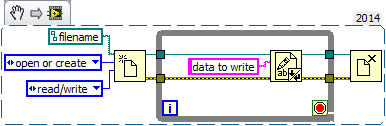Display PDF files during the execution of a batch
I use Adobe Acrobat X Pro on Windows 7 64 bit. Whenever I start a batch optimization work and then try to view any PDF file batch processing unrelated, I see in Task Manager that opened another instance of Acrobat, but the file will not actually displayed on my screen until the end of the treatment batch (which can be hours later). Is there a way to get around this? I tried specifying the switch "/ n" on the command open Acrobat, but which did not help.
Thank you.
Thanks for your suggestion. I actually found the solution myself. I edited the wrong registry key. I edited the command open under AcroExch.Document, who all seemed to indicate the correct key, but the correct key is actually AcroExch.Document.7. Now I can open PDF files while a batch is running.
Tags: Acrobat
Similar Questions
-
Newb: cannot display PDF files in the browser
I have a new Windows 7 computer and have installed Acrobat Standard 9.3.2 and Reader 9.3.1.
Whenever I try to 'download' (i.e. display) a PDF file in the browser IE (or Firefox 3.6), I get the following error message:
"The Adobe Acrobat/Reader that is running cannot be used to view PDF files in a Web browser. "
Adobe Acrobat/Reader version 8 or 9 is required. "Quit and try again."
The error remains the same that either Acrobat or Reader race / is not running before the attempt to download. My workaround solution is to save the file to disk, and then open it. It is a pain and should not be necessary.
Any advice anyone can give me to fix this problem will be received with thanks a lot!
FastKick
Discussed several times that Acrobat and Reader should NOT be installed at the same time, because they confuse between them
Uninstall the drive, and then create a repair Acrobat installation
-
"Print" key to display PDF files in the output directory
Is it possible to create a button print on the web tools toolbar, which displays a list of PDF files in a folder in the output in which directory users can choose to print?
He can't operate locally. Try it on the server and after if it doesn't it.
See www.grainge.org for creating tips and RoboHelp
-
How to insert a photo seen on each PDF file during the creation of a portfolio?
I use Adobe Acrobat Pro 10. I would like to create a portfolio containing 4 3D - PDF files (here in this example presending only 2). The problem is that in the portfolio, he tries to get a preview of the PDF file, but he can't because it is a 3D model, so it appears as follows:
Is it possible to add a photo visualisΘe in the portfolio to each "slide" rather than add another first page that contains a photo for each PDF file? I wish that each PDF file will only contain the 3D model.
Thank you
The insights generated by Acrobat are automatic, you can not change them unless you write your own browser in Flex.
That said, the preview going to show the image of the poster for a 3D scene, if one is defined. In your case (assuming that the files are the same as the samples you have posted earlier), there is not a picture of the poster. Before you add each file, right-click the 3D annotation, choose Properties, and then "Retrieve the default view poster". Save, and then add it to the portfolio and it will look like this:
-
Create a log file during the execution of a script from one day to the next
I have a script running on 1000's of images every night, and I want to generate a log file.
Is it possible that someone can suggest where it will be to connect what file it opened and successfully completed and mark the date and time for each of them along the way?
Here are the basics...
//Create logfile on the desktop var Loginfo = new File(Folder.desktop + "/Script Log.txt"); Loginfo.open("w", "TEXT", "????"); //Write the date and time to the log Loginfo.writeln(new Date()); //Close the log Loginfo.close(); -
Hello
I have an application where I am external hardware data acquisition and save it in a file using "Write to measure file VI.
During the application run on time; When the user opens ".» LVM text file "; abendons-saving application of the data obtained in the prescribed file but continues to demand on external hardware data acquisition. When I stop the application; an error message is poped indicating that an error has occurred due to open running.
My question is: How can I block this file in which the data is saved, so that the user cannot open it during the execution of the application?
Looking forward for your kind suggestions in this regard.
Kind regards
Jamal
Hi Jamal,.
It has been said many times before: use simple simple file features!
Opening a file with a default access "read/write" will disable access to this file to other programs!
-
How to display the pdf file in the apex region
How to view pdf file in an apex html region. pdf files are stored in the column of type blob of a table. Please note this is not a static file. I am able to create a link to download and view the pdf in a new window. But it's not my priority. I need to see the full pdf file in the html area.
I looked around the forums but couldn't find a good answer. All suggestions will be useful. Thank you
Hi Alexandre-Oracle,
Alexander-Oracle wrote:
How to display the pdf file in an html apex region. PDF files are stored in the column of type blob of a table. Please note this is not a static file. I am able to create a link to download and view the pdf in a new window. But it's not my priority. I need to see the full pdf file in the html area.
I looked around the forums but couldn't find a good answer. All suggestions will be useful. Thank you
See the following thread I explained how to display PDF in the region HTML using the embed tag:
I hope this helps!
Kind regards
Kiran
-
Using Player Adobe 11, now comes up with an error, once the file is opened. "Invalid Plugin detected, will waive the software Adobe reader." Close the program so cannot display PDF files. Running windows 7. I uninstalled and reinstalled the same Adobe. Help
It seems that something has been added in the folder on the drive. I would recommend http://labs.adobe.com/downloads/acrobatcleaner.htmluninstalling the program, running, removing any left over parts of the record player (this could be the problem), reboot and reinstall. If all goes well, that solved the problem. Future questions about the player, you should consider asking in the forum of reader, is not.
-
Acrobat, does not display PDF files correctly in the browser
This seems to happen only on chrome when displayed in the browser of the graphics, especially the text appears incorrectly, or in this case at all. You can see that the financial 'Fi' is missing. It is a major problem because most of the people who visit the site hit the download and the PDF file automatically opens in the browser. Is there any solution for this? Not bad I exported in Indesign? Fonts should be returned in an object before you export it in PDF format (this is the galley)?
BUT a quick fix is to download the PDF file, display in the browser, then refresh the page and display all fonts. Weird. It is a step that many will miss.
This is what it looks like when downloaded and played in acrobat. Notice the thicker fonts
You probably view the PDF file in the viewer of PDF from Google Chrome and NOT Adobe's PDF Viewer.
1. check your plug-ins by going to:
chrome://plugins
2. go outside viewer of PDF of Chrome.
3. If you see (active), then you use the viewer of PDF of Chrome.
Missing in many ways for the feature. Fonts is one of them.
4. you can disable
5. then go to the the list for Adobe Reader
Adobe PDF plugin for Firefox and Netscape
6. then turn it back on.
7 fact
-
I have a runtime error microsoft visual C++ library during the opening of PDF files on the internet.
Operating windows 7 and adobe reader 10.1.3. The PDF files on the internet will be open but not let save/print etc. Error message States "error mocrosoft visual C++ runtime library. I have re-installed drive but the problem persists. Help!
Title: original pdf on the internet opening completely with Player 10.1.3
Hi sandragZH,
Thank you to keep this posted.
You perform the steps mentioned in the previous post?
You must Uninstall the software Adobe Reader and you try to install it by placing the computer in a clean boot state.In addition, you can perform the steps in the article-
Correct errors in Internet Explorer
Note: The feature reset the Internet Explorer settings can reset security settings or privacy settings that you have added to the list of trusted Sites. Reset the Internet Explorer settings can also reset parental control settings. We recommend that you note these sites before you use the Reset Internet Explorer settings .
Hope this helps!
-
Hello
I deployed a simple asp.net application in a sharepoint wfe Server
Client 32-bit installed oracle 12
32-bit Oracle Data Access Components (ODAC)
with Oracle Developer Tools for Visual Studiobit alias 32 and 54 sql set up in all the sharepoit servers to connect to sql server
SharePoint farm works very well
ASP.net application to connect to sql server and oracle dbs to get and display the data
in iis, asp.net application compatible 32-bit and executed under asp.net version 4.0
When I connect to sql server and a data base of data it displays error below
ORA-12170: TNS: Connect timeout occurred
Description: An unhandled exception occurred during the execution of the current web request. Please review the stack trace for more information about the error and its origin in the code.
Exception details: System.Data.OleDb.OleDbException: ORA-12170: TNS: Connect timeout occurred
Source error:
Line 4142: Dim da2 as new OleDbDataAdapter (sqlStr2, conStr2)
Line 4143: Dim ds2 As New DataSet
Line 4144: da2. Fill (DS2)
Line 4145:
4146 line: DropDownList38.DataSource = ds2Source file: C:\inetpub\wwwroot\wss\VirtualDirectories\lxxxx\xxx.ascx.vb line: 4144
Stack trace:
a common cause of Timeout is a firewall on or between customer & dbserver
What was the last time it worked without error?
What has changed since then?
-
How to open a PDF file using the built-in Viewer? (Windows 8.1)
When I try to open a PDF file I have the pop-up dialogue "you have chosen to open *.pdf Firefox do with this file? And display in Firefox is not one of the options. I am sure that what is happening is that there is no dialogue, and the PDF has just opened in the integrated Viewer pdf.js. If something is wrong with my profile I guess.
I tried the instructions here: https://support.mozilla.org/en-US/kb/view-pdf-files-firefox-without-downloading-them
I checked through all my extensions and you do not have open a PDF (I have uBlock, NoScript and Zotero).
I completely uninstalled Adobe Reader.
I checked that in preferences/Applications, PDF is set to "Preview in Firefox.
I did as I went through: config and change all settings with 'pdf' on their return to their default values
But none of these things work.Is there anything else I can try to get this working?
I think the problem I had was that some of the PDF files is served by Web sites with a "header" (I don't really know what that means) called "Content-Disposition: attachment", and when this happens, Firefox refuses to load them into the integrated PDF Viewer. (I don't know why Web sites this.)
It is very helpful, especially because Firefox gives no indication as to what is happening (why the user preference for a PDF file is not respected). I just thought that the PDF Viewer was broken and spent hours trying to fix it.
If anyone runs into this problem, there is an extension that fixes it: https://addons.mozilla.org/en-us/firefox/addon/inlinedisposition/
There is a Bugzilla bug open about it: https://bugzilla.mozilla.org/show_bug.cgi?id=773942
As far as I can see, it would be trivial reflect changes the extension above in Firefox. In the bug of no claim that it would be a bad thing to do for safety reasons. But Firefox should at least present the user the ability to open the PDF file in the integrated Viewer or even more at least have explanations on why the PDF is not currently open in the Viewer, for example "this PDF file was marked for download, so for safety reasons it has not been opened in the integrated Viewer. Who would save people like me, who don't know the HTTP headers that are complicated, just think that Firefox is broken.
-
Opengl32.dll is not designed to run on windows or it contains an error. I reinstalled the graphics drivers. During the execution of the games, it shows this error. What should I do to fix this? Is it a graphic file or a file from microsoft?
Hi Jason,
1. What is the number of brand and model of your system and graphics card?
2 did you a recent software or hardware changes to the system?
This error can be caused by an application, including any old games you have installed on your system.
Because you tried to reinstall the drivers for video card, you can try to perform a clean boot and check if it helps.
A clean boot to check if startup item or services to third-party application is causing this issue.
You can read the following article to put the computer in a clean boot:
How to troubleshoot a problem by performing a clean boot in Windows Vista or in Windows 7
Note: After troubleshooting, be sure to set the computer to start as usual as mentioned in step 7 in the above article.
-
Open a PDF file inside the ZIP with the preview pane
Windows x 64 10 / Acrobat Reader XI
My problem: I have a ZIP file with the PDF files. I opened the ZIP file with Explorer Windows and "preview pane". I click on a PDF file-> the display of the PDF file preview pane-> NO problem. When I click on the PDF file to open it in Acrobat I get the message:
I found out why: when you click on the PDF Windows files a copy extracted in % temp % and when you double-click the file Windows want to recreate the same file in the directory %Temp%.
How to open this PDF file without the file?
Please, copy the PDF file of the Zip folder and paste it on your desktop.
Now try to open it with the Acrobat application.
Let us know if the problem persists.
Kind regards
Nicos -
"Error: not allowed to run the local process" during the execution of a WF in vRO7.0
Hi all
Need your help. We encountered a problem - "not allowed to run the local process", during the execution of a WF in vRO7.0.
In this WF, they attempt to run the script class vRO 7.0 Server 'command. By default the Orchestrator applications having not allowed to run the command class, we get allowed by a mistake.
To resolve this issue we need to set the system property ‘com.vmware.js.allow-local-process=true’ to the ‘vmo.properties’ properties file of the vRO 7.0 Orchestrator server.
We already have the property to true for the properties file under ' / etc/vco/app-server " folder and after Orchestrator services are restarted. But still, we get the question.
Another thing is that we use vRO cluster machines, so we put the real in both files to vmo.properties on both servers.
Can you help me please how to fix?
We have followed the link below.
Thank you
Miloud
Thanks llian, complete reboot of the devices/machines vRO made the resolution.
Now everything works fine.
Thank you
Miloud
Maybe you are looking for
-
Serial number removed during the installation of El Capitan
It's more about post a solution rather than a question. On my a MBPro 2010 I have that I gave to my mother that I upgraded from Yosemite to El Capitan. After the installation, a dialog box kept popping up asking for a password to iCloud. Entering i
-
Compaq cq57 laptop: short DST-failure.
I have a short DST-failure. ID 9lpf-5747sv-mfkr4k-60ux03. This can be corrected?
-
How can I update my ipad1 to an ios7
How do I have my iPad update ios5.1.1 to ois7
-
Update of KitKat for Slate 7 voice tab
He was the head of the company release update upgrade on HP Slate 7 voice tab Kitkat?
-
Best way to convert H.264 to ProRes for FCPX
Hello! I'm about to get a DJI Osmo device that records in H.264 codec, and I did research on disorders that FCPX will have to try to change this sequence. While some people say that FCPX takes care of everything, most of the comments say that the con