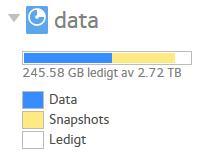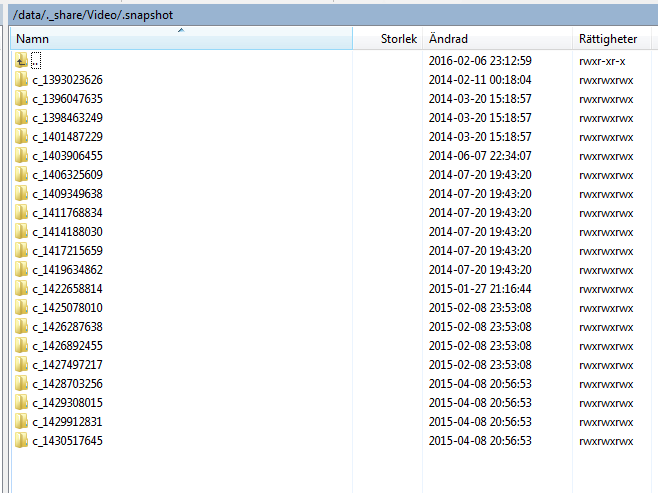Do not delete of snapshot
Hi, have a customer with esxi 3.5. They are run on the local storage and got close to running out of space. It turns out that one of the VMS had snapshots on it. So I tried to delete the snapshots via the Snapshot Manager. Unfortuanatly I ran out of space, before he could finish and it failed at the end of 95%. Was able to delete some ISO files to free up some more space and then I stop certain VM to free up space in swap files.
Anyway, I was then able to delete all snapshots via the Snapshot Manager, however, he said that he deleted and finished but snapshots files are still there, plus I now how very little space left to even start my VM.
Is it safe to remove manually the snapshot files if the Snapshot Manager says he is not more instant?
Thank you
Mike
You can take a new snapshot instant, just after that choose to delete all snapshot again. I will not recommend you manually delete the snapshot. Another method, you can consider to clone the new virtual machine, but this need for additional disk space
Craig
vExpert 2009
Malaysia, VMware communities - http://www.malaysiavm.com
Tags: VMware
Similar Questions
-
Guys,
I'm having a problem to remove a snapshot of console vSphere. I am running with vSphere v5.1.
I tried to recreate the snapshot and perform the complete withdrawal and its looks the same. I also restarted the Management Agents on ESXi host where the virtual machine was stationed. But the problem remains the same. All thought and helpful is perhaps help to solve this problem for me?
My backup keep fault because the snapshot may not remove the host.
Delete all snapshots
*********
Unable to access file < unspecified file name > because it is locked
********
*********************
08:41:04 07/07/2014
08:41:04 07/07/2014
07/07/2014 08:41:16
VMware KB: Restarting management on an ESX or ESXi host agents
The light of the foregoing, it is the impact:
Attention: restart management agents may have an impact all the tasks that can run on the ESX ESXi host at the time of the recovery.
-
Snapshots Veaam do not deleted
Hi people,
We use Veaam to back up our virtual machines, we used the VM of as well as Veaam proxy domain controller, guys seem to configure the Veaamto take a back up of this DC too! - do not ask me why am new to the company, but it's how they have it.
one day this VM DC was turned off and he has refused to be turned, the error was on the CID conflict between snapshots, and the parent disk was changed after a snapshot was taken. I delete all snapshots and the snapshot nursery said that he didn't there is instant not now but it did not help - it was always snapshots in the data store. I managed to fix that by following a KB vmware site to correct the CID, the virtual machine has been lit successfully, and rear working well now.
now my question is this, the Snapshot Manager shows some snapshots, but if I browse the data store I see two files VMDK-0002 and-0003, and the virtual machine has a warning that he requires a consolidation, when I look at the setting of the virtual machine that it points to one of the snapshots - that's all that scares me! see the screenshots.
I have read through VMware and Veaam fuorms, and I have seen that this is a common problem and you need to do is create a snapshot can perform a delete all, but honestly not scared to do, basically cause the vmx file is pointing to one of the snapshot,
So guys Expert can confirm if it is safe to do so and it will not harm the virtual of DC machine? any recommendations and suggestions?
Good, you need to be really scared at all. I'm here to help you!
The situation you are in is a common scenario when you have a backup that uses the technology of snapshot for taking backup.
Please follow the steps below and I assure you that you will have a virtual machine with no snapshots and running with all the current data on it.
Step 1: right click on the VM, change the settings. --> Disk hard 1--> make a note of the location of the hard drive. Also, take note of the size of the hard drive.
for example: VMdatastore/testvmfolder/testvm-000003.vmdk.
Here, the disc is pointing the 3rd snapsot in the chain.
Step 2: Turning off the virtual computer.
Step 3: Enable SSH and connect to the host using PuTTY.
Step 4: Navigate to the folder of the virtual machine where the drive (see step 1 for location)
CD/vmfs/volumes/VMdatastore/testvmfolder
Step 5: create a test folder in the directory of the virtual machine.
# mkdir test
Step 6: copy the .vmx file in the test folder.
testvm.vmx CP test
Step 7: Identify a data store that has a free space as the size of the hard drive found in step 1:
Step 8: Clone the drive to this place, start by creating a folder in the destination data store and then run the command to create a clone of the disc below:
vmkfstools-i testvm - 000003.vmdk/vmfs/volumes/destination folder/cloned_disk.vmdk data/new store
This would strengthen all snapshots in a single cloned_disk.vmdk file at the destination.
This would require a downtime of the virtual machine.
If you wish, you can also use a converter to convert the virtual machine on the same host. This would create a clone of the virtual machine.
Make sure that it is not on the network
Hope this is informative.
See you soon,.
Nitin
-
Can not power on vm after the deletion of snapshots
Hello, I'm afraid that I watered a virtual machine. It's on ESXi 4.1. I deleted all snapshots and now I can not power on a virtual machine. Power on the selection is grayed out.
Is there a way to get back on this virtual machine? I still see the 10G vmdk file in the data store if it matters.
TIA
How big are the snapshots? Maybe the process is still ongoing! Generally remove snapshots works without problems if you run lack of disk space, so I think you need to just be patient.
André
-
Snapshots sometimes do not delete
Hello
VM snapshots sometimes do not deleted because out of errors such as:
-Unable to access the file filename not specified
-Impossible to access, unspecified filename file because it is locked
-The virtual disk is either corrupt or not a format supported
Only does not happen on the deletion of snapshots and occurs on a day 1-2 VMs.
As far as I can tell that this is not always the same VM, but I always followed it
Snapshots is created by the method of backup VCB NetBackups and backup 100%
I looks like the deletion of the snapshot has an attempt which fails with the same error
-l' object has already been DELETE or has not fully been created
What is happening is consolidation helper does not show in snapshot Manager, and I need to go
through all the vmdk (RVTools) to search for Orphaned/rogue snapshots and then delete them manually
Q: why the files could be locked or deletion of snapshot fails?
Help will be appreciated
Thank you
Here's a knock out, you can read: http://kb.vmware.com/kb/1010310
There are a few reasons why this would happen
-VM busy to not commit snapshot
-Locking VM background tasks
-Backup application do not release the VM files.
I also agree that a 1% failure ratio is not bad, the problem is to manage. This happens on all backup applications.
It seems that you have to manually search for the virtual machines where the shots are not deleted.
That should be handled by the backup software to give you a notification if a snapshot could not be deleted.
I know that some other backup software gives you a notivication during the validation of the snapshot has failed, so it is possible.
concerning
Please allow points if it's useful/correct
-
Instant VMDK files do not delete after deleting snapshots
Hi - I have a server SLES/OES2 with two discs - 75 and 750 GB. I deleted a few shots after that test app and I'm back to instant No. The data store always shows two files VMDK - server_1 - 000001.vmdk (17 GB) and server_1 - 000002.vmdk (56 GB). The second is still active in this sound change timestamp.
This is the last section of the VMX file:
debugStub.linuxOffsets = "0x2d1ac, 0xffffffff, 0 x 0 0 x 0, 0xc58223b, 0x0, 0xc582254, 0x0, 0x2d1a8, 0 x 0 0 x 0 0 x 0, 0xc58226c, 0 x 0"
scsi0:1.filename = "SSS-SLES-TEST_1 - 000002.vmdk.
scsi0:1.mode = "persistent".
scsi0:1.ctkEnabled = "FALSE".
scsi0:1.DeviceType = "scsi-disk" hard
scsi0:1.present = 'TRUE '.
scsi0:1.redo = «»
I got 32 GB free in the data store until I deleted snapshots, then he went to 0 GB free! I deleted ISO files, and now it's up to 3.7 GB free. The total data store is 1.36 TB
There were not errors when deleting sanpshot - although it took awhile.
All this started because I had forgotten that this VM had snapshots and I started to copy the data to the server and got a warning that server_1 - 000001.vmdk was full and remove the space.
I don't think that the virtual machine is healthy! Any suggestions?
Thank you
You can try to power down the virtual machine, taking another cliché and with a bit of luck the entire tree of the snapshot will be detected. After that, keep the VM down and try to delete all snapshots.
http://KB.VMware.com/kb/1002310 also have relevant information and instructions, you can follow.
Marcelo Soares
VMWare Certified Professional 310/410
Technical Support Engineer
Globant Argentina
Review the allocation of points for "useful" or "right" answers.
-
I have a RN102 with 2x3TB red WD leads to XRAID2. I deleted all my photos except one (instant action is 191 GB). However, snapshots take up a lot of space:
He has not recovered "over time", so I thought to delete manually via SSH. My gaze of 5 actions 4 like this where each record contains a lot of data (taken copies of my actions):
Would I ruin anything by deleting them?
Also, is it the result of a bug? Why space is not recovered when I delete images via the GUI?
Thank you!
Here are the shots that have not been successfully upgraded when you updated of the pre - 6.2.x 6.2.x firmware (or later).
You could do
# touch .force_snapshots_upgrade
# systemctl restart readynasdThese shots should then be upgraded and you can then delete the admin web UI.
The space is recovered only when you delete pictures if the snapshots that you delete contains the only copy of certain data. If the current data or snapshots that you do not delete also contain spatial data not to be released to the top. Also, when you delete snapshots that the system will have to recursively update other snapshots. It can take some time if you have many snapshots.
Once you have removed all the clichés that you want and the use of volume of less than 80% return, I would say that you then run a balance.
-
Hi all
Our largest VM, there is a residue of a snapshot of Veeam since January. The use of the disc is 1.46 TB. I guess delete this snapshot will take some time and use the heavy disk activity. I will in a Summit out of time.
My question: is it possible to remove the snapshot while the virtual machine is running and what do you think how long it will take? To disconnect the virtual machine is not really an option, and I'm not sure that the snapshot deletion process would be much faster.
Thank you
Edy
The time limit is proportional to the amount of data that the virtual machine is written during consolidation, if the virtual machine is running. If this virtual machine has very high I/O consolidation then process may stop VM to the last step. This is not mandatory, but depend on the size of VMDK, VM e/s and health/performance of the storage.
I suggest doing this powered off-State, as you say of vmdk is great. But if you want to power on State, then do it hours when there is not a lot of activity on the data store and VM is less accessible.
-
I have a VM that is having two snapshots, I want to delete the snapshots and server should not go to the previous state, it should be in the current state, after deletion of snapshots please suggest how.
Rightclick the virtual machine and go to the Snapshot > Snapshot Manager > clear all
-
Delete a snapshot in ESXi 5 when data store is almost full
I'm very skiddish on use or deletion of snapshots after a disaster, I had with them last year. So, I thought I would get your recommendation before you continue.
I have a virtual machine running on the host with about 700 GB of total space on the data store. The virtual machine uses about 500GB and there is only a snapshot of the virtual machine. The virtual machine uses a disc thin provisioned. I received a warning that there is insufficient data on the space store and there are only about 120 GB left. Is it safe to remove the snapshot? Should we double the size of the virtual machine to "consolidate? The last time I did it with multiple snapshots and a lot less space, it's disaster.
Edit: Here's what's on the data store (for this virtual machine). There is an another VM on the same data store which shows it takes 40 GB of space.
Here's what it says on the storage to Apollo (the virtual computer name) under summary in vSphere:
The basic disk can only 'baloon' upward only by the amount of data in the snapshot, which is 214 GB function provided screenshot and to be on the safe side, you have to assume that he will do. If you need to at least 214 (I'd Go 220) free on the data store for a safe removal-snapshot operation.
Worse: these 214 GBs are given new, added after the creation of the snap. You the kickoff of the removal process. Basic disk to grow per GB 214. Currently, it consumes 355 GB so it will grow up to 569GB. Only one time all the data of the snap is committed to basic disk, the snapshot will be deleted. This is why you need some 220 GB free and available on the data store to start the removal process.
Instant deletion on an engine out of VM might help a little, but looks like not as much as you want.
If you shut down the virtual, pagefile will be deleted which will free up to 4 GB.
Also if you delete a wink on the virtual machine performance, actually another cliché will be created to store the changes that VM is done during the delete operation. According to the rate of change of data within your VM and the time required for the delete operation, it will take little extra space on the data store as well. This need for extra space can be avoided by removing the snap while the VM is turned off.
However, in your case the virtual computer power on off won't help
Bottomline - if you can, find a way to get 220 + GB of free space on your data store before you delete the snapshot. Otherwise, the next option is VM migration to a different data store with storage vMotion (without interruption) and deletion of snapshots there (once again, potentially without interruption). A last - cloning in another data store that involves downtime.
And you cannot clone to USB.
-
Deletion of snapshots to recover from data store space
ESXi 4.1
I have an ESXi host Miss space on one of its data warehouses. No 911 short, but short enough so that something needs to be done in a few weeks. On this data store, we created snapshots of some servers Exchange 2010 hosted before installing a custom Microsoft patch. So we have a server HUB, CASES and MB each with a single shot of several months that we will never have to come back. In this navigation data store, some of these 00001.vmdk files are huge, almost up to the size of the player it is a snapshot of. I believe it happened when we had backup problems and drive full of balls of trans.
In any case, I want to remove these snapshots in snapshot Manager on each of those virtual machines by selecting the snapshot and hit delete. The problem is I've read different information about what will happen. Some of the information I've read says even this will take even MORE space. I don't know how that's possible, but I wanted to get in the forums before doing anything.
Delete the snapshots will delete all files in capture instant hard, recovering a ton of space on the data store?
TIA!
The OMI 30 GB should be enough. When you delete the snapshot with the virtual machine, a snapshot of assistance is created, which will consume disk space necessary for any change, even if the current snapshot is being deleted more ~ 4GB for the snapshot file (.vmsn).
With the virtual machine off, you will not need any addiitonal disk sapce. However, you won't be able to turn on the virtual machine again, until it's finished!
André
-
Delete all snapshots completely hosed my server
I have a server ESXi 5, a 750 GB (698GB or so, is usable) local data store, quad Xeon, and 16 GB of RAM. There are two vm (s) - we're a firewall which takes about 10 GB (20 has been allocated) and the other is an Exchange Server that has 500 GB allocated was almost complete with the exception of about 10 GB. Both have been implemented using thin provisioned disks. There are also approximately 4 or 5 pictures taken of the Exchange virtual machine. Thinking that I had to delete the snapshots before you try to resize the virtual drive of 500 GB, I hit the button Delete button instant everything. All the snapshots have been removed from the list and then I could not start the virtual machine due to the lack of storage. He said that nearly 698 GB has been awarded! Then I deleted the tiny snapshots for virtual firewall machine and was able to boot the virtual machine Exchange. After doing a little housekeeping on the vm changes that I stopped him. Try to solve the delete all snapshots problem, I tried the "consolidate all snapshots' option. After several hours of waiting it failed due to lack of space. So, I thought I would reboot the physical machine to see if that helped. When he returned he showed that TB 1.4 or so, space has been allocated! And I could not start anything. Then I ran down to the server room, installed a 750 GB extra hd and started trying to move the virtual machine to empty disk. Well, who seems to have been an even worse mistake to delete all snapshots. Not only this process fails, but now the new hd (datastore2) is completely filled and the original datastore1 has about 132 GB free. The problem with this is that the virtual machine is now spread over these two data stores. Now, I've added another store of data via nfs (nfsdatastore) that has free 2.6 TB and I'm currently copy the entire contents of datastore2 via the cp command in a terminal (ssh remotely controlled).
Any help would be greatly appreciated.
OK, so let's try to clone the virtual disk in the NAS data store. Please follow the steps below and ask if there is something you don't understand or something does not work as expected.
- Create a new folder on your NAS "UDT-MX09-EPSI" data store
- from archive attached extracts "UDT MX09 (Exchange EPSI) .vmx" to this new folder
- move 'UDT MX09 (Exchange EPSI)-000004.vmdk' to "datastore2/UDT-MX09-EPSI" on "datastore1/UDT-MX09-EPSI-2".
- move 'UDT MX09 (Exchange EPSI)-000005.vmdk' to "datastore2/UDT-MX09-EPSI" on "datastore1/UDT-MX09-EPSI-2".
- from archive attached extracts "UDT MX09 (Exchange EPSI)-000003.vmdk" "datastore1/UDT-MX09-EPSI-2"replaces the existing file.
- from the command line run:
"vmkfstools-i" / vmfs/volumes/datastore1/UDT-MX09-EPSI-2/UDT MX09 (Exchange EPSI)-000004.vmdk "" / vmfs/volumes/nfsdatastore/UDT-MX09-EPSI/UDT MX09 (Exchange EPSI) hard. "
If cloning is successful, do a right-click the virtual machine in the inventory and select 'Remove inventory', then - using the browser from data store - click with the right button on the .vmx file in the folder of the virtual machine on the NAS data store and select "add to the inventory. When you start the virtual computer you may be asked if you have moved or copied the VM. Make sure you select that "I moved it.
André
Post edited by: a.p. - deleted '-delta "(error in copy & paste) vmkfstools command
-
[SOLVED] Help: Snapshot showing is not in Manager snapshots, but 0000002.vmdk always in the vicinity
Hello community,
Here's the problem: one of our most important servers (Windows 2008 R2, Exchange 2010) got a software update, so we used clichés, which removed right after the update went smothly.
Now, some time later, I saw that the 000002.vmdk file is always there and always referenced when I check the properties of the virtual machine.
So this happened not recognized for some time now, the server has 3 virtual drives, two of which have these snapshotfiles, 25GB and 50GB the other short.
I've been digging around the internet for some time now, and so far the only solution I found was to create a new snapshot and then select "Remove all" since the Snapshot Manager. Thus engage all snapshot of the files at once.
Fortunately, we have still some 700 GB of space on the volumes, but I'm not sure about this procedure. With snapshots of this size, there will be a delay (I think that's what happened the first time) or something else. When this server going boom, we have a problem. (of course, there is a backup, but I'm not Admin Exchange and this guy is on vacation, murphy...)
You think it's a good idea? Any other ideas?
Oh, our environment:
vCenter 4.1 345043
ESXi 4.1 582267
Sincere greetings,
Thomas
Welcome to the community,
with ESXi 4.1 in place, you should have any problems with delays, so I would go ahead and follow the snapshot create-> delete all routes.
Two thought but since I do not know the workload. Think to delete snapshots after the opening hours (depending on the speed of storage) and be absolutely sure, there is no backup (or something else) who tries to create another snapshot when the consolidation is on!
I would go ahead and delete the snapshots with the virtual machine. IMO it is not necessary to do with the virtual machine off.
André
-
Deletion of snapshots failed, how to remove snapshots?
Hello
I tried to delete/merge snapshots to a server, and the operation has failed with an error saying that there is not enough disk space on the lun.
In the snapshots via the vSphere client Manager, there is no more available snapshots, see the disk names:
The virtual machine has two disks
[xxx [lun-xxx-Server] Server] / 01-xxx-service - 000001.vmdk
[xxx [lun-xxx-Server] Server] / 01-xxx-service_1 - 000006.vmdkHe always uses the instant vmdk for two disks and more and more.
How can I stop this and merge with basic disks?
[xxx [lun-xxx-Server] Server] / xxx-01 - service.vmdk
[xxx [lun-xxx-Server] Server] / xxx-01 - service.vmdkWhen I browse the data store there are still a few shots left and more... (see screenshot)
Take also look at this article
It explains exactly what to do in your situation
-
deletion of snapshot and recovery of space
I am running VMware Fusion on a Mac Book Pro/Snowleopard. I initially install a 20 GB partition. Over the past three years, I took 6 shots and I use now 69 GB. I want to delete some shots, but I want to be sure that I won't spoil all my data on Windows XP.
Can anyone give me a suggestion on the question of whether I should remove the last snapshot first or start from the first. I'm guessing this will consolidate back to my original VM.
I also want to make sure I can get the 40 GB of space.
Thanks for the help in advance.
Without explaining in detail why, however I have already said the best way to go about it and the route that I am proposing is the best way if or not you free up space on the internal disk and create the new destinationDisk.vmdk on it or on the external hard drive this route and the methodology and the reasons to go this route are infinitely better that you try to free up space to delete all snapshots You seem however you mind going about it you are somewhere else, so by all means, do it you are average.
If you go about it your way then you will need the first backup of the Virtual Machine, so in the event that a problem occurs when deleting snapshots, which can and is happening, you have a way to recover. generally speaking with monolithicSparse hard you will release no less then max the hard little more of extra space for aerial work, an addition size a few extra GB should cover.
In your present circumstances my way is much faster and also safer, then remove it snapshot method because it does not require first backup the source since it will access in a read-only manner and the resultant hard will read the source and write the destination in a single cycle, unlike the snapshot method remove requiring reading and writing for each snapshot. In addition, the new destinationDisk.vmdk can be made a splitSparse in the same operation that will be better in the future that you are running low on space you need only 2 GB more an extra pocket space for overhead operational to delete snapshots in case they get to immediately as the current situation you are in.
In any case, it's your choice the previously linked document covers the joke of the method, I proposed and the am did try to help. Sorry but when someone whats to go about it in an ignorant way vs the smart way, I can't continue to waste my time.
Maybe you are looking for
-
I opened firefox and it looked like he briefly updated before you start. Homepage of google news did not come to the top and the address bar was empty, as the screen. I'll type a variety of web addresses in the address bar, and it seems to accept, bu
-
How to display 4 charts on the same graphic screen when executing the VI 4 times?
My goal is trying to show 4 different graphs on the same XY graph when I run the VI 4 times. Right now, the new graph will be to saturate the previous graph when I re - run the VI. Help, please!
-
I need to ecrypt certain emails. I have a button "encode" in my taskbar. I put it UFT 7. I tried to send a test message, however it does not encode. My desktop computer using windows 7, it's a Dell Inspiron.
-
Get Ox80072EFE errors every time I open my windows live mail.
When I open my email I get Ox80072EFE errors. What can I do to solve the problem?
-
Hello I'm looking around for another way to begin to develop. Can someone tell me please what IDE to use and how to put in place. I downloaded Adobe AIR SDK, Flex SDK... Is there anything other then purchase Flex Builder? Thank you