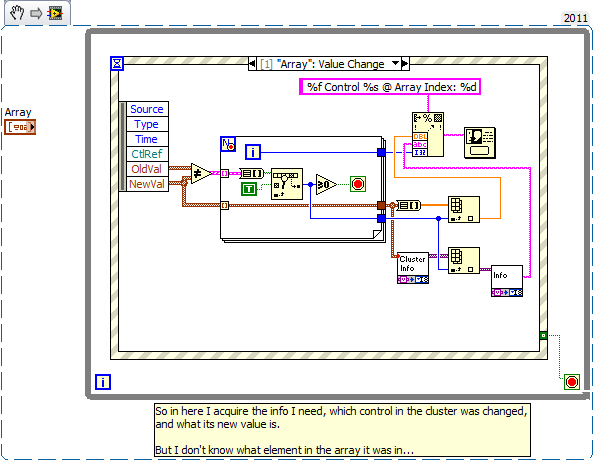Document change control
There are a lot of comments on what is broken, how to get around things, tips, etc. but where (if anywhere) is the document change control that everyone tells the world of what has changed? The two updates since the version put Verizon Droid X user manual? I guess I'll print one and look. But seriously, are there not a document that shows what the DESTINY changes that were planned for this version?
If I failed to point me in the right direction because I've seen bits and pieces and that is through multiple views on several boards of Directors.
Thanks in advance;
GS
I saw it on the shelf, next to their 'régression Test Procédures' manual!
Tags: Motorola Phones
Similar Questions
-
Not able to access the Documents or control panel
WINDOWS EXPLORER
Whenever I try to open DOCUMENTS or control PANEL, he appears and says WINDOWS EXPLORER has SROPPED to OPERATE. It will say then it checks for a solution and restart without having to open the files. I tried restoring the system return 2 weeks and it did not help. Does anyone have answers, please I need help
Hello
· Since when are you facing this problem?
· Remember to make changes to your computer before this problem occurred?
You can try the following methods as a result of check if it helps:
Method 1:
How to use the System File Checker tool to fix the system files missing or corrupted on Windows Vista or Windows 7
http://support.Microsoft.com/kb/929833
Method 2:
How to troubleshoot a problem by performing a clean boot in Windows Vista
http://support.Microsoft.com/kb/929135
Note: Don't forget to reset the computer to start as usual, once the problem is resolved. Follow step 7 on top of the kb article.
Method 3:
I suggest to optimize windows and check if the problem still persists.
http://Windows.Microsoft.com/en-us/Windows-Vista/optimize-Windows-Vista-for-better-performance
Method 4:
I also suggest you to update the motherboard chipset and drivers on the manufacturer's Web site and check to see if it helps:
hope this helps,
-
original title: Windows Mail ate my file
I opened a word from Windows Mail document, changed using Word 2007, you press on save and close the document. Now I can not find where he saved. I tried the search function in Vista, but it can not find the file either. I tried to re - open the file in the email, but I just get the original version. Can anyone suggest where it might be?
Thank you very much
Eamonn
Once you open a Word attachment in an email, you must save it to your HARD drive until you make changes. If you do not, the changes are lost, but the original attachment is still with the e-mail.
-
How to change control in dual-boot to boot?
I installed Windows 8 earlier and then Windows 7 on my computer, so dual-boot. But when I start my computer, first windows 7 starts, as it is the last operating system installed and then asks which OS should open
I want to change control of windows 8 Windows 8 is displayed with the list of OS because it supports control of the mouse, but Windows 7 isn't. How can I do?
Hi Arsalan,
Please provide detailed information on the issue. You want to change the default operating system, then I suggest you read the following steps:
1. press Windows + R, type in msconfig and click Ok.
2. now click on Start, then select Windows 8 and then click on as a default value.
3. now click on apply then Ok respectively.
4 restart the computer and check the issue.
Hope this information helps. Otherwise, please get back to us if you need further assistance.
-
Why does my document change color when I save it?
For some reason any my document changes color when I save it as a .pdf or .ai file.
I checked the color mode is CMYK mode.
I also went in the shade options and changed all Pantone colors used in the document of 'book' to 'CMYK', but I still get this problem.
Any suggestions?
Also, make sure that the Inclusion of profile is set to "Include all profiles" as what is indicated in the screenshot of Mike. Not all the presets include the profile. For example, save a PDF with the Preset Illustrator does not include profiles. It always intrigued me as to why.
-
Windows 8.1 update, my documents, and control panel questions
I have a laptop HP Envy m6 and a few weeks ago, put PC updated to Windows 8.1 Windows 8. It was working fine until yesterday.
When I open Explorer file it says that the 'My PC' folder is empty. Other times it works fine when the file Explorer is the first open but will not work if it is closed and reopened without restarting the computer. I also discovered that the Panel does not work. It opens but the window is empty. I can not access anything which would be normally accessed through the control panel as change the wallpaper, add or modify the equipment, etc.. Finally, with the exception files, icons indicating the type of file for example the Word Document, Pdf etc. do not appear when displayed in the file Explorer, but view correctly on the desktop computer. The computer works - I can access the internet, save, and create documents, but struggle to access later (if possible).
Thanks for your help.
NeedHelp55,
If the upgrade has been done for weeks, while the problem is probably not the upgrade itself, although something is certainly wrong since then.
Thoughts on the subject...
==========================================================================
Windows updates
If you have not done recently (or at all) be sure that you have all of your updates to Windows Installer. Some people are 'Anti update' and the world can be a scary place with updates that don't always work as planned. You have not to install updates for Windows 8.1 after the upgrade - this isn't a choice. You can always disable them again later.

==========================================================================
System Restore - back in time
If the system has recently installed updates, and then if the system has created a Restore Point before these updates applied, then you can "back track" to a date / time before the changes have been made.
Using Microsoft System Restore (Windows 8)
Don't forget: you can create a Restore Point manually any time you want if you have these "back points." This occasionally - it of a good thing and could save your back one of these days. The smile.
==========================================================================
New user account
You could try to create a new account - create with administrator privileges, just in case you need the account later.
If you can get the PC settings, then you might be able to create a new account.
Long way around:
Windows key > type anywhere pc > click PC config > other accounts > add account
You can name the account that you want, and you can use with your current Microsoft account, login if you wish. You may need to obtain a new Microsoft login code - you can use another device (phone, Tablet, another computer) to pick up the email containing the new code that will be sent to Microsoft.
Log in to the new account and put in place the "settings" for this account. Check if the new account actually works as expected.
IF the new account is working and that your old account is messed up, then - use the new account, at least until you have one fix for the other. You can always copy your documents. Configure the settings for the account manually, however, to minimize the chances that 'break you' the new account.
============================================================================
Click on the thumbs-up Kudos to say thank you.
While I strive to reflect best practices of HP, I do not work for HP.
-
Why my word document changes to a docx when sending?
Whenever I have send a word document it turns into a docx and no one can open it - how can I change the settings for this please?
This means generally that you created the document in Word 2010. It is the native file for this version of Word type. If you send a person with a previous version of Word, you may need to save it as a .doc file.
It is one thing to Microsoft.Thunderbird does not change the file type of any attachments.
-
Change controls on satellite series
Hiya,
Newbie here, I found this forum very helpful to meet almost all of my questions, but I was wondering if there was anyway if you change programs that open when I use the control keys on the left side of my laptop?
Theres 4 keys to the left handisde - internet, play, pause, stop, next, back and then windows media Center. Basically, I wanted to know if there was a way to change the key of windows media, to open ITunes instead?
Thanks in advance
MattHello guys
The fact is that these buttons are designed to work with Windows Media Player and designed Toshiba Express Media Player (installed on some laptop models). As you know, there are so many available layers and it is simply not possible to design a universal tool that works with all of them.
I know that some guys have reported on WinAmp and media buttons. It must be installed some plug and it should work. Read more about this put winamp plugin words in advanced search option and check the other comments.
Bye and good luck!
-
Change control Boolean façade of round instead
I would change a Boolean control of the façade of a square round LED LED programmatically at run time. I guess I can do that with one of the nodes invoke or property, but I don't know which. How can I do this? Thank you!
As much as I know, that you can not. I think that the property ID of Style seems to indicate that information, but it is a read-only property.
Variation: use two controls, one round and one square and hide/show you want.
EDIT: I see Lynn has already suggested on two controls while I was writing my response.
-
Hey people,
first of all, thanks for any help/idea/suggestions you gave me before. many congratulations given.
The problem that I am currently blocked is quite simple to understand if you can afford ttake on im VI setting.
I have a table in my user interface whose element type is a grouping of several controls. On my real application user interface (and also the example vi I've done) there is more than one item at a time displayed in the table. The size of the table is fixed, there are 8 visible elements whose individual orders are changed by the user.
I figured out how to get the name of the control that I changed the value of the element, but I don't know which item it was changed to. I was hoping that the solution might be easier to deal with the details of what item has been changed... I'm aiming for scalability here. Know someone of you labviewers with a bow prop or somehting that will give me an indication of what changed comp?
Thanks again!
-pat
PS attached vi is 2011
This is a different (and functional) approach. No need for registration of complex dynamic events. See the image below.
The variant (GetClusterInfo and GetTypeInfo) functions are vi.lib\utility\VariantDataType.
-
Programatically change control to generate and event...
I add some improvements of the user (anti-screw-it-up functions) to ensure the desired process are executed.
First question: if I have handles by a change of value in a text control, an event (event occurs when you press enter or exit control with the mouse) the event will also occur if you leave the control by changing by programming the focus to another control?
I'll try and put in place a vi temp to test this, but wanted to see if anyone had tried this and if it works or not. My other option is to set up several instances of the event but I was hoping to use a single case to handle everything.
A few details, I have a test system that tests a product automatically when the product is placed in a cradle and the cradle is put in position and active a prox sensor. At the end of the test, the system waits for prox sensor turn off before resetting the system.
If a device goes down, there are options to rework and the unit can be retested. When it fails, a label prints defining failure modes and provides a number of failed series. When the device is tested again, failing serial number is entered into a text control. I want the sequence of re - test (queued upward at the event) occur when 1, a failing serial number is entered or two a key (with mouse) I'm pretty sure by pressing a button would in turn automatically create the event of change of control of text so my button can no doubt be a fictitious button just for appearances.
When the hole is if the user enters a serial No. failed and don't leave the command and then committed a pump to start the test. Can I use a function of "empty access/string path ' but the control will continue to show empty as if nothing has been entered until you press the Enter key or the mouse is used to exit the control."
If I can generate the event by changing the focus, then it will ensure that if you enter a failure s/n, the sequence of re - test occurs and if nothing exists in this domain, it performs a first test of time.
A bit long-winded for sure, but any thoughts are appreciated.
Can't really post a simple code that this feature is in my top level vi and I have a very large app justifying download.
Doug
Yes, change in focus is the same by clicking with the mouse outside the control.
/Y
-
Lost an attached document changed to email Yahoo. Where at - it go?
I opened a document (with Word 7) attached to an e-mail that I received in my Yahoo email account. I've made changes in the document, click Yes, when asked if I wanted to save my changes, close the document, closed the email and Yahoo. Now I can't find it. Where should I look?
Hi debbie clueless.
Thanks for posting. Do you still have the email with the Doc? If you do then you can open it again and again noting place to save your backup. You can also open word, click file, and it may be in your recent documents. Finally, you can click Start, then search for files and folders and see if you can find the file. To do this search all files and folders for *. doc.
I hope this helps! Shawn - Support Engineer - MCP, MCDST
Microsoft Answers Support Engineer
Visit our Microsoft answers feedback Forum and let us know what you think -
Cannot open the document and Control Panel etc. in my Start menu
I can not open in my Start menu. I can't open documents, Control Panel, music, photos and etc. When I try to open I get two guests and returned to my office. Invite him 1 says: "windows Explorer has stopped working. (looking for a solution to the problem) ». The 2nd guest says: "Windows Explorer restarts. I'm sent to my office or whatever it is I had to open it until I clicked on the departure. IHAVE tried to click with the right button on the command prompt. TO
Hi Tom,Your computer is probably infected by a virus. Try following the steps in this virus/malware removal guide: http://www.selectrealsecurity.com/malware-removal-guideIt contains instructions which will remove most malware infections. If you have any questions, just ask me. I hope this helps you.Brian -
Screen refresh triggers document change
Hi all
In my script I have set up this notification:
Notification (Constants.FA_Note_PostActiveDocChange, true);
Now, I noticed that it is also triggered (run the Note function) in the following situations:- Script is active in a dialgogue, which remains open (is the palette). He remembers the location 'current' in the document of the user to be able to restore it after changes in the document by the script.
- I switch to the document and make some changes to the text. Normally I do not need a refresh of the screen and can then proceed to the palette of the script.
- If I do a refresh of the screen (CTRL + l) triggers the notification and the script restores the last 'current location '. In most cases, it is the beginning of the document.
My questions are:
- A referesh sceen is really a 'change in the document' and therefore the correct behavior?
- What is my SIG-geometric FA_Note_PostActiveDocChange?
- Or I am the victim of a fuzzy definition of FA_Note_PostActiveDocChange?
Thanks for any thoughts on this subject.
Klaus
There seems to be some hidden conditions which define the indicator of "dirty."
I tried the following with a new (empty) document and assured that the economy icon is gray (the document is 'clean').
The document is considered to be modified (save the icon lights up).
- The CTRL + l or the menu screen refresh
- Pass the master pages - or return to the pages of body
- Switch to reference paes - or return to the pages of body
It turns out that to happen since 7.2 FM.
Switching between pages in a script using FCodes types does not change the "dirty" flag
A script simple reading of the reference page does not change the "dirty" flag
I carefully checked the complete script - the flag is set as soon as the dialogue is set full up and becomes visible.
So I'll leave things as they are and are not yet self-report in the script.
Thanks for listening!
-
How to maintain a txt document format when converting to PDF? the pdf file continues to change the lines on the page
txt is not a format. Really. It's just text, and so there is no right way to do it. I guess you need to do is to put in Word and from there, you can choose the font, size, page margins, and the difficulty of the layout; then, you can create a PDF file. Despite this, expect the changes to line break.
Maybe you are looking for
-
Cannot move Adware Mac to the trash
I use the latest version of El Capitan on my iMac. I force strong Mac Adware Cleaner, but when I drag the application to the trash it flies right back where the icon was. Help, please
-
Projects in iPhoto do not share in iCloud
I have several Apple products and two photos of books - one recently accused Mac book air - mac are shared via the cloud, but not the project (book), I created someone could explain why?
-
Windows password recovery disk
I just created my windows password recovery disk in a usb flash drive. A file was generated "userkey.psw". What happens if I save the file somewhere safe and remove the file in the flash player. Later, it will work if I have forgotten my windows pass
-
I was directed to this sup forum via a suggestion in the thread below: http://answers.Microsoft.com/en-us/Windows/Forum/windows_8-windows_update/shut-down-defaulting-to-switch-user/f60c9bed-0dfb-43D9-b2dc-e1fc56184e58 To summarize, I got 64-bit Windo
-
Hello.. I'm new to post here so please be patient if I don't do it right the first time I'm also quite new to Photoshop elements 14.I would like to know if there is a way to make a Photo montage in Photoshop elements 14 in a format that can be projec