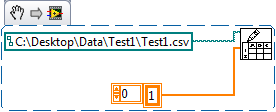DPS Web method returns a value even if the printer does not exist
HelloI use the Print Services Web Services Document to print documents in AutoVue. If I pass the VueBeanWS.print printer on my network, it prints just as one would expect. But if I pass a printer not valid of the string returned by the method .print said also that he printed successfully. Is this expected behavior?
FYI: I use c# .net 2.0.
Thank you
Robert
No, if the name of the printer is invalid, you will receive an exception like this message:
javax.xml.ws.soap.SOAPFaultException: java.lang.IllegalArgumentException: name of the printer «...» ' is not valid!
However, if you do not set any printer name in the call, then the default printer will be used.
Tags: Oracle Applications
Similar Questions
-
Write the worksheet to a file even if the path does not exist (yet)
I am interested in the use of spreadsheet write to a file to save data on my drive. What is the best way to include this VI and tell him to create the folders if they do not already exist.
For example:
Using this example, if no 'Data' folder located on my desktop, how can I LabVIEW create the folders 'Data' and 'Test1' needed to create a Test1.csv to the specified location?
I ended up doing a VI of this example https://decibel.ni.com/content/docs/DOC-23385 community

-
I work in Windows Movie Maker. I imported the pic of a flash drive files. When I return to my project overnight the pictures do not exist. They don't last load because the 'not found' files, mysteriously images loaded back up everything. I have no idea of what I did, but they found themselves back much to my relief however, today, I'm not so lucky. Tonight, it's the same thing, but the only way I can get the pictures if I find the missing photo 1 by 1 by right click and search for my flash drive. I have my flash drive in my computer when I started working on my project again. I put a dvd set for my nursery and I have many many photos and I can't click on each of them. Please give me some useful advice soon so I'm not crazy! School is out next week! I know that there must be an easy fix.
Thank you very much :)
Dana
original title: Windows Movie Maker
What source files have been moved, deleted,
renamed or are otherwise inaccessible... it
will be red Xs in the Movie Maker Collection
Pane. And you're right... If files are always
available path may be restored with
a right click / Browse.Given that the Movie Maker project file does not work
Archive copies of your original source files...
It would be preferable that you copied your files to a
folder on your hard drive and import them into movie
Machine from here. -
HI - even if I installed a new cartridge (black), the printer does not recognize it
Hello - I have an officejet 4500 - G510a, and even if I installed a new cartridge identical to that just missed, the printer does not recognize it and don't use it. I would really appreciate the help on this one. Thank you
Also please mark it as accepted if Solution my answer has solved the problem.

-
Pdf forms can always send the xml data (even if the pdf does not extend)?
Hello
My problem is the following. I have Acrobat Professional license, so I can create pdf forms.
I added a shipment through the mail button to my form and sent to the end user, who had only the acrobat reader software. He was able to complete the form and send its data via the e-mail button, and I got an xml with the data file.
Because I had not extended the document, I suppose it's always possible, so I can always receive the xml data in completed forms, I can't?
Then also extended the professional Acrobat document (Tools-> enable usage rights in Adobe Reader), because I need the final customer, be able to save the form. Now, I just sent this document extended by mail (do not use the tool Distribuite form in Acrobat), the user has clicked the button and again once I received my xml.
Now, I want to back my document to a maximum of 500 customers, I have no limitation?
I quote acrobat licenze agreement:
14.13.3 for any unique Document extended, you may only either (a) deploy this Document extended to an unlimited number of recipients unique but shall not extract information from more than five hundred 500 unique of this extensive Document instances or any representation of a paper copy of this Document extended with fields of form [...]
Since the function I described before (the xml data emailing) is granted even if the document is not extended, I think that this limitation does not apply to me. Am I wrong?
The limitation applies instead if I use the function 'Distribuite form' (forms-> Distribuite forms...) in acrobat professional. If I use this feature for distribuite the form, an email is automatically sent by acrobat (and not manually by me, as before) and pdf dataset is created. When the end customer cliks button, a pdf file (and not an xml) with the data are sent to me. If I double click on acrobat fills the dataset that was created with the data. It is the extraction of information to which the license relates?
This is my conclusion: a pdf form can still send data xml by the player, and if I Express with acrobat, the end-user can also record. The only restriction is to distribute the form using "Distribuite form", but if I use it not I have no limitation on the number of times where ever I can get xml data.
Can anyone confirm that my conclusion is just?
Thank you very much
Giuseppe Romeo
You can try the link "contact us".
-
Note 'non connected' returns a lot, even if the printer is connected. What is going on?
For a month, my printer HP don't printregularily any more, or sporadically. I've done obviously, turning works, but I always get the message "not connected". We live in a dusty, if the printer has collected too much dust in a year? We used to have this problem, what is happening, never please? Thank you... Nicole
Hi Nicole,.
First thing I would try is to restart everything. Unplug the printer and let that he unplugged for a minute. Then unplug the router for a few seconds then plug it back. Wait for your router to get booted back completely (when your internet connection works again), then plug the printer back in. Check the printer settings to make sure that its still connected to your wireless network. Sometimes, a good old fashioned reboot will help like that connectivity issues. In addition, depending on which printer you have, it can help to "check for updates". You can go to 'setup' > 'Web Services' > 'Product updates' > 'Check updates' and let it install the updates.
-
When I move the mouse over the icon in the taskbar that appears after that I have I dbl-clicked on the icon on the desktop, you can see a miniature version of the browser open as usual, unfortunately, the browser will not open upward on the desktop. I've deleted and reinstalled several times. It has worked very well until I did the update last night.
Machine features:
8.1 to win
16 GB of RAM
3 video concerts
Processor AMD FX-6200 6 3.80 Ghz
64 bitSometimes, a window is "off the screen" somehow. Often, you can force it to appear on the screen by right clicking on the thumbnail image just above the taskbar and choose expand. Does it work?
A possible cause for this is that the file that stores the positions and sizes of window is corrupt.
#1 method: If you can get a zoomed window:
Open the settings folder (AKA Firefox profile) current Firefox help
- button "3-bar" menu > "?" button > troubleshooting information
- (menu bar) Help > troubleshooting information
- type or paste everything: in the address bar and press Enter
In the first table of the page, click on the view file"" button. This should launch a new window that lists the various files and folders in Windows Explorer.
Leave this window open, switch back to Firefox and output, either:
- "3-bar" menu button > button "power".
- (menu bar) File > Exit
Pause while Firefox finishing its cleanup, then rename xulstore.json to something like xulstore.old. If you see a file named localstore.rdf, rename this to localstore.old.
Launch Firefox back up again. Windows normally appear again?
#2 method: If you can not get a Firefox window for all:
Close Firefox by right clicking the icon in the taskbar > close all windows.
Using the Run dialog box (windows key + R) or the search for the start bar menu (or perhaps 8.x for Windows search of charms bar bar?) type or paste the following and press ENTER to drill down to the profiles folder:
%APPDATA%\Mozilla\Firefox\Profiles
Here you can see a folder - in this case, double-click that - or more than one case - in this case, double-click on in what looks like the most recently updated.
Scroll down and rename xulstore.json to something like xulstore.old. If you see a file named localstore.rdf, rename this to localstore.old.
Launch Firefox back up again. Windows normally appear again?
-
I have Kindle Previewer installed on my system and suddenly, it works (whenever I click on the shortcut, it does not open) I reinstalled the program and it was always the same. I click with the right button on the shortcut and open it with "Run as Administrator year ' but I just want to open with double click. I checked the properties, and it doesn't have the box "Run this program as Administrator" checked. I also checked the actual exe files and they are. Then why only this open with run as administrator?
I would be grateful for any help.Hi SteveB63,
Please disable user access control and try.
1. open user account control settings by clicking the Start button
 , and then clicking Control Panel. In the search box, type uac, and then click change user account control settings.
, and then clicking Control Panel. In the search box, type uac, and then click change user account control settings.· To turn off UAC, move the slider to never notify position, and then click OK.
 If you are prompted for an administrator password or a confirmation, type the password or provide confirmation. You need to restart your computer for UAC to fade.
If you are prompted for an administrator password or a confirmation, type the password or provide confirmation. You need to restart your computer for UAC to fade.2 remove the temporary files,
In the Start Menu of Windows, type run in the field search programs and files and press ENTER. (You can also use the keys winlogo + r to bring up the run dialog box ).
In the result, Run dialog box , type %temp% , and press ENTER.
Press Ctrl + a (or Organization > select all or Edit > select all) to select all the files, right click and delete all files. (Or press the delete key.)
Restart your computer and try.
Please let us know if the problem still persists.
-
the keyboard does not have to return the system to the standby mode
Windows 7 Home Premium 64-bit system.
The fundamental problem is that, after working properly for more than a year and a half, this Win7 machine suddenly stopped enlightenment of the mode before using the keyboard a few months ago. It still immediately responds to a mouse click, then dysfunction of the keyboard was only a minor inconvenience. The keyboard is equipped with a PS/2 connector, the mouse uses a USB port.
However, several times lately the keyboard did not return after the awakening of the system; It is a biggest drawback. Each of these three times the keyboard had returned to normal after a reboot of the operating system, using the mouse to manipulate the Start Menu. I noticed nothing otherwise askew with the keyboard at any time, which suggests that this is not a problem with hardware keyboard. I would like to know how to get the system back to normal.
I don't know if the following is relevant, but it is similar:
There is a card audio semi professional, with its own control panel software, installed in the computer. With the exception of the occasional limited testing, I do no audio recording here, but I often work on audio recordings downloaded from other sources. Thus, the audio card is really only reading used mode.A few months ago a question arose on the settings of the control panel to monitor a recording against existing tracks. Under Win7, the map control panel is configured differently that in previous versions of Windows, if the answer was not immediately obvious.
I worked on the necessary configuration changes in Control Panel of the card as a test to determine how this follow-up. I may also changed some settings in the console Windows, but I'm not sure. Unfortunately, unlike in versions previous OS, the Windows mixer table affect use of the sound card and it is possible that I got all inputs muted in the Windows mixer as a general precaution.
Put the system into "sleep" (in the Start Menu) is done several times during my normal day. After running these tests of control, I found that the card does not work after that system was return of the mode 'sleep'. Immediately after the trials I reset control panel of the sound card for my normal use. All seems OK for audio operation was normal except after public awareness of Sleep Mode.
Audio playback seemed normal in all applications. Programs appear to progress successfully through a recording during playback. Indicators like meters, position of playback cursor and displays the elapsed time has shown its normal operation, but nothing has reached the map output Sockets. I could not find any audio settings that seem to not correct. The Device Manager said that the card was working properly. Restart the normal audio returned BONE, as it does now (most of the time) for the keyboard.
I played with things for two or three weeks. I've posted questions on some audio related forums, but no suggestion had no effect. Finally, I was ready to uninstall the card its and its drivers, then reinstall, when I remembered on the System Restore Points.
I found there was a generated system restore point made a few hours before I did my test of the monitor-the-new-record. I used the restore point and the audio card to return to normal, the awakening with the rest of the system.
The only thing I could say to be uninstalled by the restoration of the system has a few updates of Microsoft Security Essentials. I immediately did a manual update of that, to ensure it would not be any effect on the audio. Audio worked properly since registration, including, but I have not retested monitoring check against existing tracks.
It was shortly after the keyboard problem has started. In this case I don't know what it is changed on the computer that could have led to the problem, but it seems not unlikely that some settings in the registry system is again wrong.
Hello
Thanks for posting your question on the Microsoft Forum.
Receive you error messages, if so, what is the exact error message?
What is the number and the model of the keyboard?
I suggest you to follow the steps below and check if it helps.
Method 1
Try to start the troubleshooter from the link below and check if it helps.
http://Windows.Microsoft.com/en-in/Windows7/open-the-hardware-and-devices-Troubleshooter
Method 2
I suggest you perform the clean boot.
Put your system to the clean boot state helps determine if third-party applications or startup items are causing the problem. You must follow the steps in the article mentioned below to perform a clean boot.
See the link to perform the clean boot.
How to perform a clean boot in Windows
http://support.Microsoft.com/kb/929135/en-us
Note: Refer to "How to reset the computer to start as usual after a clean boot troubleshooting" under more information to prepare the computer to start as usual after a repair.
Method 3
For problems with the computer does not wake from sleep, see you at the suggestion of Leo Huang
Please let us know if the problem persists. We will be happy to help you further.
Thank you. -
B209a printer does not print web pages
I'm on a photosmart B209a all in one printer with a laptop G62 220, connected with a USB cable.
Everything worked fine until I got a new router/modem from my ISP provider but now my printer will not print web pages, it allows to print from notepad and windows live mail, was trying to solve the problem for 14 days now, running windows 7 64 bit, I was told to uninstall IE9, so now I use IE 8 Uninstall shockwave and flash player as suggested on the microsoft forum.
My ISP server has taken over remotely from my laptop and set up wireless so I installed my aswell wireless to the printer, the problem is that he returned when he was a homegroup with my office if the printer can not go on the same network as the laptop, tried to reset to the factory settings and went out of the wireless connection shooters wrong to say this device is working properly, it prints on a very fast test page, a wireless test page it prints but so slow.
At times it will print and other no way.
On my home page on the file menu, the CHECK is grayed out and the homepage opens with, done, but with errors at the bottom of the page, any web site I'm going to say "you want to view only content delivered safely? and gives me the option to YES / NO, it's my book of spouses and I gave her the printer when I bought a new. In this House, we have only the laptop and the printer does not work need to a homegroup. My ISP server has made things worse x 10, my printer is no longer under warranty but the laptop is under warranty until April 28.
My network is 192.168.1.254, my printer continually goes to 192.168.1.66 no matter what I do, I can not change, I put to the factory settings, out of the WiFi, installed and uninstalled the printer, whenever he prints a picture and congratulations to say that you have correctly installed your printer, HP told me to uninstall IE 9 because they have problems with older printers does not I bought in April 2010 so I wouldn't say that it's old.
If anyone can suggest something to solve these problems, I would appreciate it. Thank you
I had already followed many of the steps in the procedure you provided me with, but I have never type in folder in the start menu
I just removed the USB cord and went to devices and printers and click on uninstall all software and drivers, then went to the control panel to ensure that it did not appear anywhere and did a reboot. the I went to HP website and downloaded the drivers and full software features and followed the instructions and did a restart, but does not yet so finally I did a system restore to where I got the new router/modem and now it prints very well.
I think the problem is my browser as you say because in the FILE menu I still don't have the menu SAVE, it is grayed out, SAVE option YOU only.
Do a system restore back IE 9 but the key is that the printer is now working and sweeping as it was before.
Thanks for your time and your help, I really appreciate it.

-
the return address on the envelope does not print 4500 all-in-one
I am trying to print the return address on envelopes #10 and can't find the right place to put the envelope. I tried all locations to put envelopes and printer it crosses but does not print. I ran a cloth across and it. and when it prints I tried to put the envelope but the printer does not recognize an envelope. Any help will be appreciated.
Hello
I suggest you contact the manufacturer of the printer and they shud be in a better position to tell you what should be the right place.
-
My old laptop fried, so I bought a new laptop which had Windows 8. My printer is a Photosmart 5510 series B111A #CQ176A and at first my printer was not compatible, so I downloaded the software from the HP that make compatible site. It worked, but then I was printing my grades I dreamily turned off my laptop. The printer stopped at halfway, so I turned on my computer laptop back but the printer does not continue. I cancelled the event and tried to reprint it, but then my printer not responding. All my reprints AND the original print stuck in the queue and my microsoft word (2013) says the printer is offline, but the printer itself said it was online and connected. I tried the HP Scan doctor or what it's called and it said nothing was wrong and it printed a test page. However, when I tried to copy my notes he would not answer.
Finally, I uninstalled the software and reinstalled. He said that my printer connected successfully, but microsoft word does even not list my printer even if my printer says that it is connected.
Nobody knows how to help me? I'm not very technical so please, if you could provide easy to follow instructions, I would be grateful, thank you.
Take a look at this linkHP.
-
recently I went on vacation... sound computer works very well before I left. Came back, and now the sound does not work. I checked all the settings and it says everything is working. I've done some research and there was only one window to come when I rebooted that says a file with the extension dll is not found. So I restored by computer back to before I left on vacation, but still no sound. No pop up with the dll is not found though. I went in the "maintenance" section and found it seems to be a few questions audio below is the scheme which is the filler. Hope this is enough information for assistance. said the task of event 20 116. I have an ACER one with windows. the computer has HDMI dolby and realtek.
Judy Hello,
Thank you for visiting Microsoft Community and we provide a detailed description of the issue.
According to the description, I understand you have a problem with the sound does not work properly in the computer even if the settings say that the audio does not work properly.
Certainly, I understand your concern and will try my best to help you.
I appreciate all your efforts really to try to solve this problem.
This issue would have intervened if the sound card has went wrong in the computer or audio drivers have been corrupted.
I would suggest trying the following methods and check if that helps.
Method 1:
I suggest you to refer to the procedure described in the article below and check if it helps.
No sound in Windows
Note: The above article will help you identify and solve its current problems in Windows, including no sound from your speakers or headphones.
Also try to install the latest drivers from the chipset in the system and check if it helps.
If the problem persists, follow method 2
Method 2:
How to use the tool File Checker system to fix missing or damaged system files, please follow the steps in the link provided below.
https://support.Microsoft.com/kb/929833?WA=wsignin1.0
Note: System File Checker is a Windows utility that allows users to find corruptions in Windows system files and restore the damaged files. This article explains how to run the tool (SFC.exe) System File Checkerto scan your system files and to repair the missing system or damaged files from Windows or Windows 8 8.1. If a Protection of resources Windows (WRP) file is missing or is damaged, Windows may not behave as expected.
I hope this information is useful.
Please let us know if you need more help, we will be happy to help you.
Thank you.
-
I have an HTML5 form that allows the user to select 1 of 6 provinces of Costa Rica. If they do not select a Province, I use php code to send a NULL value and the other selections research of the form looking for all Provinces. If they choose a province, we are looking for database records that are found in this province. Currently I use the value = '%' as the selected value if the user does not have a choice. It works and looks in all provinces, but I get an error of W3c checking on the value = '% '. Y at - it another way to send a NULL value. PS: I have the same problem on the following form which allows you to select the Business category. The page is http://www.yellowpagescr.com
Here is a copy of the code. The RED line works but gets a W3c issue error of the test page. :
< form = class "navbar-form Center navigation bar" role = "Search" action = "#searchresults" method = "get" name = "selectterms" id = "selectterms" title = "" >
< select name = "province" autofocus class = 'copyright' title = "Click to select a Province (optional)" >
< option value = '%' selected = "selected" > all Provinces < / option >
< option value = "alajuela" > Alajuela < / option >
< option value = "cartago" > Cartago < / option >
< option value = "Guanacaste" selected > Guanacaste < / option >
< option value = "heredia" > Heredia < / option >
< option value = "Limon" > Limon < / option >
< option value = "Puntarenas" > Puntarenas < / option >
< option value = "San Jose" > San Jose < / option >
< option value = "Other" > other < / option >
< / select >
The correct way.
Nancy O.
-
In cascade LOVs (APEX 4.1) problem, using in the report does not define values
Hello
I use APEX 4.1.0.00.32 and I have a simple report as
SQL :*
SELECT * in the region
Region WHERE the like '% "| P3_REGION | » %'
and country like "%" | P3_COUNTRY | » %'
and the city like '% "| P3_CITY | » %'
Elements:*.
P3_REGION:
Select a separate region as d, r of the region of the region
Display the Null value: YES
Value null, display value: - Select -
Return value of NULL: + 0 +.
P3_COUNTRY:
Select distinct country as d, r of the region of the country where region =: P3_REGION
Display the Null value: YES
Value null, display value: - Select -
Return value of NULL: + 0 +.
Cascading LOV Parent article (s): P3_REGION
P3_CITY:
+ select distinct city, city as the region r, whose country =: P3_COUNTRY
Display the Null value: YES
Value null, display value: - Select -
Return value of NULL: + 0 +.
Cascading LOV Parent article (s): P3_COUNTRY
The LOVs work very well and the correct values are displayed if cascade through them
So, I want to the last step to filter the report with the values that were selected in the lovs. And that I does not.
I tried to add a button with the SUBMISSION of the page. After choosing values in all the LOVs and by clicking on the button SUBMIT page supports, alle LOVs are disabled (with value - select-) and the report shows all lines.
I tried to change the "redirecting to Page 3" button and setting the values P3_REGION, P3_COUNTRY, P3_CITY P3_REGION., P3_COUNTRY. & P3_CITY. but without success.
I tried to use the 'Page Action time value' parameter to 'Validate' or 'redirect and set' for all the element LOVs or only the last element LOV, but then the cascade of the LOVs is not working properly and the report does not change.
I am confused as I Don t know what I can do so far. I think this should be a condition easy limit/filter the report with the values in the LOVs.
In addition, it should be possible to choose only the LOV region and then limit the report with this region (not select country and city)
Thanks in advance!I had a problem similar to a previous version, fixed when I updated element Source value or Expression (the section of the Source) to himself.
I mean:
for the P3_REGION, defined as & P3_REGION element.
for the P3_COUNTRY, defined as & P3_COUNTRY element.
for the P3_CITY, defined as & P3_CITY element.It will be useful.
Maybe you are looking for
-
I was updating my software and addons, everything was good. I downloaded the FF 38.0.1 Mozilla update and restarted FF and then everything was gone. My bookmarks, history, addons and passwords, all missing. I can connect to google and reinstall my ad
-
I can't open FF after an upgrade. The first time I tried to upgrade I had to cancel the upgrade before completing that I was called away. The second attempt went up the end OK with no error reporting. However, I can't start FF. I can't not try safe m
-
Satellite A210 - update the Firmware is not compatible
I just tried to run this update sent through Tempo and I get an error message saying that the update of the firmware is not compatible with the selected drive. Contact the manufacturer for more information about the updates of the firmware. What I am
-
I am an absolute beginner to Labview, and I have so many problems that I don't know if I'll be able to finish it, even if it seems that it should be so simple. Here is the complete program, that I need to create, and then I'll ask my question and I h
-
Problem/loss of Windows Live team database data? Is this for real?
Are you sending email requesting account information regarding a problem w / your database & having lost a lot of info & close my account within 48 hours. If I do not answer to this specific e-mail allegedly from the Windows Live team?