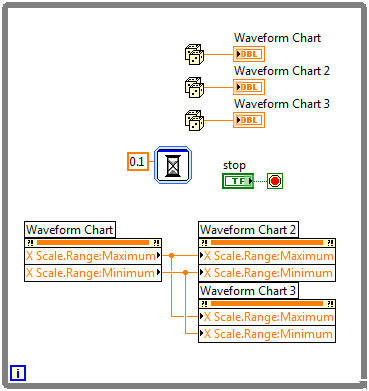Drag several graphic signals simultaneously scroll bar
I have several signals that come from the same source and I want to draw on maps of signals separated as on the example that I have attached, so far all good, but I would like to be able to use a single scroll bar to scroll through all the graphics at the same time to compare values, I searched the forums but couldn't find the way to do it. Any suggestions? Thank you
It does the job I think.
Tags: NI Software
Similar Questions
-
How can I disable the zoom of the scroll bar feature?
When I try to use the right scroll bar site zoom in and out. This feature is not useful for me, is it possible to turn it off?
Thank you.You use a touch pad? After you move the pointer over the scroll bar, you use tap/hold/drag to move the 'thumb' scroll bar to the bottom of the page? During this process, the 'thumb' changes usually color - for example, it could be darker than when you just drag the pointer of the mouse around above him. It does not appear that he be chosen successfully?
-
How to move several scrollbars field with a scroll bar
Hello
Does anyone know if there is a property node available where I can use the axis scroll bar x on a plot to control several bars scroll to the category axis at the same time? I have three plots and I want all scroll to the time where I drag the scroll bar on one... I've been going through the nodes of property but fails to do so.
Thank you very much!
I think that the only way to do this is to monitor the range of the scale X, as the beginning of the beach. If the user clicks the scroll bar, changes in range if you can it detect this way. You can then set the scale on the other graphics to match.
-
How to lock the scroll bar and several tabs to prevent them from scrolling erratically
I have upgraded to Windows 10.
Now the fireplace (Yes, it's the latest version) scrolls top down in erratic Web pages.
I can't control the right scroll bar.
Even after clicking on it or by moving up and down, either with the use of the touchpad, arrows and arrows at the top / below the scroll bar itself, it moves just everywhere anywhere on the page.
The same thing occurs when multiple tabs are open. They scroll left and right erratically.
Help! It's the most boring, frustrating and time consuming.
I have already searched several forums and blogs, disabled the auto-scrolling and scrolling soft, all to nothing will do.On my system, the mouse pad has a mind of its own. So I opened it from the
settings and OD "disable when mouse available.» No problem now. -
I've been scripting this profile flash card that pulls data from multiple XML files. The problem I have is when it comes down to pull this 1 set of information that accesses attributes of an array of XML specific nodes to display a comma after the first input element before each item.
My code:
-------------------------------------------------------------------------
xmlData = new XML ();
xmlData.ignoreWhite = true;
xmlData.onLoad = loadXML;
xmlData.load ("'... / xml profiles / test.xml");--------------------------------------------------------------------------
function loadXML (load)
{
If (loaded)
{
xmlNode = this.firstChild;image = [];
id_array = [];
Total = xmlNode.childNodes.length;
for (i = 0; i < total; i ++)
{image [i] = "... / people/photos /" + xmlNode.childNodes [i] Sublst.ChildNodes(1).ChildNodes(0) [1].firstChild.nodeValue + ".jpg";
id_array [i] = xmlNode.childNodes [i] Sublst.ChildNodes(1).ChildNodes(0) [10] Sublst.ChildNodes(1).ChildNodes(0);
}
firstImage ();
}
on the other
{
Content = "file not loaded! ';
}-------------------------------------------------------------------------
}firstImage () function
{
If (load == filesize)
{
Picture._alpha = 0;
picture.loadMovie (image [0], 1);
associate_array = id_array [0];
populateLists (associate_array);
picture_num ();
}
}---------------------------------------------------------------------
function populateLists (xml_array)
{
ID = [];
associatelist = [];
locationList = [];
for (n = 0; n < xml_array.length; n ++)
{
var identnumber is xml_array [n] .attributes;.
ID [n] = identnumber.occurence + "\n";
associatelist [n] = identnumber.associate + "\n";
locationList [n] is identnumber. Location + "\n";
occurence_txt. Text = ID;
associate_txt. Text = associatelist;
location_txt. Text = locationlist;
}
}Code red is the data displayed by commas after the first item. I couldn't find a solution anywhere... but saw dicussion: nested tables, often with commas.
It's just a preliminary version of the layout that I used to pull up false data... to show the commas.
If anyone knows how to remove the commas that would be great.
Finally, I wonder if it is possible to control the 3 text fields with 1 scroll bar or I'd better learn how to create columns in 1 text field to view these lists.
Thanks in advance!
.. few days I need to learn AS3
I have not the slightest idea of XML (I'm still at the stage of the embryo on that one half-a tutorial) BUT,.
to connect without a comma, you can do something like that. My table was called aHiragana (Japanese letters)
var sHiragana:String = aHiragana.join(""); Kill the comma
Words.Text = sHiragana.toString (); work, note "s" not 'a' in front of Hiragana.no idea if this is compatible with XML.
-
I was running FF7 without problems and to give birth to 8.0. I have a web application that I developed that has type jQuery modal popup windows (which are actually the IFRAMEs), and in those I have lists of the boxes that are scrolling DIVs. The forms appear normal, but when I take a scroll bar and begin to move, all other texts in the IFRAME (but not inside the div scroll) goes blank for about 5 seconds. He then returns to normal, whether or not I took out the scroll bar. FF8 I restarted in safe mode, and this behavior occurs. If I start normally, but disable all plugins and supplements, the problem occurs, so I think it probably has something to do with themes. I tried several different themes rather than the default, but he still had the problem.
Normal appearance
Aspect when I move a scroll barAny help that anyone can give me would be much appreciated. It is a production application, and we have a lot of FF users!
Thanks, Jim
Try turning off hardware acceleration.
- Tools > Options > advanced > General > Browsing: "use hardware acceleration when available.
If disable hardware acceleration works then check if there is an update available for your graphics display driver.
-
The scrolling feature is flicking/back to top of page when I move the scroll bar
When I use the scroll function in the menu of the Explorer, it flashes back and forward/back back to top - when I move the scroll bar!
It may be a virus or something, but my antivirus software cannot be removed (antivirus software: 360 Total Security)
Would appreciate help or a solution.
Thanks in advance.
Hey @Nanoq ,
Welcome to the HP Forums!
I understand that the continuous scroll bar jump around as if it were in a clip of House of Pain.
Can you tell me if you use the scrolling feature of the touchpad or if you're clicking and dragging the scroll bar?
It is a feature of laptop I always had personal problems with touch keys. Not that there is anything wrong with it, I just have a bad habit of going a little too far to the left or the right. When he loses in this regard, he always comes back to where I started scrolling. Same thing on my MacBook and my laptop.

If this sounds like the same thing is happening to you try a mouse to see if the same problem occurs. If If are you could be right about a virus. Check and see if the problem occurs in several programs, if you do not have to try and fine-tune things.
I also suggest using a program like Malwarebytes (available free online) to search for infections. It is always nice to get a 'second opinion' possible infections.
I look forward to your reply!

-
After sleep, black scroll bars and sliding bars are invisible?
I use Adobe Reader DC on an installation of business weeks Win10. After waking up the computer from standby, the vertical scroll bars in any open Adobe Reader windows turns black Uni, what makes the scrolling impossible. From the popup menu of the scroll bar still works (right click) and the scroll bar is always active (I can click on it and the document re-positions), but the actions are difficult to control without knowing where the drag bar is positioned.
I tried windows minimize/maximize, the displacement of different screens (multi-monitor configuration), but the only solution that works is completely drive of closing and reopening. It's a REAL pain because the drive cannot restore files that have been opened (which is, of course, a basic lack of drive function).
Scrollbars in other applications are not affected.
The image below shows all three scroll bars turned black.
Has anyone seen this problem? If Yes, can it be fixed? As you can imagine, restart the program when you have several files open is a real nuisance that interrupts the work flow!
Hello
Please check if the drive is updated to the latest patch.
Also try to repair once and see if that helps.
Concerning
Sukrit diallo
-
Linux Firefox 38 Scroll Bars change (for worse) behavior
With the update for Firefox 38, the scroll bars are are suddenly bad. The correct behavior for Linux scroll bars when you click on above view indicator (the part that you can move) is to move to the top of the screen and when you click below view indicator is to move to the bottom of the screen. When you the Middle click in an invisible box, it moves you directly to this part. And you can enter the indicator and drag it anywhere.
With 38, when you click above or below the indicator view, it now moves you directly to this part/area rather than move to the top or the bottom of the SCREEN. This is not another Linux applications - LibreOffice, claws, Pluma, Thunar, etc.. It is inconsistent and a mess of support. Worse, I searched on the preferences and about: config and I cannot find a way to put it back the way that it is supposed to work (as it did in Firefox 1 to 37 and even Netscape Navigator). What is going on?
Help! Thank you
HI crxssi,
I understand that in the linux version of Firefox, there is a difference in the way that scrolling works in version 37 and 38.There are two places that control smooth scrolling:
Subject: #advanced under 'Général' preferences there are scroll smoothly.There was another topic: config entry mentioned here: https://support.mozilla.org/en-US/que.../981140
However if there was a change in the update, please post if there is not always an improvement.
-
The horizontal scroll bar is not here on some websites.
The horizontal scroll bar is missing when I visit certain websites. This is one of the Web sites, but there are many others still: http://www.fixya.com/support/t23137801-cannot_connect_android_tablet_arris
I know it is contained to the left or to the right of the portion of the screen I see because I can get by using the arrow keys on some Internet sites. On other sites, the arrows do not move the screen, but I know that it is contained on the side because I can see the edges of the images and buttons.
I tested two other browsers on the example site that I mentioned above. Internet Explorer does not have the problem, Chrome has the same problem with the scroll bar, like Firefox.
This problem is tolerable on Web sites were the arrows are a substitute, but on other sites, it makes the site unusable.
I have disabled all browser extensions, and that did not solve the problem. Change the screen resolution has no effect on the problem. I use Windows XP on a ten year old desktop computer. Windows updates are installed automatically.
McGyver
While I don't see anything poking out around the edges of this page, I'm blocking part of the content of the site (e.g., Facebook integration, text-link advertising), so very likely your seems different from mine.
When you compare IE on the same page, what types of photos/buttons do you find on the edges?
She brings the peripheral from the edge elements if you zoom 'out' of the page holding the key Ctrl and tapping the button several times? You can return to your preferred zoom level by holding the CTRL key and tapping the button you like +.
-
Web site opens in a new window but has no scroll bar
Hello
I am a new user, so I'm not yet fully aware of the use of Firefox.I use http://www.bbc.co.uk/news/ site several times a day. The site is in general more often perfectly OK, but one of the links I use all the time doesn't behave in a usable way. The link on the home page is:
http://www.bbc.co.uk/news/business/market_data/ticker/markets/default.stm, which opens in a new window without scroll bars. Can I relative to the size of the window, but not enough to display the entire contents.
If I use the address of the link in a new tab, everything works fine and the scroll bars are present.
I'm migrating from the Opera browser and opera, when I use the embedded link, it opens a new window, but it has the current scroll bars.
Is this a Firefox problem, or maybe the site is at the origin of this problem - I could not guess who.
BTW, the website of the BBC is based, and for users not UK, it can be used completely different pages.
I looked through a bunch of FF options, but so far have not found anything that could be applied to the problem.
IMO, this website is too small size of popup windows setting, don't leave enough room for the content of the page when the viewer zoom in the page.
You can disable this feature this preference by typing about: config.
DOM.disable_window_move_resize
Double-click this preference to activate to true.http://KB.mozillazine.org/about:config
Change dom.disable_window_open_feature.scrollbars true will replace Web site to hide scroll bars.
-
When I click on the "back" button or the scroll bar with my mouse, I get a popup asking if I want to customize my toolbar back/reload/open (scrolling) or in a new window? I'm then cannot clear the pop-up window. How can I remove/fix this very annoying problem. I spend a lot of time trying to remove these popups and they keep recurring. No fix for that. I can't seem to find one in the preferences, and I'm starting to hate this OS because of this. Help!
Please post a screenshot that shows what you hear. Please do not include personal information.
Start a reply to this message. Drag the image file in the editing window downloading. Alternatively, you can include text in the response.
-
My side scroll bars do not work by clicking and dragging. They don't even show when I pass the cursor over them when they are at the top of the page. If I use the drop-down arrow at the bottom, they will come with one click at a time. Then, when they are a couple of inches high, I can choose them and they work fine. Is the same for the menu items at the TOP OF THE PAGE THE. Very frustrating. Even this page. If I scroll down too far and then try to type in this box (because it is now near the top of the page), nothing happens. I can also use the menu to make the bold or italic scrip... nothing on this bar at the top of this box... unless I scroll a couple of inches.
This problem may be caused by the Yahoo! toolbar as scopes as well down and covers the top of the browser window, allowing links in this part of the screen not clickable.
Start Firefox in Firefox to solve the issues in Safe Mode to check if one of the extensions or if hardware acceleration is the cause of the problem (switch to the DEFAULT theme: Firefox (Tools) > Add-ons > appearance/themes).
- Makes no changes on the start safe mode window.
- https://support.Mozilla.com/kb/safe+mode
-
Window resizing horizontally does not site Web resize correctly. no scroll bar either.
When I resize my browser window in the horizontal direction, the content of the web page not resize properly. No scroll bar appears to scroll left/right.
For example:, I can be display of 1920 pixels horizontally while the chassis on the Web site is centered and only 800 pixels wide. As I resize from right to left, the frame cannot drag on accordingly to stay centered, as it normally would. So if I resize from right to left to the Center, half any right of the image will be cut off with no way to scroll even more if I wanted to. Still do not understand my problem? Consider that this support Web site very us use, displayed at 1080 p, does not full width of the screen. Start now to resize the screen from right to left. Notice how the active part of the website changes of position? This does not happen for me.
How can I fix this so horizontally, scrolling/resizing is normal? Thank you!
My guess is that you have an add-on which interferes somehow. Troubleshoot extensions, themes and problems of hardware acceleration to resolve common Firefox problems has steps to help you to understand if this is the case. First, just start Firefox in safe mode and check if the problem goes away. If so it is probably one of these modules.
-
How can I drag a tab on my bookmarks bar, as I used to do in the older Firefox?
My favorite feature of Firefox is super-easy bookmarks bar, where I have several folders of my favorite bookmarks and can easily move my current tab in one of these folders, or on the bar separately. Since the new firefox download, I still have my bookmarks bar, but I no longer seem to be able to drag and drop on it. The only way to save a bookmark in specific folders seems to be a multi-step involving process by clicking on the star several times and find the right folder, etc.. Is it possible to bring back the ability to drag and drop on my bookmarks bar? I miss her like crazy! Thank you!
Drag the URL to the Favorites button. You get the dialog box that see you in the screenshot. All you have to do is give it a name.
You must drag by its favicon is said by the way. So if you wanted this forum page, drag it by the blue favicon 'mozilla '.
Maybe you are looking for
-
Satellite R10 - ACPI BIOS Version 1.30 cannot boot from USB Thumb Drive
I'm trying to recreate the image on this laptop, but the script I use is on a USB key, how can I boot from this device?
-
Core 2 duo powered only 997 mhz at full load
Hi my new / used thinkpad t60 core 2 duo t2400 1.8 ghz will run only 997 mhz even at full load I disabled speedstep in bios, power management is set to maximum performance and still it doesn't work the clock speed even at 100% load. Link to photo Tha
-
Get the error, Drivermax does not work in Compatibility Mode
I installed an updated driver called drivermax, but whenever I try to download the updates, it says does not work in compatibility mode, change back the settings to devices.exe. I don't know what they mean or how to do that, someone has an idea?
-
Games for Windows Live usually run
Model of information; Windows 7 64 bit Ultimate SP1 Regardless of using the run as administrator. Games for Windows marketplace does not seem to want to get started. He lifts a troubleshooting window indicating that the customer must point to the sam