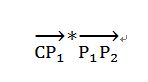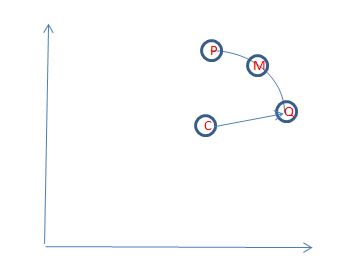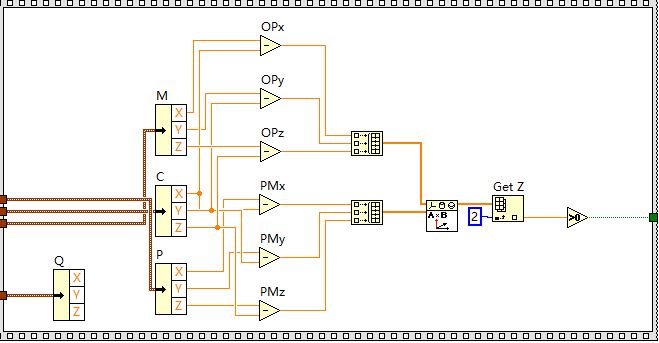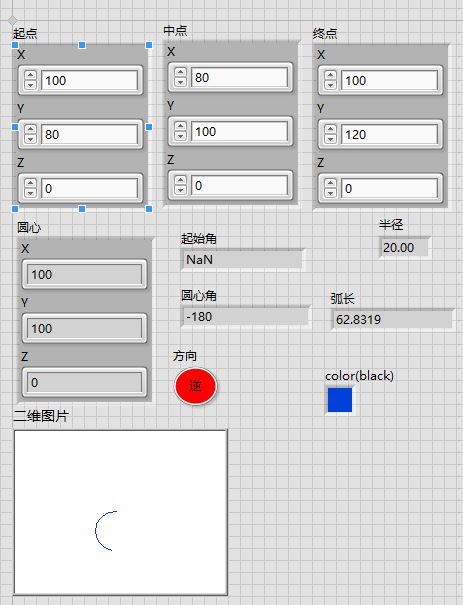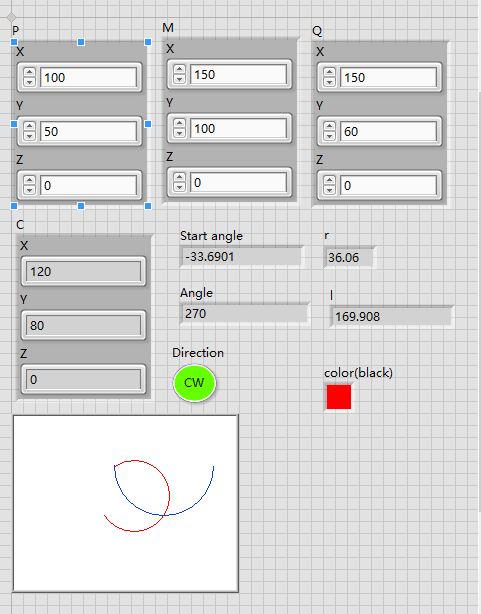Draw an arc with 3 points.
Hi all
If you want to draw an arc in LabVIEW, you need star and angle, angle can - or +, this means your need to know the direction.
If the angle of the CW is +;
If the angle of the CCW is -;
We can use cross product to get Z to take the direction of:
Welcome to QQ Group: LabVIEW_Home 213985957
Boone
Yes, it's a solttion.
As we have known a lot of CNC have G02 and G03, but without G05, we can use as G05.
Boone
Tags: NI Software
Similar Questions
-
Help: How can I draw a dotted with a pointed end for each dashboard?
I'm drawing a dotted wherein each dash has a pointed end to indicate the direction. Therefore, each dashboard should look like below. I tried this every way using the tools related dashed but that you do not find a way. Can someone provide a simple solution please?
Thank you, John
Draw your shape. drag it from the palette shapes. make a brush model.
-
I'm following a course of basic fundamental illustrator on Lynda. The video of "draw straight lines" is troubling me. They draw a line with the line segment and then draw another line coming out the anchor point at an angle.
Here's where it is troubling me - when I try to drag a line to the anchor point trying to transform the first line, I drew. (the line cursor turns into a selection tool) I can't draw another line connecting the first.
Advice would be great because it's driving crazy me.
See you soon,.
KyleYes, it is irritating. You must clear the previous line first. If you want to make sure that both ends are perfectly aligned, start by turning on the guides. If you want two lines to be part of the same way, you should use the tool pen instead.
-
I can't move the anchor points on a shape, I've drawn with the pen tool. There are also small circles with a point in them (think focus), who they are and they are part of my problem? If I open a new document and draw randomly everything is good, no anchor and focus points behave.
Bubble icons are the widgets corner. You can drag inward to round the corner. They are not part of your problem. If you want to hide them, select view > hide corner Widget. I have a hotkey defined for this menu item.
If you see multiple bullseyes, you may have your set with the shape selected, that would prevent you from being able to move individual anchor points. Deselect the shape first, and then move the anchor with the direct Selection tool.
-
New to Illustrator CS4 - how do you choose the Arc tool to draw the Arcs?
PDF on Illustrator does not indicate how to select the Arc tool. Excerpt from toe following pdf:
Draw arcs
1. Select the Arc tool. (HELP - I CAN'T LOCATE THE ARC TOOL).
2. do one of the following:
• Position the pointer where you want the arc to start, drag to the location where you bow at the end.
• Click where you want the arc to start. In the dialog box, click a square on the reference point locator to determine the point where the arc is drawn. Set one of the following options, and then click OK.
Length x axis
Specifies the width of the arc.Y axis length
Specifies the height of the arch.
Type
Specifies whether you want the object to be an open path or a closed path.
Base along
Specifies the direction of the CRA. Choose the x-axis or the y-axis, depending on whether you want to draw the base of the arc along the horizontal (x) axis or vertical axis (y).
Slope
Specifies the direction of the slope of the electric arc. Enter a negative value for a concave slope (inward). Enter a positive value for a convex slope (outwards). A slope of 0 creates a straight line.
Fill Arc
Fills the arc with the current fill color.
Note: To display a dynamic overview of the CRA that you set options, double-click the arc tool in the tools Panel.There is the online tool that's one out of the following menu is also the CRA under the tool text tool.
-
Personal warping of music with anchor points?
I need to get a model of very specific chain with a musical score (2 measures). When I take the steps and back up I can use string functions that do not include a precise control. I would like to take 2 measures, like a 'flag' warp and twist with anchor points, but this does not seem possible. Any help?
Make art artbrush out of it. Draw a curved line, and then apply to the brush.
You can also refine a deformation of the envelope using the gradient mesh tool. But it does not work when you apply the deformation under effect. It only works when you apply good object > envelope.
-
How to draw a circle with tabs around it
Hey, I need to draw a circle with tabs around it as follows:
I got tired of drawing of a rooster, but I need the inside edges as State not tilted. These look like rectangles with curved roofs. No idea how I can do this? If possible to create an individual tab first and then get the right angle adjust the circle? Pointers on this would be really appreciated! Thank you
Just do a single tab with the corners that intertwine with the circle. Turn on benchmarks commented to the corners align with the edge of the circle. Make sure that the two forms are horizontally centered.
Then select the tool rotation and option-click on the center point of the circle. Smart Guides will break the pointer to the center of the circle. Enter your angle of 60 °, and then click "copy".
With the shape of the tab selected, select transform again four times.
Select all tabs and make a shape composed of them (command-8). Make a copy (command-C). Send the tabs on the front of the stack (Command - Shift)]-. Click on less prominent in the Pathfinder palette. That should leave you with this:
Finally, paste a copy of the tabs in place (command-F) to get this:
-
Problem with access point or wireless adapter
Hello world
tried to connect to my WiFi, but the convenience store detects that the problem with access point or wireless adapter.
The drivers are up-to-date and functioning normally. There were discussions on BIOS but I don't know if I would be able to complete the task without bricking your laptop.Is there any online support?
Hi smert
Your message is not really useful.
Why? Because no one knows all the details of the laptop, wireless network card system...
So please would you be kind enough to provide more details.But despite the missing information, I recommend:
(1) reset your router WLan
(2) check the connection to the WiFi unsecured. (of course for testing purposes)
(3) check the different (WPA/WPA2 AES, TKIP) encryption -
What is a red dot with exclamation point average
I have windows XP and lately the red dots with exclamation points appear on more and more of my file icons.
They appear in the lower right of the icons of file. I see no difference in functionality, but he fears that
I have no idea what it means, and it is spreading in addition to my files. What does that mean?
You have some sort of software to backup installed, for example, Carbonite, Mozy, Norton 360?
Many of these applications use overlays on file icons to indicate the status of the backup. What you describe sounds like Avast! Backup--> https://support.avast.com/index.php?_m=knowledgebase&_a=viewarticle&kbarticleid=1000#idt_0108
-
Phone starts only in White Triangle with exclamation point!
I had to restart my phone after that it got stuck and would not cut. Pulled battery, powered to the top, and all I can get is the white own with the point Exclamation and the droid. Gives no error when I click on the magnifying glass to see the screen "" E: can't open/cache/recovery/command ""
Tried all the options, including "wipe data / factory reset" does, but still can not past screen above.
Tried to do a safe mode boot. All I get is the same Triangle Wite screen.
Any HELP is appreciated.
I may be wrong but you may have bricked your phone. Time to visit at the Verizon store good neighbourliness
-
How to draw an image with reflection effect?
Hi!, someone know how to draw an image with reflex effect?. I develop in JDE 4.7 with the simulator of the storm. I want to put a picture below a reflex effect as Apple Inc. and normal. My request is a CLDC and I use a MainScrren class, this is an example of what I want to draw:

Angel
Hello
I found the code on the net, it works very well on j2me that even can be used also in blackberry below.
public static Image createShadow(Image image) { int newX = image.getWidth(); int newY = image.getHeight()/2; int out[] = new int[newX*newY]; int row[] = new int[newX]; for (int iy = 0; iy < newY; iy++) { image.getRGB(row,0,newX,0,iy+newY,newX,1); for (int i = 0; i < row.length; i++) { out[((newY-1)*newX-iy*newX)+i] = row[i] & ( (127*iy/newY)<< 24 | 0xffffff); } } return Image.createRGBImage(out,newX,newY,true); }Hope this will solve you problem.
Please let me know if it solves your problem or not.
-
Draw the circle with color gradient
Hi all
Someone knows how to use graphics to draw a circle with color gradient?
Thanks for help
Here is a very simple code that should work.
//xc = x center //yc = y center // // Circle diagram // (xc-r),(yc-r){col2} xc,(yc-r){col3) (xc+r),(yc-r){col4} // (xc-r), yc {col1} [xc, yc] (xc+r),yc {col5} // (xc-r),(yc+r){col8} xc,(yc+r){col7} (xc+r),(yc+r){col6} int [] xpts = { (xc-r), (xc-r), xc, (xc+r), (xc+r), (xc+r), xc, (xc-r) }; int [] ypts = { yc, (yc-r), (yc-r), (yc-r), yc, (yc+r), (yc+r), (yc+r) }; byte [] types = { Graphics.CURVEDPATH_END_POINT, Graphics.CURVEDPATH_QUADRATIC_BEZIER_CONTROL_POINT, Graphics.CURVEDPATH_END_POINT, Graphics.CURVEDPATH_QUADRATIC_BEZIER_CONTROL_POINT, Graphics.CURVEDPATH_END_POINT, Graphics.CURVEDPATH_QUADRATIC_BEZIER_CONTROL_POINT, Graphics.CURVEDPATH_END_POINT, Graphics.CURVEDPATH_QUADRATIC_BEZIER_CONTROL_POINT }; int [] colors = { col1, col2, col3, col4, col5, col6, col7, col8 }; graphics.drawShadedPath(xpts,ypts,types,colors,null); -
missing Iolo gadget, now showing a small that box with a < pointing to the left
Original title: iolo status gadget missing, how do I get it back?
Iolo Status Gadget disappeared. Now displays as a small white box with a< pointing="" to="" the="" left.="" how="" can="" i="" retrive="" the="" gadget?have="">
Uninstall/reinstall without success
Hello
1. to when was the last time the gadget worked very well?
2 did you a recent software or changes to the material on the computer?
I suggest to go through the steps from the link provided and check.
Gadgets Windows 7 can not work or be displayed properly
http://support.Microsoft.com/kb/2515657
Note: Restore the system affect the system files of Windows, programs and settings of register that have been changed recently. It can also make changes to scripts, files, batch and other types of executable files on your computer. System Restore does not affect personal files, such as e-mail, documents, or photos, so it cannot help you restore a deleted file.
Hope this helps and provide us more information if you need more assistance.
-
How many devices can I connect to Adobe drawing, sketch etc with my Adobe account?
Hey,.
Is there a limit to how many devices can I connect to Adobe drawing, sketch etc with my Adobe account. I have has some features (shared with the woman) and I was wondering is there a limit even if I am a paying user?
Thank you very much
Hi Nick,
I don't think that there is a limit, in fact... I am connected on three. A few things to think about:
Not everything either of you will be recorded in an account (depending on your output, it might do a little confused).
Synchronization, you can occasionally happen that all work is actually based creative cloud backup by connecting to Adobe Creative Cloud (My Active - Mobile creations).
Who help me?
Sue.
-
Problem with anchor points, shifts vertically in the browser view. What is the problem?
Problem with anchor points, shifts vertically in the browser view. What is the problem?
have you allowed for the height of your head? I had to put my anchor above my content by the height of the header, otherwise, the upper part of my content was hidden behind the header
Maybe you are looking for
-
How to disable notifications from Toshiba?
I have a new satellite running Vista. In the task bar, there is a small red dot with a white triangle in it named "Toshiba notifications. It happens every time I restart or start the laptop. He asks me to register my laptop with Toshiba. The problem
-
open my documents crashes Explorer xp
open my documents crashes Explorer xp
-
I use Cyberlink Youcam (webcam) and it is showing upside
What should I do to make it return to its original position?
-
BlackBerry 10 Z10 freezes during call if the screen is pinched or zoomed
I applied the update to the software BB Z10 (10.2.0.424). Since the update, a new problem appeared which is serious enough that I now plan to roll back the update. Obviously, however, I want to avoid if possible the rollback. During a phone call, i
-
Problem adding contacts to the directory blackBerry Smartphones
Hello! I have a two year old curve 8520. Suddenly, I am facing a problem. I'm not able to add a new contact or edit existing contact. I rebooted my phone number of times but the problem persists. How can I solve this?