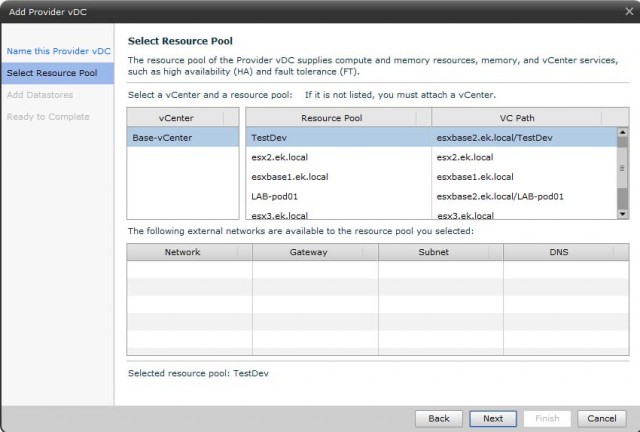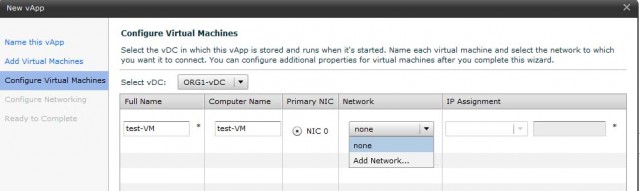Drawers not available on print dialog screen printer
I can't see 2 'drawers' in the print dialogue box. I can see all 5 in the settings of the printer, but when I try to select on-screen dialogue feel like they are missing from the image and the drop-down list.
Is the printer: Canon iR - ADV C5045
I am running: OSX El Capitan
I am connected to the printer through the network.
I have installed the printer using LDP with the IP address. I have install the correct driver.
It was working earlier today, but I tried to get a second printer (Samsung ML-1740) to work with my MAC, and I read a suggestion to reset the printing system. Well, when I added my Canon printer, I was no longer able to see or select these 2 drawers - which is essential.
Any help is appreciated.
You need to add additional cassettes (drawers) and other options for the configuration of printer driver. To do this follow the steps below.
1. open Printers & Scanners and select Canon printer.
2. press the Options button & supplies and click on the utility tab.
3. press on open printer utility. The Canon printer utility opens and you will see a button called printer information. Press this button.
4. the printer information window will appear showing all the tapes and the finishing of the installed options. Press the OK button to close this window.
5. you now return to the window of the Canon printer utility. Press the button Save the settings then press the red button to exit the utility.
Now you'll tape 3 & 4 available in the print dialog box.
Tags: Mac OS & System Software
Similar Questions
-
The printer options not available when printing from Lightroom
Hi all
I have a problem with the interface of Lightroom 2 (version 2.4, executed in 64-bit mode on my Intel Apple Mac with Mac OS X 10.5.8 (Leopard)) to my printer driver, an Epson Stylus Photo R800. I can see looking through the forum that there has been a lot of problems with printers, but none as far as I can see that seem to cover my particular problem.
In the Lightroom print module, after setting everything up, selecting the correct ICC profile for the printer/paper etc. I click on the button "print...". "at the bottom of the right panel to launch the dialogue of the printer. My problem is that the essential options, I need access to this printer dialogue, namely 'Print setting' (to determine the media type, and print quality) and "Color management", (to disable the printer color management)-are disabled. To be exact, these options have a line through them, as if they were crossed. "Print option" and "Setting the Extension" are similarly disabled, while "Layout", "Paper handling", "Cover Page" and Planner "are available. (See JPEG screenshot attached.)
If I try to select one of the options not available such as 'Color management' I see the following on the screen error message:
"The bundle 'Color management' couldn't be responsible because it does not contain a version for the current architecture. Contact the creator of all here for the most recent version: Color Management 3.09, SEIKO EPSON CORPORATION 2001-Copyright (C) 2005. All rights reserved. »
The strange thing is, if I print from Photoshop CS3, there is not this problem: "Print setting" and "Color management" are not disabled, and I can make the adjustments I want.
Coming off the printer prints color are way off if I print from Lightroom, so that from Photoshop, they are great - I guess because of this problem (I can not turn off printer in Lightroom color management, so that I can in Photoshop).
I guess that this is a problem in the interface between Lightroom 2 and my printer driver, but I find it strange that I don't have the same problem in Photoshop.
I have re-installed the latest printer driver downloaded from the website of Epson many times, following the instructions to the letter to Epson to remove the old drivers of my machine, to nothing does not.
I really want to print from Lightroom instead of Photoshop, I like the simplicity of the Lightroom print module. Can anyone throw any light on this? Any help or ideas gratefully received!
Thank you
Ian
Just save a driver of printer/preset in any 32-bit application. Then apply this preset when you print from LR runs as a 64-bit application. It is only the interface that is the problem. It should show very well, at least it does with Canon printers.
-
Ink levels is not available and printer Toolbox does not
My Hp Solution Center, he says that ink levels is not available, as the printer Toolbox does not. Had to uninstall and reinstall the hp Solution Center because he had a malware. My printer is HP Photosmart C5200 all-in-One series and OS is Windows 7 64 bit.
Hello
Please follow the steps mentioned in the document below.
-
Bold 9700 - info on the device memory not available in the system screens?
Hi all
We have a strange problem with one of our customers.
Trying to save data to
'file:///store/home/user/filename.txt '.
App receives the following Exception:
net.rim.device.api.io.file.FileIOException: there is not enough free memory on the file system to complete this operation.
We advice the user of free space on the memory of the device, but to our surprise she send us some screenshots that show large amount of available memory BUT they don't show statistics on the "memory" at all.
Screenshot options / memory
Screenshot options / status
Anyone has idea what is happening here?
The user can check in using the same screens that you posted above.
You can check in your application by using the FileConnection.availableSize () method to make sure that there is enough space before making your writing.
-
Satellite P750 - not available in mode full-screen cursor
Yes, that's the problem and I can't fix it somehow at all.
I'm on Win 7 Home Premium of course... and when I go to the mode full screen (F11, for examle or apps like Win Media Center), I can't just bring my curson appear in anything...
I tried everything, but absolutely cannot navigate without a curson WinMedia Center.
H E L P
Hello
In the mouse control panel, under "Pointer Options" to go to the option "Display Pointer Trails.
This option should be disabled.AFAIK that should help to show the mouse pointer in Windows Media Center mode full-screen.
-
Program not available in the dialog box to choose the default programs?
Hello
I've seen use 7-Zip for about two months after using WinRAR and really enjoy. However, I could not make up the 7 - Zip context menu, so I downloaded and installed 64-bit instead of the version 32-bit I used (I have a 64 - but machine).However, once I did it, Windows has not found the original 7 - Zip program, then I tried to choose the default program for 7 - Zip again. In the menu "choose program by default", I couldn't find the Z - Zip program. Even after the conclusion of the executable manually through 'Browse', the windows would show not 7-Zip as an option to open the file.I also tried:"Set default programs".-"Associate a file type or Protocol with a program."-Resettlement of 7 - Zip-Restarting my computer-Suspension and unsuspending my computerThe only program of the 7-Zip file, it can open is 7 - Zip Console, but appears not to work either (as I expected).Any help would be appreciated!Thank youAlex----------------Also, I use Windows Vista 64-bit with Service Pack 2 on a 4 GB RAM HP Pavilion laptop and an Intel Core 2 Duo processor.Hello
You should contact support for Zip 7 for better assistance, possible all the troubleshooting steps have been done.
http://www.7-zip.org/support.html
Hope this information helps -
The printer "communication not available" error in Windows 7
Printer Communication errors__
My printer worked fine for the last 2 years - now get "communication not available" - reinstalling printer with manufacturing CD etc. - tried to download the latest drivers, might work once & then the next time I get the same error message. I tried printer on a laptop & works is fine so no problem with the printer itself or by cable. Any ideas?Hi petermoonwalker,
At this point, I would say that you contact Dell support directly to see if there are other troubleshooting steps they can suggest/help you with:
If you decide to get a new printer, please be sure that it is compatible Windows 7:
http://www.Microsoft.com/Windows/compatibility/Windows-7/en-us/
Thanks and good luck!
Debra
Microsoft Answers Support Engineer
Visit our Microsoft answers feedback Forum and let us know what you think -
Windows 8 picked up my network printer and installed the drivers very well.
When I go to print, "manual duplex printing" is not available on PRINT ON BOTH SIDES.
The only option is 'off '.
Went through Control Panel to CUSTOMIZE YOUR PRINTER and manual duplexing is enabled for this printer!
Kind regards
Richard
PS works fine on my machine windows 7 on the same network
New driver for 6980 downloaded automatically by windows 8. Now works fine
-
I recently updated my iPhone 5 in OS 9.2.1 and all MY music which was previously responsible for my computer and bought is not available. Tap the screen and nothing happens. As far as I know the music was synchronized my computer very recently.
Settings > music > disable show music Apple. Now you see your music?
-
Networks not available in Org vDC
Hello colleagues!
Please help me - I have a problem with the networking in vCloud Director.
When I try to specify grouping of network when creating organization vDC, it shows the empty box
I created pool network before, but it is not available in this dialog box.
Also I see some strange things: when I created provider VDC and pool network selected, it shows me all the available networks
When I created the pool - he also showed me that this provider VDC has not all available networks
So I try to create the network of the Organization, and even once it does show me all available pools
However, when I uncheck the box, it shows me my stock of network and I managed to select. But when I go inside the Organization and try to create TIME here, I see no network available
When I try to create the network here, it says me that "vDC for the VAPP doesn't have network resourses.
And TIME does not start with error "associated with this paralytic vDC is not required network resourses.
I have read in vCloud admin guide - "you can deselect use networks accessible only by the organization check box to display the outside networks and network pools which are not currently available from in the Organization through its organizing committees."
But please give me any idea - why network pool cannot be available for the VCC org?
What should I check first?
(The connection of the VCD to vCenter and vShield manager was a success, VCD agent is properly installed on the host computer. Data store is visible).
Thanks for any idea!
First screenshot shows you have no network at all pool, either you have a pool of network, but it is not available for the selected provider VDC. For example, if you create a VIRTUAL LAN or network supported by VCDNI pool, then the vdSwitch for the pool of network must be accessible by the servers of the provider VDC you selected for org VDC.
ekiselev wrote:
Hello colleagues!
Please help me - I have a problem with the networking in vCloud Director.
When I try to specify grouping of network when creating organization vDC, it shows the empty box
-
PHOTOSMART C410: Not available at this time ink levels. Automatically cancel printing
When you try to print. Document starts printing then error message appears "Not available at this time of the ink levels" CANCEL PRINTING. The print job is automatically cancelled.
Result: Prints 1/2 a page then stops. Spit then several pages with one line of numbers, letters and symbols.
Recently moved to the new HP laptop. I installed driver and software HP several times.
Connect to the Internet via the VPN
As you copy it, I suspect that the problem is related to software and how it is communicating with the printer. Let't remove the software completely and install the base to start driver.
- Hold down the Windows Logo key on the keyboard and the 'R' to open the dialog box run, type % temp %
- Delete all files and folders in the temp folder. Choose Skip if all pop ups seem to say all files cannot be deleted
- Download the software and choose Save as, save to desktop > PS_AIO_07_C410_FSW_Full_Win_EMEA_140_222 - 4.exe
- After downloading software and extracts, reopen the temp folder, use the instructions in step 1.
- Locate and open the folder starting with 7z (example: 7zS2356)
- Open the Util folder
- The CCC folder
- If you have a computer HP run the L3uninstall.exe. If you have acomputer no HP run the L4uninstall.exe
- Once the uninstall is complete, reboot the computer
- Follow these steps to reset the registry settings and options for Windows Installer.
- Hold down the key of the Windows Logo on the keyboard and the 'R' to open the dialog box run
- In the Open box, type msiexec /Unregister, and then click OK.
- Hold down the key of the Windows Logo on the keyboard and the 'R' to open the dialog box run
- In the Open box, type msiexec/regserver, and then click OK
* Note: there is a space between the c and the /.
If you do not at this stage, use this link to perform another way. Restart Windows install
- Run the system Accessories\ tool disk cleanup <> How to delete files using disk cleanup
- Download and install the latest version of Adobe flash player http://www.adobe.com/support/flashplayer/downloads.html
- Restart the computer
Once the computer is restarted, please download and install the driver of base from here: PS_AIO_07_C410_FSW_Basic_Win_enu_140_222.exe
Please let me know if you can print with the base driver. Thank you.
-
laser jet m1212nf mfp: mps mf1212nf cloud not available print position
My printer is printing of 'cloud' it will not print, on the screen to 'manage the cloud print' printer, I go to the printer (list) and click on details, told me printer is connected and online, but on the list (details) he also says 'not available place '.
Help
Hi @paul701,
Thanks for getting back to me.
Here's something that I came across that can help solve this problem - Help Google Cloud Print Center.
Please let me know if it helps.
Thank you.
-
HP Officejet 6000 wireless E609n double-sided printing Option not available
I have the printer above with a duplexer. There is no available duplex printing option in the print dialog box. If I open the application HP Officejet 6000 E609n, under settings > Options tab > printing HP accessory two-sided (duplexer) is not checked. When I check it, then the duplex printing option is available in the print dialog box. However, after a print job with two back, the option is no longer available for further work. Reopening of the HP Officejet 600 E609n application reveals that the two box HP-sided accessor (duplexer) printing automatically returns to the off State.
Hello
Try to restart your Mac and find any difference, also run Software Update from the Apple menu and make sure there is no HP or Apple updates available, then check any change.
If it persists, try resetting the aboid printing system any curropted configuration:
* Be aware that reset the printer system will eliminate any existing queue and reset all custom settings driver.
Click on the Apple menu and then click on System Preferences.
Some Printers & Scanners.
Right click (or Ctrl + click) your product with the Printers list in the left panel and then click on reset printing system.
Click OK to confirm the reset.
Type your user name and password.
Click OK. The printing system resets. -
e Print not available at this time - error message
Hi HP
My LaserJet 1102W works fine in normal circumstances. I can print from my wireless network and reach the appliance.
But whenever I try to print using Google CloudPrint web, I get a message "e-Print" not available at this time The print job is waiting in my account Google CloudPrint, but prints never.
It is a relatively new problem. I was able to print documents more than 100 of the clouds in the past, in various locations using Google Cloud Print.
Any help you can give me would be appreciated.
Thank you.
Andrew
The gateway must be set to the IP address of your router. DNS can be 8.8.8.8 (DNS googles server) or another DNS server (you can check your other devices on the network for the two parameters).
If you have a computer Microsoft OS you can get the opring settings a CMD window (type cmd in the Run dialog box) and using the comand "ipconfig/all". This will give you all the details of IP connection.
update the settings of printers from the server shipped printer.
-
CS5 print in PDF is not available
Greetings
I am not an experienced or professional Illustrator user but have created several PDF files up to a couple of weeks without problem.
Today I am trying to export or print to PDF and the PDF option disappeared for export and save dialog boxes. The only option for printing is Adobe PostScript file (I have no printer connected). The option is not available in any of my files HAVE. Finally, I printed 3 weeks ago and had no problem. I don't think I made fundamental changes to the configuration of the Illustrator.
I'm using CS5 15.0.0 on a MacBook Pro under OS Lion 10.7.2.
I'm sure it's an easy fix.
Popular ideas
EskimoPieX
OK... then print... and export... work out, except as the fact.
All very well. Panic at the wire.
Thank you
Maybe you are looking for
-
How to transfer a playlist from old mac to new mac
I just copied a CD on my old Itunes Mac (because I don't have CD player in the new Macbook air). Then, I created a playlist with the tracks on the CD. Now, how to transfer the new list of reading old mac to new mac?
-
How can I stop Firefox cache pages?
Go to a site of news or weather and see the news or weather 3 days ago are ridiculous. I deleted all the history, I put browsing private, said Firefox could not remember history, all to no avail. It still shows the old content until I update.
-
How can I transfer playlists when moving to a new laptop. When I transferred my library only my music has been copied into Itunes but not reading or audio books, lists etc. ?
-
His past of the helmet speaker for Skype/incoming call notification
I've listen to music in my headphones, using the regular audio jack or plug input audio communications. I get the same results with either decision. When a Skype call comes in, the music will go to play through my headhphones playing through the spea
-
Why the preferences popup is empty?
Firefox v3.6.12Dist-file copied, expanded in /usr/lib/firefox.3.6.12/firefoxopenSuse 10.2I select the menu bar. Change | Preferences and a Firefox popup is generated, but it is empty.