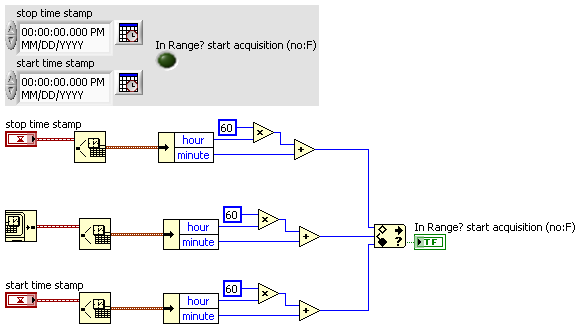Dreamweaver crashing on start up / data extension Intalizing
Dreamweaver crashes at startup here is im report back...
It seems to happen when he says data extention intalizing, I tried to reinstall but still having the same issue
Edit - also tried to delete the file cache of the mac, has not changed anything
| Process: | Dreamweaver [1347] |
| Path: | / Applications/Adobe Dreamweaver CS5.5/Adobe Dreamweaver CS5.5.app/Contents/MacOS/Dreamweaver |
| Identifier: | com.adobe.Dreamweaver - 11: 5 |
| Version: | 11.5.0.5315 (11.5.0) |
| Code type: | X 86 (native) |
Parent process: launchd [146]
| ID of the user: | 501 |
| Date/time: | 2015-03-30 15:09:59.913-0400 |
| OS version: | Mac OS X 10.8.5 (12F2501) |
Report Version: 10
| Interval since last report: | 11248 sec |
| Crashes since last report: | 7 |
Per-App interval since last report: 18sec
Per-App crashes since last report: 2
| Anonymous UUID: | A3488698-A0CA-FB74-80EA-1AED64CB7426 |
Crashed thread: 0 dispatch queue: com.apple.main - wire
Exception type: EXC_BAD_ACCESS (SIGSEGV)
Exception codes: KERN_INVALID_ADDRESS at 0x000000002031765f
VM regions near 0x2031765f:
| MALLOC_LARGE | 0000000016e00000-0000000016e3b000 [236K] rw-/ rwx SM = PRV |
->
| __TEXT | 0000000040000000 - 00000000400d 2000 [840K] r-x/rwx SM = COW/Applications/Adobe Dreamweaver CS5.5/Adobe Dreamweaver CS5.5.app/Contents/Frameworks/AdobeJP2K.framework/Versions/A/AdobeJP2K |
When DW starts acting weird, the first thing to try is delete the Cache of corrupt in DW
http://forums.Adobe.com/thread/494811
If this does not help, try to restore preferences
http://helpx.Adobe.com/Dreamweaver/KB/restore-preferences-Dreamweaver-CS4-CS5.html
If all else fails, use the CS below cleanup tools to wipe DW & Extension Manager CS5.5 of your system followed by a reinstall of software.
http://helpx.Adobe.com/Creative-Suite/KB/CS5-cleaner-tool-installation-problems.html
Nancy O.
Tags: Dreamweaver
Similar Questions
-
CS6 Dreamweaver crashes when you use Parallels Desktop
Hello. When I use Dreamweaver CS6 on Mac OS 10.11.6, it crashes a lot. Sometimes, it will be immediately. Sometimes I can use it for a few hours. Do not know what triggers really crash if it saves files, undoing things. It's really random. I have Parallels Desktop 11.2.1 also installed so that I can run Windows on my iMac. I used to run Windows 8.1 and never had any problems with Dreamweaver crashing. When I installed 10 Windows, which seems to be when I started having problems. Not sure if this can even be linked or not. Is there a memory problem Windows 10 is requiring more virtual memory which is causing problems? Or maybe that Dreamweaver has been corrupted somehow?
How can I contact Support Adobe by phone? He directed me to this forum. I still have the serial for Design & Web Premium key. Can I just download Dreamweaver and then use this key set of the to save so I can uninstall the Dreamweaver I and install again? Which will work? You do not know if this will fix the problem or not, but I thought it would be worth it. Can someone help me? Thank you.
Andy
As John said, CS6 is old software. But don't give up hope quite yet.
The first thing to try is to delete the Cache of corrupt in DW. Make sure that hidden files & folders are in your Mac Finder or Windows Explorer
http://forums.Adobe.com/thread/494811
If this does not help, try to restore preferences
https://helpx.Adobe.com/Dreamweaver/KB/restore-preferences-Dreamweaver-CS6-cc.html
If all else fails, use the tools in cleaning of CC below followed by a re - install software.
http://helpx.Adobe.com/Creative-Suite/KB/CS5-cleaner-tool-installation-problems.html
Partners: See problems with Windows 10
https://helpx.Adobe.com/Dreamweaver/KB/dreamweaverandwindows10.html
Good luck
Nancy O.
-
Dreamweaver freezes when "initializing" Business Catalyst extension
Hello
It was my intention first to use the the BC Extension for DW (CS4).
First of all, I was able to open DW and connect to BC through the extension Panel. I transferred my site British Colombia as a place of the track, then the problem startet. DW would break with almost any step that I took.
At least I was able to reopen DW. But from the moment I clicked on 'stay connected' in the Panel of BC, DW hangs from the time when "initializing" BC. This means that Dreamweaver crashes even before loading.
Someone at - it an idea?
Thank you
Hi again,
the only way to get Dreamweaver rerun a reinstall the program. So at least I have access to DW again.
Hope this message is helpful...
Thank you
-
Newly purchased Dreamweaver does not start
Hi, everyone, hope, will help here, as do not have access using Dreamweaver simply because it does not start... Just purchased the program yesterday and today installed with Photoshop, but Photoshop is correct and just showed Dreamweaver pop with the Preferences file and Windows has reported an error and closed Dreamweaver... Again he started later... Tried to uninstall and install again and it's always the same, what can I do? Really frustrated at that... and my laptop meets all the conditions...
Have you looked in the Dreamweaver FAQ? There are here, both of which may help you:
If your computer is an Acer, the answer is in the second.
-
Firefox crashes when starting, during session restore. New Firefix uninstalled then installed. The same problem. Firefox title bar says "Firefox (not responding)." Just, it crashes, does not display even a single page. What should do? Tried - safe-mode, same result.
If you see a Firefox window that says "Not responding" and then see the article Firefox crashes or does not - how to fix possible solutions.
-
Hi all
I'm new to LabVIEW
I want to create a program that can start acquiring data at 05:00 and stop at 19:00 and restart at 05:00 in the next day and so on
The ilustration is as below:
05:00 September 20, 2012 beginning of data acquisition
19:00 September 20, 2012, stop data acquisition
05:00 September 21, 2012 beginning of data acquisition
19:00 September 21, 2012 stop data acquisition
and so on...
Can someone help me on this please?
I have attached the VI below
Thanks in advance

OK, ok... im just a padawan! BTW, take care of your stress points...

-
Opening of attachments with a dat extension
Windows Mail - can NOT OPEN parts JOINED WITH the DAT EXTENSION.
Windows Mail - can NOT OPEN parts JOINED WITH the DAT EXTENSION.
the .dat files are used by programmers to store data.
Suggest that you inform the sender to avoid sending attachments in formats of .dat files.
Meanwhile, save it on your computer...
1.) If you have Excel, see if you have a bit of luck to open it in Excel.
2.) If you know it's an accessory photo, save the attachment already saved and change the type of file in png or jpg format. If you know that it is a document, then chabge it in .doc format.This is an interesting online Extractor. Check it out.
Viewer online winmail.dat attachments:
http://www.winmaildat.com/t-4-2
-
VMware vCenter Server service stops or restarts at the start of data collection
VMware vCenter Server service stops or restarts at the start of data collection
I am using vCenter Server 5.0
Whenever I have begin to collect data, vcenter service stops or restarts, if I stop data collection and to disable the agent, vcenter service again and works well.
Please any help!
Thanks in advance
It is a known issue, relating to the collection of historical data being enabled (nonzero) in the properties of the VMWare Agent on the Agent status screen.
Change to 0 to disable/re-enable the agent and it should fix the problem.
Please open a ticket of level 1 with telephone support if you need more help.
-
Dreamweaver does not start when it is installed on the second disk
Hello
I recently installed Dreamweaver (trial version) on a second drive through creative cloud Manager.
When I clicked on DW in the started program start, but got stuck.
I tried to go in the installed folder and double click on DW, but it's the same thing.
Then I clicked on DW to create Cloud manager and DW loaded without any problems.
So why the program only started compared to the creative clouds?
Platform: Windows 10
Adobe Dreamweaver CC 2015
Thanks in advance for any help.
Thanks for all the help.
I installed Dreamweaver on a second drive to save space on my SSD.
I realized Cloud Creative manager to install on the second hard drive.
After making that Dreamweaver is not started, I restarted my computer, and then everything has worked.
-
Dynamo admin: method to start loading data?
Hello
The files get generated in the folder you want. Now I need to test the load of data takes place successfully rather than wait until the next run time.
Which is the method in the admin of dynamo I call inorder to start loading data?
I tried to call the method loadAllAvailable() method under each Chargers, but it keeps returning 0 even if there are a lot of log files in the folder.
Please let me know.
Thank you
Saud
Hello
Finally managed to find where I had made the mistake. Eventhough the ARF.base has been added to the modules for construction of production, it was not in the list of modules in the startup for the production instance script.
Thus the LogRotationSink component was not enabled in dynamoMessagingSystem.xml
Once the ARF.base module has been included in the startup script, everything worked like a charm
Thank you
Saud
-
CC of Dreamweaver crashes at startup
Hello!
Suddenly, CC of Dreamweaver crashes at the beginning. I do not have any setting change.
I use Windows 8.
Any suggestions would be most welcome.
Thank you!
Mary
Hello
Please try this.
- Open event viewer in your machine and go to Windows journal > Application.
- In the list of newspapers find newspaper marked as error. (Associated with Dreamweaver)
- Click on it and check the details in the general tab.
- You see the details associated with a defective module such as lavasoft.
- If yes then get rid of the web companion for your machine will fix the problem.
- Please click the link below
OT: 2015.2 Dreamweaver crashing on launch 10 Windows? Read this.
Kind regards
Vivek
-
Dreamweaver does not appear in the extensions manager all please help more
Dreamweaver does not appear in the extensions manager the most
Help, please
I have a backup of my hard drive, so I could search for missing files
Thank you
nicolasatpewny.com
The extension manager is no longer supported by adobe, Adobe Exchange:
-
Photoshop CS6 crashes when starting my Mac. Reset preferences does not help. Download CS6 again if I have my serial number? And what do I need to uninstall the version crashed everything first?
Hi christophp,
Yes, you can do this, please follow the steps.
Uninstall the existing version for Photoshop
Then use the Adobe CC cleaning tool to remove files left link: http://download.macromedia.com/SupportTools/Cleaner/mac/AdobeCreativeCloudCleanerTool.dmg
Restart the system
Follow the link and download Photoshop CS6: applications download Creative Suite 6
Enter the serial number to activate it.
Let us know if that helps.
Kind regards
~ Mohit
-
CS6 Dreamweaver does not start on improved W10 [subject edited by Moderator]
I had Dreamweaver CS6 installed on my pc from Win8.1. Now, I've updated Windows for free to Win10 and Dreamweaver no longer starts. What can I do?
Hi Tom,
Check this link below
https://helpx.Adobe.com/Dreamweaver/KB/dreamweaverandwindows10.html
Hope it will be useful.
Thank you
Lalita
-
When I try to start Dreamweaver CS6, I get a pop up window asking me to start a trial of CC.
If I close that window, cs6 dreamweaver does not start as he did yesterday. What can I do?
I webxite who has problems, and I get to him because I can't start Dreamweaver.
Help! Help!
If you bought it, you have the version under license. You have not forever.
Creative products of cloud is not the serial numbers. You enable product Cloud by logging in with your Adobe ID and password.
Nancy O.
Maybe you are looking for
-
Satellite L850 - 17K: sheets of work, but not all the FN keys are available
Hi everone, 2 days ago I reinstalled Windows 7 (64-bit) on my Satellite L850 - 17 K.I managed to reinstall all drivers, but I had some problems with my function keys. After a long search on the internet I found the utility flashcards, but now I don't
-
Tecra A8-158 freezes several times
I use a Tecra A8-158. I bought in February and after that maybe in the first week of use, he got froze up.I remember that in the first month, that it froze only 2 times, but after that it goes as many times. Sometimes it works fine for days and somet
-
Update problem bios satellite A210-199
When I try to update bios for (Q 28158310)I get the error I can do maybe I can try another tool?
-
Satellite Pro A200 PSAE1E: Can't get the shortcut keys don't work on Win XP
Hello I have a Satellite Pro A200 PSAE1E that came with Vista on it, I reinstalled Win XP Pro installed with relevant drivers download Toshiba page but cannot get working shortcut keys. I installed the controls and the driver, but that doesn't seem t
-
Had this past weekend. everything worked until I installed Win 10 updates. Now the speakers do not work although the audio player is jumping any advice? Thank you