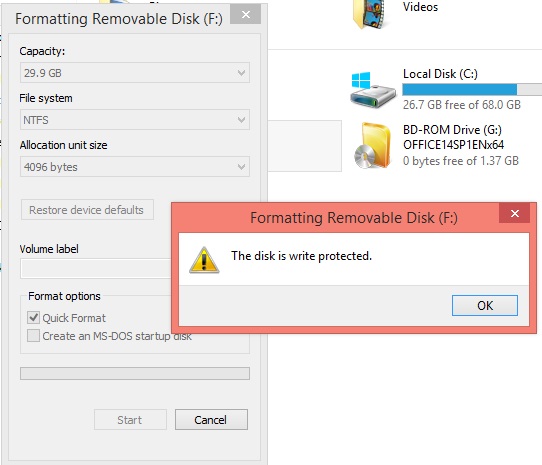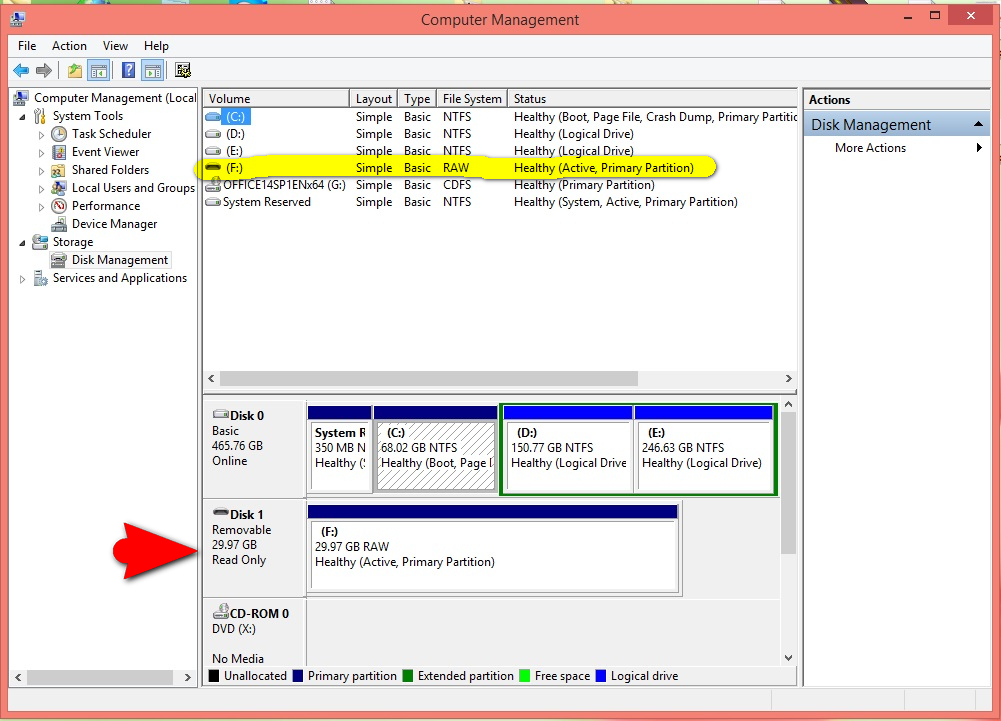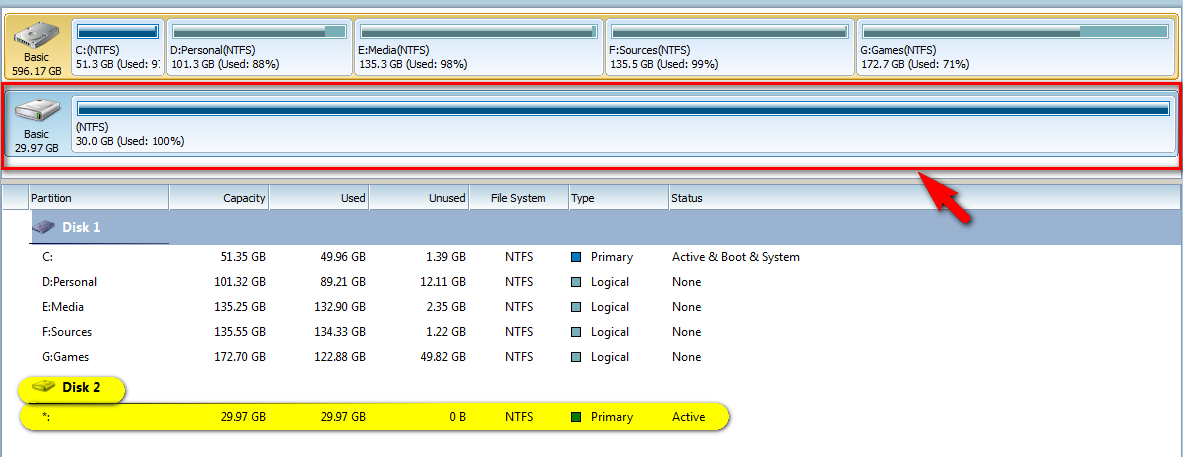Driver wireless help please!
I just bought a laptop HP Pavilion preloaded with Windows 8 17-f002na
I deleted Windows 8 and did a clean install of Windows 7 64-bit.
Everything works well except the wirelss chip, I can't find a Windows 7 driver anywhere. HP support tell me that it's a Broadcom chip but I don't have the number, so model Ihad that I can get the driver from Broadcom site.
Any help would be appreciated.
Thank you
Rob
Hello
Please try the following driver (I trust them):
http://ftp.HP.com/pub/SoftPaq/sp66001-66500/sp66403.exe
If still no good, pleae post rear driver hardware id missing. The following link shows you how:
http://www.WikiHow.com/find-hardware-ID
Kind regards.
Tags: Notebooks
Similar Questions
-
I reinstalled win xp on my laptop but impossible to reinstall my printer samsung clp-320 wireless. help please
Hello
Thanks for posting this question in the Microsoft Community.
To provide a proper resolution, I would need more information on your side.
1. What is the error you get when trying to install the printer?
2. after the installation of Windows XP, you have installed all necessary drivers?
3. have you updated to Service Pack 3 installed?
Please provide us with more information to continue troubleshooting as a result.
Alternatively, you can also post this question to the Samsung support community: http://www.samsung.com/uk/support/model/CLP-320/SEE
You can check this article to see if this help.
Solve printer problems: http://windows.microsoft.com/en-in/windows/printer-problems-in-windows-help#fix-printer-problems=windows-xp&v1h=win8tab1&v2h=win7tab1&v3h=winvistatab1&v4h=winxptab1
Thank you.
-
ppg7wm - 82589 m-mfpwlk-60sl03 appears during the test drive. Help, please!
ppg7wm - 82589 m-mfpwlk-60sl03
appears when the hard drive test. Help, please!
Hard drive needs to be replaced. What model laptop are we discussing?
-
Problem with Wireless help please!
My computer got recently just completely wiped out. and renewed the operating drive, but
Im having trouble getting online,
Whenever I open Network Center and sharing, to see if theres any connection.
It shows, and whenever I try to put in place, the only option of theres
Dial-Up, which I have no idea how set up.
I have a modem and a router [DIR-615] [Dlink] wireless
I tried to connect an ethernet cable to see if she would get straight to the connection of the router and the modem. and it does not always show.
I tried to reinstall the router information, disc, I got them, but it would not allow me to do.
Because he couldn't detect the wired adapter.
I checked the BIOS and I put the recovery of basic wifi, and all other points seem to be activated.
I tried to open up to WLtray.exe
but it gave me an error:
The Application has failed to start because its side-by-side configuartion is incorrect. Check the log of events applications for more details.
The wireless is not working, it certainly works on my phone exact same brother
A Dell: Inspiron 1525
Anything, it will just all together see wireless upward. or any other wireless connectivity.
Basically, it does not recognize any wireless setting. all those I try to put in place, he would not go. and
well done, my question is:
How to configure a connection beetween my computer and wireless?
Please help me!
_Luke
Hello
Maybe this can help, http://www.ezlan.net/wireless.html
Jack-MVP Windows Networking. WWW.EZLAN.NET
-
I have a HP Mini 110-3547tu, it seems that the only thing missing is the wireless driver, btw installs Windows 7 Ultimate edition.
any help will be highly appreciated, thanks in advance
Hello
First, if you haven't already done so, download and install the Chipset driver at the following link.
When this has completed, restart the laptop.
Otherwise, the 2 drivers, you need are:
Kind regards
DP - K
-
Please find the drivers for me
Simply run the driver. It will automatically install the atheros wireless card.
This is the one you need.
-
Possible error in drive C. help, please.
I had this problem since I bought the laptop a few years ago, after asking many friends and not able to understand the question I write it here.On my C drive, they say currently I have 20 GB of available, but when I calculate the size of all the folders in the C drive, I found that I have 40 GB of free. Also free space in C drive change frequently, sometimes I said have15 GB free and when I restart, it said 20 GB free. I have had this problem since I bought my laptop a few years ago. I really wonder why it displays the incorrect disk free space. I have a laptop Toshiba Qosmio, using Windows Vista as OS and my hard drive is NTSC. I've been anti virus research, but nothing comes out. I defragmented my laptop as well. Please help me if you know why it's happening.
I have E disk on my laptop, but the news of free disk space on this partition are perfect and precise. It is not fluctuate or the other. I'm not the smartest person in regards to computers, but if you guide me, I can give you more information that you may need.Thank you.-VicVIC
You must have enough space to store does not exceed 14 days restore points. Who is on the basis that undertake you regular maintenance and do not leave unresolved errors. With the help of cCleaner, you can remove the systematic regular restore points. I try to keep those created before a significant as a MS update for a longer period.
-
Transfer the virtual machine from the external drive - URGENT HELP PLEASE
I recently transferred my Virtual Machine to a hard drive external that I had to reinstall my OS Leopard, now when I try to copy the VM back to my mac from the external hard drive, to halfway through I have error message... "You cannot copy"Windows Vista.vmwarevm"because it has the same name as another article on volume of destination, and that the volume is not making the distinction between upper and lower case in file names."
Virtual machine worked well for the external hard drive, but it's not convenient for me and I need ideally on my laptop... Please notify.
To this folder on the Mac you copy it and what else is in this folder when copy you it. I hope also merger is closed when you try to copy.
Another thing you can do is inside the packaging of the Virtual Machine, there are two folders, Applications, and appListCache, I always delete before copy/move and these will be recreated and the reason why I do it, it is I saw copy fail until they have been deleted, although generally, it is one of the app in the Applications folder with the module of Virtual Machine that caused the problem.
VMware Fusion (menu bar) > help > Search > type Package and then select work with Virtual Machine packages
-
HP mini 110-1129nr with windows xp home edition, on said boot computer could not start because the following file is missing or corrupt \windows\system32\config\system computer has no cd/dvd drive. Computer does not load in safe mode, I ran disk hard main test self test it says completion test: failure, check the status: 7 (filled with the read element of the test failed). Help.
You need an external DVD drive to get the repair will.
Also the device you own does not seem to have built in the recovery partition. I'm not sure about later versions of this machine, however, it is best to check with HP.
The problem is that there is a corruption of the registry on your OS or the system could not find where the registry files are due to system files or boot corrupted file.
A repair can be made with an external DVD, the worst case, is that if the repair doesn't work you reinstall Windows.
-
HP v210w - 32 gb USB Flash Drive Urgent help please :(
Hello..
I have a HP v210w 32 Gb USB Flash Drive.
I was copying some stuff on it and all of a sudden it stoped working!
I tried to open it, but it is said that the partition is not accessible and the media is write protected!I tried to format it, but it does not work! He said that the disk is write protected!
I thought it was damaged

 but when I opened the Disk Manager, he was there, healthy and active!
but when I opened the Disk Manager, he was there, healthy and active!I tried using "HP USB Disk Storage Format Tool", and it has detected, it failed to format
I also tried to use partitions such programs as 'MiniTool Partition Wizard Professional Edition' and 'EaseUS Partition Master' and they detect it as an active reader and healthy! and I can delete it's drive and recreate it, but nothing happens after the application of changes!
What is the problem with my Flash drive?


I have it only 8 months ago

is there a solution or hope to fix it and make it work again?
Hello Meleha,
Try this to see if it helps.
Reach
http://www.PNY.com.tw/index.php?CLS=2&mode=downloadThis version corrects HP usb readers that have read-only problem (unable to write to the USB because it says as its read-only).
USB Flash Driver Format Tool (Ufix-II) is supposed to be the fix more successful by both programs.
You might need to 7 - Zip installed to extract the .rar file if Windows cannot open it. It's a free program.
You will extract the downloaded file "RecoverTool_V2.00.42_M1223 8CE.exe" and run.
-
Im having a problem with my laptop it says that I need to get this driver---> Intel Centrino Advanced-N + WiMAX 6250 and try to do it in the Device Manager but it says failed?
Intel Driver Update Utility allows you to get the latest drivers for audio, network, other components:
-
I need a remote technical support. Have a computer misery to cooperate.
Hi, Arthur.
Is that what you have installed Skype?
If this isn't the case, right-click on the application and select run as administrator
If you need version 4.2, download here.
-
I can not eject a dvd from my drive iPhoto super-cannot see the drive open up Adobe Photo Elements and organizer and then apps get hung up "not responding" and cannot do anything - I've fixed dozens of times w msg success drive. Help, please. Thank you!
Hello golden2,.
I understand that you have a DVD picture in your SuperDrive drive, but it is not mount on the desktop and will not eject.
Please, try the procedure described in this article using the disc is ejected.
Get help with the SuperDrive slot on your Mac - Apple Support loading
Do not eject discs or discs eject slowly
- If the drive ejects discs slowly or appears to have difficulty, insert and eject a disc several times. Check the disc to see if it has a label or other material stuck to the disc which increases the thickness. Remove the label if possible.
- If the disc does not eject, try pressing the eject on the keyboard button. Some older keyboards may use the F12 key to eject the disc.
- If the disc does not eject, try dragging the icon of the disk to the trash.
- If the disc will still not eject, try to hold down the mouse or trackpad button after you restart the computer. The Superdrive should attempt to eject the disc.
- If the disc still does not eject, reset the System Management Controller (SMC) and repeat steps 1 to 4.
- If the disc still does not eject, Contact Apple or an provider of services authorized Apple, or make an appointment with a Store Apple Store for further assistance.
Take care.
-
OfficeJet 4500 all-in-one wireless WIIL NOT STAY online! Help, please!
Help, please! I am incredibly frustrated with my officejet 4500 all-in-in-one wireless. my printer won't stay not 'online' and when I check my wireless network, the printer is listed as offline as well. When I try to print, I get the message "offline". I downloaded it on every possible driver update, scan and fix the hp program and even uninstalled and reinstalled this printer at least 8 times. I'm at my wit's end.
I turned off the printer, and when it turns on, a document or two will show, then if I try to print something again immediately, I am again in offline mode.
I also tried the 'hard reset' options I don't read here, but again, no luck. I changed both printer cartridges.
I have coursed through the troubleshooter at least 8 times, and who never really helped. Cannot get a consistent performance. of course, at the time wherever I decided to ask for help, I'm out of warranty.
I really hope someone can help me. I confess that I have very limited computer, so all suggestions, please use very simple instructions...
Am I the only one having this problem?
I'm sorry that you are experiencing this issue. It seems that your router is hitting the printer on the network. You can try setting a STATIC IP ADDRESS for her. This will have the computer and the printer communication directly.
Here is a link that will help you implement. Let me know if you have any questions on it, or if that helps.
http://support.HP.com/us-en/document/c02790693
You can also reset you router. Unplug it for 30 seconds and plug it in again.
-
Help, please... I need Windows XP driver for my CQ40-121TU
Help, please... I need Windows XP driver for my CQ40-121TU
Please send me a full links to the driver for CQ40-121TU thank you very much...

Your computer came with XP? If your computer came with VISTA and was never made for XP, so no XP drivers will be available for the system. I looked at the HP site and could not find XP drivers, which probably means that it is a model of Vista, not XP. If it came with XP then call HP and they will be able to send you a XP disc for a small fee, like $15 or more.
Maybe you are looking for
-
The font size that I see when you type an email is tiny. Theme font & size changer is great, but it changed what I see when you type? I check "sent" and it seems fine. In my opinion it has something to do with the "body text" and/or "verdana"?
-
My screen flickers sometimes very weakly or quickly. I reposition the screen and it does not help. I thought I might have a virus so I ran Norton 360 and found nothing... What can I do to solve this problem. If it means that I have to change the scre
-
Officejet pro 8600 digital fax problem
Implementation has gone well, the new computer. Met an acknowledgment of digital fax problem and somehow disabled. Now the incoming fax print rather than stored as digital faxes. Help instructions are wrong. You will need to re - turn on the digit
-
Need advice to download the drivers for windows XP for Dell XPS M1530 model.
I formatted the model dell XPS M1530 with Windows XP, but facing difficulties to find the drivers for the same. Wireless, video, audio, nothing works.
-
Windows 7 error code backup 2155348000. Backup is wrong every time.
Original title: error ' 2155348000 backup Windows 7 error code backup 2155348000. Backup is wrong every time.