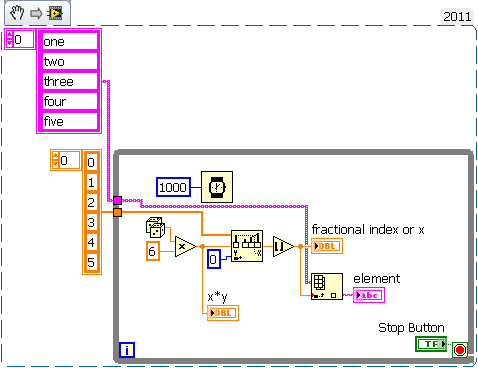Dynamic action in Apex - automatic text field display based on the definition of value
Hello
I have two text elements. Need to create dynamic action for what follows,
1 Order_number
2 Order_type
When a user enters an order number starting at 1, the order type should type should automatically posted as CONSUMER.
When a user enters an order number starting with 2, the order type should type should be automatically displayed as COMPANY to another display null.
Can anyone help please have solved this issue.
Thanks in advance!
Hi 2932464,
2932464 wrote:
Please change your login username of "2932464" to something meaningful. Reference: Video tutorial how to change username available
I have two text elements. Need to create dynamic action for what follows,
1 Order_number
2 Order_type
When a user enters an order number starting at 1, the order type should type should automatically posted as CONSUMER.
When a user enters an order number starting with 2, the order type should type should be automatically displayed as COMPANY to another display null.
Can anyone help please have solved this issue.
Hereby you mean something like this: https://apex.oracle.com/pls/apex/f?p=52380:11:129938442406997:
If Yes, then create dynamic action as follows:
- Create a dynamic action on the Order_number change event say. P11_ORDER_NUMBER.
- Event-> change, Type of selection-> item (s), article (s)--> P11_ORDER_NUMBER Condition-> is not null
- Real Action-> to run the JavaScript Code
- JavaScript code:
var ordernum = $('#P11_ORDER_NUMBER').val();
var startdigit = ordernum.substr(0,1);
if (parseInt(startdigit) === 1) {
$('#P11_ORDER_TYPE').val('CONSUMER');
} else if (parseInt(startdigit) === 2) {
$('#P11_ORDER_TYPE').val('BUSINESS');
}
I hope this helps!
Kind regards
Kiran
Tags: Database
Similar Questions
-
Perform actions on read only text fields
I work on an inventory for a renovation of the building to come and hope to make an "interactive stop' of sorts on the PDF of the floorplan showing the hardware inventory for the rooms.
My goal is that each room on the floor plan to have an invisible field that covers (I am currently using text fields), so that when the user's mouse is in this room on the floor plan, a 'Mouse enter' action is executed to display a second text box VISIBLE read-only containing notes and inventory relevant in this specific room. Conversely, when the user's mouse leaves this place on the floor plan, a 'Mouse exit' action is executed to hide this second text box.
I have this feature works for the most part, with the exception that the text fields that I use to describe the rooms are still visible in an opaque blue tint when the PDF file is displayed. I would have preferred them to be completely invisible and cannot be changed by users.
If I change the property of form field to 'Hidden', or tick the box 'Read only' property, entry and exit mouse mouse actions will not run.
Anyone have any suggestions on the best way to achieve this?
Thanks in advance!
Instead of a text field, use a button for mouse input/output actions. They can be parameters to have no visible border or background, so will be invisible.
-
Hi all
Have a question about text field
Currently, the text field parameters are:
source: always, replacement of value that exists in session state
Source type: database column
Maintain Session State: per session
Source of value or an expression: name
My question is, when the user changes the display name (Jill Jack changes) and click Update, refreshes the page and the name text box is empty. How can I get the name put to date to display on the text field when the page is updated.
I also tried to change the Source used to "Only when current state is zero", but it will show the old name (name: Jack) and not the updated name (name: Jill).
For any help or suggestion is greatly appreciated
Thank you so much everyone
JeshJesh salvation,
I've corrected it. I added a new PL/SQL statement, called Test to transfer values from page 3 to 1. I also added some in your javascript, which makes a doSubmit ('Test')... don't know if this part was really necessary however, but it works anyway.
PS I look forward to oracle.apex.com:< takes="" 5mins+="" to="" load="" a="" page="" which="" aint="" great="" when="" testing="">
Mike
~ Don't forget to mark this as correct post for 10 points. D xD ~Published by: Gerd on August 26, 2009 04:03
-
Dynamic text field changes color but the bullets are not html text.
I am tarea to use a dynamic text field to shoot in the html text that contains a bulleted list. Easy enough, that works. But don't take the balls on the color assigned to the field. I tried to put in the html text and also using NewTextFormat and no work. Someone can help me. This should be a simple solution, but I'm not... I want my text and bullets to both be white.
Simple code below. Using html text inside the document flash and presence of a PivotTable field on the screen named txt. Code should turn text and green balls, but it does not work, only the text goes green
This.txt.html = true;
var my_fmt:TextFormat = new TextFormat();
my_fmt. Color = 0x00FF00; hexadecimal value corresponding to greenthis.txt.htmlText = "< P > This is the first paragraph < /P > < BR > < UL > < LI > Bullet 1 < /LI > < LI > < BR > Bullet 2 < /LI > < LI > < BR > Bullet 3 < /LI > < LI > < BR > Bullet 4 < /LI > < LI > < BR > Bullet 5 < /LI > < /UL >";
this.txt.setTextFormat (my_fmt);Thanks for any help you can give me.
works for me:
create a new fla and add a textfield, the name of your instance and copy/paste the code that I have proposed. any problem?
-
Text field with AutoComplete do not store Item Value for Cascading LOV
Hello
I have created a form to the APEX 4.2, and two elements on the page have a problem. The first point is a text field with AutoComplete for the PROVIDER. The second element is a list select number that has the PROVIDER as part of waterfall to fill.
When a user selects one of the values that the field can be seized semiautomatic provider , the value autocomplété should make the selection list produce the numbers respective associated PROVIDER. The problem that I am running is that AutoComplete is not give PROVIDER selection list value is filled.
For example: if I type 'st' in the PROVIDER field that autocompletes to "steve" is selected, the NUMBER field must interrogate him for the numbers where VENDOR = steve. However, after reviewing the Session State from the PROVIDER element, the contained value is always only "st."
Here are the settings I have for the field PROVIDER : and NUMBER:
There should be a way to have the value of the seized field semi-automatic to account for what appears after selecting a value, but I don't know what it is. You can provide any help would be appreciated.
Thank you!
your query full auto would: select supplier_name | ' ('| supplier_id |') '
provider AutoComplete onChange, get the supplier_id and then value the selected drop-down list by using this code.
-
Create a simple tent running. Suppose a text field called "marquee." The default value
Sorry if this question is too stupid or has already been asked.
The referral of acrobat, the following is required to run an example.
Create a simple tent running. Suppose a text field called "marquee." The default value of this field is "Adobe Acrobat version 8.0 will be soon here!".
I prefer something I can put in the debugger and run rightaway to see his result and work on the rest of the example.
Thank you
Rainbow Chang
I do not understand the question. Why you can't use the code given to you in the JavaScript reference Guide?
-
Dynamic action of APEX 4 relaxation of report
I have an application that queries and displays a report and has a column of link to a custom url. I don't want to trigger dynamic action to open the url customized loading Page. I can't find another way to trigger the url. In my report of Apex successfully it seems unable to find a DOM object or jquery Selector that will trigger my dynamic action. I have all of the elements that I can return.
Event: click on
Selection type: I tried jQuery Selector and DOM object, but unable to find the exact entrance to enter the field
Condition: No conditions... maybe if I knew what condition to enter in it can help you.
Action: Run the JavaScript Code
Fires when the result of the event is true
Code: javascript:popUp2 ($v ('P1_URL'), 900, 900);
Oh, it seems simple enough, but it does not, unless I click on the button to fire on the loading Page.
I tried to assign the Click event and the Type of area selection, however, it will trigger the dynamic Action whenever I click anywhere in the region, not only when I click on a specific line.
Thank you.
These links can help you (if you mean by APEX 4 APEX 4.2):
Perform the dynamic Action of the link column report
-
How to cancel tasks in a dynamic Action when apex.confirm = cancel
I have a text field that has a dynamic Action attached to it. When the field is changed, the dynamic Action is triggered. There are 6 separate tasks in this dynamic Action.
The first task is a call to apex.confirm. I want to assure you that the user understand the consequences of the change in the value of this field. Thus, appears the dialog box, the user reads the information and decides to click OK or cancel.
If you click OK, I want to continue through the rest of the tasks in the dynamic Action. If you click CANCEL, I want to just give up out of dynamic Action.
Is this possible?
Apex 4.1.1.00.23
Published by: Mark T. March 1, 2012 09:49Hi Mark,
code, says more than words :-)
I changed your "apex.confirm" JavaScript code in action 'Confirm' that does what you want. The "apex.confirm" JavaScript API is not designed for what you want to do and how you used it.
The example works now in my opinion.
Concerning
Patrick
-----------
My Blog: http://www.inside-oracle-apex.com
APEX Plug-Ins: http://apex.oracle.com/plugins
Twitter: http://www.twitter.com/patrickwolf -
How to create an automatic text field - has a date of three years from the current date?
I'm trying to create a PDF form that is automatically entered a three-year expiration date in the future of the current date in a created text field.
Text field name: ExpDate
Text field format: mm/dd/yy
So far, I entered in the following in the Page Properties-> Actions-> Add Action (trigger = Open Page, Action = run a JavaScript script):
var ExpDate = new Date();
ExpDate.setYear (ExpDate.getYear () + 3);
var f = this.getField ("ExpDate");
f.Value = util.printd ("mm/dd/yy", ExpDate);
We will attend the correct expiration date the day where I do the certificate (i.e. There will be 07/06/16, June 7, 2016), but when I open it the next day will be always ready 07/06/16 instead of 06/08/16. I'm sure it is something simple that I need to change. Any ideas?
If she says ' 07/06/16"on 7 June 2016, which means that it does not work properly, either, as it does not add 3 years to the date of the day... It should show ' 07/06/19.
You see error messages in the console (Ctrl + J) JS when you open the file?
-
Text field display [formatted] data date - different entry form.
It is probubly simple but thanks for any help. My client wants to text fields as they find tedious date drop-downs for its shape. As a result, I formatted the field to display the date as he asked mmm / d. Regardless of how the user inserts the date, it is displayed as well as the customer wants.
The problem I am facing is that when I call data for the calculations it send information in the format it was entered rather then displayed.
For example, a user can enter
1-1 and it would show [Jan / 1] in the field, but returns a string value (1-1) with this.getField. User can enter 01 jan, jan 1, jan - 1, 1-01, 01-01, ect. and it would all read correctly in the text formatted field.
I wrote a simple script to convert the month in days but it won't work unless the information is returned in the same way, it is displayed. Y at - it an easier way to convert a date text field into a variable [day of the year] regardless of how the data has been entered. (without drop downs).
Please and thanks for any help.
To get a date that you can use, use the util.scand method: http://livedocs.adobe.com/acrobat_sdk/11/Acrobat11_HTMLHelp/JS_API_AcroJS.89.1260.html
With no information of the year, it will give the current year. You'll be able to get the day and the month as and use however desired. Note that Acrobat/Reader will not let you enter an invalid date (for example, February 30) when the field is formatted as a date, if it's not a matter of concern.
-
I created a drop down list which includes various regions. When a region is selected it auto-renseigne another drop-down list with places. I would like to automatically fill a text field with predetermined phone numbers when you have selected a location in the drop-down list of "places". I want to integrate the phone numbers in the code, since the form will not access a database. Any help would be greatly appreciated. Thank you, Ed.
Hello
Here is the link to your form. https://Acrobat.com/#d=BaCL7BKKdAcgV3JIk61nZg
You have the updated field matches in the event changes from the 2nd menu drop-down.
While referencing you use .page1 while your page is Page1.
Thank you.
Sidonie.
-
Shoot username in the Apex form text field once the user is connected.
Is it possible for a username to autopopulate a text field in a form once the user is logged?
Example:
John Doe connects as jdoe. Once authenticated, he is taken to a form where a field has already slapped in user name.
Is this possible? If so, examples?
Thanks for any help,
JosephThe field must have already affected with v ('APP_USER') or: APP_USER. Check the default value of the field
-
text field display last modified date PDF
Nice day
Exactly what - just need a text field that shows the last Date of modification of the PDF file.
Any javascript people who can help?
Fine thanks
Try something like:
At the level of the JavaScript document
getField("text1").value = util.printd ("dd/mm/yyyy', info. ModDate);
This will update the field 'text1' whenever the document is opened.
-
JavaScript to create a text field + button to open the Web page after the entry
Hello!
I am creating an interactive catalog for a customer. My client wishes to their viewers to be able to type a part number in the text field (green box) and when you clicked on the button 'Search' it opens a browser window and add to everything that has been entered into the text behind URL box that will.
He will go to the search page on their Web site. The URL always starts the same:... com/Research/search_results? search = and behind the = would be what has been typed in the search box.
On click on go to... com/Research/search_results? search = 98321
Help, please! Thank you!
Say that the text field is called 'SearchCode '. Use this code as your search button MouseUp action:
var searchCode = this.getField("SearchCode").valueAsString;
app.launchURL("...com/search/search_results?search="+searchCode);
-
Change the text displayed, based on the threshold value
Hi users of Labview,.
I need help with display and editing text in labview.
The text should display and change according to the following conditions:
0 volt - "no power".
1 volt - "controller ON".
2 Volt - "Rotor Running"
3 volt - "Rotor stopped".
Based on the voltage read by the channel, the text must be displayed and modified on the same area of the front panel. For example, initially it will be 0 Volt and the text "No power" should appear as an indicator of text (and not as a warning message). He needs to change ' controller we ' when the chages of voltage from 0 to 1 volt. The canal reads the analog input voltage (range 0 - 5V).
I'm relatively new to labview. So please give me pointers or from suggestions on how can be done. Any help is greatly appreciated.
Thank you
REDA
Hello
Thanks for the crossrulz of notes, have not used the front threshold. For this simple example, it is "symmetrical", but I can see how the values in the table have been does not correspond to the index position that is so true useful. Learn something every day, I could not resist, wanted to try.
OK, here's a sample VI that puts a custom message based on the crossing of a threshold. Home work is to study the components before asking to :-)
The dice are the analog signal of 0 to 6. He rounded to the whole number to provide the index number. Power is the index number in the index table, the table being hard-coded text messages.
Two additional indicators may be deleted, useful to see what is happening.
And get rid of the value 0 if you want the text to match the number, he he he

Enjoy.
Maybe you are looking for
-
My trash folder shows all of the files, so I can't retrieve anything.
In the Inbox, when I click on the trash folder, it continues to display the contents of my Inbox. That I run my cursor over the items they disappear. If I restart Thunderbird with 'off' extensions, my garbage can appears correctly. How can I find whi
-
Hi all I am trying to write 2 bytes for VISA on click of a button. My device receives the bytes 2 sends data. I use "byte array to string" to write these 2 bytes to VISA. It is when I click on the button very slow (say, on a distance of 1 sec) it wor
-
Cover my 600EX-RT flash LINK is still red in slave mode
Hi everyone, I hope someone can help me here. I got my Flash Canon & T5i recently, these two works great when the flash is mounted on the camera, but when Iam using the flash in the mood of the slave with the camera the cover link turns red indicatin
-
Hi, I have an Envy Touchsmart J001 TX laptop. I've upgraded to 8.1 Windows a few days back and my pc was working fine. Yesterday, my WIFI and Bluetooth stopped being detected. I checked Device Manager and it does not show the adapters. My system has
-
Hello I'm having a problem with one of my employee computers. It seems that around the same time every day, printing from the computer doesn't seem to work. When you want to print in any program, it uses QuickBooks files and pdf mainly, the program f