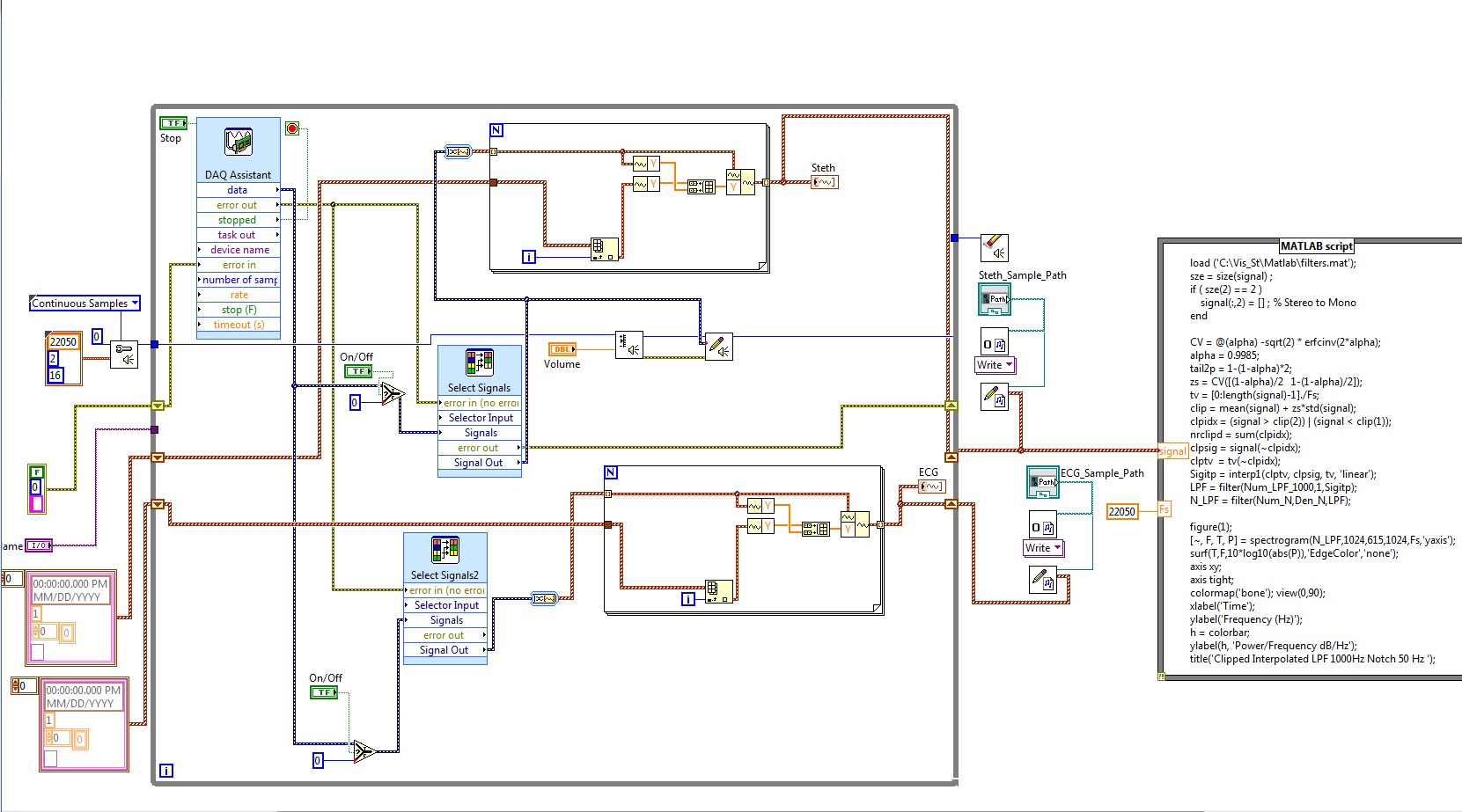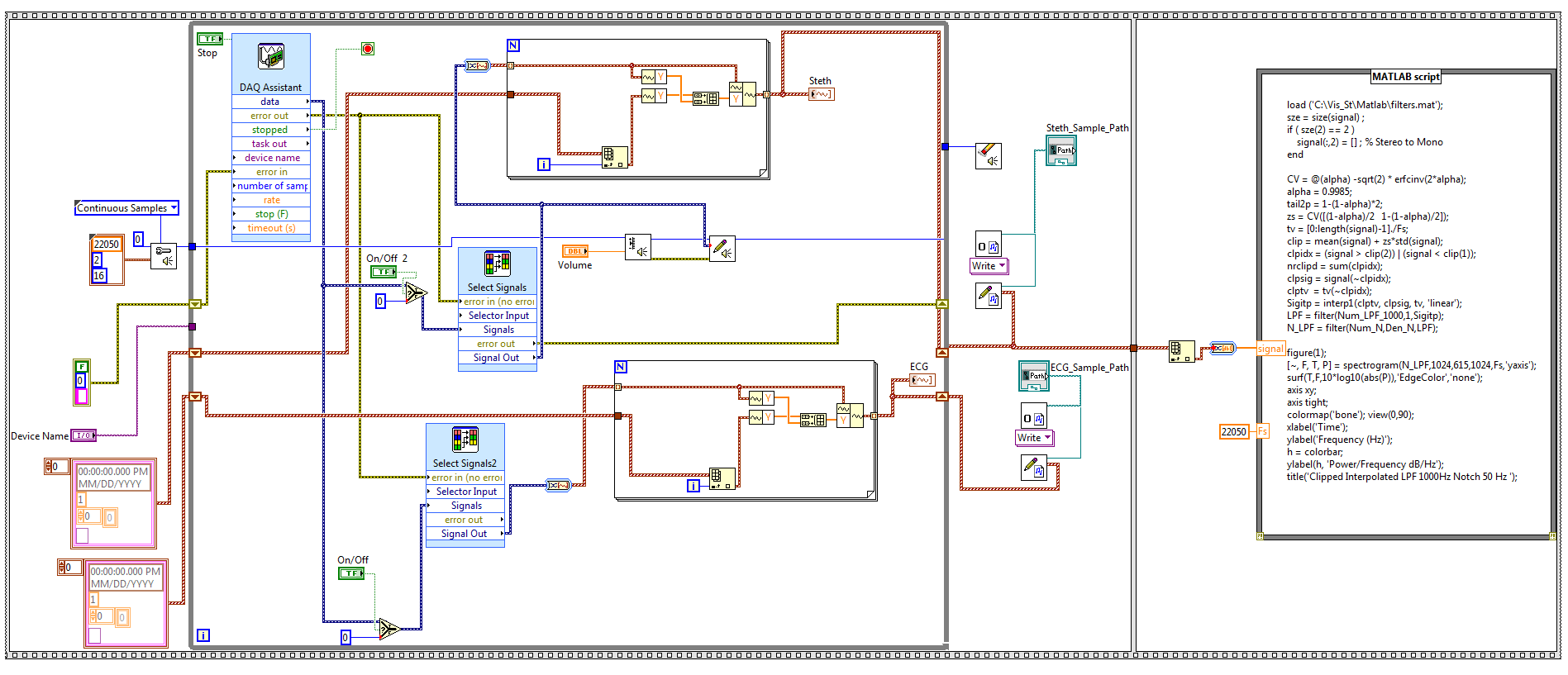Dynamically import ".m" Matlab Script file
I want to dynamically load a file of Matlab .m to the Matlab Script function in a VI.
In other words, based on a path to a file ".m" (control of the FP), load the ".m" of the file in the Matlab Script, and then run it.
Does anyone know how to do this?
Hi RedSoxFanatic,
It is not possible to do what you ask. However, I see a couple of options that will give you the same behavior.
1. If you have only a few files ".m" who will be called use you a structure dealing with those already loaded files. The user can then choose which cases to run.
2. you can have the Matlab Script node you particular ".m" file to run based on an entry (number maybe), but this also requires having a predefined list of your files ".m".
Justin D.
Tags: NI Software
Similar Questions
-
Error 1050 trying to use load 'filename' in matlab script node
Hello
I get error 1050 when Labview is trying to load a text via the node of matlab script file.
I have all ready checked for her on this forum and google but found nothing. I also did this: http://digital.ni.com/public.nsf/allkb/2B3FF46C8512C4F786256CF30071BE53 and tried to use dlmread and much more.
The thing is that I need the node matlab script for reading a txt file that Labview made a chart with 1 single table, draw the it and export a jpg image. I can't really use the 'export picture' or 'get image' function for cause of Labview, I need the whole route chart (these functions only take a snapshot of it when they are run).
It's my code I use:
Data = Load ('file');
VPP = (Data (1:2000,1));
XSIZE = (1/2000);
Plot (0.0005:0.0005:1 VPP);
axis ([1 0 5 - 5]);
print ('-images ', 'graph.jpg');
The usual matlab load to load txt files and print to print the jpeg format. The code works in matlab, but not in labview

And Yes, I use windows 7 and legal versions of matlab r2009b and Labview 2009

Hehe, I thought about it

Path must be converted to a string and skip the ' in the file.
He worked

-
dynamic import of video files on execution
Hello world
I'm adjusting a lingocode to import video files instead of images in a cast. So that users can edit the video by playing one of their own videos and save the reference in a castlib.
But the scene shows a picture of windows media indicating that it is a member of the windows media distribution only but do not actually play a video as it does not contain the path to the video file
The new code;
On MouseDown
FIO = xtra("FileIO").new)
file = fio.displayOpen)
FIO = Sub
newMember = new (#windowsmedia)
newMember.fileName = file
Sprite (3) .member newMember =
newMember.duplicate (52, 'media')
end
I use the last line (newMember.duplicate (52, 'media') to copy the cast member newly created in external cast (media) and specific member number (52)) Such external distribution containing the imported media reference can be saved by a Save"" button. And be accesed by about 9 other movies.
What I'm missing here to run the dynamic import of video files? pointers?
> On MouseDown
> fio = xtra("FileIO").new)
> file = fio.displayOpen)
> fio = Sub
> newMember = new (#windowsmedia)
> newMember.fileName = file
> sprite (3) .member newMember =
> newMember.duplicate (52, 'media')
> endWorks for me - with the exception of the duplication of Member. As suggested in the
another forum you posted to, it would be better * not * use keywords like
names of variables (such as 'file' and "newMember").
It is unclear why you create a new Member in castLib (1) and link to
Sprite (3) to duplicate and then to a different castLib. Why not
you start with a member of the #windowsMedia location 52 of castLib ("media") and
simply change its name property to file?
--
on mouseDown me
tMember = member (52, 'media')
If tMember.type = #empty then
tMember = _movie.newMember (#windowsMedia, tMember)
-tMember.name = "WMV".
end if
FIO = xtra("FileIO").new)
tFile = fio.displayOpen)
FIO = EMPTY
tMember.fileName tFile =
Sprite (3) .member tMember =
end -
MATLAB script node error: 1046
Hello world
I now use Labview for data acquisition and want to use MATLAB
function of node script to do the work of image processing.I have some problems get MATLAB script to function properly. The
It is:Whenever I tried to run the program, Labview gave me the following
error:"Error 1046: Labview does not initialize the script server, make sure that the server software is.
installed. »However, MATLAB is installed in the PC. I think that the reason of
This error is that I'm using a PC based campus University. I got into this PC MATLAB is a network
versioned. (i.e.
installed on the network server, but not in the local hard disk).Is that what I can do to work around this error?
Kind regards
KentHi hykwei,
Unfortunately, it is not possible to obtain the MATLAB Script nodes to work
LabVIEW under your current network configuration. So that the
Node MATLAB Script to work properly, it takes that MATLAB is
installed on the same machine as LabVIEW. This means that you will need
either install MATLAB on the local computer on which you apply
LabVIEW or you need install and use LabVIEW in the same
Server computer where MATLAB is installed. Function of MATLAB
feature, you may be able to make some sort of minimum installation on the
local machine that adds MATLAB to your registry and program files list,
but who sends you right to the copy of MATLAB on the network.
However, I am not aware if it is still an option or how you could go
on the implementation of this scheme, so if you are interested, I would contact with
MATLAB for more on this topic.Kind regards
-
MathScript instability with large Matlab scripts? (Labview 8.5.1)
Hello
I the student of LabView 8.5.1 version and experiences a lot of instability when you use Mathscript in Labview (the Mathscript block or the Mathscript window), but only when it comes to the larger scripts. The Matlab script is about 250 lines long and 16 KB of size and in this framework, are seven large paintings (six 14 x 8, built at the beginning and a 1000 x 9 which is built in a loop for, so increases with each iteration until 1000 lines). I find that whenever I have modify the script in the Mathscript node or the Mathscript window will freeze and hang for at least 10 minutes, sometimes totally crashing Labview Labview. As I wrote the script in Matlab, I'll have to debug in Labview and know what commands in Matlab do not work in Mathscript/Labview, so it's obviously pretty infuriating to have the program regularly hang for 10 minutes at a time.
The computer I use is a desktop Packard Bell 5 year with 768 MB of Ram (less 32 MB integrated graphics card), running XP Pro. The processor is an Intel Celeron 2.6 GHz. I appreciate this isn't the best specced machine ever, but at the time it was all I could afford!
Is this common suspended a little problem with Labview and Mathscript file ".m" large, or is manipulation - this purely down to my old computer?
Thank you much for the help.
Hello
The delay that you experience is a problem with the big scripts in MathScript. The delay increases exponentially with the length of the script. For this reason, we recommend disaggregation great scripts and files ".m" in rooms separated by about 40 lines. On faster computers, you can find the acceptable period for up to 100 lines.
Grant M.
Staff software engineer | LabVIEW Math & Signal Processing | National Instruments -
Hi guys!
I use TestStand to connect a bunch of data and save them as binary files. When the test is finished, I would like to start a matlab script. For the moment I do it manually, just open MatLab and change the path used by the script to find the particular set of binaries to test.
What I understand you can use MathScript with the basic package.
I requires nothing more of Matlab open / running a script in the background at a time given in the test. Could it be done by using a system call and just passing the path as a parameter to a LabView VI?
Any IDE for what is the best approach?
Thank you for your time!
Ah, I understand now. Yes, the basic edition doesn't have the Matlab script node. In this case, you can use Exec System to simply call the Matlab command line. Matlab documentation contains various switches to it.
-
Hi, i ' v built a vi what sampling record and playback of audio files, I also added matlab script for data analysis.
the script tested in matlab and matlab works great, when im trying to use it in labview, I get an error when running sciprt matlab. "Error with the help of griddedInterpolant... »
I think the error takes place whe trying to run the command: "Sigitp = interp1 (clptv, clpsig, tv,"linear")"; "."
Furthermore, I can not understand how to read the saved filed when the loop is complete.
I don't know what the problem is.
The vi are:
I have also included the vi
found how to get this working, the problem was with entry to the matlab script.
-
Using the table as a MATLAB script for entry into a Subvi - labview crashes
Hello
I have problems in creating a Subvi, which includes a matlab file that has a table as input.
I created a VI, who runs a simple matlab script, with a table as an input and a table as output. It worked well, until I assigned the terminals in order to to use as a Subvi.
After that the terminals have been assigned, labview crashes instantly when you run the file.
I also created a VI to test the Subvi, but I couldn't make it work at all, labview always crashed...
Does anyone know a solution to my problem? They only thing I can think is to not use it as a Subvi, but then my master file will get huge as all the matlab code would be in there...
attached are two files, so that you can better understand my problem. (test_... is the main file)
any help will be greatly appreciated!
-Jarno
Edit: I'm using labview in 2013 with windows 7 and matlab 2014
Hey, Jarno,.
This is indeed a bug, unfortunately. Currently followed by using identification number of the 446431 cause. The question arise when moving from an array of doubles in the Script node. The only 'solution' at the present time is to use an array of singles instead. We are currently looking to identify a fix.
-
Hello
I control my physical robot with labview and my rio. I also have a matlab (m.file) code that uses it the Robotics Toolbox in Matlab. I would like to add this m.file to my labview program. Can I create a matlab script in the program labview and matlab code inside and deploy code to myrio? It will work in this case?
AFAIK, the nodes in script call script software MATLAB server to run scripts written in MATLAB language syntax. But I don't know about adding my rio to the loop.
Thanks for the reply.
I also later get to know that this can be done by establishing communication between Matlab and myrio wifi.
-
Hello everyone
I work on a project for school and had a question regarding the output of a Matlab Script node. I have data that is stored in the form T(:,:,i) is 3D data which are calculated in the script.
The main thing I want to do is output, so I can graph on a façade of Labview. I want to display an image in 2d with a third dimension represented as points on the 2d image. (2d space with the 3rd dimension in temperature).
It would not make sense why I am doing this in Labview but I have a set built for Labview GUI and it is an extract of things I want to show. I included a file for special graphics, I am trying to show in the end.
I'm sorry I am still learning the ropes of Labview.
Hi Jakeyboy1,
Here is a link that shows how to send a table to 3 dimensions of LabVIEW, but you should be able to easily change the schema in the article to go through the process. In the article, the first table of auto-index 3D of the sample code to assign a T(:,:,i) within the script environment. LabVIEW then uses another script node to deal with 3-Dimensional table built.
You can enable this process. Off the first script thread knot out the length of the 3rd dimension and which feed the Terminal N of a loop for. In the place the script node loop that reads T(:,:,i) and outputs the 2D from the node table. You can plug this on loop for and autoindexing should create the 3D chart in LabVIEW. From terminal N is the length of the 3rd dimension. The table resulting in LabVIEW must be identical.
Send pictures to N dimensions in a MATLAB® Script node
-
How adaptive algorithm is being implemented through node matlab script?
Hello
IAM working on adaptive algorithm of rejection
I want to make an adaptive algorithm in labview using Matlab script node, because I have the file matlab algorithm
It is not directly convert in labview, so I want to make the adaptive algorithm in labview
but the problem for implement the adaptive algorithm
could someone a idea?
Thank you
Hey,.
You just need to copy contained in the MATLAB script... node mfile then rest of the work is even with the other node in LabVIEW...
It could be that useful...
Concerning
HS
-
MatLab Script can work in multi-cores?
Whe LabVIEW going through a 'Matlab Script' Matlab code, the part "Matlab Script" works in a single-threaded or multithreaded mode? It uses the ActiveX to communicate with Matlab, so I guess that's the only thread?
I have a LabVIEW code that needs to call a ".m" file. I wonder if the execution of the program will be greatly improved if I convert the file ".m" in a .dll file to eliminate the need to activate the server Matlab a lot of time.
You are right in your assumption that the MATLAB Script nodes are running single-threaded. A single script will be able to run at a time.
You may be able to improve performance to build in a DLL, but you should test on your machine to know how much. I have not really thing this would be too great. A building in separate maybe dll code you can also improve performance by allowing for parallelism, you could call DLLs separated in different threads, I think.
Another option would be to use the MathScript node - which allows for parallelization.
MATLAB® is a registered trademark of The MathWorks, Inc.
-
Permission denied error when you use the Matlab script
I have the following simple running a Matlab script in Labview.
K = 5;
Matrix = randn (4,4);
matlab.io.saveVariablesToScript ('Parameters.m', {'K', 'Matrix'})the last command saves the variables 'K' and 'Matrix' in the m-settings file that I can then use to load the settings 'K' and 'Matrix' to a 'Control Design and Simulation Model'.
When I run the now from Matlab everything works fine. When I run this LabVIEW so I get the following error:
LabVIEW: An error has occurred during execution of the script. Error message from the server?: Error using matlab.io.saveVariablesToScript
Parameters.m: Could not open the file: permission denied.I use Matlab 2015 and LAbview 2015 in a 64-bit windows computer 7.
Any help would be really appreciated.
For those who have the same permission denied errors, I found the solution.
I had to specify the current working directory in the matlab script (this is the directory to which you saved your LAbview VI).
For example, if you have saved your labview vi to C:\Example_Folder
then you must add the following command in your matlab script node before the command that causes the error
CD (' c:/Example_Folder')
I hope this will help.
-
Is it possible to place a clip imported chronology by script or plug-in?
Is it possible to place a clip imported chronology by script or plug-in?
I can't find any indication as to the control of a clip on the timeline.
The example PProPanel demonstrates how to drag and drop a file reference in the Panel, in the project Panel or in a timeline.
-
May first open .arcutx scripted files directly without prelude envoys?
I have a folder of scripted files exported from the prelude on a single computer and I would like to import into first on another computer that does not prelude.
Is this possible?
"A rough cut that is created in the prelude can be opened directly in Premiere Pro."
which reminds me to use the prelude command > Send to premiere pro. that would not help in your case. but I could be read wrong.
then I thought, adobe has probably been a bit lazy and recycled project for prelude first pro folder... so I renamed the file .arcutx in a .prproj file. and it opened very well in first pro! give that a go
Maybe you are looking for
-
Gray screen when playing a purchased movie
On my late 2009 iMac with latest OS X when I try to play a movie or TV show, I bought it opens on a gray screen and that's all I get. No sound, no control, the only thing I can do is press ESC to exit the player. I can read movies who did not buy thr
-
Is it possible to have the number of words together to always display?
I use the statistics feature a lot of Pages and I think in a previous version, it was still visible. Now whenever I go to or create a different document that I have to manually switch to the view / display Word Count - go further down in the document
-
Separated from this thread. How can I email photos out of my library of picures I want to address to No photo no 0023jpg
-
try to uninstall gives norton module not found error "determined."
Vista crashed on my laptop. I used the restore disc but can't install avg from my disc that I bought this year. He always tells me that Norton is installed. Norton was a free trial version, when I bought the laptop 5 years ago. I had deleted years ag
-
Lenovo 3000 V100 finger print driver
Hello my Lenovo 3000 V100 provided with Windows Vista, but in our society, you must use Windows XP. After more than 3 years, I deiced to reinstall the system, but now I can't have fingerprints to work. With the driver on the web, fingerprint is not d