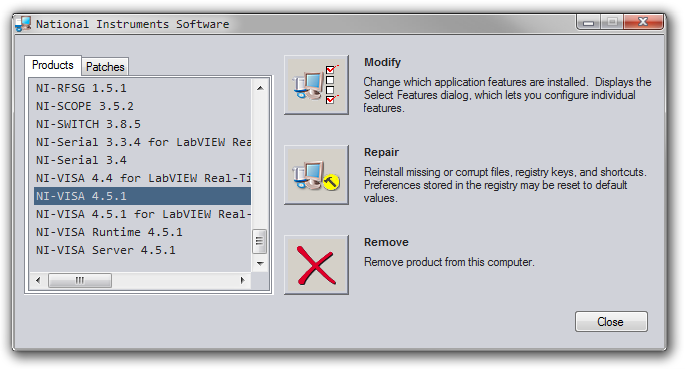E4200 Wi - Fi Protected Setup feature
I want to buy the E4200 linksys wireless router, but I have a question about its Wi - Fi Protected Setup feature. I would like to manually configure the wireless settings of the manual option, the basic page wireless settings web router, in particular, I need, for some reason, to disable the 2.4 GHz radio and I need to put 40 MHz as the width of the channel of the 5 GHz radio, as well as to set the mode of 5 GHz mode only Wireless N I also need to manually set the personal WPA2 as option the encryption method and manually set a random password of 63 characters. Since I have a bu-ray player and a TV that two support Wi - Fi protected setup, and both are capable of handling 5 GHz Wireless-N signal with the 40 MHz channel width, my question is: If, after having made manual changes above in the basic settings in the settings of the router's wireless security and wireless , I try to use Wi - Fi Protected Setup of the router function to add the bu-ray player and the TV network, the router doesn't change my long 63 characters pass phrase and the other wireless settings I changed at the beginning of some other values, which also allows the 2.4 GHz radio that I turned off manually?
Thank you very much
Well, then do not use a password of 63 characters long. Which isn't really better securing your network in any case. The password that long would not make a difference in a brute force attack that is extremely likely to occur. Rather an attacker would try to break the 256 key that is derived from this password by using weaknesses in the Protocol.
For example, if you use WPA2 + AES and TKIP not a strong password of average size of characters may 16 is usually more enough then. Even for 16 characters, a brutal attack against the password is likely and would have taken a long time to succeed.
Tags: Linksys Routers
Similar Questions
-
What different manual wifi vs wifi-protected setup
I manually configure my wifi router. When I turn on the MAC filtering, if gives me a warning that I can not use the Installer "wifi-protected.
(1) how different manual wifi vs wifi-protected setup?
(2) why is it using a manual configuration with the installation of wifi protected lockout (green list) MAC filtering?
Thank you
Ed S.
Hi edspyhill09. Yes, it will disable Wifi protected setup because you try to filter the Mac addresses of the devices you want to connect to your network. Only the mac addresses that are listed can connect to your network so it defeats the purpose of having the WiFi enable protected configuration. WiFi protected setup allows users to connect multiple devices to the network and activate encryption of the data by pressing a button which is most of the time on the front panel, or some of it is in the rear panel of the WPS. But WPS does not apply to all devices because some gadgets are not able, only devices that are capable of WPS can take advantage of the WPS feature. Manual WiFi is the classic method to connect to your wifi network. You find the ssid network name and connect to him, if he will ask for a password, then just type the password and voila! You are now connected to your wifi network. I hope this helps you!
-
Dialog box of connection Wi - Fi Protected Setup Wizard in the Intel PROSet /Wireless connection utility
My Wi - Fi Protected Setup Wizard connection dialog box in the Intel PROSet /Wireless connection utility won't let me get caught in the password for my BigPond router. He let me just plug in numbers not letters. Can someone tell me how to work around this problem?Hello
This can happen if the configuration of the router is configured to accept the password in numbers. You can get in touch with Bigpond support for more information on this.
-
I have a pavilion dv 6000 p/n kn831ua and I was wondering if I could enable the use of a Wi - Fi Protected Setup connection on my computer. now when I connect to my WiFi network, I need to enter a password or security key.
I fixed it myself
-
HII there, I bought a RE6500 rande Extender and wireless network has not automatically shown as the instructions, he will say.
Ive tried following th online PDF instructions under "Basic settings" and have connected it, so when I go on 'Wireless' under "Connection with the Wi - Fi Protected Setup Button" and press the button on the Extender and the establishment, it does not exceed 99%.
can anyone help!
Thank you! I was just trying to find the network on the PC I used to put in place. It was not showing on my PC, but I tried my iphone and it is available here. Then, I followed the installation instructions and did the whole upward on my iphone (not on the PC as I originally did) and it worked. No problems! Thank you!
-
PLE400, PLW400 and WIFI Protected Setup network printer problems
Hello

Well, I have a router Linksys EA4500 with the PLE400 and PLW400 wireless Extenders wireless installed in my house. I put extenders using the utility-Cisco Powerline AV following the directions (same keyword static, PLW400 password entered in) and has increased the range of my router effectively. However, since I installed the PLE400 and the PLW400 I can't get WIFI Protected Setup to work on any of my wireless printers. I have two wireless printers Brother HL-2270DW who stopped working when I installed the extension and cannot be connected to the router, since then I use the WIFI Protected Setup. What the devil?
I pressed the buttons to reset for 10 seconds on the PLE400 and the PLW400 and then set them to the top and still had the problem. Then I thought that maybe there are any available firmware updates. And there are so I updated the firmware on the PLE400 and the PLW400. Now, everything works fine. >.
-
Web interface of WRT120N show WiFi Protected Setup message repeatedly
We have a WRT120N already configured and used for 2-3 years, which recently began displaying a message asking me to press the Wi - Fi Protected Setup button on the device. While in this State, work DHCP and wireless connection settings remain the same. It seems that the internet connection works if the router was not in that State when turned on, but not if the router was in this state when it is started.
A few weeks ago, he did something where the wireless connection on my laptop would display Wi - Fi Protected Setup instead of WPA2 Personal as security, and then the connection would drop after a short period. Turning on the device, and then turn that would set, but does not necessarily solve the current problem. It happened a few times, but not more recently.
The device is out of range, then the WiFi Protected Setup button has not been pushed back. Before this problem came up, I had downloaded a firmware update, but not him have not applied because the router is difficult to access, and now I'm worried that the device could be unusable if I try to do the update.
I'm guessing that maybe it's a physical failure due to the humid climate here. Any ideas? Thanks for any help.
Hard reset the router and reconfigure from scratch. Once completed and verified working updated the firmware, hard reset and reconfigure back once again.
-
Wi - Fi protected setup with WRT160Nv2 WAP610N
Hello
What I want to do is extend my network wireless wireless using this access point. I should be able to press the "Wi - Fi Protected Setup" button on both devices to do this, but this doesn't seem to work...
Also, I want to connect my router and wireless n access point but the point of access to customers to be G and N.
# It is not possible. As I mentioned WAP610N isn't a function that connects to a wireless router or connection.
Dual band access point means that any computer with the adapter Wireless 2.4 Ghz or 5 GHz will be able to connect to it. You need a router or access with Repeater function point or an Expander to expand your wireless network.
-
E4200 Disk USB and Setup "Access."
Hello - I got my NTFS drive to work with the E4200 router via its USB port.
One question - I don't see a 'Access' option to configure based on users different access types. I have the users configured in the Administration tab; Here's what came preconfigured on the router.
What Miss me?
Thank you!
Rather than going through all this, I did some research further and discovered that the ' anonymous access to disk: "under the storage-> Administration tab was set to"Enabled". I changed it is disabled and now I see the access under the storage-> disk tab setting when I edit my leave.
Thank you and I will mark this as resolved point.
-
the feature of the driver installation tree
Hi all
What I can read in order to get my visa good old types, such as ViSession... in VB .net (2008), I need to install the language support .net thingy the pilot Setup feature tree. According to the guidelines described here . How do install a happen on this tree access once the Visa is already? Or should I uninstall visa and re install?
Thank you
Hello Lambda,
You will just go to add/remove programs, locate the entry for the 'software National Instruments', find NI-VISA in the entries and then select Edit. Let me know if it gives you any problems.
NickB
National Instruments
-
Coexistence with new security features Windows 10
Hi all
The release of Windows 10 has introduced several new security features that are of particular interest to those of us who work on secure networks. In particular, System guard and custody of credential (single user Mode). Together, these features provide what Microsoft calls based on virtualization security. Should take the time to read about both of these features for technical details, but at a high level, they protect code integrity and credential theft respectively to virtualize the greater part of the BONE with a small "core course" and "user-mode" secure being charged to enforce the relevant security checks in the rest of the system. The idea is that the compromise from the underlying OS, even up to and including kernel privileges mode, should not undermine the protections these features can provide short of a feat of hypervisor as the security of the system is running to a privilege level higher than the rest of the operating system, including the core NT itself.
The problem is that both of these features need Hyper-V to be activated, because they are built on top of virtualization technology that it provides. It is a problem for VMware Workstation as it refuses to run when the Hyper-V is turned on. Only VMware has plans to support coexistence with Hyper-V in some contexts? Especially wrt. support for systems where the device and/or custody of the credentials are activated? Is there no work around not official/not supported to use VMware Workstation without having to remove these features?
Thanks in advance,
-SDL
If Hyper-V virtualizes the features of virtualization assisted by the underlying processor hardware, it will be possible to run VMware Workstation VMs nested under Hyper-V, but the performance will probably not very good.
-
I use ESXi to accommodate a small number of public web servers. I use a 10.0.0.0/24 net for ESXi management and guests are in a net 192.168.1.0/16.
Constantly, I read about how there are new ways to attack networks, especially those that make use of the guests and virtual hosts. I find a bit of information but most seem to be business partner. What should I do to protect Setup other than what I've done and the usual things such as a network firewall of course and other things of standard server.
In other words, are there special things I should do to protect the guests on ESXi and ESXi itself remote users?
My setup is as follows.
ESXi hosts are blades on a BladeCenter chassis.
Each blade has a direct access to FC storage units.
Each host runs directly off the FC storage.
Thank you.
Hello
You already stated the question you have, at the level of the chassis/pSwitch what looks like you stuck your natachasery... That you can not do.
To use NIC0 for SC, all you have to do in ESX is assign NIC0 to SC vSwitch.
To use NIC1 VM network all you have to do in ESX is a new vSwitch and assign them NIC1 this vSwitch.
Simple to make.
However, do not glue the ports on the switch of level or physical chassis.
2 vSwitches 1 Teddy allocated to each... This is the side of things ESX. If you have any other questions with the traffic watching your pSwitch configuration it sounds incorrect if the binding is involved. These ports must NOT be glued to the pSwitch.
This looks like an IBM Blade and if so, there are several good descriptions on this and how to solve the problem of IBM and others.
pSwitch<->pNIC0<->vSwitch0 (Service Console/Management Appliance)
pSwitch<->pNIC1<->vSwitch1 (the VM network)Best regards
Edward L. Haletky VMware communities user moderator, VMware vExpert 2009Now available: url = http://www.astroarch.com/wiki/index.php/VMware_Virtual_Infrastructure_Security'VMware vSphere (TM) and Virtual Infrastructure Security' [/ URL]
Also available url = http://www.astroarch.com/wiki/index.php/VMWare_ESX_Server_in_the_Enterprise"VMWare ESX Server in the enterprise" [url]
Blogs: url = http://www.virtualizationpractice.comvirtualization practice [/ URL] | URL = http://www.astroarch.com/blog Blue Gears [url] | URL = http://itknowledgeexchange.techtarget.com/virtualization-pro/ TechTarget [url] | URL = http://www.networkworld.com/community/haletky Global network [url]
Podcast: url = http://www.astroarch.com/wiki/index.php/Virtualization_Security_Round_Table_Podcastvirtualization security Table round Podcast [url] | Twitter: url = http://www.twitter.com/TexiwillTexiwll [/ URL]
-
Satellite A355D - unable to connect - Fatal error (error 162) WPS
RE: Toshiba Satellite A355D
OS: Windows Vista Ultimate Edition
I can't connect to my router using configfree or function of connection in Vista. I was able to connect until I restored it the laptop out of the box state. When I use the WPS feature I get this error "this computer can't connect. Fatal error (error 162). Could not initialize the component COM. Wi - Fi Protected SETUP.
Anyone know anything about this?
Hello!
I've ever read on this issue, my friend
In any case, I would first check for yellow exclamation marks Device Manager. Then, to install or update the latest WLAN driver from the Toshiba page we.
In addition, check the TCP/IP settings. If your router supports DHCP, it must define in the network configuration of your wireless network card.
You should also compare the standard WiFi on your laptop and the router. On both devices always must be set the same, for example, 802.11 g or Draft N.Good bye
-
HP Officejet 6700 Premium: Unable to connect to the new network HP 6700
I just changed networks and want to connect my HP Officejet 6700 Premium to the new network.
In the control panel of the printer, I accessed network / Wireless Installation Wizard. When I do, I get the message:
Locking function
This feature has been locked by your system administrator or the person who set up the printer.
There is an OK button, but no other options.
I get the same message when I tried to access a WiFi Protected Setup, and, for good measure, the default system restore.
There is no administrator, in itself, because I'm the one who has set up the printer. I'm rulnning a MacBook Pro on OS X El Capitan.
Please, help me to know what I need to do to connect my printer to the network so I can print.
Thank you very much for taking the time to answer and especially for providing additional resources should what was being offered as a solution to not work.
I have tried your solution several times and kept getting the same message. I tried shuttig the printer off by pulling on the power cord, stop in the right way, reverse iin, etc.. Nothing removed the error.
Then I took the printer to a local Best Buy to show them the problem, which was at home. We tried it a few times, and then, for no reason whatsoever (seems), it allowed us to do a reset. No one knows what was different.
My advice for anyone with the same problem is completely unplug it, let it sit for a while, keep trying and hope for the best.
-
If it like how I put my Google search and this continues. It keeps coming back on Amazon
My search engine keeps coming back to Amazon. I need to change back to Google every time I log on my computer. I deleted all the other search engines, including Amazon. However, while other search engines remain deleted, Amazon continues to get back on the list. I also applied an application posted here, that was supposed to lock changes to the search engine, but it did not work. Is it perhaps I should contact Amazon about?
BonnieCSA can cause this problem, so check its settings and see if it always happens with those who protect the features are disabled.
Start the computer in Mode safe mode with network support Windows (on the startup screen, press F8) as a test to see if that helps.
Maybe you are looking for
-
Attempted to resurrect an older iPad, but don't remember the password so I can't activate it. What I can do. It is a model with the pre connection 'Lightning '.
-
Qosmio G30-204 - upgrade of the WLAN card
Hi people. I currently have an Intel pro/Wireless 3945ABG Network card in my laptop. If I had to upgrade to a newer version, which we'd be one of the newest and best for my laptop? And the new WiMax from Intel would work in the Qosmio G30 - 204?
-
Pavilion G6 - 224/C2N47UA #ABA: enter the password administrator or power on password
I have no operating windows 8 32-bit or 64-bit system. My. Product is C2N47UA / #ABA / MODEL: Pavilion g6 - 2249WM. When I turn on my pc it goes blue please enter administrator password or power on password. After trying three times and get the inval
-
On several programs, I get "command line has stopped working".
I have windows vista, it is currently installed correctly updated - but malware, language programs stop working after I was online - what is the problem and how do I fix
-
Blue Screen - error BCCode: 3B
Original title: blue screen - error I recently had problems with my computer. Sometimes, all of a sudden I get a blue screen and my computer was reset. I get the following information: Signature of the problem: Problem event name: BlueScreen OS versi