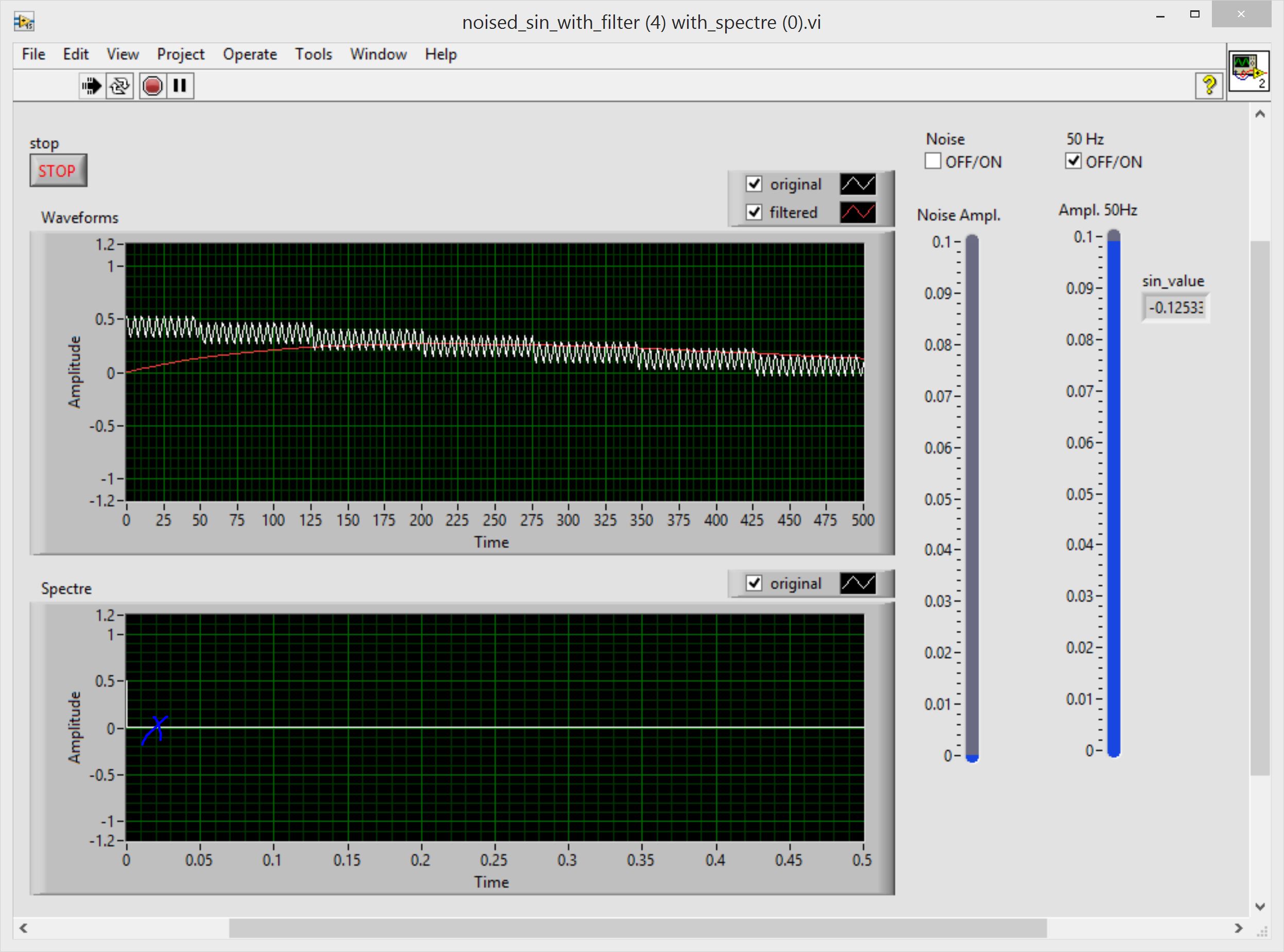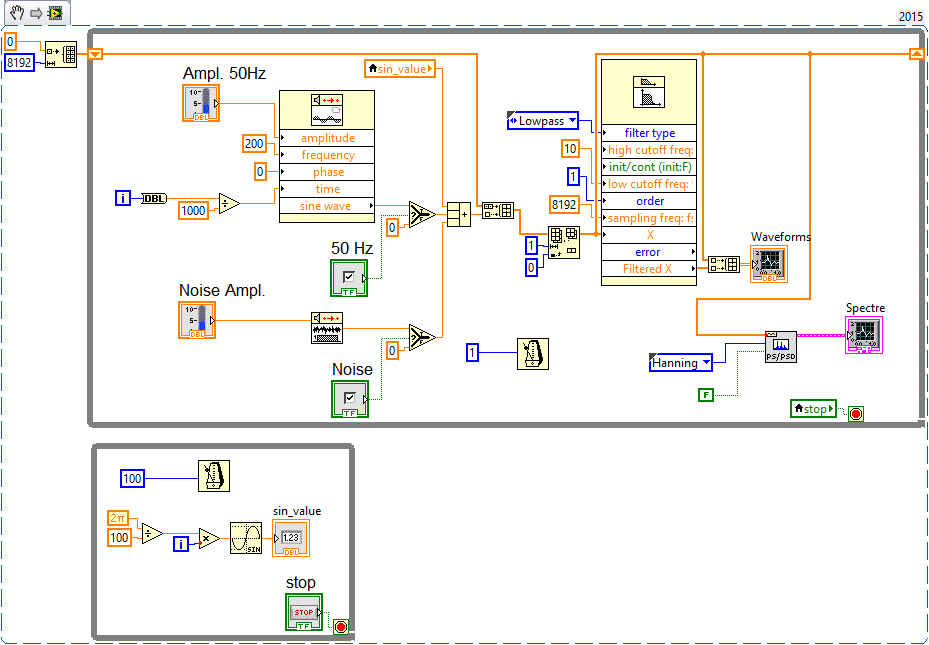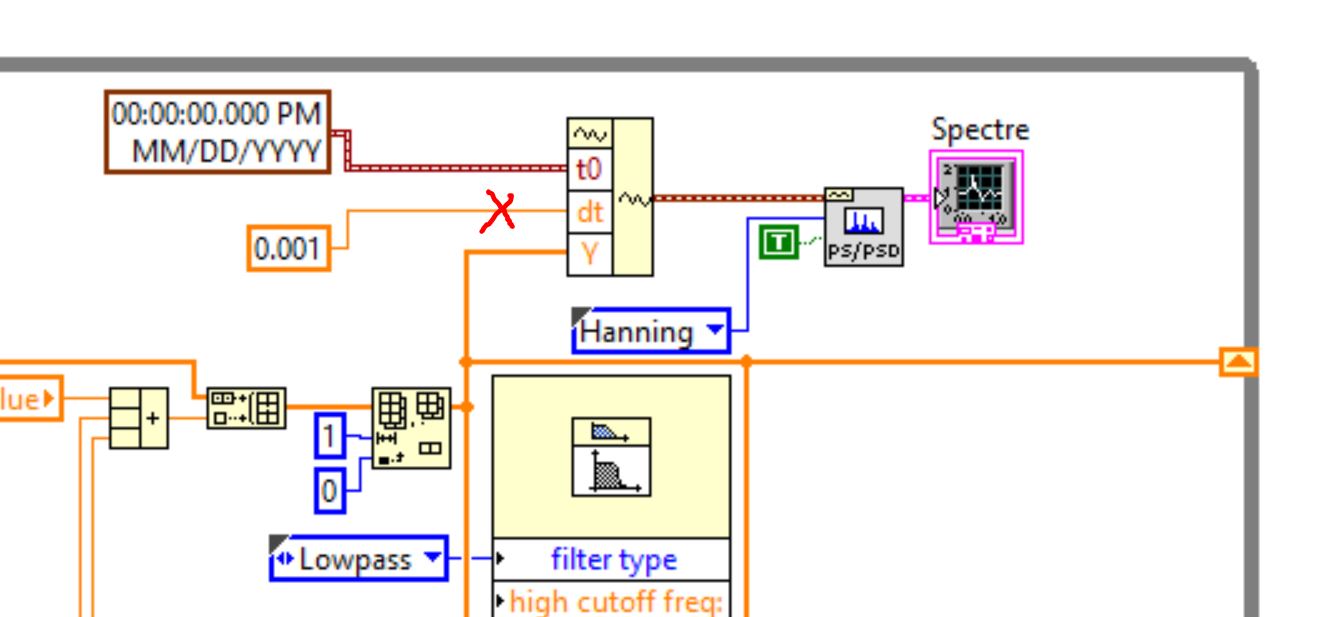Edge does not appear online
Hi, I have a little problem with Edge.
I've created an animation and when I saw it from my drive hard everything is working properly.
But when I download files to my host, animation disappears.
I found this thread and I tried these tips, but still nothing. http://Adobe.hosted.Jivesoftware.com/message/4023630
I sent the sample animation files to my host: http://dash.com.pl/
Does anyone know what is the problem?
Thank you!
Incredible, his works on your server.
Yes, I'm sure it's on a server.
To be sure, I've set up a new host on web44.net http://test212.web44.net/
I don't know what the problem is.
Update:
Success!
Error due to my FTP client which change an uppercase first letter on a small.
Thanks for your help Tim.
Post edited by: mustang212
Tags: Edge Animate
Similar Questions
-
Hello world
My Flash file works fine on local file, but when hosting site loading, shows nothing. Zilch. Not had this problem before, but I have not tried with this before hosting service, which is GoDaddy. Could it be the problem? Or is there something wrong with my code?
Here's the URL: rhpbooks.com
The Flash is 1020 px wide, 350 px high and its supposed to be under the menu spry (which does not work for one reason or another! No drop and bad color for rolling!).
Any help would be great!
The html code is referencing files on your C drive. You must change these links to be relative to the server and don't forget to load the files that they imply on the server as well.
-
Why are the latest updates on my site does not appear online?
They look fine in preview, but once I hit publish the site still has the old version.
Hello
Can you check with another browser or try to clear browser cookies.
If there is still the same, please share the url of the site.
Thank you
Sanjit
-
Hello!
For now, I just need to buy Adobe Edge, but price page does not appear as a list of Application only.
How can I buy it? I have to buy the complete Plan?(I'm tired of answering all times with 'Yes', but...) Indeed, Yes, it would be a good idea, but the client has not even decided to use the Edge at first, because even all they receive are made on board and it is imperative to continue to use the format.
I hope that Animate does not change that much then edge files can be migrated or have a compatibility. But among all the research I've done seems I'll have to buy all the CC Adobe plan to continue using it to Animate is launched.
Thanks anyway for your help!
-
Bought 5 Lightroom online from Best Buy. When I enter the redemption code, I get an error message indicating "Oops!" This code does not appear to be active. Please contact the retailer or enter a different code. "I contacted Best Buy; they indicate that the code has been validated.
Make sure that you're not confuse common lookalikes (for example, 1 l, or 0 and o). Then go to their store with your redemption code, sign in to adobe.com using one of their computers store and show them what you're doing to redeem your code.
-
Item does not appear on site online.
I moved an element w/picture of the text box fill ((bkg transparent)) previously on my landing page of the site down, top to the left. He disappears with the effects of roll and opacity. No matter what I do - it's on the top layer, it does not appear.
Here is the site now - www.affinitiv.tv - the issue is the frills w / the 'Scroll Down' down to the center of the page.
I made the change to move it to the right of the bird with the ipad, but it is not visible whenever I saw the page or the site in the browser.
I deleted the original item and recreated, but same problem. Stop Muse and computer - but no change.
What is the problem with that? And if others have had the problem.
I notice also other glitches that I've wasted time trying to find workarounds for.
Hello
Issue seems to be with opacity in the effect of scrolling settings. Fade 2 is set to 1Px, so by default, it will be 0% opacity when the page is loaded.
Please make any changes to the screen shot below and you should be all set.
Concerning
Vivek
-
Context menu (or click on the right button) does not appear in the menu window
The context menu does not appear in certain sections of the browser.
If I run the browser in safe mode, it works without problem.
I tried to reinstall firefox, after uninstalling I also manually deleted everything hidden and visible files - did not help.
Also I tried the restore mode by default - did not help.Here, I put screenshoot.
Kind regards.Sorry for my eng
Hello
Try disabling graphics hardware acceleration. As this feature has been added to Firefox, it has gradually improved, but there are still some problems.
You will have to perhaps restart Firefox for it to take effect, so save any work first (e.g. you compose mail, documents online that you are editing, etc.).
Then perform the following steps:
- Open the Firefox Options (Preferences on Mac or Linux) as follows:
- In Firefox 29,0 and above, click on the menu button

then select Options Preferences on Mac or Linux, or Windows.
- In 28.0 Firefox and earlier versions, click on the Firefox orange upper-left button, then select the 'Options' button or, if there is no button up Firefox, go to tools > Options.
- In Firefox 29,0 and above, click on the menu button
- In the window of Firefox Options (or preferences), click on the Advanced tab, and then select general.
- You will find in the list of parameters, the checkbox use hardware acceleration when available . Clear this check box.
- Now restart Firefox and see if the problems persist.
In addition, please check the updates for your graphics driver by following the steps in the following knowledge base articles:
This solve your problems? Please report to us!
Thank you.
- Open the Firefox Options (Preferences on Mac or Linux) as follows:
-
My Skype number does not appear as my purchased number at the front desk phones.
When I shout, my purchased number does not appear in receiving lines.
Can I receive calls on my purchased number and call out the purchased number but when I call the number purchased the Skype number being received is not mine. I can't find an answer to this problem or how to fix it?
There is a very useful answer already posted:
the short answer is that you must set your Skype phone number in the caller ID function: it's free.
-
New hard drive does not appear in the disk utility
I am installing a new hard drive in my late 2011 13 "MacBook Pro. I started using apple's online retrieval system and went to disk utility. I tried to format the drive, but he is stuck saying "remove disc" for about a half hour, and then I had a rotation beach ball and could not move the cursor. I restarted the computer and now the drive does not appear in the disk utility. Any help is appreciated as I have no idea where to go from here.
Thank you.
You will may be turned off and check that your hard drive is correctly positioned with all the screws tight.
-
Bluetooth kit S430 Edge does not work on Win8
After I did a clean install of Windows 8 in my ThinkPad Edge S430, I found that it was impossible to turn on Bluetooth (see photo), and, even more frightenly, Bluetooth communication device does not appear in Device Manager any more! (I checked, I have no 'Unknown' devices either).
I tried different drivers with no success. Bluetooth works perfectly under Windows 7, and it is always enabled by the BIOS.
Is anyone else have had similar experiences, or ideas of what could be the problem?
Hi again, emannigol
Given that the pilots did not or could not be installed, we'll work a little more away. You said previously that the BIOS has been recognizing the Bluetooth device, correct? Recently updated BIOS? If you are unsure, you can either update it through the matrix of pilot, you went at the earliest, or just simply find your BIOS version and post it here. It could be that the BIOS does not communicate the Bluetooth device to the computer when the operating system loads. If this is the case, then Windows 8 cannot be that a Bluetooth device is installed on the machine. Check the BIOS and post your results.
Good luck
Adam
-
iPhone 6 s does not appear in iTunes 12.2.2
iPhone does not appear in the version 12.2.2 10.7 running mac book air
any ideas?
Thank you
I have the same problem,... .new
It worked before, but somehow, once I reset my phone I always get the message:The iPhone cannot be used because it requires a newer version of iTunes...
I even download it again the "new Version" I already had, but still the same message
the funny thing is, 10 minutes before it was working...
I tried several thing I was reading online, and it's still nothing does.I tried:
-remove items on/var/db/lockdown (whatever that is?)-remove the last sinc. in iTunes
What can I try?
(to copy these files on the desktop before deleting)
in any case, always lost and cannot connect my phone to iTunes plus, which means; all my apps, music, settings etc that are on my computer I can not transfer to my phone
would be nice if some could help as soon as POSSIBLE with this question
-
Issue of spectrum - line spectrum does not appear
Hello
In this VI (see below) staircase SIN (0, 1 Hz) overlaps with the frequency of "parasite" (SIN, 200 Hz).
I don't know if I'm correctly using personnel of the spectrum, but 200 Hz does not appear on the graph of the spectrum.
Sampling frequency is 8192Hz, 200 Hz point must appear at 200/8192... that is 0.025 (where the Blue Cross is placed).
But there is nothing.
Where is a problem.
Thank you
Pavel.
Solved...
'Building the waveform' block on must set interval between datapoints. In my case, it's late (i.e. 1 DC) loop
When this block is placed on the BD, the entry 'dt' is hidden, so drag the top edge to see the other topics ( t0 and dt)
-
Bought a new Toshiba 500 GB drive external usb. My XP desktop won't recognize/find this disc. It does not appear when you view the disk management or work station. I also have it on my new laptop (Vista) and it has been found immediately. My research online only tells me to find the external drive in disk management and assign a drive letter to... but I don't think to assign a letter! Toshiba says that the drive is compatible with XP. I have another smaller disk capacity that work perfectly on the XP machine. Please tell us what should I do to have my Office XP recognize the
is the new external hard drive. E-mail address is removed from the privacy * or * address email is removed from the privacy *.Three things that you have not yet mentioned are
1. don't change you the registry suggested by the KB Article (see: a computer that is running Windows XP cannot detect a USB flash drive, an iPod from Apple or an external hard drive)? I suggest do it manually instead of using the FixIt.
2 represents the drive recognized in the Device Manager (start > run > devmgmt.msc > OK)
3 is the drive recognized in your BIOS (press the corresponding key on startup).
Reformat to FAT32 was probably not necessary (and you'll probably want to re - format to NTFS before use). XP has no problem with large (> 500 GB) external USB drives.
-
Combo DVD/CD drive does not appear in Windows Explorer or the Device Manager
The combo DVD/CD on my laptop drive isn't in Device Manager or Windows Explorer. The door is not ejected. You must use a paperclip, poking into the hole to open it. I also re - it sitting, but it changed nothing. We had this laptop for 1.5 years and the disk worked great until yesterday when trying to install Starcraft II. Installation failed and it has messed up also the DVD/CD drive.
We read some other difficulty advice and tried the upper and lower filters in the registry, but there was no entires of upper and lower filters in the key.
The specifications of the laptop are:
HP Pavilion dv7
Processor Dual-Core Mobile RM-72 2.10 GHz AMD Turion X 2
4 GB OF RAM
64-bit Windows Vista
Hello
Check with HP Support, their online documentation and drivers, and their known forums
questions.Support HP & drivers
http://welcome.HP.com/country/us/en/support.htmlContact HP
http://welcome.HP.com/country/us/en/contact_us.htmlHP forums
http://h30434.www3.HP.com/PSG/Step 1: Please do all the same underneath if you did some before as is often total
a process that solves the problem.Try this - Panel - Device Manager - CD/DVD - double click on the device - driver tab.
Click on update drivers (this will probably do nothing) - RIGHT click ON the drive - uninstall.
RESTART this will refresh the default driver stack. Even if the reader does not appear to continue
below.
Then, work your way through these - don't forget the drive might be bad, could be a coward
cable or slight corrosion on the contacts (usually for a laptop) and other issues.Your CD or DVD drive is missing or is not recognized by Windows or other programs
http://support.microsoft.com/kb/314060 - a Mr FixitTry this fix manually if the Fixit 314060 does not work
http://www.pchell.com/hardware/cd_drive_error_code_39.shtmlYour CD or DVD drive is missing or is not recognized by Windows or other programs-
a Mr Fixit
http://support.Microsoft.com/kb/982116The CD drive or the DVD drive does not work as expected on a computer that you upgraded to
for Windows Vista
http://support.Microsoft.com/kb/929461When you insert a CD or a DVD, Windows Vista may not recognize the disc
http://support.Microsoft.com/kb/939052Your CD or DVD drive cannot read or write media - A Mr Fixit
http://support.Microsoft.com/GP/cd_dvd_drive_problemsCD/DVD drive does not appear in Windows Vista, or you receive this error in Windows
Vista installation after booting from the DVD (AHCI)
http://support.Microsoft.com/kb/952951
Drive CD - R or CD - RW Drive is not recognized as a recordable device
http://support.Microsoft.com/kb/316529/Hardware devices not detected or not working - A Mr Fixit
http://support.Microsoft.com/GP/hardware_device_problemsAnother possibility is that the cables are loose. Remove ALL power, then make sure that the cables in both
ends. Remove and replace, do not just tight. For laptops, you can often clean power and
contacts data with a pencil eraser.Some DVD players do not use the Windows default drivers so check with the manufacturer of system and
manufacturer of device to see if there is a firmware or drivers for your drive if necessary.===============================
Step 2: You have disc problems as the CD/DVD is actually 4 discs in 1 case (CD & DVD
Burn and CD and DVD read). So it is not unusual for 1 or 2 operational so that other parts
do it right.Did you follow the Troubleshooting Guide for the reader who still does not work? There are
the entries in registry that the troubleshooter does not solve and those who "might" be the cause.Check with your Maker system and a device for the two possible firmware updates and
the correct registry entries for your car.Here are the keys that I of course are those in question - for the subkeys of the CD/DVD drive
as there will be other subkeys in these keys. Do not forget to ask specific keys involved as well as
the parameters.HKEY_LOCAL_MACHINE\SYSTEM\CurrentControlSet\Enum\IDE
HKEY_LOCAL_MACHINE\SYSTEM\CurrentControlSet\Hardware Profiles\0001\System\CurrentControlSet\Enum\IDE
HKEY_LOCAL_MACHINE\SYSTEM\CurrentControlSet\Control\Class\ {4D36E965-E325-11CE-BFC1-08002BE10318}
-----------------------------------------------------------------------
You can probably find more info here and maybe even the exact registry for your CD/DVD settings
drive from someone with the same model.Forums - a lot of expert real help
http://Club.myce.com/CD/DVD units
http://www.myce.com/storage/Use DevManView to locate the CD/DVD in the registry (be careful and do a prior Restore Point)
nothing change) - find the DevManView device and then make a right click on it free in RegEdit.DevManView - free - an alternative to the standard Windows Device Manager, which displays all the
devices and their properties in flat table, instead of the tree viewer
http://www.NirSoft.NET/utils/device_manager_view.htmlI hope this helps.
Rob Brown - MS MVP - Windows Desktop Experience: Bike - Mark Twain said it right.
-
BlackBerry 10 Whatsapp does not appear in the hub
WhatsApp without appears en el hub
Buenos dias,
Why Desconozco, pero despues charged her copia of seguridad del movil WhatsApp ha dejado en Hub el appear. Y los adjust hub donde puedes add cuentas del, of WhatsApp no appears there in los adjust whatsapp no veo como puedo hacerlo.
Tampoco me appears any globo in el icono application cuando me han come messages, I have that application open para verificar if hay algun message. Nada of esto me Scrooge antes tenia el servicio committed Hub integrated en el.
Tanto del BB10 como WhatsApp estan updated version has the ultima version
MUCHAS gracias por vuestra attentionMOD Edit: translation online
Nice day
I don't know who, but after loading the WhatsApp mobile backup ceased to appear in the hub. WhatsApp does not appear in the settings for the hub where you can add accounts, and in the WhatsApp settings, I don't see that I can.
Or I see no ToolTip in the app icon when I received messages, I have to open the app to check if there is a message. None of this, I spent before, had the service fully integrated in the hub.
The version of the BB10 from WhatsApp are updated to the latest version
Thank you very much for your attentionHola una vez mas @danidesolsona
If the problem persists como comment deberas realize una software smsxite.com you link to BlackBerry con.
Respecto a las cuentas esto sucede luego haber refitted you backup, brought please eliminate las cuentas o volver a configurarla una vez mas.
Of igual manera puedes bajar e instalar las applications Android than Alicia anteriormente y poder seguir disfrutandolas, tras the Restauración not to restauraron are applications do por lo tanto deberas volver a bajar are applications that Alicia anteriormente.
Saludos.
Google Translate:
Hello again for more @danidesolsona
If the problem persists and you comment Deberas to run a software reload with link to BlackBerry. Regarding the accounts, this happens after you restore your backup, please try to delete accounts or reconfigure once more.
Similarly, you can download and install Android apps than previously tapeworms and continue to enjoy, after restoring unsaid of third-party applications so deberas to the bottom of these applications that previously had been re-established.
Greetings.
Maybe you are looking for
-
How to get the value average of no particular time
Hi all I have a column with thousands of values. About 32000. I want to find the average value with the time of 160 step. Which means, first of all, I want to find the average value of 160 first item and then on up to 32000. for example (1,160), (2,1
-
After that I put my windows XP Professional desktop in hibernation, there will be a power consumption?
-
How to check an ACL is used or not in the IOS
Hi guys,. Do you know there is a command or delicate way to check if an access list (e.g. access-list 1) is used by any route-map, interface, etc. in the configuration? I have Catalyst 6509 s with IOS version 12.2 (18) SXF7 Thank you in advance.
-
Impossible to share photos with OneDrive: error 0x8CCCD052
I sent e-mail from the photo on the drive from Sky successfully for some time. Today, however, I can see where selected images are sitting in the Outbox is ready to go but then I get an error message (0X8CCCD052) also a latest publishers 1932734382 e
-
fans of processor for mother HP tips
guys, I bought a new processor for my office, and it fits very well apart from the fan discovered her because it's a motherboard of hp. now I need to find a fan that matches a motherboard of hp and which is the right one for my new processor. to help