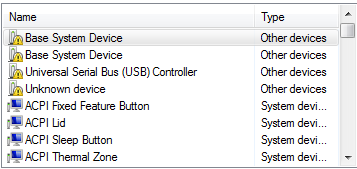EliteBook Folio 1040: Touchpad not working not installed driver
Hey,.
After you have configured my laptop (HP Elitebook Folio 1040), I can't use the touchpad scroll function.
Of course, I tried the 'mouse' option in the Control Panel, but it seems that there is no driver installed, because I couldn't open under 'properties' of the (non-existent) synaptics tab.
And I could not download the driver from synaptics web site (implementation of program would not install it).
Thank you for your support!
Hello:
The only suggestion I can offer would be to try one of the support page for your laptop if you have not already done so.
http://h22207.www2.HP.com/us-en/drivers/selfservice/identify?q=EliteBook+Folio+1040&tool=s-002
Tags: Notebooks
Similar Questions
-
HP EliteBook Folio 1040 G1 F8 & brightness of the display of the F9 key does not
I recently got a new laptop at work (a few of us have) and we all have the same problem with this laptop. The function keys F8 and F9, which are labeled to control the brightness of the screen, do not work. I searched on several forums, and I can't find a solution.
Product name: HP EliteBook Folio 1040 G1
Product number: 2CE4140876 #ABA
Windows operating system: Windows 7 Enterprise 64-bit
Can someone help us? The screens are also dark, it is difficult to see the content on them.
Thanks in advance.
Angie
go to this link and install the software:
-
HP Elitebook Folio 1040 G1 screen privacy filter
What is the good privacy filter for 14-inch HP Elitebook Folio 1040 G1 screen?
Our assistant from a reseller HP AU100AA (HP Privacy Filter WW 14.0) product and it's apparently not the right pair, as the laptop screen edges do not have openings that this filter screen needs to be plugged.
I was unable to find information on the HP site, as most of the links does not work, they just waiting for the page indefinitely.
Hello llkka66,
Welcome to the HP Forums, I hope you enjoy your experience! To help you get the most out of the Forums of HP, I would like to draw your attention to the Guide of the Forums HP first time here? Learn how to publish and more.
I understand that you are looking for the correct privacy filter for PC portable HP EliteBook Folio 1040 G1. I'm sorry, but to get your question more exposure, I suggest posting in the trade forums, since it is a commercial product. You can do to the laptop - HP ProBook, EliteBook, Compaq, slate/Tablet PC, Armada, LTE.
I hope this helps. Thanks for posting on the HP Forums. Have a great day!
-
HP EliteBook Folio 1040 G1: HP EliteBook Folio 1040 G1 - display upgrade
Is it possible to install a monitor IPS 1920 x 1080 in the HP EliteBook Folio 1040 G1 (G7U14AV)?
If Yes, could you please say on compatible screens that can be used for this purpose?
Thank you!
To answer my own question:
Yes, it is possible. It is a simple and cheap upgrade.
I managed to install THE Optronics B140HAN01.2 (AUO123D) in my HP EliteBook Folio 1040 G1.
I bought the replacement on ebay for 55,19 GBP screen:
http://www.eBay.com/ITM/271464338077?_trksid=p2055119.m1438.l2649&ssPageName=STRK%3AMEBIDX%3AIT
Here's a video tutorial on how to replace the screen HP EliteBook Folio 1040:
-
HP EliteBook 8540w: "Base system device is not installed driver.
Hello
I recently installed Windows 7 Enterprise on my HP Elitebook 8540w, and since then the unit has been a couple of kinks.
The material under properties pc looks like the picture. It does not install a driver for my printer/scanner, and the headphone jack has not worked since installing Windows 7 Enterprise.
Thanks in advance.

Hello:
Please first install the chipset driver and restart:
The base system device is lack of card reader driver:
See if this driver USB 3.0 solves the problem of USB.
If the unknown device persists after installing the above drivers please do as David has requested and post the hardware ID's for her if we can send you the link for the drivers.
Paul
-
Hi I need help with my HP EliteBook Folio 9470 m Notebook PC laptop that has Windows 7 Ultimate x 64.
According to the hp.com drivers site, I downloaded all the drivers and now I'm still missing 3 drivers and I don't know what to do.
Ethernet controller
PCI serial port
PCI simple communication controller
These three are missing... can someone help me and tell me what I need to install to make sure I have those?
Thank you very much
Hello:
You need these drivers...
Ethernet controller:
PCI serial port &
PCI Simple Communications controller:
-
HP Pavilion g6 - 2030ee Notebook: switchable VGA not installing driver in HP Pavilion g6-2030ee
Hello my dear
I just installed a new (Windows 7 64-bit) in my laptop, but I have the air can not able to install the VGA driver for it
The system has two Switchable Graphic card (intel HD 3000, ATI HD 7600 M) I downloaded the official HP drivers for the card intel, but it does not install and show this messege "" this computer does not meet the minimum requirements".
I tried to force the installation using other versions on the Web, makes - me to restart my system and when I do start again and keep the closing force before can connect you to Windows.
Please help me solve this problem... Thanks in advance
Hello:
You are not supposed to install the Intel graphics driver, that's why you get this message.
You don't have to install the graphics driver AMD support page for your laptop that is a pilot's on order that contains the Intel and AMD drivers graphics needed to operate the switchable graphics your laptop has.
Do not try to update the driver Intel or AMD, or switchable graphics will not work.
-
I can not install driver wireless on my Tecra A8
I can't install driver on my Tecra A8 pta83E wireless.
I downloaded intel and Atheros driver for XP, but it does' work.Help, please...
It may not be possible. Why, you try to install the WLAN drivers? Your laptop not preinstalled with comes recovery media? Recovery image contains all the necessary drivers.
Please check sticker Wi - Fi in the lower corner and we send the part number of WLAN card. If we can identify the one that is built into your laptop. What operating system you are using?
Hey can man you please after more than two sentences. Who knows what you're trying to do and what the problem is here.
-
video controller not installed driver not
I have a HP dc7100 CMT running Windows 7, 3 GB of ram and more than 80 GB of available disk space
integrated video controller driver is not installed and it shows the yellow triangle with the
Exclamation point
Unable to locate a driver
is it relevant for the hardware acceleration problem I get trying to play games of ms?
I tried to install the avialable pilots to the avilable graphics driver to support but page not recognize my video card
also have a problem installing HP support Assistant, the error message saying that I do not meet the min requirements?
any help would me much appreciated
Hello:
The video card is not windows vista or windows 7 capable.
I can give you the link for a driver that should allow you to change the resolution of your screen and select the graphics acceleration.
What you have not and will never have is Aero, unless you purchase a Windows 7 capable PCIe compatible video card with the model.
So, this gives a try if you want. You must install it via the back door...
1. download and run the laptop equivalent of the desktop video driver.
2. you will get an error stating in substance that the operating system is not supported.
3. close the error dialog window.
4. go to the Device Manager and in the section graphics cards, click on your adapter VGA Standard.
Click the driver tab.
Click on set to update driver.
Select the 'Browse my computer for the software' and navigate to the driver installation folder that was created when you ran the file.
This file is located in C:\SWSetup\sp34749.
Make sure that the include subfolders is selected, and the driver should install.
Reboot and you should have a pretty decent screen now, just no Aero.
If you are not satisfied with my improvisation, you can get some good cheap used W7 capable video cards on eBay that will work very well with your dc7100 if you want anything fancy. I have a few recommendations.
Otherwise, proceed again with a Radeon HD4350, that should work perfectly for this model.
Paul
-
HP m6-1002tx with AMD Radeon 7670 m flashing the message «Not installed driver AMD» getting started
HP Pavilion m6-1002tx with AMD Radeon 7670 m(2B) Graphics flashing the message at startup of the system "not installed for driver AMD.
Catalyst Control also does not work
I tried to install the driver again but to no avail
What happens after I updated my driver via HP Support Assistant
Help, please
Hello
See if the following procedure helps you.
First, download the latest installer AMD on the following link and save it in your downloads folder.
http://ftp.HP.com/pub/SoftPaq/sp56501-57000/sp56948.exe
Then, open windows control panel, open programs and features, right-click on the 'AMD Catalyst Install Manager' entry and select the change option.
Now, follow the procedure to uninstall the drivers and all the software from AMD. At the end of this process, you will also get a prompt asking you if you want to remove the Catalyst Install Manager - select the option to remove it and when finished, restart the laptop.
When windows has reloaded, open your download folder, right click on the installer AMD and select "Run as Administrator" to launch the installation.
Once again, when this has completed, restart the laptop.
Kind regards
DP - K
-
Do not install driver (Vostro 1000)
So I have this old fart of a Vostro 1000 (with WinVista) I thought I would try to update some things, because it is a bit slow these days.
I started with the driver for the graphics card (some ATI Radeon Xpress series) and went to the site Web of AMD to find a detection tool to get the correct driver, because I wasn't too sure about the exact details. Found one, he ran and found an available update. Ultimately, installation has failed, and it turns out that it was not compatible at all, and the current driver was an error 43 or so and don't work properly.Now, I've been sitting for 3-4 hours trying to solve this problem, but nothing helped. But at least I managed to 'upgrade' (with difficulty) to a Standard VGA graphic something (sorry, did not check the details for a while, and it's in Norwegian as well) and it's a little better, but the resolution is always bad. After a while, I also FINALLY found the standard (for Xpress 1150?) ATI driver on Dell sites.
Tries to install it, it tells me that it can not install and I should try installing a standard VGA regardless of the first one... I already have.So. What do I do?
Hello
Just to make sure you try the correct driver, I'll send you the direct link here: ftp.dell.com/.../R169722.EXE
Please let me know the status, when you have tried the above driver.
Thank you.
Best regards
Karina
-
WSD Print device is not installed driver
I try to print on my Brother MFC 9970 and when I trouble shoot, I get a "WSD print device driver not installed. Well, I know that, because I've uninstalled it after several times trying to update due to the previous error it not updated. Now, I have no idea how do to download the driver and cannot find a driver to download to a Microsoft website that actually works. Help, please?
Hello
This happens for your model of printer you have given us: MFC-9970CDW NO result found at Brother for MFC 9970.
Go to the website of brothers.
Uninstall/reinstall your printer using the latest drivers from here your operating system.
http://support.brother.com/g/b/downloadtop.aspx?c=us_ot&lang=en&prod=mfc9970cdw_all
Most of the manufacturer will also have troubleshooting steps for you to take registered there, too.
This can also help you:
"Solve printer problems.
http://Windows.Microsoft.com/en-us/Windows-Vista/troubleshoot-printer-problems
"Solve printer problems.
In the upper right corner, select your operating system from the menu drop-down.
See you soon.
-
want to 5530: error: is not installed driver for WSD print device
I'm trying to install the software on the HP Envy 5530 contect to my Dell Windows 7 Home Enterprise laptop runing. I have installed and uninstalled. use the web and the installation disk but when I check the printer it shows a warning triangle with an exclamation point (!), which tells me he needs in case of a problem. I get the error "WSD print device driver is not installed. Please help me.
I think I tried your 3 bullets without result. I tried to print wireless HP Center regions, but I'll start over and focus my efforts in this area by the top.
Seems not a problem of the printer "not found". The printer Hp Envy 5530 is listed. but shows an icon indicating the troubleshooting is required. See this link from dropbox http://1drv.ms/1zODxEY
Having said that, however, when I try to print your word document, I got a message "no printer installed": http://1drv.ms/1AgOqEE
Bottom line, it is not resolved yet. Dang it.
Thanks for your help. I persevere and hope to get it resolved. I will answer when I do.
-
It is not installed driver WLan - Satellite A205-S5843
Hi, is Marisa once again,
I went to get my cell phone yesterday because the technical support has been updated of the MDI. After they have changed, and now I have a new surprise and it s the Wifi driver.
It is said there isn t any driver installed.
So my question is if these people need to be updated. they say that they already updated the MDI driver, BIOS and DVD.I just want to talk with them and explain everything because I don t think they know what must do and it s takes a long time.
Thanks for your help once again and I'm sorry for my English...
Hi Marisa
In the Device Manager please check first the network cards.
If you see a yellow exclamation mark then that would mean that your WLan driver is not installed correctly.This isn't a serious problem.
What you have to do is visit the page of the Toshiba driver we and have to choose the section of Satellite A205-S5843 WLan driver.
Download, unzip and install it.All that s
-
Unknown device on EliteBook Folio 1040 G1
Just reinstalled a Folio 1040 G1 with our custom image, all drivers/devices are installed but only one, NXP6100.
Some articles on the net said it is supposed to be owned by NXP Semiconductors.
NXP NearFieldProximity provider is installed, with a NXP6022 device id.
I checked the cva for sp64291 file, only the supported devices listed are NXP6022.
Anyone know how find/install drivers for NXP6100?
Found my own answer:
"Intel management engine components Driver" (in this case, sp64090) must be installed, then the device is properly recognized.
Maybe you are looking for
-
Are not allowed to access this page?
I just sent a question about migration of emails from one profile to another and got a message saying: I don't have permission to access the page. That is what it is?
-
AT10LE 4.3 updated Android available
4.3 Android update is available. The download is slow, but the new system feels good. It seems a bit smoother, and of course Android 4.3 has some novelty. Thank you, Toshiba, and I hope that we will see 4.4 soon.
-
Sound does not work on Satellite A300
I have a Toshiba Satellite A300 Windows Vista. The noise stopped working. I reinstalled the operating system and reinstalled the audio device on the site of Toshiba download drivers but I still get the error. "No Audio device detected". Under the win
-
I get error CLR20r3 when I work in a program.
original title: CLR20r3 error HelloI had used this program well, but after a few days unused this error and I don't know how to solve this problem, I thought it was due to the net framework but I worked so I could help, I would be happy Problem event
-
Hi allI have create report sql in version 4.2, and now we have apex version 5.0 upgrade.I encountered error when I change the State of sqlThe error massage:Query cannot be parsed in the generator. If you believe that your query is syntactically corre