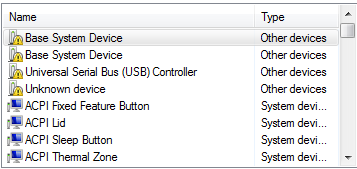HP EliteBook 8540w: "Base system device is not installed driver.
Hello
I recently installed Windows 7 Enterprise on my HP Elitebook 8540w, and since then the unit has been a couple of kinks.
The material under properties pc looks like the picture. It does not install a driver for my printer/scanner, and the headphone jack has not worked since installing Windows 7 Enterprise.
Thanks in advance.
Hello:
Please first install the chipset driver and restart:
The base system device is lack of card reader driver:
See if this driver USB 3.0 solves the problem of USB.
If the unknown device persists after installing the above drivers please do as David has requested and post the hardware ID's for her if we can send you the link for the drivers.
Paul
Tags: Notebooks
Similar Questions
-
Base system device is not installed.
After you have installed windows 7 on my HP Pavilion dv6700 computer, I get an indication of error as follows: the Base system device driver is not installed. Install the latest driver for the device. When I try to do what it cannot find the driver (in line or computer). When I tried to dig to find answers, I think it's on 9 PCI bus, device 9, function 3. I confess that I have no idea what it is. Also 'sleep' is not functional. Maybe the two is connected. Can someone help to solve these problems. HP support doen't seem to have drivers for windows 7 on my model. My problem is that I don't know what the device is and how to get and install the driver.
Base system device of card reader, install the card reader driver Vista.
-
EliteBook 8440p: Base system device problems
I'm having a problem with the Base system device PCI bus 69, device 6, function 2 (code 28) on my Elitebook 8440p.
I was working on my laptop and my Wifi says "no connection available. I made the necessary troubleshooting and landed on it.
I've updated the paks, individually made chip so that other device drivers are updated and the system indicates that this driver is not available when I try to update. Any suggestions?
Hello:
You have need of this driver for the... base system device is for the reader who is not related to the Wireless does not.
http://h20564.www2.HP.com/hpsc/SWD/public/detail?sp4ts.Oid=4095873&swItemId=ob_79317_2&swEnvOid=4059
If the Wireless does not work and you need a driver for it, there will be a labeled device network controller where you see the listed base system device.
-
Elitebook missing Base system device
Hello
My laptop indicates that I'm missing the Base system device.
Elitbook HP 2560p
Of the hardware id
PCI\VEN_197B & DEV_2392 & SUBSYS_162B103C & REV_30
PCI\VEN_197B & DEV_2392 & SUBSYS_162B103C
PCI\VEN_197B & DEV_2392 & CC_088000
PCI\VEN_197B & DEV_2392 & CC_0880I can't find the right drivers.
Can someone help me with this problem?
Hello
Install the driver of player card on the corresponding link below.
Card reader driver - Windows 8.1
Card Reader Driver - Windows 8, Windows XP, Vista, 7
Kind regards
DP - K
-
Is required for HP elitebook 8440p base system device?
I just bought this laptop on ebay. its working fine, but I just noticed on the computer told me I need to troubleshoot the computer. After I troubleshoot the computer it says that this base system device is missing. I don't know if I should try to fix it, or just leave it as what since its only gives me any problems. im running windows 7 Home premium. 64-bit operating system. Thank you
Hello
Please try:
Ricoh Media Card Reader driver
FTP://ftp.HP.com/pub/SoftPaq/sp46501-47000/sp46972.exeKind regards.
-
2 x Base system device drivers not found
Hello world
I have a little trouble here, because I can't find what makes problem after installation of WIN 7 Ultimate 64.
I have a ProBook s 4535. In Device Manager, I had two problematic devices (both are Base system devices)
Here is the hardware Id
PCI\VEN_197B & DEV_2392 & SUBSYS_168B103C & REV_30
PCI\VEN_197B & DEV_2392 & SUBSYS_168B103C
PCI\VEN_197B & DEV_2392 & CC_088000
PCI\VEN_197B & DEV_2392 & CC_0880location
Bus PCI 3, device 0, function 3
and
Bus PCI 3, device 0, function 0Please, help me!
Hello:
That would be your JMicron card reader driver to be installed.
Paul
-
EliteBook 8540p: Base system device driver
Greetings,
I recently updated my laptop to Windows 8.1. When I went to the Device Manager, I noticed a question mark next to "other devices". When I expand it, it shows two options for "device Base system and both have the Exclamation Points next to them."
I tried to update the drivers and it tells me: "Windows could not find driver software you're your device."
An inspection further, I see that they both have the same hardware ID:
PCI VEN_1180 & DEV_0592 & SUBSYS_1521103C & REV_14\4 & 1270e8d4 & 0 & 33F0
I'm trying to find the recommended drivers for this. Any help is appreciated.
Thank you!
Hello
Try the driver from the link card reader.
http://ftp.HP.com/pub/SoftPaq/sp46501-47000/sp46972.exe
Kind regards
DP - K
-
EliteBook 8440p: Base system device drivers
Dear all,
I am facing this problem on my notbook. Device drivers system based not installed.
This is the lds material properties.
PCI VEN_1180 & DEV_0843 & SUBSYS_172B103C & REV_14
PCI VEN_1180 & DEV_0843 & SUBSYS_172B103C
PCI VEN_1180 & DEV_0843 & CC_088000
PCI VEN_1180 & DEV_0843 & CC_0880Pending.
Best regards
Badar Ul Islam Saadi
Try the follwing for Ricoh card reader sofpaq.
-
WSD Print device is not installed driver
I try to print on my Brother MFC 9970 and when I trouble shoot, I get a "WSD print device driver not installed. Well, I know that, because I've uninstalled it after several times trying to update due to the previous error it not updated. Now, I have no idea how do to download the driver and cannot find a driver to download to a Microsoft website that actually works. Help, please?
Hello
This happens for your model of printer you have given us: MFC-9970CDW NO result found at Brother for MFC 9970.
Go to the website of brothers.
Uninstall/reinstall your printer using the latest drivers from here your operating system.
http://support.brother.com/g/b/downloadtop.aspx?c=us_ot&lang=en&prod=mfc9970cdw_all
Most of the manufacturer will also have troubleshooting steps for you to take registered there, too.
This can also help you:
"Solve printer problems.
http://Windows.Microsoft.com/en-us/Windows-Vista/troubleshoot-printer-problems
"Solve printer problems.
In the upper right corner, select your operating system from the menu drop-down.
See you soon.
-
I just installed Windows 7 on a Dell Vostro 1500 laptop.
In the pane control, devices of l, I have two errors "device Base system has not a pilot.
There is no driver installed for the Base system device. Not fixed
Apply the solution to the complete driver problem
Install a driver for this device does not workTroubleshooting gives me two messages:
The first is: there is no driver installed for the Base system device.
The device information
Name: Base system device
ID: PCI VEN_1180 & DEV_0592 & SUBSYS_02281028 & REV_12\4 & 1F967EE5 & 0 & 0BF0
Error code: 28
The second is: there is no driver installed for the Base system device.
The device information
Name: Base system device
ID: PCI VEN_1180 & DEV_0843 & SUBSYS_02281028 & REV_12\4 & 1F967EE5 & 0 & 0AF0
Error code: 28
I cannot locate a driver through web search - how do I know what are the devices? and where can I find a driver?Try to update the drivers using Windows Update. If this does not work, try the versions of Vista of Intel and Ricoh under Chipset drivers on the website of downloads & drivers for Vostro Notebook 1500 . Make a restore point first.
-
HP Elitebook 8440p missing base system device driver
I have a HP Elitebook Notebook PC with Windows 7, 64-bit 8440p. I had to reinstall Windows 7 and all the necessary drivers. My question is the missing Base system driver. The message that I get from the Device Manager is:
Bus PC1 68, device 6, function 2. The driver for this device are not installed (Code 28).
The hardware in the Details tab ID are:
Pc1\ven_1180 & dev_0843 & subsys172a103c & REV14
Pc1\ven_1180 & dev_0843 & SUBSYS_172a103C
Pc1\ven_1180 & dev_0843 & CC_088000
Pc1\ven_1180 & dev_0843 & CC_0880
I you apologize for the irregular use of capital letters, but yes, all uppercase.
Thank you in advance for your help in this matter!
I reinstalled the drivers of the two Chipset but I also installed the RICOH Media Driver on the HP driver download site. My problem is now solved, but I think this is the last driver that did the trick I thought others regarding their driver problem of Base system with drivers for the SD card. Thank you.
-
ProLiant DL380 Gen7: Not found Base system device driver
Hello
I need a Base system device driver
PCI\VEN_0E11 & DEV_B204 & SUBSYS_3305103C & REV_03
PCI\VEN_0E11 & DEV_B204 & SUBSYS_3305103C
PCI\VEN_0E11 & DEV_B204 & CC_088000
PCI\VEN_0E11 & DEV_B204 & CC_0880Hello:
There is no W7 drivers for this device.
See if the driver for Windows Server 2008 R2 works, which would be the equivalent driver.
Try to install the driver manually if automatic installation method does not work, because this driver is not in favor of the ID you have posted.
[HewlettPackard.NTx86.5]
DeviceDesc % = CpqCiDrv_5, PCI\VEN_0E11 & DEV_B204 & SUBSYS_B2060E11
DeviceDesc % = CpqCiDrv_5, PCI\VEN_0E11 & DEV_B204 & SUBSYS_3304103C
DeviceDesc % = CpqCiDrv_5, PCI\VEN_0E11 & DEV_B204 & SUBSYS_3305103C -
W520 - Base system device driver does not
Greetings.
This morning at the start of my ThinkPad W520, the player no longer works. A glance in the (Windows 7, 64-bit) Device Manager shows the 'Base system device' and points out that "the drivers for this device are not installed." Trying to get Windows Installer natively drivers does not work. Some googling shows others with similar problems in the past; recommendations include installing a card reader driver Ricoh for Windows XP or Vista; It did not work. Other drivers available include 8ass82ww.exe and 8axv51ww.exe - these don't work. Installation of the own Support Center Lenovo software shows that the Base system device driver is not installed. I can't find a way to install it. I tried installing driver exe files and searching the same files using the browse-for-the window Windows files during the installation of the drivers for the Base system device.
Seriously, * beep *? I lost more than two hours on Sunday morning trying to solve this problem. It worked yesterday. I did install new software crazy, or any software besides. Why this happens and more importantly, how can I FIX it?
This morning, ran Windows automatic update; I don't know if the updates were designed to the card reader, but the driver is now installed and the operation of the device. Too many updates to list them all, but thank you all for your help. Between the time I opened this thread and now probably I rebooted my machine 30 times and tried all combinations of drivers + restart. Then, poof, this morning, it is fixed.
-
T420 W7 Base system device driver does not
Hello
After reinstalling W7 the lenovo Solution Center complained by saying that the system device driver does not work.
I saw that the SD card reader was not working and so I covered the missing pilot was that one.
The Lenovo page I downloaded the driver for the card Multi for W7 and T420 port. After installing the message disappeared and SD cards have been recognized correctly.
However, after restarting the system, after some time, the message appeared again and the card reader no longer works.
I have install again and the same happened. He worked and after restarting two has stopped working.
If find this mysterious altogether. I wonder if anyone knows how to solve this problem.
I managed to solve the problem. Just in case anyone has the same problem I explain here how I did, although I'm not sure that this solution is universal.
1 install the drivers from the Lenovo site.
2. once the system starts to complain from the Device Manager where it says "Base system device" with a question mark. Then disable this device but do not uninstall the driver.
3 reboot and it will be fixed.
-
Not found base system device driver
Recently, at startup, I get an error message 'Base system device driver' not found. Windows cannot find the driver appropriate to solve the problem. I use a laptop Presario F756NR with Windows Vista (32-bit) OS.
I checked the 'properties' of device and find the bus 2 PCI, device 5, function 2.
Under status: this device is not configured correctly. (Code 1)
There is no driver selected for the item or a set of device information.
To reinstall the drivers for this device, click on reinstall.
Click on reinstall just made sure another Windows search found nothing.
I tried to download sp38689.exe with NO result.
Help please!
Hi, Bob:
It's all part of this card reader controller stuff.
I suggest that you do a right click on any card reader devices and select uninstall.
If there is a check box to uninstall the driver, these boxes too.
Restart the PC and if the drivers do not correctly install, download and reinstall the card reader driver.
Paul
Maybe you are looking for
-
Windows Server 2012 R2, R2 2008 update 12/08/2015 disabled asp classic download
I have a Windows Server 2012 R2 and Windows Server 2008 R2 running native IIS. The web server allows downloading files using just classic asp... no plug-ins or third-party add-ins. The two servers installed updates 09/12/2012 off the capacity of the
-
E1200 Cisco Connect update fails
Ran CiscoConnect.E1200.1.4.12263.1.exe on laptop twice and returned the same ' it there a problem result.» Disconnected router power for a few minutes between the two. The current version is 1.4.11200.0. My office is also connected by cable to my m
-
Script to activate layers at random, what is visible to export?
Hey, I'm looking for a script that runs on 10 (+/-) random layers that live in one folder, then exports that is visible. Basically, I have a folder of 150 layers and looking for a way to display random assortments of said layers. (Remember, I have tw
-
. Mysteriously damaged NEF files
I have a little. Files NAVE of the turtle, I photographed. When I opened the file in Czech Republic, I noticed that two of the eight photos had strips of bright colors that travelled horizontally. See attachment. Files open or untreated, except that