Error 80070002 on my Dell XPS 420 Intel Core2 Quad running Windows Vista
I spent over 12 hours searching for and perform the patches recommended at this problem and... NOTHING WORKS!
Hi Boludo78,
Thank you for visiting the Microsoft Answers forum.
Here is the link to re - install Windows Update Setup. But it will not solve your problem because you have corrupted system files that the utility could not fix.
http://www.Microsoft.com/downloads/details.aspx?FamilyId=5A58B56F-60B6-4412-95B9-54D056D6F9F4&displaylang=en
If the previous step does not take care of the issue you run a vista repair install. Although its recommended to do a clean install.
You have a Vista DVD?
You need to run a repair of the Vista installation.
Here are the steps to do:
1. insert the Vista DVD in the DVD player while your current Vista is running.
WARNING: Do not start the computer and run the installation Vista system startup DVD. An upgrade installation doesn't work that way.
2 click on install now to start the upgrade. (See screenshot below)
NOTE: If the auto run does not load the Vista Setup screen, then open your DVD drive in the computer and click on the Setup file.
3 if you want Vista to check updates during installation, and then click to select. (See screenshot below)
NOTE: It will install more quickly if you select receive no updates to install. You can install them later through Windows Update.
4 do not type a product key. (See screenshot below)
WARNING: If you do not enter the same activated product key that you have already installed, then you can find yourself in a reduced functionality Mode. See: How to get out of the Mode of reduced functionality in Vista
5 let the box automatically activate Windows when I'm online disabled.
6 click Next.
7 click on the No button for the you want to enter your product key now? command prompt. (See screenshot below)
8 select which edition of Vista you have. (See screenshot below)
9 check the box I choose the edition of Windows that I purchased and click Next. (See screenshot below)
10 click the upgrade option. (See screenshot below)
11 follow the instructions up to what Vista install and re-booted the final welcome screen on the Vista desktop.
12 remove the Vista installation DVD.
13. check if all files are missing. If so look in the files in bold shown in step 14 below to see if they are there. You can then simply copy their return.
14 run Disk Cleanup.
NOTE: To learn how, see: How to use cleaning disc in Vista
(A) if the list see records destroyed by upgrade Windows. (See screenshot below)
NOTE: These will be files remaining upgrade, C:\Windows.old, C:\$INPLACE.~TR , and C:\$WINDOWS.~Q, which did not copied. Is it missing from the files of user name, it would be in these files.(B) click OK to remove.
15 now, all you need to do is activate Vista.
NOTE: To learn how, see: How to activate Vista normally and by Activation of the phone
(A) right click on computer (Start Menu) and click Properties, or open the control panel (Classic view) and click on the System icon.
(B) scroll down a bit and click on: Activate Windows now. (See screenshot below)
Martin
Microsoft Answers Support Engineer
Visit our Microsoft answers feedback Forum and let us know what you think
Tags: Windows
Similar Questions
-
Whenever I plug a microphone, the microphone taken none appears on the recording tab devices in the sound settings.
The audio jack works well and worked even without the chipset drivers.
I tried to download realtek but I get an error that says no drivers supported.
Hello
I couldn't find an update for Windows 7 for your computer, which means that Dell has not all drivers for this OS on your computer XPS 420. However, there is a driver that is specific to Vista 64-bit, download here: http://www.dell.com/support/drivers/us/en/19/DriverDetails/Product/xps-420?driverId=4JDG5&osCode=WV64&fileId=2731098634&languageCode=EN&categoryId=AU .
Another option to consider is to update your video driver to the latest version, download here: http://www.nvidia.com/object/win8-win7-winvista-64bit-320.18-whql-driver.html (it was released on 23 May). I suggest as an alternative as video drivers often include audio drivers as well.
Those are the two pilots who appear to be more likely to adapt to your system, and if one or the other does not work you can restore the driver using the dialog of properties as follows:
- Go to control panel and click Device Manager.
- When that opens, click sound, video and game controllers.
- Select the audio driver / video, you have downloaded and installed.
- Right-click on the device and select Properties.
- When this window opens, go to the tab (on the top row) driver.
- Click the Driver Rollback button and left-click on it.
- Let Windows reinstall the older driver.
- Restart your computer.
If all goes well, one of these fixes will take care of the problem. Keep me posted.
Kind regards
BearPup
-
Install error code 646 for security update has failed. I run Windows Vista
I tried to install six important updates. One is an update of security for Microsoft Works 8.
Then I updates security for Microsoft Office Outlook 2007, Microsoft Office Visio Viewer 2007. I have two updates of security for Microsoft Office System 2007. I have an update for Microsoft Outlook 2007 Junk e-mail filter. I get an error code. The code is 646.I error code tried to install these updates since 10/16/09.Whenever I try to install these updates, I get the same error code 646. I tried since 16/10/09. When I stopped my laptop updates try to install and they fail. When I go to help and support he told me to accept the terms, but the screen is never the same. I'm at my wits end. How can I fix the problem. It is the first time that this has happened.
Hello
Try this 1st to see if it helps: (it usually does)
Description of the Patch registration cleanup tool
http://support.Microsoft.com/kb/976220/------------------------------------------------------
If necessary:
Try this - Panel - Windows Updates - on every update that will not be installed - click on the important updates
or the update itself - double click a view more information (or click top then discovers on the right)Those who will take you to a page where you can download the update.
Or go here and the KBxxxxxx number to download it.
Download Center - mount the KBxxxxxx.
Microsoft Download Center
http://www.Microsoft.com/downloads/en/default.aspxDownload - SAVE - go to where you put them - click on - RUN AS ADMIN
Then you can right click on the update in the updates Windows and HIDE.
If you get an error Installer install this version:
Windows install 4.5 Redistributable
http://www.Microsoft.com/downloads/details.aspx?FamilyId=5A58B56F-60B6-4412-95B9-54D056D6F9F4&displaylang=en----------------------------------------------------
Then run this:
How to reset the Windows Update components? -a Mr Fixit
http://support.Microsoft.com/kb/971058Description of the preparation tool update for Windows Vista for Windows Server 2008 and Windows 7 system
http://support.Microsoft.com/kb/947821------------------------------------------------------------
Because these are all Office updates you might get more information if necessary in the groups of the Agency who could
have experienced the same problem.Office newsgroups
http://www.Microsoft.com/Office/Community/en-us/FlyoutOverview.mspxMicrosoft.public.office.misc discussions
http://www.Microsoft.com/communities/newsgroups/list/en-us/default.aspx?DG=Microsoft.public.Office.misc&cat=en_us_01cb749f-c998-4762-8099-df71793c11c7&lang=en&CR=us------------------------------------------------------------
If necessary you can incident free get reports however the above should take care of it for you.
Windows updates - free Incident report
Go here and click on-> Windows Update fails while searching, downloading or installation of updates
http://support.Microsoft.com/GP/wusupport#tab3The security updates, you can get free support Incident report
http://www.Microsoft.com/protect/resources/support.aspxI hope this helps.
Rob - bicycle - Mark Twain said it is good. -
I done a clean install on Dell XPS 420 after a crash. Windows XP works fine, but it continues to ask that drivers can be installed before I can get on my internet which is At & T DSL with external modem. When I try to go on the internet, it gives me the error of pilots. I had what I thought, it was the disk drivers that came with the computer, but when I installed and then it is still asking for the correct drivers. I called At & t for their support and they said I needed drivers. That's why I came to Microsoft to download the drivers on my Dell Studio 17 on a cd, so I can load them onto the computer Dell XPS 420. I was afraid to install on my computer because my Windows 7 running.
I don't know if I can load my Windows 7 and its drivers on the dell Xps 420. It was a solution, I thought, but I'm not that computer from common sense to see if that might spoil the Dell XPS 420. Any help would be appreciated.
Using another computer, go to the Dell support website and search the Windows XP drivers for your specific model number. Using your Dell's Service tag number is the fastest way to get the correct drivers.
http://support.Dell.com/support/downloads/index.aspx?c=us&l=en&s=GenIf there is then Windows XP Download drivers into a folder (with subfolders named "Chipset", "LAN", "Audio", etc) on your hard drive and burn all files on a CD driver.
Then, insert the CD into the computer XPS 420 and install all of the driver files, starting with the mother/chipset, SATA, Firewire card drivers (1394), LAN, Audio, etc, and so on.
For the problems of graphics card check download site of the manufacture of the graphics card for the latest Windows 7 drivers for your card.
ATI: http://support.amd.com/us/gpudownload/Pages/index.aspx
NVIDIA: http://www.nvidia.com/Download/index5.aspx?lang=en-usJ W Stuart: http://www.pagestart.com
-
Dell XPS 420 with Vista Home Premium, replaced the hard drive, download now blue screen errors
My girlfriend has a desktop Dell XPS 420 quit working a year or 2 ago. A computer technician told me that it sounded as if the hard drive was bad, recently I purchased from Dell, a Seagate 1 TB hard drive (the original is a Western Digital 320 GB).
I bought also, once again from Dell, a copy of its installation discs for Windows Vista Home Premium 32 bit.
I installed the new hard drive, correctly, as far as I can tell, but I tried several times over the past days to install Vista and a few times I got errors (BSoD) STOP and a few other times, Windows Installer errors.
What's wrong?
I run Dell diagnostics that took almost a whole day, but I don't think anything. I have not partitioned the hard drive, it's like 931 GB.
I think that may be something related to the RAM, but I'm not sure.
Thanks for any help.
Hello
Here is the information on the Dell Diagnostics:
http://support.Dell.com/support/topics/global.aspx/support/KCS/document?docid=52057
And Dell has provided information on how to reinstall Vsta using their recovery disks.
"Manually reinstall your Windows Vista operating system"
For more information, try the Dell Support Forums.
http://en.community.Dell.com/support-forums/default.aspx
See you soon.
-
Hello, I've had this problem for some time now, and it's very frustrating. I can't save the disk correctly - there have been times that I've been able to do a full backup, but subsequent backups then failed, and other times, I can't yet do a full backup.
I have a DELL XPS 420 PC, running Vista Ultimate. I also have a 320 GB Western Digital external hard drive connected via eSATA.
I had problems with backup from the beginning. Previous suggestions have been to ensure that the drive is formatted in NTFS (it is) and to make sure that I am able to see the drive from the computer and access (I can).
I got two different types of error messages:
================================
Error message:The backup location cannot be found or is not valid. Check your backup settings and check your hardware configuration. (0 x 81000006)
Backup time: 12-09-2009 01:05
The backup location: My Book (z :))
Error message:
There is not enough space on your Windows drive to prepare for the backup of your files. At least 400 MB of free space is required to continue. (0 x 81000014)Backup time: 05/01/2010 18:38
The backup location: My Book (z :))[Start over] [Settings] [Close]
==============================
What could be the problem? What I might try? Please let me know if I can provide any other information that might help.
THANKS IN ADVANCE!
Hey, Ronna,.
Sorry I didn't saw this post earlier - I hope you were able to solve your problem.
Here's what I figured out around miner (on mine - after hours and hours of research):
The message 'no space' was more a message "no memory" for me - I understand that if I have a large number of open programs, that is causing the error.
The other mistake, I was getting, it was simply that the external HD had stopped spinning - now, whenever it says backup failed because he could not find the hard drive I press the power button on the back of the drive (I have a MyBook Western Digital external hard drive 320), run it, and then it works fine.
I hope this helps someone else.
CJ33414
-
I have a Dell XPS 420 I got help from this forum - reloaded Windows XP - reformatted successfully in car and now have Windows XP on the drive. When I try to connect to the internet and set up this internet connection - will not recognize the modem. When I put the disc inside modem will automatically the configuration menu of the computer. I don't know what else to do. I have AT & T internet service that worked perfectly before the reformat Windows XP works fine.
Hello
Refer to this link and check:
It will be useful.
-
Graphics card does not not on Dell XPS 420
Hello
Recently, a problem has arisen. My graphics card has given me some very strange situations, when I run a game (in this case, Medal of Honor Airborne) the color palette goes nuts and everything pink and green and the tris. Now, if it wont start even upward normally, it looks almost exactly like this picture I found on the web (the picture is below. mine alternated between points and lines). Still I can't understand what is wrong with it. My Dell XPS 420 also works very well with my other card which I believe is the AMD Radeon 2400 pro. The card is the Nvidia GeForce 8600 Gts.
Any help would be appreciated thanks -Microvolt
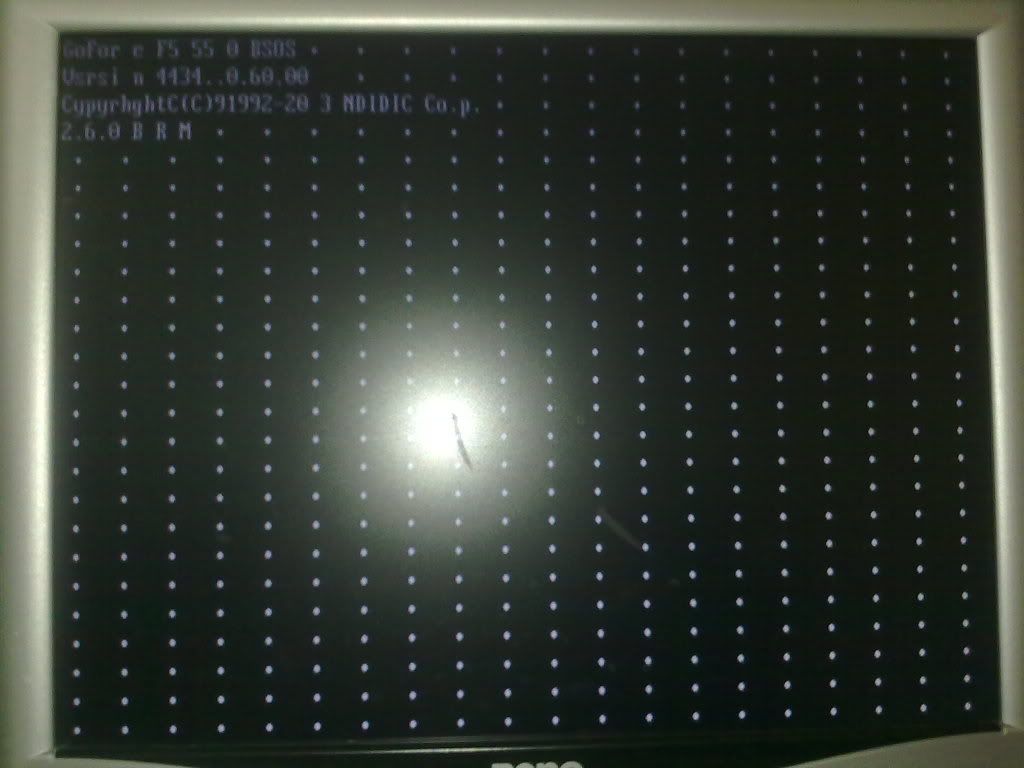
Both the 8600 GTS and HD 2400 Pro are old cards so that they may or may not last forever. The 8600 GTS is a best performance card, so I can understand that want to use it against the HD 2400 Pro. You can try to uninstall and reinstall a new driver for it in case it is damaged. If this does not work, it can only have gone wrong for a new purchase would be in order, unless you can live with the AMD card. There will be a range of cards video today that would be better than the 8600 GTS and they cost no more. HD 6570, HD 6670 or the TG 640 would all consider inexpensive cards.
-
New Dell XPS 420 Disk Partition/Division
Hi all
I just received my new Dell XPS 420 with 500 GB drive. Default disk configuration is 1 BIG partion (unless of course another partition for the recovery disc).
I need my drive partitioned at least 2 or 3 scores, however there is no option to specify your wishes for the disk partitioning when you order from Dell Online (I hope they have this option in the future).
I was thinking two things to work around this problem:
(1) use the Windows Vista 'Shrink the Volume' feature to shrink the C drive in the smallest size and create a new volume for my data.
2) restore from "Restore the Image" but I don't know if you can specify the partition of drive during the restoration of the image.
Any advice would be much appreciated.
Thank you
-
Is the new, focused on the Haswell, Dell XPS 27 Adobe RGB Quad HD have a built-in TV tuner?
I am looking to buy a new base Haswell, Dell XPS 27 Adobe RGB Quad HD with a NVIDIA GeForce GT 750 M graphics card. She will replace television in my den; I'll use two watching television as well as my home computer when I work at home. All (or at least most) comments I read mentions a TV tuner and remote control with the desktop computer, but I realize that they are all for the previous edition of the Dell XPS 27. My question is, does the current basic Haswell, Dell XPS 27 Adobe RGB Quad HD have a built-in TV tuner?
Also, suite on it, am a Subscriber Uverse, AT & T and would obviously like to plug my new Dell XPS 27 with my AT & T Uverse TV subscription. With this, it would be ideal if I have good get my AT & T Uverse remote control to 'learn' the Dell remote codes to control TV and DVD/Bluray playback. Is this possible and, if so, how to do?
Thanks in advance.
Yes, it's the new Haswell basic XPS 2720. Slot looks exactly like the mSATA to the right location. See attached picture.
-
INSPIRON 1440 - Display Driver Intel Graphics Accelerator for Windows Vista (R) has stopped working
Sometimes the screen of my computer crashes (turns not blue, everything freezes) and nothing works, not even ctrl + alt + delete.
Then, after a few minutes pass it says "Display Driver Intel Graphics Accelerator for Windows Vista (R) Stopped working but is distributed.
Subsequently, the computer works fine. This has happened twice now.
I've seen on other forums that I may need to uninstall and reinstall my display driver but I'm not sure how or which driver to choose. Any information would be greatly appreciated.
I have a Dell Inspiron 1440 Windows 7 64-bit OS. Thank you!
Service tag deleted by the privacy policy.
First uninstall all applications related to the program for example audio, video, webcam application. Press [Windows] and [e] and click on uninstall or change a program:
This will bring up a list of the installed programs:
Double-click the program associated with the unit to start the uninstallation. In your case, it will say something like the graphics card Intel.
Get the latest driver from the Intel Download Center. The pilot will be in Vista and Windows 7:
https://Downloadcenter.Intel.com/Detail_Desc.aspx?DwnldID=22166
-
When you try to use Windows Update, the majority of the updates fails. I get the error code 80070664. I am running Windows Vista.
Hi AirbnDoc,
I suggest that run you the Fix It Tool to solve your problem. Here is the link to use it Fix Tool:
http://support.Microsoft.com/kb/971058/en-us
I suggest you to select two updates at once and the installation, if you are prompted to restart, then restart the computer.
Disable all security software before installing the updates.
Once installed, updates allow security software.
Hope this has been helpful.
Kind regards
Bharath
Microsoft technical support -
I am running Windows Vista and a low disk space error message.
I am running Windows Vista and a low disk space error message. I ran disk cleanup, disk defragmentation and cleaned up all the old files and still only have 793 MB free on GB total 103. I noticed that my 6.0.6002.18005_001c11ba_blobs.bin file takes 54.9 GB of space. In research, it seems that it is safe to delete this file--is that true? If so, how? It seems that I need permission to do this.
To give the control is a two-step process. Take ownership and then to give permissions.
Owner of a file allows the owner to change permissions even if they do not have the authorization to do so. It's the only thing that made property. The person who creates an object owns the object. For admins, the objects that are created are the property of administrators, not the individual.
You need start exploring as administrator to Start - All Programs - Accessories - made Windows Explorer right click and choose run as administrator.
You must therefore make a right-click folders / drive, you are interested in tick - button Properties - Security - Advanced button - property - Edit - Replace owner on Sub containers and objects tab - select one user-then Ok your way of out.
Right-click new - folder Properties - Security - Advanced - tab permissions - Edit button - select the account - check the two checkboxes - button - Advanced - Search now button Add button - select your tick - Ok button - total control in the list. OK your way out.
. -
I running windows vista home basic I'm trying to reset my password using my reset disk and the wizard keeps returning the error message
Hello
You need to have a password reset disk until you fogot your password, not after that you forgot your password.
http://Windows.Microsoft.com/en-us/Windows-Vista/create-a-password-reset-disk
"What to do if you forget your Windows password"
http://Windows.Microsoft.com/is-is/Windows-Vista/what-to-do-if-you-forget-your-Windows-password
"If you forget the administrator password, and you do not have a password reset disk or another administrator account, you will not be able to reset the password. If there is no other user account on the computer, you will not be able to log on Windows and you need to reinstall Windows. »
Microsoft prohibits any help given in these Forums for you help bypass or "crack" passwords lost or forgotten.
Here's information from Microsoft, explaining that the policy:
See you soon.
-
I have a DELL Inspiron 6400 running Windows Vista. The backlight turns off.
I have a DELL Inspiron 6400 running Windows Vista. The backlight turns off when the charger is plugged after about 10 to 15 minutes. If I shine a torch on the screen, I see about the display is always. If I select change user from the menu start or stop / restart the machine, the backlight turns on and will last for another 10 to 15 minutes. I tried in safe mode and the same thing happens. Can someone help me with this problem?
It could be the inverter Board or the backlight itself on the way to the outside. Whatever it is, it is definitely a hardware problem and it will take a good repairman to fix. You can contact Dell and see what they would charge to fix this, just to see if it would be more cost-effective to buy a new laptop or have it repaired. Because it is 5 years since it is manufacturing, you can be better to save your pennies for a new :-(
SC Tom
Maybe you are looking for
-
I swear I remember seeing a way to run pieces of code C base in LabView, but some grace research / internet / forums gave nothing. I know DLLs are feasible, but running in the labview program would be preferable. Won't my memory, and if not where can
-
How to connect to the server from VPN Windows Sever?
Hey guys, I recently created my own VPN server to connect to my home network using Windows Server 2003. I know I probably still need to do this if I don't know what I have to do, but how to connect to the server, or at least set it up in order to be
-
I just upgraded to the Razr Maxx from old droid device and power button on my old unit was pretty solid. However, the power button on my Maxx has a few odd wiggle abilities. (It oscillates up and down). I'm just afraid that he could jump off when I g
-
Cannot start in the middle of the upgrade from Vista to Windows 7
Try to upgrade one of our own machine for future larger deployments. Windows Vista business to Windows 7 Professional. A ran the Advisor Windows 7 and got a little nudge upward after updating Nvidia 7300GT drivers for Windows 7 plug. It goes through
-
As stated in the header, various dll refuses copy during installation of Windows XP. And after use to ignore files completely, I find myself with a white box that produces the error 800b0100. At first I thought it was a hard drive problem, but after










