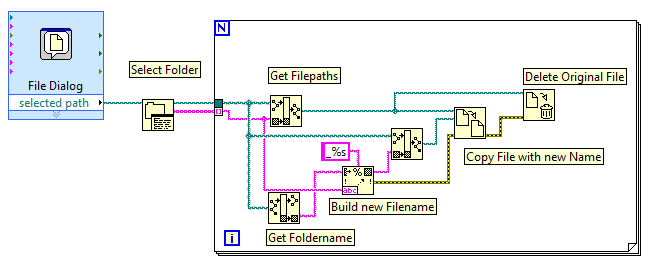Error loading of the data in the .csv file
HelloI get error of date below when loading data through Olap tables through .csv file.
Data stored in .csv is 20071113121100.
"
TRANSF_1_1_1 > CMN_1761 Timestamp event: [Mon Mar 29 15:06:17 2010]
TRANSF_1_1_1 > TE_7007 evaluation of processing error [< < Expression error > > [TO_DATE]: an invalid string for the conversion to date]
[... t:TO_DATE(u:'2.00711E+13',u:'YYYYMMDDHH24MISS')]
TRANSF_1_1_1 > CMN_1761 Timestamp event: [Mon Mar 29 15:06:17 2010]
TRANSF_1_1_1 > TT_11132 Transformation [Exp_FILE_CHNL_TYPE] was a mistake in assessing the output column [CREATED_ON_DT_OUT]. Error message is [< < Expression error > > [TO_DATE]: an invalid string for the conversion to date]
[.. t:TO_DATE(u:'2.00711E+13',u:'YYYYMMDDHH24MISS')].
TRANSF_1_1_1 > CMN_1761 Timestamp event: [Mon Mar 29 15:06:17 2010]
TRANSF_1_1_1 > TT_11019 there is an error in the [CREATED_ON_DT_OUT] port: the default value for the port is on: ERROR (< < Expression error > > [ERROR]: error processing)
... nl:ERROR(u:'transformation_error')).
TRANSF_1_1_1 > CMN_1761 Timestamp event: [Mon Mar 29 15:06:17 2010]
TRANSF_1_1_1 > TT_11021 an error occurred to transfer data from the Exp_FILE_CHNL_TYPE transformation: towards the transformation of W_CHNL_TYPE_DS.
TRANSF_1_1_1 > CMN_1761 Timestamp event: [Mon Mar 29 15:06:17 2010]
TRANSF_1_1_1 > CMN_1086 Exp_FILE_CHNL_TYPE: number of errors exceeded the threshold [1].
"
Any help is greatly appreciated.
Thank you
Poojak
What tool to spool the file well? Did he go any where near a GUI tool? I bet it was the precision on the data type or the type of incorrect data in total
If I paste 20071113121100 into a new excel workbook, the display will return as 2.00711E + 13 - when I put a column data type number that I see all the numbers.
OK it's not great, but you get what im saying:
Can run the SQL SQL of plu and coil directly to the file?
Tags: Business Intelligence
Similar Questions
-
Read data from the Table and load it into the csv file
Hello
I would like to read a table (select * from employees) and load the data into a csv file.
What methods are available?
Records will be at high volume.
Thank you
If it is to do a lot, use APEX.
Create a new page with an interactive report based on the SQL code you want. When you go to download Excel, it is actually a CSV file.
If it is large, you may need to go on the FILE_UTL road.
If it is only once, use an interface such as SQL tool * or SQL * Developer.
If it's a learning experience, you must do all three.
MK
-
The monitoring of test data to write in the CSV file
Hi, I'm new to Labview. I have a state machine in my front that runs a series of tests. Every time I update the lights on the Panel with the State. My question is, how is the best way to follow the test data my indicators are loaded with during the test, as well as at the end of the test I can group test data in a cluster, and send it to an another VI to write my CSV file. I already have a VI who writes the CSV file, but the problem is followed by data with my indicators. It would be nice if you could just the data stored in the indicators, but I realize there is no exit node =) any ideas on the best painless approach to this?
Thank you, Rob
Yes, that's exactly what typedef are to:
Right-click on your control and select make typedef.
A new window will open with only your control inside. You can register this control and then use it everywhere. When you modify the typedef, all controls of this type will change also.
Basically, you create your own type as 'U8 numéric', 'boolean', or 'chain' except yours can be the 'cluster of all data on my front panel' type, "all the action my state machine can do," etc...
-
I tried, but in vain, to write data in the CSV file, with the column headers of the file labeled appropriately to each channel as we do in LabView (see attached CSV). I know that developers should do this same in .net. Can anyone provide a snippet of code to help me get started? In addition, maybe there is a completely different way to do the same thing instead of writing directly to the CSV file? (In fact, I really need to fill a table with data and who join the CSV every seconds of couple). I have the tables already coded for each channel, but I'm still stuck on how to get it in the CSV file. I'm coding in VB.net using Visual Studio 2012, Measurement Studio 2013 Standard. Any help would be greatly appreciated. Thank you.
a csv file is nothing more than a text file
There are many examples on how to write a text using .NET file
-
Muse error, loading to the host FTP [FTP upload failed: 553].
Error loading to the host FTP [FTP upload failed: 553]. I use the last Muse and download through it is generated by FTP. I have never had a problem over a year to download updates. Why I get this error? How can I fix this? First time that's ever happened.
Hello
Please see the link below. I'm sure that you will find it useful.
FTP download failed: error 553
Concerning
Vivek
-
How to store the captured data in the csv file
Here's the sceanario
I was able to capture data from the oracle forms and store it in variables.
now, I want to store the same data in the csv file and save this csv file.
quick reply is appreciated.Ok. This is what my, admittedly simple, code performs above: var_orderid col1 and col2 in var_quantity.
See you soon,.
Jamie -
How to download the Csv file with column headers
Hi all
This is pavan, using Apex version 4.2.3
I am trying to download the csv file I followed this link , and I'm able to download excel with headers, when I try to download with headers of this error "'ORA-01858: a non-digit character was found here where was waiting for a digital" I searched in google but could not find the right solution, "
can anyone help on this please.
Thanks in advance,
Kind regards
Pavan
This article is 6 years old.
You should study the solutions that are available for APEX 4.2: data loader or the 'Excel2Collection' plugin (which also manages the CSV files).
Data Loader
It is a wizard that generates an Assistant for your application.
Excel2Collection
You will use the Excel2Collection (in a single process) to convert the BLOB in a Collection
Then, in a 2nd address), you just do a "INSERT...". SELECT statement. Add ' where seq_id > 1 "for files with a header.
MK
PS - Use the "EXECUTE IMMEDIATE" article is not necessary.
-
Problem with 'systimestamp' and the CSV file
Hello
I'm trying to insert data from a CSV file. One of the columns in my table must feed with oracle system date and this column's timestamp format.
So here's my control file syntax:
DOWNLOAD THE DATA
INFILE '__FICHIER_PLAT__ '.
ADD THE CUSTOMERS TABLE
FIELDS TERMINATED BY '; '.
(
DATE_CREATION "systimestamp"
FILLING filler1,
CODE_CLIENT ' TRIM (: CODE_CLIENT).
TYPE_CLIENT ' TRIM (: TYPE_CLIENT).
filler2 FILLER,
START_DATE ' TO_DATE (: START_DATE, 'YYYYMMDD'). "
DATE_RESILIATIO ' TO_DATE (: DATE_RESILIATIO, 'YYYYMMDD'). "
Filler3 FILLING,
Filler4 FILLING,
Filler5 FILLING,
[...]
Filler78 FILLING,
Filler79 FILLING,
Filler80 FILLING,
Filler81 FILLING
)
I get this error:
Sheet 1: Rejected - error on the CUSTOMERS table, column FILLER81.
Column not found before the end of the logical record (use TRAILING NULLCOLS)
It seems SQL * Loader see DATE_CREATION 'systimestamp' as a field of my CSV file.
You know a syntax to define a column with systimestamp?
Thank you!Alexis
SYSTIMESTAMP does not seem to be supported (even in 11g) this way. If you read the [using SQL * Loader to generate input data | http://download.oracle.com/docs/cd/B28359_01/server.111/b28319/ldr_field_list.htm#i1008234] you'll see that only CONSTANT, expression, RECNUM, SYSDATE and SEQUENCE are supported - that is to say SYSDATE is a special case.
However, "SYSTIMESTAMP" is a perfectly good PHRASE. My example load historical prices from Yahoo finance.
Data:
ORCL,03/09/2008,21.52,21.57,21.01,21.19,40638100,21.19ORCL,02/09/2008,22.3,22.37,21.5,21.55,43622600,21.55ORCL,29/08/2008,22.4,22.43,21.7,21.93,35278100,21.93ORCL,28/08/2008,22.29,22.73,22.27,22.64,18700300,22.64ORCL,27/08/2008,22.2,22.57,22.13,22.34,21338300,22.34ORCL,26/08/2008,22.16,22.38,22.01,22.15,16293500,22.15ORCL,25/08/2008,22.54,22.71,22.19,22.21,20109200,22.21ORCL,22/08/2008,22.52,22.82,22.39,22.7,18335300,22.7
load data into table price_history append fields TERMINATED BY ',' OPTIONALLY ENCLOSED BY '"' ( ticker char , trade_date date "dd/mm/yyyy" , open_price , high_price , low_price , close_price , volume integer , adj_close , update_ts expression "systimestamp" )and data load very well.
Compared with the DEFAULT value in the column definition:
-Use the value DEFAULT if that's what you always (or almost always - you can always ignore it)
-use * expression 'systimestamp' * in the SQL * Loader if control file varies according to the type of load. Or if you are not allowed to modify the table definition (for example, if it is the table of the provider).HTH
Nigel cordially
Edited by: nthomas on January 8, 2009 15:31 (minor typo)
-
How create the CSV file delimited by tabs using ORACLE utl_file?
How create the CSV file delimited by tabs using ORACLE utl_file? Please provide the code sampl.
This isn't a problem with Oracle, it is a problem with the way you open the data in Microsoft Excel.
In Excel, you want (depending on your version may vary slightly)...
Office 2010...
1. go in the Ribbon "Data".
2. click on 'text '.
3. Locate and select your file, and then click "import."
4 step 1 of the wizard - choose "Delimited", then click on "next >".
5. step 2 of the wizard - choose "Tab" as the delimiter and click on "next >".
6. step 3 of the wizard - define types of column as needed (if necessary) and click on "Finish".
7. check where you want the data in the worksheet.
Data is loading now in single cells as you expect.
If you just double-click the CSV, Excel is apparently assuming that it will be separated by commas and does not recognize tabs as separators, unlike when you rename the file with a .xls extension where it examines the file, complains that it is not a content .xls and asks you to confirm that you want to continue loading and then intelligently recognizes the tabs and the format for you.
As I said, not a problem with Oracle, just a problem with the MS Excel software.
-
Versistand version is 2013 sp1.
I use stimulus CSV expressions in my sequence in real time and want a channel to keep its value current (last) until a certain time. Is there a way to do this?
Stimulation CSV file example:
timestamp, chan1, chan2
0,0,
10, 1,
20,1,5
30,2,10
In this example, chan2 would retain its current value until the timestamp 20.
Is it possible to implement this feature?
Kind regards
Rick Howard
Thank you! It is a valuable feedback. I can't think of a way to do natively with the functionality of reading CSV for sequences in real time. Some thoughts on how this can be done:
1. create your own utility to sequences of script based on a CSV file in real-time. Extend the functionality of having a special marker in a cell which designates not only to change the value for the channel as timestep. Do not start from scratch. This tool open source and this one the two script of sequences in real time and stimulation of reading profiles based on data sets (although in different ways).
2. with the help of software without insertion to the fault of the string value that you want to keep the initial value for the first X seconds of reading the CSV file. For example, you could play another sequence with your CSV file at fault the channel at its current value so that reading CSV does not replace the value.
-
Hello
its difficult for me to open the .csv file in labview. If someone you suggest program labview or suspicion for bellows file attached?
its really a challenge to open it in Labview.
So free then try to solve this problem.
Thank you
Use the worksheet in reading file. You can then use the table to Index to get the first colum and search for an empty string. This will give you the break between the header data and the actual data. Take all the data after this line and convert it to a number (String number floating/Exp).
-
Hello
After an exhausting search this forum and a lot of trial and error, I was not able to work on how to rename a .csv file. For example, I want to change the name of the csv files in a folder to include the name of the folder. For example, from Trial01 to Folder1_Trial01.
Can someone help me, please!
Thank you
CJ
CJ,
You can try something like this:
Norbert
PS: If it is difficult for you to understand, you might want to do a training online or visit a LV course of NOR.
-
list box given to the .csv file using write on the worksheet File.vi
Hi, I use the write on the worksheet File.vi to write data multicolumn ListBox to the .csv file. If I do record from Excel, the pop-up window shows as an attachment. And data listbox are too different. I want the data displayed in the first line not the second row (third photo).
Thank you for your help.
Before making your Save As in Excel, change the cell formatting of number. This should avoid the scientific notation conversion before you re-register.
Or just use Notepad to display the file instead of Excel.
-
ADF: How to manage the value zero when downloading the csv file
Dear all,
I'm new in the ADF and use 12.2.1. I am downloading of data in the database using af table: inputfile and CSVParser class. Data download correctly in the database where all columns are met, but whenever the csv file has value null (empty) in his column, then CSVParser class does not recognize it and get the next value of columns and assign the previous column. I also tried another one that uses a different class to download date but not get success.
For Ex:
ID name Dept
1 abc Dept1
2 cde Dept2
3 Dept3
In example above two first line are perfectly inserted in the table while the third line Id goes to ID column, due to the value of the column name is null class CSVParser does not recognize it and put Dept3 in the name column.
Please help how to handle this.
Thanks in advance.
Kind regards
Hello
Try with this
UploadedFile file = (UploadedFile)valueChangeEvent.getNewValue(); InputStream is = null; BufferedReader br = null; try { is = file.getInputStream(); br = new BufferedReader(new InputStreamReader(is, "UTF-8")); String line = ""; while ((line = br.readLine()) != null) { String[] csvCols = line.split(","); // do somethinig smart with csvCols } }finally{ if (br != null) try{br.close();}catch(Exception ex){br = null;} if (is != null) try {is.close();} catch(Exception exxx){is = null;} } -
ColdFusion does not recognize the CSV files
I have a local version of ColdFusion developer 10 on my local machine.
I use ColdFusion to create a CSV file and save it on the server and create a link by using the following code.
Browsers open the CSV file in a text file and I use link right click to save target, my Windows Explorer save a html file.
It works on the other server, using the same code.
I want to know are there any which configuration to set ColdFusion recognize the format of CSV file when saving the target and he lets browsers know how to use Excel to open CSV files.
Your information and help is much appreciated,
Kind regards
Mouses,
< Cfset thisPath = ExpandPath("*.*") >
< cfset f_dir = GetDirectoryFromPath (thisPath) >
< cfset what = "#dateformat (now (), 'mmddyy') ##timeformat (now (), 'hhmm') # .csv" >
< cffile action = "WRITE" line = "" f_dir # # how # ""
output = "MtField1, MyField2" addnewline = "Yes" >
< cfloop query = "#myQuery #" >
< cffile action = "APPEND" file = "" f_dir # # how # ""
output = "Field1 # #, #Field2 # ' addnewline ="Yes">
< / cfloop >
< cfset lelien = "MyServer/report /" & what > »»
< cfoutput > < a href = "#theLink #" > here is the file < /a > < / cfoutput >
< br >
There are several different themes play. I have them separate to make the code more manageable and scalable.
Using your code, I've implemented the following quick test. It uses the embedded, cfartgallery data source, you have also.
I placed the 3 files in the same directory. But this is usually unnecessary because you can pass the path of the directory as a variable.
fileWrter.cfm
Select the city, email
artists
fileDownload.cfm
You must first create the download file.
File.CFC
-
How to write the char value as it is in the CSV file
Hello world
I create a csv files containing details of the inventory of all products. I am able to create the CSV file utl concepts. My problem starts after the csv file is being created.
some of the product numbers (although I mean the product number, it is varchar2 data type in the table) is like this 3rd-12, 3rd-54 and so on. I have totally 23 numbers of product like this.
When the user opens the csv file, it evolves to numbers like this 3.00E - 12, 3.00E - 54. I want to keep the product number because it is like the char value. I tried many methods of submissions and concat.
But none of them works for me.
I use oracle 9i.
Oracle9i Enterprise Edition Release 9.2.0.7.0 - Production
With partitioning, OLAP and Oracle Data Mining options
Release 9.2.0.7.0 - Production jserver
Please help me solve this problem.
Thanks in advance,
Vimal...>
When the user opens the csv file, it evolves to numbers like this 3.00E - 12, 3.00E - 54. I want to keep the product number because it is like the char value. I tried many methods of submissions and concat.
But none of them works for me.
>
This is because in Excel, the default format for all cells is "Général" and this format is this:
>
Format 'Général' Converts numeric values to numbers, values from date to date, and all remaining values to text.
>
If you open a file with CSV extension, then each cell uses the format "General".You have two choices, and two of them will require the user to go through the text import wizard dialog boxes.
Save the file with another extension, for example "txt". Then when a user opens the file they will have to select "Delimited" for the file type in step 1 of the wizard and select "next". They will then choose "Comma" as the separator at step 2 of the wizard and select "next". They must then select 'Text' to the data format column in step 3 of the wizard for these two columns, and then select "Finish".
The other 'Data-> external data' option in the menu and involves the same selections in the wizard.
You can chat with your users the ability to use a standard for these two columns prefix so that they will be treated as text. If you use "-" as a prefix data will display correctly.
Maybe you are looking for
-
Hello Then... I recently got my iPhone 5 (64G) - replaced white. The following items have been replaced: -front screen, -back camera -"home" button and -There is a slight bump on the upper right corner where is the lock button. The people that replac
-
Hi - I created a photo album on my iMac with 241 photos in it, but my iPhone shows that 220 photos from the same album. I've deleted the album and created a second time, but got the same result, only 220 photos appear. I 2.9 GB available in iCloud, s
-
Hi all I've written a vi file that calls a subvi. For some reason (it never happened to me before), when I open the main program (the appellant), the sub - vi opens as well. It really becomes a problem when I use the exe of the main VI version becaus
-
Windows Update will now download updates, many different error codes, Control Panel does not open.
the main problem would be not to download updates, my icon appears in the lower right of windows but I can't open reguradless of what method, control panel and update windows stand closeing
-
Auto shut off does not work on Windows vista.
Original title: Auto shut-off I have a HP Pavilion Entertainment PC / Windows Vista and automatic closing does not work. He tries to stop, but it is not...