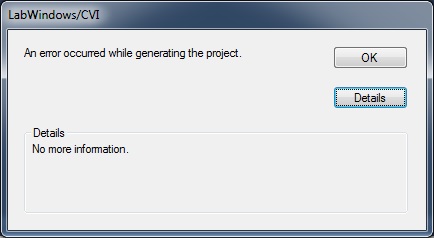Error occurred when creating 'Database of store security' in OIM11gR2 PS2
Hi experts,
I get the following error when I am trying to configure the store database security.
The name of user and password is correct. 1 forward, I used the "Patch Set Assistent" to upgrade the schema OPSS.
OS: Linux Red Hat 6.5
IOM version: 11 GR 2 PS2
My environment variables:
Export JAVA_HOME = / APPL/home/IOM/java/jdk6
Export APP_SERVER = weblogic
Export MW_HOME = / APPL/home/IOM/mw
export WL_HOME=/APPL/home/oim/mw/wlserver_10.3
Export OIM_ORACLE_HOME = / APPL/home/IOM/mw/Oracle_IDM1 /.
Export DOMAIN_HOME = / APPL/home/IOM/mw/user_projects/domains/oim_domain /.
# export PATH
export PATH = $PATH: / APPL/home/IOM/java/jdk6/bin
export PATH = $PATH: / APPL/home/IOM/mw/Oracle_SOA1/OPatch
Java-Version:
Java version "1.6.0_37".
Java (TM) SE Runtime Environment (build 1.6.0_37 - b06)
Oracle JRockit (R) (build R28.2.5-50-153520-1.6.0_37-20121220-0843-linux-x86_64, update mode)
[oim@gf0vsxas833p ~] $
My password of the OPSS schema includes two special characters: $ and _
My error:
[oim@gf0vsxas833p ~] $ /APPL/home/oim/mw/oracle_common/common/bin/wlst.sh /APPL/home/oim/mw/Oracle_IDM1/common/tools/configureSecurityStore.py/APPL/home/IOM/mw/user_projects/domains/oim_domain d /-c IAM Pei < opss_schema_password > m create
CLASSPATH=/APPL/home/oim/mw/patch_wls1036/profiles/default/sys_manifest_classpath/weblogic_patch.jar:/APPL/home/oim/mw/patch_ocp371/profiles/default/sys_manifest_classpath/weblogic_patch.jar:/APPL/home/oim/java/jdk6/lib/tools.jar:/APPL/home/oim/mw/wlserver_10.3/server/lib/weblogic_sp.jar:/APPL/home/oim/mw/wlserver_10.3/server/lib/weblogic.jar:/APPL/home/oim/mw/modules/features/weblogic.server.modules_10.3.6.0.jar:/APPL/home/oim/mw/wlserver_10.3/server/lib/webservices.jar:/APPL/home/oim/mw/modules/org.apache.ant_1.7.1/lib/ant-all.jar:/ APPL/home/oim/mw/modules/net.sf.antcontrib_1.1.0.0_1-0b2/lib/ant-contrib.jar::/APPL/home/oim/mw/oracle_common/modules/oracle.jrf_11.1.1/jrf-wlstman.jar:/APPL/home/oim/mw/oracle_common/common/wlst/lib/adfscripting.jar:/APPL/home/oim/mw/oracle_common/common/wlst/lib/adf-share-mbeans-wlst.jar:/APPL/home/oim/mw/oracle_common/common/wlst/lib/mdswlst.jar:/APPL/home/oim/mw/oracle_common/common/wlst/resources/auditwlst.jar:/APPL/home/oim/mw/oracle_common/common/wlst/resources/igfwlsthelp.jar:/APPL/home/oim/mw/oracle_common/common/wlst/resources/jps-wlst.jar:/ APPL/home/oim/mw/oracle_common/common/wlst/resources/jps-wls-trustprovider.jar:/APPL/home/oim/mw/oracle_common/common/wlst/resources/jrf-wlst.jar:/APPL/home/oim/mw/oracle_common/common/wlst/resources/oamap_help.jar:/APPL/home/oim/mw/oracle_common/common/wlst/resources/oamAuthnProvider.jar:/APPL/home/oim/mw/oracle_common/common/wlst/resources/ossoiap_help.jar:/APPL/home/oim/mw/oracle_common/common/wlst/resources/ossoiap.jar:/APPL/home/oim/mw/oracle_common/common/wlst/resources/ovdwlsthelp.jar:/APPL/home/oim/mw/oracle_common/common/wlst/ resources/sslconfigwlst.jar:/APPL/home/oim/mw/oracle_common/common/wlst/resources/wsm-wlst.jar:/APPL/home/oim/mw/utils/config/10.3/config-launch.jar::/APPL/home/oim/mw/wlserver_10.3/common/derby/lib/derbynet.jar:/APPL/home/oim/mw/wlserver_10.3/common/derby/lib/derbyclient.jar:/APPL/home/oim/mw/wlserver_10.3/common/derby/lib/derbytools.jar::
WebLogic Scripting Tool (WLST) initializing...
Welcome to WebLogic Server Administration scripts Shell
Help() type help on the available commands
I havenfo: data source is: opss-DBDS
Info: Driver JDBC DB: oracle.jdbc.OracleDriver
Info: DB JDBC URL: jdbc:oracle:thin:@gf0zsxdb048p:1522/IDMSECP
Error: impossible to do the data binding for OES field. Caused by: ORA-01017: name of user and password invalid. connection refused
Problem call WLST - Traceback (innermost last):
File "/ APPL/home/oim/mw/Oracle_IDM1/common/tools/configureSecurityStore.py", line 899, in?
at oracle.jdbc.driver.T4CTTIoer.processError(T4CTTIoer.java:445)
at oracle.jdbc.driver.T4CTTIoer.processError(T4CTTIoer.java:389)
at oracle.jdbc.driver.T4CTTIoer.processError(T4CTTIoer.java:382)
at oracle.jdbc.driver.T4CTTIfun.processError(T4CTTIfun.java:600)
at oracle.jdbc.driver.T4CTTIoauthenticate.processError(T4CTTIoauthenticate.java:445)
at oracle.jdbc.driver.T4CTTIfun.receive(T4CTTIfun.java:450)
at oracle.jdbc.driver.T4CTTIfun.doRPC(T4CTTIfun.java:192)
at oracle.jdbc.driver.T4CTTIoauthenticate.doOAUTH(T4CTTIoauthenticate.java:380)
at oracle.jdbc.driver.T4CTTIoauthenticate.doOAUTH(T4CTTIoauthenticate.java:760)
at oracle.jdbc.driver.T4CConnection.logon(T4CConnection.java:401)
to oracle.jdbc.driver.PhysicalConnection. < init > (PhysicalConnection.java:546)
to oracle.jdbc.driver.T4CConnection. < init > (T4CConnection.java:236)
at oracle.jdbc.driver.T4CDriverExtension.getConnection(T4CDriverExtension.java:32)
at oracle.jdbc.driver.OracleDriver.connect(OracleDriver.java:521)
at java.sql.DriverManager.getConnection(DriverManager.java:582)
at java.sql.DriverManager.getConnection(DriverManager.java:185)
at oracle.security.oes.util.DBSchemaUpgrade.getConnection(DBSchemaUpgrade.java:62)
at oracle.security.oes.util.DBSchemaUpgrade.isAnyPolicyStoreInSchema(DBSchemaUpgrade.java:69)
at oracle.security.oes.util.DBSchemaUpgrade.isAnyPolicyStoreInSchema(DBSchemaUpgrade.java:56)
at sun.reflect.NativeMethodAccessorImpl.invoke0 (Native Method)
at sun.reflect.NativeMethodAccessorImpl.invoke(NativeMethodAccessorImpl.java:39)
at sun.reflect.DelegatingMethodAccessorImpl.invoke(DelegatingMethodAccessorImpl.java:25)
at java.lang.reflect.Method.invoke(Method.java:597)
java.sql.SQLException: java.sql.SQLException: ORA-01017: name of user and password invalid. connection refused
Any ideas? I've done the excact same facility two months ago. At that time, everything worked fine...
Thank you!
BR,
Max
Finally, I was able to solve my problem. When the password of schema using a $ connect, the script fails!
BR
Tags: Fusion Middleware
Similar Questions
-
An error occurred when creating an application
With the help of EMP 11.1.2.3.
I want to create a classic application.
I created the user database with all of the grants.
I created a data source in EPM.
When I try to create the application, it returns "an error occurred when creating the application."
I searched through all the directories of newspapers and can not find a single log file that captures the reason for the failure.
Last time that this happened, someone said I should check and make sure that all services were running. I'm not quite sure where to look for this on a Linux machine.
I don't know where to another to watch, or what else to do.
Any suggestions would be helpful, because I am relatively new to EMP.
Thank you.
Bingo, now, you must run the configurator and check the details of planning for the datasource planning repository. It should point to your R & A schema. If its correct.
Then, change the details to have your outline plansys and redeploy the application planning both by the configurator. In the end, you will need to reconfigure the web application of the Foundation. so that all the information updated in the registry.
You can check the location and measures of reference in my post above.
Hope that solves your problem.
See you soon!
SH! going
PS: If your outline plansys have tables of HSPSYS_, then you will need to select drop and re-create option of the configurator. as the safest stages, you can take backup of plansys.
-
To make a long story short, I went to use client software that I use a few times a week and it would not connect to the server, complaining not found or number of SSL. When research various dcom, schannel errors errors in the event logs and a few others, I systematically over the last 24 hours cleared up the boot is so now clean (no time starting network on startup and no message on the service could not start). It seems that something has happened a month ago after that the server crashed where at least the first DCOM messaged presented themselves, but everything has been working well until it didn't. The dcom patches end up having to do with the ...\rsa\machinekeys (and the way that it) had a few "account unknown" in it, I cleaned everything that (at a time since I removed all items in this folder, but then put their subsequent return (by crushing all except 2 after creating a new certificate), had to reinstall virtual server and iis 6) , at some point as well. In any case, I'm at the point where everything works (no event log errors/etc) from startup until you try to connect to the IIS 6 Server using https:... at this point, you get the event SChannel 36871 "a fatal error occurred when creating the SSL server credential information." (no additional information) is connected and the client browser cannot access the site (you can keep trying and it does not work but no event log entry more). So that's where I'm sitting, http: works fine, https: No. Certificate appears in the default Web site correct, said valid and possesses the private key, port 443 is there, all addresses by default, netstat shows port 443 same process id as the port 80. I can't find a copy of SSLDiag do test to see if that prove something?
So I need help what is not going to get this new job of fixing. What should I do?
Thank you!
Hello
Your question of Windows is more complex than what is generally answered in the Microsoft Answers forums. Appropriate in the TechNet forums. Please post your question in the TechNet forums.
You can follow the link below to ask your question:
http://social.technet.Microsoft.com/forums/en-us/winservergen/threads
I hope that helps!
-
ODI-40837 ERROR: an error occurred when creating the schema
Hi I'm testing a file xml server and receive the following error message.
ODI-40837 ERROR: an error occurred when creating the schema: ODI-40738: SAXException has been surprised by reading the model saying: expected 'DOCTYPE '.
JDBC URL jdbc:snps:xml?f=C:/Projects/prd.xml & ro = true & DOD = YES
could someone help because I can not find any blog or documentation on this error?
Thank you
Published by: user626688 on May 31, 2013 13:26There seems to be a problem with your xml file. Please work with channel support to investigate this issue.
You can also view the details of settings xml driver to http://docs.oracle.com/cd/E28280_01/integrate.1111/e12644/appendix_xml_driver.htm#CHDECBHH -
Time machine unable to complete upward "an error occurred when creating a backup folder".
Hi, I just graduated to El increase captain and since I had problems with my hard drive backup and the Time Machine. After you have installed the El captain, I get an error message that says 'save the failure. Full backup impossible. An error occurred during the creation of the backup folder. "Run disk utility to repair your backup disk. When I made that I received the error "update boot support partitions for the volume as required. Failed to dismount the volume for repair. Operation failed. I can see the name of the hard disk in the sidebar of finder, but it has no history icon to eject so I right click on it and select "Force eject". Unplug the USB and reconnect USB for hard disk reappears in the side bar of the Finder. Once again same message execution utility disk first aid. I try to partition the drive in disk utility, but the button is grayed until I have change the disc name in the text field "Partition" 'apply' reselect "OX extended extended (journaled)" in the menu drop-down "Format". I then click on apply and get the error message that it "cannot unmount disk '. "Move up" button at the top of the disk utility window seems to do nothing. I then tried to drive 'Erase' and got the error message "disc remove POSIX reports: operation could not be completed." Input/output error. Operation failed. "So I clicked once more"Force eject", disconnected and reconnected USB, hard drive selected in the sidebar"Finder"ran"Set_Up.dmg"that was on the hard drive. Who seemed to rise to recording on the Seagates Web site. Player again activated in selected Time Machine preferences 'Back Up Now' of Time Machine in the Menu bar has obtained progress bar "Preparation to Back up...". "in Time Machine preferences for half an hour... Back at the beginning of the loop. States of Error Message 'save the failure. Full backup impossible. An error occurred during the creation of the backup folder. "Run disk utility to repair your backup disk.
Ref: http://pondini.org/TM/Troubleshooting.html see espically - http://pondini.org/TM/C10.html
Full backup impossible. An error occurred during the creation of the backup folder.
-
An error occurred when creating a project in Visual Studio 2010 & 2012 CVI
While creating a VS2010 project, with CVI 2012 installation. I get this error after attempting to convert or create a project of the CVI. The CVI dialog box has also no details.
The error is going on after the installation of SP1 for Visual Studio 2010
-
I'm trying DVD maker allows you to create a slideshow of photos and music. I can set up just fine. When I try to burn the DVD, I get an error message while it's coding. "Year error occurred when burning the DVD" no other information available. Any thoughts on the problem and how to fix it? I can save the project.
Running windows 7
original title: cannot burn DVDsHello
You can disable video filters in Windows DVD Maker, and then check.
Video filters in Windows DVD Maker: frequently asked questions
-
An error occurred when to partition the drive
I have a MBP 2012 retina end 13 "El Capitan 10.11.6
The hard drive in the machine is swapped with Transcend SSD of retinaTRIM is not enabled.
I'm trying to install 10 Windows using Boot Camp, and I get this error.
An error occurred when to partition the drive
Your drive cannot be partitioned.
I've tried-
- reset the PRAM,
- First aid running in the desktop utility and
- running/sbin/fsck - AF in single user Mode.
Nothing has worked.
Any help is greatly appreciated.
Maybe you have not enough contiguous free space to create the partition.
-
an error occurred when checking for a software update
My iphone6s when I check for the update, dosent work and say:
an error occurred when checking for a software update.
Please help me
Greetings harera22dec,
Thank you for using communities Support from Apple!
I understand that in trying to upgrade to the latest version of iOS on your iPhone, you get an alert that says: "year error occurred while searching for an update of the software.»
To begin troubleshooting this situation, I would first work through the steps in the section on your iPhone, iPad or iPod touch in the following article, and then try the update again.
On your iPhone, iPad or iPod touch
If you cannot connect to the iTunes Store on your iPhone, iPad or iPod touch:
- Make sure that your date, time, and time zone are correct. Tap Settings > general > Date & time. Time zone can list another city in your time zone.
- Make sure your iOS software is up-to-date. Tap Settings > General > software update to check for updates. You can also connect your iOS device to iTunes and click on search the update on the summary page of your device.
- Check and verify that you are in range of a Wi - Fi router or base station. If you use the cell service, make sure the cell data are lit settings > cellular. If you are connected to cellular data, large items can not download. You may need to connect to the Wi - Fi to download applications, videos and podcasts.
- Make sure you have an active Internet connection. Check your device Manual for Internet connectivity.
- Check if other devices, such as laptops, are able to connect to the network of Wi - Fi and Internet access.
- Reset the wireless router by turning and then again.
If there is still a problem, learn what to do if your device connects to a Wi-Fi network.
If you cannot connect to the iTunes Store - Apple Support
If the problem persists, try updating your iPhone from another network or from iTunes on a computer than this article implies.
If you receive a message that says: "year error occurred downloading iOS ', try again later. If this happens again, try to update your device using a different network or use iTunes to update your device.
Get help with updates of live iOS - Apple Support
Have a great day!
-
"An error occurred during the application of the security information to G:\ Trash' access denied.
original title: Lost Forever?
After you change the permissions for an external hard drive, I was unable to open the files on this disc. Then I tried to reverse what I did and when I choose apply I get the message error "an error occurred during the application of the security information to G:\. Trash' access denied. the user, I'm changing the permissions is "creator/owner.
If you choose to continue you get the same error message with different location after g:. If you click Cancel the message is ' stop the spread of the permissionsettings leads to a contradiction of State in which some objectshave settings but others not. " If you have made the change by mistake, you must apply the correct change immediately. to achieve a consistent state. I don't know what I did wrong. do not remember because she has been veterinary disabled brain damaged. Thank you!
Hello
You must take ownership of files and folders. Do follow link below:
Troubleshoot "access denied" when opening files or folders
-
An error occurred when accessing the Windows CardSpace...
So, I get this error message whenever I clicked on Windows CardSpace in Control Panel. "An error has occurred all by accessing the Windows CardSpace. Please see the the event log for more details. "I checked the event log and I read a bunch of posts which basically means the same thing. "An error occurred when communicating with the Windows CardSpace service." "" An unknown exception caused the request to fail. For more information, please see the event log. Inner exception: attempted to perform an unauthorized operation. ""An error occurrred while accessing the card collection. The store directory or file ACL Bank had is shown to be altered. The ACL have now been restored to their default settings. ""An error occurrred while accessing the card collection. Unable to open the store. »
WHAT DOES THIS MEAN?I logged the administrator account and noticed that Windows CardSpace actually worked. Well, it's good to know he works at least on one account...I would try to make a new user account, but I haven't the time to copy everything back. I'm not seriously. Last week, I spent three hours to copy my files after reinstalling Windows. I really want to do it again.I read that this may be evidence of a corrupted user profile, but I don't get any messages on my user profile be corrupt.Is there an another fix for this error?Please help me with this, I know other people had this problem.Thanks in advance,~ yosecchi1098Hello
You can post your question here for assistance:
http://social.technet.Microsoft.com/forums/en-us/category/w7itpro
-
An error occurred when taking a snapshot: failure to suspend the VM.
Hello
I use vCenter 5.5 with vSphere WEB GUI to take a snapshot of a RHEL 5.4 32 basic VM on a 5.5 ESXi. When I choose the "suspend the comments file system" instead of the "memory of the virtual machine snapshot", the creation of the Snapshot failed 90% with "an error occurred when taking a snapshot: failure to suspend the virtual machine.
I have no problem using the 'snapshot of the virtual machine memory' option to create the snapshot.
Your help is appreciated
Ren Wong
It is a bug in kernel in RHEL 5.4. Thanks to all who helped.
-
Downloaded a trial Lightroom and got "an error occurred when attempting to change modules." Macintosh. Created another user and it market. This will happen if I do a total of purchase? I want to use my administrator user.
Hi ecl44,
This is perhaps due to incorrect preferences / permissions issue on the Mac.
You might want to refer to the KB Doc: http://helpx.adobe.com/lightroom/kb/error-changing-modules-lightroom.html
-
Hello!
I of the improperly installed HA agent via vCenter to clean newly installed ESXi 3.5u3. It occurs in about 60% of the process 'Reconfigure for VMware HA': ' year error occurred when setting up the HA agent on the host ". Remote syslogI now have:
Jan 14 14:19:56 80.251.112.51 pass:
2009-01-14 11:18:44.412 "TaskManager" 49156 infocreated task: haTask-ha-host - vim.host.NetworkSystem.refresh - 237Jan 14 14:19:56 80.251.112.51 spend:
2009-01-14 11:18:44.412 "NetworkProvider" 49156 infoupdate the configuration of the entire network...Jan 14 14:19:56 80.251.112.51 pass:
2009-01-14 11:18:44.425 "NetworkProvider" 49156 informationupdated configuration of the entire network.Jan 14 14:19:56 80.251.112.51 pass:
2009-01-14 11:18:44.425 "TaskManager" 49156 infotask completed: haTask-ha-host - vim.host.NetworkSystem.refresh - 237and no warnings or errors.
In the list of features HA doesn't speak on the use of HA between the hosts, its all about the components within a single host HA capabilities. You can cluster VMs on different hosts to VM HA, but not VMware ESXi HA
-
Error occurs when applying the patch 9239089 pre-installation tasks
Error occurs when the application of pre-installation tasks of patch 9239089
----------------------------------Pre-install Tasks--------------------------------------
4. use SQL * more to run the script:
UNIX:
$ sqlplus/nolog
SQL > @$ORACLE_HOME/appsutil/admin/adgrants.sql < name of the APPS schema >
----------------------------------error message---------------------------------------
End of creation of Package PL/SQL AD_DBMS_METADATA.
DECLARE
*
ERROR on line 1:
ORA-20000: ORA-00933: SQL command not properly endedError in
ad_grants. Give_grants
ORA-06512: at line 685
Validation complete.
Disconnected from the database to Oracle 11 g Enterprise Edition Release 11.1.0.7.0 - 64 bit Production
With partitioning, OLAP, Data Mining and Real Application Testing options
Thank you
JackieJackie,
$ sqlplus/nolog
SQL > @$ORACLE_HOME/appsutil/admin/adgrants.sqlYou must run the script as follows (replace
with apps): SQL> @$ORACLE_HOME/appsutil/admin/adgrants.sql appsThank you
Hussein
Maybe you are looking for
-
I want the whole page on my screen to be always a link until l go on another link
-
I uninstalled and reloaded Firefox about five times, and it will not solve the problem.
-
Satellite L300D - SP5802 and overflow protection
Hi, could someone confirm if L300D - SP5802 has overflow protection? I need to buy laptops for a surgery environment. Thank you very much Luis
-
I have a laptop HP Windows 7. I tried to create a new folder in several locations photos and Documents, as well as on my Sandisk Flash Drive and it does not allow me too. I click the button new folder on top of the box of windows Explorer and nothi
-
Is it possible to execute a loop For independently within a while loop in LabVIEW 2013?
In my program, I want to run a loop For inside a while loop and run independently, at their own rate of execution. A test, I wrote a simple VI with a while loop with 1 second calendar and in this I inserted a loop For with 3 of a second. I created